Accounting Circulars
| Informational Circular No. | 22-A-004 |
|---|---|
| Supersedes Informational Circular No: | 22-A-002 |
| Effective Date: | October 1, 2021 |
| Contact Name: Statewide Agency Audit Services Team | Email: ARpreaudit@ks.gov |
| Approval: | Jocelyn Gunter (original signature on file) |
Summary: FY 2022 Meals and Incidental Expense (M&IE) and Lodging rates for travel occurring on and after October 1, 2021
As authorized by K.S.A. 75-3207a, the Secretary of Administration has fixed subsistence rates for FY 2022. The U.S. General Services (GSA) has announced the CONUS standard rate for lodging and M&IE effective October 1, 2021. The GSA standard lodging rate remains $96.00. The standard M&IE rate increases from $55.00 to $59.00.
For State of Kansas travel, federal per diem rates are followed to determine subsistence allowances. The CONUS per diem rate for an area is divided into two components: the lodging allowance and the meals & incidental expense (M&IE) allowance. These per diem rates are based on travel location and travel dates (seasonal rates may be listed for some locations). If a specific travel location is not listed (or within the location definition), the standard rate, or “other” location rate is used. The following standard rates apply to many locations across the contiguous United States (CONUS).
For CONUS locations, the following standard daily subsistence rates apply for travel which occurs on October 1, 2021 and thereafter:
Meals & Incidental (M&IE) - $59.00
Lodging Allowance Rate - $96.00
The Employee Travel Expense Reimbursement Handbook is updated to include this information regarding subsistence for travel occurring on and after October 1, 2021.
SMART maintains the official subsistence rates for CONUS and OCONUS travel locations and will be updated semi-annually each October 1 and April 1 for any interim rate changes which have occurred. International subsistence rates are not loaded into SMART. For international travel locations, employees will obtain M&IE rates directly from the U.S. Department of State (DOS) website listed below. For international travel, payment for actual lodging expense is allowed.
Source of Subsistence Rates:
Contiguous United States (CONUS) -
The U.S. General Services Administration (GSA) maintains the M&IE rates and lodging rates for travel locations in the contiguous United States -
U.S. General Services Administration website: https://www.gsa.gov/travel/plan-book/per-diem-rates/
Outside Contiguous United States (OCONUS):
(Alaska, Hawaii, and U.S. Territories/Possessions) -
The U.S. Department of Defense (DOD) maintains the M&IE rates and lodging rates for travel locations within Alaska, Hawaii and U.S. Territories/Possessions -
U.S. Department of Defense website: http://www.defensetravel.dod.mil/site/perdiemCalc.cfm
*If you receive security warning messages or alerts when attempting to open this link, click “yes” until you reach a “This site is not secure” page. Click “More information” or “Details” and click “Go on to the webpage (not recommended)”.
International Locations -
The U.S. Department of State (DOS) is the source for M&IE rates only for international travel locations-
U.S. Department of State website: https://aoprals.state.gov/web920/per_diem.asp
For international travel, payment for actual lodging expense is allowed.
Note for using federal websites:
For CONUS and OCONUS travel, if SMART is not accessible, employees may access subsistence rates through the federal websites. However interim federal website updates may occur subsequent to the semi-annual SMART updates each October 1 and April 1. CONUS rates are published on an annual basis, but the annual file is updated periodically throughout the year with no interim files published. OCONUS and international rates are updated and published on a monthly basis. Be aware that any interim updates for CONUS or OCONUS locations are not valid until reflected in SMART. For international travel, only the October 1 and April 1 subsistence files should be used to locate the M&IE rates.
If employees utilize the federal websites to find M&IE and lodging rates, those rates should be used as follows:
Rates published October 1 - for travel occurring between October 1 and March 31 of each year.
Rates published April 1 - for travel occurring between April 1 and September 30 of each year.
Lodging Expense Limitations:
K.S.A. 75-3207a(f) provides that the daily lodging expense limitations established may be exceeded, upon approval by the agency head or designee, by the lesser of either: (1) an additional 50% of the applicable lodging expense limitation, or (2) the actual lodging expense incurred.
These lodging limits continue to be applied to the lodging rate before taxes. Thus, the amount reimbursed or paid for lodging expenses may exceed the established lodging limitation by as much as the amount of associated taxes.
Conference Lodging qualified under K.A.R. 1-16-18a(c):
Agencies may authorize payment or reimbursement for actual lodging expenses when an employee is required or authorized to attend a conference, and the lodging rate exceeds the applicable lodging expense limitation (including the additional 50%). The agency head must be provided with conference materials and rates. These should be maintained with travel documentation.
Reduced Meal Allowance:
If the cost of meals is included within the cost of registration fees or other fees and charges paid by the agency or provided at no cost to the employee, the daily M&IE rate for the travel location should be reduced based on the percentages listed below. For partial days, the quarter amount is calculated first and then the reduction percentage is applied. The daily M&IE reduction percentages are as follows:
| Breakfast | 15% |
|---|---|
| Lunch | 35% |
| Dinner | 50% |
Same Day Meal Allowance:
Reimbursement for a same day meal, in accordance with K.A.R. 1-16-18(c)(2), is calculated as a percentage of the daily M&IE rate for the travel location, based on the approved meal, as follows:
| Breakfast | 15% |
|---|---|
| Lunch | 35% |
| Dinner | 50% |
Queries in SMART to Obtain M&IE Rates and Lodging Rates:
A query “KS_EX_CONUS_RATES” is available in SMART to obtain all CONUS and OCONUS locations with the daily M&IE rates, meal reductions and lodging rates. Historical locations and rates from each semi-annual update will be maintained in SMART.
JG:nr:te
Printable version: 22-A-004
| Informational Circular No. | 22-A-003 |
|---|---|
| Supersedes Informational Circular No: | N/A |
| Effective Date: | Immediately |
| Contact Name: Amanda Fowler |
Phone: (785) 296-7458 Email: amanda.l.fowler@ks.gov |
| Approval: | Sunni Zentner (original signature on file) |
Summary: NRA Payments and Form 1042 Information Returns
IRS requirements for recording tax liabilities and payments:
A tax liability is created at the time a payment of income, not related to a payroll transaction, is made to a Nonresident Alien (NRA) or a foreign person. The State of Kansas is one entity which means NRA payments for all Regent institutions are combined to determine the tax liability. If at the end of any quarter-monthly period a total tax liability of $2,000 or more exists, a tax deposit must be made within 3 business days of the quarter-monthly period. A quarter-monthly period is the 7th, 15th, 22nd and last day of the month for any given month. Late tax payments are subject to penalties and interest which range from 1-10% depending on the number of days the payment is late.
State of Kansas accumulation of payment information and payments:
The Office of Accounts and Reports (OAR) accumulates payment information as submitted via ManageEngine Service Desk from each Regent institution. OAR currently tracks this data in an Access database. To be compliant with the IRS, payment information should be submitted to OAR by the Regent institution weekly in conjunction with the quarter-monthly periods. However, we realize this timeline has not previously been communicated. Therefore, at a minimum the payment information must be submitted to OAR by the Regent institution monthly, no later than the last day of the month. OAR will pay to the IRS the tax due for the month within 3 business days of the end of the month.
Regent institution NRA reportable payment information requirements:
- Excel template titled ‘NRA WORKBOOK’ – see attached.
- Beginning with line 3 on the NRA WORKBOOK, one line shall be entered for each payment
- When submitting to OAR via ManageEngine Service Desk, use a Subject of NRA payments MM/YY
To ensure a timely payment to the IRS based on the tax due as submitted on the NRA reportable payment information, OAR will enter a GL journal within 3 days of receiving the NRA WORKBOOK to transfer the withholding taxes from the Regent institution funding provided in the NRA WORKBOOK to the Department of Administration.
Annual 2021 filing:
In preparation for calendar year 2021 reporting, OAR will send to each Regent institution a spreadsheet of transactions accumulated for 2021 payments January through November. The spreadsheet of transactions will be sent by December 15, 2021 and shall be verified and returned to OAR by December 31, 2021.
NRA reportable payment information for December shall be submitted to OAR via ManageEngine Service Desk no later than December 31, 2021.
Attachment: NRA WORKBOOK
Printable version: 22-A-003
| Informational Circular No. | 22-A-002 |
|---|---|
| Supersedes Informational Circular No: | 21-A-004 |
| Effective Date: | July 1, 2021 |
| Contact Name: Statewide Agency Audit Services Team | Email: ARPreaudit@ks.gov |
| Approval: | Jocelyn Gunter (original signature on file) |
Summary: FY 2022 Meals and Incidental Expense (M&IE) and Lodging Rates for travel occurring on and after July 1, 2021
As authorized by K.S.A. 75-3207a, the Secretary of Administration has fixed subsistence rates for FY 2022. The U.S. General Services (GSA) has announced the CONUS standard rate for lodging and M&IE effective April 1, 2021. The GSA standard lodging rate remains $96.00. The standard M&IE rate remains $55.00.
For State of Kansas travel, federal per diem rates are followed to determine subsistence allowances. The CONUS per diem rate for an area is divided into two components: the lodging allowance and the meals & incidental expense (M&IE) allowance. These per diem rates are based on travel location and travel dates (seasonal rates may be listed for some locations). If a specific travel location is not listed (or within the location definition), the standard rate, or “other” location rate is used. The following standard rates apply to many locations across the contiguous United States (CONUS).
For CONUS locations, the following standard daily subsistence rates apply for travel which occurs on April 1, 2021 and thereafter:
Meals & Incidental (M&IE) - $55.00
Lodging Allowance Rate - $96.00
The Employee Travel Expense Reimbursement Handbook is updated to include this information regarding subsistence for travel occurring on and after July 1, 2021.
SMART maintains the official subsistence rates for CONUS and OCONUS travel locations and will be updated semi-annually each October 1 and April 1 for any interim rate changes which have occurred. International subsistence rates are not loaded into SMART. For international travel locations, employees will obtain M&IE rates directly from the U.S. Department of State (DOS) website listed below. For international travel, payment for actual lodging expense is allowed.
Source of Subsistence Rates:
Contiguous United States (CONUS)-
The U.S. General Services Administration (GSA) maintains the M&IE rates and lodging rates for travel locations in the contiguous United States -
U.S. General Services Administration website: https://www.gsa.gov/travel/plan-book/per-diem-rates/
Outside Contiguous United States (OCONUS): (Alaska, Hawaii, and U.S. Territories/Possessions) -
The U.S. Department of Defense (DOD) maintains the M&IE rates and lodging rates for travel locations within Alaska, Hawaii and U.S. Territories/Possessions -
U.S. Department of Defense website: http://www.defensetravel.dod.mil/site/perdiemCalc.cfm
If you receive security warning messages or alerts when attempting to open this link, click “yes” until you reach a “This site is not secure” page. Click “More information” or “Details” and click “Go on to the webpage (not recommended)”.
International Locations -
The U.S. Department of State (DOS) is the source for M&IE rates only for international travel locations-
U.S. Department of State website: https://aoprals.state.gov/web920/per_diem.asp
For international travel, payment for actual lodging expense is allowed.
Note for using federal websites:
For CONUS and OCONUS travel, if SMART is not accessible, employees may access subsistence rates through the federal websites. However interim federal website updates may occur subsequent to the semi-annual SMART updates each October 1 and April 1. CONUS rates are published on an annual basis, but the annual file is updated periodically throughout the year with no interim files published. OCONUS and international rates are updated and published on a monthly basis. Be aware that any interim updates for CONUS or OCONUS locations are not valid until reflected in SMART. For international travel, only the October 1 and April 1 subsistence files should be used to locate the M&IE rates.
If employees utilize the federal websites to find M&IE and lodging rates, those rates should be used as follows:
Rates published October 1 - for travel occurring between October 1 and March 31 of each year.
Rates published April 1 - for travel occurring between April 1 and September 30 of each year.
Lodging Expense Limitations:
K.S.A. 75-3207a(f) provides that the daily lodging expense limitations established may be exceeded, upon approval by the agency head or designee, by the lesser of either: (1) an additional 50% of the applicable lodging expense limitation, or (2) the actual lodging expense incurred.
These lodging limits continue to be applied to the lodging rate before taxes. Thus, the amount reimbursed or paid for lodging expenses may exceed the established lodging limitation by as much as the amount of associated taxes.
Conference Lodging qualified under K.A.R. 1-16-18a(c):
Agencies may authorize payment or reimbursement for actual lodging expenses when an employee is required or authorized to attend a conference, and the lodging rate exceeds the applicable lodging expense limitation (including the additional 50%). The agency head must be provided with conference materials and rates. These should be maintained with travel documentation.
Reduced Meal Allowance:
If the cost of meals is included within the cost of registration fees or other fees and charges paid by the agency or provided at no cost to the employee, the daily M&IE rate for the travel location should be reduced based on the percentages listed below. For partial days, the quarter amount is calculated first and then the reduction percentage is applied. The daily M&IE reduction percentages are as follows:
| Breakfast | 15% |
|---|---|
| Lunch | 35% |
| Dinner | 50% |
Same Day Meal Allowance:
Reimbursement for a same day meal, in accordance with K.A.R. 1-16-18(c)(2), is calculated as a percentage of the daily M&IE rate for the travel location, based on the approved meal, as follows:
| Breakfast | 15% |
|---|---|
| Lunch | 35% |
| Dinner | 50% |
Queries in SMART to Obtain M&IE Rates and Lodging Rates:
A query “KS_EX_CONUS_RATES” is available in SMART to obtain all CONUS and OCONUS locations with the daily M&IE rates, meal reductions and lodging rates. Historical locations and rates from each semi-annual update will be maintained in SMART.
JG:te
Printable version of 22-A-002
| Informational Circular No. | 22-A-001 | |
|---|---|---|
| Supersedes Informational Circular No: | 21-A-008 | |
| Effective Date: | July 1, 2021 | |
| Contact Name: Statewide Agency Audit Services Team | Email: ARpreaudit@ks.gov | |
| Approval: | Jocelyn Gunter (original signature on file) | |
Summary: FY 2022 Private Reimbursement Mileage Rates
The Internal Revenue Service (IRS) has announced the standard mileage rates effective July 1, 2021. All rates remain unchanged. The IRS rate for privately owned automobiles remains 56 cents per mile, the motorcycle rate remains 54 cents per mile, the moving reimbursement rate remains 16 cents per mile, and the airplane reimbursement rate remains $1.26 per air mile.
K.S.A. 75-3203a provides that the mileage reimbursement rates shall not exceed the lowest of the following:
- the rate allowed by the IRS;
- the rate used in preparing the governor's budget report under K.S.A. 75-3721, and amendments thereto; or
- any revision of the rate as specifically directed in appropriation acts of the legislature.
Thus, per the requirements of K.S.A. 75-3203a, the Department of Administration has published the rates for mileage reimbursement for FY 2022, effective July 1, 2021:
- 56¢ per mile for privately owned automobile
- 54¢ per mile for privately owned motorcycle
- $1.26 per mile for privately owned airplane (based on air miles rather than highway miles)
- 16¢ per mile for moving mileage rate
JG:me:te
Printable version of 22-A-001
| Informational Circular No. | 21-A-001 | |
|---|---|---|
| Supersedes Informational Circular No: | 20-A-006 | |
| Effective Date: | July 1, 2020 | |
| Contact Name: Statewide Agency Audit Services Team | Email: ARpreaudit@ks.gov | |
| Approval: | Jocelyn Gunter (Original Signature on File) | |
Summary: FY 2021 Private Vehicle Mileage Rates
As authorized by K.S.A. 75-3203a, the Secretary of Administration has fixed the private vehicle maximum mileage reimbursement rates for FY 2021 at:
$ .575 per mile for privately-owned automobiles.
$ .545 per mile for privately-owned motorcycles.
$1.27 per mile for privately-owned airplanes.
$ .17 per mile for moving related mileage.
Travel Center for State Employees
For more details on reimbursement of mileage for the use of privately-owned conveyances, please see the Employee Travel Reimbursement Handbook, Section 3100 which can be found on the Travel Center for State Employees page.
JG:me:te
Printable Version of 21-A-001
| Informational Circular No. | 21-A-002 | |
|---|---|---|
| Supersedes Informational Circular No: | 20-A-004 | |
| Effective Date: | July 1, 2020 | |
| Contact Name: Statewide Agency Audit Services Team | Email: ARPreaudit@ks.gov | |
| Approval: | Jocelyn Gunter (Original Signature on File) | |
Summary: FY 2021 Meals and Incidental Expense (M&IE) and Lodging Rates
As authorized by K.S.A. 75-3207a, the Secretary of Administration has fixed subsistence rates for FY 2021. The Employee Travel Expense Reimbursement Handbook is updated to include policies regarding subsistence allowances for travel occurring in FY 2021.
For State of Kansas travel, federal per diem rates are followed to determine subsistence allowances. The CONUS per diem rate for an area is divided into two components: the lodging allowance and the meals & incidental expense (M&IE) allowance. These per diem rates are based on travel location and travel dates (seasonal rates may be listed for some locations). If a specific travel location is not listed (or within the location definition), the standard rate, or “other” location rate is used. The following standard rates apply to many locations across the contiguous United States (CONUS).
For CONUS locations, the following standard daily subsistence rates apply for travel which occurs on July 1, 2020 and thereafter:
Meals & Incidental (M&IE) - $55.00
Lodging Allowance Rate - $96.00
These rates were effective January 1, 2020 and remain unchanged. The M&IE and Lodging rates are updated semi-annually each October 1 and April 1 to follow CONUS per diem rates in effect on those dates.
SMART maintains the official subsistence rates for CONUS and OCONUS travel locations and will be updated semi-annually each October 1 and April 1 for any interim rate changes which have occurred. International subsistence rates are not loaded into SMART. For international travel locations, employees will obtain M&IE rates directly from the U.S. Department of State (DOS) website listed below. For international travel, payment for actual lodging expense is allowed.
Source of Subsistence Rates:
Contiguous United States (CONUS)-
The U.S. General Services Administration (GSA) maintains the M&IE rates and lodging rates for travel locations in the contiguous United States -
U.S. General Services Administration website:
https://www.gsa.gov/travel/plan-book/per-diem-rates/
Outside Contiguous United States (OCONUS):
(Alaska, Hawaii, and U.S. Territories/Possessions) -
The U.S. Department of Defense (DOD) maintains the M&IE rates and lodging rates for travel locations within Alaska, Hawaii and U.S. Territories/Possessions -
U.S. Department of Defense website: http://www.defensetravel.dod.mil/site/perdiemCalc.cfm
International Locations -
The U.S. Department of State (DOS) is the source for M&IE rates only for international travel locations-
U.S. Department of State website: https://aoprals.state.gov/web920/per_diem.asp
For international travel, payment for actual lodging expense is allowed.
Note for using federal websites:
For CONUS and OCONUS travel, if SMART is not accessible, employees may access subsistence rates through the federal websites. However, interim federal website updates may occur after the semi-annual SMART updates each October 1 and April 1. CONUS rates are published on an annual basis, but the annual file is updated periodically throughout the year with no interim files published. OCONUS and international rates are updated and published monthly. Be aware that any interim updates for CONUS or OCONUS locations are not valid until reflected in SMART. For international travel, only the October 1 and April 1 subsistence files should be used to locate the M&IE rates.
If employees utilize the federal websites to find M&IE and lodging rates, those rates should be used as follows:
Rates published October 1 - for travel occurring between October 1 and March 31 of each year.
Rates published April 1 - for travel occurring between April 1 and September 30 of each year.
Lodging Expense Limitations:
K.S.A. 75-3207a(f) provides that the daily lodging expense limitations established may be exceeded, upon approval by the agency head or designee, by the lesser of either: (1) an additional 50% of the applicable lodging expense limitation, or (2) the actual lodging expense incurred.
These lodging limits continue to be applied to the lodging rate before taxes. Thus, the amount reimbursed or paid for lodging expenses may exceed the established lodging limitation by as much as the amount of associated taxes.
Conference Lodging qualified under K.A.R. 1-16-18a(c):
Agencies may authorize payment or reimbursement for actual lodging expenses when an employee is required or authorized to attend a conference, and the lodging rate exceeds the applicable lodging expense limitation (including the additional 50%). The agency head must be provided with conference materials and rates. These should be maintained with travel documentation.
Reduced Meal Allowance:
If the cost of meals is included within the cost of registration fees or other fees and charges paid by the agency or provided at no cost to the employee, the daily M&IE rate for the travel location should be reduced based on the percentages listed below. For partial days, the quarter amount is calculated first and then the reduction percentage is applied. The daily M&IE reduction percentages are as follows:
| Breakfast | 15% |
|---|---|
| Lunch | 35% |
| Dinner | 50% |
Same Day Meal Allowance:
Reimbursement for a same day meal, in accordance with K.A.R. 1-16-18(c)(2), is calculated as a percentage of the daily M&IE rate for the travel location, based on the approved meal, as follows:
| Breakfast | 15% |
|---|---|
| Lunch | 35% |
| Dinner | 50% |
Queries in SMART to Obtain M&IE Rates and Lodging Rates:
A query “KS_EX_CONUS_RATES” is available in SMART to obtain all CONUS and OCONUS locations with the daily M&IE rates, meal reductions and lodging rates. SMART will be updated semi-annually with the October and April 1 CONUS and OCONUS subsistence rates. Historical locations and rates from each semi-annual update will be maintained in SMART.
JG:me:te
Printable Version of 21-A-002
| Informational Circular No. | 21-A-003 |
|---|---|
| Supersedes Informational Circular No: | N/A |
| Effective Date: | August 12, 2020 |
| Contact Name: | Sunni Zentner |
| Approval: | Jocelyn Gunter (Original Signature on File) |
NOTIFICATION OF REIMBURSEMENT:
On August 3, 2020, the Strengthening People and Revitalizing Kansas (SPARK) Taskforce and Governor’s Office of Recovery approved a recommendation for state agencies to receive distributions from the Coronavirus Relief Fund for the operational COVID-19 costs incurred in FY20. On August 10, 2020 the State Finance Council (SFC) approved the SPARK recommendations for reimbursement. A full list of agencies and amounts is provided as Attachment A, summarized by the following categories of reimbursed expenses:
-
Non-Personnel COVID-19 coded expenses between 3/1/20 and 6/30/20 that were not included in the first round of reimbursement disbursements from CRF and were not charged to other federal funds.
-
Agency requests for FY 2020 operational transactions that did not get properly coded as COVID-19 related in SMART.
REVIEW & CERTIFICATION OF COMPLIANCE:
A general ledger journal was processed on August 11, 2020 to transfer the total approved reimbursement amount to the agency’s Coronavirus Relief Fund. On August 12, 2020 the SMART Team will send a list of expenditures, summarized by funding source, to each agency through a ManageEngine Service Desk ticket. Your agency must review all lines to ensure the amount represents expenditures qualifying for reimbursement based on the federal guidelines in the CARES Act. See 42 U.S.C. § 801(d).
Upon further review by your agency, if all or part of the amounts on the list do not meet the requirements for reimbursement, the amount must be left out of the general ledger journal so that the expense amount is not transferred to the Coronavirus Relief Fund (CRF). Then, contact your Division of Budget analyst to request for the amount to be returned to the Governor’s Office. Amounts to be returned will be transferred back to the Governor’s Office CRF by the Office of Accounts and Reports, SMART Team.
PROCESSING INSTRUCTIONS:
Executive Directive 20-517 was implemented to create a CRF for use by each state agency for both FY 2020 and FY 2021.
Immediate action is necessary for each agency to process a general ledger (GL) journal to reflect the expenditures, less any amounts to be returned, in the CRF by August 18, 2020. To ensure expenditures are not duplicated in both FY 2020 and FY 2021, the instructions outlined in Attachment B must be followed.
Federal reporting requirements for CARES Act funds were released on July 31, 2020 and included categories that must be used to report expenditures. To facilitate the federal reporting, values have been added to ChartField 2 in SMART so that each agency can assign the appropriate value corresponding to the correct federal category. Each GL journal processed to record expenditures to the CRF must include the appropriate ChartField 2 value on every expenditure row for Fund 3753. The rows can be split as needed to correctly report the federal category. The ChartField 2 federal reporting values are shown below:
| ChartField 2 | Description |
|---|---|
| CRFADMN | Administrative Expenses |
| CRFPERS | Budgeted Personnel and Services Diverted to a Substantially Different Use |
| CRFTSTT | COVID-19 Testing and Contact Tracing |
| CRFECON | Economic Support (other than Small Business, Housing, and Food Assistance) |
| CRFETAN | Expenses Associated with the Issuance of Tax Anticipation Notes |
| CRFDSLN | Facilitating Distance Learning |
| CRFFOOD | Food Programs |
| CRFHOUS | Housing Support |
| CRFTELE | Improve Telework Capabilities of Public Employees |
| CRFMEDE | Medical Expenses |
| CRFNURS | Nursing Home Assistance |
| CRFPHSE | Payroll for Public Health and Safety Employees |
| CRFPPEQ | Personal Protective Equipment |
| CRFPHEX | Public Health Expenses |
| CRFSBAS | Small Business Assistance |
| CRFUEMB | Unemployment Benefits |
| CRFWCMP | Workers' Compensation |
| CRFOTHR | Items Not Listed Above |
Questions about which category should be used for a specific expenditure should be directed to the Recovery Office contact listed below.
IMPACT ON FY21 SPENDING AUTHORITY:
Any COVID expenditures that were funded from the State General Fund and that are approved for CRF reimbursement will be proposed to be lapsed during the upcoming 2021 Legislative Session in the Governor’s revised budget. During the Division of Budget review of your agency's revised FY 2021 budget report, a recommendation will include the lapse of any of the State General Fund moneys that are reimbursed. You should not consider this reimbursement as additional spending authority in FY 2021. If a subsequent allotment by the Governor occurs in FY 2021 prior to the 2021 Legislature’s return, these funds would be lapsed at that time. The goal of this lapse exercise is to reduce the magnitude of future budget cuts if the state’s fiscal situation does not improve.
IMPACT ON REPORTING TO DIVISION OF BUDGET:
With regards of showing these transactions in IBARS for the September 15, 2020, budget submission, the Division of the Budget will send out a separate communication to all agencies when IBARS opens on or around August 14, 2020.
FEDERAL REPORTING:
Your agency should be aware that receipt of these funds may require additional internal controls to comply with federal requirements. This includes compliance requirements that are established by Uniform Guidance (specifically reference Subpart F, section 200.501 for Audit Requirement thresholds). Please make sure you are familiar with the documents required to be submitted for FY 2020 to the Office of Accounts and Reports related to the expenditure of federal funds.
While you should have all other information on your DA-89 complete and ready to go, we will extend the final deadline for the DA-89 from August 14, 2020 to August 21, 2020, to ensure CFDA 21.019 (fund 3753) accurately reflects all receipts of CRF funds, net of any returns based on your final review and compliance certification, due August 21, 2020.
If you have already submitted a certification and/or DA-89, an updated one may need to be submitted based on any changes with reimbursement amounts. If submitting an updated DA-89 or certification form, please put “revised” in the subject line of your email.
OTHER CRF AWARDS:
While COVID-19 personnel costs and admin leave expenses, for FY20, were not approved for reimbursement at this time, these expenses will remain in the pool of eligible expenses to be considered for future use of CRF funds. For further explanation of FY20 reimbursements and information regarding the request of additional CRF funds for FY21, please see the attached memo from Secretary of Administration, DeAngela Burns-Wallace.
If there are additional questions or concerns, you may submit a ManageEngine Service Desk ticket, or you may contact the following individuals:
Sunni Zentner Manager, Statewide Accounting Sunni.Zentner@ks.gov
Nancy Ruoff Manager, Statewide Payroll Nancy.Ruoff@ks.gov
Jill Martin Team Lead, Federal Reporting Jill.Martin@ks.gov
Jeff Arpin Principal Analyst, Division of Budget Jeff.Arpin@ks.gov
Taylor Hawkins Recovery Office Taylor.Hawkins@ks.gov
JG:sz
Printable Version of 21-A-003
| Informational Circular No. | 21-A-004 |
|---|---|
| Supersedes Informational Circular No: | 20-A-002 |
| Effective Date: | October 1, 2020 |
| Contact Name: Statewide Agency Audit Services Team | Email: ARpreaudit@ks.gov |
| Approval: | Jocelyn Gunter (Original Signature on File) |
Summary: FY 2021 Meals and Incidental Expenses (M&IE) and Lodging Rates
As authorized by K.S.A. 75-3207a, the Secretary of Administration has fixed subsistence rates for FY 2021. The U.S. General Services (GSA) has announced the CONUS standard rate for lodging and M&IE effective October 1, 2020. The GSA standard lodging rate remains $96.00. The standard M&IE rate remains $55.00.
For State of Kansas travel, federal per diem rates are followed to determine subsistence allowances. The CONUS per diem rate for an area is divided into two components: the lodging allowance and the meals & incidental expense (M&IE) allowance. These per diem rates are based on travel location and travel dates (seasonal rates may be listed for some locations). If a specific travel location is not listed (or within the location definition), the standard rate, or “other” location rate is used. The following standard rates apply to many locations across the contiguous United States (CONUS).
For CONUS locations, the following standard daily subsistence rates apply for travel which occurs on October 1, 2020 and thereafter:
Meals & Incidental (M&IE) - $55.00
Lodging Allowance Rate - $96.00
The Employee Travel Expense Reimbursement Handbook is updated to include this information regarding subsistence for travel occurring on and after October 1, 2020.
SMART maintains the official subsistence rates for CONUS and OCONUS travel locations and will be updated semi-annually each October 1 and April 1 for any interim rate changes which have occurred. International subsistence rates are not loaded into SMART. For international travel locations, employees will obtain M&IE rates directly from the U.S. Department of State (DOS) website listed below. For international travel, payment for actual lodging expense is allowed.
Source of Subsistence Rates:
Contiguous United States (CONUS)-
The U.S. General Services Administration (GSA) maintains the M&IE rates and lodging rates for travel locations in the contiguous United States -
U.S. General Services Administration website: https://www.gsa.gov/travel/plan-book/per-diem-rates/
Outside Contiguous United States (OCONUS):
(Alaska, Hawaii, and U.S. Territories/Possessions) -
The U.S. Department of Defense (DOD) maintains the M&IE rates and lodging rates for travel locations within Alaska, Hawaii and U.S. Territories/Possessions -
U.S. Department of Defense website: http://www.defensetravel.dod.mil/site/perdiemCalc.cfm
If you receive security warning messages or alerts when attempting to open this link, click “yes” until you reach a “This site is not secure” page. Click “More information” or “Details” and click “Go on to the webpage (not recommended)”.
International Locations -
The U.S. Department of State (DOS) is the source for M&IE rates only for international travel locations-
U.S. Department of State website: https://aoprals.state.gov/web920/per_diem.asp
For international travel, payment for actual lodging expense is allowed.
Note for using federal websites:
For CONUS and OCONUS travel, if SMART is not accessible, employees may access subsistence rates through the federal websites. However interim federal website updates may occur subsequent to the semi-annual SMART updates each October 1 and April 1. CONUS rates are published on an annual basis, but the annual file is updated periodically throughout the year with no interim files published. OCONUS and international rates are updated and published on a monthly basis. Be aware that any interim updates for CONUS or OCONUS locations are not valid until reflected in SMART. For international travel, only the October 1 and April 1 subsistence files should be used to locate the M&IE rates.
If employees utilize the federal websites to find M&IE and lodging rates, those rates should be used as follows:
Rates published October 1 - for travel occurring between October 1 and March 31 of each year.
Rates published April 1 - for travel occurring between April 1 and September 30 of each year.
Lodging Expense Limitations:
K.S.A. 75-3207a(f) provides that the daily lodging expense limitations established may be exceeded, upon approval by the agency head or designee, by the lesser of either: (1) an additional 50% of the applicable lodging expense limitation, or (2) the actual lodging expense incurred.
These lodging limits continue to be applied to the lodging rate before taxes. Thus, the amount reimbursed or paid for lodging expenses may exceed the established lodging limitation by as much as the amount of associated taxes.
Conference Lodging qualified under K.A.R. 1-16-18a(c):
Agencies may authorize payment or reimbursement for actual lodging expenses when an employee is required or authorized to attend a conference, and the lodging rate exceeds the applicable lodging expense limitation (including the additional 50%). The agency head must be provided with conference materials and rates. These should be maintained with travel documentation.
Reduced Meal Allowance:
If the cost of meals is included within the cost of registration fees or other fees and charges paid by the agency or provided at no cost to the employee, the daily M&IE rate for the travel location should be reduced based on the percentages listed below. For partial days, the quarter amount is calculated first and then the reduction percentage is applied. The daily M&IE reduction percentages are as follows:
| Breakfast | 15% |
|---|---|
| Lunch | 35% |
| Dinner | 50% |
Same Day Meal Allowance:
Reimbursement for a same day meal, in accordance with K.A.R. 1-16-18(c)(2), is calculated as a percentage of the daily M&IE rate for the travel location, based on the approved meal, as follows:
| Breakfast | 15% |
|---|---|
| Lunch | 35% |
| Dinner | 50% |
Queries in SMART to Obtain M&IE Rates and Lodging Rates:
A query “KS_EX_CONUS_RATES” is available in SMART to obtain all CONUS and OCONUS locations with the daily M&IE rates, meal reductions and lodging rates. Historical locations and rates from each semi-annual update will be maintained in SMART.
JG:te
Printable Version: 21-A-004
| Informational Circular No. | 21-A-005 |
|---|---|
| Supersedes Informational Circular No: | 18-A-007 |
| Effective Date: | July 1, 2020 |
|
Contact Name: Financial Integrity Team Statewide Agency Audit Services |
OCFO-FIT@ks.gov ARpreaudit@ks.gov |
| Approval: | Jocelyn Gunter (Original Signature on File) |
In accordance with KSA 75-3729 and the Department of Administration’s Policy Manual Filing 13,001 - Capital Asset Records, agencies must enter capital assets into the SMART Asset Management (AM) module when the asset is received and/or the asset is functional to accurately reflect the correct transactions for reporting on the Comprehensive Annual Financial Report (CAFR). To ensure compliance with state policies, the DA-87 Capital Asset Reporting Log will be required to record all capital asset transactions over the capitalization thresholds noted below. This includes the acquisition, disposal, and transfer of capital assets and any changes to existing capital assets reported in the SMART AM module.
NOTE: KDOT & Regent Institutions are exempt from the reporting requirements of the DA-87.
Assets with a cost meeting the established threshold and a useful life exceeding one year are reported as capital assets in the CAFR. It is the agency’s responsibility to ensure all capital assets are properly recorded in the SMART AM module.
The statewide capitalization thresholds for assets are as follows:
| Description | Asset Category Code | Capitalization Threshold |
|---|---|---|
| Equipment and Furnishings | EQFRN | $5,000 |
| Vehicles | VEHCL | $5,000 |
| Land | LAND | $100,000 |
| Buildings and Improvements | BDIMP | $100,000 |
| Intangible – Software | INSOF | $250,000 |
| Intangible - Other | INOTH | $250,000 |
| Land Improvements | DLDIM-NLDIM | $100,000 |
| Leasehold Improvements | LHDIM | $100,000 |
Please note, two SMART queries are available to assist agencies in reviewing and reconciling capital asset transactions:
- Capital Asset Inventory List Query - KS_AM_ASSET_CAPITAL_INV_LIST – The query provides a complete agency inventory of capital assets recorded in the SMART AM module (use data filters to select CAFR asset book).
- Capital Outlay Purchase Query - KS_AM_VCHRS_WITH_54XXXX_ACCT – The query provides a list of vouchers using the capital outlay account codes for the specified dates.
DA-87 Capital Asset Reporting Log due dates:
For FY 2020 the DA-87 forms were due on October 15, January 15, April 15 and July 15 for the previous quarters (cumulative).
Beginning in FY2021 the DA-87 forms will only be required twice a year. On January 15 agencies must submit data for the first six months of the fiscal year (July 1 to December 31) and on July 15th, agencies must submit data for the entire year (July 1 to June 30). It is important to keep your capital asset entries up-to-date to avoid delays in getting the DA-87 submitted timely.
Please submit the completed DA-87 log to the Financial Integrity Team (FIT) email: OCFO-FIT@ks.gov. For detailed instructions on completing the DA-87, please see the “Instructions” tab on the workbook.
If the agency does not have any capital asset changes to report for the period, please send an email to the FIT team noting that no assets were purchased or updated within the reporting period.
Assets are entered in the SMART AM module in one of two ways.
- Directly in AM via Express Add. SMART Job Aid: Adding An Asset Using Express Add
- Via asset integration on the requisition, the purchase order or the voucher
Each agency must determine which method will be used and ensure all parties involved are aware of how assets will be entered.
SMART Asset Integration Tools: Asset integration is a process by which asset information included on the requisition, purchase order and voucher can flow to the Asset Management Loader Tables. This allows assets to be loaded to the Asset Management module directly, eliminating the need to hand-key asset details such as profile ID, tag number, custodian, location and chartfield values in the AM module. It also links the asset to its originating voucher.
In SMART asset integration can begin on either the requisition or the purchase order for the purchase of new assets or on the voucher for new or existing assets. Agencies have the option of deciding where to begin asset integration in SMART. Detailed job aids are available for entering assets at each level of integration: http://www.smartweb.ks.gov/training/integration-materials/am-po-and-ap.
- Linking Vouchers with Asset Module
- AM Tool 5 - Beginning Asset Integration on Voucher
- Reviewing the Transaction Loader Tables Job Aid
- Agency Asset Processor's Role in Integration
- Construction-In-Progress (CIP) is recommended to be entered in SMART AM at the beginning of the project.
- It is essential that all costs associated with a CIP asset are captured in AM. Agency staff must determine if integration will be used or if asset costs will be manually adjusted in AM. The agency must determine the best process to communicate CIP costs between the Accounts Payable and Asset Management modules. SMART Job Aid: CIP Assets
Capital Asset Reporting Reminders: Agencies should keep SMART AM up-to-date to ensure all assets are entered before FY closing. If an error or omission is found after year-end closing, in addition to entering the correction in SMART AM, a detailed explanation should be included on the Form DA-82 Capital Asset Supplemental Information.
The following guidance is provided to assist in completing capital asset reporting:
- Capital asset physical inventories are to be completed annually. Inventories are recommended to be conducted prior to June 15th to allow for corrections/additions to be recorded in the SMART AM module prior to SMART Year-End deadlines.
- Verify correct Profile ID and Category Code are used for assets. Asset Profiles drive the depreciation and accounting entry creation for CAFR purposes, it is crucial that the correct Asset Profile is used.
SMART Job Aid: Incorrect Asset Profiles and Corrections / Profile ID Section Job Aid - Agencies should review Construction-In-Progress (CIP) before year-end closing to ensure all costs are included in the asset module. CIP costs can be entered directly into AM as an addition/adjustment on the Cost Adjust/Transfer page to add costs as expenditures are incurred.
SMART Job Aid: CIP Assets - Completed CIP assets need to be recategorized, the profile ID updated to a non-CIP profile, and other requirements completed as further defined in the job aid.
SMART Job Aid: CIP Assets Assets (See Section: Steps to Perform After CIP Asset is Complete) - All assets that have been sent to state surplus, sold, or otherwise no longer in the agency’s possession should be disposed of in the SMART AM module accordingly.
SMART Job Aid: Retiring and Reinstating Assets - Verify reported asset cost allocations, and update asset costs, if necessary.
SMART Job Aid: Adjustments and Additions to Cost and/or Quantity - For agencies utilizing integration, all outstanding Asset Integration Interface ID’s must be processed.
SMART Job Aid: Reviewing Transaction Loader Tables
For assistance with entering/updating assets in SMART, please submit a SMART Service Desk ticket. For policy/recording questions please email the Statewide Agency Audit Services team at ARpreaudit@ks.gov.
JG:te
Resources:
Policy Manual 13,001 Capital Asset Records
Form DA-87 Capital Asset Reporting Log
SMART Module of the Month Training – Safeguarding Assets
Additional SMART Asset Management job aids are available online via SMART Web.
Printable Version: 21-A-005
| Informational Circular No. | 21-A-006 | |
|---|---|---|
| Supersedes Informational Circular No: | N/A | |
| Effective Date: | Immediately | |
| Contact Name: Amanda Fowler |
Ph: (785) 296-7458Email: |
|
| Approval: |
Sunni Zentner (Original Signature on File) |
|
Summary: New 1099 Classes and Types, Updated Job Aids for Entering and Updating New Suppliers, Updating Voucher Withholding
- The IRS has redesigned the 1099 Forms for reporting of calendar year 2020 payments:
- The 1099-MISC has been revised and rearranged for certain types of income. For SMART purposes the following Class and Type changes have been made:
- 1099-01 is now 1099M-01 – Rental Income
- 1099-02 is now 1099M-02 – Royalties
- 1099-03 is now 1099M-03 – Other Income
- 1099-06 is now 1099M-06 – Medical and Health Care Services
- 1099-14 is now 1099M-10 – Gross Proceeds Paid to an Attorney
- All other 1099 Forms (S, D, G, and I) had no significant revisions.
- The 1099-NEC has been created to report all income that falls under Non-Employee Compensation, formerly box 7 of the 1099-MISC. For SMART purposes the Class and Type is now 1099N-01.
- The 1099-MISC has been revised and rearranged for certain types of income. For SMART purposes the following Class and Type changes have been made:
- Updates to previously entered data in SMART for calendar year 2020:
- The Office of Accounts and Reports is currently working on updating all previously paid SMART vouchers for Calendar Year 2020, with payment dates from 01/01/2020 through the end of the year 12/31/2020, to the new Classes and Types. This update occurred after nightly batch has completed on Monday, December 21, 2020.
- The Office of Accounts and Reports is currently working on updating all reportable Suppliers to include the new Classes and Types. The current default flag for these suppliers will mirror to the new Class and Type of its equal. This update occurred after nightly batch has completed on Monday, December 21, 2020.
- Entering new suppliers in SMART:
- In order to ensure the integrity of past data, the Office of Accounts and Reports will not be removing the Class Type of 1099. Please do not use for future setup of suppliers.
- For new suppliers, the Classes 1099M or 1099N will need to be used on the 1099 withholding page for those suppliers that previously would have fallen under the Class of 1099. All other Classes (I, G, and S) will still be available to use as needed.
- Please review the updated Job Aids below.
- Updating voucher withholding:
- This process has not significantly changed. Please review Classes and Types available for the Supplier. If the Class and Type needed is not available for use on the specific location, a TM-21 will need to be completed and submitted to the Supplier Maintenance team via a ManageEngine Service Desk ticket.
- Once the voucher has been entered, click on the Withholding link and choose the Class and Type that corresponds to the specific payment.
- Please review the updated Job Aids below.
Additional Resources:
Training guide for setting up Suppliers for 1099 reporting and an account code guide:
Training guide for Entering New Suppliers:
Training guide for Checking for Existing Suppliers:
IRS guide to each Type of 1099, including instructions for each:
IRS Online Instructions for Forms
Printable Version: 21-A-006
| Informational Circular No. | 21-A-007 | |
|---|---|---|
| Supersedes Informational Circular No: | 20-A-005 | |
| Effective Date: | December 30, 2020 | |
| Contact Name: Amanda Fowler |
Ph: (785) 296-7458 Email: |
|
| Approval: | Sunni Zentner (Original Signature on File) | |
Summary: Procedures for filing calendar year 2020 Form 1099 Information Returns for non-SMART payments and payments in SMART without the required 1099 information
- Requirements to report payments where the 1099 data was not recorded in SMART:
- The supplier/client must be in the Statewide Management, Accounting and Reporting Tool (SMART) Supplier table.
- All reportable payments must be submitted via ManageEngine Service Desk using the EXCEL template referenced below.
- The Office of Accounts and Reports processes the payments submitted viaManageEngine Service Desk using SMART. SMART generates the paper 1099swhich are mailed to the suppliers. The 1099 information is electronically submitted to the IRS.
There is NO option for the agency to print the forms and have the Office of Accounts and Reports report to the IRS.
Policy and procedures:
While most 1099 transactions are recorded in SMART and require no additional action by state agencies, there are some payments that occur outside of SMART or the information to be reported to the IRS is not in SMART. These transactions result in unique reporting procedures comprised of the following:
1. Locally administered interest payments of $10 or more are to be reported on IRS Form 1099-INT. These payments typically represent interest paid from trust funds to clients of institutions with the Department for Aging and Disability Services and the Department of Corrections.
2. Other payments such as non-employee awards not paid directly to the recipient from SMART.
To report non-SMART payments for Form 1099 purposes the agency must confirm the supplier is in the SMART Supplier table with the appropriate 1099 type and class, and ensure that withholding is turned on. If the supplier is not in the Supplier table, the agency must add the supplier to SMART including the appropriate 1099 type and class and turn withholding on.
Complete the EXCEL template “PS_WTHD_TRAN_TBL_update_template” (link to the Excel document is included at the bottom of this circular) for all non-SMART 1099 reportable payments. The completed template needs to be received by the Office of Accounts and Reports by January 8, 2021 to ensure the 1099s are distributed by the February 1, 2021 deadline.
The template has the columns listed below. Do not insert or delete columns or rows. Do not change the formatting. Beginning with line 2 (replacing the sample data), complete one line for each payment (add lines as necessary for additional withholding types/classes). The gray columns are defaults and should not be changed. If 499 lines are not sufficient, copy line 500 down. When completed, attach the EXCEL spreadsheet to a ManageEngine Service Desk ticket with the Title “Non-SMART 1099”. Note if you have leading zeros precede them with an apostrophe (e.g. Supplier ID ‘0000123456).
BUSINESS_UNIT: 5 digits with leading zeros, as assigned by SMART (agency number)
WTHD_ENTITY: IRS
WTHD_TYPE: as listed in the supplier table (1099M, 1099N, 1099I, 1099G)
WTHD_JUR_CD: FED
WTHD_CLASS: as listed in the supplier table, with leading zeros
WTHD_RULE: RULE0
SUPPLIER_SETID: SOKID
SUPPLIER_ID: 10 digits with leading zeros, as assigned by SMART
SUPPLIER_LOC: the supplier location with the 1099 withholding type and class entered in column C and E, usually 001, with leading zeros
ADDRESS_SEQ_NUM: 1
PYMNT_ID: Blank
SUPPLIER FEIN OR SSN: SSN or FEIN, 9 digits including leading zeros
PYMNT_DT: date of payment, mm/dd/yyyy format
WTHD_DECL_DATE: same as date of payment
WTHD_BASIS_AMT: the taxable amount for this 1099 type and class for 2020
DESCR100: 100 characters of your choice – alpha and numerical characters only (no punctuation, no special characters)
Additional Resources:
Training guide for setting up suppliers for 1099 reporting and an account code guide: 1099 and Withholding Training Guide
IRS guide to each type of 1099, including instructions for each: IRS Online Instructions for Forms
PS_WTHD_TRAN_TBL_update_template
Printable Version: 21-A-007
| Informational Circular No. | 21-A-008 | |
|---|---|---|
| Supersedes Informational Circular No: | 20-A-001 | |
| Effective Date: | January 1, 2021 | |
| Contact Name: Statewide Agency Audit Services Team | Email: ARpreaudit@ks.gov | |
| Approval: | Jocelyn Gunter (Original Signature on File) | |
Summary: Updated FY 2021 Private Vehicle Mileage Rates
The Internal Revenue Service (IRS) has announced changes in the standard mileage rates effective January 1, 2021. The IRS rate for privately owned automobiles decreases to 56 cents per mile, while the motorcycle rate decreases to 54 cents per mile, and the moving reimbursement rate decreases to 16 cents per mile. The airplane reimbursement rate decreases to $1.26 per air mile.
K.S.A. 75-3203a provides that the mileage reimbursement rates shall not exceed the lowest of the following:
- the rate allowed by the IRS;
- the rate used in preparing the governor’s budget report under K.S.A. 75-3721, and amendments thereto; or
- any revision of the rate as specifically directed in appropriation acts of the legislature.
Thus, per the requirements of K.S.A. 75-3203a, the Department of Administration has adjusted the rates for mileage reimbursement for the remainder of FY 2021, effective January 1, 2021:
- 56¢ per mile for privately owned automobile
- 54¢ per mile for privately owned motorcycle
- $1.26 per mile for privately owned airplane (based on air miles rather than highway miles)
- 16¢ per mile for moving mileage rate
NOTE: Any agency that processed a mileage reimbursement on or after January 1st for travel that occurred on or after January 1, 2021 and used the previously published rates will need to calculate the difference and either:
- process that amount through payroll as fringe benefit income; or
- reduce that amount from future mileage reimbursements that occur in 2021
JG:me:te
Printable Version: 21-A-008
| Informational Circular No. | 21-A-009 | |
|---|---|---|
| Supersedes Informational Circular No: | N/A | |
| Effective Date: | Immediately | |
| Contact Name: Sunni Zentner |
Ph: (785) 296-7058 Email: Sunni.Zentner@ks.gov |
|
| Approval: | Jocelyn Gunter (original signatures on File) | |
Summary: Agencies must segregate all new COVID relief awards in SMART.
As the Recovery Office shifts its focus from fund allocation and administration to providing targeted support and strategic guidance to recipient agencies, the Office of Accounts and Reports will support the ongoing tracking and reporting of statewide COVID-19 related spending.
Accounting for federal expenditures in SMART should clearly delineate between:
- CARES Act Coronavirus Relief Funds (CRF) (tracked in fund 3753 and in accordance with specific guidance in the attached checklist)
- CARES Act Non-CRF Awards
- New awards received under the December 2020 HR133 bill
- Additional federal relief packages/bills received in the future
- Other COVID-19 related spending from existing federal funds (identified with use of program code 21662 and not in a funding stream for one of the other categories listed here)
Therefore, the Director of Accounts and Reports is directing all agencies in receipt of COVID-19 relief awards to create and communicate unique funding streams using a combination of budget units, project codes, and/or program codes. Please note this does not supersede any accounting guidance or policies regarding the tracking of the Coronavirus Relief Funds (per attached checklist) or regarding the relationship between SMART funds and federal CFDA #s. This requirement is retroactive to the beginning of fiscal year 2021.
Agencies can submit an online SMART ChartField Request to add new budget unit(s) for federal funds as is deemed necessary. At the time of the request, please also confirm the full award amount allocated or received, by uploading the award letter or other document in the SMART ChartField Request page. If project codes are used instead of a new budget unit, please submit a ManageEngine Service Desk ticket to send documentation of the award amount and provide the fund, budget unit, and project code where the award will be tracked. When establishing new budget units or project codes, please include either CARES or HR133 (or future relief bills as is appropriate) in the description for clarity in tracking/reporting.
If there are additional questions or concerns, you may submit a ManageEngine Service Desk ticket, or you may contact the following individuals:
Sunni Zentner Manager, Statewide Accounting Sunni.Zentner@ks.gov
Nancy Haufler Team Lead, SMART Processing Team Nancy.Haufler@ks.gov
Jill Martin Team Lead, Federal Reporting Jill.Martin@ks.gov
Jeff Arpin Principal Analyst, Division of Budget Jeff.Arpin@ks.gov
State Agency CRF Tracking and Reporting FAQ Checklist
JG:sz
Printable version: 21-A-009
| Informational Circular No. | 21-A-010 | |
|---|---|---|
| Supersedes Informational Circular No: | 20-A-014 | |
| Effective Date: | Immediately | |
| Contact Name: | Department | Phone | |
|---|---|---|---|
| Nancy Haufler | SMART - Statewide Accounting | (785) 296-5368 | nancy.haufler@ks.gov |
| Amanda Entress | SHaRP - Statewide Payroll | (785) 296-3887 | amanda.entress@ks.gov |
| Shauna Wake | Office of the State Treasurer | (785) 296-4160 | shauna@treasurer.ks.gov |
Summary: Schedule of accounting events relevant to the closing of Fiscal Year (FY) 2021 and the opening of Fiscal Year (FY) 2022
K.S.A. 75-3002 establishes the state fiscal year as commencing on the first day of July in each year and closing on the thirtieth day of June of the succeeding year. For fiscal year 2021 activity to be completed by June 30th, SMART will be closed to agencies from Monday, June 28, 2021 through Wednesday, June 30, 2021.
SMART will be open to agencies on Saturday, June 26, 2021 and Sunday, June 27, 2021.
See attachments:
FY21_Events_to_Close_FY21_Open_FY22
FY21_Close_Day_by_Day_Summary
Printable version: 20-A-14
| Informational Circular No. | 20-A-001 | |
|---|---|---|
| Supersedes Informational Circular No: | 19-A-001 | |
| Effective Date: | July 1, 2019 | |
| Contact Name: Statewide Agency Audit Services Team | Email: ARPreaudit@ks.gov | |
| Approval: | Martin Eckhardt (Original Signature on File) | |
Summary: FY 2020 Private Vehicle Mileage Rates
As authorized by K.S.A. 75-3203a, the Secretary of Administration has fixed the private vehicle maximum mileage reimbursement rates for FY 2020 at:
$ .58 per mile for privately-owned automobiles.
$ .55 per mile for privately-owned motorcycles.
$1.26 per mile for privately-owned airplanes.
$ .20 per mile for moving related mileage.
For more details on reimbursement of mileage for the use of privately-owned conveyances, please see the Employee Travel Reimbursement Handbook, Section 3100 which can be found on the Travel Center for State Employees website.
ME:te
Printable Version of 20-A-001
| Informational Circular No. | 20-A-002 | |
|---|---|---|
| Supersedes Informational Circular No: | 19-A-005 | |
| Effective Date: | July 1, 2019 | |
| Contact Name: Statewide Agency Audit Services Team | Email: ARpreadudit@ks.gov | |
| Approval: Martin Eckhardt | (Original Signature on File) | |
Summary: FY 2020 Meals and Incidental Expense (M&IE) and Lodging Rates
As authorized by K.S.A. 75-3207a, the Secretary of Administration has fixed subsistence rates for FY 2020. The Employee Travel Expense Reimbursement Handbook is updated to include policies regarding subsistence allowances for travel occurring in FY 2020.
For State of Kansas travel, federal per diem rates are followed to determine subsistence allowances. The CONUS per diem rate for an area is divided into two components: the lodging allowance and the meals & incidental expense (M&IE) allowance. These per diem rates are based on travel location and travel dates (seasonal rates may be listed for some locations). If a specific travel location is not listed (or within the location definition), the standard rate, or “other” location rate is used. The following standard rates apply to many locations across the contiguous United States (CONUS).
For CONUS locations, the following standard daily subsistence rates apply for travel which occurs on July 1, 2019 and thereafter:
Meals & Incidental (M&IE) - $55.00
Lodging Allowance Rate - $94.00
These rates were effective October 1, 2018 and remain unchanged. The M&IE and Lodging rates are updated semi-annually each October 1 and April 1 to follow CONUS per diem rates in effect on those dates.
SMART maintains the official subsistence rates for CONUS and OCONUS travel locations and will be updated semi-annually each October 1 and April 1 for any interim rate changes which have occurred. International subsistence rates are not loaded into SMART. For international travel locations, employees will obtain M&IE rates directly from the U.S. Department of State (DOS) website listed below. For international travel, payment for actual lodging expense is allowed.
Source of Subsistence Rates:
Contiguous United States (CONUS) -
The U.S. General Services Administration (GSA) maintains the M&IE rates and lodging rates for travel locations in the contiguous United States -
U.S. General Services Administration website: https://www.gsa.gov/travel/plan-book/per-diem-rates/
Outside Contiguous United States (OCONUS):
(Alaska, Hawaii, and U.S. Territories/Possessions) -
The U.S. Department of Defense (DOD) maintains the M&IE rates and lodging rates for travel locations within Alaska, Hawaii and U.S. Territories/Possessions -
U.S. Department of Defense website: http://www.defensetravel.dod.mil/site/perdiemCalc.cfm
International Locations -
The U.S. Department of State (DOS) is the source for M&IE rates only for international travel locations-
U.S. Department of State website: https://aoprals.state.gov/web920/per_diem.asp
For international travel, payment for actual lodging expense is allowed.
Note for using federal websites:
For CONUS and OCONUS travel, if SMART is not accessible, employees may access subsistence rates through the federal websites. However, interim federal website updates may occur after the semi-annual SMART updates each October 1 and April 1. CONUS rates are published on an annual basis, but the annual file is updated periodically throughout the year with no interim files published. OCONUS and international rates are updated and published monthly. Be aware that any interim updates for CONUS or OCONUS locations are not valid until reflected in SMART. For international travel, only the October 1 and April 1 subsistence files should be used to locate the M&IE rates.
If employees utilize the federal websites to find M&IE and lodging rates, those rates should be used as follows:
Rates published October 1 - for travel occurring between October 1 and March 31 of each year.
Rates published April 1 - for travel occurring between April 1 and September 30 of each year.
Lodging Expense Limitations:
K.S.A. 75-3207a(f) provides that the daily lodging expense limitations established may be exceeded, upon approval by the agency head or designee, by the lesser of either: (1) an additional 50% of the applicable lodging expense limitation, or (2) the actual lodging expense incurred.
These lodging limits continue to be applied to the lodging rate before taxes. Thus, the amount reimbursed or paid for lodging expenses may exceed the established lodging limitation by as much as the amount of associated taxes.
Conference Lodging qualified under K.A.R. 1-16-18a(c):
Agencies may authorize payment or reimbursement for actual lodging expenses when an employee is required or authorized to attend a conference, and the lodging rate exceeds the applicable lodging expense limitation (including the additional 50%). The agency head must be provided with conference materials and rates. These should be maintained with travel documentation.
Reduced Meal Allowance:
If the cost of meals is included within the cost of registration fees or other fees and charges paid by the agency or provided at no cost to the employee, the daily M&IE rate for the travel location should be reduced based on the percentages listed below. For partial days, the quarter amount is calculated first and then the reduction percentage is applied. The daily M&IE reduction percentages are as follows:
|
Breakfast |
15% |
|---|---|
|
Lunch |
35% |
|
Dinner |
50% |
Same Day Meal Allowance:
Reimbursement for a same day meal, in accordance with K.A.R. 1-16-18(c)(2), is calculated as a percentage of the daily M&IE rate for the travel location, based on the approved meal, as follows:
|
Breakfast |
15% |
|---|---|
|
Lunch |
35% |
|
Dinner |
50% |
Queries in SMART to Obtain M&IE Rates and Lodging Rates:
A query “KS_EX_CONUS_RATES” is available in SMART to obtain all CONUS and OCONUS locations with the daily M&IE rates, meal reductions and lodging rates. SMART will be updated semi-annually with the October and April 1 CONUS and OCONUS subsistence rates. Historical locations and rates from each semi-annual update will be maintained in SMART.
ME:te
Printable Version of 20-A-002
|
Informational Circular No. |
20-A-003 |
|
|---|---|---|
|
Effective Date: |
Immediately |
|
|
Approval: |
Sunni Zentner (Original Signature on File) | |
| Contact Name: | Department | Phone | |
|---|---|---|---|
| Amanda Entress | SHARP - Statewide Payroll | (785) 296-3887 | Amanda.Entress@ks.gov |
| Nancy Haufler | SMART - Statewide Accounting | (785)296-5368 | Nancy.Haufler@ks.gov |
Summary: New Account Code for Employer Assessment for State Paid Family Medical Leave Programs
As a result of the implementation of state paid family medical leave programs, a new account code has been added to SMART to use for employer contribution expenditure tracking. The following account code was made effective in SMART as of January 1, 2019 and is eligible to be used starting immediately.
| Account Code | Description | Short Description |
|---|---|---|
| 517700 | ER CONTBTN PD FAM/MED LV ASMNT | ER CONTBTN |
This account code is to be used to record employer contributions for state paid family and medical leave programs that are being implemented under new legislation in various states. At this time, the State of Kansas is subject to contributions for employees in the State of Washington and the District of Columbia. Other states may implement similar programs in the future.
NTR:abe
Printable Version of 20-A-003
| Informational Circular No. | 20-A-004 | |
|---|---|---|
| Supersedes Informational Circular No: | 20-A-002 | |
| Effective Date: | October 1, 2019 | |
| Contact Name: Statewide Agency Audit Services Team | Email: ARpreaudit@ks.gov | |
| Approval: | Jocelyn Gunter (Original Signature on File) | |
As authorized by K.S.A. 75-3207a, the Secretary of Administration has fixed subsistence rates for FY 2020. The U.S. General Services (GSA) has announced a change in the CONUS standard rate for lodging and M&IE effective October 1, 2019. The GSA standard lodging rate has been increased to $96.00. The standard M&IE rate remains $55.00.
For State of Kansas travel, federal per diem rates are followed to determine subsistence allowances. The CONUS per diem rate for an area is divided into two components: the lodging allowance and the meals & incidental expense (M&IE) allowance. These per diem rates are based on travel location and travel dates (seasonal rates may be listed for some locations). If a specific travel location is not listed (or within the location definition), the standard rate, or “other” location rate is used. The following standard rates apply to many locations across the contiguous United States (CONUS).
For CONUS locations, the following standard daily subsistence rates apply for travel which occurs on October 1, 2019 and thereafter:
| Meals & Incidental (M&IE) | $55.00 |
|---|---|
| Lodging Allowance Rate | $96.00 |
The Employee Travel Expense Reimbursement Handbook is updated to include this information regarding subsistence for travel occurring on and after October 1, 2019.
SMART maintains the official subsistence rates for CONUS and OCONUS travel locations and will be updated semi-annually each October 1 and April 1 for any interim rate changes which have occurred. International subsistence rates are not loaded into SMART. For international travel locations, employees will obtain M&IE rates directly from the U.S. Department of State (DOS) website listed below. For international travel, payment for actual lodging expense is allowed.
Source of Subsistence Rates:
Contiguous United States (CONUS) -
The U.S. General Services Administration (GSA) maintains the M&IE rates and lodging rates for travel locations in the contiguous United States -
U.S. General Services Administration website:
https://www.gsa.gov/travel/plan-book/per-diem-rates/
Outside Contiguous United States (OCONUS):
(Alaska, Hawaii, and U.S. Territories/Possessions) -
The U.S. Department of Defense (DOD) maintains the M&IE rates and lodging rates for travel locations within Alaska, Hawaii and U.S. Territories/Possessions -
U.S. Department of Defense website: http://www.defensetravel.dod.mil/site/perdiemCalc.cfm
If you receive security warning messages or alerts when attempting to open this link, click “yes” until you reach a “This site is not secure” page. Click “More information” or “Details” and click “Go on to the webpage (not recommended)”
International Locations -
The U.S. Department of State (DOS) is the source for M&IE rates only for international travel locations-
U.S. Department of State website: https://aoprals.state.gov/web920/per_diem.asp
For international travel, payment for actual lodging expense is allowed.
Note for using federal websites:
For CONUS and OCONUS travel, if SMART is not accessible, employees may access subsistence rates through the federal websites. However interim federal website updates may occur subsequent to the semi-annual SMART updates each October 1 and April 1. CONUS rates are published on an annual basis, but the annual file is updated periodically throughout the year with no interim files published. OCONUS and international rates are updated and published on a monthly basis. Be aware that any interim updates for CONUS or OCONUS locations are not valid until reflected in SMART. For international travel, only the October 1 and April 1 subsistence files should be used to locate the M&IE rates.
If employees utilize the federal websites to find M&IE and lodging rates, those rates should be used as follows:
Rates published October 1 - for travel occurring between October 1 and March 31 of each year.
Rates published April 1 - for travel occurring between April 1 and September 30 of each year.
Lodging Expense Limitations:
K.S.A. 75-3207a(f) provides that the daily lodging expense limitations established may be exceeded, upon approval by the agency head or designee, by the lesser of either: (1) an additional 50% of the applicable lodging expense limitation, or (2) the actual lodging expense incurred.
These lodging limits continue to be applied to the lodging rate before taxes. Thus, the amount reimbursed or paid for lodging expenses may exceed the established lodging limitation by as much as the amount of associated taxes.
Conference Lodging qualified under K.A.R. 1-16-18a(c):
Agencies may authorize payment or reimbursement for actual lodging expenses when an employee is required or authorized to attend a conference, and the lodging rate exceeds the applicable lodging expense limitation (including the additional 50%). The agency head must be provided with conference materials and rates. These should be maintained with travel documentation.
Reduced Meal Allowance:
If the cost of meals is included within the cost of registration fees or other fees and charges paid by the agency or provided at no cost to the employee, the daily M&IE rate for the travel location should be reduced based on the percentages listed below. For partial days, the quarter amount is calculated first and then the reduction percentage is applied. The daily M&IE reduction percentages are as follows:
| Breakfast | 15% |
|---|---|
| Lunch | 35% |
| Dinner | 50% |
Same Day Meal Allowance:
Reimbursement for a same day meal, in accordance with K.A.R. 1-16-18(c)(2), is calculated as a percentage of the daily M&IE rate for the travel location, based on the approved meal, as follows:
| Breakfast | 15% |
|---|---|
| Lunch | 35% |
| Dinner | 50% |
Queries in SMART to Obtain M&IE Rates and Lodging Rates:
A query “KS_EX_CONUS_RATES” is available in SMART to obtain all CONUS and OCONUS locations with the daily M&IE rates, meal reductions and lodging rates. Historical locations and rates from each semi-annual update will be maintained in SMART.
JG:me:te
Printable Version of 20-A-004
| Informational Circular No. | 20-A-005 | |
|---|---|---|
| Supersedes: | 19-A-006 | |
| Effective Date: | Immediately | |
| Contact Name: Amanda Fowler |
Ph: (785) 296-7458 Email: amanda.l.fowler@ks.gov |
|
| Approval: | Sunni Zentner (Original Signature on File) | |
Summary: Procedures for Filing Calendar Year 2019 Form 1099 Information Returns for non-SMART payments and payments in SMART without the required 1099 information
-
Requirements to report payments where the 1099 data was not recorded in SMART:
- The supplier/client must be in the Statewide Management, Accounting and Reporting Tool (SMART) supplier table.
- All reportable payments must be submitted via Service Desk using the EXCEL template referenced below
- The Office of Accounts and Reports processes the payments submitted via Service Desk using SMART. SMART generates the paper 1099s which are mailed to the suppliers. The 1099 information is electronically submitted to the IRS.
There is NO option for the agency to print the forms and have the Office of Accounts and Reports report to the IRS.
Policy and procedures:
While most 1099 transactions are recorded in SMART, and require no additional action by state agencies; there are some payments that occur outside of SMART or the information to be reported to the IRS is not in SMART. These transactions result in unique reporting procedures comprised of the following:
- Locally administered interest payments of $10 or more are to be reported on IRS Form 1099-INT. These payments typically represent interest paid from trust funds to clients of institutions with the Department for Aging and Disability Services and the Department of Corrections.
- Other payments such as non-employee awards not paid directly to the recipient from SMART.
To report non-SMART payments for form 1099 purposes the agency must confirm the supplier is in the SMART supplier table with the appropriate 1099 type and class, and ensure that withholding is turned on. If the supplier is not in the supplier table, the agency must add the supplier to SMART including the appropriate 1099 type and class, and turn withholding on.
Complete the EXCEL template “PS_WTHD_TRAN_TBL_update_template” (link to the Excel document is included at the bottom of this circular) for all non-SMART 1099 reportable payments. The completed template needs to be received by the Office of Accounts and Reports by January 10, 2019 to ensure the 1099s are distributed by the January 31, 2019 deadline.
The template has the columns listed below. Do not insert or delete columns or rows. Do not change the formatting. Beginning with line 2 (replacing the sample data), complete one line for each payment (add lines as necessary for additional withholding types/classes). The gray columns are defaults and should not be changed. If 499 lines are not sufficient, copy line 500 down. When completed, attach the EXCEL spreadsheet to a Service Desk ticket with the heading “non-SMART 1099”. Note if you have leading zeros precede them with an apostrophe ‘, i.e. supplier id ‘0000123456.
BUSINESS_UNIT: 5 digits with leading zeros, as assigned by SMART (agency number)
WTHD_ENTITY: IRS
WTHD_TYPE: as listed in the supplier table (1099, 1099I, 1099G)
WTHD_JUR_CD: FED
WTHD_CLASS: as listed in the supplier table, with leading zeros.
WTHD_RULE: RULE0
SUPPLIER_SETID: SOKID
SUPPLIER_ID: 10 digits with leading zeros, as assigned by SMART.
SUPPLIER_LOC: the supplier location with the 1099 withholding type and class entered in column C and E, usually 001, with leading zeros
ADDRESS_SEQ_NUM: 1
PYMNT_ID: Blank
SUPPLIER FEIN OR SSN: SSN or FEIN, 9 digits including leading zeros
PYMNT_DT: date of payment, mm/dd/yyyy format
WTHD_DECL_DATE: Same as date of payment
WTHD_BASIS_AMT: The taxable amount for this 1099 type and class for 2019.
DESCR100: 100 characters of your choice – alpha and numerical characters only (no punctuation, no special characters)
Additional Resources:
Training guide for setting up suppliers for 1099 reporting and an account code guide:
1099 and Withholding Training Guide
IRS guide to each type of 1099, including instructions for each:
IRS Online Instructions for Forms
Excel withholding template:
PS_WTHD_TRAN_TBL_update_template.xlsx
Printable Version of 20-A-005
| Informational Circular No. | 20-A-006 | |
|---|---|---|
| Supersedes Informational Circular No: | 20-A-001 | |
| Effective Date: | January 6, 2020 | |
| Contact Name: Statewide Agency Audit Services Team | Email: ARPreaudit@ks.gov | |
| Approval: | Jocelyn Gunter (Original Signature on File) | |
Summary: Updated FY 2020 Private Reimbursement Mileage Rates
The Internal Revenue Service (IRS) has announced changes in the standard mileage rates effective January 1, 2020. The IRS rate for privately owned automobiles decreases to 57.5 cents per mile, while the motorcycle rate decreases to 54.5 cents per mile, and the moving reimbursement rate decreases to 17 cents per mile. The airplane reimbursement rate remains unchanged at $1.26 per air mile.
K.S.A. 75-3203a provides that the mileage reimbursement rates shall not exceed the lowest of the following:
- the rate allowed by the IRS;
- the rate used in preparing the governor’s budget report under K.S.A. 75-3721, and amendments thereto; or
- any revision of the rate as specifically directed in appropriation acts of the legislature.
Thus, per the requirements of K.S.A. 75-3203a, the Department of Administration has adjusted the rates for mileage reimbursement for the remainder of FY 2020, effective January 1, 2020:
- 57.5¢ per mile for privately owned automobile
- 54.5¢ per mile for privately owned motorcycle
- $1.26 per mile for privately owned airplane (based on air miles rather than highway miles)
- 17¢ per mile for moving mileage rate
NOTE: Any agency that processed a mileage reimbursement on or after January 1st for travel that occurred on or after January 1, 2020 and used the previously published rates will need to calculate the difference and either:
- process that amount through payroll as fringe benefit income; or
- reduce that amount from future mileage reimbursements that occur in 2020
Printable Version of 20-A-006
JG:me:te
| Informational Circular No. | 20-A-007 | |
|---|---|---|
| Effective Date: | June 30, 2020 | |
| Approval: | Nancy Ruoff/Sunni Zentner (Original Signatures on File) | |
| Contact Name: | Phone | |
|---|---|---|
| Nancy Ruoff | (785) 296-2853 | nancy.ruoff@ks.gov |
| Sunni Zentner | (785) 296-7058 | sunni.zentner@ks.gov |
Summary: NACHA data security requirement
In order to enhance quality and improve risk management, the National Automated Clearing House Association (NACHA) has increased the level of security measures required for large-volume processors when storing account information. NACHA has established 2 separate phases of implementation for the new requirement based on transaction volume. The State of Kansas must be compliant with the Phase 1 date of June 30, 2020.
The new requirement states that account information used for ACH purposes must be rendered unreadable when it is stored electronically. This includes ACH account information stored at rest in any system or in any electronic format. ACH account information in transit is not affected by this requirement. Forms collected electronically (including those which are scanned and stored) are subject to the requirement.
Examples of data subject to the new NACHA security requirement:
- ACH information for any current or former employee
- ACH information for any supplier
- INF02, Inbound Voucher Interface File, retained by the agency for historical purposes
- INF67/BL67, Inbound ACH Bank File, retained by the agency for historical purposes
- DA-130, Authorization for Electronic Deposit of Supplier Payment
- DA-184, Authorization for Direct Deposit of Employee Pay and/or Travel and Expense
- Regent Pay Detail Files, retained by the agency for historical purposes
- Correspondence in e-mail or help desk that includes ACH information
Examples of data not subject to the new NACHA security requirement:
- INF02, Inbound Voucher Interface File, in transit
- INF67/BL67, Inbound ACH Bank File, in transit
- Regent Pay Detail Files, in transit
Security of ACH account information and attachments stored in SMART and SHARP will be addressed by the Department of Administration. Each state agency retaining ACH account information and attachments in any agency system or database must adhere to the new requirement for data security on June 30, 2020.
Additional Resources
NACHA web site, Supplementing Data Security Requirements:
https://www.nacha.org/rules/supplementing-data-security-requirements
PCI DSS Requirement 9
https://www.solarwindsmsp.com/content/pci-dss-requirement-9
Attachment
Letter from Jake LaTurner dated November 26, 2019
Printable version 20-A-007
| Informational Circular No. | 20-A-008 | |
|---|---|---|
| Effective Date: | June 30, 2020 | |
| Approval: | Nancy Ruoff/Sunni Zentner (Original Signatures on File) | |
| Contact Name: | Phone | |
|---|---|---|
| Nancy Ruoff | (785) 296-2853 | nancy.ruoff@ks.gov |
| Sunni Zentner | (785) 296-7058 | sunni.zentner@ks.gov |
Summary: Delay of enforcement for NACHA data security requirement
This revises Informational Circular No. 20-A-007 issued on January 16, 2020.
Background:
The National Automated Clearing House Association (NACHA) has increased the level of security measures required for large-volume processors when storing account information. The new requirement states that account information used for ACH purposes must be rendered unreadable when it is stored electronically. This includes ACH account information stored at rest in any system or in any electronic format. ACH account information in transit is not affected by this requirement. Forms collected electronically (including those which are scanned and stored) are subject to the requirement.
Revised deadline:
As published in the National Association of State Auditors, Controllers and Treasurers’ (NASACT) newsletter dated January 21, 2020, NACHA will be taking the position of “no enforcement” of the new data security rule through June 30, 2021 for governmental entities that are working in good faith toward implementation and compliance. Agencies subject to the NACHA requirement should develop and document a plan of action by June 30, 2020 that will ensure compliance with the new security requirements is achieved on or before June 30, 2021.
Security of ACH account information and attachments stored in SMART and SHARP will be addressed by the Department of Administration. Each state agency retaining ACH account information and attachments in any agency system or database must adhere to the new requirement for data security by June 30, 2021.
Additional Resources
NACHA web site, Supplementing Data Security Requirements:
https://www.nacha.org/rules/supplementing-data-security-requirements
PCI DSS Requirement 9
https://www.solarwindsmsp.com/content/pci-dss-requirement-9
Printable version 20-A-008
| Informational Circular No. | 20-A-009 | |
|---|---|---|
| Effective Date: | Immediate | |
| Contact Name: Statewide Agency Audit Services (Audit Services) Team | Email: ARPreaudit@ks.gov | |
| Approval: | Jocelyn Gunter (Original Signature on File) | |
Summary: Attaching Task Orders to the Header Comments Link on the Purchase Order
This informational circular serves as notification that for any contract that is executed using the Task Order process, the Task Order documentation is required to be in SMART for all payments that exceed the agency’s delegated audit authority.
Some agencies use slightly different terminology to talk about Task Orders. Agencies may refer to these as Task Proposal Requests (TPR) or Task Requests (TR), but the purpose is the same. Generally, agencies wanting to engage a supplier will issue a Task Request or a Task Proposal Request. Suppliers wanting to be considered must respond with a Task Proposal Response.
To facilitate the processing of payment vouchers and to minimize delays, all fully executed Task Orders are to be attached to the Header Comments of the purchase order. Subsequently, each time the purchase order is pulled into a payment voucher, the Task Order information is available for review.
Without Task Orders being attached, the audit trail documentation is inadequate and cannot be reviewed for compliance with statutes, regulations, and accounting policies and standards. Further, vouchers that are submitted without the associated Task Orders attached to the PO, may be returned to the agency by Audit Services for the Task Order to be attached.
This informational circular should be used in conjunction with Informational Circular 20-A-010 Attachments in SMART (February 28, 2020).
JG:me:te
Printable Version of 20-A-009
| Informational Circular No. | 20-A-010 | |
|---|---|---|
| Supersedes Informational Circular No: | 19-A-003 | |
| Effective Date: | Immediate | |
| Contact Name: Statewide Agency Audit Services (Audit Services) Team | Email: ARPreaudit@ks.gov | |
| Approval: | Jocelyn Gunter (Original Signature on File) | |
Summary: Requirements for Attachments in SMART for Payments and Reimbursements
This informational circular serves as a reminder of the documentation required in SMART for payments/reimbursements that exceed the agency’s delegated audit authority.
For Accounts Payable (AP) Vouchers:
Vouchers without attached invoices or supporting documentation, or that lack the documentation listed below may be returned to the agency by Audit Services, which would delay the voucher approval process.
Invoices and/or supporting documentation are required to be attached in SMART for all AP vouchers, unless providing the invoice and supporting documentation violates K.S.A. 45-221 or other relevant statutes related to non-disclosure/confidential information. If the invoice cannot be attached due to such statutory exceptions, then Audit Services will check for the following within the comments section of the SMART voucher Invoice Information tab:
- Specific statute that provides the exemption of attaching an invoice (i.e. K.S.A 45-221)
- Dates of service, order date and invoice date for each of the invoiced amounts
- Description of payment (i.e. attorney fees)
- Detailed breakdown of expenses if not itemized by line on the voucher
- Other relevant invoice information (i.e. rates/hours/pricing, etc.) where applicable, for Audit Services to make a reasonable determination
- Detailed reason why the invoice or supporting documentation can’t be attached in SMART (i.e. HIPAA violation, ongoing investigation, etc.)
- Travel expense receipts (if applicable)
- Other information that may be necessary to provide sufficient audit trail documentation for Audit Services’ review for compliance with statutes, regulations, and accounting policy and standards.
For cell phone bills, Audit Services only requires the cover page/summary page that includes the supplier, amount due, and dates of service.
Audit Services does not require support documents for grant payments, refunds, or P-Card payments to be attached in SMART to the payments. The payment support documents should continue to be maintained at the agency in a file storage method other than SMART.
NOTE: If a contract does not contain a “cost sheet” or prices for what is being ordered and the agency must contact the supplier to obtain a “quote” for the goods or services, Audit Services requires the “quote” be attached to the Header Comments link on the purchase order.
For Travel and Expense (T&E) Reports:
Documents supporting travel and expense reimbursements are to be attached in SMART to the T&E report. These documents include:
- Prior authorization for travel not captured by a SMART Travel Authorization
- Required receipts which support T&E reimbursements
- Conference rate verification, i.e. conference materials
- Information that is not available in SMART
For Contracts and Purchase Orders (PO):
Agency specific contracts and all amendments to those contracts are to be uploaded to the SMART Supplier Contracts module. If an amendment needs to be added to the contract after the contract has been created in the SMART Supplier Contracts, agencies should contact the Office of Procurement and Contracts for assistance. Attaching this information in SMART to the PO or the AP voucher is not sufficient. Please continue to reference state contracts within the voucher when applicable. (See Procurement Informational Circular 16-04 for requirements on capturing contract spend data in SMART).
Prior Authorization (PA) forms that require hand-written approval by the Office of Procurement and Contracts, such as revised PA’s, must be attached in SMART to the Purchase Order (PO). All other PA’s must follow the Office of Procurement and Contract’s policies for attachments in SMART (See Procurement Informational Circular 11-03 for procedures on processing prior authorization requisitions).
SMART System Requirements for Attachments:
- The recommended size limit for a file being attached is 1 MB. (recommend black & white scans only, as color significantly increases the document size).
- Agencies should not attach CAD (Computer Aided Design) files or picture files (examples- .jpg, .tif, .png, or .gif).
- Excel, Word, PDF, or similar files, are appropriate.
- Multiple attachments are allowed (larger files may be broken down into multiple attachments if necessary).
- For vouchers that are interfaced, the agency must attach support documents after the voucher has been created in SMART.
- Avoid attaching documents that do not add value to the transaction.
- System retention for attachment files is expected to be 3 years. This period may be reduced if storage space becomes an issue.
- Agencies should not rely on SMART as the method for meeting record retention policies.
JG:me:te
Printable Version of 20-A-010
| Informational Circular No. | 20-A-011 | |
|---|---|---|
| Supersedes Informational Circular No: | N/A | |
| Effective Date: | March 23, 2020 | |
| Contact Name: Statewide Agency Audit Services (Audit Services) Team | Email: ARPreaudit@ks.gov | |
| Approval: | Jocelyn Gunter (Original Signature on File) | |
Summary: State Agency Guidance for Essential Transactions During the Government Shut Down
On March 17, 2020, Governor Kelly announced that the Kansas Government will shut down, performing essential functions only, beginning March 23, 2020. As a result, the Statewide Agency Audit Services Team (Audit Services) is reduced and will be working remotely to approve transactions that are deemed essential by state agencies.
Essential transactions may include statutorily required payments such as, General State-Aid, Bond Principal and Interest, and other critical transactions which may include payments for:
- grants and assistance
- services essential to public health and welfare
- lease obligations
- utilities
Other essential transactions may include wires and deposit adjustments.
Processing questions or other inquiries should be emailed to ARPreaudit@ks.gov. High-priority issues should be identified in the subject line of the email. NOTE: Agencies should expect to experience longer than normal response and processing times.
JG:me:te
Printable Version of 20-A-011
| Informational Circular No. | 20-A-012 | |
|---|---|---|
| Supersedes Informational Circular No: | 20-A-011 | |
| Effective Date: | April 6, 2020 | |
| Contact Name: Statewide Agency Audit Services (Audit Services) Team | Email: ARPreaudit@ks.gov | |
| Approval: | Jocelyn Gunter (Original Signature on File) | |
Summary: Rescinding Informational Circular 20-A-011 - State Agency Guidance for Essential Transactions.
Informational Circular 20-A-11 is rescinded effective April 6, 2020.
Even though Governor Kelly’s COVID-19 directives remain in place the Audit Services Team is now fully staffed and will be working remotely until those directives change.
Agencies may return to normal processing of vouchers and other financial transactions.
We appreciate your patience as the volume of transactions for the Audit Services Team’s approval returns to normal levels.
Processing questions or other inquiries should be emailed to ARPreaudit@ks.gov.
JG:me:te
Printable Version of 20-A-012
| Informational Circular No. | 20-A-013 | |
|---|---|---|
| Effective Date: | Month Day, Year | |
| Approval: | Jocelyn Gunter (Original Signature on File) | |
| Contact Name: | Phone | |
|---|---|---|
| Sunni Zentner | (785) 296-7058 | sunni.zentner@ks.gov |
As first announced to the SMART user community on March 27, 2020, a new program code was added in SMART to capture all transactions related to the COVID-19 outbreak. The addition of program code 21662, COVID-19 Transactions, will allow for reporting of the financial impact of the COVID-19 outbreak on the State of Kansas. As requested by the Governor and Secretary of Administration, this applies to all state agencies (Regents, executive, judicial, and legislative branches). Division of the Budget and the Office of Accounts and Reports have added program code 21662, COVID-19 Transactions, with an effective date of February 1, 2020, to both IBARS and SMART.
All COVID-19 related transactions occurring during fiscal year 2020 must be properly recorded using program code 21662 by the end of the fiscal year.
- If COVID-19 related transactions have processed during February and March using a different program code, agencies are expected as soon as possible to process adjustment transactions to update/correct the program code to 21662.
- For COVID-19 related transactions that process during April and May with a program code other than 21662, adjustment transactions to update/correct the program code to 21662 are expected to process within 10 calendar days following the month in which the transactions occurred.
- For COVID-19 related transactions that process during June with a program code other than 21662, adjustment transactions to update/correct the program code to 21662 must process prior to the end of the fiscal year. SMART will be closed to agency users at 6pm on Friday, June 26, 2020 for fiscal year-end processing.
Adjustment transactions should be entered in the SMART module where the transaction originated, for example, AP transactions should be updated/corrected as an AP journal voucher and deposits shall be updated/corrected as deposit adjustments.
When considering what transactions should use the COVID-19 program code, the general guidance is to include transactions that would not normally have occurred if the virus outbreak had not happened.
Examples of transactions that should use the COVID-19 program code:
- Deposits for COVID-19 revenue
- Purchase of laptop computers so staff can work remotely
- Meals, lodging and/or miscellaneous expenses for emergency response
- Military activation
- Supplies for disinfection (cleaners, anti-bacterial gel, etc.)
- Medical supplies (gloves, masks, thermometers, test kits, etc.)
- Salaries and wages for additional personnel or overtime costs due to outbreak response
- Overtime costs for staff working to cover tasks when co-workers cannot report due to self-quarantine or no access to daycare for school-age kids
- Costs due to the cancellation of activities
Examples that should not use the COVID-19 program code:
- Salaries and wages for staff working remotely or performing normal tasks during the statewide office closure
Any agencies with specific questions about whether expenses or revenues should be included or excluded should contact their Division of Budget analyst.
Specific guidance regarding payroll processing related to the COVID-19 outbreak is provided in Informational Circulars:
- 20-P-031 Addition of Earnings Code for COVID-19 Related Tasks (March 17, 2020)
- 20-P-033 Update to Program Code for Funding Associated with the New CVD Earnings Code (Time Reporting Code CVTSK) (March 31, 2020)
- 20-P-034 Agency Options for Required Use of the New Program Code for Funding Related to COVID-19 Payroll Expenditures (April 1, 2020)
- 20-P-035 New Earnings Codes and Agency Guidance for Implementation of the Families First Coronavirus Relief Act (FFCRA) (April 15, 2020)
JG:sz
Printable Version 20-A-013
|
Informational Circular No. |
20-A-014 |
|
|---|---|---|
|
Supersedes Informational Circular No: |
19-A-008 |
|
|
Effective Date: |
Immediately |
|
|
Approval: |
Jocelyn Gunter (Original Signature on File) |
|
|
Contact Name: |
Department |
Phone |
|
|---|---|---|---|
|
Nancy Haufler |
SMART - Statewide Accounting |
(785) 296-5368 |
|
|
Amanda Entress |
SHARP - Statewide Payroll |
(785) 296-3887 |
|
|
Shauna Wake |
Office of the State Treasurer |
(785) 296-4160 |
Summary: Schedule of accounting events relevant to the closing of Fiscal Year (FY) 2020 and the opening of Fiscal Year (FY) 2021
K.S.A. 75-3002 establishes the state fiscal year as commencing on the first day of July in each year and closing on the thirtieth day of June of the succeeding year. For fiscal year 2020 activity to be completed by June 30th, the cutoff date for most agency processing will be Friday, June 26, 2020 at 6:00 PM.
SMART will be closed to agencies from Saturday, June 27, 2020 through Tuesday, June 30, 2020, and again the morning of Wednesday, July 8, 2020.
New deadlines have been added for encumbrances using the State General Fund. This includes all purchase requisitions over $5,000 that require prior authorization, purchase orders over $5,000, GL encumbrances over $5,000, and travel authorizations over $5,000.
For purchase requisitions over $5,000 that require prior authorization by the Office of Procurement and Contracts, email the Prior Authorization Request Form and supporting documentation to your Division of the Budget analyst before entering in SMART. DOB will reply with an acknowledgement which should be included in the documentation entered in SMART. Agencies are strongly advised not to “split” transactions by generating multiple entries for the same transaction in order to avoid the $5,000 limit.
Deadline changes as a result of this message appear in red font within this informational circular and day by day summary. Sections with changes include: Requisitions/Purchase Orders, Travel Authorizations, and GL Encumbrances.
See attachments:
FY20_Events_to_Close_FY20_Open_FY21_REVISED
FY20_Close_Day_by_Day_Summary_REVISED
| Informational Circular No. | 20-A-015 | |
|---|---|---|
| Effective Date: | May 6, 2020 | |
| Contact Name: Sunni Zentner |
Ph: (785) 296-7058 Email: Sunni.Zentner@ks.gov |
|
| Approval: | Jocelyn Gunter (Original Signature on File) | |
Summary: Recording COVID-19 SMART Expenditures Using New Program Codes 21662 and 97662
As first announced to the SMART user community on March 27, 2020, a new program code was added in SMART to capture all transactions related to the COVID-19 outbreak. Informational Circular 20-A-013, published April 2, 2020, provided deadlines for adjustments and journals as well as the information regarding the use of the new code.
The Division of Budget has identified a need for the COVID-19 transactions to be separated between on-budget and off-budget program codes. Please use program code 21662 for only on-budget transactions. To capture off-budget transactions, a new program code has been added to SMART, 97662, with the description COVID 19 Off-Budget, effective February 1, 2020. This code was added only for the following agencies that normally report off-budget transactions:
| Agency Name | Agency Number |
|---|---|
|
Attorney General |
082 |
|
Kansas Bureau of Investigation |
083 |
|
Department of Administration |
173 |
|
Office of Administrative Hearings |
178 |
|
State Fire Marshal |
234 |
|
Fort Hays State University |
246 |
|
Office of the Governor |
252 |
|
Health & Environment--Health |
264 |
|
Kansas Department of Transportation |
276 |
|
Highway Patrol |
280 |
|
Department of Labor |
296 |
|
Office of Information Technology Services |
335 |
|
Kansas State University - Main Campus |
367 |
|
Emporia State University |
379 |
|
Pittsburg State University |
385 |
|
Department for Children & Families |
629 |
|
State Treasurer |
670 |
|
University of Kansas |
682 |
|
Commission on Veterans Affairs |
694 |
|
Wichita State University |
715 |
If an agency was not included in the above list and has off-budget COVID-19 transactions, please log a ManageEngine Service Desk request for this program code to be added in SMART.
All COVID-19 related transactions occurring during fiscal year 2020 must be properly recorded using on-budget program code 21662 or off-budget program code 97662 by the end of the fiscal year.
- If COVID-19 related transactions have processed during February and March using a program other than 21662 or 97662, agencies are expected as soon as possible to process adjustment transactions to update/correct the program code.
- For COVID-19 related transactions that process during April and May with a program code other than 21662 or 97662, adjustment transactions to update/correct the program code are expected to be processed within 10 calendar days following the month in which the transactions occurred.
- For COVID-19 related transactions that process during June with a program code other than 21662 or 97662, adjustment transactions to update/correct the program code must be processed prior to the end of the fiscal year. SMART will be closed to agency users at 6pm on Friday, June 26, 2020 for fiscal year-end processing.
Adjustment transactions should be entered in the SMART module where the transaction originated. For example, AP transactions should be updated/corrected as an AP journal voucher and deposits should be updated/corrected as deposit adjustments.
When considering what transactions should use the COVID-19 program code, the general guidance is to include transactions that would not normally have occurred if the virus outbreak had not happened. Please refer to Informational Circular 20-A-013 for a list of examples.
JG:sz
Printable Version of 20-A-015
| Informational Circular No. | 20-A-016 | |
|---|---|---|
| Effective Date: | May 28, 2020 | |
| Contact Name: Sunni Zentner |
Ph: (785) 296-7058 Email: Sunni.Zentner@ks.gov |
|
| Approval: | Jocelyn Gunter (Original Signature on File) | |
Summary: Agencies must have COVID-19 expenditures properly recorded to the program codes by noon on June 1, 2020
In accordance with the deadlines previously established in information circular 20-A-013, please ensure your COVID-19 expenditures are properly recorded and up to date using the SMART program code 21662 (on-budget) or 97662 (off-budget). SMART reporting, using these program codes, will be the official source of record for eligible state expenditures considered for reimbursement.
While all COVID-19 related transactions occurring during fiscal year 2020 must be properly recorded by the end of the fiscal year, if you have not completed your adjustment transactions to update/correct the program code for eligible expenditures, you will need to do so by noon on Monday June 1, 2020 in order for those transactions to be available for consideration in the first round of reimbursements from the Coronavirus Relief Fund.
Agencies should verify the accuracy and completeness of their reporting using the results of the SMART query KS_GL_EXPS_REVS_XFERS_BY_BU, which provides transactions summarized by fund, budget unit, account, and month. Agencies are advised to prioritize hard costs (or non-payroll related expenses), if there is not sufficient time to get all entries reclassified/recorded by noon on June 1, 2020. Please also keep in mind that agencies will be required to certify the accuracy of the coding to receive reimbursement.
Please reference information circulars 20-A-013, 20-A-015, 20-P-031, 20-P-033, 20-P-034, and 20-P-035 for establishment of the program codes, recording deadlines, and payroll processing guidance. Any agencies with specific questions about whether expenses or revenues should be included or excluded should contact their Division of Budget analyst.
Printable version of 20-A-016
JG:sz
| Informational Circular No. | 20-A-017 | |
|---|---|---|
| Effective Date: | June 19, 2020 | |
| Contact Name: Sunni Zentner |
Ph: (785) 296-7058 Email: Sunni.Zentner@ks.gov |
|
| Approval: | Jocelyn Gunter (Original Signature on File) | |
Summary: Agencies must process journals to record use of Coronavirus Relief Fund by June 24, 2020.
On June 16, 2020, the Strengthening People and Revitalizing Kansas (SPARK) Taskforce and Governor’s Office of Recovery approved for many state agencies to receive distributions from Coronavirus Relief Fund. Executive Directive 20-517 was implemented and created a Coronavirus Relief Fund in each state agency. A full list of agencies and amounts is provided as Attachment A.
A general ledger journal was processed on June 19 to transfer the total approved reimbursement amount to the agency’s Coronavirus Relief Fund. A list of expenditures by funding source can be obtained from the agency’s Division of Budget (“DOB”) budget analyst. Additionally, on June 19 the SMART Team will send the list to each agency through a ManageEngine Service Desk Ticket. Please review each line of expenditures to make sure that your agency agrees the amount represents expenditures qualifying for reimbursement based on the federal guidelines in the CARES Act. See 42 U.S.C. § 801(d).
Immediate action is necessary for each agency to process a general ledger journal to reduce the expenditures from the original funding source and charge the Coronavirus Relief Fund by June 24, 2020. An example is included as Attachment B.
Upon further review by your agency, if all or part of the amounts on the list do not meet the requirements for reimbursement, the amount must be left out of the general ledger journal so that the expense amount is not transferred to the Coronavirus Relief Fund. Then contact your DOB budget analyst to request for the amount to be returned to the Governor’s Office.
Your agency should be aware that receipt of these funds may require additional internal controls to comply with federal requirements. This includes compliance requirements that are required by Uniform Guidance (Specifically reference Subpart F section 200.501 for Audit Requirement thresholds). Please make sure you’re familiar with the documents required to be submitted to the Office of Accounts and Reports, by August 14th, 2020, related to the expenditure of federal funds.
JG:sz
Attachment A
Attachment B
| Informational Circular No. | 19-A-001 |
|---|---|
| Supersedes Informational Circular No: | 18-A-001 |
| Effective Date: | July 1, 2018 |
| Contact Name:Statewide Agency Audit Services Team | Email:ARpreaudit@ks.gov |
| Approval: | DeAnn Hill (Original Signature on File) |
Summary: FY 2019 Private Vehicle Mileage Rates
As authorized by K.S.A. 75-3203a, the Secretary of Administration has fixed the private vehicle maximum mileage reimbursement rates for FY 2019 at:
$ .545 per mile for privately-owned automobiles.
$ .515 per mile for privately-owned motorcycles.
$ 1.21 per mile for privately-owned airplanes.
$ .18 per mile for moving related mileage.
For more details on reimbursement of mileage for the use of privately-owned conveyances, please see the Employee Travel Reimbursement Handbook, Section 3100 which can be found on the Travel Center for State Employees website.
DH:jc
Printable Version of 19-A-001
| Informational Circular No. | 19-A-002 | |
|---|---|---|
| Supersedes Informational Circular No: | 18-A-002 | |
| Effective Date: | July 2, 2018 | |
| Contact Name: Statewide Agency Audit Services Team | Email: ARpreaudit@ks.gov |
|
| Approval: | DeAnn Hill (Original Signature on File) | |
Summary: FY 2019 Meals and Incidental Expense (M&IE) and Lodging Rates
As authorized by K.S.A. 75-3207a, the Secretary of Administration has fixed subsistence rates for FY 2019. The Employee Travel Expense Reimbursement Handbook is updated to include policies regarding subsistence allowances for travel occurring in FY 2019.
For State of Kansas travel, federal per diem rates are followed to determine subsistence allowances. The CONUS per diem rate for an area is divided into two components: the lodging allowance and the meals & incidental expense (M&IE) allowance. These per diem rates are based on travel location and travel dates (seasonal rates may be listed for some locations). If a specific travel location is not listed (or within the location definition), the standard rate, or “other” location rate is used. The following standard rates apply to many locations across the contiguous United States (CONUS).
For CONUS locations, the following standard daily subsistence rates apply for travel which occurs on July 1, 2018 and thereafter:
Meals & Incidental (M&IE) - $51
Lodging Allowance Rate - $93
These rates were effective October 1, 2017 and remain unchanged. The M&IE and Lodging rates are updated semi-annually each October 1 and April 1 to follow CONUS per diem rates in effect on those dates.
SMART maintains the official subsistence rates for CONUS and OCONUS travel locations and will be updated semi-annually each October 1 and April 1 for any interim rate changes which have occurred. International subsistence rates are not loaded into SMART. For international travel locations, employees will obtain M&IE rates directly from the U.S. Department of State (DOS) website listed below. For international travel, payment for actual lodging expense is allowed.
Source of Subsistence Rates:
Contiguous United States (CONUS) -
The U.S. General Services Administration (GSA) maintains the M&IE rates and lodging rates for travel locations in the contiguous United States -
U.S. General Services Administration website: https://www.gsa.gov/travel/plan-book/per-diem-rates/
Outside Contiguous United States (OCONUS):
(Alaska, Hawaii, and U.S. Territories/Possessions) -
The U.S. Department of Defense (DOD) maintains the M&IE rates and lodging rates for travel locations within Alaska, Hawaii and U.S. Territories/Possessions -
U.S. Department of Defense website: http://www.defensetravel.dod.mil/site/perdiemCalc.cfm
International Locations -
The U.S. Department of State (DOS) is the source for M&IE rates only for international travel locations-
U.S. Department of State website: https://aoprals.state.gov/web920/per_diem.asp
For international travel, payment for actual lodging expense is allowed.
Note for using federal websites:
For CONUS and OCONUS travel, if SMART is not accessible, employees may access subsistence rates through the federal websites. However interim federal website updates may occur subsequent to the semi-annual SMART updates each October 1 and April 1. CONUS rates are published on an annual basis but the annual file is updated periodically throughout the year with no interim files published. OCONUS and international rates are updated and published on a monthly basis. Be aware that any interim updates for CONUS or OCONUS locations are not valid until reflected in SMART. For international travel, only the October 1 and April 1 subsistence files should be used to locate the M&IE rates.
If employees utilize the federal websites to find M&IE and lodging rates, those rates should be used as follows:
Rates published October 1 - for travel occurring between October 1 and March 31 of each year.
Rates published April 1 - for travel occurring between April 1 and September 30 of each year.
Lodging Expense Limitations:
K.S.A. 75-3207a(f) provides that the daily lodging expense limitations established may be exceeded, upon approval by the agency head or designee, by the lesser of either: (1) an additional 50% of the applicable lodging expense limitation, or (2) the actual lodging expense incurred.
These lodging limits continue to be applied to the lodging rate before taxes. Thus, the amount reimbursed or paid for lodging expenses may exceed the established lodging limitation by as much as the amount of associated taxes.
Conference Lodging qualified under K.A.R. 1-16-18a(c):
Agencies may authorize payment or reimbursement for actual lodging expenses when an employee is required or authorized to attend a conference, and the lodging rate exceeds the applicable lodging expense limitation (including the additional 50%). The agency head must be provided with conference materials and rates. These should be maintained with travel documentation.
Reduced Meal Allowance:
If the cost of meals is included within the cost of registration fees or other fees and charges paid by the agency or provided at no cost to the employee, the daily M&IE rate for the travel location should be reduced based on the percentages listed below. For partial days, the quarter amount is calculated first and then the reduction percentage is applied. The daily M&IE reduction percentages are as follows:
Breakfast - 15%
Lunch - 35%
Dinner - 50%
Same Day Meal Allowance:
Reimbursement for a same day meal, in accordance with K.A.R. 1-16-18(c)(2), is calculated as a percentage of the daily M&IE rate for the travel location, based on the approved meal, as follows:
Breakfast - 15%
Lunch - 35%
Dinner - 50%
Queries in SMART to Obtain M&IE Rates and Lodging Rates:
A query “KS_EX_CONUS_RATES” is available in SMART to obtain all CONUS and OCONUS locations with the daily M&IE rates, meal reductions and lodging rates. SMART will be updated semi-annually with the October and April 1 CONUS and OCONUS subsistence rates. Historical locations and rates from each semi-annual update will be maintained in SMART.
DH:jc
Printable Version of 19-A-002
| Informational Circular No. | 19-A-002 | |
|---|---|---|
| Supersedes Informational Circular No: | 16-A-007 | |
| Effective Date: | August 30, 2018 | |
| Contact Name: Statewide Agency Audit Services (Audit Services) Team | Email: ARpreaudit@ks.gov | |
| Approval: | DeAnn Hill (Original Signature on File) | |
Summary: Requirements for Attachments in SMART for Payments and Reimbursements
This informational circular serves as a reminder of documentation required in SMART for payments/reimbursements that exceed the agency’s delegated audit authority in SMART.
For Accounts Payable (AP) Vouchers:
Vouchers without attached invoices or supporting documentation, or that lack the documentation listed below may be returned to the agency by Audit Services, which would delay the voucher approval process.
Invoices and/or supporting documentation are required to be attached in SMART for all AP vouchers, unless providing the invoice and supporting documentation violates K.S.A. 45-221 or other relevant statutes related to non-disclosure/confidential information. If the invoice cannot be attached due to such statutory exceptions, then Audit Services will check for the following within the comments section of the SMART voucher Invoice Information tab:
- Specific statute that provides the exemption of attaching an invoice (i.e. K.S.A 45-221)
- Dates of service, order date and invoice date for each of the invoiced amounts
- Description of payment (i.e. attorney fees)
- Detailed breakdown of expenses if not itemized by line on the voucher
- Other relevant invoice information (i.e. rates/hours/pricing, etc.) where applicable, in order for Audit Services to make a reasonable determination
- Detailed reason why the invoice or supporting documentation can’t be attached in SMART (i.e. HIPAA violation, ongoing investigation, etc.)
- Travel expense receipts (if applicable)
- Other information that may be necessary to provide sufficient audit trail documentation for Audit Services’ review for compliance with statutes, regulations, and accounting policy and standards.
For cell phone bills, Audit Services only requires the cover page/summary page that includes the supplier, amount due, and dates of service.
Audit Services does not require support documents for grant payments, refunds, or P-Card payments to be attached in SMART to the payments. The payment support documents should continue to be maintained at the agency in a file storage method other than SMART.
For Travel and Expense (T&E) Reports:
Documents supporting travel and expense reimbursements are to be attached in SMART to the T&E report. These documents include:
- Prior authorization for travel not captured by a SMART Travel Authorization.
- Required receipts which support T&E reimbursements.
- Conference rate verification.
- Information that is not available in SMART
For Contracts and Purchase Orders (PO):
All copies of contracts or amendments are to be uploaded to SMART Supplier Contracts and should not be attached in SMART to the PO or the AP voucher. If an amendment needs to be added to the contract after the contract has been created in SMART Supplier Contracts, agencies should contact the Office of Procurement and Contracts for assistance. Please continue to reference state contracts within the voucher when applicable. (See Procurement Informational Circular 16-04 for requirements on capturing contract spend data in SMART).
Prior Authorization (PA) forms that require hand-written approval by the Office of Procurement and Contracts, such as revised PA’s, must be attached in SMART to the Purchase Order (PO). All other PA’s must follow the Office of Procurement and Contract’s policies for attachments in SMART (See Procurement Informational Circular 11-03 for procedures on processing prior authorization requisitions).
SMART System Requirements for Attachments:
- The recommended size limit for a file being attached is 1 MB. (recommend black & white scans only, as color significantly increases the document size).
- Agencies should not attach CAD (Computer Aided Design) files or picture files (examples- .jpg, .tif, .png, or .gif).
- Excel, Word, PDF, or similar files, are appropriate.
- Multiple attachments are allowed (larger files may be broken down into multiple attachments if necessary).
- For vouchers that are interfaced, the agency must attach support documents after the voucher has been created in SMART.
- Avoid attaching documents that do not add value to the transaction.
- System retention for attachment files is expected to be 3 years. This period may be reduced if storage space becomes an issue.
- Agencies should not rely on SMART as the method for meeting record retention policies.
DH:me:js
Printable Version of 19-A-003
| Informational Circular No. | 19-A-004 | |
|---|---|---|
| Effective Date: | September 19, 2018 | |
| Contact Name: Statewide Agency Audit Services Team | Email: ARPreaudit@ks.gov | |
| Approval: | DeAnn Hill (Original Signature on File) | |
Summary: Wire Transfer Payments
In accordance with KSA 75-3728, this Informational Circular (IC) addresses agency procedures related to wire transfer activity.
Wire transfers requested to be made by the State Treasurer’s Office (STO) are required to follow the same guidelines as any other payment remitted through the Statewide Management, Accounting, and Reporting Tool (SMART).
Wire transfer vouchers must be completed, matched (if applicable), budget checked, and agency approved in SMART no later than 9:30am on the date the wire is to be transferred.
SMART payment vouchers may be pre-entered before the date the funds are to be wired, by scheduling the payment due date. Note: The batch processes that run matching, budget checking, and submit vouchers for workflow approval run on the hour during the day. Ensuring the voucher is “Saved” before the 9am hourly batch process will allow the voucher to be ready for agency approval before the 9:30am deadline.
Agency staff must notify STO (treascash@treasurer.state.ks.us) and Agency Audit Services (arpreaudit@ks.gov) via email no later than 9:30 am on the date the wire is to be transferred. Agency Audit Services will review all wire payments in SMART to verify the payment meets all state laws and policies (including the amount, budget check status, match status (if applicable) and agency approval). For wires payments that exceed 10 million dollars, please provide notification the day before to ensure sufficient cash is available on the day of the transfer.
Agency Audit Services will notify STO of all payment vouchers agency approved in SMART by the 9:30 am deadline and only those wire transfers will be made. Failure to agency approve vouchers in SMART may result in a delay of the wire transfer payment by a minimum of one business day.
Foreign Currency Wires: Agency staff must verify the daily exchange rate with the STO to ensure the voucher amount reflects the correct conversion rate. Agency staff should complete, budget check, match (if applicable), and agency approve the SMART payment voucher as soon as possible to ensure the wire is transferred with the correct currency exchange rate. Failure to do so could result in the wire to be sent incorrectly or the voucher process to be completed again with a new currency exchange rate.
SMART job aid WIRE Transfer Voucher has been updated to further assist agency staff in processing wire transfer vouchers.
For questions on wire transfer procedures, please email Agency Audit Services at ARpreaudit@ks.gov.
Printable version of 19-A-004
| Informational Circular No. | 19-A-005 | |
|---|---|---|
| Supersedes Informational Circular No: | 19-A-002 | |
| Effective Date: | October 1, 2018 | |
| Contact Name: Statewide Agency Audit Services Team | Email: ARPreaudit@ks.gov | |
| Approval: | DeAnn Hill (Original Signature on File) | |
Summary: Updated FY 2018 Meals and Incidental Expense (M&IE) and Lodging Rates for travel occurring on and after October 1, 2018
As authorized by K.S.A. 75-3207a, the Secretary of Administration has fixed subsistence rates for FY 2019. The U.S. General Services (GSA) has announced a change in the CONUS standard rate for lodging and M&IE effective October 1, 2018. The GSA standard lodging rate has been increased to $94 and the standard M&IE rate has been increased to $55.
For State of Kansas travel, federal per diem rates are followed to determine subsistence allowances. The CONUS per diem rate for an area is divided into two components: the lodging allowance and the meals & incidental expense (M&IE) allowance. These per diem rates are based on travel location and travel dates (seasonal rates may be listed for some locations). If a specific travel location is not listed (or within the location definition), the standard rate, or “other” location rate is used. The following standard rates apply to many locations across the contiguous United States (CONUS).
For CONUS locations, the following standard daily subsistence rates apply for travel which occurs on October 1, 2018 and thereafter:
Meals & Incidental (M&IE) - $55
Lodging Allowance Rate - $94
The Employee Travel Expense Reimbursement Handbook is updated to include this information regarding subsistence for travel occurring on and after October 1, 2018.
SMART maintains the official subsistence rates for CONUS and OCONUS travel locations and will be updated semi-annually each October 1 and April 1 for any interim rate changes which have occurred. International subsistence rates are not loaded into SMART. For international travel locations, employees will obtain M&IE rates directly from the U.S. Department of State (DOS) website listed below. For international travel, payment for actual lodging expense is allowed.
Source of Subsistence Rates:
Contiguous United States (CONUS)-
The U.S. General Services Administration (GSA) maintains the M&IE rates and lodging rates for travel locations in the contiguous United States -
U.S. General Services Administration website: https://www.gsa.gov/travel/plan-book/per-diem-rates/
Outside Contiguous United States (OCONUS):
(Alaska, Hawaii, and U.S. Territories/Possessions) -
The U.S. Department of Defense (DOD) maintains the M&IE rates and lodging rates for travel locations within Alaska, Hawaii and U.S. Territories/Possessions -
U.S. Department of Defense website: http://www.defensetravel.dod.mil/site/perdiemCalc.cfm
If you receive security warning messages or alerts when attempting to open this link, click “yes” until you reach a “This site is not secure” page. Click “More information” or “Details” and click “Go on to the webpage (not recommended)”.
International Locations -
The U.S. Department of State (DOS) is the source for M&IE rates only for international travel locations-
U.S. Department of State website: https://aoprals.state.gov/web920/per_diem.asp
For international travel, payment for actual lodging expense is allowed.
Note for using federal websites:
For CONUS and OCONUS travel, if SMART is not accessible, employees may access subsistence rates through the federal websites. However interim federal website updates may occur subsequent to the semi-annual SMART updates each October 1 and April 1. CONUS rates are published on an annual basis, but the annual file is updated periodically throughout the year with no interim files published. OCONUS and international rates are updated and published on a monthly basis. Be aware that any interim updates for CONUS or OCONUS locations are not valid until reflected in SMART. For international travel, only the October 1 and April 1 subsistence files should be used to locate the M&IE rates.
If employees utilize the federal websites to find M&IE and lodging rates, those rates should be used as follows:
Rates published October 1 - for travel occurring between October 1 and March 31 of each year.
Rates published April 1 - for travel occurring between April 1 and September 30 of each year.
Lodging Expense Limitations:
K.S.A. 75-3207a(f) provides that the daily lodging expense limitations established may be exceeded, upon approval by the agency head or designee, by the lesser of either: (1) an additional 50% of the applicable lodging expense limitation, or (2) the actual lodging expense incurred.
These lodging limits continue to be applied to the lodging rate before taxes. Thus, the amount reimbursed or paid for lodging expenses may exceed the established lodging limitation by as much as the amount of associated taxes.
Conference Lodging qualified under K.A.R. 1-16-18a(c):
Agencies may authorize payment or reimbursement for actual lodging expenses when an employee is required or authorized to attend a conference, and the lodging rate exceeds the applicable lodging expense limitation (including the additional 50%). The agency head must be provided with conference materials and rates. These should be maintained with travel documentation.
Reduced Meal Allowance:
If the cost of meals is included within the cost of registration fees or other fees and charges paid by the agency or provided at no cost to the employee, the daily M&IE rate for the travel location should be reduced based on the percentages listed below. For partial days, the quarter amount is calculated first and then the reduction percentage is applied. The daily M&IE reduction percentages are as follows:
Breakfast - 15%
Lunch - 35%
Dinner - 50%
Same Day Meal Allowance:
Reimbursement for a same day meal, in accordance with K.A.R. 1-16-18(c)(2), is calculated as a percentage of the daily M&IE rate for the travel location, based on the approved meal, as follows:
Breakfast - 15%
Lunch - 35%
Dinner - 50%
Queries in SMART to Obtain M&IE Rates and Lodging Rates:
A query “KS_EX_CONUS_RATES” is available in SMART to obtain all CONUS and OCONUS locations with the daily M&IE rates, meal reductions and lodging rates. Historical locations and rates from each semi-annual update will be maintained in SMART.
Printable Version of 19-A-005
DH:jc
| Informational Circular No. | 19-A-006 | |
|---|---|---|
| Supersedes Informational Circular No: | 18-A-005 | |
| Effective Date: | Immediately | |
| Contact Name: Amanda Fowler |
Ph: (785) 296-7458 Email: amanda.l.fowler@ks.gov |
|
| Approval: | Sunni Zentner (Original Signature on File) | |
Summary: Procedures for Filing Calendar Year 2018 Form 1099 Information Returns for non-SMART payments and payments in SMART without the required 1099 information
- Requirements to report payments where the 1099 data was not recorded in SMART:
- The supplier/client must be in the Statewide Management, Accounting and Reporting Tool (SMART) supplier table.
- All reportable payments must be submitted via Service Desk using the EXCEL template referenced below
- The Office of the Chief Financial Officer processes the payments submitted via Service Desk using SMART. SMART generates the paper 1099s which are mailed to the suppliers. The 1099 information is electronically submitted to the IRS.
There is NO option for the agency to print the forms and have the Office of the Chief Financial Officer report to the IRS.
Policy and procedures:
While most 1099 transactions are recorded in SMART, and require no additional action by state agencies; there are some payments that occur outside of SMART or the information to be reported to the IRS is not in SMART. These transactions result in unique reporting procedures comprised of the following:
- Locally administered interest payments of $10 or more are to be reported on IRS Form 1099-INT. These payments typically represent interest paid from trust funds to clients of institutions with the Department for Aging and Disability Services and the Department of Corrections.
- Other payments such as non-employee awards not paid directly to the recipient from SMART.
To report non-SMART payments for form 1099 purposes the agency must confirm the supplier is in the SMART supplier table with the appropriate 1099 type and class, and ensure that withholding is turned on. If the supplier is not in the supplier table, the agency must add the supplier to SMART including the appropriate 1099 type and class, and turn withholding on.
Complete the EXCEL template “PS_WTHD_TRAN_TBL_update_template” (link to the Excel document is included at the bottom of this circular) for all non-SMART 1099 reportable payments. The completed template needs to be received by the Office of the Chief Financial Officer by January 10, 2019 to ensure the 1099s are distributed by the January 31, 2019 deadline.
The template has the columns listed below. Do not insert or delete columns or rows. Do not change the formatting. Beginning with line 2 (replacing the sample data), complete one line for each payment (add lines as necessary for additional withholding types/classes). The gray columns are defaults and should not be changed. If 499 lines are not sufficient, copy line 500 down. When completed, attach the EXCEL spreadsheet to a Service Desk ticket with the heading “non-SMART 1099”. Note if you have leading zeros precede them with an apostrophe ‘, i.e. supplier id ‘0000123456.
BUSINESS_UNIT: 5 digits with leading zeros, as assigned by SMART (agency number)
WTHD_ENTITY: IRS
WTHD_TYPE: as listed in the supplier table (1099, 1099I, 1099G)
WTHD_JUR_CD: FED
WTHD_CLASS: as listed in the supplier table, with leading zeros.
WTHD_RULE: RULE0
SUPPLIER_SETID: SOKID
SUPPLIER_ID: 10 digits with leading zeros, as assigned by SMART.
SUPPLIER_LOC: the supplier location with the 1099 withholding type and class entered in column C and E, usually 001, with leading zeros
ADDRESS_SEQ_NUM: 1
PYMNT_ID: Blank
SUPPLIER FEIN OR SSN: SSN or FEIN, 9 digits including leading zeros
PYMNT_DT: date of payment, mm/dd/yyyy format
WTHD_DECL_DATE: Same as date of payment
WTHD_BASIS_AMT: The taxable amount for this 1099 type and class for 2018.
DESCR100: 100 characters of your choice – alpha and numerical characters only (no punctuation, no special characters)
Additional Resources:
Training guide for setting up suppliers for 1099 reporting and an account code guide:
1099 and Withholding Training Guide
IRS guide to each type of 1099, including instructions for each:
IRS Online Instructions for Forms
Excel withholding template:
PS_WTHD_TRAN_TBL_update_template
Printable Version of 19-A-006
| Informational Circular No. | 19-A-007 | |
|---|---|---|
| Supersedes Informational Circular No: | ||
| Effective Date: | July 1, 2019 | |
| Contact Name: Statewide Agency Audit Services Team | Email: ARPreaudit@ks.gov | |
| Approval: | Martin Eckhardt (Original Signature on File) | |
Summary: State of Kansas Encumbrance Policy Amendments - Audit Finding Changesand New Fiscal Year Grace Period.
This Informational Circular is issued to announce two changes to Policy Manual (PM) Filing 10,300 Statewide Encumbrance Policy.
Amendments to the encumbrance policy:
1) Currently an audit finding results when the budget date is subsequent to the service date or the order date. Effective July 1, 2019, an audit finding will result when the requisition date is subsequent to the service date or the order date.
2) Beginning July 1, 2019, a grace period will be allowed during the month of July to allow agencies time to enter encumbrances for the new fiscal year. During the entire month of July, no audit findings will be issued based on a comparison of the requisition date to either the service date or the order date.
The provisions of PM Filing 10,300 should be followed in conjunction with all requisition and purchase order requirements issued through the Office of Procurement and Contracts.
For guidance on fiscal year closing and determination for all obligations, please see PM Filing 14,002 Fiscal Year Closing Including Fiscal Year Determination.
Please note: The following payments remain under review pending a determination of any encumbrance requirement:
- Payroll expenditures and remittance of payroll taxes, deductions and garnishments
- Single Pay voucher payments
Attachments:
PM Filing 10,300 Statewide Encumbrance Policy
Best Practices – Statewide Encumbrance Policy
PM Filing 14,002 Fiscal Year Closing Including Fiscal Year Determination
Printable Version of 19-A-007
| Informational Circular No. | 19-A-008 | |
|---|---|---|
| Supersedes Informational Circular No: | 18-A-008 | |
| Effective Date: | Immediately | |
| Approval: | Sunni Zentner (Original Signature on File | |
| Contact Name: | Department | Phone | |
|---|---|---|---|
| Nancy Haufler | SMART - Statewide Accounting | (785) 296-8368 | Nancy.Haufler@ks.gov |
| Amanda Entress | SHARP - Statewide Payroll | (785) 296-3887 | Amanda.Entress@ks.gov |
| Shauna Wake | Office of the State Treasurer | (785) 296-4160 | Shauna@treasurer.ks.gov |
Summary: Schedule of accounting events relevant to the closing of Fiscal Year (FY) 2019 and the opening of Fiscal Year (FY) 2020
K.S.A. 75-3002 establishes the state fiscal year as commencing on the first day of July in each year and closing on the thirtieth day of June of the succeeding year. For fiscal year 2019 activity to be completed by June 30th, the cutoff date for most agency processing will be Wednesday, June 26, 2019 at 6:00 PM.
SMART will be closed to agencies from Thursday, June 27, 2019 through Sunday, June 30, 2019, and again the morning of Friday, July 5, 2019.
See attachments:
FY19_Events_to_Close_FY19_Open_FY20
FY19_Close_Day_by_Day_Summary
| Informational Circular No. | 18-A-001 | |
|---|---|---|
| Supersedes Informational Circular No: | 17-A-008 | |
| Effective Date: | July 1, 2017 | |
| Approval: | DeAnn Hill (Original Signature on File) | |
| Contact Name: | Phone | |
|---|---|---|
| Ginnie Schirmer | (785) 296-7021 | Ginnie.Schirmer@ks.gov |
| Stacy Cooper | (785) 296-3242 | Stacy.Cooper@ks.gov |
| Brad Elkins | (785) 296-3356 | Bradley.Elkins@ks.gov |
| Jackie Craine | (785) 296-2934 | Jackie.Craine@ks.gov |
| Janette Martin | (785) 296-2708 | Janette.Martin@ks.gov |
Summary: FY 2018 Private Vehicle Mileage Rates
As authorized by K.S.A. 75-3203a, the Secretary of Administration has fixed the private vehicle maximum mileage reimbursement rates for FY 2018 at:
53.5¢ per mile for privately owned automobile
50.5¢ per mile for privately owned motorcycle
17¢ per mile for moving mileage rate
$1.15 per mile for privately owned airplane (based on air miles rather than highway miles)
These rates were effective January 1, 2017 and remain unchanged.
DH:jm
Printable Version of 18-A-001
| Informational Circular No. | 18-A-002 | |
|---|---|---|
| Supersedes Informational Circular No: | 17-A-003 | |
| Effective Date: | July 1, 2017 | |
| Approval: | DeAnn Hill (Original Signature on File) | |
| Ginnie Schirmer | (785) 296-7021 | Ginnie.Schirmer@ks.gov |
|---|---|---|
| Stacy Cooper | (785) 296-3242 | Stacy.Cooper@ks.gov |
| Brad Elkins | (785) 296-3356 | Bradley.Elkins@ks.gov |
| Jackie Craine | (785) 296-2934 | Jackie.Craine@ks.gov |
| Janette Martin | (785) 296-2708 | Janette.Martin@ks.gov |
Summary: FY 2018 Meals and Incidental Expense (M&IE) and Lodging Rates
As authorized by K.S.A. 75-3207a, the Secretary of Administration has fixed subsistence rates for FY 2018. The Employee Travel Expense Reimbursement Handbook is updated to include information regarding subsistence for travel which occurs during FY 2018.
For State of Kansas travel, federal subsistence rates are being followed. Subsistence rates are based on travel location and travel dates with seasonal rates listed for many locations. If a specific travel location isn’t listed (or within the location definition), the standard rate, or “other” location rate is used. The following standard rates apply to many locations across the contiguous United States (CONUS).
For CONUS locations, the following standard daily subsistence rates apply for travel which occurs July 1, 2017 and after:
M&IE - $51
Lodging - $91
These rates were effective October 1, 2016 and remain unchanged. The M&IE and Lodging rates are updated semi-annually each October 1 and April 1 to follow CONUS rates in effect on those dates.
SMART contains the official subsistence rates for CONUS and OCONUS travel locations and will be updated semi-annually each October 1 and April 1 for any interim rate changes which have occurred. International subsistence rates are not loaded into SMART. For international travel locations, employees will obtain M&IE rates directly from the U.S. Department of State (DOS) website listed below. For international travel, payment for actual lodging expense is allowed.
Source of Subsistence Rates -
Contiguous United States (CONUS) -
The U.S. General Services Administration (GSA) maintains the M&IE rates and lodging rates for travel locations in the contiguous United States -
U.S. General Services Administration website: http://www.gsa.gov/portal/content/104877
Outside Contiguous United States (OCONUS):
(Alaska, Hawaii, and U.S. Territories/Possessions) -
The U.S. Department of Defense (DOD) maintains the M&IE rates and lodging rates for travel locations within Alaska, Hawaii and U.S. Territories/Possessions -
U.S. Department of Defense website: http://www.defensetravel.dod.mil/site/perdiemCalc.cfm
International Locations -
The U.S. Department of State (DOS) is the source for M&IE rates only for international travel locations-
U.S. Department of State website: https://aoprals.state.gov/web920/per_diem.asp
For international travel, payment for actual lodging expense is allowed.
Note for using federal websites:
For CONUS and OCONUS travel, if SMART is not accessible, employees may access subsistence rates through the federal websites. However interim federal website updates may occur subsequent to the semi-annual SMART updates each October 1 and April 1. CONUS rates are published on an annual basis but the annual file is updated periodically throughout the year with no interim files published. OCONUS and international rates are updated and published on a monthly basis. Be aware that any interim updates for CONUS or OCONUS locations are not valid until reflected in SMART. For international travel, only the October 1 and April 1 subsistence files should be used to locate the M&IE rates.
If employees utilize the federal websites to find M&IE and lodging rates, those rates should be used as follows:
Rates published October 1 - for travel occurring between October 1 and March 31 of each year.
Rates published April 1 - for travel occurring between April 1 and September 30 of each year.
Lodging Expense Limitations:
K.S.A. 75-3207a(f) provides that the daily lodging expense limitations established may be exceeded, upon approval by the agency head or designee, by the lesser of either: (1) an additional 50% of the applicable lodging expense limitation, or (2) the actual lodging expense incurred.
These lodging limits continue to be applied to the lodging rate before taxes. Thus, the amount reimbursed or paid for lodging expenses may exceed the established lodging limitation by as much as the amount of associated taxes.
Conference Lodging qualified under K.A.R. 1-16-18a(c):
Agencies may authorize payment or reimbursement for actual lodging expenses when an employee is required or authorized to attend a conference, and the lodging rate exceeds the applicable lodging expense limitation (including the additional 50%). The agency head must be provided with conference materials and rates. These should be maintained with travel documentation.
Reduced Meal Allowance:
If the cost of meals is included within the cost of registration fees or other fees and charges paid by the agency or provided at no cost to the employee, the daily M&IE rate for the travel location should be reduced based on the percentages listed below. For partial days, the quarter amount is calculated first and then the reduction percentage is applied. The daily M&IE reduction percentages are as follows:
Breakfast - 15%
Lunch - 35%
Dinner - 50%
Same Day Meal Allowance:
Reimbursement for a same day meal, in accordance with K.A.R. 1-16-18(c)(2), is calculated as a percentage of the daily M&IE rate for the travel location, based on the approved meal, as follows:
Breakfast - 15%
Lunch - 35%
Dinner - 50%
Queries in SMART to Obtain M&IE Rates and Lodging Rates:
A query “KS_EX_CONUS_RATES” is available in SMART to obtain all CONUS and OCONUS locations with the daily M&IE rates, meal reductions and lodging rates. SMART will be updated semi-annually with the October and April 1 CONUS and OCONUS subsistence rates. Historical locations and rates from each semi-annual update will be maintained in SMART.
DH:jm
Printable version of 18-A-002
| Informational Circular No. | 18-A-003 | |
|---|---|---|
| Effective Date: | August 3, 2017 | |
| Approval: | DeAnn Hill (Original Signature on File) | |
| Ginnie Schirmer | (785) 296-7021 | Ginnie.Schirmer@ks.gov |
|---|---|---|
| Stacy Cooper | (785) 296-3242 | Stacy.Cooper@ks.gov |
| Brad Elkins | (785) 296-3356 | Bradley.Elkins@ks.gov |
| Jackie Craine | (785) 296-2934 | Jackie.Craine@ks.gov |
| Janette Martin | (785) 296-2708 | Janette.Martin@ks.gov |
Summary: State of Kansas Encumbrance Policy Amendments expanding transactions not required to be encumbered.
This Informational Circular (IC) is issued to announce the following changes to the statewide encumbrance policy:
Amendments to the encumbrance policy:
Additional obligations that are generally not required to be encumbered but are optional for agency budget management include:
For guidance on fiscal year closing and determination for all obligations, please see PM Filing 14,002 Fiscal Year Closing Including Fiscal Year Determination.
The provisions of PM Filing 10,300 should be followed in conjunction with all requisition and purchase order requirements issued through the Office of Procurement and Contracts.
Please note: The following payments remain under review pending a determination of any encumbrance requirement:
DH:jm
Attachments:
PM Filing 10,300 Statewide Encumbrance Policy can be found at: Policy Manual
Best Practices – Statewide Encumbrance Policy: https://webadmin.ks.gov.production.premier.siteviz.com/media/cms/d56f9875-9fb8-443f-ab34-97c44fe9758a.docx
PM Filing 14,002 Fiscal Year Closing Including Fiscal Year Determination can be found at: http://www.admin.ks.gov/offices/chief-financial-officer/policy-manual
Printable version of 18-A-003
- Policy Manual (PM) Filing 10,300 Statewide Encumbrance Policy now incorporates the supplemental exemptions found in IC 17-A-014.
- The exemption for program payments has been further defined.
- Certain payments under $500 will now be exempted.
- Program payments are further defined as payments where the disbursing agency receives no direct service or tangible asset.
- Transactions less than $500 which are paid within 10 business days of the actual invoice date (unless required by Office of Procurement and Contracts policies).
- The paid date is defined as the SMART Accounting Date found at the following SMART screen:
- SMART: Main Menu > Accounts Payable > Vouchers> Add/Update > Regular Entry, Payments tab, Accounting Date.
- Agencies shall not split any invoice by generating multiple vouchers in order to avoid the $500 threshold.
- Payroll expenditures and remittance of payroll taxes, deductions and garnishments
- Single Pay voucher payments
| Informational Circular No. | 18-A-004 | |
|---|---|---|
| Supersedes Informational Circular No: | 18-A-002 | |
| Effective Date: | October 1, 2017 | |
| Approval: | DeAnn Hill (Original Signature on File) | |
| Ginnie Schirmer | (785) 296-7021 | Ginnie.Schirmer@ks.gov |
|---|---|---|
| Stacy Cooper | (785) 296-3242 | Stacy.Cooper@ks.gov |
| Brad Elkins | (785) 296-3356 | Bradley.Elkins@ks.gov |
| Jackie Craine | (785) 296-2934 | Jackie.Craine@ks.gov |
| Janette Martin | (785) 296-2708 | Janette.Martin@ks.gov |
As authorized by K.S.A. 75-3207a, the Secretary of Administration has fixed subsistence rates for FY 2018. The U.S. General Services (GSA) has announced a change in the CONUS standard rate for lodging effective October 1, 2017. The GSA standard lodging rate has been increased to $93. The standard M&IE rate of $51 remains unchanged.
For State of Kansas travel, federal subsistence rates are being followed. Subsistence rates are based on travel location and travel dates with seasonal rates listed for many locations. If a specific travel location isn’t listed (or within the location definition), the standard rate, or “other” location rate is used. The following standard rates apply to many locations across the contiguous United States (CONUS).
For CONUS locations, the following standard subsistence rates apply for travel occurring on and after October 1, 2017:
M&IE - $51
Lodging - $93
The Employee Travel Expense Reimbursement Handbook is updated to include this information regarding subsistence for travel occurring on and after October 1, 2017.
SMART contains the official subsistence rates for CONUS and OCONUS travel locations and will be updated semi-annually each October 1 and April 1 for any interim rate changes which have occurred. International subsistence rates are not loaded into SMART. For international travel locations, employees will obtain M&IE rates directly from the U.S. Department of State (DOS) website listed below. For international travel, payment for actual lodging expense is allowed.
Source of Subsistence Rates -
Contiguous United States (CONUS) -
The U.S. General Services Administration (GSA) maintains the M&IE rates and lodging rates for travel locations in the contiguous United States -
U.S. General Services Administration website: http://www.gsa.gov/portal/content/104877
Outside Contiguous United States (OCONUS):
(Alaska, Hawaii, and U.S. Territories/Possessions) -
The U.S. Department of Defense (DOD) maintains the M&IE rates and lodging rates for travel locations within Alaska, Hawaii and U.S. Territories/Possessions -
U.S. Department of Defense website: http://www.defensetravel.dod.mil/site/perdiemCalc.cfm
International Locations -
The U.S. Department of State (DOS) is the source for M&IE rates only for international travel locations-
U.S. Department of State website: https://aoprals.state.gov/web920/per_diem.asp
For international travel, payment for actual lodging expense is allowed.
Note for using federal websites:
For CONUS and OCONUS travel, if SMART is not accessible, employees may access subsistence rates through the federal websites. However interim federal website updates may occur subsequent to the semi-annual SMART updates each October 1 and April 1. CONUS rates are published on an annual basis but the annual file is updated periodically throughout the year with no interim files published. OCONUS and international rates are updated and published on a monthly basis. Be aware that any interim updates for CONUS or OCONUS locations are not valid until reflected in SMART. For international travel, only the October 1 and April 1 subsistence files should be used to locate the M&IE rates.
If employees utilize the federal websites to find M&IE and lodging rates, those rates should be used as follows:
Rates published October 1 - for travel occurring between October 1 and March 31 of each year.
Rates published April 1 - for travel occurring between April 1 and September 30 of each year.
Lodging Expense Limitations:
K.S.A. 75-3207a(f) provides that the daily lodging expense limitations established may be exceeded, upon approval by the agency head or designee, by the lesser of either: (1) an additional 50% of the applicable lodging expense limitation, or (2) the actual lodging expense incurred.
These lodging limits continue to be applied to the lodging rate before taxes. Thus, the amount reimbursed or paid for lodging expenses may exceed the established lodging limitation by as much as the amount of associated taxes.
Conference Lodging qualified under K.A.R. 1-16-18a(c):
Agencies may authorize payment or reimbursement for actual lodging expenses when an employee is required or authorized to attend a conference, and the lodging rate exceeds the applicable lodging expense limitation (including the additional 50%). The agency head must be provided with conference materials and rates. These should be maintained with travel documentation.
Reduced Meal Allowance:
If the cost of meals is included within the cost of registration fees or other fees and charges paid by the agency or provided at no cost to the employee, the daily M&IE rate for the travel location should be reduced based on the percentages listed below. For partial days, the quarter amount is calculated first and then the reduction percentage is applied. The M&IE reduction percentages are as follows:
Breakfast - 15%
Lunch - 35%
Dinner - 50%
Same Day Meal Allowance:
Reimbursement for a same day meal, in accordance with K.A.R. 1-16-18(c)(2), is calculated as a percentage of the daily M&IE rate for the travel location, based on the approved meal, as follows:
Breakfast - 15%
Lunch - 35%
Dinner - 50%
Queries in SMART to Obtain M&IE Rates and Lodging Rates:
A query “KS_EX_CONUS_RATES” is available in SMART to obtain all CONUS and OCONUS locations with the M&IE daily rates, meal reductions and lodging rates. SMART will be updated semi-annually with the October and April 1 CONUS and OCONUS subsistence rates. Historical locations and rates from each semi-annual update will be maintained in SMART.
Printable Version of 18-A-004
DH:jm
| Informational Circular No. | 18-A-005 | |
|---|---|---|
| Supersedes Informational Circular No: | 17-A-006 | |
| Effective Date: | Immediately | |
| Contact Name: Elaine Harris |
Ph: (785) 296-7458 Email: elaine.harris@ks.gov |
|
| Approval: | DeAnn Hill (Original Signature on File) | |
Summary: Returns for non-SMART payments and payments in SMART without the required 1099 information
-
Requirements to report payments where the 1099 data was not recorded in SMART:
- The supplier/client must be in the Statewide Management, Accounting and Reporting Tool (SMART) supplier table.
- All reportable payments must be submitted via Service Desk using the EXCEL template referenced below
- The Office of the Chief Financial Officer processes the payments submitted via Service Desk using SMART. SMART generates the paper 1099s which are mailed to the suppliers. The 1099 information is electronically submitted to the IRS.
There is NO option for the agency to print the forms and have the Office of the Chief Financial Officer report to the IRS.
Policy and procedures:
While most 1099 transactions are recorded in SMART, and require no additional action by state agencies; there are some payments that occur outside of SMART or the information to be reported to the IRS is not in SMART. These transactions result in unique reporting procedures comprised of the following:
- Locally administered interest payments of $10 or more are to be reported on IRS Form 1099-INT. These payments typically represent interest paid from trust funds to clients of institutions with the Department for Aging and Disability Services and the Department of Corrections.
- Other payments such as non-employee awards not paid directly to the recipient from SMART.
To report non-SMART payments for form 1099 purposes the agency must confirm the supplier is in the SMART supplier table with the appropriate 1099 type and class, and ensure that withholding is turned on. If the supplier is not in the supplier table, the agency must add the supplier to SMART including the appropriate 1099 type and class, and turn withholding on.
Complete the EXCEL template “PS_WTHD_TRAN_TBL_update_template” (link to the Excel document is included at the bottom of this circular) for all non-SMART 1099 reportable payments. The completed template needs to be received by the Office of the Chief Financial Officer by January 11, 2018 to ensure the 1099s are distributed by the January 31, 2018 deadline.
The template has the columns listed below. Do not insert or delete columns or rows. Do not change the formatting. Beginning with line 2 (replacing the sample data), complete one line for each payment (add lines as necessary for additional withholding types/classes). The gray columns are defaults and should not be changed. If 499 lines are not sufficient, copy line 500 down. When completed, attach the EXCEL spreadsheet to a Service Desk ticket with the heading “non-SMART 1099”. Note if you have leading zeros precede them with an apostrophe ‘, i.e. supplier id ‘0000123456.
BUSINESS_UNIT: 5 characters must have leading zeros (your agency number)
WTHD_ENTITY: IRS
WTHD_TYPE: as listed in the supplier table (1099, 1099I, 1099G)
WTHD_JUR_CD: FED
WTHD_CLASS: as listed in the supplier table, with leading zeros.
WTHD_RULE: RULE0
SUPPLIER_SETID: SOKID
SUPPLIER_ID: 10 digits with leading zeros, as assigned by SMART.
SUPPLIER_LOC: the supplier location with the 1099 withholding type and class entered in column C and E, usually 001, with leading zeros
ADDRESS_SEQ_NUM: 1
PYMNT_ID: Blank
SUPPLIER FEIN OR SSN: SSN or FEIN, 9 digits including leading zeros
PYMNT_DT: date of payment, mm/dd/yyyy format
WTHD_DECL_DATE: Same as date of payment
WTHD_BASIS_AMT: The taxable amount for this 1099 type and class for 2017.
DESCR100: 100 characters of your choice – no punctuation, no special characters
Additional Resources:
Training guide for setting up suppliers for 1099 reporting and an account code guide:
1099 and Withholding Training Guide
IRS guide to each type of 1099, including instructions for each:
IRS Online Instructions for Forms
SMART withholding codes:
SMART Withholding Codes Job Aid
Excel withholding template:
18-A-005-PS_WTHD_TRAN_TBL_update_template
Printable version of 18-A-005
| Informational Circular No. | 18-A-006 | |
|---|---|---|
| Effective Date: |
January 1, 2018 |
|
| Contact Name: Nancy Ruoff Statewide Payroll & Accounting Jackie Craine StatewidePolicy |
Ph: (785) 296-2853 (785) 296-2934 |
Email: Nancy.Ruoff@ks.gov Jackie.Craine@ks.gov |
| Approval: | DeAnn Hill (Original Signature on File) | |
Summary: Changes to Taxability of Moving Expense Reimbursement
This Informational Circular (IC) is issued to announce the following changes to the process for the reimbursement of qualified moving expenses to state employees:
The federal Tax Cuts and Job Act (H.R.1) enacted into law on December 22, 2017 amends Internal Revenue Code – Title 26, § 132(g) suspending the existing exclusion for qualified moving expense reimbursements from gross income.
Effective January 1, 2018 all qualified moving expense reimbursements are subject to taxes and are to be reimbursed directly to the employee through payroll (SHARP) using the Moving Expense Taxable (MVT) earnings code.
As authorized by KSA 75-3225(d), the Secretary of Administration intends to amend KAR 1-16-2b to require that moving expenses be reimbursed directly to the employee and to no longer allow payments to a commercial carrier. Therefore, moving related direct billed (commercial carrier, lodging, or airfare) payments are no longer authorized to be paid via the SMART Accounts Payable module or agency procurement card. Nor should any moving related reimbursements be paid to the employee through the SMART Travel & Expense module due to the taxable fringe benefit reporting requirements.
All moving expenses are to be paid after the move has occurred and all the necessary documents and receipts have been submitted by the employee for reimbursement. As authorized by KSA 75-3225, per KAR 1-16-2b(b)(1), the amount to be paid for moving household and personal effects may not in any case exceed the amount of the actual reimbursable moving expenses verified by receipts and bill of lading or the amount of moving expenses for moving twelve thousand (12,000) pounds of household goods by commercial carrier, whichever is the lesser amount. The agency is required to determine the actual amount of the moving expense to be reimbursed to the employee and notify the appropriate agency HR/Payroll staff of the employee and the amount to be added to the employee’s timesheet as MVT earnings. Agency HR/Payroll staff should include the reimbursement on the employee’s timesheet in the pay period following submission of the documentation.
As specified in KSA 76-727(b)(2), applicable to state educational institutions, the amount of the reimbursement cannot exceed the amount of the actual moving expenses verified by receipts or the amount of moving expenses for moving 12,000 pounds of household goods, whichever is the lesser amount.
Documentation for all moving expense reimbursements paid through SHARP with the MVT code should be maintained at the agency.
Approval to Reimburse Qualified Moving Expenses
The approval process for both in-state and out-of-state authorizations are not impacted by the taxability of the moving expense reimbursements.
As required by KSA 75-3225(a), an agreement must be signed by the agency head prior to authorizing the reimbursement of moving expenses to an employee using Form DA-22, Agreement for Reimbursement of Moving Expenses.
If an applicant is from out-of-state; prior approval of the Secretary of Administration and the Governor should be obtained using Form DA-29, Request to Pay Expense of Out-of-State Applicants, to reimburse moving expenses. (KSA 76-727 (3c) exempts state educational institutions and the Board of Regents from obtaining prior approval of the governor).
Policy Manual 3,607 - Employee Moving Expense Reimbursement has been updated and will be available on or before March 30th on the Department of Administration website.
DH:nr/jc
Printable version of 18-A-006
| Informational Circular No. | 18-A-007 | |
|---|---|---|
| Effective Date: | April 13, 2018 | |
| Contact Name: Financial Integrity Team Agency Audit Services Team |
Email: OCFO-FIT@ks.gov ARpreaudit@ks.gov |
|
| Approval: | DeAnn Hill (Original Signature on File) | |
Summary: Capital Asset Reporting
In accordance with KSA 75-3729 and the Department of Administration’s Policy Manual Filing 13,001 - Capital Asset Records, agencies must enter capital assets into the SMART Asset Management (AM) module when the asset is received and/or the asset is functional to accurately reflect the correct transactions for reporting on the Comprehensive Annual Financial Report (CAFR). To ensure compliance with state policies, the DA-87 Annual Capital Asset Reporting Log will be required to record all capital asset transactions over the capitalization thresholds noted below. This includes the acquisition, disposal, and transfer of capital assets and any changes to existing capital assets reported in the SMART AM module.
NOTE: KDOT & Regent Institutions are exempt from the reporting requirements of the DA-87.
Assets with a cost meeting the established threshold and a useful life exceeding one year are reported as capital assets in the CAFR. It is the agency’s responsibility to ensure all capital assets are properly recorded in the SMART AM module.
The statewide capitalization thresholds for assets are as follows:
|
Description |
Asset Category Code |
Capitalization Threshold |
|---|---|---|
|
Equipment and Furnishings |
EQFRN |
$5,000 |
|
Vehicles |
VEHCL |
$5,000 |
|
Land |
LAND |
$100,000 |
|
Buildings and Improvements |
BDIMP |
$100,000 |
|
Intangible – Software |
INSOF |
$250,000 |
|
Intangible - Other |
INOTH |
$250,000 |
|
Land Improvements |
DLDIM-NLDIM |
$100,000 |
|
Leasehold Improvements |
LHDIM |
$100,000 |
Please note, two SMART queries are available to assist agencies in reviewing and reconciling capital asset transactions:
- Capital Asset Inventory List Query - KS_AM_ASSET_CAPITAL_INV_LIST – The query provides a complete agency inventory of capital assets recorded in the SMART AM module (use data filters to select CAFR asset book).
- Capital Outlay Purchase Query - KS_AM_VCHRS_WITH_54XXXX_ACCT – The query provides a list of vouchers using the capital outlay account codes for the specified dates.
DA-87 Annual Capital Asset Reporting Log due dates:
- FY18 Initial submission is due May 15th (For the reporting period of July 1st, 2017 through March 31st, 2018).
- FY18 End-of-Year log will be due July 31st and will be a cumulative record of all FY18 capital asset transactions.
In FY2019 and subsequent years, agencies are required to submit a DA-87 cumulative report for each quarter of the FY due no later than the 15th calendar day following the end of each quarter to include all current FY capital asset transactions. The due dates are as follows:
|
Due Date for FY2018: |
Due Dates Beginning in FY2019: |
|||
|---|---|---|---|---|
|
Month |
DA-87 Due Date |
Month |
DA-87 Due Date |
|
|
July |
Initial DA-87 Submission Due May 15th
|
July |
QTR 1 October 15th |
|
|
August |
August |
|||
|
September |
September |
|||
|
October |
October |
QTR 2 January 15th |
||
|
November |
November |
|||
|
December |
December |
|||
|
January |
January |
QTR 3 April 15th |
||
|
February |
February |
|||
|
March |
March |
|||
|
April |
July 31st
|
April |
QTR 4 July 15th |
|
|
May |
May |
|||
|
June |
June |
|||
Please submit the completed DA-87 log to the Financial Integrity Team (FIT) email: OCFO-FIT@ks.gov
For detailed instructions on completing the DA-87, please see the “Instructions” tab on the workbook.
If the agency does not have any capital assets to report for the period, please send an email to the FIT team noting that no assets were purchased within the reporting period.
Assets are entered in the SMART AM module in one of two ways.
- Directly in AM via Express Add.SMART Job Aid:Adding An Asset Using Express Add
- Via asset integration on the requisition, the purchase order or the voucher
Each agency must determine which method will be used and ensure all parties involved are aware of how assets will be entered.
SMART Asset Integration Tools: Asset integration is a process by which asset information included on the requisition, purchase order and voucher can flow to the Asset Management Loader Tables. This allows assets to be loaded to the Asset Management module directly, eliminating the need to hand-key asset details such as profile ID, tag number, custodian, location and chartfield values in the AM module. It also links the asset to its originating voucher.
In SMART asset integration can begin on either the requisition or the purchase order for the purchase of new assets or on the voucher for new or existing assets. Agencies have the option of deciding where to begin asset integration in SMART. Detailed job aids are available for entering assets at each level of integration: http://www.smartweb.ks.gov/training/integration-materials/am-po-and-ap.
- Linking Vouchers with Asset Module
- AM Tool 5 - Beginning Asset Integration on Voucher
- Reviewing the Transaction Loader Tables Job Aid
- Agency Asset Processor's Role in Integration
- Construction-In-Progress (CIP) is recommended to be entered in SMART AM at the beginning of the project.
- It is essential that all costs associated with a CIP asset are captured in AM. Agency staff must determine if integration will be used or if asset costs will be manually adjusted in AM. The agency must determine the best process to communicate CIP costs between the Accounts Payable and Asset Management modules. SMART Job Aid: CIP Assets
Capital Asset Reporting Reminders: Agencies should keep SMART AM up-to-date to ensure all assets are entered before FY closing. If an error or omission is found after year-end closing, in addition to entering the correction in SMART AM, a detailed explanation should be included on the Form DA-82 Capital Asset Supplemental Information.
The following guidance is provided to assist in completing capital asset reporting:
- Capital asset physical inventories are to be completed annually. Inventories are recommended to be conducted prior to June 15th to allow for corrections/additions to be recorded in the SMART AM module prior to SMART Year-End deadlines.
- Verify correct Profile ID and Category Code are used for assets. Asset Profiles drive the depreciation and accounting entry creation for CAFR purposes, it is crucial that the correct Asset Profile is used. SMART Job Aid: Incorrect Asset Profiles and Corrections / Profile ID Section Job Aid
- Agencies should review Construction-In-Progress (CIP) before year-end closing to ensure all costs are included in the asset module. CIP costs can be entered directly into AM as an addition/adjustment on the Cost Adjust/Transfer page to add costs as expenditures are incurred. SMART Job Aid: CIP Assets
- Completed CIP assets need to be recategorized, the profile ID updated to a non-CIP profile, and other requirements completed as further defined in the job aid. SMART Job Aid: CIP Assets (See Section: Steps to Perform After CIP Asset is Complete)
- All assets that have been sent to state surplus, sold, or otherwise no longer in the agency’s possession should be disposed of in the SMART AM module accordingly. SMART Job Aid: SMART
- Verify reported asset cost allocations, and update asset costs, if necessary. SMART Job Aid Adjustments and Additions to Cost and/or Quantity
- For agencies utilizing integration, all outstanding Asset Integration Interface ID’s must be processed. SMART Job Aid: Reviewing Transaction Loader Tables
For assistance with entering/updating assets in SMART, please submit a SMART Service Desk ticket. For policy/recording questions please email the Statewide Agency Audit Services team at ARpreaudit@ks.gov.
DH:jc
Resources:
Policy Manual 13,001 Capital Asset Records
Form DA-87 Annual Capital Asset Reporting Log
SMART Module of the Month Training – Safeguarding Assets
Additional SMART Asset Management job aids are available online via SMART Web.
Printable Version 18-A-007
| Informational Circular No. | 18-A-008 | |
|---|---|---|
| Supersedes Informational Circular No: | 17-A-011 | |
| Effective Date: | Immediately | |
| Approval: | Nancy T. Ruoff (Original Signature on File) | |
| Name | Department | Phone Number | |
|---|---|---|---|
| Nancy Haufler | SMART - Statewide Accounting | (785) 296-5368 | nancy.haufler@ks.go |
| Amanda Entress | SHARP - Statewide Payroll | (785) 296-3887 | amanda.entress@ks.gov |
| Lucinda Anstaett | Office of the State Treasurer | (785) 296-4151 | lucinda@treasurer.ks.gov |
Summary: Schedule of accounting events relevant to the closing of Fiscal Year 2018 and the opening of Fiscal Year 2019
K.S.A. 75-3002 establishes the state fiscal year as commencing on the first day of July in each year and closing on the thirtieth day of June of the succeeding year. In order for fiscal year 2018 activity to be completed by June 30th, the cutoff date for most agency processing will be Wednesday, June 27, 2018 at 6:00 PM.
SMART will be closed to agencies from Thursday, June 28, 2018 through Saturday, June 30, 2018 so the SMART Team can review and finalize all outstanding FY 2018 business. SMART will also be closed the morning of Friday, July 6, 2018 to run the fiscal year 2018 closing processes and verify the fiscal year end journals were completed correctly.
The workload for both agencies and the SMART Team increases greatly during the fiscal year end closing period. In order to facilitate successful year end processing, reminders and guidelines for agencies are included below.
It is necessary for agency accounting staff to be available during the day Thursday, June 28, 2018 and Friday, June 29, 2018 in case assistance is needed as the SMART Team is preparing the system for closing.
General Items
All FY 2018 transactions must be successfully edited, budget checked, matched, agency approved, dispatched, and submitted into workflow for central approval, as appropriate, by 6:00 PM on Wednesday, June 27, 2018. After this time, SMART will be closed to all agency users, and the SMART clean-up process will begin on Thursday, June 28, 2018.
State agencies should be reviewing financial data and processing any necessary corrections before the end of the fiscal year. Please consult the month end checklists available on the SMART website, Smart Website, to assist with this review. There are additional queries listed in the REFERENCES section at the end of this document that may also be helpful. The SMART Team is actively working to assist agencies in preparation for fiscal year end. ManageEngine Service Desk tickets will be sent to agencies as outstanding or incomplete transactions are found. The transactions identified by the SMART Team will likely be just a subset of the outstanding, incomplete or incorrect transactions agencies will identify between now and the end of the fiscal year.
General Ledger Encumbrances (non-supplier specific encumbrances) will be used to encumber fiscal year 2018 budget in limited circumstances. The GL-F016 GL Encumbrance Request Form is located on the Department of Administration website at the following link: Document Center
Complete the GL-F016 GL Encumbrance Request Form and attach it (as an Excel file, not PDF) to a ManageEngine Service Desk ticket by 5:00 PM on Friday, June 22, 2018. Provide a description of the obligation and the reason the supplier is not known or the Purchase Requisition/Order process is not practical for encumbering budget. Requests will be routed to the Division of the Budget (DoB) for approval. The description of the obligation on the GL Encumbrance form (GL-F016) must match the description of the transactions processed in the future which use the encumbered funds.
GL Encumbrance Journals may be keyed by the Office of the Chief Financial Officer staff into SMART prior to receiving DoB approval to give each agency the opportunity to review the document and its effects in SMART prior to close. Agencies will be notified via ManageEngine Service Desk ticket of the Journal ID(s). In the event DoB denies the GL encumbrance, the affected agency will be notified via ManageEngine Service Desk ticket and the document will be deleted from SMART.
Budget Period 2018 expense, encumbrance, and revenue data from SMART Commitment Control Ledger groups (CC_IBARS_E, CC_IBARS_R) will be electronically submitted to the Division of the Budget by Wednesday, August 1, 2018 for loading into the IBARS system.
The dates provided in this document that relate to fiscal year closing and opening activities may be revised, as necessary, by the Office of the Chief Financial Officer. Revisions to SMART processing dates will be sent via email to all users subscribed to the SMART Infolist listserv (subscribe at Subscribe here). After issuance, SMART Announcements are also posted on the SMART Website at Smartweb announcements
Any revisions to payroll processing dates will be issued as a SHARP message to subscribers of the SHARP infolist listserv (subscribe at Subscribe here).
Accounts Payable
The final day agencies can enter a voucher in accounts payable for FY 2018 business will be Wednesday, June 27, 2018. Here is additional information that will help you with accounts payable:
Please refer to PM 14,002 (Policy Manual) to help determine the appropriate processing period for each type of account code activity.
Interfacing agencies must have their final INF02 (Inbound Voucher) for FY 2018 business submitted by 5:00 PM on Tuesday, June 26, 2018.
For agencies that upload and submit vouchers via INF50 (Voucher Spreadsheet Upload), the final INF50 uploads for FY 2018 business must be submitted by 1:00 PM on Wednesday, June 27, 2018.
In order for accounts payable transactions to complete for FY 2018, all vouchers must be entered, matched, budget checked and approved by 6:00 PM on Wednesday, June 27, 2018. The last hourly batch will run at 4:00 PM. Any transaction still in process after 4:00 PM must be manually budget checked, matched, and then approved to be postable or posted by 6:00 PM.
Any FY 2018 accounts payable transaction that cannot be entered in SMART by the cutoff date must be encumbered by using a purchase order.
Any voucher that has not been successfully edited, matched, budget checked and approved by 6:00 PM on Wednesday, June 27, 2018 will be deleted by the SMART Team.
Interfacing agencies may submit their INF02 files for FY 2019 business in advance with an accounting date on or after July 1, 2018. The files received and processed prior to July 1st will be in voucher build error until FY 2019 is opened. At that time, vouchers will be built and will be eligible for pay cycle once they are matched, budget checked, and approved.
Any INF02 submitted after Tuesday, June 26, 2018 must have an accounting date of 07/01/2018 or greater and will process for FY 2019. Any vouchers built on or after 07/01/2018 with an accounting date prior to 07/01/2018 will be in recycle status due to FY 2018 being closed. Agencies will be asked to delete these vouchers and will need to submit a corrected INF02.
Travel Authorizations
K.S.A. 75-3208 requires approval for all out of state travel. One method of approval is the use of a Travel Authorization. Pursuant to PM 10,300 Statewide Encumbrance Policy, Travel Authorizations are required for all out of state travel, and international travel events, and any travel or expense reimbursement that will not be entered by the fiscal year end cutoff date. Travel Authorizations must be entered and fully approved prior to the dates of travel.
A reminder to help ensure the Travel Authorization (TA) will properly liquidate the encumbrance when pulled into an Expense Report (ER) and that the Expense Report (ER) will pass budget check, the funding on the TA shall match the funding on the ER:
- Number of TA lines > or = Number of ER lines
- TA fund/budget unit = ER fund/budget unit
- TA fund/budget unit amount > or = ER fund/budget unit amount
All in state and out of state travel occurring in FY 2018 must be reimbursed using FY 2018 funds. If an expense report will not be submitted and fully approved by 6:00 PM on Wednesday, June 27, 2018, a Travel Authorization must be entered and fully approved by 6:00 PM on Wednesday, June 27, 2018. Travel Authorizations must be entered and fully approved prior to the dates of travel.
Any travel authorization that has not been fully approved by 6:00 PM on Wednesday, June 27, 2018 will be deleted or cancelled by the SMART Team and will not be available for use.
If you need to encumber money for Prepaid expenses that will not be paid by close of FY 2018, you will need to create a purchase order for the prepaid items.
Travel Authorizations for FY 2019 shall not be entered until FY 2019 is open to agencies.
Expense Reports
Expense Reports chargeable to FY 2018 must be submitted and fully approved in SMART by 6:00 PM on Wednesday, June 27, 2018. Per PM 10,300 Statewide Encumbrance Policy, for any travel or expense reimbursement chargeable to FY 2018 that cannot be submitted and fully approved in SMART by the 6:00 PM Wednesday, June 27, 2018 deadline, the agency must process a Travel Authorization.
Any expense report that has not been fully approved by 6:00 PM on Wednesday, June 27, 2018 will be deleted or closed by the SMART Team and will not be available for processing.
Per K.S.A. 75-3201 and as stated in PM 3,903 --Employee Travel Expense Reimbursement Handbook, employees who travel are to submit paperwork for their expenses at least once a month.
If agency employees have expense reports for travel occurring in FY 2018, and there is no approved travel authorization or GL encumbrance in SMART, the use of the Prior Fiscal Year Claims Process as described in PM 11,966 is required. The Policy Manual can be found at the following link: Policy Manual
Imprest Funds
Expenditures paid from imprest funds dated on or before June 30, 2018 must be recorded in SMART prior to the deadline for payment voucher submission. For imprest fund expenditures not expected to be recorded in SMART by the fiscal year end cutoff for payment vouchers, a purchase order (PO) or general ledger encumbrance (GL encumbrance) must be created as appropriate using the correct budget period and funding. Prior to July 15, 2018, the agency must replenish the imprest fund and record expenditures to the appropriate suppliers (using the PO or GL encumbrance). The expenditure fiscal year determination contained in PM 14,002 also applies to imprest funds. Refer to PM 10,802 for additional information regarding imprest funds. PM 10,802 can be found at the following link: Policy Manual
Petty Cash Funds
Petty cash procedures are the same as those set forth in the Imprest Funds section above. The expenditure fiscal year determination contained in PM 14,002 also applies to petty cash funds. Refer to PM 10,752 for additional information regarding petty cash funds. PM 10,752 can be found at the following link: Policy Manual
Purchasing
To encumber monies for FY 2018, requisitions must be sourced to purchase orders (POs) and the purchase orders must be approved, budget checked and dispatched by 6:00 PM on Wednesday, June 27, 2018.
If an Agency needs to process a requisition using FY 2019 funds prior to July 1, 2018 the agency should take the following steps:
- Starting Tuesday, May 1, 2018 enter the requisition and select the ‘Save for Later’ option.
- Starting Friday, June 1, 2018 submit a ManageEngine Service Desk ticket requesting the budget date on the requisition be changed to a FY 2019 date.
- Once the budget date has been changed, select the ‘Save & submit’ button on the requisition.
The requisition will source to a PO; however, the PO will not pass budget check until the FY 2019 appropriations budget has been loaded into SMART.
Purchase orders entered after 6:00 PM on Wednesday, June 27, 2018 will NOT be back dated to a 2018 Fiscal Year budget date.
Refer to Procurement Informational Circular 18-01, Schedule for Submission of Purchase Requisitions to Close Fiscal Year 2018 and begin Fiscal Year 2019 for additional purchasing deadlines. Link to Procurement Informational Circulars: Informational Messages and Circulars
Procurement Cards
Agencies are encouraged to reconcile P-Card transactions on a daily basis, especially during the month of June. Final FY 2018 P-Card transactions will be available for reconciliation on Thursday, June 21, 2018. P-Card transactions must be verified and approved by 6:00 PM on Tuesday, June 26, 2018 to be eligible for P-Card voucher build on Wednesday, June 27, 2018. No P-Card reconciliation for FY 2018 transactions shall take place after 6:00 PM on Tuesday, June 26, 2018.
The P-Card voucher build process will run each day beginning Thursday, June 21, 2018. The final P-Card voucher build process for FY 2018 will run the morning of Wednesday, June 27, 2018. In order for P-Card vouchers to complete for FY 2018, they must be successfully budget checked and approved by 6:00 PM on Wednesday, June 27, 2018. The last hourly batch will run at 4:00 PM. Any P-Card voucher still in process after 4:00 PM must be manually budget checked and then approved to be postable or posted by 6:00 PM.
Any P-Card voucher that has not been successfully edited, budget checked and approved by 6:00 PM on Wednesday, June 27, 2018 will be deleted by the SMART Team.
Asset Management
All FY 2018 asset transactions must be entered by 6:00 PM on Wednesday, June 27, 2018. This includes additions, adjustments, transfers, and retirements, as well as updating costs for CIP assets.
Note that for new assets being entered in SMART, the Transaction Date is the date the asset was placed in service.
Please see Informational Circular 18-A-007 Capital Asset Reporting for details outlining the requirements for proper recording of capital assets.
SMART queries are available to assist agencies in reviewing and reconciling capital assets:
- Capital Asset Inventory List query – KS_AM_ASSET_CAPITAL_INV_LIST – query provides a complete agency inventory of capital assets recorded in the SMART AM module (use data filters to select CAFR book).
- Capital Outlay Purchase query – KS_AM_VCHRS_WITH_54XXXX_ACCT – query provides a list of vouchers using the capital outlay account codes for the specified dates.
For agencies utilizing asset integration, all outstanding Interface IDs for FY 2018 must be processed by 6:00 PM on Wednesday, June 27, 2018. If an asset is acquired by your agency at the end of the fiscal year and the voucher will not be posted by Thursday, June 21, 2018, please enter the asset(s) manually via Express Add. Any remaining FY 2018 Interface IDs after Wednesday, June 27, 2018 will be deleted by the SMART Team.
Additional job aids can be found at: Additional job aids
Project Costing
All billing worksheets where revenue should be recognized in FY 2018 should be approved or written-off and any related deposits completed by 6:00 PM on Wednesday, June 27, 2018.
It is recommended that all billing worksheets created prior to April 1, 2018 be reviewed and processed by Friday, May 25, 2018. The KS_PC_BILLING_WORKSHEET query in the HELPFUL QUERIES section of this circular is designed to help identify unprocessed billing worksheets by accounting date.
Accounts Receivable
Fiscal year 2018 deposits must be entered as follows:
Deposits should be entered, agency approved, and budget checked prior to 6:00 PM on Wednesday, June 27, 2018.
Thursday, June 28, 2018 through Friday, June 29, 2018 online entry into SMART will be closed to agencies.
Deposits received Thursday, June 28 and Friday, June 29 shall be processed as follows:
-
Credit Card Receipts - Credit card receipts will load into SMART as scheduled at 8:00 AM each day Thursday, June 28, 2018 and Friday, June 29, 2018. See below for instruction on Deposit Adjustments for Credit Card Clearing Funds.
-
INF43 and INF44 - For agencies that upload and submit deposits via INF43 (Excel Deposit Upload) and INF44 (Inbound Deposit) -- continue to upload and submit FY 2018 deposits via INF43 and INF44 until 11:00 AM on Friday, June 29, 2018. SMART AR Deposit jobs will run according to the regular hourly schedule.If you process an INF43 or INF44, please e-mail the State Treasurer’s Cash Management Group at cash@treasurer.ks.gov to notify them of the Business Unit, Deposit ID (if known), and deposit total so they can approve the transaction in SMART. STO will perform their normal approval and release at 3:00 PM Thursday, June 28, 2018. STO will perform the final FY 2018 approval and release at 1:00 PM Friday, June 29, 2018.
- “Deposits in transit” - “Deposits in transit” are specifically defined as Deposits made with the State Treasurer on Thursday, June 28, 2018 or Friday, June 29, 2018 using the Temporary Deposit Form. For agencies that do not use the INF43 or INF44 processes and need to make a deposit while SMART is unavailable -- the State Treasurer’s Office has created the Temporary Deposit Form to allow you to continue to deposit funds. Using the Temporary Deposit Form is preferable to holding checks and cash at your agency and allows you to meet the requirement to deposit funds collected each day. Please bring the completed form, along with the cash and checks (calculator tape attached) to the State Treasurer’s Office.
Deposits made with the State Treasurer using the Temporary Deposit Form (Deposits in transit) must be entered and approved in SMART during the time June 2018 Accounts Receivable is reopened on Monday, July 2, 2018 through Tuesday, July 3, 2018 at 3:00 PM. Deposits in transit shall be entered using an accounting date of June 30, 2018.
The accounting date of 6/30/2018 must be entered on the Totals tab in addition to being entered on the Payments tab for each deposit line. “Deposits in transit” should be recorded using a revenue account code (4XXXXX). A “deposit in transit” cannot debit expenditures.
Please be aware that deposits with an accounting date of June 30, 2018 and processed in July 2018 will impact the General Ledger for FY 2019.
Deposits with a June 30, 2018 accounting date that have not been agency approved by 3:00 PM on Tuesday, July 3, 2018, will be deleted by the SMART Team.
Deposit Adjustments for Credit Card Clearing Funds:
Deposit adjustments are required for credit card deposits to recognize the revenue and move the monies out of the credit card clearing funds and into the appropriate funds.
All deposits received prior to June 27, 2018 that require deposit adjustments, such as those deposits into clearing funds for credit card receipts, must have deposit adjustments entered in SMART by 6:00 PM on Wednesday, June 27, 2018.
The credit card deposits will load into SMART as scheduled at 8:00 AM on Thursday, June 28, 2018 and Friday, June 29, 2018 when agencies do not have access to SMART.
On Monday, July 2, 2018 and Tuesday, July 3, 2018 the SMART Accounts Receivable module will be reopened to agency users to complete June 2018 (FY 2018) transactions. Use the instructions below for any remaining prior year deposit adjustments that need to be completed. FY 2018 deposit adjustments that have not been agency approved by 3:00 PM on Tuesday, July 3, 2018 will be deleted by the SMART Team.
- Follow SMART job aid “Credit Card/E-Check Deposits – Revenue Only” on how to locate credit card deposits and how to complete the deposit adjustments.
- On the deposit adjustment Totals tab, the Accounting Date must be 6/30/2018.
- On the deposit adjustment Payments tab, the Accounting Date on each transaction line must be 6/30/2018
- The SMART Accounts Payable module for FY 2018 will be closed by July 1, 2018, prohibiting the use of expenditure account codes in the deposit adjustment transactions.
- To account for credit card fees agencies should do the following:
- One deposit adjustment to recognize all revenue in the appropriate fund for fiscal year 2018.
- If the original deposit adjustment is net of credit card fees that were charged to the agency, then the deposit adjustment must be grossed up to recognize all revenue. (Example: $95.00 on original deposit + $5.00 credit card fee not recorded on deposit = $100.00 recognized as revenue on deposit adjustment.)
- A second deposit adjustment processed in FY 2019 Accounts Receivable module to recognize any credit card fee expenses.
- One deposit adjustment to recognize all revenue in the appropriate fund for fiscal year 2018.
- For limited agencies who reduce their expenditures for charges that are passed on to other agencies:
- Instead of reducing expenditures, the agency must recognize the revenue by using a revenue account code such as 462110 – Recovery of Current Fiscal Year Expenditures.
- To account for credit card fees agencies should do the following:
Please be aware that deposit adjustments with an accounting date of June 30, 2018 and processed in July 2018 will impact the SMART General Ledger for FY 2019. This may cause reconciling items for agencies between the Accounts Receivable module and the General Ledger module.
Deposit adjustments with a June 30, 2018 accounting date that have not been agency approved by 3:00 PM on Tuesday, July 3, 2018, will be deleted by the SMART Team.
Interfunds
The accounting dates on both the interfund voucher and the interfund deposit must fall within the same fiscal year.
Both sides of the interfund must be successfully edited, matched and approved by 6:00 PM on Wednesday, June 27, 2018. Budget checking for interfunds occurs during nightly batch.
ALL remaining FY 2018 interfund deposits and interfund vouchers that have not been successfully edited, matched and approved by 6:00 PM on Wednesday, June 27, 2018 will be deleted by the SMART Team.
Agencies with interfunds remaining due to budget check exceptions will be contacted by the SMART Team on Thursday, June 28, 2018 in an effort to resolve the budget check exceptions. Any interfunds remaining due to an inability to resolve budget check exceptions by 6:00 PM on Thursday, June 28, 2018 will be deleted.
Interfunds for FY 2019 shall not be entered until FY 2019 is open to agencies.
GL Journals
To affect fiscal year 2018, all GL Journals must be successfully edited, budget checked, agency approved, and submitted into workflow for central approval by 6:00 PM on Wednesday, June 27, 2018.
Interfacing agencies must have their final INF06 (Inbound GL Journal) for FY 2018 business submitted by 5:00 PM on Tuesday, June 26, 2017.
GL Spreadsheet Journals can be uploaded manually until 3:00 PM on Wednesday, June 27, 2018. The journals must be edited, budget checked, approved and submitted for central approval by 6:00 PM on Wednesday, June 27, 2018.
Any online, spreadsheet, or interface FY 2018 GL Journals with an accounting date of 6/30/2018 or before, that do not have agency approvals by 6:00 PM on Wednesday, June 27, 2018, will be considered an abandoned transaction and will be deleted by the SMART Team.
Commitment Control
FY 2019 Budget Journals for agencies who use “Track with Budget” must be entered prior to any FY 2019 pre-encumbrance (if applicable), encumbrance, expenditure, or revenue transactions are entered in SMART. Otherwise the transactions will fail budget check.
System Availability
Normal hours of availability are shown below.
SMART
Monday through Saturday, 7:00 AM to 6:00 PM. The cutoff for receiving SMART interface files is 5:00 PM Monday through Friday.
Sunday, 1:00 PM through Monday, 6:00 PM. Not all Sundays are open. Please refer to the SMART Calendar: Calendar
SMART availability during fiscal year end processing.
Monday, June 18, 2018 through Saturday, June 23, 2018, 7:00 AM to 6:00 PM. The cutoff for receiving SMART interface files is 5:00 PM Monday through Friday.
Sunday, June 24, 2018 is a maintenance day. The maintenance window begins Saturday evening at 6:00 PM and ends Sunday evening by 6:00 PM. SMART will open at 1:00 PM if maintenance is complete, or immediately following the completion of maintenance if after 1:00 PM.
Sunday, June 24, 2018, 1:00 PM through Monday, June 25, 2018, 6:00 PM.
Tuesday, June 26, 2018, and Wednesday, June 27, 2018, 7:00 AM to 6:00 PM.
SMART Closed Thursday, June 28, 2018 through Saturday, June 30, 2018.
Sunday, July 1, 2018, 1:00 PM through Monday, July 2, 2018, 6:00 PM.
Tuesday, July 3, 2018, 7:00 AM to 6:00 PM.
Wednesday, July 4, 2018, 7:00 AM to 6:00 PM. SMART daytime and nighttime batch processes will not run.
Thursday, July 5, 2018, 7:00 AM to 6:00 PM (normal availability and processing).
SMART Closed Friday, July 6, 2018, 7:00 AM to 12:00 PM – an announcement will be sent when SMART is opened to agency users.
Saturday, July 7, 2018, 7:00 AM – SMART resumes normal availability and processing.
Kansas Service Desk
Monday through Friday, 8:00 AM to 5:00 PM.
Saturdays, Sundays, and holidays, not available.
SHARP
Monday through Friday, 7:00 AM to 6:00 PM
Saturday, 1:00 PM to 9:00 PM
Sunday, 1:00 PM to 6:00 PM
Accounts Receivable (Deposit) Processing when SMART is closed to users the morning of Friday, July 6, 2018:
SMART will be closed to agency users the morning of Friday, July 6, 2018 to run the fiscal year close processes. The following process should be followed to make FY 2019 deposits:
The State Treasurer’s Office will have limited access to SMART to allow them to process deposits during the morning hours.
If you are expecting funds to be wired to the State Treasurer on Friday, July 6, 2018, please enter and approve the appropriate deposit in SMART by 6:00 PM on Thursday, July 5, 2018. When the wire transfer arrives at the Treasurer’s Office, they will match the funds to the appropriate deposit transaction, and complete the State Treasurer Approval on the deposit. This deposit will then be recorded in SMART as usual during the next nightly batch.
Agencies may continue to upload and submit FY 2019 deposits via INF43 (Excel Deposit Upload) and INF44 (Inbound Deposit) on Friday, July 6, 2018. SMART AR Deposit jobs will run at 10:00 AM, Noon and 2:00 PM. If you process an INF43 or INF44, please e-mail the State Treasurer’s Cash Management Group at cash@treasurer.ks.gov to notify them of the Business Unit, Deposit ID (if known), and deposit total so they can approve the transaction in SMART.
For agencies that do not use the INF43 or INF44 processes and need to make a deposit during the morning of Friday, July 6, 2018 while SMART is unavailable -- the State Treasurer’s Office has created the Temporary Deposit Form to allow you to continue to deposit funds.
On Friday, July 6, 2018 (when SMART is again open for business), agencies will need to enter and approve the appropriate “temporary” deposit.
Credit Card Receipts will load into SMART as scheduled at 8:00 AM on Friday, July 6, 2018. Agencies will be able to enter the appropriate Deposit Adjustments later in the day on Friday, July 6, 2018.
Any questions about this process should be addressed to Brenda Linder, (785) 296-4144, or e-mail brenda@treasurer.ks.gov.
REFERENCES
FY 2018 Closing and FY 2019 Opening Schedule Day by Day Summary
SMART Training Resources -- Home, click the Training link
Month-End Checklists: Month End Checklists
Accounts Receivable Month End Checklist
Accounts Payable Month End Checklist
Asset Management Month End Checklist
GL Month End Checklist
PO Month End Checklist
Travel & Expense Month End Checklist
Forms:
Temporary Deposit Form
GL Encumbrance Request Form
HELPFUL QUERIES:
Navigation: Reporting Tools>Query>Query Viewer
Travel and Expense
KS_EX_UNPROCESSED_TRAVEL_AUTHS – Users will enter a date range based upon the accounting date of the Travel Authorization. This will typically be the date the Travel Authorization was created. The query returns all Travel Authorizations that have not fully processed in the system sorted by TA Status, Travel Date From and Travel Auth ID number. Note** Travel Authorizations with a valid budget status have encumbered budget.
KS_EX_UNPROCESSED_EX_REPORTS – Users will enter a date range based upon when the Expense Report was created. The query returns all unprocessed Expense Reports sorted by Status and Report ID.
Accounts Payable
KS_AP_UNPROCESSED_VOUCHERS – Users will enter a date range based upon the accounting date of the vouchers. This will typically be the date the voucher was created. The query returns all vouchers that have not fully processed in the system sorted by Voucher ID.
KS_AP_VOUCHERS_NOT_POSTED – Users will enter Business Unit and a date range based on the accounting date of the vouchers. This will typically be the date the voucher was created. The query returns all vouchers that have a valid budget status and therefore have impacted Commitment Control but have not posted to the GL. Provides match, budget check and approval statuses.
KS_AP_UNPROCESSED_INTRFND_VCHR – Users will enter a date range based on the accounting date of the vouchers. The query returns all interfund type vouchers that have not fully processed. This will include interfund type vouchers that are not attached to an interfund.
KS_APAR_PENDING_INTRFNDS -This query will show pending Interfunds, both Initiated and Received by your agency, that are tied to a Voucher or Deposit.
KS_INTRFNDS_APPR_NOT_POSTED - User will enter Business Unit. The query will return results for either side (deposit or voucher) to which your agency is a party, and at least one of the following is true: 1) Voucher is not posted 2) Payment is not posted 3) Deposit is not posted. This query should give you an indication of transaction exceptions that may need further review. Depending on when you run the query, you may have interfunds that were approved in the current day’s activity that have not yet posted in the nightly batch. If the deposit or voucher approval date reflects the current or previous day’s date, you can likely ignore it. We recommend running it first thing in the morning before new approvals are registered to avoid extraneous results. We recommend running this query at least monthly and more frequently as fiscal year end close approaches.
Asset Management
KS_AM_VCHRS_WITH_54XXXX_ACCT - This query displays a list of all vouchers within a specified date range with 54XXXX account codes. You should use the Asset Inventory List report in conjunction with this query to make sure all capital assets have been added to SMART.
Project Costing
KS_PC_BILLING_WORKSHEET – This query shows a list of all unprocessed billing worksheets that can be either billed or written off to help get Federal Funds into a positive cash position by year-end.
General Ledger
KS_GL_JOURNALS_BUDGET_ERROR – This query displays any GL Journals in Budget Check error.
KS_GL_JOURNALS_ERRORS – This query will show GL Journals in Edit error and cannot be posted.
Purchasing
KS_PO_NEGATIVE_PO_LINES - This query was designed to identify those POs that have a negative PO line. Negative PO lines create unauthorized budget. Agencies must cancel or close any negative PO lines currently in SMART by 6:00 PM on Wednesday, June 27, 2018.
Job Aid: KS_PO_NEGATIVE_PO_LINES
KS_PO_PCRD_VCHR_DELETED - This query was designed to identify those P-Card vouchers/lines that have been deleted. Agencies should not delete P-Card vouchers/lines. The deletion of a P-Card voucher/line does not update the P-Card transaction; consequently, the P-Card transaction retains a voucher ID and voucher line number that no longer exists in SMART. This gives the appearance that the P-Card transaction has not been paid.
Job Aid: KS_PO_PCRD_VCHR_DELETED
KS_PO_REQS_OPEN_PNDNG – This query was designed to identify those requisition lines that need to have some action taken by 6:00 PM on Wednesday, June 27, 2018.
Job Aid: KS_PO_REQS_OPEN_PNDNG
Printable version of 18-A-008
| Informational Circular No. | 18-A-009 | |
|---|---|---|
| Effective Date: | Immediately | |
| Contact Name: SMART processing questions Accounting policy questions |
Email: Submit a ManageEngine Service Desk ticket ARpreaudit@ks.gov |
|
| Approval: | DeAnn Hill (Original Signature on File) | |
Summary: Establishing Policy for Fiscal Year-End Negative Cash Balances for Federal Funds
This informational circular is being issued to announce Policy Manual 8,004 Federal Funds – Fiscal Year-End Negative Cash Balances.
Historically, the Department of Administration required all funds to have a cash balance of zero or positive at fiscal year-end. Upon written request to the Office of the Chief Financial Officer certain federal funds have been permitted to carry a negative cash balance during the fiscal year, on the condition that the fund be restored to a zero or positive cash balance at fiscal year-end.
Effective immediately, when a negative cash balance is anticipated in a federal fund at fiscal year-end and reimbursement from the federal agency has not been received and posted, agencies are required to record an accounts receivable in SMART for the amounts expended but not yet reimbursed by the federal agency.
Agencies are no longer required to maintain a zero or positive cash balance at fiscal year-end in federal funds. Recording an accounts receivable will eliminate the need for agencies to process journal adjustments that temporarily record federal fund expenditures elsewhere.
Agencies currently using SMART Project Costing in conjunction with Customer Contracts for reimbursement processing may continue to use the modules to track grant expenditures. Reimbursable transactions from the billing worksheet must be approved and have generated pending items in the Accounts Receivable module to meet the requirements of this circular.
Note: A review of the statewide financial reporting impact of PM 8,004 will be conducted prior to May 2019 and periodically thereafter.
For Policy Questions: Email Statewide Agency Audit Services Team at ARpreaudit@ks.gov
For SMART Processing Questions: Submit a ManageEngine Service Desk ticket.
DH:jc
RESOURCES:
Policy Manual 8,004 Federal Funds – Fiscal Year-End Negative Cash Balances
Related SMART Accounts Receivable job aids are available online via SMART Web.
Printable Version of 18-A-009
|
Informational Circular No. |
18-A-010 | |
|---|---|---|
| Effective Date: | Currently in Effect | |
| Contact: | Email: ARpreaudit@ks.gov Please use "Policy Question" as subject |
|
| Approval: | DeAnn Hill (Original Signature on File) | |
Summary: Confirming existing policy - board member and state employee mileage reimbursement for use of privately owned vehicles.
This Informational Circular addresses several recent agency inquiries regarding the reimbursement to board members for the cost of using privately-owned vehicles for official state business.
Under statutory provisions, board members are paid mileage under the same reimbursement policies established for state employees. As an exception, board members who are also active legislators, are reimbursed under the provisions of KSA 75-3212(d).
Per KAR 1-18-1a(d) if a mode of transportation is available and is less costly than transportation by privately-owned conveyance, mileage payments for use of a privately-owned conveyance shall be limited to the cost of that other mode of transportation.
Form DA-127 Private Mileage / Rental Comparison should be used to determine the least costly mode of transportation for in-state travel. The lesser amount of the cost comparison will be the maximum allowable reimbursement amount.
Board members and state employees are not required to use a state-owned or state-leased vehicle to conduct official business. The use of a privately-owned vehicle does not disallow reimbursement. However, if a privately-owned vehicle is used, reimbursement is limited to the sum of fuel costs, and the cost of a compact car under the current statewide mandatory Vehicle Rental Service contract.
Additionally, an employee that has a disability requiring the use of a privately-owned vehicle that is specially equipped, is exempt from the limitation of the cost of a compact car under the Vehicle Rental Service contract.
For additional information regarding travel reimbursements and state agency vehicle usage please reference the Travel Information for State Employees website.
Printable Version of 18-A-010
| Informational Circular No. | 17-A-001 | |
|---|---|---|
| Supersedes Informational Circular No: | 16-A-013 | |
| Effective Date: | July 1, 2016 | |
| Approval: | DeAnn Hill (Original Signature on File) | |
| Contact Name: | Phone Number | Email Address |
|---|---|---|
| Ginnie Schirmer | (785) 296-7021 | Ginnie.Schirmer@ks.gov |
| Brandy Wilson | (785) 296-6260 | Brandy.Wilson@ks.gov |
| Stacy Cooper | (785) 296-3242 | Stacy.Cooper@ks.gov |
| Lori Knudsen | (785) 296-2707 | Lori.Knudsen@ks.gov |
| Janette Martin | (785) 296-2708 | Janette.Martin@ks.gov |
Summary: FY 2017 Private Vehicle Mileage Rates
As authorized by K.S.A. 75-3203a, the Secretary of Administration has fixed the private vehicle maximum mileage reimbursement rates for FY 2017 at:
54¢ per mile for privately owned automobile
51¢ per mile for privately owned motorcycle
19¢ per mile for moving mileage rate
$1.17 per mile for privately owned airplane (based on air miles rather than highway miles)
These rates were effective January 1, 2016 and remain unchanged.
DH:jm
Printable version of 17-A-001
| Informational Circular No. | 17-A-002 | |
|---|---|---|
| Supersedes Informational Circular No: | 16-A-011 | |
| Effective Date: | July 1, 2016 | |
| Approval: | DeAnn Hill (Original Signature on File) | |
| Contact Name: | Phone Number | Email Address |
|---|---|---|
| Ginnie Schirmer | (785) 296-7021 | Ginnie.Schirmer@ks.gov |
| Brandy Wilson | (785) 296-6260 | Brandy.Wilson@ks.gov |
| Stacy Cooper | (785) 296-3242 | Stacy.Cooper@ks.gov |
| Lori Knudsen | (785) 296-2707 | Lori.Knudsen@ks.gov |
| Janette Martin | (785) 296-2708 | Janette.Martin@ks.gov |
Summary: FY 2017 Meals and Incidental Expense (M&IE) and Lodging Rates
As authorized by K.S.A. 75-3207a, the Secretary of Administration has fixed subsistence rates for FY 2017. The Employee Travel Expense Reimbursement Handbook is updated to include information regarding subsistence for travel which occurs during FY 2017.
For State of Kansas travel, federal subsistence rates will be followed. Subsistence rates are based on travel location and travel dates with seasonal rates listed for many locations. If a specific travel location isn’t listed (or within the location definition), the standard rate, or “other” location rate is used. The following standard rates apply to many locations across the contiguous United States (CONUS).
For CONUS locations, the following standard subsistence rates apply for travel which occurs July 1, 2016 and later:
M&IE - $51
Lodging - $89
These rates were effective January 1, 2016 and remain unchanged. The M&IE and Lodging rates are updated semi-annually each October 1 and April 1 to follow CONUS rates in effect on those dates.
SMART contains the official subsistence rates for CONUS and OCONUS travel locations and will be updated semi-annually each October 1 and April 1 for any interim rate changes which have occurred. International subsistence rates are not loaded into SMART. For international travel locations, employees will obtain M&IE rates directly from the U.S. Department of State (DOS) website listed below. For international travel, payment for actual lodging expense is allowed.
Source of Subsistence Rates -
Contiguous United States (CONUS) -
The U.S. General Services Administration (GSA) maintains the M&IE rates and lodging rates for travel locations in the contiguous United States -
U.S. General Services Administration website: http://www.gsa.gov/portal/content/104877
Outside Contiguous United States (OCONUS):
(Alaska, Hawaii, and U.S. Territories/Possessions) -
The U.S. Department of Defense (DOD) maintains the M&IE rates and lodging rates for travel locations within Alaska, Hawaii and U.S. Territories/Possessions -
U.S. Department of Defense website: http://www.defensetravel.dod.mil/site/perdiemCalc.cfm
International Locations -
The U.S. Department of State (DOS) is the source for M&IE rates only for international travel locations-
U.S. Department of State website: https://aoprals.state.gov/web920/per_diem.asp
For international travel, payment for actual lodging expense is allowed.
Note for using federal websites:
For CONUS and OCONUS travel, if SMART is not accessible, employees may access subsistence rates through the federal websites. However interim federal website updates may occur subsequent to the semi-annual SMART updates each October 1 and April 1. CONUS rates are published on an annual basis but the annual file is updated periodically throughout the year with no interim files published. OCONUS and international rates are updated and published on a monthly basis. Be aware that any interim updates for CONUS or OCONUS locations are not valid until reflected in SMART. For international travel, only the October 1 and April 1 subsistence files should be used to locate the M&IE rates.
If employees utilize the federal websites to find M&IE and lodging rates, those rates should be used as follows:
Rates published October 1 - for travel occurring between October 1 and March 31 of each year.
Rates published April 1 - for travel occurring between April 1 and September 30 of each year.
Lodging Expense Limitations:
K.S.A. 75-3207a(f) provides that the daily lodging expense limitations established may be exceeded, upon approval by the agency head or designee, by the lesser of either: (1) an additional 50% of the applicable lodging expense limitation, or (2) the actual lodging expense incurred.
These lodging limits continue to be applied to the lodging rate before taxes. Thus, the amount reimbursed or paid for lodging expenses may exceed the established lodging limitation by as much as the amount of associated taxes.
Conference Lodging qualified under K.A.R. 1-16-18a(c):
Agencies may authorize payment or reimbursement for actual lodging expenses when an employee is required or authorized to attend a conference, and the lodging rate exceeds the applicable lodging expense limitation (including the additional 50%). The agency head must be provided with conference materials and rates. These should be maintained with travel documentation.
Reduced Meal Allowance:
If the cost of meals is included within the cost of registration fees or other fees and charges paid by the agency or provided at no cost to the employee, the daily M&IE rate for the travel location should be reduced based on the percentages listed below. For partial days, the quarter amount is calculated first and then the reduction percentage is applied. The M&IE reduction percentages are as follows:
Breakfast - 15%
Lunch - 35%
Dinner - 50%
Same Day Meal Allowance:
Reimbursement for a same day meal, in accordance with K.A.R. 1-16-18(c)(2), is calculated as a percentage of the daily M&IE rate for the travel location, based on the approved meal, as follows:
Breakfast - 15%
Lunch - 35%
Dinner - 50%
Queries in SMART to Obtain M&IE Rates and Lodging Rates:
A query “KS_EX_CONUS_RATES” is available in SMART to obtain all CONUS and OCONUS locations with the M&IE daily rates, meal reductions and lodging rates. SMART will be updated semi-annually with the October and April 1 CONUS and OCONUS subsistence rates. Historical locations and rates from each semi-annual update will be maintained in SMART.
DH:jm
Printable Version of 17-A-002
| Informational Circular No. | 17-A-003 | |
|---|---|---|
| Supersedes Informational Circular No: | 17-A-002 | |
| Effective Date: | October 1, 2016 | |
| Approval: | DeAnn Hill (Original Signature on File) | |
| Contact Name: | Phone Number | Email Address |
|---|---|---|
| Ginnie Schirmer | (785) 296-7021 | Ginnie.Schirmer@ks.gov |
| Brandy Wilson | (785) 296-6260 | Brandy.Wilson@ks.gov |
| Stacy Cooper | (785) 296-3242 | Stacy.Cooper@ks.gov |
| Brad Elkins | (785) 296-3356 | Bradley.Elkins@ks.gov |
| Janette Martin | (785) 296-2708 | Janette.Martin@ks.gov |
Summary: Updated FY 2017 Meals and Incidental Expense (M&IE) and Lodging Rates for travel occurring on and after October 1, 2016
For State of Kansas travel, federal subsistence rates are being followed. The M&IE and Lodging rates are updated semi-annually each October 1 and April 1 to follow CONUS rates in effect on those dates. The U.S. General Services Administration (GSA) has announced a change in the CONUS standard rate for lodging effective October 1, 2016. The GSA standard lodging rate has been increased to $91. The standard M&IE rate of $51 remains unchanged.
As authorized by K.S.A. 75-3207a, the Secretary of Administration has fixed subsistence rates for travel occurring on and after October 1, 2016. Subsistence rates are based on travel location and travel dates with seasonal rates listed for many locations. If a specific travel location isn’t listed (or within the location definition), the standard rate, or “other” location rate is used. The following standard rates apply to many locations across the contiguous United States (CONUS).
For CONUS locations, the following standard subsistence rates apply for travel occurring on and after October 1, 2016:
M&IE - $51
Lodging - $91
The Employee Travel Expense Reimbursement Handbook is updated to include this information regarding subsistence for travel occurring on and after October 1, 2016.
SMART contains the official subsistence rates for CONUS and OCONUS travel locations and will be updated semi-annually each October 1 and April 1 for any interim rate changes which have occurred. International subsistence rates are not loaded into SMART. For international travel locations, employees will obtain M&IE rates directly from the U.S. Department of State (DOS) website listed below. For international travel, payment for actual lodging expense is allowed.
Source of Subsistence Rates -
Contiguous United States (CONUS) -
The U.S. General Services Administration (GSA) maintains the M&IE rates and lodging rates for travel locations in the contiguous United States -
U.S. General Services Administration website: http://www.gsa.gov/portal/content/104877
Outside Contiguous United States (OCONUS):
(Alaska, Hawaii, and U.S. Territories/Possessions) -
The U.S. Department of Defense (DOD) maintains the M&IE rates and lodging rates for travel locations within Alaska, Hawaii and U.S. Territories/Possessions -
U.S. Department of Defense website: http://www.defensetravel.dod.mil/site/perdiemCalc.cfm
International Locations -
The U.S. Department of State (DOS) is the source for M&IE rates only for international travel locations-
U.S. Department of State website: https://aoprals.state.gov/web920/per_diem.asp
For international travel, payment for actual lodging expense is allowed.
Note for using federal websites:
For CONUS and OCONUS travel, if SMART is not accessible, employees may access subsistence rates through the federal websites. However interim federal website updates may occur subsequent to the semi-annual SMART updates each October 1 and April 1. CONUS rates are published on an annual basis but the annual file is updated periodically throughout the year with no interim files published. OCONUS and international rates are updated and published on a monthly basis. Be aware that any interim updates for CONUS or OCONUS locations are not valid until reflected in SMART. For international travel, only the October 1 and April 1 subsistence files should be used to locate the M&IE rates.
If employees utilize the federal websites to find M&IE and lodging rates, those rates should be used as follows:
Rates published October 1 - for travel occurring between October 1 and March 31 of each year.
Rates published April 1 - for travel occurring between April 1 and September 30 of each year.
Lodging Expense Limitations:
K.S.A. 75-3207a(f) provides that the daily lodging expense limitations established may be exceeded, upon approval by the agency head or designee, by the lesser of either: (1) an additional 50% of the applicable lodging expense limitation, or (2) the actual lodging expense incurred.
These lodging limits continue to be applied to the lodging rate before taxes. Thus, the amount reimbursed or paid for lodging expenses may exceed the established lodging limitation by as much as the amount of associated taxes.
Conference Lodging qualified under K.A.R. 1-16-18a(c):
Agencies may authorize payment or reimbursement for actual lodging expenses when an employee is required or authorized to attend a conference, and the lodging rate exceeds the applicable lodging expense limitation (including the additional 50%). The agency head must be provided with conference materials and rates. These should be maintained with travel documentation.
Reduced Meal Allowance:
If the cost of meals is included within the cost of registration fees or other fees and charges paid by the agency or provided at no cost to the employee, the daily M&IE rate for the travel location should be reduced based on the percentages listed below. For partial days, the quarter amount is calculated first and then the reduction percentage is applied. The M&IE reduction percentages are as follows:
Breakfast - 15%
Lunch - 35%
Dinner - 50%
Same Day Meal Allowance:
Reimbursement for a same day meal, in accordance with K.A.R. 1-16-18(c)(2), is calculated as a percentage of the daily M&IE rate for the travel location, based on the approved meal, as follows:
Breakfast - 15%
Lunch - 35%
Dinner - 50%
Queries in SMART to Obtain M&IE Rates and Lodging Rates:
A query “KS_EX_CONUS_RATES” is available in SMART to obtain all CONUS and OCONUS locations with the M&IE daily rates, meal reductions and lodging rates. SMART will be updated semi-annually with the October and April 1 CONUS and OCONUS subsistence rates. Historical locations and rates from each semi-annual update will be maintained in SMART.
DH:jm
Printable version of 17-A-003
| Informational Circular No. | 17-A-004 | |
|---|---|---|
| Effective Date: | January 1, 2017 | |
| Approval: | DeAnn Hill (Original Signature on File) | |
| Contact Name: | Phone Number | Email Address |
|---|---|---|
| Janette Martin | (785) 296-7021 | janette.martin@ks.gov |
| Ginnie Schirmer | (785) 296-7021 | ginnie.schirmer@ks.gov |
| Brandy Wilson | (785) 296-6260 | brandy.wilson@ks.gov |
| Brad Elkins | (785) 296-3356 | brad.elkins@ks.gov |
| Stacy Cooper | (785) 296-3242 | stacy.cooper@ks.gov |
| Chuck Wilson | (785) 296-6033 | chuck.wilson@ks.gov |
Summary: State of Kansas Encumbrance Policy
Informational Circular 17-A-004 introduces a new statewide accounting policy for encumbering agency obligations. The three methods for encumbering in the Statewide Management, Accounting & Reporting Tool (SMART) are purchase orders, travel authorizations and General Ledger (GL) encumbrance journals.
The new encumbrance policy resides in Policy Manual (PM) Filing number 10,300 – Statewide Encumbrance Policy, and can be found at: https://admin.ks.gov/offices/chief-financial-officer/policy-manual.
PM Filing 10,300 identifies obligations that are required to be encumbered as well as obligations that are not required to be encumbered but are optional for agency budget management. In addition, best practices are found in the attached document.
Please note: The following payments remain under review pending a determination of any encumbrance requirement:
- Payroll expenditures and remittance of payroll taxes, deductions and garnishments
- Single Pay voucher payments
The provisions of PM Filing 10,300 should be followed in conjunction with all requisition and purchase order requirements issued through the Office of Procurement & Contracts.
PM Filing 10,300 will be effective January 1, 2017.
The Department of Administration recognizes the significant impact this will have on agency processing. A six month transition period will allow agencies the opportunity to review and amend internal procedures and processes necessary for compliance with the statewide encumbrance policy. Auditing by the Agency Audit Services Team of the Office of the Chief Financial Officer for compliance with the statewide encumbrance policy will begin July 1, 2017.
DH:ME
Attachment:
Best Practices – Statewide Encumbrance Policy
Printable Version of 17-A-004
| Informational Circular No. | 17-A-005 | |
|---|---|---|
| Effective Date: | November 10, 2016 | |
| Approval: | DeAnn Hill (Original Signature on File) | |
| Contact Name: | Phone Number | Email Address |
|---|---|---|
| Office of Procurement and Contracts | (785) 296-2376 | N/A |
| Office of the Chief Financial Officer (Audit Services, SMART) |
N/A | SMART Service Desk - https://dahelpdesk.ks.gov/ |
Summary: Clarification on Agency Purchasing Authority
This informational circular is being issued to define the basis for determining the level of authorization necessary for agency purchases from a single supplier during the budget year.
K.S.A. 75-3739(e) allows the Director of Purchases, with the approval of the Secretary of Administration, to delegate authority to any state agency to make purchases of less than $25,000. Under this statute, the Director of Purchases has generally authorized for state agencies to spend up to $5,000 with one supplier during each fiscal year. The fiscal year has been defined to be equivalent to the budget year. Under this authorization, the agency has the ability to spend up to $5,000 with one supplier using their delegated purchasing authority during a budget year, in addition to any spend which occurs using a prior authorization and/or state contract.
Example: An agency has a contract with a supplier for shoes. The agency has already purchased $10,000 of contracted items. With the same supplier, the agency makes a purchase of socks for $500 for which there is no contract. The agency can use their delegated purchasing authority for the $500 purchase of socks without approval from the Office of Procurement and Contracts. If the agency discovers later in the same budget year that they need to buy an additional $4,500 of socks, then authorization from the OPC must be attained prior to the commitment to purchase the additional socks.
Please see the chart below.
Amount of Allowable Agency Spend with a Supplier in a Single Budget Year
| Prior Authorization | State Contract | Agency Delegated Purchasing Authority |
|---|---|---|
| Up to the Prior Authorization Amount | Limited or Unlimited, per Contract | Up To $5,000 |
For individual purchases with one supplier which are under $5,000, but total spend for the supplier is $5,000 or greater for the budget year, approval from the OPC is required unless the items for that supplier are already on state contract or a prior authorization has already been obtained. See the attached document which provides instructions on how to obtain OPC approval.
Attachment
Printable Version of 17-A-005
DH:sz
| Informational Circular No. | 17-A-006 | |
|---|---|---|
| Supersedes Informational Circular No: | 16-A-008 | |
| Effective Date: | Immediately | |
| Contact Name: Elaine Harris |
Ph:(785) 296-7458 Email:(elaine.harris@ks.gov) |
|
| Approval: | DeAnn Hill (Original Signature on File) | |
Summary: Procedures for Filing Calendar Year 2016 Form 1099 Information Returns for non-SMART payments and payments in SMART without the required 1099 information
-
Requirements to report payments where the 1099 data was not recorded in SMART:
- The supplier/client must be in the Statewide Management, Accounting and Reporting Tool (SMART) supplier table.
- All reportable payments must be submitted via Service Desk using the EXCEL template referenced below
- The Office of the Chief Financial Officer processes the payments submitted via Service Desk using SMART. SMART generates the paper 1099s which are mailed to the suppliers. The 1099 information is electronically submitted to the IRS.
There is NO option for the agency to print the forms and have the Office of the Chief Financial Officer report to the IRS.
Policy and procedures:
While most 1099 transactions are recorded in SMART, and require no additional action by state agencies; there are some payments that occur outside of SMART or the information to be reported to the IRS is not in SMART. These transactions result in unique reporting procedures comprised of the following:
-
- Locally administered interest payments of $10 or more are to be reported on IRS Form 1099-INT. These payments typically represent interest paid from trust funds to clients of institutions with the Department for Aging and Disability Services and the Department of Corrections.
- Other payments such as non-employee awards not paid directly to the recipient from SMART.
To report non-SMART payments for form 1099 purposes the agency must confirm the supplier is in the SMART supplier table with the appropriate 1099 type and class, and ensure that withholding is turned on. If the supplier is not in the supplier table, the agency must add the supplier to SMART including the appropriate 1099 type and class, and turn withholding on.
Complete the EXCEL template “PS_WTHD_TRAN_TBL_update_template” (link to the Excel document is included at the bottom of this circular) for all non-SMART 1099 reportable payments. The completed template needs to be received by the Office of the Chief Financial Officer by January 11, 2017 to ensure the 1099s are distributed by the January 31, 2017 deadline.
The template has the columns listed below. Do not insert or delete columns or rows. Do not change the formatting. Beginning with line 2 (replacing the sample data), complete one line for each payment (add lines as necessary for additional withholding types/classes). The gray columns are defaults and should not be changed. If 499 lines are not sufficient, copy line 500 down. When completed, attach the EXCEL spreadsheet to a Service Desk ticket with the heading “non-SMART 1099”. Note if you have leading zeros precede them with an apostrophe ‘, i.e. supplier id ‘0000123456.
BUSINESS_UNIT: 5 characters must have leading zeros (your agency number)
WTHD_ENTITY: IRS
WTHD_TYPE: as listed in the supplier table (1099, 1099I, 1099G)
WTHD_JUR_CD: FED
WTHD_CLASS: as listed in the supplier table, with leading zeros.
WTHD_RULE: RULE0
SUPPLIER_SETID: SOKID
SUPPLIER_ID: 10 digits with leading zeros, as assigned by SMART.
SUPPLIER_LOC: the supplier location with the appropriate 1099 type and class, usually 001, with leading zeros
ADDRESS_SEQ_NUM: 1
PYMNT_ID: Blank
SUPPLIER FEIN OR SSN: SSN or FEIN, 9 digits including leading zeros
PYMNT_DT: date of payment, mm/dd/yyyy format
WTHD_DECL_DATE: Same as date of payment
WTHD_BASIS_AMT: The taxable amount for this 1099 type and class for 2016.
DESCR100: 100 characters of your choice – no punctuation, no special characters
Additional Resources:
Training guide for setting up suppliers for 1099 reporting and an account code guide:
1099 and Withholding Information Training Guide
IRS guide to each type of 1099, including instructions for each:
IRS Online Instructions for Forms
SMART withholding codes:
SMART Withholding Codes Job Aid
Excel withholding template:
IC 17-a-00X- PS_WTHD_TRAN_TBL update template
Printable version of 17-A-006
| Informational Circular No. | 17-A-007 | |
|---|---|---|
| Effective Date: | Month Day, Year | |
| Approval: | DeAnn Hill (Original Signature on File) | |
| Contact Name: | Department | Phone Number | Email Address |
|---|---|---|---|
| Amanda Entress | SHARP - Statewide Payroll | (785) 296-3887 | amanda.entress@ks.gov |
| Nancy Haufler | SMART - Statewide Accouting | (785) 296-5368 | nancy.haufler@ks.gov |
Summary: New Account Codes for KPERS Working After Retirement 3rd Party/Independent Contractor Expenditure Tracking
As a result of the implementation of KPERS Working After Retirement (WAR) 3rd Party/Independent Contractor member contributions, a new account code has been added to SMART to use for employer contribution expenditure tracking. The following account code is eligible to be used starting immediately.
Account Code Description Short Description
518101 ER KPERS WAR 3rd PTY/CNSLNT SHARP REQ
This account code is to be used to track non-payroll employer contributions for KPERS WAR 3rd Party/Independent Contractor member type ACTR that are not tracked in SHARP. Agencies are reminded that they will need to work with KPERS to establish reporting procedures and billing frequencies for these members. As these member contributions are not tracked in SHARP agencies are required to be billed via a SMART interfund for amounts due to KPERS. Agencies should use SMART account code 518101(ER KPERS WAR 3rd PTY/CNSLNT) to record the expense side of the interfund.
Any interfunds that have been processed using any SMART account code other than 518101 will need to be corrected by creating a journal voucher in the Accounts Payable module, not Interfund module See the How to Enter a Journal Voucher job aid for instruction on entering the AP journal voucher. The payment method on the Payments tab of the journal voucher may need to be changed to ‘CHK’ in order to save the journal voucher. Submit a ManageEngine Service Desk ticket if you need additional assistance.
Printable Version of 17-A-007
DH:NTR:abe
| Informational Circular No. | 17-A-008 | |
|---|---|---|
| Supersedes Informational Circular No: | 17-A-001 | |
| Effective Date: | January 1, 2017 | |
| Approval: | DeAnn Hill (Original Signature on File) | |
| Contact Name: | Phone Number | Email Address |
|---|---|---|
| Janette Martin | (785) 296-2708 | Janette.Martin@ks.gov |
| Ginnie Schirmer | (785) 296-7021 | Ginnie.Schirmer@ks.gov |
| Stacy Cooper | (785) 296-3242 | Stacy.Cooper@ks.gov |
| Brad Elkins | (785) 296-3356 | Bradley.Elkins@ks.gov |
| Brandy Wilson | (785) 296-6260 | Brandy.Wilson@ks.gov |
Summary: Updated FY 2017 Private Vehicle Mileage Rates
The Internal Revenue Service (IRS) has announced changes in standard mileage rates effective January 1, 2017. The IRS rate for privately owned automobiles decreases to 53.5 cents per mile while the moving mileage rate decreases to 17 cents per mile.
K.S.A. 75-3203a provides that the mileage reimbursement rates shall not exceed the lowest of the following:
- the rate allowed by the IRS;
- the rate used in preparing the governor’s budget report under K.S.A. 75-3721, and amendments thereto; or
- any revision of the rate as specifically directed in appropriation acts of the legislature.
Thus, per the requirements of K.S.A. 75-3203a, the Department of Administration has reduced the rates for mileage reimbursement for the remainder of FY 2017, effective January 1, 2017:
- 53.5¢ per mile for privately owned automobile
- 50.5¢ per mile for privately owned motorcycle
- $1.15 per mile for privately owned airplane (based on air miles rather than highway miles)
- 17¢ per mile for moving mileage rate
DH:jm
Printable Version of 17-A-008
| Informational Circular No. | 17-A-009 | |
|---|---|---|
| Effective Date: | February 27, 2017 | |
| Approval: | DeAnn Hill (Original Signature on File) | |
| Contact Name: | Phone Number | Email Address |
|---|---|---|
| Office of Procurement and Contracts | (785) 296-2376 | N/A |
| Office of the Chief Financial Officer - (Audit Services, SMART) | N/A | SMART Service Desk - https://dahelpdesk.ks.gov/ |
Summary: Revised Clarification on Agency Purchasing Authority
This informational circular is being issued to define the basis for determining the level of authorization necessary for agency purchases from a single supplier during the budget year.
K.S.A. 75-3739(e) allows the Director of Purchases, with the approval of the Secretary of Administration, to delegate authority to any state agency to make purchases of less than $25,000. Under this statute, the Director of Purchases has generally authorized for state agencies to spend up to $5,000 with one supplier during each fiscal year. The fiscal year has been defined to be equivalent to the budget year. Under this authorization, the agency has the ability to spend up to $5,000 with one supplier using their delegated purchasing authority during a budget year. Please note that any spend which occurs using a prior authorization will also accumulate toward the $5,000 delegated purchasing authority limit.
Example A: An agency has a contract with Payless (supplier) for shoes. The agency has already purchased $10,000 of contracted items. With the same supplier, the agency makes a purchase of other items for $1,000 for which there is no contract. The agency can use their delegated purchasing authority for the $1,000 purchase of other items without approval from the Office of Procurement and Contracts (OPC). If the agency discovers later in the same budget year that they need to buy an additional $4,500 of other non-contract items, then authorization from the OPC must be obtained prior to the commitment to purchase the additional items. The non-contract spend (agency delegated authority) now exceeds the agency delegated purchasing authority amount. Any further plan to purchase non-contract items from this supplier would require additional authorization from OPC.
Example B: An agency has determined they need to purchase $10,000 of items for which there is no contract from a particular supplier. The agency must seek Prior Authorization from OPC before a commitment is made to purchase the items. Before submitting for the Prior Authorization, the agency should consider additional multiple purchases to this supplier during the remainder of the budget year and submit the Prior Authorization for that projected amount. Since the Prior Authorization was equal to or greater than $5,000, the agency has no additional agency delegated purchasing authority remaining with that supplier for the budget year.
Please see the chart below.
Amount of Allowable Agency Spend with a Supplier in a Single Budget Year
|
Contract Spend |
Non-Contract Spend |
|
|---|---|---|
|
Agency Contract |
State Contract |
Agency Delegated Authority up to $5,000 |
|
Unlimited or Limited, per Contract |
Any additional spend requires a Prior Authorization |
|
For individual purchases with one supplier which are under $5,000, but total spend for the supplier is $5,000 or greater for the budget year, approval from OPC is required unless the items purchased from that supplier are already on an OPC-approved contract.
See the attached document which provides instructions on how to obtain OPC approval.
Printable Version of 17-A-009
DH:sz
| Informational Circular No. | 17-A-010 | |
|---|---|---|
| Effective Date: | May 1, 2017 | |
| Contact Name: Office of the Chief Financial Officer (Audit Services, SMART) | SMART Service Desk - https://dahelpdesk.ks.gov/ | |
| Approval: | DeAnn Hill (Original Signature on File) | |
Summary: Travel and Expense payments must be paid using direct deposit payment method starting May 1, 2017.
As required by the Secretary of Administration’s 100% electronic payment policy issued May 21, 2010, beginning May 1, 2017, the Office of the Chief Financial Officer (OCFO) will require direct deposit for employee travel advances, travel reimbursements, and miscellaneous reimbursements generated within the SMART Travel and Expense module.
Details for Implementation
All employees must have direct deposit (ACH-Automated Clearing House) as the payment method for payments generated from the SMART Travel and Expense module. Any travel and expense payments for employees set-up with System Check as the payment method will remain unpaid until the agency establishes the Automated Clearing House information within the employee’s profile in the Travel and Expense module. The following steps should be taken to replace a System Check payment method with the Automated Clearing House payment method for travel and expense payments:
- For employees who will be receiving travel and expense payments and do not have banking information established in their SMART employee profile, agencies should ask for the employee to complete Form DA-184, Authorization for Direct Deposit of Employee Pay and/or Employee Travel and Expense. The employee must select one bank account to be used for their travel and expense payments.
- The form can be downloaded from the Department of Administration web site: Document Center
- Employees have the option of using a State of Kansas Paycard as a means of receiving their travel and expense payments. Employees can be referred to your agency’s human resource and payroll staff to obtain a paycard. The employee can then complete the DA-184 including the paycard routing number and account number for the bank information.
- The agency must update the employee’s SMART Travel and Expense profile.
- For information on how to enter direct deposit information into employee profiles, please see the job aid available on SMARTWeb: http://www.smartweb.ks.gov/ . Go to Training, Travel and Expenses, T & E Job Aids, Adding a Bank Account to an Employee Travel Profile.
A new SMART query has been created to identify active employees with ‘System Check’ as the payment method on the employee profile where the employee has been paid by check within a user-defined date range. The query is named KS_EX_EE_CHECK_PAYMENT_LIST.
Printable Version 17-A-010
| Informational Circular No. | 17-A-011 | |
|---|---|---|
| Supersedes Informational Circular No: | 16-A-019 | |
| Effective Date: | Immediately | |
| Approval: | Nancy T. Ruoff (Original Signature on File) | |
| Contact Name: | Department | Phone Number | Email Address |
|---|---|---|---|
| Nancy Haufler | SMART - Statewide Accounting | (785) 296-5368 | Nancy.Haufler@ks.gov |
| Amanda Entress | SHARP - Statewide Payroll | (785) 296-3887 | amanda.entress@ks.gov |
| Lucinda Anstaett | Office of the State Treasurer | (785) 296-4151 | lucinda@treasurer.ks.gov |
Summary: Schedule of accounting events relevant to the closing of Fiscal Year 2017 and the opening of Fiscal Year 2018
K.S.A. 75-3002 establishes the state fiscal year as commencing on the first day of July in each year and closing on the thirtieth day of June of the succeeding year. In order for activity for fiscal year 2017 to be completed by June 30th, the cutoff date for most agency processing will be Tuesday, June 27, 2017 at 6:00 PM.
SMART will be closed to agencies from Wednesday, June 28, 2017 through Friday, June 30, 2017 so the SMART Team can review and finalize all outstanding FY 2017 business. SMART will also be closed the morning of Friday, July 7, 2017 to run the fiscal year 2017 closing processes and verify the fiscal year end journals were completed correctly.
The workload for both your agency and the SMART Team increases greatly during the fiscal year end closing period. In order to facilitate successful year end processing, reminders and guidelines for agencies are included below.
It is necessary for agency accounting staff to be available during the day Wednesday, June 28, 2017 through Friday, June 30, 2017 in case assistance is needed as the SMART Team is preparing the system for closing.
General Items
All FY 2017 transactions must be successfully edited, budget checked, matched, agency approved, dispatched, and submitted into workflow for central approval, as appropriate, by 6:00 PM on Tuesday, June 27, 2017. After this time, SMART will be closed to all agency users, and the SMART clean-up process will begin on Wednesday, June 28, 2017.
State agencies should be reviewing financial data and processing any necessary corrections before the end of the fiscal year. Please consult the month end checklists available on the SMART website, http://smartweb.ks.gov/home/month-end-checklists/, to assist with this review. There are additional queries listed in the REFERENCES section at the end of this document that may also be helpful. The SMART Team is actively working to assist agencies in preparation for fiscal year end. Service Desk tickets will be sent to agencies as outstanding or incomplete transactions are found. The transactions identified by the SMART Team will likely be just a subset of the outstanding, incomplete or incorrect transactions agencies will identify between now and the end of the fiscal year.
General Ledger Encumbrances (non-supplier specific encumbrances) will be used to encumber fiscal year 2017 budget in limited circumstances. The GL-F016 GL Encumbrance Request Form is located on the Department of Administration website at the following link: Document Center
Complete the GL-F016 GL Encumbrance Request Form and attach it (as an Excel file, not PDF) to a Service Desk Ticket by 5:00 PM on Tuesday, June 13, 2017 for an amount greater than $5,000 using State General Fund. The agency deadline is 5:00 PM on Thursday, June 22, 2017 for an amount less than $5,000 using State General Fund and any amount using all other funds. Provide a description of the obligation and the reason the supplier is not known or the Purchase Requisition/Order process is not practical for encumbering budget. Requests will be routed to the Division of the Budget (DoB) for approval.
GL Encumbrance Journals may be keyed by the Office of the Chief Financial Officer staff into SMART prior to receiving DoB approval in order to give each agency the opportunity to review the document and its effects in SMART prior to close. Agencies will be notified via Service Desk ticket of the Journal ID(s). In the event DoB denies the GL encumbrance, the affected agency will be notified via Service Desk ticket and the document will be deleted from SMART.
Budget Period 2017 expense, encumbrance, and revenue data from SMART Commitment Control Ledger groups (CC_IBARS_E, CC_IBARS_R) will be electronically submitted to the Division of the Budget by Tuesday, August 1, 2017 for loading into the IBARS system.
The dates provided in this document that relate to fiscal year closing and opening activities may be revised, as necessary, by the Office of the Chief Financial Officer. Revisions to SMART processing dates will be sent via email to all users subscribed to the SMART Infolist listserv (subscribe at http://www.da.ks.gov/Gov/listserv.htm). After issuance, SMART Announcements are also posted on the SMART Website at
http://smartweb.ks.gov/announcements/impt-announce
Any revisions to payroll processing dates will be issued as a SHARP message to subscribers of the SHARP infolist listserv (subscribe at http://www.da.ks.gov/Gov/listserv.htm).
Accounts Payable
The final day agencies can enter a voucher in accounts payable for FY 2017 business will be Tuesday, June 27, 2017. Here is additional information that will help you with accounts payable:
Please refer to PM 14,002 (Policy Manual) to help determine the appropriate processing period for each type of account code activity.
Interfacing agencies must have their final INF02 (Inbound Voucher) for FY 2017 business submitted by 5:00 PM on Monday, June 26, 2017.
For agencies that upload and submit vouchers via INF50 (Voucher Spreadsheet Upload), the final INF50 for FY 2017 business must be submitted by 1:00 PM on Tuesday, June 27, 2017.
In order for accounts payable transactions to complete for FY 2017, all vouchers must be entered, matched, budget checked and approved by 6:00 PM on Tuesday, June 27, 2017. The last hourly batch will run at 4:00 PM. Any transaction still in process after 4:00 PM must be manually budget checked, matched, and then approved to be postable or posted by 6:00 PM.
Any FY 2017 accounts payable transaction that cannot be entered into SMART by the cutoff date must be encumbered by using a purchase order.
Any voucher that has not been successfully edited, matched, budget checked and approved by 6:00 PM on Tuesday, June 27, 2017 will be deleted by the SMART Team.
Interfacing agencies may submit their INF02 files for FY 2018 business in advance with an accounting date on or after July 1, 2017. The files received and processed prior to July 1st will be in voucher build error until FY 2018 is opened. At that time, vouchers will be built and will be eligible for pay cycle once they are matched, budget checked, and approved.
Travel Authorizations
K.S.A. 75-3208 requires approval for all out of state travel. One method of approval is the use of a Travel Authorization. Pursuant to PM 10,300 Statewide Encumbrance Policy, Travel Authorizations are required for all out of state travel, and international travel events, and any travel or expense reimbursement that will not be entered by the fiscal year end cutoff date. Travel Authorizations must be entered and fully approved prior to the dates of travel.
All in state and out of state travel occurring in FY 2017 must be reimbursed using FY 2017 funds. If an expense report for an amount greater than $5,000 using State General Fund will not be submitted and fully approved by 6:00 PM on Tuesday, June 27, 2017, a Travel Authorization must be entered and fully approved by 6:00 PM on Friday, June 16, 2017. If an expense report for an amount less than $5,000 using State General Fund and any amount using all other funds will not be submitted and fully approved by 6:00 PM on Tuesday, June 27, 2017, a Travel Authorization must be entered and fully approved by 6:00 PM on Tuesday, June 27, 2017.
Any travel authorization that has not been fully approved by 6:00 PM on Tuesday, June 27, 2017 will be deleted by the SMART Team.
If you need to encumber money for Prepaid expenses that will not be paid by close of FY 2017, you will need to create a purchase order for the prepaid items.
Travel Authorizations for FY 2018 shall not be entered until FY 2018 is open to agencies.
Cash Advance
Cash Advances must be reconciled by 6:00 PM on Tuesday, June 27, 2017.
Expense Reports
Expense Reports chargeable to FY 2017 must be submitted and fully approved in SMART by 6:00 PM on Tuesday, June 27, 2017. Per PM 10, 300 Statewide Encumbrance Policy, for any travel or expense reimbursement chargeable to FY 2017 that cannot be submitted and fully approved in SMART by the 6:00 PM Tuesday, June 27, 2017 deadline, the agency must process a Travel Authorization.
Any expense report that has not been fully approved by 6:00 PM on Tuesday, June 27, 2017 will be deleted by the SMART Team.
Per K.S.A. 75-3201 and as stated in PM 3,903 --Employee Travel Expense Reimbursement Handbook, employees who travel are to submit paperwork for their expenses at least once a month.
If agency employees have expense reports for travel occurring in FY 2017, and there is no approved travel authorization or GL encumbrance in SMART, the use of the Prior Fiscal Year Claims Process as described in PM 11,966 is required. The Policy Manual can be found here.
Imprest Funds
Expenditures paid from imprest funds dated on or before June 30, 2017 must be recorded in SMART prior to the deadline for payment voucher submission. For imprest fund expenditures not expected to be recorded in SMART by the fiscal year end cutoff for payment vouchers, a purchase order (PO) or general ledger encumbrance (GL encumbrance) must be created as appropriate using the correct budget period and funding. Prior to July 15, 2017, the agency must replenish the imprest fund and record expenditures to the appropriate suppliers (using the PO or GL encumbrance). The expenditure fiscal year determination contained in PM 14,002 also applies to imprest funds. Refer to PM 10,802 for additional information regarding imprest funds. PM 10,802 can be found here.
Petty Cash Funds
Petty cash procedures are the same as those set forth in the Imprest Funds section above. The expenditure fiscal year determination contained in PM 14,002 also applies to petty cash funds. Refer to PM 10,752 for additional information regarding petty cash funds. PM 10,752 can be found here.
Purchasing
To encumber monies for FY 2017, requisitions must be sourced to purchase orders (POs) and the purchase orders must be approved, budget checked and dispatched by 6:00 PM on Friday, June 16, 2017 for an amount greater than $5,000 using State General Fund and 6:00 PM on Tuesday, June 27, 2017 for an amount less than $5,000 using State General Fund and any amount using all other funds.
If an Agency needs to process a requisition using FY 2018 funds prior to July 1, 2017 the agency should take the following steps:
- Starting Monday, May 1, 2017 enter the requisition and select the ‘Save for Later’ option.
- Starting Thursday, June 1, 2017 submit a Service Desk ticket requesting the budget date on the requisition be changed to a FY 2018 date.
- Once the budget date has been changed, select the ‘Save & submit’ button on the requisition.
The requisition will source to a PO; however, the PO will not pass budget check until the FY 2018 appropriations budget has been loaded into SMART.
Purchase orders entered after 6:00 PM on Tuesday, June 27, 2017 will NOT be back dated to a 2017 Fiscal Year budget date.
Refer to Procurement Informational Circular 17-01, Schedule for Submission of Purchases Requisitions to Close Fiscal Year 2017 and begin Fiscal Year 2018 for additional purchasing deadlines. Link to Procurement Informational Circulars: Procurement Informational Circulars
Procurement Cards
Agencies are encouraged to reconcile P-Card transactions on a daily basis, especially during the month of June. Final FY 2017 P-Card transactions will be available for reconciliation on Monday, June 19, 2017. P-Card transactions must be verified and approved by 6:00 PM on Monday, June 26, 2017 to be eligible for P-Card voucher build on Tuesday, June 27, 2017. No P-Card reconciliation for FY 2017 transactions shall take place after 6:00 PM on Monday, June 26, 2017.
The P-Card voucher build process will run each day during the week beginning Monday, June 19, 2017. The final P-Card voucher build process for FY 2017 will run the morning of Tuesday, June 27, 2017. In order for P-Card vouchers to complete for FY 2017, they must be successfully budget checked and approved by 6:00 PM on Tuesday, June 27, 2017. The last hourly batch will run at 4:00 PM. Any P-Card voucher still in process after 4:00 PM must be manually budget checked and then approved to be postable or posted by 6:00 PM.
Any P-Card voucher that has not been successfully edited, budget checked and approved by 6:00 PM on Tuesday, June 27, 2017 will be deleted by the SMART Team.
Asset Management
All FY 2017 asset transactions must be entered by 6:00 PM on Tuesday, June 27, 2017. This includes additions, adjustments, transfers, and retirements, as well as updating costs for CIP assets. Please see the AM Month End Checklist (linked at the end of this document) for links to applicable training materials covering these financial transactions.
Note that for new assets being entered in SMART, the Transaction Date will be the In Service Date. The KS_AM_VCHRS_WITH_54XXXX_ACCT query in the HELPFUL QUERIES section of this circular is designed to help identify vouchers processed during a specified timeframe that utilized 54xxxx (capital outlay) account codes.
For agencies utilizing integration, all outstanding Interface ID’s for FY 2017 must be processed by 6:00 PM on Tuesday, June 27, 2017. If an asset is acquired by your agency at the end of the fiscal year and the voucher will not be posted by Thursday, June 22, 2017, please enter the asset(s) manually via Express Add. Any remaining FY 2017 Interface IDs after Tuesday, June 27, 2017 will be deleted by the SMART Team.
Additional information can be found in the Job Aid under the Assets Month/Year End Reconciliation Section: Asset Management Preparing for Fiscal Year End at https://smartweb.ks.gov.production.premier.siteviz.com/training/asset-management
Project Costing
All billing worksheets where revenue should be recognized in FY 2017 should be approved or written-off and any related deposits completed by 6:00 PM on Tuesday, June 27, 2017.
It is recommended that all billing worksheets created prior to April 1, 2017 be reviewed and processed by Friday, May 26, 2017. The KS_PC_BILLING_WORKSHEET query in the HELPFUL QUERIES section of this circular is designed to help identify unprocessed billing worksheets by accounting date.
Accounts Receivable
Fiscal year 2017 deposits must be entered as follows:
Deposits should be entered, agency approved, and budget checked prior to 6:00 PM on Tuesday, June 27, 2017.
Wednesday, June 28, 2017 through Friday, June 30, 2017 online entry into SMART will be closed to agencies.
Deposits received Wednesday, June 28 through Friday, June 30 shall be processed as follows:
Credit card receipts will load into SMART as scheduled at 8:00 AM each day Wednesday, June 28, 2017 through Friday, June 30, 2017. See below for instruction on Deposit Adjustments for Credit Card Clearing Funds.
For agencies that upload and submit deposits via INF43 (Excel Deposit Upload) and INF44 (Inbound Deposit) -- continue to upload and submit FY 2017 deposits via INF43 and INF44 until 11:00 AM on Friday, June 30, 2017. SMART AR Deposit jobs will run according to the regular hourly schedule. If you process an INF43 or INF44, please e-mail the State Treasurer’s Cash Management Group at cash@treasurer.ks.gov to notify them of the Business Unit, Deposit ID (if known), and deposit total so they can approve the transaction in SMART. STO will perform their normal approval and release at 3:00 PM Wednesday, June 28, 2017 and Thursday, June 29, 2017. STO will perform the final FY 2017 approval and release at 1:00 PM Friday, June 30, 2017.
For agencies that do not use the INF43 or INF44 processes and need to make a deposit while SMART is unavailable -- the State Treasurer’s Office has created the Temporary Deposit Form to allow you to continue to deposit funds. Using the Temporary Deposit Form is preferable to holding checks and cash at your agency, and allows you to meet the requirement to deposit funds collected each day. Please bring the completed form, along with the cash and checks (calculator tape attached) to the State Treasurer’s Office. June 2017 Accounts Receivable will be reopened on Monday, July 3, 2017, and will remain open through Wednesday, July 5, 2017 to allow agencies to enter Deposits in transit with an accounting date of June 30, 2017 using the following instructions:
“Deposits in transit” are specifically defined as Deposits made with the State Treasurer on Wednesday, June 28, 2017, Thursday, June 29, 2017 or Friday, June 30, 2017 using the Temporary Deposit Form.
Agencies will enter deposits, for the “deposits in transit”, using an accounting date of June 30, 2017. The accounting date of 6/30/2017 must be entered on the Totals tab in addition to being entered on the Payments tab for each deposit line. “Deposits in transit” should be recorded using a revenue account code (4XXXXX). A “deposit in transit” cannot debit expenditures.
Please be aware that deposits with an accounting date of June 30, 2017 and processed in July 2017 will impact the General Ledger for FY 2018.
Deposits with a June 30, 2017 accounting date that have not been agency approved by 3:00 PM on Wednesday, July 5, 2017, will be deleted by the SMART Team.
Deposit Adjustments for Credit Card Clearing Funds:
Deposit adjustments are required for credit card deposits to recognize the revenue and move the monies out of the credit card clearing funds and into the appropriate funds.
All deposits received prior to June 27, 2017 that require deposit adjustments, such as those deposits into clearing funds for credit card receipts, must have deposit adjustments entered in SMART by 6:00 PM on Tuesday, June 27, 2017.
The credit card deposits will load into SMART as scheduled at 8:00 AM on Wednesday, June 28, 2017, Thursday, June 29, 2017 and Friday, June 30, 2017 when agencies do not have access to SMART.
On Monday, July 3, 2017 through Wednesday, July 5, 2017 the SMART Accounts Receivable module will be reopened to agency users to complete June 2017 (FY 2017) transactions. Use the instructions below for any remaining prior year deposit adjustments that need to be completed. FY 2017 deposit adjustments that have not been agency approved by 3:00 PM on Wednesday, July 5, 2017 will be deleted by the SMART Team.
- Follow SMART job aid “Credit Card/E-Check Deposits – Revenue Only” on how to locate credit card deposits and how to complete the deposit adjustments.
- On the deposit adjustment Totals tab, the Accounting Date must be 6/30/2017.
- On the deposit adjustment Payments tab, the Accounting Date on each transaction line must be 6/30/2017
- The SMART Accounts Payable module for FY 2017 will be closed by July 1, 2017, preventing the use of expenditure account codes in the deposit adjustment transactions.
Please be aware that deposit adjustments with an accounting date of June 30, 2017 and processed in July 2017 will impact the SMART General Ledger for FY 2018. This may cause reconciling items for agencies between the Accounts Receivable module and the General Ledger module.
Deposit adjustments with a June 30, 2017 accounting date that have not been agency approved by 3:00 PM on Wednesday, July 5, 2017, will be deleted by the SMART Team.
Interfunds
The accounting dates on both the interfund voucher and the interfund deposit must fall within the same fiscal year.
Both sides of the interfund must be successfully edited, matched and approved by 6:00 PM on Tuesday, June 27, 2017. Budget checking for interfunds occurs during nightly batch.
ALL remaining FY 2017 interfund deposits and interfund vouchers that have not been successfully edited, matched and approved by 6:00 PM on Tuesday, June 27, 2017 will be deleted by the SMART Team.
Agencies with interfunds remaining due to budget check exceptions will be contacted by the SMART Team on Wednesday, June 28, 2017 in an effort to resolve the budget check exceptions. Any interfunds remaining due to an inability to resolve budget check exceptions by 6:00 PM on Wednesday, June 28, 2017 will be deleted.
Interfunds for FY 2018 shall not be entered until FY 2018 is open to agencies.
GL Journals
In order to affect fiscal year 2017, all GL Journals must be successfully edited, budget checked, agency approved, and submitted into workflow for central approval by 6:00 PM on Tuesday, June 27, 2017.
Interfacing agencies must have their final INF06 (Inbound GL Journal) for FY 2017 business submitted by 5:00 PM on Monday, June 26, 2017.
GL Spreadsheet Journals can be uploaded manually until 3:00 PM on Tuesday, June 27, 2017. The journals must be edited, budget checked, approved and submitted for central approval by 6:00 PM on Tuesday, June 27, 2017.
Any online, spreadsheet, or interface FY 2017 GL Journals with an accounting date of 6/30/2017 or before, that do not have agency approvals by 6:00 PM on Tuesday, June 27, 2017, will be considered an abandoned transaction and will be deleted by the SMART Team.
Commitment Control
FY 2018 Budget Journals for agencies who use “Track with Budget” must be entered prior to any FY 2018 pre-encumbrance (if applicable), encumbrance, expenditure, or revenue transactions are entered into SMART. Otherwise the transactions will fail budget check.
System Availability
Normal hours of availability are shown below.
SMART
Monday through Saturday, 7:00 AM to 6:00 PM. The cutoff for receiving SMART interface files is 5:00 PM Monday through Friday.
Sunday, 1:00 PM through Monday, 6:00 PM. Not all Sundays are open. Please refer to the SMART Calendar: http://www.smartweb.ks.gov/home/calendar
SMART availability during fiscal year end processing.
Monday, June 19, 2017 through Saturday, June 24, 2017, 7:00 AM to 6:00 PM. The cutoff for receiving SMART interface files is 5:00 PM Monday through Friday.
Sunday, June 25, 2017, 1:00 PM through Monday, June 26, 2017, 6:00 PM.
Tuesday, June 27, 2017, 7:00 AM to 6:00 PM.
SMART Closed Wednesday, June 28, 2017 through Friday, June 30, 2017.
Saturday, July 1, 2017, 7:00 AM to 6:00 PM.
Sunday, July 2, 2017, 1:00 PM through Monday, July 3, 2017, 6:00 PM.
Tuesday, July 4, 2017, 7:00 AM to 6:00 PM. SMART daytime and nighttime batch processes will not run.
Wednesday, July 5, 2017 through Thursday, July 6, 2017, 7:00 AM to 6:00 PM (normal availability and processing).
SMART Closed Friday, July 7, 2017, 7:00 AM to 12:00 PM – an announcement will be sent when SMART is opened to agency users.
Saturday, July 8, 2017, 7:00 AM – SMART resumes normal availability and processing.
Kansas Service Desk
Monday through Friday, 8:00 AM to 5:00 PM.
Saturdays, Sundays, and holidays, not available.
SHARP
Monday through Friday, 7:00 AM to 6:00 PM
Saturday, 1:00 PM to 9:00 PM
Sunday, 1:00 PM to 6:00 PM
Accounts Receivable (Deposit) Processing when SMART is closed to users the morning of Friday, July 7, 2017:
SMART will be closed to agency users the morning of Friday, July 7, 2017 to run the fiscal year close processes. The following process should be followed to make FY 2018 deposits:
The State Treasurer’s Office will have limited access to SMART to allow them to process deposits during the morning hours.
If you are expecting funds to be wired to the State Treasurer on Friday, July 7, 2017, please enter and approve the appropriate deposit in SMART by 6:00 PM on Thursday, July 6, 2017. When the wire transfer arrives at the Treasurer’s Office, they will match the funds to the appropriate deposit transaction, and complete the State Treasurer Approval on the deposit. This deposit will then be recorded in SMART as usual during the next nightly batch.
Agencies may continue to upload and submit FY 2018 deposits via INF43 (Excel Deposit Upload) and INF44 (Inbound Deposit) on Friday, July 7, 2017. SMART AR Deposit jobs will run at 10:00 AM, Noon and 2:00 PM. If you process an INF43 or INF44, please e-mail the State Treasurer’s Cash Management Group at cash@treasurer.ks.gov to notify them of the Business Unit, Deposit ID (if known), and deposit total so they can approve the transaction in SMART.
For agencies that do not use the INF43 or INF44 processes and need to make a deposit during the morning of Friday, July 7, 2017 while SMART is unavailable -- the State Treasurer’s Office has created the Temporary Deposit Form to allow you to continue to deposit funds.
On Friday, July 7, 2017 (when SMART is again open for business), agencies will need to enter and approve the appropriate “temporary” Deposit.
Credit Card Receipts will load into SMART as scheduled at 8:00 AM on Friday, July 7, 2017. Agencies will be able to enter the appropriate Deposit Adjustments later in the day on Friday, July 7, 2017.
Any questions about this process should be addressed to Brenda Linder, (785) 296-4144, or e-mail brenda@treasurer.ks.gov.
REFERENCES
FY 2017 Closing and FY 2018 Opening Schedule Day by Day Summary – Attached
SMART Training Resources -- http://www.smartweb.ks.gov/home, click the Training link
Month-End Checklists: http://smartweb.ks.gov/home/month-end-checklists/Month End Checklists
Accounts Receivable Month End Checklist
AP Month End Checklist (includes Travel and Expense Month End Checklist)
Asset Management Month End Checklist
GL Month End Checklist
PO Month End Checklist
Forms:
Temporary Deposit Form
GL Encumbrance Request Form
HELPFUL QUERIES:
Navigation: Reporting Tools>Query>Query Viewer
Travel and Expense
KS_EX_UNPROCESSED_TRAVEL_AUTHS – Users will enter a date range based upon the accounting date of the Travel Authorization. This will typically be the date the Travel Authorization was created. The query returns all Travel Authorizations that have not fully processed in the system sorted by TA Status, Travel Date From and Travel Auth ID number. Note** Travel Authorizations with a valid budget status have encumbered budget.
KS_EX_UNPROCESSED_EX_REPORTS – Users will enter a date range based upon when the Expense Report was created. The query returns all unprocessed Expense Reports sorted by Status and Report ID.
Accounts Payable
KS_AP_UNPROCESSED_VOUCHERS – Users will enter a date range based upon the accounting date of the vouchers. This will typically be the date the voucher was created. The query returns all vouchers that have not fully processed in the system sorted by Voucher ID.
KS_AP_VOUCHERS_NOT_POSTED – Users will enter Business Unit and a date range based on the accounting date of the vouchers. This will typically be the date the voucher was created. The query returns all vouchers that have a valid budget status and therefore have impacted Commitment Control but have not posted to the GL. Provides match, budget check and approval statuses.
KS_AP_UNPROCESSED_INTRFND_VCHR – Users will enter a date range based on the accounting date of the vouchers. The query returns all interfund type vouchers that have not fully processed. This will include interfund type vouchers that are not attached to an interfund.
KS_APAR_PENDING_INTRFNDS -This query will show pending Interfunds, both Initiated and Received by your agency, that are tied to a Voucher or Deposit.
KS_INTRFNDS_APPR_NOT_POSTED - User will enter Business Unit. The query will return results for either side (deposit or voucher) to which your agency is a party, and at least one of the following is true: 1) Voucher is not posted 2) Payment is not posted 3) Deposit is not posted. This query should give you an indication of transaction exceptions that may need further review. Depending on when you run the query, you may have interfunds that were approved in the current day’s activity that have not yet posted in the nightly batch. If the deposit or voucher approval date reflects the current or previous day’s date, you can likely ignore it. We recommend running it first thing in the morning before new approvals are registered to avoid extraneous results. We recommend running this query at least monthly and more frequently as fiscal year end close approaches.
Asset Management
KS_AM_VCHRS_WITH_54XXXX_ACCT - This query displays a list of all vouchers within a specified date range with 54XXXX account codes. You should use the Asset Inventory List report in conjunction with this query to make sure all capital assets have been added to SMART.
Project Costing
KS_PC_BILLING_WORKSHEET – This query shows a list of all unprocessed billing worksheets that can be either billed or written off to help get Federal Funds into a positive cash position by year-end.
General Ledger
KS_GL_JOURNALS_BUDGET_ERROR – This query displays any GL Journals in Budget Check error.
KS_GL_JOURNALS_ERRORS – This query will show GL Journals in Edit error and cannot be posted.
Purchasing
KS_PO_NEGATIVE_PO_LINES - This query was designed to identify those POs that have a negative PO line. Negative PO lines create unauthorized budget. Agencies must cancel or close any negative PO lines currently in SMART by 6:00 PM on Tuesday, June 27, 2017.
KS_PO_PCRD_VCHR_DELETED - This query was designed to identify those P-Card vouchers/lines that have been deleted. Agencies should not delete P-Card vouchers/lines. The deletion of a P-Card voucher/line does not update the P-Card transaction; consequently, the P-Card transaction retains a voucher ID and voucher line number that no longer exists in SMART. This gives the appearance that the P-Card transaction has not been paid.
KS_PO_REQS_OPEN_PNDNG – This query was designed to identify those requisition lines that need to have some action taken by 6:00 PM on Tuesday, June 27, 2017.
Printable Version of 17-A-011
| Informational Circular No. | 17-A-012 | |
|---|---|---|
| Effective Date: | May 17, 2017 | |
| Contact Name: Office of the Chief Financial Officer - (Audit Services, SMART) Ph: (xxx) xxx-xxxx |
SMART Service Desk - https://sokdahelpdesk.ks.gov |
|
| Approval: | DeAnn Hill (Original Signature on File) | |
Summary: Increased fraud prevention practices regarding changes to SMART supplier information.
Fraudulent re-direction of direct deposit (ACH-Automated Clearing House) payments is a crime that targets all businesses and entities. While the Office of the Chief Financial Officer is unaware of any successful attempts at re-routing payments, fraudulent attempts to request changes to supplier ACH accounts have been reported. These attempts have been very sophisticated. Unauthorized individual(s) submitted information via email that contained email addresses and company logos that appeared to be from the supplier. In addition, these unauthorized individuals may have contacted multiple state employees to obtain different pieces of information in order to not raise suspicions.
Fraud prevention tips:
- DO NOT provide a supplier with any account or identifying information. The supplier should already have that information.
- If the person requesting the change of supplier information is unfamiliar to you, confirm the individual requesting the form does exist at the company and is authorized to make the change requested.
- Contact the person you normally deal with at the supplier to verify the requestor’s identity.
- Establish a relationship with a new supplier by using a known phone number for the supplier. Do not use a phone number submitted with the request or on the email communication. Use the contact information from the invoice.
- Ask the supplier/individual requesting the change to confirm the current account number and/or invoice number.
DA-130 Authorization for Electronic Deposit of Supplier Payment form:
The DA-130 form has been updated to incorporate additional verification needed to validate banking update requests. The DA-130 is not a public document; therefore, the DA-130 is not published on the Department of Administration’s website and should not be published on agency websites accessible to the public. Agencies acquire the DA-130 form by creating a ManageEngine Service Desk ticket. To maintain the security of the form, agencies are responsible for providing DA-130 forms directly to suppliers upon request in lieu of providing access on an agency website.
It is important that processes and procedures to reduce the risk of account fraud are developed and are put into practice both when a DA-130 form is requested and when completed DA-130 forms are received. Do not send the DA-130 form to suppliers/individuals who cannot confirm their identity.
DA-130 form completion/submission:
- The DA-130 form must be filled out by the supplier or an authorized representative and cannot be completed by the agency.
- The DA-130 (Rev. 05-2017) form requires the supplier provide a recent payment amount and date. DO NOT give them this information. If they do not know, direct the supplier to the Vendor Payment Self-Service website https://admin.ks.gov/offices/chief-financial-officer/central-responsibilities/vendor-payment-self-service
- An official bank letter, voided check, or deposit slip must accompany the completed DA-130 form. The bank document must contain the bank name, routing number and account number as well as the supplier’s name. A letter from the supplier with the bank information is not acceptable.
- The bank document must be submitted with the DA-130 form as an additional attachment when creating the ManageEngine Service Desk ticket.
- When a DA-130 form is received by your agency, review for completion. Incomplete forms will not be accepted.
- Verify that the request is from the supplier and complete the agency certification on the DA-130 form.
- The updated job aid for the DA-130 form is located at: http://smartweb.ks.gov/training/accounts-payable#Suppliers
Adding the Supplier to SMART
Attach the DA-130 form and bank documentation to the supplier record in SMART. A hold will be placed on any new ACH information for a supplier that does not have the correct documentation attached.
DA-130C Cancellation of Electronic Deposit of Supplier Payment form:
The DA-130 form no longer contains a cancellation section. A DA-130C form has been created to cancel an ACH payment method for a supplier. The same level of due diligence achieved in applying fraud prevention processes and procedure in establishing or changing ACH payment information for suppliers using the DA-130 form shall also be applicable for cancellations using the DA-130C form.
TM-21 SMART Supplier Information Change Request form:
The TM-21 form has been modified to include supplier phone number and email to allow agencies to store confirmed contact information. Changes to supplier information using this form should also be confirmed with the supplier. Confirmation is recorded by completing the agency certification section.
Printable version of 17-A-012
| Informational Circular No. | 17-A-013 | |
|---|---|---|
| Effective Date: | May 17, 2017 | |
| Contact Name: Office of the Chief Financial Officer - (SMART) | SMART Service Desk - https://sokdahelpdesk.ks.gov |
|
| Approval: | DeAnn Hill (Original Signature on File)vv | |
Summary: Increasing SMART ACH Participation Rate
In a continued effort to streamline work processes and to reduce the cost of state operations, the Department of Administration is encouraging agencies to review current business practices to increase ACH (Automated Clearing House) participation for SMART payments. ACH is the payment method whereby the payer initiates an electronic payment that is directly deposited into the payee’s bank account. This informational circular provides guidance for increasing agency ACH participation.
As detailed in Informational Circular 17-A-010, effective May 1, 2017 the required payment method for SMART Travel and Expense reimbursements is ACH. Although not required, best practice is for agencies to use ACH as the payment method for all SMART supplier payments. There are some types of agency payments that may not be easily or quickly converted to ACH payments; however, agencies should review their business process and develop a transition plan to utilize ACH as the payment method in the future.
Details for Implementation of Supplier ACH Initiatives:
New Suppliers
- At the time an agency starts doing business with a new supplier, the agency is expected to request completion of both a Form DA-130 (Authorization for Electronic Deposit of Supplier Payment) and a Form W-9 (Request for Taxpayer Identification Number and Certification) from the supplier. The agency must enter the ACH information as the new supplier is being entered into SMART as well as attaching the DA-130, banking documentation, and W-9 to the supplier record. The ACH location should be checked as the default payment location. If the appropriate documents are not attached, the supplier or the supplier’s ACH location will be placed on hold.
Suppliers Receiving Payments from Multiple State Agencies
- The Office of the Chief Financial Officer will contact the set of suppliers identified on Attachment A to request the supplier accept ACH payments from all state agencies. The list includes suppliers who received paper checks from more than nine agencies during the first quarter of 2017. No action is needed from agencies for the suppliers on this list.
- As ACH information is added to SMART for the suppliers listed on Attachment A, notification will be provided so agencies will know when they can begin using the ACH payment method.
Most Frequently Paid Suppliers Currently Receiving Checks:
- Agencies should use the public query KS_AP_PAYMENT_CHK_COUNT to get a count of check payments by supplier for a given payment date range. The results should be used to identify which suppliers to target. Moving the most frequently paid suppliers to ACH will yield the biggest cost savings. The following steps are recommended to transition these suppliers to ACH:
- View the supplier information in SMART to determine if ACH information exists: Suppliers > Supplier Information > Add/Update > Supplier > Location tab, view all locations:
- If ‘SYSTEM CHECK’ is listed as the only location description, the supplier does not have ACH account information in SMART. A DA-130 form should be sent to the supplier. Once the form is completed and returned, the agency-verified DA-130 form and banking documentation should be submitted to the Supplier Team through the ManageEngine Service Desk. The Supplier Team will enter a new location in SMART and will designate it as the default payment method so the ACH payment method can be selected for future payments.
- If ‘ACH ****’ is listed in the location description, verify the effective status indicates an active account and the location is not on hold. The agency should use the last four digits of the ACH location description to confirm with the supplier that the ACH in SMART can be used for their agency payments. (The last four digit of the bank account number are always used as the last four digits in the ACH location description.) Once confirmed, the agency should begin using the ACH location for all SMART payments.
- If ‘ACH****’ is listed in the location description and the effective status indicates an inactive account, the location is on hold, the agency is unable to confirm the ACH information with the supplier, or the supplier is requesting use of different banking information, a DA-130 form should be sent to the supplier. Once the form is completed and returned, the agency-verified DA-130 form should be submitted to the Supplier Team through the ManageEngine Service Desk.
- The agency may request maintenance to the supplier record to set the ACH location as the default by submitting a ManageEngine Service Desk ticket if the supplier has only one ACH location.
- View the supplier information in SMART to determine if ACH information exists: Suppliers > Supplier Information > Add/Update > Supplier > Location tab, view all locations:
The Department of Administration provides a web page for suppliers receiving payments from the State of Kansas so details of their payments can be viewed. Payment information on the page is available for thirteen months following the issue date. Suppliers can access the self-service payment web page here. A job aid titled “Vendor Self-Service Payment Look Up” can be provided to suppliers using this web site and is available on SMARTWeb, http://www.smartweb.ks.gov/, by going to Training > Accounts Payable > Suppliers.
Attachment
Printable version of 17-A-013
DH:sz
| Informational Circular No. | 17-A-014 | |
|---|---|---|
| Effective Date: | June 2, 2017 | |
| Contact Name: | Phone: | Email: |
| Janette Martin | (785) 296-2708 | Janette.Martin@ks.gov |
| Ginnie Schirmer | (785) 296-7021 | Ginnie.Schirmer@ks.gov |
| Brad Elkins | (785) 296-3356 | Bradley.Elkins@ks.gov |
| Stacy Cooper | (785) 296-3242 | Stacy.Cooper@ks.gov |
| Jackie Craine | (785) 296-2934 | Jackie.Craine@ks.gov |
| Approval: DeAnn Hill (Original Signature on File) |
||
| Summary: State of Kansas Encumbrance Policy - Supplement |
||
Informational Circular (IC) 17-A-004 was issued on October 11, 2016 to introduce the new statewide accounting policy for encumbering agency obligations effective January 1, 2017.
The encumbrance policy resides in Policy Manual (PM) Filing 10,300 – Statewide Encumbrance Policy, and can be found here.
PM Filing 10,300 identifies obligations that are required to be encumbered as well as obligations that are not required to be encumbered but are optional for agency budget management. In addition, best practices are found in the attached document.
As stated in the policy, the three methods for encumbering in the Statewide Management, Accounting & Reporting Tool (SMART) are purchase orders, travel authorizations and general ledger (GL) encumbrance journals.
Agencies are reminded that the Agency Audit Services Team of the Office of the Chief Financial Officer will begin auditing for compliance with the statewide encumbrance policy effective July 1, 2017.
IC 17-A-014 is issued to provide supplemental information on payments exempt from the encumbrance policy.
Supplemental information to the encumbrance policy:
Additional obligations that are generally not required to be encumbered but are optional for agency budget management include:
- Out-of-state travel where the supplier is not known until five business days prior to the travel occurring.
- Recording of expenditures of a local fund (petty cash and imprest funds).
- Inmate wages paid through agency imprest funds.
However, the above obligations are required to be encumbered at fiscal year-end, or if specifically required by the Office of Procurement and Contracts (OPC).
Canteen funds, work therapy funds, benefit funds, trust funds and employee use funds are examples of funds that have private funding which is not held in the state treasury, thus they are exempt from the encumbrance policy.
Please note: The following payments remain under review pending a determination of any encumbrance requirement:
- Payroll expenditures and remittance of payroll taxes, deductions and garnishments
- Single Pay voucher payments
The provisions of PM Filing 10,300 should be followed in conjunction with all requisition and purchase order requirements issued through OPC.
SMART vouchers without a purchase order will be pushed back to the agency for compliance. To assist agencies as they work to educate staff for compliance with the encumbrance policy, the following dates will be used in reviewing AP vouchers:
- Effective July 1, 2017, purchase orders with a budget date subsequent to the invoice date will result in an audit finding.
- Effective July 1, 2018, purchase orders with a budget date subsequent to the date of service or order/purchase will result in an audit finding.
Effective July 1, 2017, SMART expense reports with no existing travel authorization or GL encumbrance noted will be identified as an audit finding (unless exempt per PM 10,300).
For guidance on fiscal year closing and determination for all obligations, please see PM Filing 14,002 – Fiscal Year Closing Including Fiscal Year Determination.
Attachment:
Best Practices – Statewide Encumbrance Policy
Printable version of 17-A-014
DH;jm
Informational Circular No: 16-A-001
Supersedes Informational Circular No: 15-A-004
Date of this Informational Circular: July 1, 2015
Approval:
DeAnn Hill (Original Signature on File)
Summary:
FY 2016 Private Vehicle Mileage Rates
| Contact Name | Phone Number |
|---|---|
| Ginnie Schirmer | (785) 296-7021 |
| Shelley Harvey | (785) 296-2707 |
| Brad Elkins | (785) 296-3356 |
| Brandy Wilson | (785) 296-6260 |
| Janette Martin | (785) 296-2708 |
As authorized by K.S.A. 75-3203a, the Secretary of Administration has fixed the private vehicle maximum mileage reimbursement rates for FY 2016 at:
57¢ per mile for privately owned automobile
54¢ per mile for privately owned motorcycle
23¢ per mile for moving mileage rate
$1.29 per mile for privately owned airplane (based on air miles rather than highway miles)
Printable version of 16-A-001 Superseded
DH:jm
Informational Circular No. 16-A-002
Supersedes Informational Circular No: 15-A-002
Date of this Informational Circular: July 1, 2015
Approval:
DeAnn Hill (Original Signature File)
Summary:
FY 2016 Meal Allowance and Lodging Rates
| Contact Name | Phone Number |
|---|---|
| Ginnie Schirmer | (785) 296-7021 |
| Shelley Harvey | (785) 296-2707 |
| Brad Elkins | (785) 296-3356 |
| Brandy Wilson | (785) 296-6260 |
| Janette Martin | (785) 296-2708 |
Please see State of Kansas Travel Handbook Section 4100 for information on how meals are reimbursed.
As authorized by K.S.A. 75-3207a, the Secretary of Administration has fixed the rates for FY 2016 at:
July 1, 2015 thru November 12, 2015 (Valid for current SMART version 9.0):
Meal Allowance:
| Location | Breakfast | Lunch | Dinner |
|---|---|---|---|
| In-State/border city | $ 9.00 | $12.00 | $25.00 |
| Out-of-state, regular | $ 9.00 | $12.00 | $25.00 |
| Out-of-state high-cost | $12.00 | $16.00 | $33.00 |
| Out-of-state special designated high cost area | $14.00 | $19.00 | $38.00 |
| International | $15.00* | $21.00* | $33.00* |
*or actual to either a maximum of $127 per day or the allowable meal expense on the U.S. Department of State website for Foreign Per Diem Rates by Location
International Meal Allowance:
International travelers may use the meal per diem rates for a particular city as established by the U.S. Department of State on their website (http://aoprals.state.gov/web920/per_diem.asp) under the heading Foreign Per Diem Rates by Location. Locate the country and city and then obtain the meal allowance under the column heading M & IE Rate.
Reduced Meal Allowance:
If the cost of meals is included within the cost of registration fees or other fees and charges paid by the agency or supplied without cost by another party, the meal allowance should be reduced as shown in the table above.
Same Day Meal Allowance:
The rates as established in accordance with K.A.R. 1-16-18(c)(3) are the same as indicated in the table above.
Lodging Expense Limitation:
| In-State/border city | $ 83.00 |
|---|---|
| Out-of-state, regular | $ 83.00 |
| Out-of-state, designated high-cost area | $159.00 |
| Out-of-state, special designated high cost area | $178.00 |
| International | Actual |
| Conference lodging qualified under K.A.R. 1-16-18a(e) | Actual |
K.S.A. 75-3207a(f) provides that the daily lodging expense limitations established may be exceeded, upon written approval by the agency head or designee, by the lesser of either: (1) an additional 50% of the applicable lodging expense limitation, or (2) the actual lodging expense incurred.
These lodging limits continue to be applied to the lodging rate before taxes. Thus, the amount reimbursed or paid for lodging expenses may exceed the established lodging limitation by as much as the amount of associated taxes.
Note that prior to November, 2015, an additional Informational Circular will be issued with rates coinciding with the SMART 9.2 upgrade.
Printable version of 16-A-002
DH:jm
Informational Circular No. 16-A-003
Date of this Informational Circular: September 4, 2015
Approval:
DeAnn Hill (original signature on file)
Summary:
Implementation Date for CONUS rates for the State of Kansas
|
Contact Name |
Phone Number |
Email Address |
|---|---|---|
|
Ginnie Schirmer |
(785)296-7021 |
|
|
Shelley Harvey |
(785)296-7021 |
|
|
Brad Elkins |
(785) 596-3356 |
|
|
Brandy Wilson |
(785) 296-6260 |
|
|
Chuck Wilson |
(785) 296-6033 |
|
|
Janette Martin |
(785) 296-2708 |
Per the Secretary of Administration, the State of Kansas will adopt federal standards for per diem rates for travel and expense effective with all travel that occurs on or after January 1, 2016. The federal rates consist of CONUS (Contiguous United States) established by the General Services Administration, OCONUS (Outside the Contiguous United States) established by the Department of Defense, and Foreign rates established by the U.S. Department of State.
-
CONUS/OCONUS/Foreign rates will be utilized for travel authorizations and expense reports where the travel date is January 1, 2016, or later
-
Agencies should continue to use the current travel rates for all travel that will occur through December 31, 2015
-
Effective at SMART 9.2 go-live on November 13, 2015, existing travel expense types and rates will continue to be available for travel dates through December 31, 2015 and the new expense types and travel rates will be available and effective for travel dates beginning January 1, 2016, or later
-
Beginning November 13, 2015 and thereafter, agencies will be able to enter travel authorizations using the new rates for travel that will occur on or after January 1, 2016
-
A travel event that crosses over the January 1, 2016 effective date for CONUS/OCONUS/Foreign rates, should be split into two separate travel authorizations and expense reports
-
Additional information regarding this change will be communicated in the coming months
Printable Version of 16-A-003
DH:jm
| Informational Circular No. | 160-a-004 | |
|---|---|---|
| Effective Date: | Immediately | |
Contact Name:
|
Ph:
|
Email: |
| Approval: | DeAnn Hill (original signature on file) |
|
| Summary: Costs for Travel to Attend Funerals |
||
This Informational Circular establishes formal policy that agency costs incurred for travel to attend funerals, including reimbursement for the use of private vehicles and the use of state-owned vehicles, generally are not allowed.
The exception is that allowance will be made for incurring agency funeral travel costs incurred as a result of funeral attendance by the agency head, or the agency head’s designee representing the agency in an official capacity.
DH:jm
Printable version of 16-A-004
| Informational Circular No. | 16-A-005 | |
|---|---|---|
| Date of this Informational Circular: | November 13, 2015 | |
Contact Name:
|
Ph:
|
Email: |
| APPROVAL: | DeAnn Hill (Original Signature on File) |
|
| Summary: Requirements for attachments in SMART for payments and reimbursements effective with SMART 9.2 upgrade |
||
Effective November 13, 2015 the following information will be required regarding payments and reimbursements in the SMART system.
The Agency Audit Services team will no longer accept emailed or paper copies of invoices or other support documents.
For Accounts Payable (AP) vouchers:
- Invoices for payments are to be attached in SMART to the AP voucher for instances when:
- The invoice provides useful information that aligns with the referenced contract and notating this information in the payment notes or comments fields exceeds the limitation in those fields.
- The invoice provides information that is not available in SMART or on the Department of Administration website.
Exception: Note that Agency Audit Services does not require support documents for grant payments to be attached in SMART to the payments. Grant payment support documents should continue to be maintained at the agency in a file storage method other than SMART.
- Prior Authorization (PA) forms that require hand-written approval by the Office of Procurement and Contracts, such as revised PA’s, must be attached in SMART to the Purchase Order (PO). All other PA’s must follow the Office of Procurement and Contract’s policies for attachment in SMART.
- All copies of contracts or amendments are to be entered in SMART Supplier Contracts and should not be attached in SMART to the PO or the AP voucher. If an amendment needs to be added to the contract after the contract has been created in SMART Supplier Contracts, agencies should contact the Office of Procurement and Contracts for assistance.
For Travel and Expense (T&E) reports:
- Documents supporting travel and expense reimbursements are to be attached in SMART to the T&E report. These documents include:
- Prior authorization for travel not captured by a SMART Travel Authorization.
- Required receipts which support T&E reimbursements.
- Conference rate verification.
- Information that is not available in SMART.
Information regarding attachments in SMART:
- The recommended limit to the size of the file being attached is 1 MB.
- Agencies should not attach CAD (Computer Aided Design) files or picture files (examples- .jpg, .tif, .png, or .gif).
- Excel, Word, scanned .pdf files, or similar files, are appropriate.
- Multiple attachments are allowed.
- Avoid attaching documents that do not add value to the transaction.
- System retention for attachment files is expected to be three years. This period may be reduced if storage space becomes an issue.
- Agencies should not rely on SMART as the method for meeting agency record retention policies.
DH:jm
Printable version of 16-A-005
| Informational Circular No. | 16-A-006 | |
|---|---|---|
| Date of this Informational Circular: | October 12, 2015 | |
Contact Name:
|
Ph:
|
Email: |
| APPROVAL: | DeAnn Hill (Original Signature on File) |
|
| Summary: Travel Policies Effective with Implementation of Federal Standards for Per Diem Rates |
||
As announced in Informational Circular 16-A-003 on September 4, 2015, the State of Kansas will adopt federal standards for per diem rates for travel and expense effective with all travel that occurs on and after January 1, 2016. The following policies are being implemented in conjunction with the adoption of these federal per diem rates and are effective for all travel occurring on and after January 1, 2016:
Subsistence Rates
- Per Diem rates for the State of Kansas shall consist of the following:
-
- Meals and Incidentals Expense (M&IE) rate -
- Meals – the cost of meals, taxes and tips.
- Incidentals Expense –all fees and tips to hotel porters, bellhops, doormen, and maids.
- Lodging rate -
- Employees may be reimbursed for actual lodging expense incurred, not to exceed this rate.
- No allowance for any tips is included with this rate.
- Taxes are paid in addition to this lodging rate, as current policy allows, except for foreign travel locations.
- For foreign travel locations, lodging taxes are included with the lodging rate and are not an additional reimbursement.
- Meals and Incidentals Expense (M&IE) rate -
Note: Following the federal guidelines with respect to M&IE will avoid any taxability issues.
- Subsistence rates will consist of a standard per diem rate and non-standard area per diem rates. The standard rate is used except when the travel location is specified as a non-standard area, in which case, the per diem rate for that non-standard area is used.
- Meal reimbursement will be based on quarter days with the daily reimbursement amount divided equally between quarters. Meal per diem will be provided for the quarters the traveler departs and returns.
- International travel meal reimbursement will follow the U.S. Department of State M&IE rates, with no allowance for paying a higher amount for actual meal expenses.
Same Day Travel Meal Allowance
- For employees that qualify for a same-day travel meal allowance, the agency will enter the appropriate amount to be reimbursed based on 15%, 35% or 50% (breakfast, lunch or dinner) of the daily M&IE rate. The meal is to be determined by the agency. A new expense type “Same Day Travel Meal” has been added to the Travel & Expense module for the meal associated with same day travel. See the Employee Travel Expense Reimbursement Handbook for the guidelines for receiving a meal with same day travel.
Reduced Meal Allowance for Meals Provided at No Cost to the Employee
- If meals are provided during a given travel day, the agency will reduce the M&IE rate by the amount of the meal that was provided, based on 15%, 35% or 50% (breakfast, lunch or dinner) of the daily M&IE rate. For partial days, the quarter amount is calculated first and then the meal deduction % is applied.
- If all meals are provided for a day, the reduction to the M&IE rate will be 100% and there will be no allowance for incidentals expense reimbursed to the traveler.
Reduced Subsistence Allowance
- Reduced subsistence allowance requires approval of the agency head or agency head’s designee, using the form DA-37 Reduced Subsistence Allowance.
Border City Travel – Discontinued
- Border City Travel Rule and designated cities are discontinued. However, the Department of Administration will consider requests for blanket approval of specific out-of-state travel locations. The requests will come from the agency head or designee and may be renewed annually.
Expense Reports
- Expense Reports must be completed unless there are no reimbursable expenses to the traveler (such as mileage, meal per diem, etc.).
- If travel related expenses include reimbursable expenses to the traveler, all prepaid expenses are required to be added to the expense report. This includes but is not limited to lodging, transportation rental and fares, fuel charged to a state credit card or account, conference registration and lodging, etc.
- Expense reports should include M&IE entered for one day at a time rather than for a range of days on one line.
Travel Expense Account Codes
- The new series of travel account codes, 525510 thru 525590 will be used for all travel occurring on and after January 1, 2016. Regent institutions will continue to use the existing travel account codes since they do not use the SMART Travel & Expense module.
- The new account codes, 525510 thru 525590, will be used for all travel locations (in-state, out-of-state and international). The location entered for an expense report will be used to determine the in-state, out-of-state and international designation which will be provided in SMART reports. The chart below provides the current and new account codes:
| SMART 9.0 | SMART 9.2 | |||
|---|---|---|---|---|
| Travel Related Account Code Descriptions | In-State | Out-of-State | International | All |
| Travel & Subsistence | 52510 | 52520 | 52530 | 52550 |
| Private Vehicle Miles | 525110 | 525210 | 525310 | 525510 |
| Hire of Cars Planes Buses | 525120 | 525220 | 525320 | 525520 |
| State Car Exp | 525130 | 525230 | 525330 | 525530 |
| Air Rail and Bus Fare | 525170 | 525270 | 525370 | 525570 |
| Meals and Lodging | 525180 | 525280 | 525380 | 525580 |
| Non-Subsistence | 525190 | 525290 | 525390 | 525590 |
Travel Authorizations
- Travel authorizations entered beginning November 13, 2015, for travel occurring on and after January 1, 2016, will use the new account codes and rates.
Moving of Employee Personal Effects Account Codes
- New account code 521500 will be used for moving of employee personal effects for both in-state and out-of-state moves. This account code will be used for all moves occurring on and after January 1, 2016. Regent institutions will continue to use the existing account codes for this expense category. The chart below provides the current and new account codes:
| SMART 9.0 | SMART 9.2 | |||
|---|---|---|---|---|
| Moving Account Code Description | In-State | Out-of-State | International | All |
| Moving Employees' Personal Effects | 521300 | 521400 | 521500 | |
Updates for Subsistence Rates
- State subsistence rates will be updated on April 1 and October 1 each year and will be effective until the next semi-annual update. Historical rate information will be maintained in SMART
Rate File, Policy Documents, and Links
- An electronic file with the CONUS standard rate and non-standard area rates (for the continental United States) will be available at the Office of the Chief Financial Officer, Travel Information for State Employees website at: Travel Information for State Employees.
- The Employee Travel Expense Reimbursement Handbook is being updated to reflect these policy changes. See the Employee Travel Expense Reimbursement Handbook for complete travel policy information available at the Office of the Chief Financial Officer, Travel Information for State Employees website at: Travel Information for State Employees
- The Office of the Chief Financial Officer Policy Manuals are being updated to reflect these policy changes. Policy Manuals are available at the Office of the Chief Financial Officer website at: Policy Manual.
- Agencies will be notified when the revised Employee Travel Expense Reimbursement Handbook and Policy Manuals, and the CONUS rate file are available on the Department of Administration website.
DH:jm
Printable version of 16-A-006
| Informational Circular No. | 16-A-007 | Supersedes: 16-A-005 |
|---|---|---|
| Date of this Informational Circular: | October 12, 2015 | |
Contact Name:
|
Ph:
|
Email: |
| APPROVAL: | DeAnn Hill (Original Signature on File) |
|
| Summary: Requirements for attachments in SMART for payments and reimbursements effective with the SMART 9.2 upgrade |
||
Informational Circular (IC) 16-A-005 was issued on October 9, 2015 to address attachments in SMART. Based on agency feedback and further review, IC 16-A-007 has been issued to supersede IC 16-A-005.
Effective November 13, 2015, the following information will be required for payments and reimbursements in the SMART system over the agency’s delegated audit authority. Although not required, best practice is for agencies to also follow the guidelines provided below for payments under the agency’s delegated audit authority.
The Agency Audit Services team will no longer accept emailed or paper copies of invoices or other support documents.
For Accounts Payable (AP) vouchers:
- Invoices for payments are to be attached in SMART to the AP voucher for instances when:
- The invoice provides useful information that corresponds with the purchasing authority and notating this information in the payment notes or comments fields exceeds the limitation in those fields. For example, utility payments will require attached invoices unless the specific service date range is entered on the voucher in SMART.
- The invoice provides information that is not available in SMART or on the Department of Administration website.
Exception: Note that Agency Audit Services does not require support documents for grant payments, refunds, or P-Card payments to be attached in SMART to the payments. The payment support documents should continue to be maintained at the agency in a file storage method other than SMART.
- Prior Authorization (PA) forms that require hand-written approval by the Office of Procurement and Contracts, such as revised PA’s, must be attached in SMART to the Purchase Order (PO). All other PA’s must follow the Office of Procurement and Contract’s policies for attachment in SMART (see Procurement Informational Circular 11-03).
- All copies of contracts or amendments are to be entered in SMART Supplier Contracts and should not be attached in SMART to the PO or the AP voucher. If an amendment needs to be added to the contract after the contract has been created in SMART Supplier Contracts, agencies should contact the Office of Procurement and Contracts for assistance.
For Travel and Expense (T&E) reports:
- Documents supporting travel and expense reimbursements are to be attached in SMART to the T&E report. These documents include:
- Prior authorization for travel not captured by a SMART Travel Authorization.
- Required receipts which support T&E reimbursements.
- Conference rate verification.
- Information that is not available in SMART.
Information regarding attachments in SMART:
- The recommended size limit for a file being attached is 1 MB.
- Agencies should not attach CAD (Computer Aided Design) files or picture files (examples- .jpg, .tif, .png, or .gif).
- Excel, Word, PDF, or similar files, are appropriate.
- Multiple attachments are allowed.
- For vouchers that are interfaced, the agency must attach support documents after the voucher has been created in SMART.
- Avoid attaching documents that do not add value to the transaction.
- System retention for attachment files is expected to be 3 years. This period may be reduced if storage space becomes an issue.
- Agencies should not rely on SMART as the method for meeting record retention policies.
DH:jm
Printable version of 16-A-007
| Informational Circular No. | 16-A-008 | |
|---|---|---|
| Supersedes Informational Circular No: | 15-A-003 | |
| Date of this Informational Circular: | Immediately | |
| Contact Name: Elaine Harris |
Ph: Email: |
|
| Summary: Procedures for Filing Calendar Year 2015 Form 1099 Information Returns for non-SMART payments and payments in SMART without the required 1099 information |
||
- Requirements to report payments where the 1099 data was not recorded in SMART:
There is NO option for the agency to print the forms and have the Office of the Chief Financial Officer report to the IRS.
Policy and procedures:
While most 1099 transactions are recorded in SMART, and require no additional action by state agencies; there are some payments that occur outside of SMART or the information to be reported to the IRS is not in SMART. These transactions result in unique reporting procedures comprised of the following:
To report non-SMART payments for form 1099 purposes the agency must confirm the vendor is in the SMART vendor table with the appropriate 1099 type and class, and ensure that withholding is turned on. If the vendor is not in the vendor table, the agency must add the vendor to SMART including the appropriate 1099 type and class, and turn withholding on.
Complete the EXCEL template “PS_WTHD_TRAN_TBL_update_template” (link to the Excel document is included at the bottom of this circular) for all non-SMART 1099 reportable payments. The completed template needs to be received by the Office of the Chief Financial Officer by January 13, 2016 to ensure the 1099s are distributed by the January 31, 2016 deadline.
The template has the columns listed below. Do not insert or delete columns or rows. Do not change the formatting. Beginning with line 2 (replacing the sample data), complete one line for each payment (add lines as necessary for additional withholding types/classes). The gray columns are defaults and should not be changed. If 499 lines are not sufficient, copy line 500 down. When completed, attach the EXCEL spreadsheet to a Service Desk ticket with the heading “non-SMART 1099”. Note if you have leading zeros precede them with an apostrophe ‘, i.e. vendor id ‘0000123456.
BUSINESS_UNIT: 5 characters must have leading zeros (your agency number)
WTHD_ENTITY: IRS
WTHD_TYPE: as listed in the vendor table (1099, 1099I, 1099G)
WTHD_JUR_CD: FED
WTHD_CLASS: as listed in the vendor table, with leading zeros.
WTHD_RULE: RULE0
VENDOR_SETID: SOKID
VENDOR_ID: 10 digits with leading zeros, as assigned by SMART.
VNDR_LOC: the vendor location with the appropriate 1099 type and class, usually 001, with leading zeros
ADDRESS_SEQ_NUM: 1
PYMNT_ID: Blank
VNDR_REGIST_ID: SSN or FEIN, 9 digits including leading zeros
PYMNT_DT: date of payment, mm/dd/yyyy format
WTHD_DECL_DATE: Same as date of payment
WTHD_BASIS_AMT: The taxable amount for this 1099 type and class for 2015.
DESCR100: 100 characters of your choice – no punctuation, no special characters
Training guide for setting up vendors for 1099 reporting and an account code guide:
1099 and Withholding Information Training Guide
IRS guide to each type of 1099, including instructions for each:
IRS Online Instructions for Forms
Page 6 and 7 of the job aid “Create a 1099 Voucher” has Examples of payments by 1099 type and class:
Create a 1099 Voucher Job Aid
SMART withholding codes:
SMART Withholding Codes Job Aid
Excel withholding template:
IC 16-a-008 - PS_WTHD_TRAN_TBL update template
Printable version of 16-A-008
-
- The vendor/client must be in the Statewide Management, Accounting and Reporting Tool (SMART) vendor table.
- All reportable payments must be submitted via Service Desk using the EXCEL template referenced below
- The Office of the Chief Financial Officer processes the payments submitted via Service Desk using SMART. SMART generates the paper 1099s which are mailed to the vendors. The 1099 information is electronically submitted to the IRS.
-
- Locally administered interest payments of $10 or more are to be reported on IRS Form 1099-INT. These payments typically represent interest paid from trust funds to clients of institutions with the Department for Aging and Disability Services and the Department of Corrections.
- State Fair premiums are to be reported on Form 1099-MISC.
- Other payments such as non-employee awards not paid directly to the recipient from SMART.
| Informational Circular No. | 16-A-009 | |
|---|---|---|
| Date of this Informational Circular: | October 29, 2015 | |
Contact Name:
|
Ph:
|
Email: |
| Approval: DeAnn Hill (Original Signature on File) |
||
| Summary: SMART upgrade cutover plan including guidelines and timeline for agency staff to follow |
||
In preparation for the upgrade to PeopleSoft version 9.2 for SMART, this informational circular has been created to assist agencies with the cutover process. An attachment is included with a timeline of events and deadlines to assist agency staff in completing necessary tasks prior to and following the upgrade.
General Items
SMART will be closed to agencies starting Friday, November 6, 2015 through Thursday, November 12, 2015 as the SMART system transitions from PeopleSoft version 9.0 to version 9.2, and from state-owned hardware to a hosted environment. (The transition will be referred to as the “cutover process” in this circular). SMART will re-open on Friday, November 13, 2015 at 7:00 AM.
The URL for accessing the system will change with this upgrade. The new URL can be attained by navigating to the current SMART URL where a new landing page shows the SMART 9.0 URL on the left side of the page and the new SMART 9.2 URL on the right side of the page. Users should click on the SMART 9.2 URL between October 26 and November 2 to verify that the page can be displayed. Please note that the page will not display between November 3 and November 10 and users clicking on the URL will receive the “Error 404” message. On approximately November 11, the URL will be accessible again. Users must delete their internet browser cache files prior to logging into SMART for the first time on November 13 or after.
Some users may have issues with the new landing page displaying due to the way the page has been bookmarked in their browser. To reach the new landing page, bring up the current SMART 9.0 URL and delete all characters to the right of ‘.gov/’ and hit the Enter key. Any users having difficulty with this can create a ManageEngine Service Desk ticket or contact the Help Desk at 785-368-8000.

Processing Deadlines
Please see the attached SMART Upgrade Cutover Plan Day by Day Summary for all processing deadlines and other important details regarding the upgrade.
Interface File Processing
The cutoff for interface files to be processed prior to the upgrade will be 6:00 PM on Wednesday November 4, 2015 for expenditures and 1:00 PM on Thursday November 5, 2015 for deposits. Files received after the cutoff and by November 8 will be held and processed on the night of November 12, 2015. Other files received after November 8 will be processed on the night of November 13, 2015.
Payment Processing
During the period of November 6 to November 12, agencies will not be able to process payments in the accounting system. No payments can be generated with the exception of wire payments for agencies who have previously established agreements. Agencies should plan ahead for this time period.
Agencies may continue to submit SMART check maintenance (reissues and cancels) requests by creating a ManageEngine Service Desk ticket through 10 AM on Thursday, November 5. The State Treasurer’s website will not be updated during the SMART cutover period; therefore, no check maintenance requests shall be submitted during the cutover period Friday, November 6 to Friday, November 13 because the status of the check will need to be validated once SMART is re-opened and the State Treasurer’s website has been updated. Agencies may begin submitting SMART check maintenance requests by creating a ManageEngine Service Desk ticket on or after Monday, November 16 after the status of the check has been validated.
For agencies that process wire payments between November 6 and 12, vouchers must be entered in SMART 9.2 for the wire payments by 6:00 PM on November 17, 2015. Please enter one voucher for each wire payment since the two transactions must match exactly.
Deposit Processing
For agencies that upload and submit deposits via INF43 and INF44 -- continue to upload and submit deposits via INF43 and INF44 until 1:00 PM on Thursday November 5, 2015. (The INF28 can also continue to be submitted on November 5, 2015, for agencies using pending items). SMART AR Deposit jobs will run according to the regular hourly schedule. If you process INF43 or INF44, please e-mail the State Treasurer’s Cash Management Group at cash@treasurer.state.ks.us to notify them of the Business Unit, Deposit ID (if known), and Deposit Total so they can approve the transaction in SMART. STO will perform their normal approval and release at 3:00 PM on Thursday November 5, 2015.
While SMART is unavailable from November 6 to November 12, agencies should continue to make deposits using the State Treasurer’s Office form: Temporary Deposit Form. Using the Temporary Deposit Form is preferable to holding checks and cash at the agency, and allows users to meet the requirement to deposit funds collected each day. Please bring the completed form, along with the cash and checks (calculator tape attached), to the State Treasurer’s Office.
All deposits that occur between November 6 and 12 must be entered in SMART 9.2 by 2:00 PM on November 16, 2015. Please enter a separate SMART deposit transaction for each deposit made with the State Treasurer’s Office. One SMART deposit transaction cannot be entered to summarize multiple deposits.
Transaction Status for Cutover
It is best practice for transactions to be in a completed state at the time of the cutover. Please consult the Month End Checklists available on the SMART Web website: http://smartweb.ks.gov/home/month-end-checklists/ to assist with reviewing transactions. Please resolve all issues in advance so that transactions are in a completed status by 6:00 PM on November 5, 2015. Agencies should refrain from entering transactions that cannot be completed before the cutover until after SMART 9.2 is available. More details about specific transactions are listed below:
Accounts Payable Transactions
Vouchers must be entered, approved, matched, and budget checked by November 5 at 10:00 AM.
P-Card Transactions
The preferred statuses for P-Card transactions are either Staged or processed all the way through voucher build. SMART will not be loading any P-Card transactions after Monday November 2, and the last P-Card voucher build will run at 8:00 AM on Wednesday November 4.
Travel and Expense Transactions
In preparation for the upgrade, you must ensure that all expense transactions are either in Pending status (un-submitted) or Paid status (for expense reports and cash advances) or final Approved status (for travel authorizations). Transactions that are in the approval process are not recoverable for routing to approver queues after the upgrade. Once the upgrade is completed and the system is live, transactions that are in Pending status may be submitted normally.
Please run the following queries to identify expense transactions that require attention:
Travel Authorizations – Must be in final approved status
- UNPROCESSED_TRAVEL_AUTHS
- Navigation: Reporting Tools > Query > Query Viewer > UNPROCESSED_TRAVEL_AUTHS
- Query results DO NOT include TAs in Closed or Denied status
- Query DOES include TAs in Approved, Approvals in Process, Pending and Submitted for Approval status
- TAs with a Valid budget status have encumbered funds
- TAs with an Error status have a budget error that should be resolved and may or may not have encumbered funds
- TAs with a Not Chk'd budget status have not yet been budget checked and have not encumbered funds
Cash Advances – Must be in Pending or Paid status
- Identify cash advances that are not reconciled
- Navigation: Travel and Expenses > Manage Accounting > Reconcile Cash Advance
- Cash advances must be reconciled by 10:00 AM on November 5
Expense Reports – Must be in Pending or Paid status
- UNPROCESSED_EXPENSE_REPORTS
- Navigation: Reporting Tools > Query > Query Viewer > UNPROCESSED_EXPENSE_REPORTS
- Query results DO NOT include ERs that are in Closed, Denied or Paid status
- Query results DO include ERs that are in Approved for Payment, Approvals in Process, Pending, Staged, or Submitted for Approval status
General Ledger Journals
General Ledger journals must be entered, edited with a successful budget check, agency approved and submitted into workflow for central approval November 5 at 2:00 PM.
Asset Management Transactions
Agencies are encouraged to have all capital asset transactions dated through November 5 entered into SMART by 6:00 PM on November 5. This includes additions, cost adjustments, transfers, and retirements.
In addition, agencies that use integration to add assets must make sure that all outstanding Interface IDs have been loaded or marked as ‘Replaced’ if applicable. Please use the financial search page (Asset Management > Send/Receive Information > Approve Financial Information > Review) to validate. Note that users can search by Load Status. There should be no interface lines remaining at 6:00 PM on November 5 with the following Load Statuses: Errored, In Process, On Hold, and Pending. If there are any questions regarding Interface ID processing of lines with these statuses, please log a ManageEngine Service Desk ticket requesting assistance as soon as the issue has been identified.
Workflow
SMART 9.0 utilized AWE (Application Workflow Engine) for Procurement and Travel and Expense. For SMART 9.2, General Ledger and Accounts Payable modules will move to using AWE instead of Virtual Approver.
AWE forces the approval hierarchy when there are multiple levels of approvers. A Level 1 approver must approve before a Level 2 approver can access. Top Level approvers will not be able to approve a transaction earlier in the workflow stream and approve for all levels. See the details below for assistance with preparing for this change.
AP Workflow
Two queries have been created to assist agencies in reviewing the AP Voucher Approval Workflow as we move toward the SMART Upgrade in November. Agencies should run the query KS_SET_A_B to see users in your agency who are currently Set A or Set B approvers within each Origin Code for which workflow approval is required. The query KS_APPROVER_AP_V1 will list the users in your agency with the Agency Fiscal Office Approver Role.
Agencies will need to have a user in the Set A, Set B, and Fiscal Office levels for each of the origin codes for which vouchers are processed through workflow approval or risk vouchers being stuck or misrouted during the approval process. Please refer to: SMART to make changes to the Set A and Set B approvers. If you need to make updates to the Agency Fiscal Office Approvers, please submit a security request form in ManageEngine Service Desk to make the necessary changes. Please note that this does not affect any of the interface vouchers which are submitted as pre-approved.
In the new AP Voucher workflow effective with the SMART upgrade, higher level approvers will no longer be able to approve vouchers that have not yet been approved by the lower level approvers. If the fiscal office approvers would like to have flexibility to approve vouchers that are not yet on their worklist, we suggest that the fiscal office approver be added as a Set A and/or Set B approver for each origin code.
If vouchers become stuck in the approval workflow, agencies will continue to log requests in ManageEngine Service Desk to have the voucher reassigned to an appropriate approval level.
GL Workflow
The query KS_APPROVER_GL_V1 has been created to assist agencies in reviewing the GL Journal Approval Workflow. Agencies must have users in all three approval levels (KGL_AGY_APPROVER_L1, KGL_AGY_APPROVER_L2, and KGL_AGY_APPROVER_L3) or Journals will not route correctly through the approval path. The FOCUS Team has also reviewed the workflow and identified missing roles. Service Desk tickets have been logged in ManageEngine to update security roles as necessary so that a complete workflow path exists for each agency as we upgrade to 9.2. Higher level approvers will no longer be able to approve Journals that have not yet been approved by approvers at the lower levels unless they are also assigned the lower level roles.
We urge all agencies to review their Approvers at this time using the above query and request any additional changes by submitting a security form through ManageEngine Service Desk.
Other Items
Tree Updates
For agencies that utilize Trees within SMART for reporting purposes, please note that the Tree values from SMART 9.0 were transferred to SMART 9.2 on July 27, 2015. The SMART Team’s GL Analyst has manually updated the Tree values in SMART 9.2 to include values added to SMART 9.0 after that date. Even though the SMART Team has tried to validate that all Tree values have been added to SMART 9.2, agencies should take the time to verify the Tree values that were added after July 27, 2015.
Spreadsheet Upload Templates
New versions of the spreadsheet upload templates must be used with SMART 9.2. Agencies should take the necessary steps to make sure their agency users have the new versions and discontinue the use of the old versions. Agencies should submit a request for the new versions of the spreadsheet(s) they utilize to the ManageEngine Service Desk. There are four new spreadsheet upload templates:
- Budget Journal Upload (INF24)
- Journal Upload
- Deposit Upload (INF43)
- Voucher Upload (INF50)
16-A-009 Attachment SMART Upgrade Cutover Day by Day Summary
Printable version of 16-A-009
| Informational Circular No. | 16-A-010 | |
|---|---|---|
| Supersedes Informational Circular No: | 16-A-006 | |
| Date of this Informational Circular: | January 1, 2016 | |
Contact Name:
|
Ph:
|
Email: |
| Approval: DeAnn Hill (Original Signature on File) |
||
| Summary: Travel Policies Effective with Implementation of Federal Standards for Per Diem Rates |
||
Informational Circular (IC) 16-A-006 was issued on October 12, 2015 to announce travel policies being implemented in conjunction with the adoption of federal per diem rates (meals and incidentals, and lodging), effective for all travel occurring on and after January 1, 2016. Based on agency feedback and further review, IC 16-A-010 contains revised policy and supersedes IC 16-A-006.
The following travel policies are being implemented in conjunction with the adoption of federal per diem rates, effective for all travel occurring on and after January 1, 2016:
Subsistence Rates (Contiguous United States, Alaska, Hawaii, U.S. Territories and Possessions, and International locations) -
Note: For international travel, the allowance for paying actual meal expenses with receipts is discontinued.
Note: By following federal guidelines with respect to M&IE, the State of Kansas avoids any taxability issues.
Exception to the Lodging Expense Limitations
Reimbursement for Actual Conference Lodging
Same Day Travel Meal Allowance
Reduced Meal Allowance for Meals Provided at No Cost to the Employee
Reduced Subsistence Allowance
Border City Travel – Discontinued
Expense Reports
Travel Expense Account Codes
For travel occurring prior to January 1, 2016:
| Existing Account Codes Used in All Modules | |||
|---|---|---|---|
| Travel Related Account Code Descriptions | In-State | Out-of-State | International |
| Travel & Subsistence: | 52510 | 52520 | 52530 |
| Private Vehicle Miles | 525110 | 525210 | 525310 |
| Hire of Cars Planes Buses | 525120 | 525220 | 525320 |
| State Car Exp | 525130 | 525230 | 525330 |
| Air Rail and Bus Fare | 525170 | 525270 | 525370 |
| Meals and Lodging | 525180 | 525280 | 525380 |
| Non-Subsistence | 525190 | 525290 | 525390 |
For travel occurring on and after January 1, 2016:
| Existing Account Codes used in all modules except Travel & Expense | New Account Codes used only in the Travel & Expense module | |||
|---|---|---|---|---|
| Travel Related Account Code Descriptions | In-State | Out-of-State | International | All locations |
| Travel & Subsistence: | 52510 | 52520 | 52530 | 52550 |
| Private Vehicle Miles | 525110 | 525210 | 525310 | 525510 |
| Hire of Cars Planes Buses | 525120 | 525220 | 525320 | 525520 |
| State Car Exp | 525130 | 525230 | 525330 | 525530 |
| Air Rail and Bus Fare | 525170 | 525270 | 525370 | 525570 |
| Meals and Lodging | 525180 | 525280 | 525380 | 525580 |
| Non-Subsistence | 525190 | 525290 | 525390 | 525590 |
Travel Authorizations
Moving of Employees’ Personal Effects Account Codes
For moves occurring prior to January 1, 2016:
| Existing Account Codes used in all modules | |||
|---|---|---|---|
| Moving Account Code Description | In-State | Out-of-State | International |
| Moving Employees’ Personal Effects | 521300 | 521400 | |
For moves occurring on and after January 1, 2016:
| Existing Account Codes used in all modules except Travel & Expense | New Account Code used only in the Travel & Expense module | |||
|---|---|---|---|---|
| Moving Account Code Description | In-State | Out-of-State | International | All Locations |
| Moving Employees’ Personal Effects | 521300 | 521400 | 521500 | |
Updates for Subsistence Rates
Rate File, Policy Documents, and Links
DH:jm
Printable version of 16-A-010
- Per diem rates for the State of Kansas shall consist of the following:
-
- Meals and Incidentals Expense (M&IE) rate -
- Meals – the cost of meals, taxes and tips.
- Incidentals Expense –all fees and tips to hotel porters, bellhops, doormen, and maids.
- Meals and Incidentals Expense (M&IE) rate -
-
- Lodging rate -
- Employees may be reimbursed for actual lodging expense incurred, not to exceed this rate.
- No allowance for any tips is included with this rate.
- Taxes are paid in addition to this lodging rate.
- For international travel, payment for actual lodging expenses is allowed and not subject to rate limitations as previously indicated in Informational Circular 16-A-006. Lodging incidentals, which consist of fees and tips to hotel porters, bellhops, doormen, and maids, are included in the M&IE rate and thus should not be included with actual lodging expense reimbursement.
- Lodging rate -
- Subsistence rates will consist of a standard per diem rate and non-standard area per diem rates. The standard rate is used except when the travel location is specified as a non-standard area, in which case, the per diem rate for that non-standard area is used.
- Meal reimbursement will be based on quarter days with the daily reimbursement amount divided equally between quarters. Meal per diem will be provided for the quarters the traveler departs and returns.
- The daily lodging expense limitations may be exceeded, with approval by the agency head or agency head’s designee, by the lesser of either:
- an additional 50% of the applicable lodging expense limitation; or
- the actual lodging expense incurred.
- Agencies may authorize payment or reimbursement for actual lodging expenses when an employee is required or authorized to attend a conference, and the lodging rate exceeds the applicable lodging expense limitation (including the additional 50%). The agency head must be provided with conference materials and rates. These should be maintained with travel documentation.
- For employees that qualify for a same-day travel meal allowance, the agency will determine the appropriate amount to be reimbursed based on 15%, 35% or 50% (breakfast, lunch or dinner) of the daily M&IE rate. The meal is to be determined by the agency. A new expense type “Same Day Travel Meal” has been added to the Travel & Expense module for the meal associated with same day travel. See the Employee Travel Expense Reimbursement Handbook for the guidelines for receiving a meal with same day travel.
- If meals are provided during a given travel day, the agency will reduce the M&IE rate by the amount of the meal that was provided, based on 15%, 35% or 50% (breakfast, lunch or dinner) of the daily M&IE rate. For partial days, the quarter amount is calculated first and then the meal deduction % is applied.
- If all meals are provided for a day, the reduction to the M&IE rate will be 100% and there will be no allowance for incidentals expense reimbursed to the traveler.
- Reduced subsistence allowance requires approval of the agency head or agency head’s designee, using the form DA-37 Reduced Subsistence Allowance.
- Border City Travel Rule and designated cities are discontinued. However, the Department of Administration will consider requests for blanket approval of specific out-of-state travel locations. The requests will come from the agency head or designee and may be renewed annually.
- SMART expense reports must be completed for reimbursable expenses to the traveler (such as mileage, meal per diem, etc.). It is recommended, but not required, that prepaid expenses be added to the expense report. This includes, but is not limited to, lodging, transportation rental and fares, fuel charged to a state credit card or account, conference registration and lodging, etc.
- SMART expense reports should include M&IE entered for one day at a time rather than for a range of days on one line.
- The new series of travel account codes, 525510 through 525590 will be used only in the Travel & Expense module for all travel occurring on and after January 1, 2016. The existing travel account code series for in-state, out-of-state, and international travel will continue to be used outside of the Travel & Expense module by all agencies.
- Within the Travel & Expense module, the new account codes, 525510 through 525590, will be used for all travel locations (in-state, out-of-state and international). The location entered for an expense report will be used to determine the in-state, out-of-state and international designation which will be provided in SMART reports. The charts below provide the existing and new account codes and appropriate usage:
- Beginning November 13, 2015, travel authorizations created for travel occurring on and after January 1, 2016, will use the new account codes, 525510 through 525590, as well as the new travel rates.
- New account code 521500 will be used only in the Travel & Expense module for moving of employees’ personal effects occurring on and after January 1, 2016. The existing account codes for in-state and out-of-state moving of employees’ personal effects will continue to be used outside the Travel & Expense module by all agencies.
- Within the Travel & Expense module the new account codes 521500 will be used for both in-state and out-of-state moving of employees’ personal effects. The location entered for an expense report will be used to determine the in-state and out-of-state designation which will be provided in SMART reports. The charts below provide the existing and new account codes and appropriate usage:
- State subsistence rates will be updated on April 1 and October 1 each year and will be effective until the next semi-annual update. Historical rate information will be maintained in SMART.
- An electronic file with the CONUS standard rate and non-standard area rates (for the continental United States) will be available at the Office of the Chief Financial Officer, Travel Information for State Employees website at: Travel Information for State Employees
- The Employee Travel Expense Reimbursement Handbook is being updated to reflect these policy changes. See the Employee Travel Expense Reimbursement Handbook for complete travel policy information available at the Office of the Chief Financial Officer, Travel Information for State Employees website at: Travel Information for State Employees
- The Office of the Chief Financial Officer Policy Manuals are being updated to reflect these policy changes. Policy Manuals are available at the Office of the Chief Financial Officer website at: Policy Manual
- Agencies will be notified when the revised Employee Travel Expense Reimbursement Handbook and Policy Manuals, and the CONUS rate file are available on the Department of Administration website.
| Informational Circular No. | 16-A-011 | |
|---|---|---|
| Supersedes Informational Circular No: | 16-A-002 | |
| Date of this Informational Circular: | January 1, 2016 | |
Contact Name:
|
Ph:
|
Email: |
| Approval: DeAnn Hill (Original Signature on File) |
||
| Summary:
FY 2016 Meals and Incidental Expense (M&IE) and Lodging Rates – For Travel Occurring On and After January 1, 2016 |
||
As authorized by K.S.A. 75-3207a, the Secretary of Administration has fixed subsistence rates for travel occurring on and after January 1, 2016. The Employee Travel Expense Reimbursement Handbook is being updated to include information regarding subsistence for travel occurring on and after January 1, 2016. Agencies will be notified when revisions are complete.
For State of Kansas travel, federal subsistence rates will be followed. Subsistence rates are based on travel location and travel dates with seasonal rates listed for many locations. If a specific travel location isn’t listed (or within the location definition), the standard rate, or “other” location rate is used. The following rates apply to many locations across the contiguous United States (CONUS).
For CONUS locations, the following standard per diem rates apply for travel occurring on and after January 1, 2016:
M&IE - $51
Lodging - $89
SMART contains the official subsistence rates for CONUS and OCONUS travel locations and will be updated each October 1 and April 1. International subsistence rates are not loaded into SMART. Employees will obtain Meals and Incidental Expense (M&IE) rates for international travel locations directly from the U.S. Department of State (DOS) website listed below. For international travel, payment for actual lodging expense is allowed.
The table below shows the source of the effective rates:
Source of Subsistence Rates -
Contiguous United States (CONUS) -
The U.S. General Services Administration (GSA) maintains the M&IE rates and lodging rates for travel locations in the contiguous United States -
U.S. General Services Administration website:http://www.gsa.gov/portal/content/104877
Outside Contiguous United States (OCONUS):
(Alaska, Hawaii, and U.S. Territories/Possessions) -
The U.S. Department of Defense (DOD) maintains the M&IE rates and lodging rates for travel locations within Alaska, Hawaii and U.S. Territories/Possessions -
U.S. Department of Defense website: http://www.defensetravel.dod.mil/site/perdiemCalc.cfm
International Locations -
The U.S. Department of State (DOS) is the source for M&IE rates only for international travel locations-
U.S. Department of State website:https://aoprals.state.gov/web920/per_diem.asp
For international travel, payment for actual lodging expense is allowed.
Note for using federal websites:
For CONUS and OCONUS travel, if SMART is not accessible, employees may access subsistence rates through the federal websites. However interim federal website updates may occur subsequent to the semi-annual SMART updates each October 1 and April 1. CONUS rates are published on an annual basis but the annual file is updated periodically throughout the year with no interim files published. OCONUS and international rates are updated and published on a monthly basis. Be aware that any interim updates for CONUS or OCONUS locations are not valid until reflected in SMART. For international travel, only the October 1 and April 1 subsistence files should be used to locate the M&IE rates.
If employees utilize the federal websites to find M&IE and lodging rates, those rates should be used as follows:
Rates published October 1 - for travel occurring between October 1 and March 31 of each year.
Rates published April 1 - for travel occurring between April 1 and September 30 of each year.
Exception to Lodging Expense Limitations:
K.S.A. 75-3207a(f) provides that the daily lodging expense limitations established may be exceeded, upon approval by the agency head or designee, by the lesser of either: (1) an additional 50% of the applicable lodging expense limitation, or (2) the actual lodging expense incurred.
These lodging limits continue to be applied to the lodging rate before taxes. Thus, the amount reimbursed or paid for lodging expenses may exceed the established lodging limitation by as much as the amount of associated taxes.
Conference Lodging qualified under K.A.R. 1-16-18a(e):
Agencies may authorize payment or reimbursement for actual lodging expenses when an employee is required or authorized to attend a conference, and the lodging rate exceeds the applicable lodging expense limitation (including the additional 50%). The agency head must be provided with conference materials and rates. These should be maintained with travel documentation.
Reduced Meal Allowance:
If the cost of meals is included within the cost of registration fees or other fees and charges paid by the agency or supplied without cost by another party, the daily M&IE rate for the travel location should be reduced based on the percentages listed below. For partial days, the quarter amount is calculated first and then the deduction percentage is applied. The M&IE deduction percentages are as follows:
Breakfast - 15%
Lunch - 35%
Dinner - 50%
Same Day Meal Allowance:
Reimbursement for a same day meal, in accordance with K.A.R. 1-16-18(c)(3), is calculated as a percentage of the daily M&IE rate for the travel location, based on the approved meal, as follows:
Breakfast - 15%
Lunch - 35%
Dinner - 50%
Queries in SMART 9.2 to Obtain M&IE Rates and Lodging Rates:
Queries will be available in SMART 9.2 to obtain CONUS and OCONUS M&IE and lodging locations and rates. Historical locations and rates from each semi-annual update will be maintained in SMART.
DH:jm
Printable Version of 16-A-011
| Informational Circular No. | 16-A-012 | |
|---|---|---|
| Date of this Informational Circular: | November 20, 2015 | |
Contact Name:
|
Ph:
|
Email: |
| Approval: DeAnn Hill (Original Signature on File) |
||
| Summary:
Approval for Out-of-State Travel to Locations/Areas Authorized by Agency Head or Designee |
||
This informational circular serves to revise a reference to border city travel within Informational Circular 16-A-010 and provide additional out-of-state travel approval guidance. The section of Informational Circular 16-A-010 entitled “Border City Travel – Discontinued” should be disregarded.
Current Policy:
Kansas Statute Annotated (KSA) 75-3208 generally prohibits out-of-state travel, but also includes broad exceptions for each branch of government. Generally, the agency head is vested with authority to grant written approval for out-of-state travel.
Kansas Administrative Regulation (KAR) 1-16-18 established the border city travel rule for reimbursement of travel expenses incurred by state employees on official business. Travel to border cities is reimbursed at in-state rates and does not require the specific out-of-state approval vested to the agency head through KSA 75-3208. Effectively, the border city travel rule has provided a blanket out-of-state travel approval to designated cities/areas.
Revised Policy Effective January 1, 2016:
With the recent SMART system upgrade, and the forthcoming adoption of federal travel reimbursement rates, the border city concept is no longer applicable since travel reimbursement rates will be linked directly to the actual travel location. Proposed amendments are underway to eliminate the border city travel rule from within current KARs.
Note that on January 1, 2016, Policy Manual (PM) 3,904 Border City Designation – Border City Rule will no longer be effective and will be deleted.
Note also that revisions to Policy Manual 10,001 Authorized Agency Officials and Approved Out-of-State Travel Locations/Areas and PM 3,817 Agency Travel Approval – Lodging Reimbursement Rates and Out-of-State Travel are being published and will be effective beginning January 1, 2016.
Absent the formal blanket approval provided through the border city travel rule, best practice is for the agency head to grant written approval of all out-of-state travel on a trip by trip basis under KSA 75-3208. See the Out-of-State Approval Requirements - Approval Method found in PM 3,817.
To address concerns expressed by agencies that incur frequent out-of-state travel, under KSA 75-3728 the Department of Administration (DofA) has established an alternative method for out-of-state travel approval to designated locations/areas.
The DA-115 form has been retitled as “Authorized Agency Officials and Approved Out-of-State Travel Locations/Areas”. If an agency head chooses to establish an internal agency policy for all travel to approved out-of-state locations/areas, adopting such a policy is to be formalized by completing and submitting a revised DA-115. The revised form includes a section for an agency to list the approved out-of-state locations/areas. In order for the agency internal policy to be effective, it must be received by the DofA, Office of the Chief Financial Officer, Agency Audit Services Team and may be emailed to: ARPreaudit@da.ks.gov. The DA-115 is the source for the DofA to verify agency head or designee approved out-of-state travel locations/areas. The DofA will not require trip-specific out-of-state travel approval documentation for locations/areas identified on the DA-115.
If the approved out-of-state travel locations change, a new DA-115 must be completed with all current approved locations/areas listed. Each form submitted replaces in total the previous form.
As an internal control review, agency internal policies established under this alternative method and documented on the DA-115 will be reviewed against actual travel locations.
The revised DA-115 form can be obtained at the DofA Document Center website as follows: Document Center.
PM 10,001 Authorized Agency Officials and Approved Out-of-State Travel Locations/Areas should be reviewed for additional information on the DA-115 form.
DH:jm
Printable version of 16-A-012
| Informational Circular No. | 16-A-013 | Supersedes: 16-A-001 |
|---|---|---|
Date of this Informational Circular: Effective Date: |
December 23, 2015 January 1, 2016 |
|
Contact Name:
|
ph:
|
email: |
| Approval: DeAnn Hill (Original Signature on File) |
||
| Summary: Updated FY 2016 Private Vehicle Mileage Rates |
||
The Internal Revenue Service (IRS) has announced changes in standard mileage rates effective January 1, 2016. The IRS rate for privately owned automobiles decreases to 54 cents per mile while the moving mileage rate decreases to 19 cents per mile.
K.S.A. 75-3203a provides that the mileage reimbursement rates shall not exceed the lowest of the following:
- the rate allowed by the IRS;
- the rate used in preparing the governor’s budget report under K.S.A. 75-3721, and amendments thereto; or
- any revision of the rate as specifically directed in appropriation acts of the legislature.
Thus, per the requirements of K.S.A. 75-3203a, the Department of Administration has reduced the rates for mileage reimbursement for the remainder of FY 2016, effective January 1, 2016:
- 54¢ per mile for privately owned automobile
- 51¢ per mile for privately owned motorcycle
- 19¢ per mile for moving mileage rate
- $1.17 per mile for privately owned airplane (based on air miles rather than highway miles)
DH:jm
Printable version of 16-A-013
| Informational Circular No. | 16-A-014 | |
|---|---|---|
Date of this Informational Circular: Effective Date: |
December 28, 2015 January 1, 2016 |
|
Contact Name:
|
ph:
|
email: |
| Approval: DeAnn Hill (Original Signature on File) |
||
Summary: Revised FY 2016 Employee Travel Expense Reimbursement Handbook, Travel Summary Tri-fold, and other updated travel related Policy Manuals implementing the change to CONUS Meals and Incidental Expense (M&IE) and Lodging Rates for travel January 1, 2016 and thereafter. |
||
This Informational Circular is to announce that the Employee Travel Expense Reimbursement Handbook and Employee Travel Expense Reimbursement Summary Tri-fold have been updated to reflect changes to travel subsistence rates effective for travel occurring on and after January 1, 2016.
In addition, the following Policy Manuals have been updated to reflect changes to travel policies announced previously and will be effective beginning January 1, 2016:
- PM 3,903 Employee Travel Expense Reimbursement Handbook
- PM 3,607 Employee Moving Expense Reimbursement
- PM 10,754 Prepaid Turnpike Accounts
Note that on January 1, 2016, Policy Manual 3,904 Border City Designation – Border City Rule is no longer effective and will be deleted.
In addition, note that the DA-37 form has been retitled as “Reduced Subsistence Allowance” and will allow an agency to pay an employee a reduced amount for M&IE allowance or lodging expense with prior approval of the agency head or designee.
Procedures for the revised DA-37 can be found in the Employee Travel Expense Reimbursement Handbook. The revised DA-37 form can be obtained at the DofA Document Center website as follows: http://www.admin.ks.gov/resources/document-center.
SMART query to obtain CONUS subsistence rates:
A query “KS_EX_CONUS_RATES” is available in SMART 9.2 which provides the effective CONUS and OCONUS travel locations and subsistence rates. SMART will be updated semi-annually with the October 1 and April 1 subsistence rates.
DH:jm
Printable version of 16-A-014
| Informational Circular No. | 16-A-015 | |
|---|---|---|
| Date: | January 29, 2016 | |
Contact Name:
|
Ph:
|
Email: |
| Approval: | DeAnn Hill (Original Signature on File) |
|
| Summary:
Official business location is used for reimbursement of Meals and Incidental Expense (M&IE) and Lodging Rates. |
||
This Informational Circular is issued to clarify that, for state employee travel, the subsistence reimbursement rate is determined by the location of the official state business. The M&IE and lodging rates for the official state business location are used for subsistence reimbursement for the entire trip. This includes travel where lodging may not be available at the official business location. As a reminder, for travel occurring January 1, 2016 and thereafter, the standard subsistence rate is used unless the travel location is specified as a non-standard area, in which case the subsistence rate for that non-standard area is used.
When travel consists of official state business in several locations, including both a standard rate location and a non-standard area rate location, subsistence rates are adjusted as follows:
- The subsistence rate changes to the new appropriate rate for the subsequent official business location beginning with the quarter day in which the employee arrives at the subsequent official business location.
- If there are multiple business locations in the same quarter, the rate for the entire quarter will be based on the last official business location within that quarter.
The Originating Location field should list the employee’s official station or domicile. To ensure the appropriate rates are applied in SMART, the Location field should list the official business location. This includes subsistence expense lines for travel on the day of return to the official station or domicile.
Agencies are reminded of two exceptions related to subsistence reimbursement limitations:
- The established daily lodging expense limitations may be exceeded, upon approval by the agency head or designee, by the lesser of either: (1) an additional 50% of the applicable lodging expense limitation, or (2) the actual lodging expense incurred.
- An agency may pay an employee a reduced amount for M&IE allowance or lodging expense with prior approval of the agency head or designee. The agency should complete form DA-37 Reduced Subsistence Allowance and obtain agency head or designee approval signature and date in advance of the beginning of the date of the travel event.
See the Employee Travel Expense Reimbursement Handbook for additional information: State Employee Travel Center.
DH:jm
Printable Version of 16-A-015
| Informational Circular No. 16-A-016 | |||
|---|---|---|---|
| Date of this Informational Circular: April 4, 2016 | |||
| Contact Name:
|
|
Ph:
|
Email: |
Approval: DeAnn Hill (Original Signature on File)
Summary: Revised Policy Manuals (PM) 3,351, PM 4,272, PM 10,752, PM 10,802, PM 14,002 and Forms DA-152, DA-153 and DA-154
This Informational Circular is to announce that the following Policy Manuals (PM) have been revised and are effective immediately:
- PM 3,351 Official Hospitality Payment Guidelines
- PM 4,272 Classification of Funds
- PM 10,752 Petty Cash Fund Policy
- PM 10,802 Imprest Fund Policy
- PM 14,002 Fiscal Year End Closing Including Fiscal Year Determination
In addition, the following forms associated with PM 10,802 Imprest Fund Policy have been revised as well:
- Form DA-152 Checkbook Record – Imprest Fund
- Form DA-153 Monthly Imprest Fund Reconciliation
- Form DA-154 Imprest Fund Application / Maintenance
Agencies should take special note of the more significant policy changes included in PM 10,752 and PM 10,802 as follows:
Two-step process to record expenditures and replenish the fund –
Prior to the 15th day of the following month, agencies must do the following:
- Replenish their petty cash and imprest funds.
- Record petty cash and imprest fund expenditures to the appropriate vendors.
- The expenditures are to be recorded in, and a replenishment voucher drawn from, the budgetary fund(s) from which payments would have been paid if they had not been paid from the petty cash or imprest fund.
- Agencies must follow procedures in the following SMART Job Aids -
- Imprest Fund-Petty Cash Fund – Record Expenditures by Creating a Voucher
- Imprest Fund-Petty Cash Fund – Replenish Fund by Creating a Voucher.
- This two-step process is recommended to be followed currently and will be required beginning July 1, 2017.
Fiscal Year End Encumbrance –
For petty cash and imprest fund expenditures not expected to be recorded in SMART by the fiscal year end cutoff for accounts payable vouchers, an encumbrance must be created using the appropriate budget period and funding.
- Either a purchase order (PO) or a general ledger encumbrance (GL Encumbrance) is created as appropriate:
- a purchase order (PO) is created when the vendor is known or when the agency is the vendor (e.g., for a payroll error correction);
- a general ledger encumbrance (GL Encumbrance) is created for non-vendor specific encumbrances.
- The fiscal year encumbrance process is recommended for FY 2016 fiscal year end and will be required beginning July 1, 2017.
The revised Policy Manuals can be obtained at the Department of Administration (DofA) website at: http://www.admin.ks.gov/offices/chief-financial-officer/policy-manual.
The revised forms can be obtained at the DofA website at: http://www.admin.ks.gov/resources/document-center.
The SMART Job Aids referenced in this informational circular can be obtained at the DofA website at: https://smartweb.ks.gov/training/accounts-payable.
Printable version of 16-A-016
DH:jm
| Informational Circular No. | 16-A-017 | |
|---|---|---|
| Supersedes Informational Circular No: | 15-A-006 | |
| Date of this Informational Circular: | Immediately | |
Contact Name:
|
Ph:
|
Email: |
| Approval: Nancy T. Ruoff (Original Signature on File) |
||
| Summary:
Schedule of accounting events relevant to the closing of fiscal year 2016 and the opening of fiscal year 2017 |
||
K.S.A. 75-3002 establishes the state fiscal year as commencing on the first day of July in each year and closing on the thirtieth day of June of the succeeding year. In order for activity for fiscal year 2016 to be completed by June 30th, the cutoff date for most agency processing will be Monday, June 27, 2016 at 6:00 PM.
SMART will be closed to agencies from Tuesday, June 28, 2016 through Thursday, June 30, 2016 so the SMART team can review and finalize all outstanding FY 2016 business. SMART will also be closed on Friday, July 8, 2016 to run the fiscal year 2016 closing processes and verify the fiscal year end journals were completed correctly.
The workload for both your agency and the SMART Team increases greatly during the Fiscal Year end closing period. In order to facilitate successful year end processing, reminders and guidelines for agencies are included below. Please note: to give agencies as much processing time as possible, SMART will be open to agencies on Saturday, June 25, 2016 from 7:00 AM – 6:00 PM. Daytime and nightly batch processes will run. Service Desk and SMART production support will be available. No pay cycles will be run.
It is necessary for agency accounting staff to be available during the day Tuesday, June 28, 2016 through Thursday, June 30, 2016 in case assistance is needed as the SMART Team is preparing the system for closing.
Nightly batch processes will run beginning at midnight the night of Thursday, June 30, 2016. This will allow transactions on interface files for fiscal year 2017 to be entered in SMART. SMART will be open on Friday, July 1, 2016 for fiscal year 2017 activity for all modules at 7:00 AM or as soon as nightly batch has completed.
General Items
The cutoff for interface files into SMART for fiscal year 2016 will be 5:00 PM on Saturday, June 25, 2016 for Expenditures and 5:00 PM on Monday, June 27, 2016 for Deposits.
All FY 2016 transactions must be successfully edited, budget checked, matched, agency approved, dispatched, and submitted into workflow for central approval, as appropriate, by 6:00 PM on Monday, June 27, 2016. After this time, SMART will be closed to all agency users, and the SMART clean-up process will begin on Tuesday, June 28, 2016.
State agencies should be reviewing financial data and processing any necessary corrections before the end of the fiscal year. Please consult the month end checklists available on the SMART website, http://smartweb.ks.gov/home/month-end-checklists/, to assist with this review. There are additional queries listed in the REFERENCES section at the end of this document that may also be helpful. The SMART Team is actively working to assist agencies in preparation of fiscal year end. Service Desk tickets will be sent to agencies as outstanding or incomplete transactions are found. The transactions identified by the SMART Team will likely be just a subset of the outstanding, incomplete or incorrect transactions agencies will identify between now and the end of the fiscal year.
General Ledger Encumbrances (non-supplier specific encumbrances) will be used to encumber fiscal year 2016 budget in limited circumstances. The GL-F016 GL Encumbrance Request Form is located on the Department of Administration website at the following link: http://www.admin.ks.gov/resources/document-center
Complete the GL-F016 GL Encumbrance Request Form and attach it to a Service Desk Ticket by 5:00 PM on Thursday, June 23, 2016. Provide a description of the obligation and the reason the supplier is not known or the Purchase Requisition/Order process is not practical for encumbering budget. Requests will be routed to the Division of the Budget (DoB) for approval.
GL Encumbrance Journals may be keyed by the Office of the Chief Financial Officer staff into SMART prior to receiving DoB approval in order to give each agency the opportunity to review the document and its effects in SMART prior to close. Agencies will be notified via Service Desk ticket of the Journal ID(s). In the event DoB denies the GL encumbrance, the affected agency will be notified via Service Desk ticket and the document will be deleted from SMART.
Budget Period 2016 expense, encumbrance, and revenue data from SMART Commitment Control Ledger groups (CC_IBARS_E, CC_IBARS_R) will be electronically submitted to the Division of the Budget by Monday, August 1, 2016 for loading into the IBARS system.
The dates provided in this document that relate to fiscal year closing and opening activities will be revised, as necessary, by the Office of the Chief Financial Officer. Revisions to SMART processing dates will be sent via email to all users subscribed to the SMART listserv (subscribe at http://www.da.ks.gov/Gov/listserv.htm). After issuance, SMART Announcements are also posted on the SMART Website at http://smartweb.ks.gov/announcements/impt-announce
Any revisions to payroll processing dates will be issued as a SHARP message to subscribers of the SHARP listserv (subscribe at http://www.da.ks.gov/Gov/listserv.htm).
Accounts Payable
The final day agencies can enter a voucher in accounts payable for FY 2016 business will be Monday, June 27, 2016. Here is additional information that will help you with accounts payable:
Please refer to PM 14,002 to help determine the appropriate processing period for each type of account code activity.
For agencies that upload and submit vouchers via INF50 (Voucher Spreadsheet Upload), the final INF50 for FY 2016 business must be submitted by 1:00 PM on Monday, June 27, 2016.
In order for accounts payable transactions to complete for FY 2016, online vouchers must be entered, matched, budget checked and approved by 6:00 PM on Monday, June 27, 2016.
Any FY 2016 accounts payable item that cannot be entered into SMART by the cutoff date must be encumbered by using a purchase order.
Interfacing agencies must have their final INF02 (Inbound Voucher) for FY 2016 business submitted by 5:00 PM on Saturday, June 25, 2016.
Interfacing agencies may submit their INF02 files for FY 2017 business in advance with an accounting date on or after July 1, 2016. The files received and processed prior to July 1st will be in voucher build error until FY 2017 is opened. At that time, vouchers will be built and will be eligible for pay cycle once they are matched, budget checked, and approved.
Any voucher that has not been successfully edited, matched, budget checked and approved by 6:00 PM on Monday, June 27, 2016 will be deleted by the SMART Team.
Travel Authorizations
K.S.A. 75-3208 requires approval for all out-of-state travel. One method of approval is the use of a Travel Authorization. Travel Authorizations are not required, but are recommended as a best practice for all agency travel. Travel Authorizations must be entered prior to the dates of travel.
All in-state and out-of-state travel occurring in FY 2016 must be reimbursed using FY 2016 funds. If an expense report will not be submitted and fully approved by 6:00 PM on Monday, June 27, 2016, a Travel Authorization is required to encumber funds for all travel expenses reimbursable to an employee for travel occurring in FY 2016.
If you need to encumber money for Prepaid expenses that will not be paid by close of FY 2016, you will need to create a purchase order for the prepaid items.
Travel Authorizations for FY 2017 shall not be entered until FY 2017 is open on Friday, July 1, 2016.
Cash Advance
Cash Advances must be reconciled by 6:00 PM on Monday, June 27, 2016.
Expense Reports
Expense Reports chargeable to FY 2016 must be submitted and fully approved in SMART by 6:00 PM on Monday, June 27, 2016. For any travel that is chargeable to FY 2016 that cannot be processed by the deadline, the agency must process a Travel Authorization.
Per K.S.A. 75-3201 and as stated in PM 3,903 --Employee Travel Expense Reimbursement Handbook, employees who travel are to submit paperwork for their expenses at least once a month.
If agency employees have expense reports for travel occurring in FY 2016, and there is no approved travel authorization or GL encumbrance in SMART, the use of the Prior Fiscal Year Claims Process as described in PM 11,966 is required. The Policy Manual can be found here.
Any expense report that has not been fully approved by 6:00 PM on Monday, June 27, 2016 will be deleted by the SMART Team.
Imprest Funds
Expenditures paid from imprest funds dated on or before June 30, 2016 must be recorded in SMART prior to the deadline for payment voucher submission. For imprest fund expenditures not expected to be recorded in SMART by the fiscal year end cutoff for payment vouchers, a purchase order (PO) or general ledger encumbrance (GL encumbrance) must be created as appropriate using the correct budget period and funding. Prior to July 15, 2016, the agency must replenish the imprest fund and record expenditures to the appropriate suppliers (using the PO or GL encumbrance). The expenditure fiscal year determination contained in PM 14,002 also applies to imprest funds. Refer to PM 10,802 for additional information regarding imprest funds. PM 10,802 can be found here.
Petty Cash Funds
Petty cash procedures are the same as those set forth in the Imprest Funds section above. The expenditure fiscal year determination contained in PM 14,002 also applies to petty cash funds. Refer to PM 10,752 for additional information regarding petty cash funds. PM 10,752 can be found here.
Purchasing
To encumber monies for FY 2016, requisitions must be sourced to purchase orders (POs) and the purchase orders must be approved, budget checked and dispatched by 6:00 PM on Monday, June 27, 2016.
If an Agency needs to process a requisition using FY 2017 funds prior to July 1, 2016 the agency should take the following steps:
- Starting Monday, May 2, 2016 enter the requisition and select the ‘Save & preview approvals’ option.
- Starting Wednesday, June 1, 2016 submit a Service Desk ticket requesting the budget date on the requisition be changed to a FY 2017 date.
- Once the budget date has been changed, select the ‘Save & submit’ button on the requisition.
The requisition will source to a PO; however, the PO will not pass budget check until the FY 2017 appropriations budget has been loaded into SMART.
Link to Procurement Informational Circular 16-03, Schedule for Submission of Purchases Requisitions to Close Fiscal Year 2016 and begin Fiscal Year 2017 Procurement Informational Circulars
Purchase orders entered after 6:00 PM on Monday, June 27, 2016 will NOT be back dated to a 2016 Fiscal Year budget date.
Procurement Cards
Agencies are encouraged to reconcile P-Card transactions on a daily basis, especially during the month of June. Final FY 2016 P-Card transactions will be available for reconciliation on Monday, June 20, 2016. P-Card transactions must be verified and approved by 6:00 PM on Saturday, June 25, 2016 to be eligible for P-Card voucher build on Monday, June 27, 2016.
The P-Card voucher build process will run each day during the week beginning Monday, June 20, 2016. The final P-Card voucher build process for FY 2016 will run the morning of Monday, June 27, 2016. In order for P-Card vouchers to complete for FY 2016, they must be approved and successfully budget checked by 6:00 PM on Monday, June 27, 2016. Any P-Card voucher that has not been successfully edited, matched, budget checked and approved by 6:00 PM on Monday, June 27, 2016 will be deleted by the SMART Team.
Asset Management
All FY 2016 asset transactions must be entered by 6:00 PM on Monday, June 27, 2016. This includes additions, adjustments, transfers, and retirements, as well as updating costs for CIP assets. Please see the AM Month End Checklist (linked at the end of this document) for links to applicable training materials covering these financial transactions.
Note that for new assets being entered in SMART, the Transaction Date will be the In Service Date. The KS_AM_VCHRS_WITH_54XXXX_ACCT query in the HELPFUL QUERIES section of this circular is designed to help identify vouchers processed during a specified timeframe that utilized 54xxxx (capital outlay) account codes.
For agencies utilizing integration, all outstanding Interface ID’s for FY 2016 must be processed by 6:00 PM on Monday, June 27, 2016. If an asset is acquired by your agency at the end of the fiscal year and the voucher will not be posted by Thursday, June 23, 2016, please enter the asset(s) manually via Express Add. Any remaining FY 2016 Interface IDs after Monday, June 27, 2016 will be deleted by the SMART Team.
Additional information can be found in the Job Aid under the Assets Month/Year End Reconciliation Section: Asset Management Preparing for Fiscal Year End at http://smartweb.ks.gov/training/asset-management
Project Costing
All billing worksheets where revenue should be recognized in FY 2016 should be approved or written-off and any related deposits completed by 6:00 PM on Monday, June 27, 2016.
It is recommended that all billing worksheets created prior to April 1, 2016 be reviewed and processed by Friday, May 27, 2016. The KS_PC_BILLING_WORKSHEET query in the HELPFUL QUERIES section of this circular is designed to help identify unprocessed billing worksheets by accounting date.
Accounts Receivable
Fiscal year 2016 deposits must be entered as follows:
Deposits should be entered, agency approved, and budget checked prior to 6:00 PM on Monday, June 27, 2016.
Tuesday, June 28, 2016 through Thursday, June 30, 2016 online entry into SMART will be closed to agencies.
Deposits received Tuesday, June 28 through Thursday, June 30 shall be processed as follows:
Credit card receipts will load into SMART as scheduled at 8:00 AM Tuesday, June 28, 2016 through Thursday, June 30, 2016. See below for instruction on Deposit Adjustments for Credit Card Clearing Funds.
For agencies that upload and submit deposits via INF43 (Excel Deposit Upload) and INF44 (Inbound Deposit) -- continue to upload and submit FY 2016 deposits via INF43 and INF44 until 1:00 PM on Thursday, June 30, 2016. SMART AR Deposit jobs will run according to the regular hourly schedule. If you process an INF43 or INF44, please e-mail the State Treasurer’s Cash Management Group at cash@treasurer.ks.gov to notify them of the Business Unit, Deposit ID (if known), and deposit total so they can approve the transaction in SMART. STO will perform their normal approval and release at 3:00 PM Tuesday, June 28, 2016 through Thursday, June 30, 2016.
For agencies that do not use the INF43 or INF44 processes and need to make a deposit while SMART is unavailable -- the State Treasurer’s Office has created the Temporary Deposit Form to allow you to continue to deposit funds. Using the Temporary Deposit Form is preferable to holding checks and cash at your agency, and allows you to meet the requirement to deposit funds collected each day. Please bring the completed form, along with the cash and checks (calculator tape attached) to the State Treasurer’s Office. June 2016 Accounts Receivable will be reopened on Friday, July 1, 2016, and will remain open through Tuesday, July 5, 2016 to allow agencies to enter Deposits in transit with an accounting date of June 30, 2016 using the following instructions:
“Deposits in transit” are specifically defined as Deposits made with the State Treasurer on Tuesday, June 28, 2016, Wednesday, June 29, 2016 or Thursday, June 30, 2016 using the Temporary Deposit Form.
Agencies will enter deposits, for the “deposits in transit”, using an accounting date of June 30, 2016. The accounting date of 6/30/2016 must be entered on the Totals tab in addition to being entered on the Payments tab for each deposit line. “Deposits in transit” should be recorded using a revenue account code (4XXXXX). A “deposit in transit” cannot debit expenditures.
Please be aware that deposits with an accounting date of June 30, 2016 and processed in July 2016 will impact the General Ledger for FY 2017.
Deposits with a June 30, 2016 accounting date that have not been agency approved by 3:00 PM on Tuesday, July 5, 2016, will be deleted by the SMART Team.
Deposit Adjustments for Credit Card Clearing Funds:
Deposit adjustments are required for credit card deposits to recognize the revenue and move the monies out of the credit card clearing funds and into the appropriate funds.
All deposits received prior to June 27, 2016 that require deposit adjustments, such as those deposits into clearing funds for credit card receipts, must have deposit adjustments entered in SMART by 6:00 PM on Monday, June 27, 2016.
The credit card deposits will load into SMART as scheduled at 8:00 AM on Tuesday, June 28, 2016, Wednesday, June 29, 2016 and Thursday, June 30, 2016 when agencies do not have access to SMART.
On Friday, July 1, 2016 and Tuesday, July 5, 2016 the SMART Accounts Receivable module will be reopened to agency users to complete June 2016 (FY16) transactions. Use the instructions below for any remaining prior year deposit adjustments that need to be completed:
- Follow SMART job aid “Credit Card/E-Check Deposits – Revenue Only” on how to locate credit card deposits and how to complete the deposit adjustments.
- On the deposit adjustment Totals tab, the Accounting Date must be 6/30/2016.
- On the deposit adjustment Payments tab, the Accounting Date on each transaction line must be 6/30/2016
- The SMART Accounts Payable module for FY16 will be closed by July 1, 2016, preventing the use of expenditure account codes in the deposit adjustment transactions.
- To account for credit card fees agencies should do the following:
- One deposit adjustment to recognize all revenue in the appropriate fund for fiscal year 2016.
- If the original deposit adjustment is net of credit card fees that were charged to the agency, then the deposit adjustment must be grossed up to recognize all revenue. (Example: $95.00 on original deposit + $5.00 credit card fee not recorded on deposit = $100.00 recognized as revenue on deposit adjustment.)
- A second deposit adjustment processed in FY17 Accounts Receivable module to recognize any credit card fee expenses
- One deposit adjustment to recognize all revenue in the appropriate fund for fiscal year 2016.
- For limited agencies who reduce their expenditures for charges that are passed on to other agencies:
- Instead of reducing expenditures, the agency must recognize the revenue by using a revenue account code such as 462110 – Recovery of Current Fiscal Year Expenditures.
- To account for credit card fees agencies should do the following:
Please be aware that deposit adjustments with an accounting date of June 30, 2016 and processed in July 2016 will impact the SMART General Ledger for FY 2017. This may cause reconciling items for agencies between the Accounts Receivable module and the General Ledger module.
Deposit adjustments with a June 30, 2016 accounting date that have not been agency approved by 3:00 PM on Tuesday, July 5, 2016, will be deleted by the SMART Team.
Interfunds
The accounting dates on both the voucher and the deposit must fall within the same fiscal year.
Both sides of the interfund must be successfully edited, matched, budget checked and approved by 6:00 PM on Monday, June 27, 2016. ALL remaining FY 2016 interfund deposits and interfund vouchers that have not been successfully edited, matched, budget checked and approved by 6:00 PM on Monday, June 27, 2016 will be deleted by the SMART team.
GL Journals
In order to affect fiscal year 2016, all GL Journals must be successfully edited, budget checked, agency approved, and submitted into workflow for central approval by 6:00 PM on Monday, June 27, 2016.
Interfacing agencies must have their final INF06 (Inbound GL Journal) for FY 2016 business submitted by 5:00 PM on Saturday, June 25, 2016.
GL Spreadsheet Journals can be uploaded manually until 3:00 PM on Monday, June 27, 2016. The journals must be edited, budget checked, approved and submitted for central approval by 6:00 PM on Monday, June 27, 2016.
Any online, spreadsheet, or interface FY 2016 GL Journals with an accounting date of 6/30/2016 or before, that do not have agency approvals by 6:00 PM on Monday, June 27, 2016, will be considered an abandoned transaction and will be deleted by the SMART team.
Commitment Control
FY 2017 Budget Journals for agencies who use “Track with Budget” must be entered prior to any FY 2017 pre-encumbrance (if applicable), encumbrance, expenditure, or revenue transactions are entered into SMART. Otherwise the transactions will fail budget check.
System Availability
Normal hours of availability are shown below.
SMART
Monday through Saturday, 7:00 AM to 6:00 PM. The cutoff for receiving SMART interface files is 5:00 PM Monday through Friday.
Sunday, 1:00 PM through Monday, 6:00 PM. Not all Sundays are open. Please refer to the SMART Calendar: http://www.smartweb.ks.gov/home/calendar
SMART availability during fiscal year end processing.
Monday, June 20, 2016 through Saturday, June 25, 2016, 7:00 AM to 6:00 PM. The cutoff for receiving SMART interface files is 5:00 PM Monday through Saturday.
Sunday, June 26, 2016, 1:00 PM through Monday, June 27, 2016, 6:00 PM.
SMART Closed Tuesday, June 28, 2016 through Thursday, June 30, 2016.
Friday, July 1, 2016 and Saturday, July 2, 2015, 7:00 AM to 6:00 PM (7:00 AM availability is contingent upon the completion of nightly batch on these days).
Monday, July 4, 2016, 7:00 AM to 6:00 PM. SMART daytime and nighttime batch processes will not run.
Tuesday, July 5, 2016 through Thursday, July 7, 7:00 AM to 6:00 PM (normal availability and processing).
SMART Closed Friday, July 8, 2016
Saturday, July 9, 2016, 7:00 AM – SMART resumes normal availability and processing.
Kansas Service Desk
Monday through Friday, 8:00 AM to 5:00 PM.
Saturdays, Sundays, and holidays, not available.
Saturday, June 25, 2016, available 8:00 AM to 5:00 PM for fiscal year end processing.
SHARP
Monday through Friday, 7:00 AM to 6:00 PM
Saturday, 1:00 PM to 9:00 PM
Sunday, 1:00 PM to 6:00 PM
Accounts Receivable (Deposit) Processing when SMART is closed to users on Friday, July 8, 2016:
SMART will be closed to agency users on Friday, July 8, 2016 to run the fiscal year close processes. The following process should be followed to make FY 2017 deposits:
The State Treasurer’s Office will have limited access to SMART to allow them to process deposits.
If you are expecting funds to be wired to the State Treasurer on Friday, July 8, 2016, please enter and approve the appropriate deposit in SMART by 6:00 PM on Thursday, July 7, 2016. When the wire transfer arrives at the Treasurer’s Office, they will match the funds to the appropriate deposit transaction, and complete the State Treasurer Approval on the deposit. This deposit will then be recorded in SMART as usual during the next nightly batch.
Agencies may continue to upload and submit FY 2017 deposits via INF43 (Excel Deposit Upload) and INF44 (Inbound Deposit) on Friday, July 8, 2016. SMART AR Deposit jobs will run at 10:00 AM, Noon and 2:00 PM. If you process an INF43 or INF44, please e-mail the State Treasurer’s Cash Management Group at cash@treasurer.ks.gov to notify them of the Business Unit, Deposit ID (if known), and deposit total so they can approve the transaction in SMART.
For agencies that do not use the INF43 or INF44 processes and need to make a deposit while SMART is unavailable -- the State Treasurer’s Office has created the Temporary Deposit Form to allow you to continue to deposit funds. Using the Temporary Deposit Form is preferable to holding checks and cash at your agency, and allows you to meet the requirement to deposit funds collected each day. Please bring the completed form, along with the cash and checks (calculator tape attached) to the State Treasurer’s Office.
On Monday, July 11, 2016 (when SMART is again open for business), agencies will need to enter and approve the appropriate “temporary” Deposit.
Credit Card Receipts will load into SMART as scheduled at 8:00 AM on Friday, July 8, 2016. Agencies will be able to enter the appropriate Deposit Adjustments on Monday, July 11, 2016.
Any questions about this process should be addressed to Brenda Linder, (785) 296-4144, or e-mail brenda@treasurer.ks.gov.
REFERENCES
FY 2016 Close Day by Day Summary – Attached
Schedule for Submission of Purchases Requisitions to Close Fiscal Year 2016 and begin Fiscal Year 2017 Procurement Info Circulars
SMART Training Resources -- http://www.smartweb.ks.gov/home, click the Training link
Month-End Checklists: http://smartweb.ks.gov/home/month-end-checklists/Month End Checklists
Accounts Receivable Month End Checklist
AP Month End Checklist (includes Travel and Expense Month End Checklist)
Asset Management Month End Checklist
GL Month End Checklist
PO Month End Checklist
Forms:
Temporary Deposit Form
GL Encumbrance Request Form
HELPFUL QUERIES:
Navigation: Reporting Tools>Query>Query Viewer
Travel and Expense
UNPROCESSED_TRAVEL_AUTHS – Users will enter a date range based upon the accounting date of the Travel Authorization. This will typically be the date the Travel Authorization was created. The query returns all Travel Authorizations that have not fully processed in the system sorted by TA Status, Travel Date From and Travel Auth ID number. Note** Travel Authorizations with a valid budget status have encumbered budget.
UNPROCESSED_EXPENSE_REPORTS – Users will enter a date range based upon when the Expense Report was created. The query returns all unprocessed Expense Reports sorted by Status and Report ID.
Accounts Payable
UNPROCESSED_VOUCHERS – Users will enter a date range based upon the accounting date of the vouchers. This will typically be the date the voucher was created. The query returns all vouchers that have not fully processed in the system sorted by Voucher ID.
KS_APAR_PENDING_INTRFNDS -This query will show pending Interfunds, both Initiated and Received by your agency, that are tied to a Voucher or Deposit.
KS_INTRFNDS_APPR_NOT_POSTED - User will enter Business Unit. The query will return results for either side (deposit or voucher) to which your agency is a party, and at least one of the following is true: 1) Voucher is not posted 2) Payment is not posted 3) Deposit is not posted. This query should give you an indication of transaction exceptions that may need further review. Depending on when you run the query, you may have interfunds that were approved in the current day’s activity that have not yet posted in the nightly batch. If the deposit or voucher approval date reflects the current or previous day’s date, you can likely ignore it. We recommend running it first thing in the morning before new approvals are registered to avoid extraneous results. We recommend running this query at least monthly and more frequently as fiscal year end close approaches.
Additional assistance can be found in the following Job Aid: Voucher will not Process for Payment
Asset Management
KS_AM_VCHRS_WITH_54XXXX_ACCT - This query displays a list of all vouchers within a specified date range with 54XXXX account codes. You should use the Asset Inventory List report in conjunction with this query to make sure all capital assets have been added to SMART.
Project Costing
KS_PC_BILLING_WORKSHEET – This query shows a list of all unprocessed billing worksheets that can be either billed or written off to help get Federal Funds into a positive cash position by year-end.
General Ledger
KS_GL_JOURNALS_BUDGET_ERROR – This query displays any GL Journals in Budget Check error.
KS_GL_JOURNALS_ERRORS – This query will show GL Journals in Edit error and cannot be posted.
Purchasing
KS_PO_NEGATIVE_PO_LINES - This query was designed to identify those POs that have a negative PO line. Negative PO lines create unauthorized budget. Agencies must cancel or close any negative PO lines currently in SMART prior to close of business on June 27, 2016.
Job Aid: KS_PO_NEGATIVE_PO_LINES
KS_PO_PCRD_VCHR_DELETED - This query was designed to identify those P-Card vouchers/lines that have been deleted. Agencies should not delete P-Card vouchers/lines. The deletion of a P-Card voucher/line does not update the P-Card transaction; consequently, the P-Card transaction retains a voucher ID and voucher line number that no longer exists in SMART. This gives the appearance that the P-Card transaction has not been paid.
Job Aid: KS_PO_PCRD_VCHR_DELETED
KS_PO_REQS_OPEN_PNDNG – This query was designed to identify those requisition lines that need to have some action taken by end of day June 27, 2016.
Job Aid: KS_PO_REQS_OPEN_PNDNG
FY 2016 Close Day by Day Summary
Printable version of 16-A-017
| Informational Circular No. | 16-A-018 | |
|---|---|---|
| Supersedes Informational Circular No: | 16-A-016 | |
| Date of this Informational Circular: | April 4, 2016 | |
Contact Name:
|
Ph:
|
Email: |
| Approval: DeAnn Hill (Original Signature on File) |
||
| Summary:
Revised Policy Manuals (PM) 3,351, PM 4,272, PM 10,752, PM 10,802, PM 14,002 and Forms DA-152, DA-153 and DA-154 - Corrected |
||
Informational Circular (IC) 16-A-016 was issued on April 4, 2016 to announce Policy Manuals (PM) and forms that have been revised and are effective immediately. IC 16-A-018 is issued to correct two dates listed in IC 16-A-016 as follows:
- Two-step process to record expenditures and replenish imprest and petty cash funds is recommended to be followed currently and will be required beginning July 1, 2016.
- The Fiscal Year End Encumbrance process for imprest and petty cash funds is recommended for FY 2016 fiscal year end and will be required beginning July 1, 2016.
IC 16-A-016 was issued to announce that the following Policy Manuals have been revised and are effective immediately:
- PM 3,351 Official Hospitality Payment Guidelines
- PM 4,272 Classification of Funds
- PM 10,752 Petty Cash Fund Policy
- PM 10,802 Imprest Fund Policy
- PM 14,002 Fiscal Year End Closing Including Fiscal Year Determination
In addition, the following forms associated with PM 10,802 Imprest Fund Policy have been revised as well:
- Form DA-152 Checkbook Record – Imprest Fund
- Form DA-153 Monthly Imprest Fund Reconciliation
- Form DA-154 Imprest Fund Application / Maintenance
Agencies should take special note of the more significant policy changes included in PM 10,752 and PM 10,802 as follows:
Two-step process to record expenditures and replenish the fund –
Prior to the 15th day of the following month, agencies must do the following:
- Replenish their petty cash and imprest funds.
- Record petty cash and imprest fund expenditures to the appropriate vendors.
- The expenditures are to be recorded in, and a replenishment voucher drawn from, the budgetary fund(s) from which payments would have been paid if they had not been paid from the petty cash or imprest fund.
- Agencies must follow procedures in the following SMART Job Aids -
- Imprest Fund-Petty Cash Fund – Record Expenditures by Creating a Voucher
- Imprest Fund-Petty Cash Fund – Replenish Fund by Creating a Voucher.
- This two-step process is recommended to be followed currently and will be required beginning July 1, 2016.
Fiscal Year End Encumbrance –
- For petty cash and imprest fund expenditures not expected to be recorded in SMART by the fiscal year end cutoff for accounts payable vouchers, an encumbrance must be created using the appropriate budget period and funding.
- Either a purchase order (PO) or a general ledger encumbrance (GL Encumbrance) is created as appropriate:
- a purchase order (PO) is created when the vendor is known or when the agency is the vendor (e.g., for a payroll error correction);
- a general ledger encumbrance (GL Encumbrance) is created for non-vendor specific encumbrances.
- The fiscal year encumbrance process is recommended for FY 2016 fiscal year end and will be required beginning July 1, 2016.
The revised Policy Manuals can be obtained at the Department of Administration (DofA) website at: http://www.admin.ks.gov/offices/chief-financial-officer/policy-manual.
The revised forms can be obtained at the DofA website at: http://www.admin.ks.gov/resources/document-center.
The SMART Job Aids referenced in this informational circular can be obtained at the DofA website at: http://smartweb.ks.gov/training/accounts-payable.
Printable version of 16-A-018
DH:jm
| Informational Circular No. | 16-A-019 | |
|---|---|---|
| Supersedes Informational Circular No: | 16-A-017 | |
| Date of this Informational Circular: | Immediately | |
Contact Name:
|
Ph:
|
Email: |
| Approval: Nancy Ruoff (Original Signature on File) |
||
| Summary:
Schedule of accounting events relevant to the closing of fiscal year 2016 and the opening of fiscal year 2017 – Revised |
||
K.S.A. 75-3002 establishes the state fiscal year as commencing on the first day of July in each year and closing on the thirtieth day of June of the succeeding year. In order for activity for fiscal year 2016 to be completed by June 30th, the cutoff date for most agency processing will be Monday, June 27, 2016 at 6:00 PM.
SMART will be closed to agencies from Tuesday, June 28, 2016 through Thursday, June 30, 2016 so the SMART team can review and finalize all outstanding FY 2016 business. SMART will also be closed on Friday, July 8, 2016 to run the fiscal year 2016 closing processes and verify the fiscal year end journals were completed correctly.
The workload for both your agency and the SMART Team increases greatly during the Fiscal Year end closing period. In order to facilitate successful year end processing, reminders and guidelines for agencies are included below. Please note: to give agencies as much processing time as possible, SMART will be open to agencies on Saturday, June 25, 2016 from 7:00 AM – 6:00 PM. Daytime and nightly batch processes will run. Service Desk and SMART production support will be available. No pay cycles will be run.
It is necessary for agency accounting staff to be available during the day Tuesday, June 28, 2016 through Thursday, June 30, 2016 in case assistance is needed as the SMART Team is preparing the system for closing.
Nightly batch processes will run beginning at midnight the night of Thursday, June 30, 2016. This will allow transactions on interface files for fiscal year 2017 to be entered in SMART. SMART will be open on Friday, July 1, 2016 for fiscal year 2017 activity for all modules at 7:00 AM or as soon as nightly batch has completed.
General Items
The cutoff for interface files into SMART for fiscal year 2016 will be 5:00 PM on Saturday, June 25, 2016 for Expenditures and 5:00 PM on Monday, June 27, 2016 for Deposits.
All FY 2016 transactions must be successfully edited, budget checked, matched, agency approved, dispatched, and submitted into workflow for central approval, as appropriate, by 6:00 PM on Monday, June 27, 2016. After this time, SMART will be closed to all agency users, and the SMART clean-up process will begin on Tuesday, June 28, 2016.
State agencies should be reviewing financial data and processing any necessary corrections before the end of the fiscal year. Please consult the month end checklists available on the SMART website, http://smartweb.ks.gov/home/month-end-checklists/, to assist with this review. There are additional queries listed in the REFERENCES section at the end of this document that may also be helpful. The SMART Team is actively working to assist agencies in preparation of fiscal year end. Service Desk tickets will be sent to agencies as outstanding or incomplete transactions are found. The transactions identified by the SMART Team will likely be just a subset of the outstanding, incomplete or incorrect transactions agencies will identify between now and the end of the fiscal year.
General Ledger Encumbrances (non-supplier specific encumbrances) will be used to encumber fiscal year 2016 budget in limited circumstances. The GL-F016 GL Encumbrance Request Form is located on the Department of Administration website at the following link: http://www.admin.ks.gov/resources/document-center
Complete the GL-F016 GL Encumbrance Request Form and attach it to a Service Desk Ticket by 5:00 PM on Tuesday, June 14, 2016 for an amount greater than $5,000 using State General Fund. The deadline is 5:00 PM on Thursday, June 23, 2016 for an amount less than $5,000 using State General Fund and any amount using all other funds. Provide a description of the obligation and the reason the supplier is not known or the Purchase Requisition/Order process is not practical for encumbering budget. Requests will be routed to the Division of the Budget (DoB) for approval.
GL Encumbrance Journals may be keyed by the Office of the Chief Financial Officer staff into SMART prior to receiving DoB approval in order to give each agency the opportunity to review the document and its effects in SMART prior to close. Agencies will be notified via Service Desk ticket of the Journal ID(s). In the event DoB denies the GL encumbrance, the affected agency will be notified via Service Desk ticket and the document will be deleted from SMART.
Budget Period 2016 expense, encumbrance, and revenue data from SMART Commitment Control Ledger groups (CC_IBARS_E, CC_IBARS_R) will be electronically submitted to the Division of the Budget by Monday, August 1, 2016 for loading into the IBARS system.
The dates provided in this document that relate to fiscal year closing and opening activities will be revised, as necessary, by the Office of the Chief Financial Officer. Revisions to SMART processing dates will be sent via email to all users subscribed to the SMART listserv (subscribe at http://www.da.ks.gov/Gov/listserv.htm). After issuance, SMART Announcements are also posted on the SMART Website at http://smartweb.ks.gov/announcements/impt-announce
Any revisions to payroll processing dates will be issued as a SHARP message to subscribers of the SHARP listserv (subscribe at http://www.da.ks.gov/Gov/listserv.htm).
Accounts Payable
The final day agencies can enter a voucher in accounts payable for FY 2016 business will be Monday, June 27, 2016. Here is additional information that will help you with accounts payable:
Please refer to PM 14,002 to help determine the appropriate processing period for each type of account code activity.
For agencies that upload and submit vouchers via INF50 (Voucher Spreadsheet Upload), the final INF50 for FY 2016 business must be submitted by 1:00 PM on Monday, June 27, 2016.
In order for accounts payable transactions to complete for FY 2016, online vouchers must be entered, matched, budget checked and approved by 6:00 PM on Monday, June 27, 2016.
Any FY 2016 accounts payable item that cannot be entered into SMART by the cutoff date must be encumbered by using a purchase order.
Interfacing agencies must have their final INF02 (Inbound Voucher) for FY 2016 business submitted by 5:00 PM on Saturday, June 25, 2016.
Interfacing agencies may submit their INF02 files for FY 2017 business in advance with an accounting date on or after July 1, 2016. The files received and processed prior to July 1st will be in voucher build error until FY 2017 is opened. At that time, vouchers will be built and will be eligible for pay cycle once they are matched, budget checked, and approved.
Any voucher that has not been successfully edited, matched, budget checked and approved by 6:00 PM on Monday, June 27, 2016 will be deleted by the SMART Team.
Travel Authorizations
K.S.A. 75-3208 requires approval for all out-of-state travel. One method of approval is the use of a Travel Authorization. Travel Authorizations are not required, but are recommended as a best practice for all agency travel. Travel Authorizations must be entered prior to the dates of travel.
All in-state and out-of-state travel occurring in FY 2016 must be reimbursed using FY 2016 funds. If an expense report for an amount greater than $5,000 using State General Fund will not be submitted and fully approved by 6:00 PM on Monday, June 27, 2016, a Travel Authorization must be entered by 6:00 PM on Friday, June 17, 2016. If an expense report for an amount less than $5,000 using State General Fund and any amount using all other funds will not be submitted and fully approved by 6:00 PM on Monday, June 27, 2016, a Travel Authorization must be entered by 6:00 PM on Monday, June 27, 2016.
If you need to encumber money for Prepaid expenses that will not be paid by close of FY 2016, you will need to create a purchase order for the prepaid items.
Travel Authorizations for FY 2017 shall not be entered until FY 2017 is open on Friday, July 1, 2016.
Cash Advance
Cash Advances must be reconciled by 6:00 PM on Monday, June 27, 2016.
Expense Reports
Expense Reports chargeable to FY 2016 must be submitted and fully approved in SMART by 6:00 PM on Monday, June 27, 2016. For any travel that is chargeable to FY 2016 that cannot be processed by the deadline, the agency must process a Travel Authorization.
Per K.S.A. 75-3201 and as stated in PM 3,903 --Employee Travel Expense Reimbursement Handbook, employees who travel are to submit paperwork for their expenses at least once a month.
If agency employees have expense reports for travel occurring in FY 2016, and there is no approved travel authorization or GL encumbrance in SMART, the use of the Prior Fiscal Year Claims Process as described in PM 11,966 is required. The Policy Manual can be found here.
Any expense report that has not been fully approved by 6:00 PM on Monday, June 27, 2016 will be deleted by the SMART Team.
Imprest Funds
Expenditures paid from imprest funds dated on or before June 30, 2016 must be recorded in SMART prior to the deadline for payment voucher submission. For imprest fund expenditures not expected to be recorded in SMART by the fiscal year end cutoff for payment vouchers, a purchase order (PO) or general ledger encumbrance (GL encumbrance) must be created as appropriate using the correct budget period and funding. Prior to July 15, 2016, the agency must replenish the imprest fund and record expenditures to the appropriate suppliers (using the PO or GL encumbrance). The expenditure fiscal year determination contained in PM 14,002 also applies to imprest funds. Refer to PM 10,802 for additional information regarding imprest funds. PM 10,802 can be found here.
Petty Cash Funds
Petty cash procedures are the same as those set forth in the Imprest Funds section above. The expenditure fiscal year determination contained in PM 14,002 also applies to petty cash funds. Refer to PM 10,752 for additional information regarding petty cash funds. PM 10,752 can be found here.
Purchasing
To encumber monies for FY 2016, requisitions must be sourced to purchase orders (POs) and the purchase orders must be approved, budget checked and dispatched by 6:00 PM on Friday, June 17, 2016 for an amount greater than $5,000 using State General Fund and 6:00 PM on Monday, June 27, 2016 for an amount less than $5,000 using State General Fund and any amount using all other funds.
If an Agency needs to process a requisition using FY 2017 funds prior to July 1, 2016 the agency should take the following steps:
- Starting Monday, May 2, 2016 enter the requisition and select the ‘Save & preview approvals’ option.
- Starting Wednesday, June 1, 2016 submit a Service Desk ticket requesting the budget date on the requisition be changed to a FY 2017 date.
- Once the budget date has been changed, select the ‘Save & submit’ button on the requisition.
The requisition will source to a PO; however, the PO will not pass budget check until the FY 2017 appropriations budget has been loaded into SMART.
Link to Procurement Informational Circular 16-03, Schedule for Submission of Purchases Requisitions to Close Fiscal Year 2016 and begin Fiscal Year 2017 https://admin.ks.gov/offices/procurement-and-contracts/procurement-informational-circulars
Purchase orders entered after 6:00 PM on Monday, June 27, 2016 will NOT be back dated to a 2016 Fiscal Year budget date.
Procurement Cards
Agencies are encouraged to reconcile P-Card transactions on a daily basis, especially during the month of June. Final FY 2016 P-Card transactions will be available for reconciliation on Monday, June 20, 2016. P-Card transactions must be verified and approved by 6:00 PM on Saturday, June 25, 2016 to be eligible for P-Card voucher build on Monday, June 27, 2016.
The P-Card voucher build process will run each day during the week beginning Monday, June 20, 2016. The final P-Card voucher build process for FY 2016 will run the morning of Monday, June 27, 2016. In order for P-Card vouchers to complete for FY 2016, they must be approved and successfully budget checked by 6:00 PM on Monday, June 27, 2016. Any P-Card voucher that has not been successfully edited, matched, budget checked and approved by 6:00 PM on Monday, June 27, 2016 will be deleted by the SMART Team.
Asset Management
All FY 2016 asset transactions must be entered by 6:00 PM on Monday, June 27, 2016. This includes additions, adjustments, transfers, and retirements, as well as updating costs for CIP assets. Please see the AM Month End Checklist (linked at the end of this document) for links to applicable training materials covering these financial transactions.
Note that for new assets being entered in SMART, the Transaction Date will be the In Service Date. The KS_AM_VCHRS_WITH_54XXXX_ACCT query in the HELPFUL QUERIES section of this circular is designed to help identify vouchers processed during a specified timeframe that utilized 54xxxx (capital outlay) account codes.
For agencies utilizing integration, all outstanding Interface ID’s for FY 2016 must be processed by 6:00 PM on Monday, June 27, 2016. If an asset is acquired by your agency at the end of the fiscal year and the voucher will not be posted by Thursday, June 23, 2016, please enter the asset(s) manually via Express Add. Any remaining FY 2016 Interface IDs after Monday, June 27, 2016 will be deleted by the SMART Team.
Additional information can be found in the Job Aid under the Assets Month/Year End Reconciliation Section: Asset Management Preparing for Fiscal Year End at http://smartweb.ks.gov/training/asset-management
Project Costing
All billing worksheets where revenue should be recognized in FY 2016 should be approved or written-off and any related deposits completed by 6:00 PM on Monday, June 27, 2016.
It is recommended that all billing worksheets created prior to April 1, 2016 be reviewed and processed by Friday, May 27, 2016. The KS_PC_BILLING_WORKSHEET query in the HELPFUL QUERIES section of this circular is designed to help identify unprocessed billing worksheets by accounting date.
Accounts Receivable
Fiscal year 2016 deposits must be entered as follows:
Deposits should be entered, agency approved, and budget checked prior to 6:00 PM on Monday, June 27, 2016.
Tuesday, June 28, 2016 through Thursday, June 30, 2016 online entry into SMART will be closed to agencies.
Deposits received Tuesday, June 28 through Thursday, June 30 shall be processed as follows:
Credit card receipts will load into SMART as scheduled at 8:00 AM Tuesday, June 28, 2016 through Thursday, June 30, 2016. See below for instruction on Deposit Adjustments for Credit Card Clearing Funds.
For agencies that upload and submit deposits via INF43 (Excel Deposit Upload) and INF44 (Inbound Deposit) -- continue to upload and submit FY 2016 deposits via INF43 and INF44 until 1:00 PM on Thursday, June 30, 2016. SMART AR Deposit jobs will run according to the regular hourly schedule. If you process an INF43 or INF44, please e-mail the State Treasurer’s Cash Management Group at cash@treasurer.ks.gov to notify them of the Business Unit, Deposit ID (if known), and deposit total so they can approve the transaction in SMART. STO will perform their normal approval and release at 3:00 PM Tuesday, June 28, 2016 through Thursday, June 30, 2016.
For agencies that do not use the INF43 or INF44 processes and need to make a deposit while SMART is unavailable -- the State Treasurer’s Office has created the Temporary Deposit Form to allow you to continue to deposit funds. Using the Temporary Deposit Form is preferable to holding checks and cash at your agency, and allows you to meet the requirement to deposit funds collected each day. Please bring the completed form, along with the cash and checks (calculator tape attached) to the State Treasurer’s Office. June 2016 Accounts Receivable will be reopened on Friday, July 1, 2016, and will remain open through Tuesday, July 5, 2016 to allow agencies to enter Deposits in transit with an accounting date of June 30, 2016 using the following instructions:
“Deposits in transit” are specifically defined as Deposits made with the State Treasurer on Tuesday, June 28, 2016, Wednesday, June 29, 2016 or Thursday, June 30, 2016 using the Temporary Deposit Form.
Agencies will enter deposits, for the “deposits in transit”, using an accounting date of June 30, 2016. The accounting date of 6/30/2016 must be entered on the Totals tab in addition to being entered on the Payments tab for each deposit line. “Deposits in transit” should be recorded using a revenue account code (4XXXXX). A “deposit in transit” cannot debit expenditures.
Please be aware that deposits with an accounting date of June 30, 2016 and processed in July 2016 will impact the General Ledger for FY 2017.
Deposits with a June 30, 2016 accounting date that have not been agency approved by 3:00 PM on Tuesday, July 5, 2016, will be deleted by the SMART Team.
Deposit Adjustments for Credit Card Clearing Funds:
Deposit adjustments are required for credit card deposits to recognize the revenue and move the monies out of the credit card clearing funds and into the appropriate funds.
All deposits received prior to June 27, 2016 that require deposit adjustments, such as those deposits into clearing funds for credit card receipts, must have deposit adjustments entered in SMART by 6:00 PM on Monday, June 27, 2016.
The credit card deposits will load into SMART as scheduled at 8:00 AM on Tuesday, June 28, 2016, Wednesday, June 29, 2016 and Thursday, June 30, 2016 when agencies do not have access to SMART.
On Friday, July 1, 2016 and Tuesday, July 5, 2016 the SMART Accounts Receivable module will be reopened to agency users to complete June 2016 (FY16) transactions. Use the instructions below for any remaining prior year deposit adjustments that need to be completed:
- Follow SMART job aid “Credit Card/E-Check Deposits – Revenue Only” on how to locate credit card deposits and how to complete the deposit adjustments.
- On the deposit adjustment Totals tab, the Accounting Date must be 6/30/2016.
- On the deposit adjustment Payments tab, the Accounting Date on each transaction line must be 6/30/2016
- The SMART Accounts Payable module for FY16 will be closed by July 1, 2016, preventing the use of expenditure account codes in the deposit adjustment transactions.
- To account for credit card fees agencies should do the following:
- One deposit adjustment to recognize all revenue in the appropriate fund for fiscal year 2016.
- If the original deposit adjustment is net of credit card fees that were charged to the agency, then the deposit adjustment must be grossed up to recognize all revenue. (Example: $95.00 on original deposit + $5.00 credit card fee not recorded on deposit = $100.00 recognized as revenue on deposit adjustment.)
- A second deposit adjustment processed in FY17 Accounts Receivable module to recognize any credit card fee expenses.
- One deposit adjustment to recognize all revenue in the appropriate fund for fiscal year 2016.
- For limited agencies who reduce their expenditures for charges that are passed on to other agencies:
- Instead of reducing expenditures, the agency must recognize the revenue by using a revenue account code such as 462110 – Recovery of Current Fiscal Year Expenditures.
- To account for credit card fees agencies should do the following:
Please be aware that deposit adjustments with an accounting date of June 30, 2016 and processed in July 2016 will impact the SMART General Ledger for FY 2017. This may cause reconciling items for agencies between the Accounts Receivable module and the General Ledger module.
Deposit adjustments with a June 30, 2016 accounting date that have not been agency approved by 3:00 PM on Tuesday, July 5, 2016, will be deleted by the SMART Team.
Interfunds
The accounting dates on both the voucher and the deposit must fall within the same fiscal year.
Both sides of the interfund must be successfully edited, matched, budget checked and approved by 6:00 PM on Monday, June 27, 2016. ALL remaining FY 2016 interfund deposits and interfund vouchers that have not been successfully edited, matched, budget checked and approved by 6:00 PM on Monday, June 27, 2016 will be deleted by the SMART team.
GL Journals
In order to affect fiscal year 2016, all GL Journals must be successfully edited, budget checked, agency approved, and submitted into workflow for central approval by 6:00 PM on Monday, June 27, 2016.
Interfacing agencies must have their final INF06 (Inbound GL Journal) for FY 2016 business submitted by 5:00 PM on Saturday, June 25, 2016.
GL Spreadsheet Journals can be uploaded manually until 3:00 PM on Monday, June 27, 2016. The journals must be edited, budget checked, approved and submitted for central approval by 6:00 PM on Monday, June 27, 2016.
Any online, spreadsheet, or interface FY 2016 GL Journals with an accounting date of 6/30/2016 or before, that do not have agency approvals by 6:00 PM on Monday, June 27, 2016, will be considered an abandoned transaction and will be deleted by the SMART team.
Commitment Control
FY 2017 Budget Journals for agencies who use “Track with Budget” must be entered prior to any FY 2017 pre-encumbrance (if applicable), encumbrance, expenditure, or revenue transactions are entered into SMART. Otherwise the transactions will fail budget check.
System Availability
Normal hours of availability are shown below.
SMART
Monday through Saturday, 7:00 AM to 6:00 PM. The cutoff for receiving SMART interface files is 5:00 PM Monday through Friday.
Sunday, 1:00 PM through Monday, 6:00 PM. Not all Sundays are open. Please refer to the SMART Calendar: http://www.smartweb.ks.gov/home/calendar
SMART availability during fiscal year end processing:
Monday, June 20, 2016 through Saturday, June 25, 2016, 7:00 AM to 6:00 PM. The cutoff for receiving SMART interface files is 5:00 PM Monday through Saturday.
Sunday, June 26, 2016, 1:00 PM through Monday, June 27, 2016, 6:00 PM.
SMART Closed Tuesday, June 28, 2016 through Thursday, June 30, 2016.
Friday, July 1, 2016 and Saturday, July 2, 2015, 7:00 AM to 6:00 PM (7:00 AM availability is contingent upon the completion of nightly batch on these days).
Monday, July 4, 2016, 7:00 AM to 6:00 PM. SMART daytime and nighttime batch processes will not run.
Tuesday, July 5, 2016 through Thursday, July 7, 7:00 AM to 6:00 PM (normal availability and processing).
SMART Closed Friday, July 8, 2016
Saturday, July 9, 2016, 7:00 AM – SMART resumes normal availability and processing.
Kansas Service Desk
Monday through Friday, 8:00 AM to 5:00 PM.
Saturdays, Sundays, and holidays, not available.
Saturday, June 25, 2016, available 8:00 AM to 5:00 PM for fiscal year end processing.
SHARP
Monday through Friday, 7:00 AM to 6:00 PM
Saturday, 1:00 PM to 9:00 PM
Sunday, 1:00 PM to 6:00 PM
Accounts Receivable (Deposit) Processing when SMART is closed to users on Friday, July 8, 2016:
SMART will be closed to agency users on Friday, July 8, 2016 to run the fiscal year close processes. The following process should be followed to make FY 2017 deposits:
The State Treasurer’s Office will have limited access to SMART to allow them to process deposits.
If you are expecting funds to be wired to the State Treasurer on Friday, July 8, 2016, please enter and approve the appropriate deposit in SMART by 6:00 PM on Thursday, July 7, 2016. When the wire transfer arrives at the Treasurer’s Office, they will match the funds to the appropriate deposit transaction, and complete the State Treasurer Approval on the deposit. This deposit will then be recorded in SMART as usual during the next nightly batch.
Agencies may continue to upload and submit FY 2017 deposits via INF43 (Excel Deposit Upload) and INF44 (Inbound Deposit) on Friday, July 8, 2016. SMART AR Deposit jobs will run at 10:00 AM, Noon and 2:00 PM. If you process an INF43 or INF44, please e-mail the State Treasurer’s Cash Management Group at cash@treasurer.ks.gov to notify them of the Business Unit, Deposit ID (if known), and deposit total so they can approve the transaction in SMART.
For agencies that do not use the INF43 or INF44 processes and need to make a deposit while SMART is unavailable -- the State Treasurer’s Office has created the Temporary Deposit Form to allow you to continue to deposit funds. Using the Temporary Deposit Form is preferable to holding checks and cash at your agency, and allows you to meet the requirement to deposit funds collected each day. Please bring the completed form, along with the cash and checks (calculator tape attached) to the State Treasurer’s Office.
On Monday, July 11, 2016 (when SMART is again open for business), agencies will need to enter and approve the appropriate “temporary” Deposit.
Credit Card Receipts will load into SMART as scheduled at 8:00 AM on Friday, July 8, 2016. Agencies will be able to enter the appropriate Deposit Adjustments on Monday, July 11, 2016.
Any questions about this process should be addressed to Brenda Linder, (785) 296-4144, or e-mail brenda@treasurer.ks.gov.
REFERENCES
FY 2016 Close Day by Day Summary – Attached
Schedule for Submission of Purchases Requisitions to Close Fiscal Year 2016 and begin Fiscal Year 2017 https://admin.ks.gov/offices/procurement-and-contracts/procurement-informational-circulars
SMART Training Resources -- http://www.smartweb.ks.gov/home, click the Training link
Month-End Checklists: http://smartweb.ks.gov/home/month-end-checklists/Month End Checklists
Accounts Receivable Month End Checklist
AP Month End Checklist (includes Travel and Expense Month End Checklist)
Asset Management Month End Checklist
GL Month End Checklist
PO Month End Checklist
Forms:
HELPFUL QUERIES:
Navigation: Reporting Tools>Query>Query Viewer
Travel and Expense
UNPROCESSED_TRAVEL_AUTHS – Users will enter a date range based upon the accounting date of the Travel Authorization. This will typically be the date the Travel Authorization was created. The query returns all Travel Authorizations that have not fully processed in the system sorted by TA Status, Travel Date From and Travel Auth ID number. Note** Travel Authorizations with a valid budget status have encumbered budget.
UNPROCESSED_EXPENSE_REPORTS – Users will enter a date range based upon when the Expense Report was created. The query returns all unprocessed Expense Reports sorted by Status and Report ID.
Accounts Payable
UNPROCESSED_VOUCHERS – Users will enter a date range based upon the accounting date of the vouchers. This will typically be the date the voucher was created. The query returns all vouchers that have not fully processed in the system sorted by Voucher ID.
KS_APAR_PENDING_INTRFNDS -This query will show pending Interfunds, both Initiated and Received by your agency, that are tied to a Voucher or Deposit.
KS_INTRFNDS_APPR_NOT_POSTED - User will enter Business Unit. The query will return results for either side (deposit or voucher) to which your agency is a party, and at least one of the following is true: 1) Voucher is not posted 2) Payment is not posted 3) Deposit is not posted. This query should give you an indication of transaction exceptions that may need further review. Depending on when you run the query, you may have interfunds that were approved in the current day’s activity that have not yet posted in the nightly batch. If the deposit or voucher approval date reflects the current or previous day’s date, you can likely ignore it. We recommend running it first thing in the morning before new approvals are registered to avoid extraneous results. We recommend running this query at least monthly and more frequently as fiscal year end close approaches.
Additional assistance can be found in the following Job Aid: Voucher will not Process for Payment
Asset Management
KS_AM_VCHRS_WITH_54XXXX_ACCT - This query displays a list of all vouchers within a specified date range with 54XXXX account codes. You should use the Asset Inventory List report in conjunction with this query to make sure all capital assets have been added to SMART.
Project Costing
KS_PC_BILLING_WORKSHEET – This query shows a list of all unprocessed billing worksheets that can be either billed or written off to help get Federal Funds into a positive cash position by year-end.
General Ledger
KS_GL_JOURNALS_BUDGET_ERROR – This query displays any GL Journals in Budget Check error.
KS_GL_JOURNALS_ERRORS – This query will show GL Journals in Edit error and cannot be posted.
Purchasing
KS_PO_NEGATIVE_PO_LINES - This query was designed to identify those POs that have a negative PO line. Negative PO lines create unauthorized budget. Agencies must cancel or close any negative PO lines currently in SMART prior to close of business on June 27, 2016.
KS_PO_PCRD_VCHR_DELETED - This query was designed to identify those P-Card vouchers/lines that have been deleted. Agencies should not delete P-Card vouchers/lines. The deletion of a P-Card voucher/line does not update the P-Card transaction; consequently, the P-Card transaction retains a voucher ID and voucher line number that no longer exists in SMART. This gives the appearance that the P-Card transaction has not been paid.
KS_PO_REQS_OPEN_PNDNG – This query was designed to identify those requisition lines that need to have some action taken by end of day June 27, 2016.
Job Aid: http://smartweb.ks.gov/docs/default-source/po---reqs---queries/using-the-ks_po_reqs_open_pndng-query.pdf?sfvrsn=6
FY 2016 Close Day by Day Summary Revised
Printable Version of 16-A-019
| Informational Circular No. | 16-A-020 | |
|---|---|---|
| Date of this Informational Circular: | June 27, 2016 | |
| Approval: DeAnn Hill (Original Signature on File) |
||
| Summary:
Capturing Contract Spend Data in SMART – Use of SMART Contract ID field is required |
||
Contact
| Name | Phone | ||
|---|---|---|---|
| Office of Procurement and Contracts | Office | (785) 296-2376 | N/A |
| Audit Services | Ginnie Schirmer | (785) 296-7021 | ginnie.schirmer@ks.gov |
| Brandy Wilson | (785) 296-6260 | brandy.wilson@ks.gov | |
| Chuck Wilson | (785) 296-6033 | chuck.wilson@ks.gov | |
| Stacy Cooper | (785) 296-3242 | stacy.cooper@ks.gov | |
| Lori Knudsen | (785) 296-2707 | lori.knudsen@ks.gov | |
| Janette Martin | (785) 296-2708 | janette.martin@ks.gov | |
| SMART: | Michelle Dittman | (785) 296-8023 | michelle.dittman@ks.gov |
| Shelley Harvey | (785) 296-2620 | shelley.harvey@ks.gov |
This informational circular serves to establish a policy for tracking all contract spend in SMART effective July 1, 2016. Capturing and monitoring the spend levels of goods and services provided through contracts allows the Department of Administration to negotiate contract pricing and lower costs for agency purchases of goods and services. This includes both statewide and agency specific contracts.
Existing Practices:
Previously, for audit trail purposes, agencies have been advised to enter contract numbers in the Comments field in SMART for purchases under $5,000. However, this practice has not allowed SMART to capture contract spend for reporting and analysis purposes. Requiring the use of the SMART Contract ID field will make this possible.
New Policy:
Effective July 1, 2016, all spend from contracts will be tracked through the requisition process with the contract number entered into the SMART Contract ID field.
Whenever a state contract is used, regardless of the amount, the purchase must begin with a SMART purchase requisition. The appropriate contract number for the goods and services being purchased, must be entered in the Contract ID field on the purchase requisition. The purchase requisition will source to a purchase order, and then be pulled into the voucher to systematically record the expenditure on the contract. Association of the proper contract number allows the amount of the purchase to be captured by SMART and applies the expense to the contract as contract spend. NOTE: The Contract ID field is not available when bypassing the requisition/purchase order process. Furthermore, any entry of the contract number into the Comments field on the voucher will be discontinued as it does not allow for SMART to track the contract spend.
Caution should be used to ensure the correct contract number is entered on the purchase requisition. Payments may be put on hold or rejected if an incorrect contract number is entered or the contract number is missing. For purchase requisitions with multiple lines, ensure the appropriate contract number is entered on each line.
This SMART Procurement Work Flow diagram is provided to assist agencies in complying with the new policy requiring the use of the SMART Contract ID field while working through the procurement process. It may also be accessed directly from the Office of Procurement and Contracts webpage at: Procurement Training.
Note: Universities are statutorily exempt from using the SMART Procurement Module. Therefore universities will be expected to provide data related to contract spend upon request.
Printable version of 16-A-20
| Informational Circular No. Office of the Chief Financial Officer |
15-A-001 | |
|---|---|---|
| Supersedes Informational Circular No: |
14-A-001 (dated: 06/18/2013) |
|
| Date of this Informational Circular: | June 26, 2014 |
|
| Effective Date: | July 1, 2014 | |
| Approval: | DeAnn Hill (original signature on file) |
|
| Summary: FY2015 Private Vehicle Mileage Rates | ||
| Contact Name: | Phone: | Email: |
|---|---|---|
| Janette Martin | (785) 296-2708 | Janette Martin |
| Mark Handshy | (785) 296-4799 | Mark Handshy |
| Ginnie Schirmer | (785) 296-7021 | Ginnie Schirmer |
| Shelley Harvey | (785) 296-2707 | Shelley Harvey |
As authorized by K.S.A.75-3203a, the Secretary of Administration has fixed the private vehicle maximum mileage reimbursement rates for FY 2015 at:
56¢ per mile for privately owned automobile
53¢ per mile for privately owned motorcycle
24¢ per mile for moving mileage rate
$1.31 per mile for privately owned airplane (based on air miles rather than highway miles)
PF:br
Printable version of 15-A-001
| Informational Circular No. Office of the Chief Financial Officer |
15-A-002 | |
|---|---|---|
| Supersedes Informational Circular No: | 14-A-002 (dated: 06/18/2013) |
|
| Date of this Informational Circular: | June 26, 2014 | |
| Effective Date; | July 1, 2014 | |
| Approval: DeAnn Hill (original signature on file) |
||
| Summary: FY2015 Meal Allowance and Lodging Rates | ||
| Contact Name: | Phone: | Email: |
|---|---|---|
| Janette Martin | (785) 296-2708 | Janette Martin |
| Mark Handshy | (785) 296-4799 | Mark Handshy |
| Ginnie Schirmer | (785) 296-7021 | Ginnie Schirmer |
| Shelley Harvey | (785) 296-2707 | Shelley Harvey |
Please see State of Kansas Travel Handbook 4100 for information on how meals are reimbursed.
As authorized by K.S.A.75-3207a, the Secretary of Administration has fixed the rates for FY 2015 at:
Meal Allowance:
|
Breakfast |
Lunch |
Dinner |
|
|---|---|---|---|
|
In-state/border city |
$9.00 |
$12.00 |
$25.00 |
|
Out-of-state, regular |
$9.00 |
$12.00 |
$25.00 |
|
Out-of-state high-cost |
$12.00 |
$16.00 |
$33.00 |
|
Out-of-state special designated |
$14.00 |
$19.00 |
$38.00 |
|
International |
$15.00* |
$21.00* |
$33.00* |
*or actual to either a maximum of $127 per day or the allowable meal expense on the U.S. Department of State website for Foreign Per Diem Rates by Location
International Meal Allowance:
Beginning in FY2015, international travelers may use the meal per diem rates for a particular city as established by the U.S. Department of State on their website (http://aoprals.state.gov/web920/per_diem.asp) under the heading Foreign Per Diem Rates by Location. Look up the country and then the city and find the meal allowance under the column heading M & IE Rate.
Reduced Meal Allowance:
If the cost of meals is included within the cost of registration fees or other fees and charges paid by the agency or supplied without cost by another party, the meal allowance should be reduced as shown in the table above.
Same Day Meal Allowance:
The rates as established in accordance with K.A.R. 1-16-18(c)(3) are the same as indicated in the table above.
Lodging Expense Limitations:
|
In-state/border city |
$83.00 |
|---|---|
|
Out-of-state, regular |
$83.00 |
|
Out-of-state, designated high-cost area |
$159.00 |
|
Out-of-state, special designated high-cost area |
$178.00 |
|
International |
Actual |
|
Conference lodging qualified under K.A.R. 1-16-18a(e) |
Actual |
K.S.A. 75 3207a(f) provides that the daily lodging expense limitations established above may be exceeded by the lesser of either: (1) an additional 50% of the applicable lodging expense limitation, or (2) the actual lodging expense incurred.
These lodging limits continue to be applied to the lodging rate before taxes. Thus, the amount reimbursed or paid for lodging expenses may exceed the established lodging limitation by as much as the amount of associated taxes.
PF:js
Printable version of 15-A-002
| Informational Circular: | 15-A-003 | |
|---|---|---|
|
Supersedes Informational Circular No: |
14-A-003 |
|
|
Effective Date: |
Immediately |
|
|
Contact Name: |
Ph: |
Email: |
| Approval: | Melissa Fuhrman (Original Signature on File) |
|
|
Summary: |
||
- Requirements to report payments where the 1099 data was not recorded in SMART:
- The vendor/client must be in the SMART vendor table.
- All reportable payments must be submitted via ServiceDesk using the EXCEL template referenced below
- All payments reported through the Office of System Management will be processed through SMART. Paper 1099s are generated and mailed to the vendors. The 1099 information will be electronically submitted to the IRS.
There is NO option for the agency to print the forms and have the Office of System Management report to the IRS.
Below are the policy and procedures.
While most 1099 transactions are recorded in the Statewide Management, Accounting and Reporting Tool (SMART), and require no additional action by state agencies; there are some payments that occur outside of SMART or the information to be reported to the IRS is not in SMART. These transactions result in unique reporting procedures comprised of the following:
-
- Locally administered interest payments of $10 or more are to be reported on IRS Form 1099-INT. These payments typically represent interest paid from trust funds to clients of institutions with the Department for Aging and Disability Services and the Department of Corrections.
- State Fair premiums are to be reported on Form 1099-MISC.
- Other payments such as non-employee awards not paid directly to the recipient from SMART.
- Note that purchases of Real Property are now reported in SMART, and require the appropriate SMART preferences to record the appropriate data.
To report non-SMART payments for form 1099 purposes the agency will need to confirm the vendor is in the SMART vendor table with the appropriate 1099 type and class, and withholding is turned on. If the vendor is not in the vendor table, the agency must add the vendor to SMART including the appropriate 1099 type and class, and turn withholding on.
Complete the EXCEL template“PS_WTHD_TRAN_TBL_update_template” (Excel file attachment included at the bottom of this circular) for all non-SMART 1099 reportable payments. The completed template needs to be received by the Office of System Management by January 13, 2015 to ensure the 1099s are distributed by the January 31, 2015 deadline.
The template has the columns listed below. Do not insert or delete columns or rows. Do not change the formatting. Beginning with line 2 (replacing the sample data), complete one line for each payment (add lines as necessary for additional withholding types/classes). The gray columns are defaults and should not be changed. If 499 lines are not sufficient, copy line 500 down. When completed, attach the EXCEL spreadsheet to a Service Desk ticket with the heading “non-SMART 1099”. Note if you have leading zeros precede them with an apostrophe ‘, i.e. vendor id ‘0000123456.
BUSINESS_UNIT: 5 characters must have leading zeros (your agency number)
WTHD_ENTITY: IRS
WTHD_TYPE: as listed in the vendor table (1099, 1099I, 1099G, 1099D)
WTHD_JUR_CD: FED
WTHD_CLASS: as listed in the vendor table, with leading zeros.
WTHD_RULE: RULE0
VENDOR_SETID: SOKID
VENDOR_ID: 10 digits with leading zeros, as assigned by SMART .
VNDR_LOC: the vendor location with the appropriate 1099 type and class, usually 001, with leading zeros
ADDRESS_SEQ_NUM: 1
PYMNT_ID: Blank
VNDR_REGIST_ID: SSN or FEIN, 9 digits including leading zeros
PYMNT_DT: date of payment, mm/dd/yyyy format
WTHD_DECL_DATE: Same as date of payment
WTHD_BASIS_AMT: The taxable amount for this 1099 type and class for 2013.
DESCR100: 100 characters of your choice – no punctuation, no special characters
Additional Resources:
Training guide for setting up vendors for 1099 reporting and an account code guide:
Training Guide and Account Code Guide
IRS guide to each type of 1099, including the payments for each:
IRS Guide to Types of 1099's
Page 6 and 7 of the job aid “Create a 1099 Voucher” has Examples of payments by 1099 type and class:
Create a 1099 Voucher Job Aid
SMART withholding codes:
SMART Withholding Codes Job Aid
Attachment: IC 15-a-003 - PS_WTHD_TRAN_TBL_update_template
Printable version of 15-A-003
| Informational Circular No. Office of the Chief Financial Officer |
15-A-004 |
|
|---|---|---|
| Supersedes Informational Circular No: | 15-A-001 (dated: 07/01/2014) | |
| Date of this Informational Circular: | December 23, 2014 | |
| Effective Date: | January 1, 2015 | |
| Approval: | DeAnn Hill (original signature on file) |
|
| Summary: Updated FY2015 Private Vehicle Mileage Rates | ||
| Contact Name: | Phone: | Email: |
|---|---|---|
| Ginnie Schirmer | (785) 296-7021 | Ginnie Schirmer |
| Shelley Harvey | (785) 296-2707 | Shelley Harvey |
| Brad Elkins | (785) 296-3356 | Brad.Elkins |
| Janette Martin | (785) 296-2708 | Janette Martin |
Standard mileage rates effective January 1, 2015. The IRS rate for privately owned automobiles increases to 57.5 cents per mile while the moving mileage rate decreases to 23 cents per mile.
K.S.A. 75-3203a provides that the mileage reimbursement rate shall not exceed the lowest of the following rates:
- the rate allowed by the IRS;
- the rate used in preparing the governor’s budget report under K.S.A. 75-3721, and amendments thereto; or
- any revision of the rate as specifically directed in appropriation acts of the legislature.
Thus, per the requirements of K.S.A. 75-3203a, the Department of Administration will NOT raise the privately owned automobile reimbursement rate for the remainder of FY 2015. However, the moving mileage rate must decrease so as not to exceed the IRS moving mileage rate.
As authorized by K.S.A.75-3203a, the Secretary of Administration has fixed the following private vehicle maximum mileage reimbursement rates for the remainder of FY 2015, effective January 1, 2015:
Reduced -
23¢ per mile for moving mileage rate
Unchanged -
56¢ per mile for privately owned automobile
53¢ per mile for privately owned motorcycle
$1.31 per mile for privately owned airplane (based on air miles rather
than highway miles)
DH:jm
Printable version of 15-A-004
Informational Circular No. 15-A-005 Supersedes 03-A-020
Office of the Chief Financial Officer
Date of this Informational Circular: January 26, 2015
Effective Date: December 21, 2014
OSM Contact Name: Nancy Ruoff
Telephone: (785) 296-2853
Email: Nancy.Ruoff@da.ks.gov
Approval: Refer to 15-P-028
Summary: Addition of Earnings Code 'COM' for Reimbursement of Personal Communication Devices Used for State Business and Other Accounting Policy and Procedure Regarding Personal/State-Issued Mobile Devises
-------------------------------------------------------------------------------------------------------------------------------------------------------------------------------------------------------------------------------
Executive Order 14-06, signed by the Governor on December 9, 2014, authorizes mobile device reimbursement for State employees to offset the cost to the employee for using his/her personal device for State business. The amount of the monthly mobile device reimbursement shall be capped at and not exceed the rate of $30.00 per employee. Mobile device allowances other than through reimbursement are prohibited.
The approved mobile device reimbursement will be paid monthly and included in the employee’s paycheck. However, the reimbursement will not be considered as taxable income to the employee since it is a reimbursement for the business use of an employee’s personal mobile device. Additionally, this reimbursement does not constitute an increase to base pay, and will not be included in the calculation of percentage increases to base pay due to salary increases, promotions, etc.
In order to administer the reimbursement, a new earnings code has been added to SHARP effective December 21, 2014. The following earnings code is eligible to be used starting with the pay period beginning December 21, 2014 through January 3, 2015 paid January 16, 2015.
| Earnings Code | Description | Short Description | Effective Date |
|---|---|---|---|
| COM | Communication Device | CommDev | 12/21/2014 |
This new earnings code will not be included in KPERS wages for calculating KPERS paycheck deductions. Earnings code COM will be mapped to flow through payroll using the same account codes as earnings code (MVT) for the reimbursement of moving expenses. Therefore, the account codes that COM is mapped to are 510100, 510110, 511100, and 511110.
SHARP Agencies
The Office of Personnel Services has created the COM (Communication Device) Time Reporting Code (TRC) and has mapped the COM TRC to the COM Earnings Code effective December 21, 2014. The COM TRC is now visible in Time and Labor timesheet TRC dropdown lists. The dollar amount for COM should be entered on the second Saturday of the time period or earlier in the pay period if the employee is not active on the second Saturday.
The Office of Systems Management, Payroll Systems Team, is responsible for adding the new earnings code in the SHARP system. Regents’ institutions are responsible for implementing the new earnings code in their payroll systems.
Other Accounting Policy and Procedure Regarding Personal/State-Issued Mobile Devices
Note that at a minimum, State business-related calls and/or data on an employee’s personal mobile device may be subject to disclosure requests under the Kansas Open Records Act.
Agencies shall maintain current records of employees designated to receive state-issued mobile devices or reimbursement for the use of personal mobile devices, in accordance with requirements established by the Office of Information Technology Services (OITS).
Note that state-issued as well as personally owned mobile devices for which reimbursement is received shall be enrolled into the Mobile Device Management product to be selected by OITS.
Personal Mobile Device Reimbursement
The agency head or designee must provide documented approval of the reimbursement. Additional information from OITS will follow.
In no instance will the employee be reimbursed more than the monthly cost to the employee in an amount not to exceed $30.00.
In order to receive reimbursement the mobile device number must be provided to the state under OITS procedures, including notification within five business days of any mobile device number changes.
State-Issued Mobile Devices
For review and audit trail purposes, monthly statements from mobile service providers for state-issued mobile devices are required. These should be attached to the agency's payment voucher documentation.
The agency shall review the monthly statement for billing accuracy and to ensure that any additional charges resulting from personal use are reimbursed to the agency. The SMART electronic voucher approval indicates the agency’s acknowledgement and review of compliance with the mobile device policy.
More than de minimis personal use of a State-issued mobile device without written authorization by the employee’s agency head is prohibited except in emergencies. When personal use causes the monthly base service plan rate to be exceeded, reimbursement must be made to the State for the overage. All reimbursements are to be made within 15 days of receipt and reconciliation of the monthly statement. If an employee reimburses the agency, note the receipt voucher number on the invoice copy retained with the payment voucher documentation. The calculation of the reimbursement highlighting the overage for which reimbursement is made should also be attached to the payment voucher documentation.
The State of Kansas is exempt from paying State and local sales taxes, and federal excise tax on state-issued mobile devices. However, the State must pay the Universal Service charge and taxes that are passed through from other carriers.
The State is self-insured so mobile device replacement or insurance provisions should not be a part of mobile device agreements.
Agreements with mobile device providers should allow for the provisions of the State's Prompt Payment Act.
The Office of the Chief Financial Officer may review selected payments for compliance with Executive Order 14-06. In addition, the appropriateness of the plan for the agency's needs may be reviewed.
SG:NTR:ewb
Printable Version of 15-A-005
| Informational Circular No. | 15-A-006 | |
|---|---|---|
| Supersedes Informational Circular No: | 14-a-006 | Date: 03/28/2014 |
| Date of this Informational Circular: | April 14, 2015 | |
| Contact: | Phone: | Email: |
| Nancy Haufler SMART - Accounting System |
(785) 296-5368 | nancy.haufler@da.ks.gov |
| Amanda Entress Payroll Processing Team |
(785) 296-3887 | amanda.entress@da.ks.gov |
| Lucinda Anstaett Office of the State Treasurer |
(785) 296-4151 | lucinda@treasurer.ks.gov |
| Approval: | Nancy T. Ruoff (Original Signature on File) |
|
| Summary: Schedule of accounting events relevant to the closing of fiscal year 2015 and the opening of fiscal year 2016. |
||
K.S.A. 75-3002 establishes the state fiscal year as commencing on the first day of July in each year and closing on the thirtieth day of June of the succeeding year. In order for activity for fiscal year 2015 to be completed by June 30th, the cutoff date for most agency processing will be Friday, June 26, 2015 at 6:00 PM.
SMART will be closed to agencies from Saturday, June 27, 2015 through Tuesday, June 30, 2015 so the SMART team can review and finalize all outstanding FY 2015 business. SMART will also be closed on Friday, July 10, 2015 through Sunday, July 12, 2015 to run the fiscal year 2015 closing processes and verify the fiscal year end journals were completed correctly.
The workload for both your agency and the SMART Team increases greatly during the Fiscal Year end closing period. In order to facilitate successful year end processing, reminders and guidelines for agencies are included below. Additionally, it is necessary for agency accounting staff to be available during the day Monday, June 29, 2015 and Tuesday, June 30, 2015 in case assistance is needed as the SMART Team is preparing the system for closing.
SMART will be open on Wednesday, July 1, 2015 for Fiscal Year 2016 activity for all modules.
General Items
The cutoff for interface files into SMART for fiscal year 2015 will be 5:00 PM on Thursday, June 25, 2015 for Expenditures and 5:00 PM on Friday, June 26, 2015 for Deposits.
All FY 2015 transactions must be successfully edited, budget checked, matched, agency approved, dispatched, and submitted into workflow for central approval, as appropriate, by 6:00 PM on Friday, June 26, 2015. After this time, SMART will be closed to all agency users, and the SMART clean-up process will begin on Saturday, June 27, 2015.
State agencies should review financial data through May and process the necessary corrections in the SMART system before June 15, 2015. Please consult the month end checklists available on the SMART website, Month End Checklists, to assist you with this review. There are additional queries listed in the REFERENCES section at the end of this document. The SMART Team is also actively working to assist your agency in preparation for fiscal year end by identifying outstanding and incomplete transactions in SMART. Service Desk tickets will be sent to your agency as outstanding or incomplete transactions are found.
General Ledger Encumbrances (non-vendor specific encumbrances) will be used to encumber fiscal year 2015 budget in limited circumstances. The GL-F016 GL Encumbrance Request Form is located on the Department of Administration website at the following link: http://www.admin.ks.gov/resources/document-center
Complete the GL-F016 GL Encumbrance Request Form and attach it to a Service Desk Ticket by 5:00 PM on Tuesday, June 23, 2015. Provide a description of the obligation and the reason the vendor is not known or the Purchase Requisition/Order process is not practical for encumbering budget. Requests will be routed to the Division of the Budget (DoB) for approval.
GL Encumbrance Journals may be keyed by the Office of the Chief Financial Officer staff into SMART prior to receiving DoB approval in order to give each agency the opportunity to review the document and its effects in SMART prior to close. Agencies will be notified via the Service Desk of the Journal ID(s). In the event DoB denies the GL encumbrance, the affected agency will be notified via the Service Desk and the document will be deleted from SMART.
Budget Period 2015 expense, encumbrance, and revenue data from SMART Commitment Control Ledger groups (CC_IBARS_E, CC_IBARS_R) will be electronically submitted to the Division of the Budget by Monday, August 3, 2015 for loading into the IBARS system.
The dates provided in this document that relate to fiscal year closing and opening activities will be revised, as necessary, by the Office of the Chief Financial Officer. Revisions to SMART processing dates will be sent via email to all users subscribed to the SMART listserv (subscribe at http://www.da.ks.gov/Gov/listserv.htm). After issuance, SMART Announcements are also posted on the SMART Website at https://smartweb.ks.gov/resources/announcements
Any revisions to payroll processing dates will be issued as a SHARP message to subscribers of the SHARP listserv. After issuance, SHARP messages are also posted on the SHARP Customer Service Website at https://www.da.ks.gov/sharp/documents/message.htm
Accounts Payable
The final day agencies can enter a voucher in accounts payable for FY 2015 business will be Friday, June 26, 2015. Here is additional information that will help you with accounts payable:
Please refer to PM 14,002 to help determine the appropriate processing period for each type of account code activity.
For agencies that upload and submit vouchers via INF50 (Voucher Spreadsheet Upload), the final INF50 for FY 2015 business must be submitted by 1:00 PM on Friday, June 26, 2015.
In order for accounts payable transactions to complete for FY 2015, online vouchers must be entered, approved, matched, and budget checked by 6:00 PM on Friday, June 26, 2015.
Any FY 2015 accounts payable item that cannot be entered into SMART by the cutoff date must be encumbered by using a purchase order.
Interfacing agencies must have their final INF02 (Inbound Voucher) for FY 2015 business submitted by 5:00 PM on Thursday, June 25, 2015.
Interfacing agencies may submit their INF02 files for FY 2016 business in advance with an accounting date on or after July 1, 2015. The files received and processed prior to July 1st will be in voucher build error until FY 2016 is opened. At that time, vouchers will be built and will be eligible for pay cycle once they are matched, budget checked, and approved.
Travel Authorizations
Travel Authorizations are recommended as a best practice for all agency travel. Although they are not required for either in-state or out-of-state travel, they are the mechanism available for encumbering funds for travel expenses reimbursable to employees. Travel Authorizations must be entered prior to the dates of travel.
If you need to encumber money for Prepaid expenses that will not be paid by close of FY 2015, you will need to create a purchase order for the prepaid items.
Travel Authorizations for FY 2016 shall not be entered until FY 2016 is open on Wednesday, July 1, 2015.
Cash Advance
Cash Advances must be reconciled by 6:00 PM on Friday, June 26, 2015.
Expense Reports
Expense Reports chargeable to FY 2015 must be submitted and fully approved in SMART by 6:00 PM on Friday, June 26, 2015. For any travel that is chargeable to FY 2015 that cannot be processed by the deadline, the agency must process a Travel Authorization.
Per K.S.A. 75-3201 and as stated in PM 3,903 --Employee Travel Expense Reimbursement Handbook, employees who travel are to submit paperwork for their expenses at least once a month.
If agency employees have expense reports for travel occurring in FY 2015, and there is no approved travel authorization or GL encumbrance in SMART, the use of the Prior Fiscal Year Claims Process as described in PM 11,966 is required. The Policy Manual can be found here.
Any expense report that has not been fully approved by 6:00 PM on Friday, June 26, 2015 will be deleted by the SMART Team.
Imprest Funds
Imprest Fund PM 10,802 is being reviewed. The updated PM will be announced by an Informational Circular soon.
Petty Cash
Expenditures paid from Petty cash funds dated on or before June 30, 2015 should be recorded in SMART and cash replenished as provided in PM 10,752 prior to the deadline for payment voucher submission. The expenditure fiscal year determination contained in PM 14,002 also applies to petty cash funds. Policy Manual 10,752 can be found here.
Purchasing
To encumber monies for FY 2015, requisitions must be sourced to purchase orders (POs) and the purchase orders must be approved, budget checked and dispatched by 6:00 PM on Friday, June 26, 2015.
If an Agency needs to process a requisition using FY 2016 funds prior to July 1, 2015 the agency should take the following steps:
- Starting Friday, May 1, 2015 enter the requisition and select the ‘Save & preview approvals’ option.
- Starting Monday, June 1, 2015 submit a Service Desk ticket requesting that the budget date on the requisition be changed to a FY 2016 date.
- Once the budget date has been changed, select the ‘Save & submit’ button on the requisition.
The requisition will source to a PO; however, the PO will not pass budget check until the FY 2016 appropriations budget has been loaded into SMART.
Link to Procurement Informational Circular regarding Schedule for Submission of Purchase Requisitions to Close Fiscal Year 2015 and begin Fiscal Year 2016 Procurement Informational Circulars
Requisitions and purchase orders entered after 6:00 PM on Friday, June 26, 2015 will NOT be back dated to a 2015 Fiscal Year budget date.
Procurement Cards
Agencies are encouraged to reconcile P-Card transactions on a daily basis, especially during the month of June. Final FY 2015 P-Card transactions will be available for reconciliation on Monday, June 22, 2015.
The P-Card voucher build process will run each day during the week beginning Monday, June 22, 2015. The final P-Card voucher build process for FY 2015 will run the morning of Friday, June 26, 2015. In order for P-Card vouchers to complete for FY 2015, they must be approved and successfully budget checked by 6:00 PM on Friday, June 26, 2015.
Asset Management
All FY 2015 asset transactions must be entered by 6:00 PM on Friday, June 26, 2015. This includes additions, adjustments, transfers, and retirements, as well as updating costs for CIP assets. Please see the AM Month End Checklist (linked at the end of this document) for links to applicable training materials covering these financial transactions.
Note that for new assets being entered in SMART, the Transaction Date will be the In Service Date. The KS_AM_VCHRS_WITH_54XXXX_ACCT query in the HELPFUL QUERIES section of this circular is designed to help identify vouchers processed during a specified timeframe that utilized 54xxxx (capital outlay) account codes.
For agencies utilizing integration, all outstanding Interface ID’s for FY 2015 must be processed by 6:00 PM on Friday, June 26, 2015. If an asset is acquired by your agency at the end of the fiscal year and the voucher will not be posted by Wednesday, June 24, 2015, please enter the asset(s) manually via Express Add. Any remaining FY 2015 Interface IDs after Friday, June 26, 2015 will be deleted by the SMART Team.
Additional information can be found in the Job Aid under the Assets Month/Year End Reconciliation Section: Asset Management Preparing for Fiscal Year End at http://smartweb.ks.gov/training/asset-management
Project Costing
All billing worksheets where revenue should be recognized in FY 2015 should be approved or written-off and any related deposits completed by 6:00 PM on Friday, June 26, 2015.
It is recommended that all billing worksheets created prior to April 1, 2015 be reviewed and processed by Friday, May 22, 2015. The KS_PC_BILLING_WORKSHEET query in the HELPFUL QUERIES section of this circular is designed to help identify unprocessed billing worksheets by accounting date.
Accounts Receivable
Fiscal year 2015 deposits must be entered as follows:
Deposits should be entered, agency approved, and budget checked prior to 6:00 PM on Friday, June 26, 2015.
Monday, June 29, 2015 and Tuesday, June 30, 2015 online entry into SMART will be closed to agencies.
Deposits received Monday, June 29 and Tuesday, June 30 shall be processed as follows:
Credit card receipts will load into SMART as scheduled at 8:00 AM on Monday, June 29, 2015 and Tuesday, June 30, 2015. See below for instruction on Deposit Adjustments for Credit Card Clearing Funds.
For agencies that upload and submit deposits via INF43 (Excel Deposit Upload) and INF44 (Inbound Deposit) -- continue to upload and submit FY 2015 deposits via INF43 and INF44 until 1:00 PM on Tuesday, June 30, 2015. SMART AR Deposit jobs will run according to the regular hourly schedule. If you process an INF43 or INF44, please e-mail the State Treasurer’s Cash Management Group at cash@treasurer.ks.gov to notify them of the Business Unit, Deposit ID (if known), and deposit total so they can approve the transaction in SMART. STO will perform their normal approval and release at 3:00 PM on Monday, June 29, 2015 and Tuesday, June 30, 2015.
For agencies that do not use the INF43 or INF44 processes and need to make a deposit while SMART is unavailable -- the State Treasurer’s Office has created the Temporary Deposit Form to allow you to continue to deposit funds. Using the Temporary Deposit Form is preferable to holding checks and cash at your agency, and allows you to meet the requirement to deposit funds collected each day. Please bring the completed form, along with the cash and checks (calculator tape attached) to the State Treasurer’s Office. June 2015 Accounts Receivable will be reopened on Wednesday, July 1, 2015, and will remain open Thursday, July 2, 2015 to allow agencies to enter Deposits in transit with an accounting date of June 30, 2015 using the following instructions:
“Deposits in transit” are specifically defined as Deposits made with the State Treasurer on Monday, June 29, 2015 or Tuesday, June 30, 2015 using the Temporary Deposit Form.
Agencies will enter deposits, for the “deposits in transit”, using an accounting date of June 30, 2015. The accounting date of 6/30/2015 must be entered on the Totals tab in addition to being entered on the Payments tab for each deposit line. “Deposits in transit” should be recorded using a revenue account code (4XXXXX). A “deposit in transit” cannot debit expenditures.
Please be aware that deposits with an accounting date of June 30, 2015 and processed in July 2015 will impact the General Ledger for FY 2016.
Deposits with a June 30, 2015 accounting date that have not been agency approved by 3:00 PM on Thursday, July 2, 2015, will be deleted by the SMART Team.
Deposit Adjustments for Credit Card Clearing Funds:
Deposit adjustments are required for credit card deposits to recognize the revenue and move the monies out of the credit card clearing funds and into the appropriate funds.
All deposits received prior to June 26, 2015 that require deposit adjustments, such as those deposits into clearing funds for credit card receipts, must have deposit adjustments entered in SMART by 6:00 PM on Friday, June 26, 2015.
The credit card deposits will load into SMART as scheduled at 8:00 AM on Monday, June 29, 2015 and Tuesday, June 30, 2015 when agencies do not have access to SMART.
On Wednesday, July 1, 2015 and Thursday, July 2, 2015 the SMART Accounts Receivable module will be reopened to agency users to complete June 2015 (FY15) transactions. Use the instructions below for any remaining prior year deposit adjustments that need to be completed:
- Follow SMART job aid “Credit Card/E-Check Deposits – Revenue Only” on how to locate credit card deposits and how to complete the deposit adjustments.
- On the deposit adjustment Totals tab, the Accounting Date must be 6/30/2015.
- On the deposit adjustment Payments tab, the Accounting Date on each transaction line must be 6/30/2015
- The SMART Accounts Payable module for FY15 will be closed by July 1, 2015, preventing the use of expenditure account codes in the deposit adjustment transactions.
- To account for credit card fees agencies should do the following:
- On deposit adjustment to recognize all revenue in the appropriate fund for fiscal year 2015.
- If the original deposit adjustment is net of credit card fees that were charged to the agency, then the deposit adjustment must be grossed up to recognize all revenue. (Example: $95.00 on original deposit + $5.00 credit card fee not recorded on deposit = $100.00 recognized as revenue on deposit adjustment.)
- A second deposit adjustment processed in FY16 Accounts Receiveable module to recognize any credit card fee expenses.
- On deposit adjustment to recognize all revenue in the appropriate fund for fiscal year 2015.
- For limited agencies who reduce their expenditures for charges that are passed onto other agencies:
- Instead of reducing expenditures, the agency must recognize the revenue by using a revenue account code such as 462110 - Recovery of Current Fiscal Year Exenditures.
- To account for credit card fees agencies should do the following:
Please be aware that deposit adjustments with an accounting date of June 30, 2015 and processed in July 2015 will impact the SMART General Ledger for FY 2016. This may cause reconciling items for agencies between the Accounts Receivable module and the General Ledger module.
Deposit adjustments with a June 30, 2015 accounting date that have not been agency approved by 3:00 PM on Thursday, July 2, 2015, will be deleted by the SMART Team.
Interfunds
The accounting dates on both the voucher and the deposit must fall in the same fiscal year.
Both sides of the interfund must be successfully edited, budget checked and approved by 6:00 PM on Friday, June 26, 2015. ALL remaining FY 2015 interfund deposits and interfund vouchers that have not been successfully edited, budget checked and approved by 6:00 PM on Friday, June 26, 2015 will be deleted by the SMART team.
GL Journals
In order to affect fiscal year 2015, all GL Journals must be successfully edited, budget checked, agency approved, and submitted into workflow for central approval by 6:00 PM on Friday, June 26, 2015.
Interfacing agencies must have their final INF06 (Inbound GL Journal) for FY 2015 business submitted by 5:00 PM on Thursday, June 25, 2015.
GL Spreadsheet Journals can be uploaded manually until 3:00 PM on Friday, June 26, 2015. The journals must be edited, budget checked, approved and submitted for central approval by 6:00 PM on Friday, June 26, 2015.
Any online, spreadsheet, or interface FY 2015 GL Journals with an accounting date of 6/30/2015 or before, that do not have agency approvals by 6:00 PM on Friday, June 26, 2015, will be considered an abandoned transaction and will be deleted by the SMART team.
Commitment Control
FY 2016 Budget Journals for agencies who use “Track with Budget” must be entered prior to any FY 2016 pre-encumbrance (if applicable), encumbrance, expenditure, or revenue transactions are entered into SMART. Otherwise the transactions will fail budget check.
System Availability
Normal hours of availability are shown below.
SMART
Monday through Saturday, 7:00 AM to 6:00 PM. The cutoff for receiving SMART interface files is 5:00 PM Monday through Friday.
Sunday, 1:00 PM through Monday, 6:00 PM. Not all Sundays are open. Please refer to the SMART Calendar: http://www.smartweb.ks.gov/calendar
Friday, July 3, 2015, 7:00 AM to 6:00 PM. SMART daytime and nighttime batch processes will not run.
SMART online access will not be available to agencies on the following dates:
Saturday, June 27, 2015 through Tuesday, June 30, 2015
Friday, July 10, 2015 through Sunday, July 12, 2015
Kansas Service Desk
Monday through Friday, 8:00 AM to 5:00 PM.
Saturdays, Sundays, and holidays, not available.
SHARP
Monday through Friday, 7:00 AM to 6:00 PM
Saturday, 1:00 PM to 9:00 PM
Sunday, 1:00 PM to 6:00 PM
Accounts Receivable (Deposit) Processing when SMART is closed to users on Friday, July 10, 2015:
SMART will be closed to agency users on Friday, July 10, 2015 through Sunday July 12, 2015 to run the fiscal year close processes. The following process should be followed to make FY 2016 deposits on these days:
The State Treasurer’s Office will have limited access to SMART to allow them to process deposits.
If you are expecting that funds will be wired to the State Treasurer on Friday, July 10, 2015, please enter and approve the appropriate deposit in SMART by 6:00 PM on Thursday, July 9, 2015. When the wire transfer arrives at the Treasurer’s Office, they will match the funds to the appropriate deposit transaction, and complete the State Treasurer Approval on the deposit. This deposit will then be recorded in SMART as usual during the next nightly batch.
Agencies may continue to upload and submit FY 2016 deposits via INF43 (Excel Deposit Upload) and INF44 (Inbound Deposit) on Friday, July 10, 2015. SMART AR Deposit jobs will run at 10:00 AM, Noon and 2:00 PM. If you process an INF43 or INF44, please e-mail the State Treasurer’s Cash Management Group at cash@treasurer.ks.gov to notify them of the Business Unit, Deposit ID (if known), and deposit total so they can approve the transaction in SMART.
For agencies that do not use the INF43 or INF44 processes and need to make a deposit while SMART is unavailable -- the State Treasurer’s Office has created the Temporary Deposit Form to allow you to continue to deposit funds. Using the Temporary Deposit Form is preferable to holding checks and cash at your agency, and allows you to meet the requirement to deposit funds collected each day. Please bring the completed form, along with the cash and checks (calculator tape attached) to the State Treasurer’s Office.
On Monday, July 13, 2015 (when SMART is again open for business), agencies will need to enter and approve the appropriate “temporary” Deposit.
Credit Card Receipts will load into SMART as scheduled at 8:00 AM on Friday, July 10, 2015. Agencies will be able to enter the appropriate Deposit Adjustments on Monday, July 13, 2015.
Any questions about this process should be addressed to Brenda Linder, (785) 296-4144, or e-mail brenda@treasurer.ks.gov.
REFERENCES
FY 2015 Close Day by Day Summary Final
Printable Version of 15-A-006
Schedule for Submission of Purchase Requisitions to Close Fiscal Year 2015 and begin Fiscal Year 2016 Procurement Informational Circulars
Kansas Service Desk Solutions database https://dahelpdesk.ks.gov/sd/SolutionsHome.sd
Solution 533: Converting a GL encumbrance to a PO
Solution 741: How do I run the Req and PO Budgetary Activity Report?
SMART Training Resources -- Smartweb Home, click the Training link
Month-End Checklists: Month End Checklists
Accounts Receivable Month End Checklist
AP Month End Checklist (includes Travel and Expense Month End Checklist)
Asset Management Month End Checklist
GL – Month-End Checklist
PO Month End Checklist
Forms:
Temporary Deposit Form
GL Encumbrance Request Form
HELPFUL QUERIES:
Navigation: Reporting Tools>Query>Query Viewer
Travel and Expense
UNPROCESSED_TRAVEL_AUTHS – Users will enter a date range based upon the accounting date of the Travel Authorization. This will typically be the date the Travel Authorization was created. The query returns all Travel Authorizations that have not fully processed in the system sorted by TA Status, Travel Date From and Travel Auth ID number. Note** Travel Authorizations with a valid budget status have encumbered budget.
UNPROCESSED_EXPENSE_REPORTS – Users will enter a date range based upon when the Expense Report was created. The query returns all unprocessed Expense Reports sorted by Status and Report ID.
Accounts Payable
UNPROCESSED_VOUCHERS – Users will enter a date range based upon the accounting date of the vouchers. This will typically be the date the voucher was created. The query returns all vouchers that have not fully processed in the system sorted by Voucher ID.
KS_APAR_PENDING_INTRFNDS -This query will show pending Interfunds, both Initiated and Received by your agency, that are tied to a Voucher or Deposit.
KS_INTRFNDS_APPR_NOT_POSTED - User will enter Business Unit. The query will return results for either side (deposit or voucher) to which your agency is a party, and at least one of the following is true: 1) Voucher is not posted 2) Payment is not posted 3) Deposit is not posted. This query should give you an indication of transaction exceptions that may need further review. Depending on when you run the query, you may have interfunds that were approved in the current day’s activity that have not yet posted in the nightly batch. If the deposit or voucher approval date reflects the current or previous day’s date, you can likely ignore it. We recommend running it first thing in the morning before new approvals are registered to avoid extraneous results. We recommend running this query at least monthly and more frequently as fiscal year end close approaches.
Additional assistance can be found in the following Job Aid: Voucher will not Process for Payment
Asset Management
KS_AM_VCHRS_WITH_54XXXX_ACCT - This query displays a list of all vouchers within a specified date range with 54XXXX account codes. You should use the Asset Inventory List report in conjunction with this query to make sure all capital assets have been added to SMART.
Project Costing
KS_PC_BILLING_WORKSHEET – This query shows a list of all unprocessed billing worksheets that can be either billed or written off to help get Federal Funds into a positive cash position by year-end.
General Ledger
KS_GL_JOURNALS_BUDGET_ERROR – This query displays any GL Journals in Budget Check error.
KS_GL_JOURNALS_ERRORS – This query will show GL Journals in Edit error and cannot be posted.
Purchasing
KS_PO_NEGATIVE_PO_LINES - This query was designed to identify those POs that have a negative PO line. Negative PO lines create unauthorized budget. Agencies must cancel or close any negative PO lines currently in SMART prior to close of business on June 27, 2015.
Job Aid: https://webadmin.ks.gov/media/cms/e16237d9-b3c8-4775-a403-916bdfb36cf9.pdf
KS_PO_PCRD_VCHR_DELETED - This query was designed to identify those P-Card vouchers/lines that have been deleted. Agencies should not delete P-Card vouchers/lines. The deletion of a P-Card voucher/line does not update the P-Card transaction; consequently, the P-Card transaction retains a voucher ID and voucher line number that no longer exists in SMART. This gives the appearance that the P-Card transaction has not been paid.
Job Aid: https://webadmin.ks.gov/media/cms/6bb87670-ca87-4018-b896-eb380e7005a8.pdf
KS_PO_REQS_OPEN_PNDNG – This query was designed to identify those requisition lines that need to have some action taken by end of day June 26, 2015.
Job Aid: https://webadmin.ks.gov/media/cms/02ac2733-439f-4677-9a5b-918a5e55f2e5.pdf
| Informational Circular No. | 15-a-007 |
|---|---|
| Date of this Informational Circular: | July 1, 2015 |
| Contact Name: Division of Budget |
Phone: (785) 296-2436 |
| Approval: DeAnn Hill (Original signature on file) |
|
| Summary: Magazine and Newspaper Subscriptions Prohibited - FY2016 & 2017 |
|
In House Substitute for SB 112, the 2015 Legislature enacted the state’s main appropriation bill for FY 2016 and FY 2017. Sections 181(a), (b), (c) contain provisions that prohibit any state agency during FY 2016 and FY 2017 from spending funds on subscriptions to newspapers or magazines, including any electronic subscriptions, with the exception of the Judicial Branch, the Historical Society, the State Library, the Board of Regents and its institutions. Your agency should be in compliance with these sections of the appropriation bill. If you have any questions, please contact your assigned budget analyst.
Printable version of 15-A-007
DH:me
| INFORMATIONAL CIRCULAR NO. 14-A-001 | Supersedes:13-A-004 |
|---|
| DATE: | June 18, 2013 | ||
|---|---|---|---|
| SUBJECT: | 2014 Private Vehicle Mileage | ||
| EFFECTIVE DATE: | July 1,2013 | ||
| CONTACT: |
Mark Handshy Ginnie Schirmer
|
(785) 296-4799 (785) 296-7021
|
|
| APPROVAL: |
Martin Eckhardt (original signature on file) |
||
| SUMMARY: |
FY 2014 |
||
As authorized by K.S.A.75-3203a, the Secretary of Administration has fixed the private vehicle maximum mileage reimbursement rates for FY 2014 at:
56¢ per mile for privately owned automobile
53¢ per mile for privately owned motorcycle
24¢ per mile for moving mileage rate
$1.33 per mile for privately owned airplane (based on air miles rather than highway miles)
PF:br
| INFORMATIONAL CIRCULAR NO. 14-A-002 | Supersedes:13-A-002 |
|---|
| DATE: | June 18, 2013 | ||
|---|---|---|---|
| SUBJECT: | 2014 Subsistence Rates | ||
| EFFECTIVE DATE: | July 1,2013 | ||
| CONTACT: |
Mark Handshy Ginnie Schirmer |
(785) 296-4799 (785) 296-7021 |
|
| APPROVAL: |
Martin Eckhardt (original signature on file) |
||
| SUMMARY: |
FY 2014 Meal Allowance and Lodging Rates |
||
Please see State of Kansas Travel Handbook 4100 for information on how meals are reimbursed.
As authorized by K.S.A.75-3207a, the Secretary of Administration has fixed the rates for FY 2014 at:
Meal Allowance:
| Breakfast | Lunch | Dinner | |
|---|---|---|---|
| In-state/border city | $11.25 | $12.25 | $23.50 |
| Out-of-state, regular | $11.25 | $12.25 | $23.50 |
| Out-of-state high-cost | $11.75 | $13.25 | $25.00 |
| Out-of-state special designated high-cost area |
$15.50 | $17.00 | $32.50 |
| International | $16.25* | $17.25* | $33.50* |
*or actual not to exceed $105 per day
Reduced Meal Allowance:
If the cost of meals is included within the cost of registration fees or other fees and charges paid by the agency or supplied without cost by another party, the meal allowance should be reduced as shown in the table above.
Same Day Meal Allowance:
The rates as established in accordance with K.A.R. 1-16-18(c)(3) are the same as indicated in the table above.
Lodging Expense Limitations:
| In-state/border city | $ 85.00 |
|---|---|
| Out-of-state, regular | $110.00 |
| Out-of-state, designated high-cost area | $159.00 |
| Out-of-state, special designated high-cost area | $174.00 |
| International | Actual |
| Conference lodging qualified under K.A.R. 1-16-18a(e) | Actual |
K.S.A. 75 3207a(f) provides that the daily lodging expense limitations established above may be exceeded by the lesser of either: (1) an additional 50% of the applicable lodging expense limitation, or (2) the actual lodging expense incurred.
These lodging limits continue to be applied to the lodging rate before taxes. Thus, the amount reimbursed or paid for lodging expenses may exceed the established lodging limitation by as much as the amount of associated taxes.
PF:br
| INFORMATIONAL CIRCULAR NO. 14-A-003 | Supersedes:13-A-003 |
|---|
| DATE: | November 13, 2013 | ||
|---|---|---|---|
| SUBJECT: | Procedures for filing 2013 Form 1099 Information Returns for non-SMART payments. | ||
| EFFECTIVE DATE: | Immediately | ||
| CONTACT: |
Melissa Fuhrman |
(785) 296-0987 |
|
| APPROVAL: |
Randy Kennedy (original signature on file) |
||
| SUMMARY: |
Procedures for Filing Calendar Year 2013 Form 1099 Information Returns for non-SMART payments and payments in SMART without the required 1099 information. |
||
Requirements to report payments where the 1099 data was not recorded in SMART:
- The vendor/client must be in the SMART vendor table.
- All reportable payments must be submitted via the help desk using the EXCEL template referenced below
- All payments reported through the Office of System Management will be processed through SMART. Paper 1099s are generated and mailed to the vendors. The 1099 information will be electronically submitted to the IRS.
There is NO option for the agency to print the forms and have the Office of System Management report to the IRS.
Below are the policy and procedures.
While most 1099 transactions are recorded in the Statewide Management, Accounting and Reporting Tool (SMART), and require no additional action by state agencies; there are some payments that occur outside of SMART or the information to be reported to the IRS is not in SMART. These transactions result in unique reporting procedures comprised of the following:
- Locally administered interest payments of $10 or more are to be reported on IRS Form 1099-INT. These payments typically represent interest paid from trust funds to clients of institutions with the Department for Aging and Disability Services and the Department of Corrections.
- State Fair premiums are to be reported on Form 1099-MISC.
- Other payments such as non-employee awards not paid directly to the recipient from SMART.
- Note that purchases of Real Property are now reported in SMART, and require the appropriate SMART preferences to record the appropriate data.
To report non-SMART payments for form 1099 purposes the agency will need to confirm the vendor is in the SMART vendor table with the appropriate 1099 type and class, and withholding is turned on. If the vendor is not in the vendor table, the agency must add the vendor to SMART including the appropriate 1099 type and class, and turn withholding on.
Complete the EXCEL template “PS_WTHD_TRAN_TBL_update_template” (Excel file attachment included at the bottom of this circular) for all non-SMART 1099 reportable payments. The completed template needs to be received by the Office of System Management by January 13, 2014 to ensure the 1099s are distributed by the January 31, 2014 deadline.
The template has the columns listed below. Do not insert or delete columns or rows. Do not change the formatting. Beginning with line 2 (replacing the sample data), complete one line for each payment (add lines as necessary for additional withholding types/classes). The gray columns are defaults and should not be changed. If 499 lines are not sufficient, copy line 500 down. When completed, attach the EXCEL spreadsheet to a Help Ticket with the heading “non-SMART 1099”. Note if you have leading zeros precede them with an apostrophe ‘, i.e. vendor id ‘0000123456.
BUSINESS_UNIT: 5 characters must have leading zeros (your agency number)
WTHD_ENTITY: IRS
WTHD_TYPE: as listed in the vendor table (1099, 1099I, 1099G, 1099D)
WTHD_JUR_CD: FED
WTHD_CLASS: as listed in the vendor table, with leading zeros.
WTHD_RULE: RULE0
VENDOR_SETID: SOKID
VENDOR_ID: 10 digits with leading zeros, as assigned by SMART .
VNDR_LOC: the vendor location with the appropriate 1099 type and class, usually 001, with leading zeros
ADDRESS_SEQ_NUM: 1
PYMNT_ID: Blank
VNDR_REGIST_ID: SSN or FEIN, 9 digits including leading zeros
PYMNT_DT: date of payment, mm/dd/yyyy format
WTHD_DECL_DATE: Same as date of payment
WTHD_BASIS_AMT: The taxable amount for this 1099 type and class for 2013.
DESCR100: 100 characters of your choice – no punctuation, no special characters
Additional Resources:
Training guide for setting up vendors for 1099 reporting and an account code guide:
Training Guide and Account Code Guide
IRS guide to each type of 1099, including the payments for each:
IRS Guide to Types of 1099's
Page 6 and 7 of the job aid “Create a 1099 Voucher” has Examples of payments by 1099 type and class:
Create a 1099 Voucher Job Aid
SMART withholding codes:
SMART Withholding Codes Job Aid
Attachment: IC 14-a-003 - PS_WTHD_TRAN_TBL_update_template
MJF
| Informational Circular No. | 14-a-004 | |
|---|---|---|
| Supersedes Informational Circular No: | N/A | |
| Date of this Informational Circular: | 03/03/2014 | |
| Contact Name: Martin Eckhardt Gail Barnhart |
Ph: (785) 296-2661 (785) 296-3404 |
Email: Martin Eckhardt Gail Barnhart |
| Summary: Establish account 412720 and close accounts 514401, 514402, 514403, 555700, 555710 |
||
In order to record and track certain state revenues in accordance with statutory provisions, the following account code is being established in SMART effective immediately:
412720 Commercial Vehicle Fees (Agency 565)
In addition, the following accounts are obsolete and effective immediately, these accounts will be closed:
514401 Voluntary Retirement Incentive Cash Option
514402 Voluntary Retirement Incentive Vacation Payout
514403 Voluntary Retirement Incentive Sick Leave Payout
555700 Homestead Property Tax Relief
555710 Oil Lease Operator Property Tax Payments
These changes will be updated shortly in the Uniform Receipt Classification Account Code filing (PM No. 6,002) and the Uniform Expenditure Classification Account Code filing (PM No. 7,002).
| Informational Circular No. | 14-a-005 | |
|---|---|---|
| Supersedes Informational Circular No: | N/A | |
| Date of this Informational Circular: | 03/04/2014 | |
| Contact Name: Randy Kennedy Kansas State Treasurer |
Ph: (785) 296-4788 1-800-432-0386 (785) 296-4165 |
Email: Randy Kennedy Kansas State Treasurer |
| Summary: Claims for Escheated checks (formerly outlawed warrants) are now filed through Unclaimed Property. |
||
Effective July 1, 2013, House Bill 2139 of the 2013 legislative session abolished the cancelled warrants payment fund; thereby transferring the responsibility for payment of previously escheated checks (outlawed warrants) to the Unclaimed Property Division of the Kansas State Treasurer. As a result of this legislation, Policy Manual Filing No. 11,965, Payment of Previously Outlawed Warrants is being revised.
What checks have been escheated?
- Income tax refund checks issued by the Kansas Department of Revenue with check issue dates through May 31, 2012
- SHARP Payroll checks, including regent checks, with check issue dates through June 30, 2010
- STARS miscellaneous checks with check issue dates through June 30, 2010
What checks have been transferred to unclaimed property?
- Income tax refund checks issued by the Kansas Department of Revenue with check issue dates July 1, 2008 through May 31, 2012
- SHARP Payroll checks, including regent checks, with check issue dates July 1, 2008 through June 30, 2010
- STARS miscellaneous checks with check issue dates July 1, 2008 through June 30, 2010
What happens once checks have been escheated and transferred to unclaimed property?
Once escheated checks are sent to the Unclaimed Property division of the State Treasurer's Office, the monies are held in the payees name until they are claimed by the original payee or a rightful heir. Payees are able to search for unclaimed property by utilizing the Kansas State Treasurer's website (www.kansasstatetreasurer.com).
When will Payroll checks (including regent checks) with check issue dates after June 30, 2010 be escheated and transferred to unclaimed property?
- The Office of Systems Management is currently working with programming staff with the expectation that the Payroll escheatment process will be run prior to the end of fiscal year 2014. The transfer to unclaimed property will occur at the same time the escheatment process is run.
- The long-range plan will be to run the escheatment process on a monthly basis. In order to get caught up, several runs of the escheatment process will need to occur. Email blasts will be sent out via the SMART and SHARP listserves as escheatment processes are run.
What do agencies need to do before Payroll checks are escheated and sent to Unclaimed Property?
All agencies, including those agencies using federal awards pursuant to OMB Circular A-133 to fund administrative payments (payroll expenditures), are expected to review outstanding checks prior to the escheatment process.
Agencies have three options for handling an outstanding check:
- If it has been determined the payment is not due to the employee, the agency is responsible for canceling the payment.
- If it has been determined the payment was lost and the employee address has been verified, the agency may reissue the payment.
- If it has been determined the payment is due to the employee and such payment remains outstanding, and the agency has not cancelled or reissued the payment, the check will be escheated and transferred to unclaimed property. The employee then has the right to claim such outstanding payment from the Unclaimed Property Division of the Kansas State Treasurer.
A Job Aid has been written to provide agencies with a SMART query for reviewing outstanding payroll checks. This Job Aid is located on the SMART Web website - Accounts Payable, Reports page:
Using the KS_AP_PYR_EXT_CHK_TO_ESCHEAT Query.
Procedures for reissuing (reprinting) payroll checks can be found on the KDOA website - Office of Systems Management, Payroll Procedures page. Please refer to the following two items on this page: 'Paycheck Reprint Procedures(SHARP Agencies only)' and 'Paycheck Reprint Procedures for Regents Agencies'.
When will SMART checks be escheated and transferred to unclaimed property?
- The Office of Systems Management is currently working with programming staff with the expectation that the SMART escheatment process will be run prior to the end of fiscal year 2014. The transfer to unclaimed property will occur at the same time the escheatment process is run.
- The long-range plan will be to run the escheatment process on a monthly basis. In order to get caught up, several runs of the escheatment process will need to occur. Email blasts will be sent out via the SMART listserve as escheatment processes are run.
What do agencies need to do before SMART checks are escheated and sent to Unclaimed Property?
All agencies, including those agencies using federal awards pursuant to OMB Circular A-133, are expected to review outstanding checks prior to the escheatment process.
Agencies have three options for handling an outstanding check:
- If it has been determined the payment is not due to the vendor, the agency is responsible for canceling the payment.
- If it has been determined the payment was lost and the vendor address has been verified, the agency may reissue the payment.
- If it has been determined the payment is due to the vendor and such payment remains outstanding, and the agency has not cancelled or reissued the payment, the check will be escheated and transferred to unclaimed property. The vendor then has the right to claim such outstanding payment from the Unclaimed Property Division of the Kansas State Treasurer.
To cancel a payment with no reissue, a SMART Check Cancellation Request form will be required. The agency will need to complete and submit the DA-7CH - SMART Check Cancellation Request form. This form is located on the KDOA website, Office of Systems Management - Accounting Forms page.
To reissue a payment, a Lost Check Statement form will be required. The agency will need to complete and submit one of the following forms:
DA-6 Form - Lost Check Statement
DA-6A - Lost Check Statement - Address ID Change
DA-6B - Lost Check Statement - Return Check to Agency
DA-6C - Lost Check Statement - Return Check to Agency and Address ID Change
These forms are located on the KDOA website, Office of Systems Management - Accounting Forms page.
Agencies shall open a Service Desk Request in ManageEngine, attach the appropriate form, and submit the Service Desk Request.
Please note: If a Setoff has been withheld pursuant to K.S.A. 75-6201 et seq. from an outstanding payment, and it has been determined the outstanding payment should be cancelled, the agency will need to make a notation on the Service Desk Request that payment being cancelled has a Setoff withheld.
SMART Job Aids have been written to provide agencies with tools for reviewing outstanding checks. These Job Aids are located on the SMART Web website - Accounts Payable - Reports page:
- Using the KS_AP_KDOR_EXT_CHK_TO_ESCHEAT Query (for use by KDOR)
- Using the KS_AP_OUTSTANDING_CHECKS Query
- Using the KS_ACCT_REGISTER Report
What about checks issued prior to July 1, 2008?
- Office of Systems Management, Central Systems Responsibilities Team will review any claim based upon a cancelled state warrant which is more than five years prior to the effective date of this legislation. If the claim is determined to be valid, the amount will be transferred to unclaimed property and the claimant then has the right to claim such outstanding payment from the Unclaimed Property Division of the Kansas State Treasurer. No claims will be accepted for checks issued prior to January 1, 1996.
- Form AR-95, Validation of Cancelled Checks for Submission to Unclaimed Property Check Issue Date January 1, 1996 through June 30, 2008, shall be completed and sent to Office of Systems Management as noted on the form.
- Form 'AR-95 - Validation of Cancelled Checks for Submission to Unclaimed Property Check Issue Date January 1, 1996 through June 30, 2008' is located on the KDOA Website, Office of Systems Management - Accounting Forms page.
How does an agency know what has been escheated?
SMART Job Aids have been written to provide agencies with tools for reviewing escheated checks. These Job Aids are located on the SMART Web website - Accounts Payable - Reports page:
- Using the KS_AP_PYR_EXT_ESCHEATED_CHK Query (to identify payroll checks)
- Using the KS_AP_STARS_EXT_ESCHEATED_CHK Query (to identify STARS Misc. checks)
- Using the KS_AP_KDOR_EXT_ESCHEATED_CHK Query (for use by KDOR)
- Using the KS_ACCT_REGISTER_ESCHEATMENT Report - 11-18-13
- An additional query will be provided to assist agencies in identifying SMART checks that have been escheated – an email blast will be sent out via the SMART listserve once this query is available
Email blasts will be sent out via the SMART listserve as additional information regarding escheatment becomes available.
| Informational Circular No. | 14-A-006 | |
|---|---|---|
| Supersedes Informational Circular No: | 13-A-006 | Date: 04/13/2013 |
| Date of this Informational Circular: | March 28, 2014 | |
Summary: Office of Systems Management Schedule of accounting events relevant to the close of fiscal year 2014 and the opening of fiscal year 2015. |
||
| Contact Name: | Phone: | Email: |
|---|---|---|
| Nancy Haufler SMART Processing Team |
(785) 296-5368 | Nancy Haufler |
| Amanda Entress Payroll Services Section |
(785) 296-3887 | Amanda Entress |
| Lucinda Anstaett Office of the State Treasurer |
(785) 296-4151 | Lucinda Anstaett |
K.S.A. 75-3002 establishes the state fiscal year as commencing on the first day of July in each year and closing on the thirtieth day of June of the succeeding year. In order for activity for fiscal year 2014 to be completed by June 30th, the cutoff date for most agency processing will be Thursday, June 26, 2014.
SMART will be closed to agencies on Friday, June 27, 2014 and Monday, June 30, 2014 so the SMART team can review and finalize all outstanding FY 2014 business. SMART will also be closed on Friday, July 11, 2014 to run the fiscal year 2014 closing processes and verify the fiscal year end journals were completed correctly.
The workload for both your agency and the SMART Team increases greatly during the Fiscal Year end closing period. In order to facilitate successful year end processing, reminders and guidelines for agencies are included below. Additionally, it is necessary for agency accounting staff to be available during the day Friday, June 27, 2014 and Monday, June 30, 2014 in case assistance is needed as the SMART Team is preparing the system for closing.
SMART will be open on Tuesday, July 1, 2014 for Fiscal Year 2015 activity for all modules.
General Items
- The cutoff for interface files into SMART for fiscal year 2014 will be 5:00 PM on Wednesday, June 25, 2014 for Expenditures and 5:00 PM on Thursday, June 26, 2014 for Deposits.
- All FY 2014 transactions must be successfully edited, budget checked, matched, agency approved, dispatched, and submitted into workflow for central approval, as appropriate, by 6:00 PM on Thursday, June 26, 2014. After this time, SMART will be closed to all agency users, and the SMART clean-up process will begin on Friday, June 27, 2014.
- State agencies should review financial data through May and process the necessary corrections in the SMART system before June 16, 2014. Please consult the month end checklists available on the SMART website, Month End Checklists, to assist you with this review. There are additional queries listed in the REFERENCES section at the end of this document.
- General Ledger Encumbrances (non-vendor specific encumbrances) will be used to encumber fiscal year 2014 budget in limited circumstances. The 'GL-F016 GL Encumbrance Request Form' is located on the Department of Administration's website in the Document Center.
- Complete the GL-F016 GL Encumbrance Request Form and attach it to a Service Desk Request by 5:00 PM on Tuesday, June 24, 2014.
- Provide a description of the obligation and the reason the vendor is not known or the Purchase Requisition/Order process is not practical for encumbering budget.
- Requests will be routed to the Division of the Budget (DoB) for approval.
- GL Encumbrance Journals may be keyed by the Office of Systems Management staff into SMART prior to receiving DoB approval in order to give each agency the opportunity to review the document and its effects in SMART prior to close. Agencies will be notified via the Service Desk of the Journal ID(s).
- In the event DoB denies the GL encumbrance, the affected agency will be notified via the Service Desk and the document will be deleted from SMART.
- Budget Period 2014 expense, encumbrance, and revenue data from SMART Commitment Control Ledger groups (CC_IBARS_E, CC_IBARS_R) will be electronically submitted to the Division of the Budget by Monday, August 4, 2014 for loading into the IBARS system.
- The dates provided in this document that relate to fiscal year closing and opening activities will be revised, as necessary, by the Office of Systems Management. Revisions to SMART processing dates will be sent via email to all users subscribed to the SMART listserv (click the SMART listserv link to subscribe). After issuance, SMART Announcements are also posted on the SMART Web website, Announcements page.
- Any revisions to payroll processing dates will be issued as a SHARP message to subscribers of the SHARP listserv (click this link to subscribe to the SHARP listserv). After issuance, SHARP messages are also posted on the SHARP Customer Service Website.
Accounts Payable
The final day that agencies can enter a voucher in accounts payable for FY 2014 business will be Thursday, June 26, 2014. Here is additional information that will help you with accounts payable:
Please refer to PM 14,002 to help determine the appropriate processing period for each type of account code activity.
- In order for accounts payable transactions to complete for FY 2014, online vouchers must be entered, approved, matched, and budget checked by 6:00 PM on Thursday, June 26, 2014.
- Any FY 2014 accounts payable item that cannot be entered into SMART by the cutoff date must be encumbered by using a purchase order.
- Interfacing agencies must have their final INF02 for FY 2014 business submitted by 5:00 PM on Wednesday, June 25, 2014.
- Interfacing agencies may submit their INF02 files for FY 2015 business in advance with accounting and budget dates on or after July 1, 2014. The files received and processed prior to July 1st will be in voucher build error until FY 2015 is opened. At that time, vouchers will be built and will be eligible for pay cycle once they are matched, budget checked, and approved.
Travel Authorizations
Travel Authorizations are recommended as a best practice for all agency travel. Although they are not required for either in-state or out-of-state travel, they are the mechanism available for encumbering funds for travel expenses reimbursable to employees. Travel Authorizations must be entered prior to the dates of travel.
If you need to encumber money for Prepaid expenses that will not be paid by close of FY 2014, you will need to create a purchase order for the prepaid items.
Expense Reports
Expense Reports chargeable to FY 2014 must be processed in SMART by 6:00 PM on Thursday, June 26, 2014. For any travel that is chargeable to FY 2014 that cannot be processed by the deadline, the agency must process a Travel Authorization.
- Per K.S.A. 75-3201 and as stated in the Employee Travel Expense Reimbursement Handbook, employees who travel are to submit paperwork for their expenses at least once a month.
- If agency employees have expense reports for travel occurring in FY 2014, and there is no approved travel authorization in SMART, the use of the Prior Fiscal Year Claims Process as described in PM 11,966 is required.
Imprest Funds
Expenditures paid by check from locally held imprest funds dated on or before June 30, 2014 should be submitted for reimbursement as provided in PM 10,802 prior to the deadline for payment voucher submission. The expenditure fiscal year determinations contained in PM 14,002 also apply to imprest funds.
By statute, imprest funds should be intact at the end of the fiscal year. Agencies using imprest funds should submit a reimbursement voucher, including the reconciliation, prior to the closing of the fiscal year.
Petty Cash
Petty cash procedures are the same as those set forth in the Imprest Fund Section above. Reimbursement procedures that apply to petty cash funds are set forth in PM 10,752.
Purchasing
To encumber monies for FY 2014, requisitions must be sourced to purchase orders (POs) and the purchase order must be approved, budget checked and dispatched by 6:00 PM on Thursday, June 26, 2014.
If an Agency needs to process a requisition using FY 2015 funds prior to July 1, 2014 the agency should take the following steps:
- Starting Thursday, May 1, 2014 enter the requisition and select the ‘Save & preview approvals’ option.
- Starting Monday, June 2, 2014 submit a Service Desk ticket requesting that the budget date on the requisition be changed to a FY 2015 date.
- Once the budget date has been changed, select the ‘Save & submit’ button on the requisition.
- The requisition will source to a PO; however, the PO will not pass budget check until the FY 2015 appropriations budget has been loaded into SMART.
Requisitions/purchase orders entered after 6:00 PM on Thursday, June 26, 2014 will NOT be back dated to a 2014 Fiscal Year budget date.
Procurement Cards
Agencies are encouraged to reconcile P-Card transactions on a daily basis, especially during the month of June. Final FY 2014 P-Card transactions are expected to be available for reconciliation on Sunday, June 22, 2014.
The final P-Card voucher build process for FY 2014 will run the morning of Thursday, June 26, 2014. The resulting P-Card vouchers must be approved and successfully budget checked prior to 2:30 PM on Thursday, June 26, 2014 so they are eligible to process in pay cycle. Consequently, agencies will have three (3) business days to reconcile the final 2014 P-Card transactions.
Asset Management
All FY 2014 asset transactions must be entered by 6:00 PM on Thursday, June 26, 2014. This includes additions, adjustments, transfers, and retirements, as well as updating costs for CIP assets. Please see the AM Month End Checklist (linked at the end of this document) for links to applicable training materials covering these financial transactions.
Note that for new assets being entered in SMART, the Transaction Date will be the In Service Date. The KS_AM_VCHRS_WITH_54XXXX_ACCT query in the HELPFUL QUERIES section of this circular is designed to help identify vouchers processed during a specified timeframe that utilized 54xxxx (capital outlay) account codes.
For agencies utilizing integration, all outstanding Interface ID’s for FY 2014 must be processed by 6:00 PM on Thursday, June 26, 2014. If an asset is acquired by your agency at the end of the fiscal year and the voucher will not be posted by Tuesday, June 24, 2014, please enter the asset(s) manually via Express Add. Any remaining FY 2014 Interface IDs after Thursday, June 26, 2014 will be removed.
Additional information can be found in the following Job Aid on the SMART Web website: Asset Management Preparing for Fiscal Year End.
Project Costing
All Federal funds must be in a zero or positive cash balance position by year-end close. For agencies with Federal funds tied to Project Costing and Customer Contracts, this means that FY 2014 billing worksheets should be approved or written-off and any related deposits completed by 6:00 PM on Thursday, June 26, 2014
It is recommended that all billing worksheets created prior to April 1, 2014 be reviewed and processed by Friday, May 23, 2014. The KS_PC_BILLING_WORKSHEET query in the HELPFUL QUERIES section of this circular is designed to help identify unprocessed billing worksheets by accounting date.
Accounts Receivable
Fiscal year 2014 deposits must be entered as follows:
- Deposits should be entered, agency approved, and budget checked prior to 6:00 PM on Thursday, June 26, 2014.
- Friday, June 27, 2014 and Monday, June 30, 2014 online entry into SMART will be closed to agencies.
Any FY 2014 deposits with an accounting date of 6/20/2014 or before, that have not been released and approved by the Treasurer’s Office as of 3:00 PM on Thursday, June 26, 2014, will be considered abandoned transactions and will be deleted by the SMART team.
Deposits received Friday, June 27th and Monday, June 30th shall be processed as follows:
- For agencies that upload and submit deposits via INF43 and INF44 -- continue to upload and submit FY 2014 deposits via INF43 and INF44 until 1:00 PM on Monday, June 30, 2014. SMART AR Deposit jobs will run according to the regular hourly schedule. If you process INF43 or INF44, please e-mail the State Treasurer’s Cash Management Group to notify them of the Business Unit, Deposit ID (if known), and deposit total so they can approve the transaction in SMART. STO will perform their normal approval and release at 3:00 PM on Friday, June 27, 2014 and Monday, June 30, 2014.
- For agencies that do not use the INF43 or INF44 processes and need to make a deposit while SMART is unavailable -- the State Treasurer’s Office has created the Temporary Deposit Form to allow you to continue to deposit funds. Using the Temporary Deposit Form is preferable to holding checks and cash at your agency, and allows you to meet the requirement to deposit funds collected each day. Please bring the completed form, along with the cash and checks (calculator tape attached) to the State Treasurer’s Office. When SMART reopens on July 1, use the instructions below to complete the deposits:
- “Deposits in transit” are defined as Deposits made with the State Treasurer on Friday, June 27, 2014 and Monday, June 30, 2014 with the Temporary Deposit Form.
- “Deposits in transit” should be recorded using the revenue account code series 4xxxxx. A “deposit in transit” should not debit expenditures.
- “Deposits in transit” will have special handling so that the Office of Chief Financial Officer will be able to identify them separately as requested by our independent auditors. On Tuesday, July 1, 2014 and Wednesday, July 2, 2014, the SMART Accounts Receivable module will be reopened to agency users for June 2014 (FY 2014). Agencies will enter deposits, for the “deposits in transit”, using an accounting date of June 30, 2014. Please be aware that even though these deposits have the accounting date of June 30, 2014, the transaction will actually process in the General Ledger for FY 2015.
“Deposits in transit” transactions with June 30, 2014 accounting dates that do not have agency approvals by 3:00 PM on Wednesday, July 2, 2014, will be deleted by the SMART Team.
Interfunds
The accounting dates on both the voucher and deposit must fall within the same fiscal year.
Both sides of the interfund must be successfully edited, budget checked and approved by 6:00 PM on Thursday, June 26, 2014. All remaining FY 2014 interfund deposits and interfund vouchers will be deleted by the SMART team.
GL Journals
In order to affect fiscal year 2014, all GL Journals must be successfully edited, budget checked, agency approved, and submitted into workflow for central approval by 6:00 PM on Thursday, June 26, 2014
Interfacing agencies must have their final INF06 for FY 2014 business submitted by
5:00 PM on Wednesday, June 25, 2014.
GL Spreadsheet Journals can be uploaded manually until 3:00 PM on Thursday, June 26, 2014. The journals must be edited, budget checked, approved and submitted for central approval by 6:00 PM on Thursday June 26, 2014.
Any online, spreadsheet, or interface FY 2014 GL Journals with an accounting date of 6/30/2014 or before, that do not have agency approvals by 6 PM Thursday, June 26, 2014, will be considered abandoned transactions and will be deleted by the SMART team.
Commitment Control
FY 2015 Budget Journals for agencies who use “Track with Budget” must be entered prior to any FY 2015 pre-encumbrance (if applicable), encumbrance, expenditure, or revenue transactions are entered into SMART. Otherwise the transactions will fail budget check.
System Availability
Normal hours of availability are shown below.
SMART
- Monday through Saturday, 7:00 AM to 6:00 PM.
- The cutoff for receiving SMART interface files is 5:00 PM Monday through Friday.
- Sunday, 1:00 PM through Monday, 6:00 PM. Not all Sundays are open. Please note that Sundays open for May and June may be found in the SMART Availability announcement on the SMART Web website.
- July 4, 2014, 7:00 AM to 6:00 PM. SMART Daytime and nighttime batch processes do not run.
SMART online access will not be available to agencies on the following dates:
- Friday, June 27, 2014 through Monday, June 30, 2014
- Friday, July 11, 2014 through Sunday, July 13, 2014
Kansas Service Desk
- Monday through Friday, 8:00 AM to 5:00 PM.
- Saturdays, Sundays, and holidays, not available.
SHARP
- Monday through Friday, 6:00 AM to 6:00 PM
- Saturdays, 1:00 PM to 9:00 PM
- Sundays, 1:00 PM to 6:00 PM
Accounts Receivable (Deposit) Processing when SMART is closed to users on Friday, July 11, 2014:
SMART will be closed to agency users on Friday, July 11, 2014 through Sunday July 13, 2014 to run the fiscal year close processes. The following process should be followed to make FY 2015 deposits on these days:
- The State Treasurer’s Office will have limited access to SMART to allow them to process deposits.
- If you are expecting that funds will be wired to the State Treasurer on Friday, July 11, 2014, please enter and approve the appropriate deposit into SMART by 6:00 PM on Thursday, July 10, 2014. When the wire transfer arrives at the Treasurer’s Office, they will match the funds to the appropriate deposit transaction, and complete the State Treasurer Approval on the deposit. This deposit will then be recorded in SMART as usual during the next nightly batch.
- Agencies may continue to upload and submit FY 2015 deposits via INF43 and INF44 on Friday, July 11, 2014. SMART AR Deposit jobs will run at 10:00 AM, noon and 2:00 PM. If you process INF43 or INF44, please e-mail the State Treasurer’s Cash Management Group to notify them of the Business Unit, Deposit ID (if known), and deposit total so they can approve the transaction in SMART.
- If your agency does not use the INF43 or INF44 processes and needs to make a deposit while SMART is unavailable, the State Treasurer’s Office has created the Temporary Deposit Form to allow you to continue to deposit funds. Using the Temporary Deposit Form is preferable to holding checks and cash at your agency, and allows you to meet the statutory requirement to deposit funds collected each day. Please bring the completed form, along with the cash and checks (calculator tape attached) to the State Treasurer’s Office.
- On Monday July 14, 2014 (when SMART is again open for business), you will need to enter and approve the appropriate “temporary” Deposit.
- The Credit Card Receipts will run into SMART as scheduled at 8:00 AM on Friday, July 11, 2014.
Any questions about this process should be addressed to Brenda Linder, ph (785) 296-4144.
REFERENCES
FY 2014 Close Day by Day Summary
InfoCirc 14-a-006 - Word Document
Kansas Service Desk Solutions database
Solution 533: Converting a GL encumbrance to a PO
Solution 741: How do I run the Req and PO Budgetary Activity Report?
SMART Web website - SMART Training Materials
Month-End Checklists:
Accounts Payable Month-End Checklist
Accounts Receivable Month-End Checklist
Asset Management Month-End Checklist
General Ledger Month End Checklist
Purchasing Month End Checklist
Forms:
HELPFUL QUERIES:
Navigation: Reporting Tools>Query>Query Viewer
Travel and Expense
- UNPROCESSED_EXPENSE_REPORTS – Users will enter a date range based upon when the Expense Report was created. The query returns all unprocessed Expense Reports sorted by status and report id. Expense Reports with a status of DEN can either be deleted or left in the system depending on your agency’s business process.
- UNPROCESSED_TRAVEL_AUTHS – Users will enter a date range based upon the accounting date of the Travel Authorization. This will typically be the date the Travel Authorization was created. The query returns all Travel Authorizations that have not fully processed in the system sorted by Travel Date From and Travel Auth ID number. Note** Travel Authorizations with a status of APR and a valid budget status have encumbered budget.
Accounts Payable
- UNPROCESSED_VOUCHERS – Users will enter a date range based upon the accounting date of the vouchers. This will typically be the date the Voucher was created. The query returns all Vouchers that have not fully processed in the system sorted by Voucher ID.
- KS_APAR_PENDING_INTRFNDS -This query will show pending Interfunds, both Initiated and Received by your agency, that are tied to a Voucher or Deposit.
- KS_INTRFNDS_APPR_NOT_POSTED - User will enter Business Unit. The query will return results for either side (deposit or voucher) to which your agency is a party, and at least one of the following is true: 1) Voucher is not posted 2) Payment is not posted 3) Deposit is not posted. This query should give you an indication of transaction exceptions that may need further review. Depending on when you run the query, you may have interfunds that were approved in the current day’s activity that have not yet posted in the nightly batch. If the deposit or voucher approval date reflects the current or previous day’s date, you can likely ignore it. We recommend running it first thing in the morning before new approvals are registered to avoid extraneous results. We recommend running this query at least monthly and more frequently as fiscal year end close approaches.
Additional assistance can be found in the following Job Aid: Voucher will not Process for Payment
Asset Management
- KS_AM_VCHRS_WITH_54XXXX_ACCT - This query displays a list of all vouchers within a specified date range with 54XXXX account codes. You should use the Asset Inventory List report in conjunction with this query to make sure all capital assets have been added to SMART. See the KS_AM_VCHRS_WITH_54XXXX_ACCT Query training document on the SMART Web website for additional information.
Project Costing
- KS_PC_BILLING_WORKSHEET – This query shows a list of all unprocessed billing worksheets that can be either billed or written off to help get Federal Funds into a positive cash position by year-end.
General Ledger
- KS_GL_JOURNALS_BUDGET_ERROR – This query displays any GL Journals in Budget Check error.
- KS_GL_JOURNALS_ERRORS – This query will show GL Journals in Edit error and cannot be posted.
Purchasing
- KS_PO_NEGATIVE_PO_LINES - The ‘KS_PO_NEGATIVE_PO_LINES’ query was designed to identify those POs that have a negative PO line. Negative PO lines create unauthorized budget. Agencies must cancel or close any negative PO lines currently in SMART prior to close of business on June 26, 2014.
Job Aid: Using the KS_PO_NEGATIVE_PO_LINES Query - KS_PO_PCRD_VCHR_DELETED - The KS_PO_PCRD_VCHR_DELETED query was designed to identify those P-Card vouchers/lines that have been deleted. Agencies should not delete P-Card vouchers/lines. The deletion of a P-Card voucher/line does not update the P-Card transaction; consequently, the P-Card transaction retains a voucher ID and voucher line number that no longer exists in SMART. This gives the appearance that the P-Card transaction has not been paid.
Job Aid: Using the KS_PO_PCRD_VCHR_DELETED Query - KS_PO_REQS_OPEN_PNDNG - The KS_PO_REQS_OPEN_PNDNG query was designed to identify those requisition lines that need to have some action taken by end of day June 26, 2014.
Job Aid: Using the KS_PO_REQS_OPEN_PNDNG Query
| Informational Circular No. - Office of the Chief Financial Officer | 14-A-007 | |
|---|---|---|
| Supersedes Informational Circular: | N/A |
|
| Date of this Informational Circular: Effective Date: |
June 16, 2014 June 16, 2014 |
|
| Contact Information: Audit Service Team
|
Phone:
|
Email: |
| Summary: Revision of PM 10,001 and Form DA-115 for Authorized Agency Officials for lodging up to 50% above established rates, lodging at conference rates, and out-of-state travel. |
||
PM 10,001 provides instructions for the preparation and use of Form DA-115, Authorized Agency Officials. The DA-115 has been revised to include the authorized agency approvers for lodging up to 50% above established rates, lodging at conference rates, and out-of-state travel.
The DA-115 serves as an internal control document and the Department of Administration will rely on the DA-115 to determine the authorized agency approvers when performing audits of travel expense reports to verify that proper approval was granted for lodging up to 50% above established rates, lodging at conference rates, and out-of-state travel.
The new DA-115 must be completed by each agency prior to July 1, 2014 and submitted to the Audit Services Team, Office of the Chief Financial Officer. In addition, a new DA-115 must be submitted whenever the agency head or other listed officials change.
The DA-115 should be submitted using one of the following three options:
Fax: (785) 296-6841
Email: ARPreaudit@da.ks.gov
Mail: Department of Administration
Office of the Chief Financial Officer
Audit Services Team
Eisenhower State Office Bldg., Suite 300
700 S.W. Harrison Street
Topeka, KS 66603
Online Links:
PM 10,001 – Authorized Agency Officials
Form DA-115 - Authorized Agency Officials
ME:jmm
| Informational Circular No. | 14-A-008 | |
|---|---|---|
| Supersedes Informational Circular No: | N/A | |
| Date of this Informational Circular: Effective Date: |
June 16, 2014 July 1, 2014 |
|
| Contact Information: Audit Service Team
|
Phone:
|
Email: |
| Summary: Revision of PM 3,817 for method of approval for lodging up to 50% above established rates, lodging at conference rates, and out-of-state travel. |
||
PM 3,817 specifies prior approval requirements for (1) lodging up to 50 percent above established rates, (2) lodging at conference rates, and (3) out-of-state travel.
Informational Circular No. 14-a-007 was recently issued regarding revised PM 10,001 Authorized Agency Officials and the DA-115, Authorized Agency Officials form. The DA-115 was revised to identify authorized agency approvers for lodging up to 50% above established rates, as well as, lodging at conference rates, and out-of-state travel.
The two approval methods for lodging up to 50% above established rates, lodging at conference rates, and out-of-state travel include:
- SMART Travel Authorization -
- Agency established SMART workflow for Travel Authorizations must include the agency head or designee and must be updated when these authorized approvers change.
- Approval Outside SMART -
- A letter or agency travel authorization form, signed by a person authorized to approve lodging up to 50% above established rates, lodging at conference rates, and out-of-state travel; or
- An e-mail sent from this authorized person
For approval outside SMART, approval documentation must be maintained with the travel expense report documentation for audit purposes.
The approval document (a SMART Travel Authorization, Letter, Agency Travel Authorization Form, or E-mail) must contain enough information to allow the agency to determine that the travel authorized and the travel undertaken is the same. The minimum information to be provided in the approval document includes the traveler’s name, destination, mode of travel, purpose of travel, and dates of travel. Complete itemization of estimated travel expenses is required.
The DA-115 serves as an internal control document and the Department of Administration will rely on the DA-115 to determine the authorized agency approvers when performing audits of travel expense reports to verify that proper approval was granted. A new DA-115 must be submitted to the Audit Services Team, Office of the Chief Financial Officer whenever the agency head or other authorized agency officials change.
Online Links:
PM 3,817– Agency Travel Approval - Lodging Reimbursement Rates and Out-of-State Travel
PM 10,001 – Authorized Agency Officials
Form DA-115- Authorized Agency Officials
ME:jmm
| DATE: | June 25, 2012 | ||
|---|---|---|---|
| SUBJECT: | 2013Private Vehicle Mileage | ||
| EFFECTIVE DATE: | July 1 ,2012 | ||
| CONTACT: |
Gary Bond Ginnie Schirmer Lance Gagelman |
(785) 296-7217 (785) 296-7021 (785) 296-2255 |
|
| APPROVAL: |
Martin Eckhardt (original signature on file) |
||
| SUMMARY: |
FY 2012 |
||
As authorized by K.S.A.75-3203a, the Secretary of Administration has fixed the private vehicle maximum mileage reimbursement rates for FY 2013 at:
55¢ per mile for privately owned automobile
47¢ per mile for privately owned motorcycle
23¢ per mile for moving mileage rate
$1.29 per mile for privately owned airplane (based on air miles rather than highway miles)
PF:br
| INFORMATIONAL CIRCULAR NO. 13-A-002 | Supersedes:12-A-002 |
|---|
| DATE: | June 25, 2012 | ||
| SUBJECT: | FY 2013 Subsistence Rates | ||
|---|---|---|---|
| EFFECTIVE DATE: | July 1, 2012 | ||
| CONTACT: |
Gary Bond Ginnie Schirmer Lance Gagelman |
(785) 296-7217 (785) 296-7021 (785) 296-2255 |
|
| APPROVAL: |
Martin Eckhardt (original signature on file) |
||
| SUMMARY: |
FY 2013 Meal Allowance and Lodging Rates |
||
Please see State of Kansas Travel Handbook 4100 for information on how meals are reimbursed.
As authorized by K.S.A.75-3207a, the Secretary of Administration has fixed the rates for FY 2013 at:
Meal Allowance:
| Breakfast | Lunch | Dinner | |
|---|---|---|---|
| In-state/border city | $11.00 | $12.00 | $23.00 |
| Out-of-state, regular | $11.00 | $12.00 | $23.00 |
| Out-of-state high-cost | $11.50 | $13.00 | $24.50 |
| Out-of-state special designated high-cost area |
$15.25 | $16.75 | $32.00 |
| International | $16.25* | $17.25* | $33.50* |
*or actual not to exceed $101 per day
Reduced Meal Allowance:
If the cost of meals is included within the cost of registration fees or other fees and charges paid by the agency or supplied without cost by another party, the meal allowance should be reduced as shown in the table above.
Same Day Meal Allowance:
The rates as established in accordance with K.A.R. 1-16-18(c)(3) are the same as indicated in the table above.
Lodging Expense Limitations:
| In-state/border city | $ 83.00 |
|---|---|
| Out-of-state, regular | $107.00 |
| Out-of-state, designated high-cost area | $155.00 |
| Out-of-state, special designated high-cost area | $170.00 |
| International | Actual |
| Conference lodging qualified under K.A.R. 1-16-18a(e) | Actual |
K.S.A. 75 3207a(f) provides that the daily lodging expense limitations established above may be exceeded by the lesser of either: (1) an additional 50% of the applicable lodging expense limitation, or (2) the actual lodging expense incurred.
These lodging limits continue to be applied to the lodging rate before taxes. Thus, the amount reimbursed or paid for lodging expenses may exceed the established lodging limitation by as much as the amount of associated taxes.
PF:br
| INFORMATIONAL CIRCULAR NO. 13-A-003 | Supersedes:12-A-003 |
|---|
| DATE: | November 9, 2012 | ||
|---|---|---|---|
| SUBJECT: | Procedures for filing 2012 Form 1099 Information Returns for non-SMART payments. | ||
| EFFECTIVE DATE: | Immediately | ||
| CONTACT: |
Melissa Fuhrman |
(785) 296-0987 |
|
| APPROVAL: |
Randy Kennedy |
||
| SUMMARY: |
Procedures for Filing Calendar Year 2012 Form 1099 Information Returns for non-SMART payments and payments in SMART without the required 1099 information. |
||
Requirements to report payments where the 1099 data was not recorded in SMART:
- The vendor/client must be in the SMART vendor table.
- All reportable payments must be submitted via the help desk using the EXCEL template referenced below
- All payments reported through the Office of General Services will be processed through SMART. Paper 1099s are generated and mailed to the vendors. The 1099 information will be electronically submitted to the IRS.
There is NO option for the agency to print the forms and have the Office of General Services report to the IRS.
Below are the policy and procedures.
While most 1099 transactions are recorded in the Statewide Management, Accounting and Reporting Tool (SMART), and require no additional action by state agencies; there are some payments that occur outside of SMART or the information to be reported to the IRS is not in SMART. These transactions result in unique reporting procedures comprised of the following:
- Locally administered interest payments of $10 or more are to be reported on IRS Form 1099-INT. These payments typically represent interest paid from trust funds to clients of institutions with the Department for Aging and Disability Services and the Department of Corrections.
- State Fair premiums are to be reported on Form 1099-MISC.
- Other payments such as non-employee awards not paid directly to the recipient from SMART.
- Note that purchases of Real Property are now reported in SMART, and require the appropriate SMART preferences to record the appropriate data.
To report non-SMART payments for form 1099 purposes the agency will need to confirm the vendor is in the SMART vendor table with the appropriate 1099 type and class, and withholding is turned on. If the vendor is not in the vendor table, the agency must add the vendor to SMART including the appropriate 1099 type and class, and turn withholding on.
Complete the attached EXCEL template PS_WTHD_TRAN_TBL_update_template for all non-SMART 1099 reportable payments. The completed template needs to be received by the Office of General Services by January 14, 2013 to ensure the 1099s are distributed by the January 31, 2013 deadline.
The template has the columns listed below. Do not insert or delete columns or rows. Do not change the formatting. Beginning with line 2 (replacing the sample data), complete one line for each payment (add lines as necessary for additional withholding types/classes). The gray columns are defaults and should not be changed. If 499 lines are not sufficient, copy line 500 down. When completed, attach the EXCEL spreadsheet to a Help Ticket with the heading “non-SMART 1099”. Note if you have leading zeros precede them with an apostrophe ‘, i.e. vendor id ‘0000123456.
BUSINESS_UNIT: 5 characters must have leading zeros (your agency number)
WTHD_ENTITY: IRS
WTHD_TYPE: as listed in the vendor table (1099, 1099I, 1099G, 1099D)
WTHD_JUR_CD: FED
WTHD_CLASS: as listed in the vendor table, with leading zeros.
WTHD_RULE: RULE0
VENDOR_SETID: SOKID
VENDOR_ID: 10 digits with leading zeros, as assigned by SMART.
VNDR_LOC: the vendor location with the appropriate 1099 type and class, usually 001, with leading zeros
ADDRESS_SEQ_NUM: 1
PYMNT_ID: Blank
VNDR_REGIST_ID: SSN or FEIN, 9 digits including leading zeros
PYMNT_DT: date of payment, mm/dd/yyyy format
WTHD_DECL_DATE: Same as date of payment
WTHD_BASIS_AMT: The taxable amount for this 1099 type and class for 2012.
DESCR100: 100 characters of your choice – no punctuation, no special characters
Additional Resources:
PowerPoint review of setting up vendors for 1099 reporting and an account code guide: http://www.da.ks.gov/ar/forum/astra/mtg2011-05-1099s.ppt
IRS guide to each type of 1099, including the payments for each:
http://www.irs.gov/efile/article/0,,id=98114,00.html
Page 6 and 7 of the job aid “Create a 1099 Voucher
” has Examples of payments by 1099 type and class: http://www.da.ks.gov/smart/Training/JobAid_Create_1099Voucher_Online_20100630.doc
SMART withholding codes:
http://www.da.ks.gov/smart/Training/JobAid_WithholdingCodes_20100720.ppt
Attachment: PS WTHD TRAN TBL update template XLSX
RMK
| INFORMATIONAL CIRCULAR NO. 13-A-004 | Supersedes:13-A-001 |
|---|
| DATE: | January 15, 2013 | ||
|---|---|---|---|
| SUBJECT: | 2013Private Vehicle Mileage | ||
| EFFECTIVE DATE: | January 1 ,2013 | ||
| CONTACT: |
Gary Bond Ginnie Schirmer |
(785) 296-7217 (785) 296-7021 |
|
| APPROVAL: |
Martin Eckhardt (original signature on file) |
||
| SUMMARY: |
Update Moving Mileage Rate |
||
As authorized by K.S.A.75-3203a, the Secretary of Administration has fixed the private vehicle maximum mileage reimbursement rates for FY 2013 at:
55¢ per mile for privately owned automobile
47¢ per mile for privately owned motorcycle
24¢ per mile for moving mileage rate
$1.29 per mile for privately owned airplane (based on air miles rather than highway miles)
PF:br
| INFORMATIONAL CIRCULAR NO. 13-A-005 |
|---|
| DATE: | May 1, 2013 | ||
|---|---|---|---|
| SUBJECT: | Concurrent Period Processing | ||
| EFFECTIVE DATE: | May 1, 2013 | ||
| CONTACT: |
Steve Anderson, Interim State Comptroller |
(785) 296-2436 |
|
| APPROVAL: |
Martin Eckhardt, Director, Office of Audit and Assurance (original signature on file) |
||
| SUMMARY: |
Elimination of Concurrent Period Processing |
||
The Department of Administration is changing statewide accounting practice by eliminating the concurrent processing period within SMART. This is being implemented to address audit findings and to reduce risk by improving the current level of statewide accounting system controls. Establishing this change as a best practice will assist the state in achieving defined monthly cutoffs, thus reducing system date and timing issues in monthly reconciliations.
We understand this will require agencies to plan ahead for processing that normally occurs during the crossover period from one month end to the beginning of the new month as well as the transition from old state and federal fiscal years to new state and federal fiscal years.
This change will be effective beginning with the month end closing for May, 2013.
This change will also affect the transition from the current fiscal year (FY 2013) to the new fiscal year (FY 2014). The annual informational circular (13-A-006) containing the fiscal year end processing instructions will be out soon and will reflect the elimination of the concurrent period within the schedule of key fiscal year closing dates.
For July through May in fiscal year 2014, the SMART General Ledger will close when month-end processing is completed. Generally this will be the morning of the first business day of the new month. Once the General Ledger is closed, the new month will be open for processing.
The concurrent period processing changes will be reflected soon in Policy Manual filing 14,002 on the Department of Administration’s website: http://www.da.ks.gov/ar/pm/pm14002.htm. Additional instructions will be provided at a later date for the closing of September and the transition between federal fiscal years.
SUMMARY:
Schedule of accounting events relevant to the close of fiscal year 2013 and the opening of fiscal year 2014.
This is a PDF file attachment. Please open the PDF file attachment (provided below) to view the contents of this Accounting Informational Circular.
Thank you.
IC 13-a-006 - Closing of Fiscal Year 2013 and Opening of Fiscal Year 2014
INFORMATIONAL CIRCULAR NO. 13-A-007
| DATE: | June 11, 2013 | ||
|---|---|---|---|
| SUBJECT: | PM 13,001 Revised to include Real Property under $100,000 | ||
| EFFECTIVE DATE: | June 11, 2013 | ||
| CONTACT: |
Gail Barnhart Christa Hodgson |
(785) 296-3404 (785) 296-8173 |
|
| APPROVAL: |
Martin Eckhardt (original signature on file) |
||
| SUMMARY: |
Revision of PM 13,001 to require all Real Property to be in SMART, including Real Property under $100,000. |
||
PM 13,001 has been updated to require that all real property, including real property (land and buildings) with a cost under $100,000, be recorded in SMART. This requirement applies to all agencies that own real property. Regents universities and the Department of Transportation are excluded from this requirement.
For those agencies with real property currently in SMART, an email will be sent to your agency CFO along with real property agency records for agency verification and update. All real property (land and buildings), regardless of the cost should be included in SMART. Included in the agency email will also be an attachment “Instructions for Updating Land and Building Records in Response to LPA Audit”.
For all agencies with real property, additional information on entering property assets can be reviewed at the following links: Adding an Asset Using Express Add Training Guide and the Property Assets and Related Improvements Training Guide.
ME:jmm
INFORMATIONAL CIRCULAR NO. 13-A-008 (revises 13-a-006)
| DATE: | June 26, 2013 | ||
|---|---|---|---|
| SUBJECT: | Changes to the closing of Fiscal Year 2013 and Opening of Fiscal Year 2014 | ||
| EFFECTIVE DATE: | Immediately | ||
| CONTACT: |
Randy Kennedy Central Responsibilities Team Steve Banning Lucinda Anstaett |
(785) 296 4788 (785) 296 7059 (785) 296 4151 |
|
| APPROVAL: |
Sarah Gigous (original signature on file) |
||
| SUMMARY: | Changes to the schedule of accounting events relevant to the close of fiscal year 2013 and the opening of fiscal year 2014.
|
||
As a result of unforeseen technical issues and the extended delay of opening SMART to agencies on Tuesday, June 25, 2013, the following changes have been made to the previous schedule of accounting events relevant to the close of fiscal year 2013 and the opening of fiscal year 2014.
General Items
The cutoff for interface files into SMART for fiscal year 2013 will be 5:00 PM on Thursday, June 27, 2013 for Expenditures and 5:00 PM on Friday, June 28, 2013 for Deposits.
All FY 2013 transactions must be successfully edited, budget checked, matched, agency approved, dispatched, and submitted into workflow for central approval, as appropriate, by 6:00 PM on Friday, June 28, 2013. After these dates, SMART will be closed to all agency users, and the SMART clean-up process will begin on Saturday, June 29, 2013.
Accounts Payable
The final day that agencies can enter a voucher in accounts payable for FY 2013 business will be 6:00 PM on Friday, June 28, 2013. Here is additional information that will help you with accounts payable:
- In order for accounts payable transactions to complete for FY 2013, vouchers must be entered, approved, matched, and budget checked by 6:00 PM on June 28.
- Any FY 2013 accounts payable item that cannot be entered into SMART by the cutoff date must be encumbered by using a purchase order.
- Interfacing agencies must have their final INF02 for FY 2013 business submitted by 5:00 PM on Thursday, June 27.
Expense Reports
Expense Reports chargeable to FY 2013 must be processed in SMART by Friday, June 28, 2013. For any travel that is chargeable to FY 2013 that cannot be processed by the deadline, the agency must process a Travel Authorization.
Purchasing
To encumber monies for FY 2013, requisitions must be sourced to POs and the PO must be approved, budget checked and dispatched by end of business on Friday, June 28, 2013.
The last P-Card voucher build process for FY 2013 will run the morning of Friday, June 28, 2013. The resulting P-Card vouchers must be approved and successfully budget checked prior to 3:00 PM on Friday, June 28, 2013 so they are eligible to process in pay cycle.
Asset Management
All FY 13 asset transactions must be entered by 6:00 PM on Friday, June 28, 2013. This includes additions, adjustments, transfers, and retirements, as well as updating costs for CIP assets. The Transaction Date should be the effective date of the transaction. For new assets being entered in SMART, the Transaction Date will be the In Service Date.
For agencies utilizing integration, all outstanding Interface ID’s for FY 2013 must be processed by 6:00 PM on Friday, June 28, 2013. If an asset is acquired by your agency at the end of the fiscal year and the voucher will not be posted by Wednesday, June 26, 2013, please enter the asset(s) manually via Express Add.
Project Costing
All Federal funds must be in a positive cash position by year-end close. For agencies with Federal funds tied to Project Costing and Customer Contracts, this means that FY 2013 billing worksheets should be approved or written-off and any related deposits completed by 6:00 PM on Friday, June 28, 2013.
Accounts Receivable
Fiscal year 2013 deposits must be entered as follows:
- Friday, June 28, 2013 online entry into SMART will be open to agencies.
- Friday, June 28, 2013 at 6:00 PM is the cutoff for online entry of FY13 deposits.
- SMART AR deposit jobs will run according to the regular hourly schedule.
- Friday, June 28, 2013, agencies may continue to upload and submit FY 2013 deposits via INF43 and INF44 until 5:00 PM. Only deposits approved and released by the State Treasurer’s Office by 3:00 PM on Friday, June 28 will be considered FY13 GL business.
- Any FY13 deposits processed after 3:00 PM Friday, June 28, on Saturday, June 29 and on Sunday, June 30 will be considered deposits-in-transit with an FY13 AR date and an FY14 GL date.
Deposits in transit are defined as:
- Agency receipts after 3:00 PM Friday, June 28, 2013.
- Agency receipts on Saturday, June 29, 2013.
- Agency receipts on Sunday, June 30, 2013.
Since SMART will be open to agencies on Friday, June 28, 2013, the Temporary Deposit Form will not be used on that day.
Interfunds
- The accounting dates on both the voucher and deposit must fall within the same fiscal year.
- Friday, June 28, 2013 6:00 PM: both sides of the interfund must be approved. All remaining FY2013 interfund deposits and interfund vouchers will be deleted by the SMART team.
GL Journals
- In order to affect fiscal year 2013, ALL GL Journals must be successfully edited, budget checked, agency approved, and submitted into workflow for central approval by 6:00 PM on Friday, June 28, 2013.
- Interfacing agencies must have their final INF06 for FY 2013 business submitted by 5:00 PM on Thursday, June 27, 2013.
- GL Spreadsheet Journals can be uploaded manually until 3:00 PM on Friday, June 28, 2013. The journals must be approved and submitted for central approval by 6:00 PM.
Allocations
Agencies using Allocations must run their last FY 2013 allocation process on Friday, June 28, 2013. All resulting GL Journals must be posted by 5:00 PM that day.
Day by Day Summary – June 25, 2013 through June 29, 2013
|
25-Jun |
GL Encumbrances keyed into SMART by OSM as time permits. PCard Voucher build process ran. This is an additional run for PCard voucher build. |
|---|---|
|
26-Jun |
GL Encumbrances keyed into SMART by OSM as time permits. PCard Voucher build process ran. This is an additional run for PCard voucher build. Budget check and Post payroll journals for the Thursday, June 27 off-cycle pay date. |
|
27-Jun |
PCard Voucher build process will run as normally scheduled for Thursday mornings. 5:00 PM -- Final FY 2013 Expenditure and Journal interface files must be placed on the mainframe to be processed in nightly batch. This includes INF02 (Inbound Vouchers) and INF06 (Inbound GL Journals). 6:00 PM --Last day to reconcile and approve FY 2013 P-Card transactions. An encumbrance must be created using the requisition to PO process for any P-Card transaction payments needing to use FY 2013 funds but have not been reconciled by end of day. The PO must be approved and dispatched by end of day June 28, 2013. |
|
28-Jun |
P-Card Voucher build process run. This is an additional run for P-Card voucher build and will be the last process to include FY 2013 P-Card transactions that do not have a PO encumbrance tied to it. Last day for processing FY 2013 business in SMART. 1:00 PM -- Final INF50 spreadsheet voucher uploads must be submitted. 5:00 PM – Allocations must be completed with all resulting GL Journals posted. 6:00 PM -- Requisitions must have built to a PO and all Purchase Orders must be successfully approved, budget checked, and dispatched. 6:00 PM -- BI transactions must be finalized and moved into AR. 6:00 PM -- AR online transactions must be entered and agency approved. 6:00 PM -- AP transactions must be edited (error-free), budget checked, matched, in postable or posted status, and all agency approvals complete. 6:00 PM -- EX transactions must be edited, budget checked, and all agency approvals complete. 6:00 PM -- GL Journals must be successfully edited, budget checked, agency approved and submitted into workflow for central approval. 6:00 PM -- AM transactions must be complete. All capital assets (including CIP) must be entered. Any adjustments, transfers, and retirements must be complete. All outstanding Interface Id's must be loaded. Asset Management Monthly batch runs after 6:00 PM. Updates to payroll position pool definitions for fiscal year 2014 must be entered into SHARP by 6:00 PM in order to be reflected in the charges for the on-cycle paychecks dated July 5, 2013 (first on-cycle paychecks charged to fiscal year 2014). Updates should be entered with an effective date of June 10, 2013. |
|
29-Jun and 30-Jun |
8:00 AM – 6:00 PM – The SMART team will be correcting issues so that FY 2013 can be closed. Agencies should submit the contact information for a person who can provide guidance in the event the SMART team has a question about an agency transaction. Please submit a SMART Service Desk Ticket with the name and phone where they can be reached on Saturday and Sunday. |
| INFORMATIONAL CIRCULAR NO. 12-A-002 | Supersedes: 11-A-002 |
|---|
| DATE: | June 20, 2011 | ||
|---|---|---|---|
| SUBJECT: | FY 2012 Subsistence Rates | ||
| EFFECTIVE DATE: | July 1, 2011 | ||
| CONTACT: |
Shirley Gilchrist Gary Bond Ginnie Schirmer Lance Gagelman |
(785) 296-2882 (785) 296-7217 (785) 296-7021 (785) 296-2255 |
|
| APPROVAL: | |||
| SUMMARY: |
FY 2012 Meal Allowance and Lodging Rates |
||
Please see State of Kansas Travel Handbook 4100 for information on how meals are reimbursed.
As authorized by K.S.A.75-3207a, the Secretary of Administration has fixed the rates for FY 2012 at:
Meal Allowance:
| Breakfast | Lunch | Dinner | |
|---|---|---|---|
| In-state/border city | $10.25 | $11.25 | $21.50 |
| Out-of-state, regular | $10.25 | $11.25 | $21.50 |
| Out-of-state high-cost | $10.75 | $12.25 | $23.00 |
| Out-of-state special designated high-cost area |
$14.25 | $15.75 | $30.00 |
| International | $15.25* | $16.25* | $31.50* |
*or actual not to exceed $97 per day
Reduced Meal Allowance:
If the cost of meals is included within the cost of registration fees or other fees and charges paid by the agency or supplied without cost by another party, the meal allowance should be reduced as shown in the table above.
Same Day Meal Allowance:
The rates as established in accordance with K.A.R. 1-16-18(c)(3) are the same as indicated in the table above.
Lodging Expense Limitations:
| In-state/border city | $ 81.00 |
|---|---|
| Out-of-state, regular | $104.00 |
| Out-of-state, designated high-cost area | $151.00 |
| Out-of-state, special designated high-cost area | $166.00 |
| International | Actual |
| Conference lodging qualified under K.A.R. 1-16-18a(e) | Actual |
K.S.A. 75 3207a(f) provides that the daily lodging expense limitations established above may be exceeded by the lesser of either: (1) an additional 50% of the applicable lodging expense limitation, or (2) the actual lodging expense incurred.
These lodging limits continue to be applied to the lodging rate before taxes. Thus, the amount reimbursed or paid for lodging expenses may exceed the established lodging limitation by as much as the amount of associated taxes.
KEO:sg
| INFORMATIONAL CIRCULAR NO. 12-A-003 | Supersedes: 11-A-005 |
|---|
| DATE: | October 12, 2011 | ||
|---|---|---|---|
| SUBJECT: | Procedures for filing 2011 Form 1099 Information Returns for non-SMART payments. | ||
| EFFECTIVE DATE: | Immediately | ||
| CONTACT: |
Melissa Fuhrman |
(785) 296-0987 |
|
| APPROVAL: |
Annette Witt (original Signature on File) |
||
| SUMMARY: |
Procedures for Filing Calendar Year 2011 Form 1099 Information Returns for non-SMART payments. |
||
Summary of changes:
There are three changes to procedures for calendar year 2011 Form 1099 reporting for non-SMART payments submitted to the Office of General Services (formerly the Division of Accounts and Reports) for printing, mailing, and filing with the IRS:
- The vendor/client must be in the SMART vendor table.
- All reportable payments must be submitted via the help desk using the EXCEL template referenced below
- All payments reported through the Office of General Services will be processed through SMART. Paper 1099s are generated and mailed to the vendors. The 1099 information will be electronically submitted to the IRS.
There is NO option for the agency to print the forms and have General Services report to the IRS.
Below are the revised policy and procedures.
While most 1099 transactions are recorded in the Statewide Management, Accounting and Reporting Tool (SMART), and require no additional action by state agencies; there are some payments that occur outside of SMART or the information to be reported to the IRS is not in SMART. These transactions result in unique reporting procedures comprised of the following:
- Locally administered interest payments of $10 or more are to be reported on IRS Form 1099-INT. These payments typically represent interest paid from trust funds to clients of institutions with the Department of Social and Rehabilitation Services and the Department of Corrections.
- State Fair premiums are to be reported on Form 1099-MISC.
- Other payments such as non-employee awards not paid directly to the recipient from SMART.
- Note that purchases of Real Property are now reported in SMART, and require the appropriate SMART preferences to record the appropriate data.
To report non-SMART payments for form 1099 purposes the agency will need to confirm the vendor is in the SMART vendor table with the appropriate 1099 type and class, and withholding is turned on. If the vendor is not in the vendor table, the agency must add the vendor to SMART including the appropriate 1099 type and class, and turn withholding on.
Complete the attached EXCEL template PS_WTHD_TRAN_TBL_update_template for all non-SMART 1099 reportable payments. The completed template needs to be received by the Office of General Services by January 13, 2012 to ensure the 1099s are distributed by the January 31, 2012 deadline.
The template has the columns listed below. Do not insert or delete columns or rows. Do not change the formatting. Beginning with line 2 (replacing the sample data), complete one line for each payment (add lines as necessary for additional withholding types/classes). The gray columns are defaults and should not be changed. If 499 lines are not sufficient, copy line 500 down. When completed, attach the EXCEL spreadsheet to a Help Ticket with the heading “non-SMART 1099”
BUSINESS_UNIT: 5 characters must have leading zeros (your agency number)
WTHD_ENTITY: IRS
WTHD_TYPE: as listed in the vendor table (1099, 1099I, 1099G, 1099D)
WTHD_JUR_CD: FED
WTHD_CLASS: as listed in the vendor table
WTHD_RULE: RULE0
VENDOR_SETID: SOKID
VENDOR_ID: 10 digits with leading zeros, as assigned by SMART.
VNDR_LOC: the vendor location with the appropriate 1099 type and class, usually 001.
ADDRESS_SEQ_NUM: 1
PYMNT_ID: Blank
VNDR_REGIST_ID: SSN or FEIN, 9 digits including leading zeros
PYMNT_DT: date of payment, mm/dd/yyyy format
WTHD_DECL_DATE: Same as date of payment
WTHD_BASIS_AMT: The taxable amount for this 1099 type and class for 2012.
DESCR100: 100 characters of your choice – no punctuation, no special characters
Additional Resources:
PowerPoint review of setting up vendors for 1099 reporting and an account code guide: http://www.da.ks.gov/ar/forum/astra/mtg2011-05-1099s.ppt
IRS guide to each type of 1099, including the payments for each:
http://www.irs.gov/efile/article/0,,id=98114,00.html
Page 6 and 7 of the job aid “Create a 1099 Voucher” has Examples of payments by 1099 type and class: http://www.da.ks.gov/smart/Training/JobAid_Create_1099Voucher_Online_20100630.doc
SMART withholding codes: http://www.da.ks.gov/smart/Training/JobAid_WithholdingCodes_20100720.ppt
Attachment: IC 12-a-003 - PS WTHD TRAN TBL update template
AW:rmk
| INFORMATIONAL CIRCULAR NO. 12-A-004 |
|---|
| DATE: | February 1, 2012 | ||
|---|---|---|---|
| SUBJECT: | Vendor Inquiries Regarding Form 1099 Information Returns | ||
| EFFECTIVE DATE: | Immediately | ||
| CONTACT: |
Melissa Fuhrman |
(785) 296-0987 |
|
| APPROVAL: |
Annette Witt (original Signature on File) |
||
| SUMMARY: |
New Vendor Self Service Inquiry Log |
||
We have mailed IRS forms 1099-MISC, 1099-INT, 1099-G, 1099-S, and 1099-DIV for SMART based transactions to vendors (including those transactions submitted in accordance with Informational Circular No. 12-A-003). If you receive a call from a vendor regarding these forms and you are unable to provide the information the vendor needs, please refer them to the following secure internet site to record their question:
The site will allow the vendor to log their identifying information and question regarding the 1099 received. We will then respond to those inquiries in the order received, usually the next business day.
Other state agencies also issue various 1099’s. Contacts for those other 1099’s may be found at: http://www.da.ks.gov/ar/genacct/1099info.htm.
AW:rk
| INFORMATIONAL CIRCULAR NO. 12-A-005 |
|---|
| DATE: | February 3, 2012 | ||
|---|---|---|---|
| SUBJECT: | Addition of New Expenditure Account Code | ||
| EFFECTIVE DATE: | Immediately | ||
| CONTACT: |
Janette Martin |
(785) 296-2708 |
|
| APPROVAL: |
Martin Eckhardt (original Signature on File) |
||
| SUMMARY: |
Funding of Agency Payments under the Voluntary Retirement Incentive Program |
||
As authorized under the Voluntary Retirement Incentive Program (VRIP), employees retiring under the program were able to choose either a one-time lump sum payment of $6,500 or a Health Insurance Benefit equal to the employer’s share of the active State employee rates for the coverage and plan in which the employee was enrolled on August 1, 2011.
The United States Department of Health & Human Services’ Division of Cost Allocation (DCA) is currently evaluating the VRIP program for indirect cost allocation eligibility. If approved, agencies with qualifying indirect cost allocation plans will be able to charge some of the program costs to their federal grant awards.
For the Health Insurance Benefit, agencies are to be billed via a SMART interfund on a monthly basis for amounts due to the Division of Health Care Finance, Department of Health and Environment. Until a determination is received from DCA, agencies should not charge federal funds for the costs of the Health Insurance Benefit amounts. Agencies should use SMART account code 559600 (Voluntary Retirement Incentive GHI coverage) to record the expense side of the interfund.
The first interfund billings were entered in SMART in January, 2012. Unfortunately we did not have this Informational Circular distributed prior to the initial billing as we intended. Any interfunds that processed using an expense account code other than 559600, should be corrected to this code. We regret any inconvenience this may have caused.
If you need assistance identifying federal funds that have been charged for expenditures, please contact Janette Martin.
Any questions regarding this agency correspondence should be directed to:
Guidance on use of federal funds and correcting entries
- Office of Management Analysis and Standards
- Dept of Administration
- Janette Martin
- (785) 296-2708
- Janette.Martin@da.ks.gov
Interfund billings for the Health Insurance Benefit
- Division of Health Care Finance
- Department of Health and Environment
- Mike Michael
- MMichael@kdheks.gov
- (785) 296-0221
| INFORMATIONAL CIRCULAR NO. 12-A-006 |
|---|
| DATE: | March 8, 2012 | ||
|---|---|---|---|
| SUBJECT: | Use of Expenditure Account Code 526610, Job Related Training and Conference Registration | ||
| EFFECTIVE DATE: | March 8, 2012 | ||
| CONTACT: |
Gail Barnhart Janette Martin |
(785) 296-3404 (785) 296-2708 |
|
| APPROVAL: |
Martin Eckhardt (original Signature on File) |
||
| SUMMARY: |
Use of Account Code 526610 to capture educational or job related training type expenditures |
||
Effective July 1, 2010, the following account code was established in SMART:
526610 Job Related Training and Conference Registration
This expenditure account code was created to capture educational or job related training type expenditures together in this one account code. This was a change in definition and shifted the coding use for conference registrations and training from the “travel” account Code series 525x90 into account code 526610.
The account code default values in the SMART Travel and Expense Module for conference meeting registrations as well as training costs have been updated to reflect this account code change.
Use of account code 526610 is effective immediately as follows:
- FY 2012 – Use of account code 526610 is recommended for the remainder of FY 2012 but not required. Journal Expense Report adjustments are not necessary for training and conference registration payments already made during FY 2012 using the 525x90 account code series rather than the 526610 account code.
- FY 2013 - Use of account code 526610 will be required effective July 1, 2012.
This account count is reflected in the Uniform Expenditure Account Classification filing (PM No. 7,002) on the Division of Accounts and Reports web site: http://www.da.ks.gov/ar/pm/Pm07002.pdf.
ME:jmm
| INFORMATIONAL CIRCULAR NO. 12-A-007 |
|---|
| DATE: | April 23, 2012 | ||
|---|---|---|---|
| SUBJECT: | Addition of New Expenditure Account Code | ||
| EFFECTIVE DATE: | April 23, 2012 | ||
| CONTACT: |
Gail Barnhart |
(785) 296-3404 |
|
| APPROVAL: |
Martin Eckhardt (original Signature on File) |
||
| SUMMARY: |
Addition of New Account Code 519250 |
||
For central reporting purposes, the following new expenditure account code has been established to record health insurance premiums for graduate teaching assistants not paid through Sharp. This code will be effective April 23, 2012:
519250 Graduate Assistant Group Health Insurance
This addition will be reflected in the Uniform Expenditure Account Classification filing (PM No.7,002) at http://www.da.ks.gov/ar/pm/Pm07002.pdf.
ME:gb
| INFORMATIONAL CIRCULAR NO. 12-A-008 (revised 6-27-2012*) | (supersedes 11-a-008) |
|---|
| DATE: | April 25, 2012 | ||
|---|---|---|---|
| SUBJECT: | Closing of Fiscal Year 2012 and Opening of Fiscal Year 2013 | ||
| EFFECTIVE DATE: | Immediately | ||
| CONTACT: |
Randy Kennedy Central Responsibilities Team Steve Banning Payroll Services Section Lucinda Anstaett Office of the State Treasurer
|
(785) 296-4788 (785) 296-7059 (785) 296-4151
|
|
| APPROVAL: |
Annette Witt (original Signature on File) |
||
| SUMMARY: |
Schedule of accounting events relevant to the close of fiscal year 2012 and the opening of fiscal year 2013. |
||
K.S.A. 75-3002 establishes the state fiscal year as commencing on the first day of July in each year and closing on the thirtieth day of June of the succeeding year. To allow agencies time to process as much old year business as possible, the old year records normally remain open through the second Monday of July. For fiscal year 2012 closing, the cutoff date will be Wednesday, July 11, 2012, allowing 7 processing days. Between July 2nd and July 11th, SMART will process old and new fiscal year business concurrently. FY 2013 appropriations will be interfaced from IBARS and posted in SMART as soon as they are available. FY 2013 appropriations will not be available for expenditure transactions until July 2, 2012.
The workload for both your agency and the Office of General Services increases greatly during the fiscal year end closing period. We ask that you use the following reminders and guidelines to help facilitate the fiscal year end processing.
DATES ON SMART DOCUMENTS DURING THE CONCURRENT PERIOD
During the concurrent processing period, agencies must take special care to ensure that the correct Accounting Date is specified on interface files and online transactions. Transactions that are intended to process against FY 2012 should have Accounting and Budget dates of June 30, 2012.
Accounts Payable Vouchers
In order to affect fiscal year 2012, vouchers entered during the concurrent processing period must have an accounting date of 6/30/2012 or prior. Budget dates for 2012 should be 06/30/2012 or before. Please do not use 2013 purchase orders with 2012 vouchers. During the concurrent period do not use 2013 vouchers with 2012 purchase orders. Please refer to the Voucher Year End Processing presentation from the May 19, 2011 ASTRA meeting for information on how to update the voucher budget date(s):
http://www.da.ks.gov/ar/forum/astra/mtg2011-05-VoucherYearEndProcessing.ppt
Expense Reports
When processing Expense Reports chargeable to FY2012 on or after July 1, 2012, agencies will continue to enter and process expense reports without making any adjustments to dates.
Following is the process that the SMART team will follow for FY2012 Expense Reports created on or after July 1, 2012:
- The hourly and nightly Expense Report budget checking process will not be run during the month of July.
- The SMART team will identify Expense Reports with FY2012 Expense Dates that have a FY2013 accounting date.
- The SMART team will set the accounting date on the expense reports identified as FY2012 to 06/30/2012.
- The SMART team will run the Expense Report budget check process every day at approximately 1:00 PM.
- Expense reports submitted after 12:00 noon each day will not be budget checked and/or processed until the next business day
End result: Expense reports entered on or after July 1, 2012 that have Expense dates of 6/30/2012 or prior will have the accounting date set to 06/30/2012.
Agency staff should not run budget checking on any expense reports during the Concurrent Processing period. If you have a particular expense report that needs budget checked immediately, please submit a SMART Service Desk ticket to accounts payable, subject “Expense Report Budget Checking”. This procedure should not affect processing or budget checking for Travel Authorizations for FY 2013.
Travel Authorizations
Travel Authorizations are recommended as a best practice for all agency travel. Although they are not required for either in-state or out-of-state travel, they are the only mechanism available for encumbering funds for travel expenses reimbursable to employees. Travel Authorizations must be entered prior to the dates of travel.
If you need to encumber money for Prepaid expenses that will not be paid by close of FY2012, you will need to create a purchase order for the prepaid items.
Purchasing
In order to affect fiscal year 2012, requisitions entered during the concurrent processing period must have a budget date of 6/30/2012 or earlier (but no earlier than 7/01/2011).
Procedures :
- Requisition must be entered and saved by July 6th;
- “Save and Preview” requisition;
- submit Service Desk ticket [Category: Purchasing, Subcategory: Budget Date Updates];
- Budget Date will be updated and notification sent to agency;
- Agency submits the requisition for approval;
- subsequent PO must be Approved, Budget Checked and Dispatched by July 11th.
In order to affect fiscal year 2012, purchase orders entered during the concurrent processing period must have an accounting date of 6/xx/2012 (where xx is any date in June). Once the requisition with a fiscal year 2012 budget date has been sourced to a purchase order, you will need to change the accounting date on the purchase order to a fiscal year 2012 date.
Navigation - Purchasing > Purchase Order > Add/Update POs
From the Purchase Order page, select the “Header Details” link, update the accounting date under the “Process Control Option” header, select the OK button and then save the purchase order.
Please see 'Procurement and Contracts Information Circular 12-01' for additional information.
Assets
In order to affect fiscal year 2012, assets entered during the concurrent processing period must have an accounting date of 6/30/2012 or dates prior that fall within open periods for FY2012. The transaction date should be the date the asset was put in service.
Deposits
In order to affect fiscal year 2012, deposits entered during the concurrent processing period must have an accounting date of 6/30/2012 or dates prior that fall within open periods for FY2012.
GL Journals
In order to affect fiscal year 2012, journals must have a journal date of 6/xx/2012 (where xx is any date in June). You must change the journal date on the “Add a New Value” tab before you click the ADD button.
Interfunds
The accounting dates on both the voucher and deposit must fall within the same fiscal year.
SYSTEM AVAILABILITY
Normal hours of availability:
Saturdays, Sundays, and holidays: No Service Desk and no SMART production support is available. Daytime batch processes do not run.
SMART - 7:00 a.m. to 6:00 p.m. Monday through Saturday.
SMART – Sunday, July 1 and July 8. 1:00 p.m. through Monday 6:00 p.m.
SMART - July 4th, 7:00 a.m. to 6:00 p.m. Daytime batch processes do not run.
SMART will not be available to agencies July 12 – 15 for online processing. The cutoff for receiving SMART interface files is 5:00 p.m. Monday through Friday.
SHARP - 7:00 a.m. to 6:00 p.m. on Monday through Friday and 1:00 p.m. to 6:00 p.m. on Saturday and Sunday. The cutoff for receiving SHARP interface files is 5:00 p.m.
GENERAL ITEMS
Fiscal year 2012 documents receive a higher processing priority than fiscal year 2013 documents during the concurrent processing period.
The cutoff for interface files into SMART for fiscal year 2012 will be 5:00 p.m. on July 10, 2012. The last day to enter SMART on-line transactions is July 11, 2012, 6:00 p.m. FY 2012 transactions must be successfully edited, budget checked, matched, agency approved, dispatched, and submitted into workflow for central approval, as appropriate, by 6:00 p.m. on July 11, 2012. After that date, SMART will be closed to all agency users, and the SMART closing process will begin on July 12th.
State agencies should review financial data through May and process the necessary corrections in the SMART system before June 30th. Please consult the month end checklists available on the SMART website: http://www.da.ks.gov/smart/Training/CourseMaterials/WBT/resources.html.
GL Encumbrance Request Form and Process
GL Encumbrances (non-vendor specific) will be used to encumber fiscal year 2012 budget in limited circumstances. The GL Encumbrance Request Form is located on the Office of General Services website at the following link: http://www.da.ks.gov/ar/pm/Forms/GL_F016.xlsx
- Complete request form and attach it to a Service Desk Ticket by 5:00 p.m. on 7/6/2012.
- Must provide a description of the obligation and the reason the vendor is not known or the Purchase Requisition/Order process is not practical for encumbering budget.
- Requests will be routed to the Division of the Budget (DoB) for approval.
- Upon DoB approval, the GL Journals will be created by Office of General Services staff.
- Agencies will be notified via the Service Desk of the Journal ID(s) or DoB’s denial.
Budget Period 2012 expense, encumbrance, and revenue data from SMART Commitment Control Ledger groups (CC_IBARS_E, CC_IBARS_R) will be electronically submitted to the Division of the Budget by August 6th for loading into the IBARS system.
The dates provided in this document that relate to fiscal year closing and opening activities will be revised, as necessary, by the Office of General Services. Revisions to SMART processing dates will be sent via email to all users subscribed to the SMART listserv (subscribe at http://www.da.ks.gov/Gov/listserv.htm). The subject of these emails begins with “[sunflowerinfo] Hot Topic!” The sender is sunflowerfms@da.ks.gov.
Any revisions to payroll processing dates will be issued as a SHARP message to subscribers of the SHARP listserv. After issuance, SHARP messages are also posted on the SHARP Customer Service Website at http://www.da.ks.gov/SHARP/documents/message.htm.
Accounts Receivable (Deposit) Processing when SMART is closed to users on July 12 – 13, 2012:
Since SMART will be closed to agency users on July 12-13, 2012 the following process should be followed to make FY 2013 deposits on these days:
- The State Treasurer’s Office will have limited access to SMART to allow them to process deposits.
- If you are expecting that funds will be wired to the State Treasurer on one of these days, please enter the appropriate deposit into SMART by 6 p.m. on July 11, 2012 and complete the agency approval. This transaction should have a July 2012 accounting date, so that the deposit is recorded as FY 2013 business. When the wire transfer arrives at the Treasurer’s Office, they will match the funds to the appropriate deposit transaction, and complete the State Treasurer Approval on the deposit. This deposit will then be recorded in SMART as usual during the nightly batch run both of these nights.
- If you are an agency that uses the INF43 Deposit Spreadsheet Upload, or the INF44 Deposit interface, you can continue to upload and submit transactions as you normally would. We will be running the SMART AR Deposit jobs at 10 a.m., noon, and 2 p.m. each of these two days in order that these transactions can be loaded into SMART. If you have processed either an INF43 or an INF44, please e-mail the State Treasurer’s Cash Management Group at cash@treasurer.state.ks.us to notify them of the Business Unit, deposit id (if known), and deposit total so that they can approve the transaction in SMART. NOTE: This is the only way you will be able to enter deposits in SMART these two days.
- If your agency does not use the INF43 or INF44 processes, the State Treasurer’s Office has created the attached Temporary Deposit Form to allow you to continue to deposit funds collected at your agencies during the time SMART is down on July 12 – 13, 2012. Using the Temporary Deposit Form is preferable to holding checks and cash at your agency, and allows you to meet the requirement to deposit funds collected each day.
If you have checks or cash that should be deposited on these two dates, please bring this completed form, along with the cash and checks (calculator tape attached) to the State Treasurer’s Office. On Monday morning, July 16 (when SMART is again open for business), you will need to enter the appropriate Deposit, and complete the agency approval.
Any questions about this process should be addressed to Brenda Linder, 785 296-4144, or e-mail brenda@treasurer.ks.gov.
- The Credit Card Receipts will run into SMART as scheduled at 8 a.m. on each of these days.
The scheduled dates for closing fiscal year 2012 and beginning fiscal year 2013 are as follows:
|
DATE |
Details |
|---|---|
|
1-May |
July period open for Requisitions to accommodate FY 2013 bid events only. |
|
17-May |
ASTRA meeting. |
|
21-May |
Deadline to establish FY 2013 ChartFields in SMART for SHaRP integration. |
|
25-May |
All Billing Worksheets created from Customer Contracts prior to April 1, 2012 should be processed for deposit or write-off by close of business. This is a reminder that funds that are allowed to go negative like cost reimbursable grants, for example, cannot end the year in a negative cash position. |
|
25-May |
Agencies should review the SMART monthly checklists preparing for May month end and fiscal year end. |
|
25-May |
*If you are adding new Department IDs or Program Codes, please complete the form GL_F003 Department IDs (including an updated Department ID Budget Tree) or GL_F006 for Program Codes (including an updated Program ID Tree) and attach to a SMART Help Desk Ticket. Please submit the request form(s) no later than May 25, 2012. If you will be utilizing the new Department IDs/Program Codes in SHARP (for positions or funding) the effective date for the new values needs to be the first day of the first pay period that will be paid in the new fiscal year. For FY2013, this date is June 10, 2012. If you are inactivating any Department IDs or Program codes for the new fiscal year, please use an effective date that corresponds to the day after closing date for the old fiscal year or later. For FY2012 inactivations, please use July 16, 2012 or later. |
|
1-Jun |
SMART sub-modules - AP, AR, BI, EX for July through March are closed. |
|
1-Jun |
July period open for Purchase Orders to accommodate FY 2013 leases & prior authorizations. FY 2013 PO's will not pass budget check until the appropriation budget has been loaded and posted in SMART. Must submit Service Desk ticket requesting budget date be changed to FY 2013 date. |
|
1-Jun |
July period open for Project Costing to capture any FY 2013 PO related activity. |
|
2-Jun |
Run scheduled PO Close Process. |
|
15-Jun |
Informational Circular to all agencies regarding fiscal year rate changes in payroll deductions and contributions. The release of the Informational Circular is contingent upon publication of the budget indices for fiscal year 2013 by the Division of the Budget. |
|
18-Jun |
Process payroll off-cycle 'A' for Friday June 22, 2012 pay date. |
|
18-Jun |
Payroll Services will insert a new row in the SHaRP department budget tables effective dated June 10, 2012 which reflect a budget end date of June 8, 2013 and fiscal year of 2013. Agencies should refrain from entering any rows in the SHaRP department budget table with an effective-date greater than or equal to June 10, 2012 until after the fiscal year 2013 insert has been completed. Further instructions on the entry of FY2013 rows in the SHaRP department budget tables will be issued in an upcoming circular. |
|
20-Jun |
Process payroll off-cycle 'B' for Monday June 25, 2012 pay date. |
|
20-Jun |
Budget check and Post payroll journals for the Friday, June 22nd on-cycle pay date (last fiscal year 2012 on-cycle) and for the Friday, June 22nd off-cycle pay date. |
|
22-Jun |
Last P-Card transaction file (6/21 posted date) for FY 2012 loaded in the nightly batch. Files received from the bank after 6/22 will be held and loaded for FY 2013 beginning on 7/2. |
|
23-Jun |
Final FY 2012 P-Card transactions expected to be available for reconciliation in SMART. |
|
22-Jun |
Budget check and Post payroll journals for the Monday, June 25th off-cycle pay date. |
|
25-Jun |
Last payroll off-cycle 'C' for fiscal year 2012. Review any outstanding checks and process paycheck reversals prior to June 25, 2012. Any checks issued in this off-cycle will be dated June 28, 2012 and charged to fiscal year 2012. Any supplemental or paycheck reversal/adjustment transactions entered after this date will be charged to fiscal year 2013. |
|
27-Jun |
Budget check and Post payroll journals for the Thursday, June 28th off-cycle pay date. |
|
30-Jun |
Final FY 2012 credit card receipts and credit card clearing fund fees and charges via First Data, American Express, and Discover Card are processed by the State Treasurer. All transactions to this date are credited to fiscal year 2012; all transactions after this date are credited to FY 2013. |
|
1-Jul |
If entering FY 2012 Requisitions on/after this day, agency must log a Service Desk ticket requesting budget date be changed to 6/30/2012 |
|
2-Jul |
Updates to payroll position pool definitions for fiscal year 2013 must be entered into SHARP by 6:00 p.m. in order to be reflected in the charges for the on-cycle paychecks dated July 6, 2012 (first on-cycle paychecks charged to fiscal year 2013). Updates should be entered with an effective date of June 10, 2012. |
|
2-Jul |
PCard Voucher build process ran. |
|
|
|
|
2-Jul |
FY 2013 appropriations available for expenditure transaction budget checking when the system opens to agency users at 7:00 a.m. |
|
2-Jul |
July period open for Accounts Payable, Accounts Receivable, Asset Management, Billing, General Ledger, and Travel & Expense. Beginning of Concurrent Processing. |
|
2-Jul |
First payroll off-cycle 'A' for fiscal year 2013. Checks will be dated July 6th. |
|
4-Jul |
SMART open to all users (7:00 a.m. - 6:00 p.m.). No daytime or nightly batch processes will run. No paycycles will be run. No Service Desk or SMART production support will be available. |
|
5-Jul |
Process payroll off-cycle 'B' for fiscal year 2013. Checks will be dated July 10th. |
|
5-Jul |
PCard Voucher build process ran. |
|
6-Jul |
Submit FY 2012 GL Encumbrance Request Forms by 5:00 p.m. |
|
6-Jul |
Last day to enter FY 2012 Purchase Requisitions and request the budget date be changed to 6/30/2012 via the Service Desk. |
|
9-Jul |
PCard Voucher build process ran. |
|
9-Jul |
Last day to reconcile and approve FY 2012 PCard transactions. An encumbrance must be created using the requisition to PO process for any PCard transaction payments needing to use FY 2012 funds but have not been reconciled by end of day. The PO must be approved and dispatched by end of day July 11, 2012. |
|
10-Jul |
PCard Voucher build process ran. This is an additional run for PCard voucher build and will be the last process to include FY 2012 PCard transactions that do not have a PO encumbrance tied to it. |
|
10-Jul |
*Start loading PCard transactions through the nightly batch process. PCard transactions that have been held from 6/22 through 7/9 will start to be loaded. |
|
10-Jul |
Final FY2012 interface files must be placed on the mainframe by 5:00 p.m. to be processed in nightly batch. |
|
11-Jul |
Last day for FY 2012 online processing.
|
|
11-Jul |
Last day for FY 2012 Asset processing. All capital assets (including CIP) must be entered. Any adjustments, transfers, and retirements must be complete. All outstanding Interface Id's must be loaded. Any unloaded Interface Id's for FY2012 remaining after July 11 will be deleted. |
|
11-Jul |
Final processing of FY 2012 transactions expected. Concurrent Processing ends at 6:00 p.m. All FY 2012 interfunds, vouchers, and deposits that are not fully processed as of the close of business will be deleted beginning on July 12th. |
|
11-Jul |
GL encumbrances approved by the Division of the Budget are loaded into SMART. |
|
12-Jul |
SMART AR Deposit jobs will run at 10:00 a.m., noon, and 2:00 p.m. to load these transactions for State Treasurer's approval. Credit Card receipts run at 8:00 a.m. |
|
12-Jul |
SMART open to central 24/7 users only for final FY 2012 clean up. |
|
12-Jul |
Paycycles will be run as usual beginning at 3:00 p.m. |
|
12-Jul |
Agencies may place FY 2013 interface files on the mainframe by 5:00 p.m. for processing in the nightly batch. |
|
12-Jul |
Nightly batch will run as usual. |
|
13-Jul |
SMART AR Deposit jobs will run at 10:00 a.m., noon, and 2:00 p.m. to load these transactions for State Treasurer's approval. Credit Card receipts run at 8:00 a.m. |
|
13-Jul |
SMART open to central 24/7 users only for final FY 2012 clean up. |
|
13-Jul |
Run monthly batch processes and reports. |
|
13-Jul |
Paycycles will be run as usual beginning at 3:00 p.m. |
|
13-Jul |
Agencies may place FY 2013 interface files on the mainframe by 5:00 p.m. to be processed. |
|
13-Jul |
Nightly batch will run as usual. |
|
14-Jul |
SMART open to central 24/7 users only. |
|
14-Jul |
Run fiscal year close process after nightly batch of 7/13 completes. |
|
16-Jul |
Post FY 2012 and prior fiscal year’s lapses and FY 2012 reappropriations. |
|
16-Jul |
SMART open to all users (7:00 a.m. - 6:00 p.m.) |
|
16-Jul |
All SMART modules open for FY2013, July (period 1) only. All SMART modules, except for Project Costing, are now closed for FY 2012, periods 1 - 12. |
|
6-Aug |
Budget period 2012 expense, encumbrance, and revenue data from SMART Commitment Control Ledgers will be submitted to the Division of the Budget for loading into the IBARS system. |
|
31-Aug |
Form DA-82, Certification of Inventory, due. |
REFERENCES
Helpful queries: Navigation: Reporting Tools>Query>Query Viewer>
UNPROCESSED_EXPENSE_REPORTS – Users will enter a date range based upon when the Expense Report was created. The query returns all unprocessed Expense Reports sorted by status and report id. Expense Reports with a status of DEN can either be deleted or left in the system depending on your agency’s business process.
UNPROCESSED_TRAVEL_AUTHS – Users will enter a date range based upon the accounting date of the Travel Authorization. This will typically be the date the Travel Authorization was created. The query returns all Travel Authorizations that have not fully processed in the system sorted by Travel Date From and Travel Auth ID number. Note** Travel Authorizations with a status of APR and a valid budget status have encumbered budget.
UNPROCESSED_VOUCHERS – Users will enter a date range based upon the accounting date of the vouchers. This will typically be the date the Voucher was created. The query returns all Vouchers that have not fully processed in the system sorted by Voucher ID.
KS_APAR_PENDING_INTRFNDS -This query will show pending Interfunds, both Initiated and Received by your agency, that are tied to a Voucher or Deposit.
*KS_INTRFNDS_APPR_NOT_POSTED - User will enter Business Unit. The query will return results for either side (deposit or voucher) to which your agency is a party, and at least one of the following is true: 1) Voucher is not posted 2) Payment is not posted 3) Deposit is not posted. This query should give you an indication of transaction exceptions that may need further review. Depending on when you run the query, you may have interfunds that were approved in the current day’s activity that have not yet posted in the nightly batch. If the deposit or voucher approval date reflects the current or previous day’s date, you can likely ignore it. We recommend running it first thing in the morning before new approvals are registered to avoid extraneous results. We recommend running this query at least monthly and more frequently as fiscal year end close approaches.
Helpful links:
PROCUREMENT AND CONTRACTS INFORMATION CIRCULAR 12-01
Solutions database https://dahelpdesk.ks.gov/sd/SolutionsHome.sd
Solution 533: Converting a GL encumbrance to a PO
Solution 717: Deposits during concurrent Processing
Solution 726: How do I handle prior year Expense Reports when the Travel Authorization was liquidated during the year end close transaction clean up?
Solution 739: Unposting prior year documents during the concurrent period.
Solution 740: Corrections for vouchers entered with wrong Accounting Date
Solution 741: How do I run the Req and PO Budgetary Activity Report?
May 19, 2011 ASTRA presentation (note the dates are from 2011)
Accounts Receivable - Year End
Purchasing - Year End
Voucher Year End Processing
Travel Year End Processing
Projects & Grants - Year End
Job Aids: Asset Management Preparing for Fiscal Year End
Policy and Procedure Manual 14,002 Fiscal Year Closing of Obligations
SMART Training Resources
http://da.ks.gov/smart/Training/CourseMaterials/WBT/resources.html
Month-End Checklists:
Accounts Payable Month-End Checklist
Accounts Receivable Month-End Checklist
Asset Management Month-End Checklist
General Ledger Month End Checklist
Purchasing Month End Checklist
Temporary Deposit Form docx
INFORMATIONAL CIRCULAR NO. 11-A-001 Supersedes:10-A-001
| DATE: | June 18, 2010 | ||
|---|---|---|---|
| SUBJECT: | 2011 Private Vehicle Mileage | ||
| EFFECTIVE DATE: | July 1 ,2010 | ||
| APPROVAL: | |||
| SUMMARY: |
FY 2011 Privately Owned Vehicle Mileage Reimbursement Rates |
||
CONTACT:
| Name | Phone Number | |
|---|---|---|
|
Shirley Gilchrist |
(785) 296-2882 |
|
|
Ginnie Schirmer |
(785) 296-7021 |
|
|
Lance Gagelman |
(785) 296-2255 |
As authorized by K.S.A.75-3203a, the Secretary of Administration has fixed the private vehicle maximum mileage reimbursement rates for FY 2011 at:
34¢ per mile for privately owned motorcycle
50¢ per mile for privately owned automobile
$1.13 per mile for privately owned airplane (based on air miles rather than highway miles)
KEO:rk
| INFORMATIONAL CIRCULAR NO. 11-A-002 | Supersedes:10-A-002 |
|---|
| DATE: | June 18, 2010 | ||
|---|---|---|---|
| SUBJECT: | FY 2011 Subsistence Rates | ||
| EFFECTIVE DATE: | July 1, 2010 | ||
| A & R CONTACT: |
Shirley Gilchrist Ginnie Schirmer Lance Gagelman |
(785) 296-2882 (785) 296-7021 (785) 296-2255 |
|
| APPROVAL: | |||
| SUMMARY: |
FY 2011 Meal Allowance and Lodging Rates |
||
Please see Informational Circular 10-a-016 for information on the change in how meals are reimbursed.
As authorized by K.S.A.75-3207a, the Secretary of Administration has fixed the rates for FY 2011 at:
Meal Allowance:
| Breakfast | Lunch | Dinner | |
|---|---|---|---|
| In-state/border city | $ 9.25 | $10.25 | $19.50 |
| Out-of-state, regular | $ 9.25 | $10.25 | $19.50 |
| Out-of-state high-cost | $ 9.75 | $ 11.25 | $21.00 |
| Out-of-state special designated high-cost area |
$12.75 | $14.25 | $27.00 |
| International | $13.75* | $14.75* | $28.50* |
*or actual not to exceed $91 per day
Reduced Meal Allowance:
If the cost of meals is included within the cost of registration fees or other fees and charges paid by the agency or supplied without cost by another party, the meal allowance should be reduced as shown in the table above.
Same Day Meal Allowance:
The rates as established in accordance with K.A.R. 1-16-18(c)(3) are the same as indicated in the table above.
Lodging Expense Limitations:
| Expense | Cost |
|---|---|
|
Out-of-state, regular |
$101.00 |
|
Out-of-state, designated high-cost area |
$147.00 |
|
Out-of-state, special designated high-cost area |
$162.00 |
|
International Actual |
Actual |
|
Conference lodging qualified under K.A.R. 1-16-18a(e) |
Actual |
K.S.A. 75 3207a(f) provides that the daily lodging expense limitations established above may be exceeded by the lesser of either: (1) an additional 50% of the applicable lodging expense limitation, or (2) the actual lodging expense incurred.
These lodging limits continue to be applied to the lodging rate before taxes. Thus, the amount reimbursed or paid for lodging expenses may exceed the established lodging limitation by as much as the amount of associated taxes.
KEO:rk
| INFORMATIONAL CIRCULAR NO.11-a-003 | |||
|---|---|---|---|
|
DATE: |
July 30th, 2010 |
||
|
SUBJECT: |
DA-184 Authorization for Direct Deposit of Employee Pay and/or Employee Travel |
||
|
EFFECTIVE DATE: |
Immediately |
||
|
CONTACT: |
Randy Kennedy (SMART) Carol Beck (SHaRP) |
(785) 296-2125 (785) 296-2002 |
|
|
APPROVAL: |
|
||
|
SUMMARY: |
Issuance of combined DA-184 Form for Authorization for Direct Deposit of Employee Pay and/or Employee Travel |
||
The updated DA-184 Authorization for Direct Deposit of Employee Pay and/or Employee Travel is now available at http://www.da.ks.gov/ar/pm/forms/default.htm.
Agencies are encouraged to utilize the new combined form and to develop the appropriate business process flow within their agency to correctly route the information provided by an employee on the DA-184 form to all necessary parties for data entry and agency record-keeping. Direct deposit of employee payroll will be entered in the Statewide Human Resource and Payroll system and direct deposit of employee travel and expense is entered into the Statewide Management, Accounting, and Reporting Tool Travel and Expense module.
Please note the following:
-
An employee may only select one account for SMART (travel and expense) and 100% of all travel and expense reimbursements will be deposited to that account.
-
An employee may select up to a maximum of nine accounts for SHARP (employee payroll) and identify the account priority and the percentage or amount of net pay that is distributed to each account.
-
The “International ACH Bank” checkbox is intended to be selected if the entire amount of the direct deposit to a specific account may result in the transfer of funds to a financial agency outside the U.S. The functionality to support the International ACH requirements is not yet in place so agencies should refrain from using this checkbox at this time. Additional instructions will be released when the necessary programming changes are made to implement International ACH payments.
KEO:nr
| INFORMATIONAL CIRCULAR NO. 11-A-004 |
|---|
| DATE: | October 14, 2010 | ||
|---|---|---|---|
| SUBJECT: | IRS 1099 Reporting | ||
| EFFECTIVE DATE: | November 15, 2010. | ||
| CONTACT: |
Randy Kennedy |
(785) 296-4788 |
|
| APPROVAL: | |||
| SUMMARY: |
IRS 1099 Miscellaneous Reporting – revocation of exceptions |
||
The Department of Administration is responsible for issuing IRS 1099 forms for all agencies so that we can report as a single entity. While a single payment may not exceed the reporting threshold, we are required to aggregate all payments and report if the total payments exceed the IRS reporting threshold. In the past a limited number of exceptions have been granted to not collect recipient data for de minimis payments.
We have reviewed this exception process with our agency attorney. We have been advised there should not be any exception from collecting 1099 data regardless of payment amount. Any single payment when added to all other agency payments could result in the vendor’s payments exceeding the reporting threshold, no matter how small the individual payment. Therefore, effective November 15, 2010, all exceptions from collecting and reporting 1099 data are revoked.
KEO:rk
| INFORMATIONAL CIRCULAR NO. 11-A-005 | Supersedes 10-A-007 |
|---|
| DATE: | December 16, 2010 | ||
|---|---|---|---|
| SUBJECT: | Procedures for filing 2010 Form 1099 Information Returns | ||
| EFFECTIVE DATE: | Immediately | ||
| CONTACT: |
Randy Kennedy |
(785) 296-4788 |
|
| APPROVAL: | |||
| SUMMARY: |
Procedures for Filing Calendar Year 2010 Form 1099 Information Returns |
||
For calendar year 2010 1099 reporting data from STARS and SMART will be required.
1099 reporting for the State of Kansas is comprised of two processes, the first being the issuance of the 1099 to the payee with the second being the electronic filing of the 1099 informational returns with the Internal Revenue Service (IRS). While most 1099 transactions are recorded in the Statewide Management and Recording Tool (SMART), and require no additional action by state agencies; there are some payments that occur outside of SMART or STARS, or the information to be reported to the IRS is not in SMART or STARS. These transactions result in unique reporting procedures, and are comprised of the following:
- Locally administered interest payments exceeding $10 are to be reported on IRS Form 1099-INT. These payments typically represent interest paid from trust funds to clients of institutions with the Department of Social and Rehabilitation Services and the Department of Corrections.
- Purchases of real property, exceeding $600 are required to be reported on IRS Form 1099-S (Do not include rental or construction costs). Additional information required by this form includes a legal description or address of the property and the closing date of the purchase transaction. If the transaction is post SMART, then SMART should be utilized to create these forms by properly completing the 1099 withholding on the payment voucher. Whereas, STARS transactions (Jan. 1, 2010 – June 30, 2010) continue to require manual processing.
- State Fair premiums are to be reported on Form 1099-MISC.
Agencies which have the transactions discussed above are responsible for the preparation and delivery of the appropriate 1099 form to the payee prior to January 31, 2011. To meet this reporting requirement, agencies can prepare and mail their own 1099s, or if the Division of Accounts and Reports has provided this service in prior years for the agency, the agency can request the Division of Accounts and Reports to perform this service again this year. The Division of Accounts and Reports has provided this service in past years to the following agencies: Kansas Commission on Veteran’s Affairs (Veterans’ Home or Soldiers’ Home), Juvenile Justice Authority, SRS, Parsons State Hospital and Training Center, and Larned State Hospital. If the agencies listed wish for Accounts and Reports to provide this service for calendar year 2010 1099s, please contact Randy Kennedy to coordinate.
For agencies requesting Accounts and Reports to produce and mail the 1099s, agencies will need to prepare a text file, or Excel file, or DA-43. The file or listing needs to be received by the Division of Accounts and Reports by January 19, 2011 to ensure the 1099s are distributed by the January 31, 2011 deadline. Please indicate on the email or cover letter submitted with the electronic file or listing that the Division of Accounts and Reports produces the 1099s.
For those agencies preparing and mailing their own 1099s to payees, the procedures for handling 1099 information returns for calendar year 2010 are as follows:
- Prepare and deliver the appropriate 1099 form to the payees prior to January 31, 2011. Do not mail the 1099 forms directly to the IRS or to the Kansas Department of Revenue; the Division of Accounts and Reports will provide an electronic file containing the 1099 information to the federal and state taxing authorities. The payer's FEIN to use for the State of Kansas is 48-1124839.
- For STARS transactions (Jan. 1, 2010 – June 30, 2010), agencies reporting applicable purchases of real property may submit the IRS and /or the State of Kansas copies of the 1099-S forms to the Division of Accounts and Reports (at the address provided below), and Accounts and Reports will then submit this information to the taxing authorities. SMART transactions should be recorded in SMART.
- If any agency finds it necessary to issue a corrected information return, the payee should be provided a copy as soon as possible. The IRS copy of the corrected form (marked "corrected") should be forwarded promptly to the Division of Accounts and Reports (at the address provided below.
Since the State of Kansas is classified as a single payer entity by the IRS (all payments by state agencies are reported under one FEIN) and federal law and regulations require the filing of 1099 information returns by magnetic media or electronically, it is the responsibility of the Division of Accounts and Reports to transmit all 2010 calendar year 1099 informational returns to the IRS electronically. To aid the Division of Accounts and Reports with the electronic filing requirements, agencies reporting the expenditures discussed above, and with fewer than 20 records, may use the DA-43 form (http://www.da.ks.gov/ar/forms/ ), or may submit a text file, or may submit an Excel file. If you have 20 or more records, please submit the records in a text file or in an Excel file following the format shown in the attached NON-STARS 1099 Record Layout form. All electronic files or listings for ‘1099 information reporting only’ need to be received by February 8, 2011. Please email all electronic files to Randy.Kennedy@da.ks.gov, and mail any paper listings to:
Division of Accounts and Reports
Central Responsibilities Team
900 SW Jackson, Room 351-S, LSOB
Topeka, Kansas 66612-1248
Attention: Randy Kennedy
Please note that the February 8, 2011 deadline is only available to those agencies that prepare and mail their own 1099s, and the Division of Accounts and Reports just files the informational return with the IRS. If the Division of Accounts and Reports produces and sends the 1099s for the agency, the January 17, 2011 deadline is applicable.
When submitting data via a text or Excel file, please be sure to follow the formatting instructions, which include:
No hyphens or dashes in the Vendor Number field, entry is the nine digit FEIN or SSN,
Record and capitalize the first name, middle initial, last name in the Name field (example, JOHN C SMITH). Do not include forms of address (Mr., Ms., etc), or punctuation (i.e. periods or commas), or any other special characters.
No hyphens or dashes in the Zip Code field, just report the five (left justify) or nine digit
zip code, (i.e. 66612-1248 would be reported as 666121248).
No dollar signs or decimals, in the amount field, just report the amount (i.e.
$3,312.48 would be reported as 000000331248).
KEO:rk
Attachment: 1099 FORMATS - 1099 RECORD LAYOUT xls
| INFORMATIONAL CIRCULAR NO. 11-A-006 |
|---|
| DATE: | December 27, 2010 | ||
|---|---|---|---|
| SUBJECT: | Procedures for correcting 2010 1099 Reporting | ||
| EFFECTIVE DATE: | Immediately | ||
| CONTACT: |
Randy Kennedy |
(785) 296-4788 |
|
| APPROVAL: | |||
| SUMMARY: |
Procedures for correcting IRS 1099 reporting for calendar year 2010 |
||
In STARS agencies submitted journal vouchers to correct or charge reportable transactions to the FEIN of the entity that is subject to IRS 1099 reporting for Imprest Funds, Petty Cash Funds, and other payments where the payee was not recorded appropriately or at all in the accounting system.
In SMART the agency can use the existing SMART Imprest Fund and Petty Cash bank functionality to record these entries. P-Card 1099 reporting for calendar year 2010 is performed centrally based on information received from UMB – no action is taken by the agency unless they are seeking to recognize 1099 reporting for items such as reportable awards.
If your agency has processed transactions where the proper 1099 reporting information was not recorded in SMART or STARS, please submit the information on the EXCEL form available at the link below. No reversal entries in SMART are necessary, unless the payment was marked reportable to the wrong entity or individual. For example, if 1099 reportable awards were purchased from an Imprest Fund (not using SMART imprest fund vouchers) there would only be one correction line per award.
SMART 1099 Correction Form
All non-numeric fields must be completed in CAPS. The TIN (taxpayer identification number), Vendor ID, and Zip Code must be completed as text with all leading zeros, no hyphens, no dashes, no commas, no special characters. The vendor MUST be set up in SMART. All fields must be completed. The 1099 types and classes are listed on the 1099 TAB.
The completed form must be sent securely, therefore send an e-mail to Randy.Kennedy@da.ks.gov by January 10, 2011, indicating you have a 1099 correction to submit. He will send you a secure message via Tumbleweed. Reply in Tumbleweed attaching the completed EXCEL file.
KEO:rk
Attachment: SMART 1099 Correction Form xls
| INFORMATIONAL CIRCULAR NO. 11-A-007 |
|---|
| DATE: | April 21, 2011 | ||
|---|---|---|---|
| SUBJECT: | Addition of New Expenditure Account Codes | ||
| EFFECTIVE DATE: | July 1, 2011 | ||
| CONTACT: |
Martin Eckhardt Gail Barnhart |
(785) 296-2661 (785) 296-3404 |
|
| APPROVAL: | |||
| SUMMARY: |
Addition of New Account Codes 527201, 527202, 527970, 527980 |
||
For central reporting purposes, the following new expenditure account codes have been established in SMART effective July 1, 2011:
- 527201 Assigned Counsel-Contract Lawyers
- 527202 Assigned Counsel-Non-Contract Lawyers
Also effective July 1, 2011, the following new expenditure account codes have been established in SMART to segregate Expert Witness Fees and Court Reporting Fees from expenditure account code 527990 “Other Professional Fees”:
- 527970 Expert Witness Fees
- 527980 Court Reporting Fees
KEO:ME:gb
| INFORMATIONAL CIRCULAR NO. 11-A-008 (revised 6-29-11) | (supersedes 10-a-014) |
|---|
| DATE: | May 5, 2011 | ||
|---|---|---|---|
| SUBJECT: | Closing of Fiscal Year 2011 and Opening of Fiscal Year 2012 | ||
| EFFECTIVE DATE: | Immediately | ||
| CONTACT: |
Brett Bauer |
(785) 368-8165 |
|
|
SMART Systems Team |
|
|
|
|
Randy Kennedy |
(785) 296-4788 |
||
|
Central Responsibilities Team |
|
|
|
|
Steve Banning |
(785) 296-7059 |
||
|
Payroll Services Section |
|
|
|
|
Lucinda Anstaett |
(785) 296-4151 |
||
|
Office of the State Treasurer |
|||
| APPROVAL: | |||
| SUMMARY: | Schedule of accounting events relevant to the close of fiscal year 2011 and the opening of fiscal year 2012. | ||
This Informational Circular provides the scheduled dates for the closing of fiscal year 2011 and the opening of fiscal year 2012.
K.S.A. 75-3002 establishes the state fiscal year as commencing on the first day of July in each year and closing on the thirtieth day of June of the succeeding year. To allow agencies time to process as much old year business as possible, the old year records normally remain open through the second Monday of July. For fiscal year 2011 closing, the cutoff date will be Wednesday, July 13, 2011, allowing 8 processing days. Between July 1st and July 13th, SMART will process old and new fiscal year business concurrently. FY 2012 appropriations will be interfaced from IBARS and posted in SMART as soon as they are available. FY 2012 appropriations will not be available for expenditure transactions until July 1, 2011.
The revised Policy Manual (PM) 14,002 will be distributed via the SMART listserv. This PM provides additional information for agencies regarding fiscal year closing.
The workload for both your agency and the Division of Accounts and Reports increases greatly during the fiscal year end closing period. We ask that you use the following reminders and guidelines to help facilitate the fiscal year end processing.
SPECIAL ITEMS
Budget Period 2011 expense, encumbrance, and revenue data from SMART Commitment Control Ledger groups (CC_IBARS_E, CC_IBARS_R) will be electronically submitted to the Division of the Budget by August 5th for loading into the IBARS system.
The dates provided in this document that relate to fiscal year closing and opening activities will be revised, as necessary, by the Division of Accounts and Reports. Any revisions to payroll processing dates will be issued as a SHARP message to subscribers of the SHARP listserv. After issuance, SHARP messages are also posted on the SHARP Customer Service Website at http://www.da.ks.gov/SHARP/documents/message.htm. Revisions to SMART processing dates will be sent via email to all users subscribed to the SMART listserv. SMART messages are also posted on the SMART website at http://www.da.ks.gov/smart/messages/messages.html.
SYSTEM AVAILABILITY
Normal hours of availability:
SMART - 7:00 a.m. to 6:00 p.m. Monday through Saturday. SMART will be open to agencies on Monday, July 4th, 7:00 a.m. to 6:00 p.m. Daytime batch processes do not run and no Help Desk or SMART production support is available on Saturdays or holidays. SMART will not be available to agencies July 14 – 16 for online processing. The cutoff for receiving SMART interface files is 5:00 p.m. Monday through Friday.
SHARP - 7:00 a.m. to 6:00 p.m. on Monday through Friday and 1:00 p.m. to 6:00 p.m. on Saturday and Sunday. The cutoff for receiving SHARP interface files is 5:00 p.m.
GENERAL ITEMS
Fiscal year 2011 documents receive a higher processing priority than fiscal year 2012 documents during the concurrent processing period.
The cutoff for interface files into SMART for fiscal year 2011 will be 5:00 p.m. on July 12, 2011. The last day to enter SMART on-line transactions is July 13, 2011. FY 2011 transactions must be successfully edited, budget checked, matched, agency approved, dispatched, and submitted into workflow for central approval, as appropriate, by 6:00 p.m. on July 13, 2011. After that date, SMART will be closed to all agency users, and the SMART closing process will begin on July 16th.
State agencies should review financial data through May and process the necessary corrections in the SMART system before June 30th. Please consult the month end checklists available on the SMART website, http://www.da.ks.gov/smart/Training/CourseMaterials/WBT/resources.html.
During the concurrent processing period, agencies must take special care to ensure that the correct Accounting Date is specified on interface files and online transactions. Transactions that are intended to process against FY 2011 should have Accounting and Budget dates of June 30, 2011.
GL Encumbrances (non-vendor specific) will be used to encumber fiscal year 2011 funds in limited circumstances. Agencies must complete the GL Encumbrance request form and submit it by July 6th to Sunflowergl@da.ks.gov. The Division of Budget will review and approve all requests for FY 2011 GL Encumbrances. A message will be sent via the SMART listserv when the form and instructions are available on the Division of Accounts and Reports website at http://www.da.ks.gov/ar/pm/Forms/Default.htm.
GL Encumbrance Request Form and Process: The GL Encumbrance Request Form is located on Accounts and Reports website at the following link: http://www.da.ks.gov/ar/pm/Forms/GL_F016.xlsx
The scheduled dates for closing fiscal year 2011 and beginning fiscal year 2012 are as follows:
- Complete request form and attach it to a Help Desk Ticket by 5:00 p.m. on 7/6/2011.
- Must provide a description of the obligation and the reason the vendor is not known or the Purchase Requisition/Order process is not practical for encumbering funds.
- Requests will be routed to the Division of the Budget (DoB) for Approval.
- Upon DoB approval, the GL Journals will be created by A&R staff.
- Agencies will be notified via the Help Desk of the Journal ID(s) or DoB’s denial.
| Date | Item |
|---|---|
|
2-May |
July period open for Requisitions to accommodate FY 2012 bid events only. |
|
6-May |
SMART Budget Structure Update Task - Office Hours by appointment. |
|
9-May |
SMART Budget Structure Update Task - Office Hours by appointment. |
|
19-May |
ASTRA meeting. |
|
20-May |
SMART Budget Structure Update Task Due. |
|
23-May |
Deadline to establish FY 2012 ChartFields in SMART for SHaRP integration. |
|
27-May |
All interfunds dated prior to April 1, 2011, that are not reciprocated or completed as of close of business will be deleted from SMART on or after May 28. |
|
27-May |
All vouchers dated prior to April 1, 2011, that are not fully processed as of close of business will be deleted from SMART on or after May 28. |
|
27-May |
All deposits dated prior to April 1, 2011, that are not completed as of close of business will be deleted from SMART on or after May 28. |
|
27-May |
All Billing Worksheets created from Customer Contracts prior to April 1, 2011 should be processed for deposit or write-off by close of business. This is a reminder that funds that are allowed to go negative like cost reimbursable grants, for example, cannot end the year in a negative cash position. |
|
27-May |
Agencies should review the SMART monthly checklists preparing for May month end and fiscal year end. |
|
1-Jun |
SMART sub-modules - AP, AR, BI, EX for July through March are closed. |
|
1-Jun |
July period open for Purchase Orders to accommodate FY 2012 leases & prior authorizations. FY 2012 PO's will not pass budget check until the appropriation budget has been loaded and posted in SMART. |
|
1-Jun |
July period open for Project Costing to capture any FY 2012 PO related activity. |
|
4-Jun |
Run scheduled PO Close Process. |
|
17-Jun |
Informational Circular to all agencies regarding fiscal year rate changes in payroll deductions and contributions. The release of the Informational Circular is contingent upon publication of the budget indices for fiscal year 2012 by the Division of the Budget. |
|
20-Jun |
Process payroll off-cycle 'A' for Friday June 24, 2011 pay date. |
|
20-Jun |
Accounts and Reports, Payroll Services will insert a new row in the SHaRP department budget tables effective dated June 12, 2011 which reflect a budget end date of June 11, 2012 and fiscal year of 2012. Agencies should refrain from entering any rows in the SHaRP department budget table with an effective-date greater than or equal to June 12, 2011 until after the fiscal year 2012 insert has been completed. Further instructions on the entry of FY12 rows in the SHaRP department budget tables will be issued in an upcoming circular. |
|
22-Jun |
Process payroll off-cycle 'B' for Monday June 27, 2011 pay date. |
|
22-Jun |
Budget check and Post payroll journals for the Friday, June 24th on-cycle pay date (last fiscal year 2011 on-cycle) and for the Friday, June 24th off-cycle pay date. |
|
22-Jun |
Last P-Card transaction file (6/21 posted date) for FY 2011 loaded in the nightly batch. Files received from the bank after 6/22 will be held and loaded for FY 2012 beginning on 7/5. |
|
23-Jun |
Final FY 2011 P-Card transactions expected to be available for reconciliation in SMART. |
|
24-Jun |
Budget check and Post payroll journals for the Monday, June 27th off-cycle pay date. |
|
27-Jun |
Last payroll off-cycle 'C' for fiscal year 2011. Review any outstanding checks and process paycheck reversals prior to June 27, 2011. Any checks issued in this off-cycle will be dated June 30, 2011 and charged to fiscal year 2011. Any supplemental or paycheck reversal/adjustment transactions entered after this date will be charged to fiscal year 2012. |
|
29-Jun |
Budget check and Post payroll journals for the Thursday, June 30th off-cycle pay date. |
|
30-Jun |
Final FY 2011 credit card receipts and credit card clearing fund fees and charges via First Data, American Express, and Discover Card are processed by the State Treasurer. All transactions to this date are credited to fiscal year 2011; all transactions after this date are credited to FY 2012. |
|
1-Jul |
Updates to payroll position pool definitions for fiscal year 2012 must be entered into SHARP by 6:00 p.m. in order to be reflected in the charges for the on-cycle paychecks dated July 8, 2011 (first on-cycle paychecks charged to fiscal year 2012). Updates should be entered with an effective date of June 12, 2011. |
|
1-Jul |
FY 2012 appropriations available for expenditure transaction budget checking when the system opens to agency users at 7:00 a.m. |
|
1-Jul |
July period open for Accounts Payable, Accounts Receivable, Asset Management, Billing, General Ledger, and Travel & Expense. Beginning of Concurrent Processing. |
|
4-Jul |
SMART open to all users (7:00 a.m. - 6:00 p.m.). No daytime or nightly batch processes will run. No paycycles will be run. No Help Desk or SMART production support will be available. |
|
4-Jul |
Last day to reconcile FY 2011 P-Card transactions loaded to date. FY 2011 funds should be encumbered via the Requisition/Purchase Order process for any unreconciled transactions. |
|
5-Jul |
First payroll off-cycle for fiscal year 2012. Checks will be dated July 8th. |
|
5-Jul |
Last non-Purchase Order FY 2011 P-Card transactions expected to be built to vouchers at 8 am. |
|
5-Jul |
Begin loading FY 2012 P-Card transaction files (posted dates 6/22 - 7/2) in the nightly batch. Daily updates resume, thereafter. |
|
6-Jul |
Submit FY 2011 GL Encumbrance Request Forms by 5:00 p.m. |
|
8-Jul |
Last day to enter FY 2011 Purchase Requisitions and request the budget date be changed to 6/30/2011 via the Help Desk. |
|
12-Jul |
Last day to enter FY 2011Expense Reportsand request the budget date be changed to 6/30/2011 via the Help Desk. |
|
12-Jul |
Final FY 2011 interface files must be placed on the mainframe by 5:00 p.m. to be processed. |
|
13-Jul |
Last day for FY 2011 online processing. PO transactions must be successfully budget checked, approved, and dispatched. BI transactions must be finalized and moved into AR. AR transactions must be successfully budget checked, posted and approved. AP transactions must be edited (error-free), budget checked, matched, in postable or posted status, and all agency approvals complete. EX transactions must be edited, budget checked, and all agency approvals complete. GL Journals must be successfully edited, budget checked, agency approved and submitted into workflow for central approval. |
|
13-Jul |
Last day for FY 2011 Asset processing. All capital assets (including CIP) must be entered. Any adjustments, transfers, and retirements must be complete. All outstanding Interface Id's must be loaded. Any unloaded Interface Id's for FY2011 remaining after July 13 will be deleted. |
|
13-Jul |
Last day to dispatch FY 2011 Purchase Orders that resulted from PR's entered during concurrent processing. |
|
13-Jul |
Final processing of FY 2011 transactions expected. Concurrent Processing ends at 6:00 p.m. All FY 2011 interfunds, vouchers, and deposits that are not fully processed as of the close of business will be deleted beginning on July 14th. |
|
14-Jul |
GL encumbrances approved by the Division of the Budget are loaded into SMART. |
|
14-Jul |
SMART open to central 24/7 users only for final FY 2011 clean up. |
|
14-Jul |
Paycycles will be run as usual beginning at 3:00 p.m. |
|
14-Jul |
Agencies may place FY 2012 interface files on the mainframe by 5:00 p.m. for processing in the nightly batch. |
|
14-Jul |
Nightly batch will run as usual. |
|
15-Jul |
SMART open to central 24/7 users only for final clean up. |
|
15-Jul |
Paycycles will be run as usual beginning at 3:00 p.m. |
|
15-Jul |
Agencies may place FY 2012 interface files on the mainframe by 5:00 p.m. to be processed. |
|
15-Jul |
Nightly batch will run as usual. |
|
15-Jul |
Run monthly batch processes and reports. |
|
16-Jul |
SMART open to central 24/7 users only. |
|
16-Jul |
Run fiscal year close process after nightly batch from 7/15 completes. |
|
17-Jul |
SMART open to central 24/7 users only. |
|
17-Jul |
Post FY 2011 and prior fiscal year’s lapses and FY 2011 reappropriations. |
|
18-Jul |
SMART open to all users (7:00 a.m. - 6:00 p.m.) |
|
18-Jul |
All SMART modules open for FY2012, July (period 1) only. All SMART modules, except for Project Costing, are now closed for FY 2011, periods 1 - 12. |
| 5-Aug | Budget period 2011 expense, encumbrance, and revenue data from SMART Commitment Control Ledgers will be submitted to the Division of the Budget for loading into the IBARS system |
| 31-Aug | Form DA-82, Certification of Inventory, due. |
| INFORMATIONAL CIRCULAR NO. 10-A-001 | Supersedes:09-A-001 |
|---|
| DATE: | June 29, 2009 | ||
|---|---|---|---|
| SUBJECT: | 2010 Private Vehicle Mileage | ||
| EFFECTIVE DATE: | July 1 ,2009 | ||
| CONTACT: |
Shirley Gilchrist Ginnie Schirmer Joy Duncan Lance Gagelman |
(785) 296-2882 (785) 296-7021 (785) 296-7011 (785) 296-2255 |
|
| APPROVAL: | |||
| SUMMARY: |
FY 2010 Privately Owned Vehicle Mileage Reimbursement Rates |
||
As authorized by K.S.A.75-3203a, the Secretary of Administration has fixed the private vehicle maximum* mileage reimbursement rates for FY 2010 at:
32¢ per mile for privately owned motorcycle
55¢ per mile for privately owned automobile
$1.10 per mile for privately owned airplane (based on air miles rather than highway miles)
*If a mode of transportation is available and is less costly than transportation by privately owned conveyance, mileage payments for use of a privately owned conveyance shall be limited to the cost of that other mode of transportation. (K.A.R. 1-18-1a (d)(1)).
KEO:rk
| INFORMATIONAL CIRCULAR NO. 10-A-002 | Supersedes:09-A-002 |
|---|
| DATE: | June 29, 2009 | ||
|---|---|---|---|
| SUBJECT: | FY 2010 Subsistence Rates | ||
| EFFECTIVE DATE: | July 1, 2009 | ||
| A & R CONTACT: |
Shirley Gilchrist Ginnie Schirmer Joy Duncan Lance Gagelman |
(785) 296-2882 (785) 296-7021 (785) 296-7011 (785) 296-2255 |
|
| APPROVAL: | |||
| SUMMARY: |
FY 2010 Meal Allowance and Lodging Rates |
||
As authorized by K.S.A.75-3207a, the Secretary of Administration has fixed the rates for FY 2010 at:
Meal Allowance:
| In-state | $9.50 per quarter-day |
|---|---|
| Out-of-state, regular | $9.50 per quarter-day |
| Out-of-state, designated high-cost geographic area | $10.25 per quarter-day |
| Out-of-state, special designated high-cost geographic areas | $13.25 per quarter-day |
| International | $14.00 per quarter-day or actual expenses not to exceed $90.00 per day |
Reduced Meal Allowance:
If the cost of meals is included within the cost of registration fees or other fees and charges paid by the agency or supplied without cost by another party, the meal allowance should be reduced as follows:
| Breakfast | Lunch | Dinner | |
|---|---|---|---|
| In-state | $9.00 | $ 10.00 | $19.00 |
| Out-of-state, regular | $9.00 | $10.00 | $19.00 |
| Out-of-state, designated high-cost geographic area | $ 9.50 | $11.00 | $20.50 |
| Out-of-state, special designated high-cost geographic area | $12.50 | $14.00 | $26.50 |
| International | $13.50 | $14.50 | $28.00 |
Same Day Meal Allowance:
The rates as established in accordance with K.A.R. 1-16-18(c)(3) are the same as indicated in the table above for reduced meal allowance.
Lodging Expense Limitations:
| In-state | $77.00 |
|---|---|
| Out-of-state, regular | $98.00 |
| Out-of-state, designated high-cost geographic area | $143.00 |
| Out-of-state, special designated high-cost geographic area | $158.00 |
| International | Actual |
| Conference lodging qualified under K.A.R. 1-16-18a(e) | Actual |
K.S.A. 75 3207a(f) provides that the daily lodging expense limitations established above may be exceeded by the lesser of either: (1) an additional 50% of the applicable lodging expense limitation, or (2) the actual lodging expense incurred.
These lodging limits continue to be applied to the lodging rate before taxes. Thus, the amount reimbursed or paid for lodging expenses may exceed the established lodging limitation by as much as the amount of associated taxes.
KEO:rk
| INFORMATIONAL CIRCULAR NO. 10-A-003 |
|---|
| DATE: | July 10, 2009 | ||
|---|---|---|---|
| SUBJECT: | Revenue and Expenditure Sub-object Codes | ||
| EFFECTIVE DATE: | July 1, 2009 | ||
| A & R CONTACT: |
Gail Barnhart |
(785) 296-3404 |
|
| APPROVAL: | |||
| SUMMARY: |
Change to Expenditure Sub-object Code 2230, and Deleting Expenditure Sub-object Code 2290, 3998, 5540 and Revenue Sub-object Code 1015, 1217, 1552, 2128 |
||
Effective July 1, 2009 the description of expenditure sub-object 2230 is being changed to include binding as follows:
- 2230 Other Vendor Printing, Binding, Duplicating, Blue-Printing and Reproducing – non-capital
In addition, several sub-object codes have been deemed no longer useful. Effective July 1, 2009, the following expenditure sub-object codes are being closed:
- 2290 Other Vendor Printing and Binding – non-capital
- 3998 Labor Charges Associated with the Purchase of Parts – BPC Purchase
- 5540 Senior Pharmacy Assistance Program (Agency 039 only)
Effective July 1, 2009, the following revenue sub-object codes are being closed:
- 1015 Motor Vehicle – State General Fund
- 1217 Metropolitan Culture District Retailers Sales Tax (Fund 7682)
- 1552 Severance Tax on Salt
- 2128 Non-occupational Licenses, Permits and Registrations – Dark Goose Fees (Agency 710 only)
These changes will be reflected in the Uniform Receipt Classification Revenue Sub-object Codes filing (PPM No. 6,002) and the Uniform Expenditure Classification Expenditure Sub-object Codes filing (PPM No. 7,002) on the Division of Accounts and Reports web site: http://www.da.ks.gov/ar/ppm/.
KEO:gb
| INFORMATIONAL CIRCULAR NO. 10-A-004 |
|---|
| DATE: | July 30, 2009 | ||
|---|---|---|---|
| SUBJECT: | STARS, STARS ADHOC REPORTING SYSTEM, ANDSOKI3+HISTORICAL DATA AT SMART GO-LIVE | ||
| EFFECTIVE DATE: | July 1, 2009 | ||
| CONTACT: |
Dan Escher Randy Kennedy |
(785) 296-6943 (785) 296-2125 |
|
| APPROVAL: | |||
| SUMMARY: |
Instructions for Accessing Historical Data of Retired Central Systems |
||
Upon the implementation of the Statewide Management Accounting and Reporting Tool (SMART) on July 1, 2010, the Statewide Accounting and Reporting System (STARS), the STARS Ad-Hoc Reporting System (ADHOC), and the State of Kansas Interactive Internet Interfunds ( SOKI3+) will be retired from service.
These systems and/or system data will be available for a period of time after retirement to satisfy agency reporting needs immediately after the close of FY 2010. The remaining sections describe the access that will be provided after the retirement of these systems. Questions regarding STARS or ADHOC should be directed to Dan Escher. Questions regardingSOKI3+ should be directed to Randy Kennedy.
STARS
STARS DAFR Reports. Daily and monthly reports will be generated as normal until the close of FY 2010. Please ensure you are generating the reports you require for FY 2010 recordkeeping and other business purposes. No additional reports will be generated after the close of FY 2010. Agencies are encouraged to take advantage of the online reporting option which can be used to create online reports to download for archive purposes. Please see 'Informational Circular 08-A-004' for more details.
STARS Online Inquiry. The STARS on-line menu system will remain accessible until December 31, 2010 for inquiry purposes only. Users will have no update capability and the data entry menu will be disabled.
STARS Daily (DA) and Monthly (MO) Transaction Datasets. These datasets and any other datasets received by agencies will be created as scheduled through the close of FY 2010. Agencies receiving these datasets are encouraged to retain them as required for internal reporting and archive purposes.
STARS Transactional Data. Agencies may request STARS transactional data on a fiscal year basis for years FY 2001-2010. Each year will be placed in the agency online report folder for downloading. Agencies can access their online report folder as instructed in 'Informational Circular 08-A-004'.
Agencies are strongly encouraged to only request transactional data for specific purposes and not for general archiving. The Department of Administration will archive this historical data for an indefinite number of years with a decision on final disposition and availability to be made at a future date.
Agencies requesting historical data will be provided a data layout and dataset name to retrieve the data from their online report folder at the time the request is made.
STARS AD-HOC REPORTING SYSTEM
ADHOC and all of its inquiry functions will remain accessible until December 31, 2010. As a reminder, no FY 2011 data created in SMART will be available in ADHOC.
SOKI3+
The SOKI3+ system will be available on an inquiry-only basis after the close of FY 2010 until December 31, 2010. After this date, requests for SOKI3+ historical data or documents will be made to the Division of Accounts and Reports.
KEO:ml
| INFORMATIONAL CIRCULAR NO. 10-A-005 |
|---|
| DATE: | October 16, 2009 | ||
|---|---|---|---|
| SUBJECT: | Revenue and Expenditure Sub-object Codes | ||
| EFFECTIVE DATE: | October 16, 2009 | ||
| CONTACT: |
Gail Barnhart |
(785) 296-3404 |
|
| APPROVAL: | |||
| SUMMARY: |
Change to Revenue Sub-object Code 2400 and 2401; Closing Expenditure |
||
Per Lottery’s request, effective October 16, 2009 the description of revenue sub-object 2400 and 2401 is being changed to as follows:
- 2400 Lottery Revenues – Revenue Level 2: Proceeds received from lottery and expanded lottery act revenues.
- 2401 Lottery and Expanded Lottery Act Net Accounts Receivable
In addition, expenditure sub-object code 6140 has been deemed no longer useful. Effective October 16, 2009, the following expenditure sub-object code will be closed:
- 6140 Interest and Service Charges on Certificates of Participation
The changes will be reflected in the Uniform Receipt Classification Revenue Sub-object Codes filing (PPM No. 6,002) and the Uniform Expenditure Classification Expenditure Sub-object Codes filing (PPM No. 7,002) on the Division of Accounts and Reports web site http://www.da.ks.gov/ar/ppm/.
KEO:gb
| INFORMATIONAL CIRCULAR NO. 10-A-006 |
|---|
| DATE: | November 16, 2009 | ||
|---|---|---|---|
| SUBJECT: | Revenue and Expenditure Sub-object Codes | ||
| EFFECTIVE DATE: | July 1, 2010 | ||
| CONTACT: |
Gail Barnhart |
(785) 296-3404 |
|
| APPROVAL: | |||
| SUMMARY: |
Close Expenditure Sub-object Code 5570 and 5571; Establish New Revenue Sub-object Code 1124 and 1125 |
||
Per a request from the Department of Revenue, effective July 1, 2010 the following expenditure sub-object codes will be closed:
- 5570 Homestead Property Tax Relief Payments (Agency 565 only)
- 5571 Oil Lease Operator Property Tax Payments (Agency 565 only)
Effective July 1, 2010 two new revenue sub-object codes are being established as follows:
- 1124 Homestead Property Tax Relief Refunds
- 1125 Oil Lease Operator Property Tax Refunds
The changes will be reflected in the Uniform Receipt Classification Revenue Sub-object Codes filing (PPM No. 6,002) and the Uniform Expenditure Classification Expenditure Sub-object Codes filing (PPM No. 7,002) on the Division of Accounts and Reports web site http: http://www.da.ks.gov/ar/ppm/.
KEO:gb
| INFORMATIONAL CIRCULAR NO. 10-A-007 | Supersedes 09-A-003 |
|---|
| DATE: | December 14, 2009 | ||
|---|---|---|---|
| SUBJECT: | Procedures for filing 2009 Form 1099 Information Returns | ||
| EFFECTIVE DATE: | Immediately | ||
| CONTACT: |
Melissa Wesley |
(785) 296-7291 |
|
| APPROVAL: | |||
| SUMMARY: |
Procedures for Filing 2009 Form 1099 Information Returns |
||
1099 reporting for the State of Kansas is comprised of two processes, the first being the issuance of the 1099 to the payee with the second being the electronic filing of the 1099 informational returns with the Internal Revenue Service (IRS). While most 1099 transactions are recorded in the Statewide Accounting and Reporting System (STARS), and require no additional action by state agencies; there are some payments that occur outside of STARS or the information to be reported to the IRS is not in STARS. These transactions result in unique reporting procedures, and are comprised of the following:
- Locally administered interest payments exceeding $10 are to be reported on IRS Form 1099-INT. These payments typically represent interest paid from trust funds to clients of institutions with the Department of Social and Rehabilitation Services and the Department of Corrections.
- Purchases of real property exceeding $600 are required to be reported on IRS Form 1099-S (Do not include rental or construction costs). Additional information required by this form includes a description or address of the property and the closing date of the purchase transaction.
- State Fair premiums are to be reported on Form 1099-MISC.
Agencies which have the transactions discussed above are responsible for the preparation and delivery of the appropriate 1099 form to the payee prior to January 31, 2010. To meet this reporting requirement, agencies can prepare and mail their own 1099s, or if the Division of Accounts and Reports has provided this service in prior years for the agency, the agency can request the Division of Accounts and Reports to perform this service again this year. The Division of Accounts and Reports has provided this service in past years to the following agencies: Kansas Veteran’s Home, Juvenile Justice Authority, SRS, Parsons State Hospital and Training Center, and Larned State Hospital. If the agencies listed wish for Accounts and Reports to provide this service for 2009 1099s, please contact Melissa Wesley to coordinate.
For agencies requesting Accounts and Reports to produce and mail the 1099s, agencies will need to prepare a text file, or Excel file, or DA-43. The file or listing needs to be received by the Division of Accounts and Reports by January 18, 2010 to ensure the 1099s are distributed by the January 31, 2010 deadline. Please indicate on the email or cover letter submitted with the electronic file or listing that the Division of Accounts and Reports produces the 1099s.
For those agencies preparing and mailing their own 1099s to payees, the procedures for handling 1099 information returns for calendar year 2009 are as follows:
- Prepare and delivery of the appropriate 1099 form to the payees prior to January 31, 2010. Do not mail the 1099 forms directly to the IRS or to the Kansas Department of Revenue; the Division of Accounts and Reports will provide an electronic file containing the 1099 information to the federal and state taxing authorities. The payer's FEIN to use for the State of Kansas is 48-1124839.
- Agencies reporting applicable purchases of real property may submit the IRS and /or the State of Kansas copies of the 1099-S forms to the Division of Accounts and Reports (at the address provided below), and Accounts and Reports will then submit this information to the taxing authorities.
- If any agency finds it necessary to issue a corrected information return, the payee should be provided a copy as soon as possible. The IRS copy of the corrected form (marked "corrected") should be forwarded promptly to the Central Accounting Services Section of the Division of Accounts and Reports.
Since the State of Kansas is classified as a single payer entity by the IRS (all payments by state agencies are reported under one FEIN) and federal law and regulations require the filing of 1099 information returns by magnetic media or electronically, it is the responsibility of the Division of Accounts and Reports to transmit all 2009 calendar year 1099 informational returns to the IRS electronically. To aid the Division of Accounts and Reports with the electronic filing requirements, agencies reporting the expenditures discussed above, and with fewer than 20 records, may use the DA-43 form (http://www.da.ks.gov/ar/forms/ ), or may submit a text file, or may submit an Excel file. If you have 20 or more records, please submit the records in a text file or in an Excel file following the format shown in the attached NON-STARS 1099 Record Layout form. All electronic files or listings for ‘1099 information reporting only’ need to be received by February 8, 2010. Please email all electronic files to Melissa.Wesley@da.ks.gov and mail any paper listings to:
Division of Accounts and Reports
Central Accounting Services Section
900 SW Jackson, Room 351-S, LSOB
Topeka, Kansas 66612-1248
Attention: Melissa Wesley
Please note that the February 8, 2010 deadline is only available to those agencies that produced and mail their own 1099s, and the Division of Accounts and Reports just files the informational return with the IRS. If the Division of Accounts and Reports produces and sends the 1099s for the agency, the January 18, 2010 deadline is applicable.
When submitting data via a text or Excel file, please be sure to follow the formatting instructions, which include:
No hyphens or dashes in the Vendor Number field, entry is the nine digit FEIN or SSN,
Just record and capitalize the first name, middle initial, last name in the Name field (i.e. Mr. John C. Smith would be reported as JOHN C SMITH), do not include forms of address (Mr., Ms., etc), or punctuation (i.e. periods or commas), or any other special characters.
No hyphens or dashes in the Zip Code field, just report the five (left justify) or nine digit
zip code, (i.e. 66612-1248 would be reported as 666121248),
No dollar signs or decimals, in the amount field, just report the amount (i.e.
$3,312.48 would be reported as 000000331248).
KEO:mw
Attachment: 1099 FORMATS - NON-STARS 1099 RECORD LAYOUT xls
| INFORMATIONAL CIRCULAR NO. 10-A-008 | Supersedes:10-A-001 |
|---|
| DATE: | December 31, 2009 | ||
|---|---|---|---|
| SUBJECT: | 2010 Private Vehicle Mileage | ||
| EFFECTIVE DATE: | January 1 ,2010 | ||
| CONTACT: |
Shirley Gilchrist Ginnie Schirmer Lance Gagelman |
(785) 296-2882 (785) 296-7021 (785) 296-2255 |
|
| APPROVAL: | |||
| SUMMARY: |
Reduced FY 2010 Privately Owned Vehicle Mileage Reimbursement Rates |
||
The IRS reduced the privately owned automobile mileage effective January 1, 2010. As required by K.S.A. 75-3203a(c)(1), the Secretary of Administration has reduced the private vehicle maximum* reimbursement rate for FY2010 effective January 1, 2010 to:
- 50¢ per mile for privately owned automobile
The following remain unchanged:
- 32¢ per mile for privately owned motorcycle
- $1.10 per mile for privately owned airplane (based on air miles rather than highway miles)
*If a mode of transportation is available and is less costly than transportation by privately owned conveyance, mileage payments for use of a privately owned conveyance shall be limited to the cost of that other mode of transportation. (K.A.R. 1-18-1a (d)(1)).
KEO:rk
| INFORMATIONAL CIRCULAR NO. 10-A-009 | Supplemented by 10-a-011 |
|---|
| DATE: | February 4, 2010 | ||
|---|---|---|---|
| SUBJECT: | Transitioning Encumbrances to SMART | ||
| EFFECTIVE DATE: | Immediately | ||
| A & R CONTACT: |
Randy Kennedy |
(785) 296-2125 |
|
| APPROVAL: | |||
| SUMMARY: |
Encumbrances: Preparing for SMART |
||
In July 2010, outstanding STARS encumbrances will be converted to SMART. Encumbrances in SMART will be equivalent to STARS contingent encumbrances that reserve appropriation/limitation, but not cash. There will be no equivalent to the STARS firm encumbrance in SMART. Vendor specific encumbrances will convert as Purchase Order (PO) encumbrances and non-vendor specific encumbrances will convert as General Ledger (GL) encumbrances.
Prior to June 30, 2010, any existing firm (Transaction Code 854 or 891) encumbrances in STARS must be converted to contingent encumbrances or be cancelled.
In preparation for conversion to SMART, it is necessary to review and clean up STARS encumbrances. On February 2, 2010, we distributed the annual listing of prior year encumbrances to aid in this endeavor.
If you anticipate prior year DA118’s carrying over to SMART and the remaining balances can be identified to a specific vendor, you should submit a DA107 to cancel the DA118 and replace it with a new DA107 using transaction code 864 and the appropriate vendor number. These transactions should be batched together. This will allow those encumbrances to convert to Purchase Order encumbrances in SMART.
At fiscal year-end 2010, agencies will have the option of submitting either vendor specific DA107 encumbrances or DA118’s. The DA118 operator id’s will now be DA118/DA107 operator id’s. They will allow either Transaction Code 892 with no vendor number or Transaction Code 864 for vendor specific encumbrances (TC 854 and 891 will not be allowed). DA107, DA101, DA146 and DA47 encumbrances will convert to Purchase Order encumbrances in SMART. An informational circular will be issued with updated year-end encumbrance procedures. Existing DA118 encumbrances will be converted to GL encumbrances in SMART and will require the following procedures for payment in SMART:
- The agency will need to reduce the GL encumbrance by the amount to be paid to the vendor.
- The agency will be required to create a prior fiscal year requisition by entering it into SMART. SMART will apply the current budget date on the requisition. After the requisition has processed through workflow approvals and sourced to a Purchase Order, the agency should review and update, if necessary, the PO, then put it on hold. The PO will carry the same current budget date as the requisition. The agency should then contact Accounts and Reports staff to change the budget date to the prior year budget date. Accounts and Reports staff will make the change, notify the agency, and the agency will remove the hold. The PO will be run through budget check, and be dispatched via the scheduled batch processes.
- The agency will then enter a voucher in SMART for payment.
- As long as the PO is copied into the voucher, and the voucher is matched, budget checked and approved, the system should pick up the voucher for payment and process it in the next available Pay Cycle using the prior year budget date.
While agencies have the option to continue utilizing the DA-118, you are highly encouraged to utilize the DA-107 encumbrance when the vendor is known. Since these encumbrances will convert to Purchase Orders in SMART, the process noted above for changing the budget date will not be required for the encumbrances that convert to Purchase Orders during cutover.
| INFORMATIONAL CIRCULAR NO. 10-A-010 |
|---|
| DATE: | March 3, 2010 | ||
|---|---|---|---|
| SUBJECT: | Processing P-Card Transactions during SMART Implementation | ||
| EFFECTIVE DATE: | Immediately | ||
| CONTACT: |
Tim Hund |
(785) 368-6347 |
|
| APPROVAL: | |||
| SUMMARY: |
Special Procedures for Processing P-Card transactions during SMART Implementation |
||
Special procedures are required for processing P-Card transactions during SMART implementation.
Transactions included on P-Card Billing Received in June 2010
P-Card transactions included on your agency’s regular P-Card billing received from UMB Bank (UMB) in the month of June 2010 (i.e., transactions posted to P-Card accounts in VISA through the 15th workday of June, which is June 21) and any other historic unpaid amounts that are due to UMB will not be electronically loaded into SMART for reconciliation and payment.
- Pay in STARS by June 29, 2010, or
- Historic unpaid amounts that are due to UMB must be encumbered to assure that previous fiscal year funds are available to settle old debts.
Note: If an agency does not remit payment for historic unpaid amounts due to UMB, UMB may retain the agency’s annual rebate for the BPC, up to the amount of the historic unpaid amount that is due to UMB.
- Encumber with a Form DA-107 in STARS by June 29, 2010, if not paid in STARS. Use UMB as the vendor
- The encumbrance will be converted to a Purchase Order (PO) in SMART and will be paid with a voucher in SMART. (The voucher will link to the PO.)
June P-Card Transactions Subsequent to the P-Card Billing Received in June 2010
P-Card transactions posted in VISA during the June 22 through June 30 period will be electronically uploaded, reconciled and paid in SMART, regardless of whether it is to be paid with fiscal year 2010 or 2011 funds.
- Encumber funds with a Form DA-107 in STARS by June 29, 2010, if payment is to be made with 2010 funds. Use the merchant as the vendor on the DA-107.
- The encumbrance will be converted to a Purchase Order (PO) in SMART and linked to the P-Card transaction(s) during reconciliation. SMART will generate a voucher for reconciled transactions.
- When calculating encumbrance amounts, we suggest that agencies contact UMB in advance to request a report of transactions that posted in VISA during the June 22 through June 25 period and then estimate amounts that will post in VISA during the June 28 through 30 period.
KEO:th
| INFORMATIONAL CIRCULAR NO. 10-A-011 | Supplements10-a-009 |
|---|
| DATE: | March 8, 2010 | ||
|---|---|---|---|
| SUBJECT: | Year-end encumbrances | ||
| EFFECTIVE DATE: | Immediately | ||
| A & R CONTACT: |
Randy Kennedy |
(785) 296-2125 |
|
| APPROVAL: | |||
| SUMMARY: |
Processing DA107s in lieu of DA118s |
||
Because of the transition to SMART, it is strongly suggested that agencies submit vendor specific DA107s rather than DA118s for the 2010 year-end. Your DA118 operator ID has been altered to be a DA118/DA107 operator ID. This will allow you to use transaction code 864 in addition to 892. These sign-ons are available for use immediately. Please submit DA107 batches separate from DA118 batches.
Transaction code 864 requires a vendor number and suffix. The DA107 numbering scheme can either use the DA118 format or the DA107 format. The DA107 format is P710xxxx, where the 1st character can be A, B or C, the next three characters are fixed, and the last four are your choice. The DA118 format is PA900XXX or P0900XXX with the first character A, B or C, the next four characters A900 or 0900, and the last three are your choice.
If you have submitted your DA118s as datasets in the past, you can contact me and I will supply you with the IN record layout for DA107 encumbrances. Since this is a new process, it is preferable that you initially transmit a small batch to confirm the fields are formatted properly.
If you have keyed on-line DA118s in the past, you can key online DA107s. DA107s are keyed just like payment vouchers, except the batch type is 3, and the DISB-METH field is blank. Use F3 to enter the description. Note that the voucher will print DA120 at the top left rather than DA107.
KEO:rk
| INFORMATIONAL CIRCULAR NO. 10-A-012 |
|---|
| DATE: | April 28, 2010 | ||
|---|---|---|---|
| SUBJECT: | Intangible Assets | ||
| EFFECTIVE DATE: | April 28, 2010 | ||
| CONTACT: |
Martin Eckardt |
(785) 296-2661 |
|
| Gail Barnhart | (785) 296-3404 | (Gail.Barnhart@da.ks.gov) | |
| APPROVAL: | |||
| SUMMARY: |
GASB 51 Reporting Intangible Assets |
||
For the fiscal year 2010 Comprehensive Annual Financial Report (CAFR), the Division of Accounts and Reports must implement Governmental Accounting Standards Board Statement Number 51 (GASB 51), Accounting and Financial Reporting for Intangible Assets. GASB 51 now requires the State to capitalize intangible assets. Examples of intangible assets include computer software, easements, water rights, timber rights, patents, and trademarks. GASB defines intangible assets as having all of the following:
- Lack of physical substance (i.e. software, right of way)
- Nonfinancial nature (i.e. not cash, investment, receivables, etc.)
- Initial useful life of greater than one year
One of the items that need specific attention is the capitalization of internally developed intangible assets (developed in-house by agency personnel or third-party contractor on behalf of the agency). Internally developed intangible assets should be capitalized if the following has occurred:
- Agency knows the specific objective of project and nature of service capacity it should have when completed.
- Agency has demonstrated technical feasibility of successful service capacity when completed.
- Agency has demonstrated intention, ability and presence of effort to complete.
For internally developed intangible assets, expenditures incurred subsequent to meeting the above criteria should be capitalized. For internally generated software, only capitalize theapplication development stage of internally generated software. GASB 51 defines three stages of software development as:
- Preliminary project stage – includes conceptual formulation, evaluation of alternatives, determined existence of needed technology, and final selection of software made. Do not capitalize. Expense as occurs.
- Application development stage – includes software configuration and software interfaces, coding, installation to hardware and testing, including parallel processing phase. Expenditures in the application stage should be capitalized only if 1) the expenditures were incurred subsequent to the completion of the preliminary stage and 2) management implicitly or explicitly authorizes and commits to funding the software project. All costs should be recorded as construction in progress until the system is usable. Labor costs should be capitalized, however, general administration costs and overhead costs should not be capitalized (AICPA SOP98-1).
- Post-implementation/operation stage – includes application training, data conversion (beyond that needed to make the system operational) and software maintenance. Do not capitalize. Expense as occurs.
Data conversion should be considered an activity of the application development stage only to the extent it is determined to be necessary to make the computer software operational for use. Otherwise, data conversion should be considered an activity of the post-implementation/operation stage. Costs associated with internally generated computer software should be applied based on the nature of the activity, not the timing of its occurrence.
Software updates should only be capitalized only if it meets the threshold and one of the following applies:
- Software is able to perform tasks that it was previously incapable of performing.
- Software increases efficiency of computer software.
- Software extends the useful life.
For CAFR reporting, we have established a threshold of $250,000 for intangible assets (including software). Agencies still have stewardship responsibilities for all intangible assets less than $250,000, however, these items will not be reported in the CAFR or form DA-87. For those agencies with Federal funds, you should be aware that the Federal threshold is currently set at $5,000.
Retroactive reporting is required for intangible assets acquired July 1, 1980 or later, except those with indefinite useful lives and internally generated intangible assets. For indefinite useful lives intangibles and internally generated intangible assets, reporting is required to begin with fiscal year 2010 expenditures. As in previous years, Accounts and Reports will provide agencies form DA-87 with the beginning balances as provided for FY 2009. To assure we are recording these transactions correctly in the CAFR, for FY 2010 we have inserted a worksheet to reconcile changes due to GASB 51. If your agency has any intangible assets that are not software, please provide a description of the asset on the form DA-87.
Should you have any questions, please contact Gail Barnhart at (785) 296-3404 (Gail.Barnhart@da.ks.gov), Fatima Gilbert (785) 296-2127 (Fatima.Gilbert@da.ks.gov) or Leroy Charbonneau at (785) 296-2130 (Leroy.Charbonneau@da.ks.gov).
KEO:ME:gb
| INFORMATIONAL CIRCULAR NO. 10-A-013 |
|---|
| DATE: | April 30 , 2010 | ||
|---|---|---|---|
| SUBJECT: | Vendor Numbers | ||
| EFFECTIVE DATE: | June 5, 2010 | ||
|
CONTACT: |
Velvet Guy | (785) 296-7917 | (velvet.guy@da.ks.gov) |
| Shelly Flint | (785) 296-6912 | (Shelly.Flint@da.ks.gov) | |
| Fax | (785) 296-6841 | ||
| APPROVAL: | |||
| SUMMARY: |
Transitioning Vendor Records from STARS to SMART |
||
STARS
The vendors in STARS at the end of day on June 4 will be converted to SMART. June 5, and thereafter, agencies will not have access to add or change vendors in STARS. At that point Accounts and Reports will begin dual maintenance of STARS and SMART vendors. This is a very labor intensive process, so please make every effort to input your vendors by the end of the day on June 4.
If you have a new vendor (not in STARS), submit a W9 to Accounts and Reports to add the vendor to STARS and SMART. If you have a new address (for an existing vendor in STARS), submit a TM 21 and a copy of the invoice (or other documentation showing change), i.e. a letter from company, mailing envelope, etc.
For agencies that upload vendors via data-set, please attempt to complete them on or before June 4. If you find it necessary to upload vendor datasets in the period June 5 through June 29, then in addition to transmitting the file in the usual manner for entry into STARS, you will also need to complete an EXCEL template with all the relevant SMART Vendor data elements and E-mail it to Velvet.Guy@da.ks.gov and Shelly.Flint@da.ks.gov so those records can be entered in SMART. If you need a copy of this template, contact Shelly or Velvet.
SMART
On July 1 for fiscal year 2011, agencies will be responsible for entering new vendors in SMART. Vendor records may be entered online unless your agency has been previously approved to use an interface for this purpose. When you enter the vendor you must have a W-9 in hand (W-8 for foreign vendors), and must retain it at your site. In SMART you will affirm that you have the W-9 in hand. The vendor will be in ”unapproved” status until it is approved by Accounts and Reports. Please review Policy and Procedure File 11,749 Vendor Numbers (this in the process of being revised for SMART.
Any changes to SMART vendors, including new addresses, will be entered by Accounts and Reports. Please submit a SMART Vendor Maintenance Form (the form name and number is still in development) and a copy of the invoice (or other documentation showing change) to Accounts and Reports, i.e. a letter from company, mailing envelope, etc.
| INFORMATIONAL CIRCULAR NO. 10-A-014 | (supersedes 09-a-005) |
|---|
| DATE: | April 30 , 2010 | ||
|---|---|---|---|
| SUBJECT: | Closing of Fiscal Year 2010 and Opening of Fiscal Year 2011 | ||
| EFFECTIVE DATE: | Immediately | ||
| CONTACT: |
Roger Basinger |
(785) 296-8083 |
|
| Central Accounting Services Section | |||
| Steve Banning | (785) 296-7059 | (Steve.Banning@da.ks.gov) | |
| Payroll Services Section | |||
| Lucinda Anstaett | (785) 296-4151 | (Lucinda@treasurer.state.ks.us) | |
| Office of the State Treasurer | |||
| APPROVAL: | |||
| SUMMARY: | Schedule of accounting events relevant to the close of fiscal year 2010 in STARS, the implementation of the new SMART system, and the opening of fiscal year 2011 in SMART |
||
This Informational Circular provides the scheduled dates for the closing of fiscal year 2010 and beginning fiscal year 2011. Additional information concerning fiscal year end closing, DA-107 (preferred) and DA-118 List of Outstanding Obligations instructions is contained in the Division of Accounts and Reports Policy and Procedures Manual filing nos. 14,002 and 14,003 (also see Informational Circulars 10-A-009 and 10-A-011) . The Policy and Procedural Manual is located at http://da.ks.gov/ar/ppm/ppm01001.htm Other web resources available for fiscal year end processing information can be found at http://da.ks.gov/ar/yearend/default.htm.
K.S.A. 75-3002 establishes the state fiscal year as commencing of the first day of July in each year and closing on the thirtieth day of June of the succeeding year. To allow state agencies time to process as much old year business as possible, the old year records normally remain open through the second Monday of July (PPM no. 14,002). However, the SMART implementation will require the cutoff date for fiscal year 2010 to be Tuesday, July 6th. From July 1st through July 6th, the Statewide Accounting and Reporting System (STARS) will only process fiscal year 2010 business; all fiscal year 2011 transactions will be processed in the new SMART system.
Fiscal year 2011 appropriation transactions will be loaded via interface from IBARS to SMART prior to July 1, 2010, with expenditure transactions in SMART ready to commence on July 1, 2010.
The workload for both your agency and the Division of Accounts and Reports is greatly increased during the final STARS fiscal year end closing and the opening of the new fiscal year with the SMART implemetation. We ask that you use the following reminders and guidelines to help facilitate the fiscal year end processing.
SPECIAL ITEMS
Budget Worksheet data from STARS will be electronically submitted to the Division of the Budget by August 6th for converting to SMART values and then loading into the IBARS system.
The dates provided in this document that relate to fiscal year closing and opening activities will be revised, as necessary, by the Division of Accounts and Reports. Any revisions to payroll encumbrances or other processing dates will be issued as a SHARP message to subscribers of the SHARP list serve. After issuance, SHARP messages are also posted on the SHARP Customer Service Website at http://www.da.ks.gov/SHARP/documents/message.htm. Revisions to STARS processing dates will be sent via email to all users.
SYSTEM AVAILABILITY
Normal hours of availability:
STARS - 7:00 a.m. to 6:00 p.m. Monday through Friday; 24 hours on holidays and Saturdays, unless a special STARS cycle is requested; Sundays from 1:00 p.m. through Monday, unless otherwise noted on the STARS News screen. STARS will not be available to agencies after July 6th.
SHARP - 7:00 a.m. to 6:00 p.m. on Monday through Friday and 1:00 p.m. to 6:00 p.m. on Saturday and Sunday. The cutoff for receiving SHARP interface files is 5:00 p.m.
SOKI3+ system - available 24 hours a day except for a maintenance period between 6:00 p.m. and 7:00 p.m. daily. SOKI3+ system will not be available to agencies after July 6th.
SMART – 7:00 a.m. to 6:00 p.m. Monday through Friday, weekend availability will be announced.
GENERAL ITEMS
Fiscal year 2010 documents receive a higher processing priority than fiscal year 2011 document during the concurrent processing period.
The cutoff for dataset transactions into STARS for fiscal year 2010 will be at 12:00 noon on June 29, 2010. The last day to enter STARS on-line transactions is July 6, 2010, with 12:00 noon being the cutoff time for payment vouchers, and 6:00 p.m. being the cutoff time for DA118s and DA107s. After that date, STARS will be closed to all agency users, and the closing of the STARS system will begin on July 9th.
STARS transactions characterized as emergency payments requiring immediate attention during this time should be batched separately and sent to the attention of Randy Kennedy, Division of Accounts and Reports, Central Accounting Services Section, 900 SW Jackson, Room 351-S, Topeka, Kansas.
State agencies should review the May monthly reports and process the necessary corrections through the SOKI3+ journal voucher system before June 30th.
Transactions for fiscal year 2010 will be processed in STARS. Transactions for fiscal year 2011 will be processed in SMART.
STARS ITEMS
During the concurrent processing period, STARS batch sheets for fiscal year 2010 transactions should have an effective date of ‘06/30/10’ and BFY of 2010. Although it is preferred that the batch date be ‘6/30/10’, any batch date can be used to avoid using duplicate batch numbers for the same batch date as long as the effective date is ‘6/30/10’ and the BFY is 2010.
Final STARS cash balances will be recorded in SMART on July 18th. In order to allow agencies to process transactions beginning July 1st in SMART, cash balances will be recorded, and those balances will be adjusted at a later time to reflect the STARS closing cash balances.
SOKI3+ITEMS
During the concurrent processing period, only fiscal year 2010 documents may be processed in the SOKI3+ system; fiscal year 2011 transactions will be processed in the SMART system.
Tuesday, July 6, 2010, will be the last day for fiscal year 2010 transactions to be loaded into the SOKI3+ system. After July 6, 2010, agencies should not enter any transactions into the SOKI3+ system.
The scheduled dates for closing fiscal year 2010 and beginning fiscal year 2011 are as follows:
| DATE | ITEM |
|---|---|
| March 8 | Agencies may begin entering on-line DA-107 and DA-118 transactions. |
| June 1 | Annual review of housing, food service and other employee maintenance rates (DA-171). |
| June 4 | Last day for agencies to add vendors directly toSTARS. Effective June 5th, agencies must submit TM21s and or W-9s to Central Accounting Services to have vendors added to the STARS system. |
| June 7 | ConvertSTARSVendor Table toSMART. Begin dual maintenance ofSTARSandSMARTVendor Tables. See Informational Circular 10-A-013. |
| June 8 | LoadSMARTchartfield values. Begin dual maintenance ofSTARSandSMARTchartfield tables. |
| June 10 | Manual entry of Merchant IDS in SMART by State Treasurer’s Office. Begin dual maintenance of Merchant ID data. |
| June 14 |
Preliminary fiscal year 2011 Central Chart of Accounts is available to agencies on the Accounts and Reports website http://da.ks.gov/ar/genacct/CoA/Default.htm. The release of the Chart of Accounts is contingent upon a fiscal year 2011 budget being passed in a timely manner. |
| June 16 | Agencies begin manual conversion of projects, grants and contracts. |
| June 16 | Last day for agencies to send asset conversion files forSMART. |
| June 18 | Informational Circular to all agencies regarding fiscal year rate changes in payroll deductions and contributions. The release of the Informational Circular is contingent upon publication of the budget indices for fiscal year 2011 by the Division of the Budget. |
| June 19 | Begin Employee full publish fromSHaRPtoSMART. |
| June 21 | Load appropriations budget fromIBARStoSMART. |
| June 21 | Accounts and Reports, Payroll Services will insert a new row in theSHaRPdepartment budget tables effective dated June 13, 2010 which reflect a budget end date of June 11, 2011 and fiscal year of 2011. Agencies should refrain from entering any rows in theSHaRPdepartment budget table with an effective-date greater than or equal to June 13, 2010 until after the fiscal year 2011 insert has been completed |
| June 21 | Process payroll off-cycle for Friday June 25, 2010 pay date. |
| June 21 | Load agency operating and project budgets toSMARTby project staff. |
| June 22 | Process payroll encumbrances for Friday, June 25th on-cycle pay date (last fiscal year 2010 on-cycle), and payroll accounting transactions created for true EFT reversals and cancelled checks from the June 21st off-cycle with check date June 25, 2010. |
| June 23 | Last payroll off-cycle for fiscal year 2010. Review any outstanding checks and process paycheck reversals prior to June 23, 2010. Any checks issued in this off-cycle will be dated June 28, 2010 and charged to fiscal year 2010. Any supplemental or paycheck reversal/adjustment transactions entered after this date will be charged to fiscal year 2011. |
| June 24 | Process payroll accounting transactions created for true EFT reversals and cancelled checks and encumbrances from the June 23rd off-cycle. |
| June 25 | Liquidate payroll encumbrances for the Monday, June 21st off-cycle check date of June 25th, and the on-cycle pay date of June 25th. |
| June 28 | First payroll off-cycle for fiscal year 2011. Checks will be dated July 1st. |
| June 29 | Process payroll accounting transactions created for true EFT reversals and cancelled checks from the June 28th off-cycle with check date of July 1st. |
| June 29 | Electronic transmission of fiscal year 2010 expenditure and encumbrance datasets to BDAS must occur by 12:00 noon. Supporting batched documents must be received in Central Accounting Services Section by 5:00 p.m. |
| June 29 | Central Accounting Services Section accepts final expenditure, and DA-118 and DA-107 encumbrance batches by dataset from agencies for fiscal year 2010 until 5:00 p.m. No firm encumbrances are allowed. |
| June 30 | Convert unredeemed warrants from Treasurer’s system toSMART. |
| June 30 | Load Setoff debtor file toSMART. |
| July 1 | SMARTsystem live. |
| July 1 | Fiscal year 2011 transactions accepted for processing; beginning of concurrent processing, Fiscal year 2010 transactions inSTARSand fiscal year 2011 transactions inSMART. |
| July 1 | SOKI3+system transactions for fiscal year 2010 only. Fiscal Year 2011 transactions inSMART. |
| July 1 | Liquidate payroll encumbrances for the June 28th off-cycle with check date of July 1st. |
| July 1 | Final fiscal year 2010 credit card receipts and credit card clearing fund fees and charges (via First Data, American Express, and Discover Card) are processed by the State Treasurer. All First Data, American Express and Discover Card transactions to this date are credited to fiscal year 2010. All First Data, American Express and Discover Card transactions after this date are credited to fiscal year 2011. |
| July 1 | Updates to payroll position pool definitions for fiscal year 2011 must be entered intoSHARPby 6:00 p.m. in order to be reflected in the charges for the on-cycle paychecks dated July 9, 2010 (first on-cycle paychecks charged to fiscal year 2011). Updates should be entered with an effective date of June 14, 2011. |
| July 2 | DA-35 electronic files (prior period funding Payroll adjustments) must be received by 5:00 p.m. |
| July 6 | End dual maintenance of Vendor Tables, chartfields, and Merchant ID data. |
| July 6 | SOKI3+ receipt documents, journal vouchers, and interfund voucher for fiscal year 2010 must be entered by 2:00 p.m. for final fiscal year 2010 transactions. This is the last dateSOKI3+ will be open to agencies. After this date, theSOKI3+system will no longer be used. |
| July 6 | Agencies enteringSTARSpayment vouchers on-line (not dataset) must have final documents for fiscal year 2010 entered by 12:00 noon. |
| July 6 | Agencies entering payment vouchers on-line (not datasets) inSTARSwith a June effective date must have paper documents into the Central Accounting Services Section by 12:00 noon to avoid transactions being deleted fromSTARS. Vouchers processed under delegated audit authority should be released by the agency by 12:00 noon. |
| July 6 | Final fiscal year 2010SOKI3+uploaded to STARS. |
| July 6 | Agencies may enter DA-118s and DA-107s online (not dataset) until 5:00 p.m. No firm encumbrances are allowed. |
| July 6 | Agencies entering DA-118s and DA-107s on-line (not dataset) must have paper documents delivered to the Central Accounting Services Section by 6:00 p.m. to avoid transactions being deleted fromSTARS. |
| July 6 | Final processing of June 2010 transactions expected. |
| July 7-8 | STARS will be open to Central Accounting Services staff only for final clean-up. |
| July 9 | Begin year end closing cycles and processing for monthly and annual reports and statements, processing of closing and opening entries and preparation of opening and closing transactions reports. (STARS available to Central Accounting Services staff only between closing cycles). |
| July 12 | June 2010 monthlySTARSreports expected to be mailed to agencies. |
| July 13 | Fiscal year 2010STARSclosing reports expected to be mailed to agencies. |
| July 16 | Convert open encumbrances fromSTARStoSMART, load supporting appropriation budgets. |
| July16-18 | AdjustSMARTbeginning cash balances with finalSTARScash balances. |
| July 19 | First day to enter voucher against prior year encumbrances inSMART. |
| August 31 | Forms DA-82, Certification of Inventory and DA-87, Annual Capital Asset Reporting and updates to the Master List of Real Property are due in Accounts and Reports. |
| INFORMATIONAL CIRCULAR NO. 10-A-015 |
|---|
| DATE: | May 5, 2010 | ||
|---|---|---|---|
| SUBJECT: | Management of State P-Card and Travel Card Programs | ||
| EFFECTIVE DATE: | June 14, 2010 | ||
| CONTACT: |
Tim Hund |
(785) 368-6347 |
|
| APPROVAL: | |||
| SUMMARY: |
Effective June 14, 2010, management of the State P-Card and Travel Card programs will be transferred from the Division of Accounts and Reports to the Division of Purchases |
||
With the implementation of SMART, the Department of Administration has been reviewing its statutory directives, along with statewide programs centrally administered, in order to re-organize these functions into the best support organization possible. Two of these areas are the P-Card and Travel Card programs. Effective June 14, 2010, the management of the State Procurement Card (P-Card) and Travel Card programs will be transferred from the Division of Accounts and Reports (A&R) to the Division of Purchases.
- Tim Hund will continue to be the central P-Card Administrator, but will physically relocate to the Division of Purchases on this effective date. In addition, Jill Martin, Division of Purchases, will be assigned as the backup administrator.
- P-Card and Travel Card program information currently provided at A&R’s home page will be moved to the Division of Purchases home page.
Tim Hund’s contact information will remain unchanged:
- Email – tim.hund@da.ks.gov
- Phone – 785-368-6347
Jill Martin’s contact information is:
- Email – jill.martin@da.ks.gov
- Phone – 785-296-3123
In addition, beginning June 14, the Division of Purchases mailing address and FAX are to be used for any P-Card and Travel Card program written correspondence:
Division of Purchases
900 SW Jackson
Landon State Office Building, Room 102N
Topeka, Kansas 66612-1286
FAX – 785-296-7240
For additional P-Card program changes related to the SMART implementation, see Informational Circular 10-a-010, found at: http://www.da.ks.gov/ar/infocirc/fy2010/ic10a010.htm.
KEO:TH
| INFORMATIONAL CIRCULAR NO. 10-A-016 |
|---|
| DATE: | May 13, 2010 | ||
|---|---|---|---|
| SUBJECT: | Meal Expense Reimbursement | ||
| EFFECTIVE DATE: | July 1, 2010 | ||
| CONTACT: |
Shirley Gilchrist |
(785) 296-2882 |
|
| Ginnie Schirmer | (785) 296-7021 | (Ginnie.Schirmer@da.ks.gov) | |
| Lance Gagelman | (785) 296-2255 | (Lance.Gagelman@da.ks.gov) | |
| APPROVAL: | |||
| SUMMARY: | Meal Expense Reimbursement for overnight travel – Change from quarterly to a per meal allowance. | ||
K.A.R. 1-16-18 has been modified to allow a per meal allowance, rather than a quarter day meal allowance. This will be effective for travel taking place July 1, 2010 and later. The method of determining the meals allowed is shown below.
Meal allowances on the day of departure are reimbursed as follows:
| Time of departure | Meals allowed |
|---|---|
| 12:01 A.M.-6:00 A.M. | breakfast, lunch, and dinner |
| 6:01 A.M. – 12:00 Noon | lunch and dinner |
| 12:01 P.M.-6:00 P.M. | dinner |
| 6:01 P.M.-12:00 Midnight | no meals allowed |
Meal allowances on the day in which the employee returns to the official station or domicile are reimbursed as follows:
| Time of return | Meals allowed |
|---|---|
| 12:01 A.M.-6:00 A.M. | no meals allowed |
| 6:01 A.M. – 12:00 Noon | breakfast |
| 12:01 P.M.-6:00 P.M. | breakfast and lunch |
| 6:01 P.M.-12:00 Midnight | breakfast, lunch, and dinner |
The meal rates shown below are not the BFY 2011 rates, but are what would have been used if this method was applied in BFY 2010. The BFY 2011 rates will be included in the Budget Indices.
| Area | Breakfast | Lunch | Dinner |
|---|---|---|---|
| In-state/border city | $9.00 | $10.00 | $19.00 |
| Out-of-state | $9.00 | $10.00 | $19.00 |
| Out-of-state high-cost | $9.50 | $11.00 | $20.50 |
| Out-of-state special designated high-cost area | $12.50 | $14.00 | $26.50 |
| International | $13.50* | $14.50* | $28.00* |
*or actual not to exceed $90 per day
Unless a reduction is made for provided meals, in accordance with K.A.R. 1-16-18, employees are reimbursed for all three meals on days in overnight travel status between the departure and returning days. The same day meal allowance policy, in accordance with K.A.R. 1-16-18(c)(3), remains unchanged.
KEO:rk
| INFORMATIONAL CIRCULAR NO. 10-A-017 | (Supplements 10-p-026) |
|---|
| DATE: | May 21, 2010 | ||
|---|---|---|---|
| SUBJECT: | Direct Deposit of Employee Travel & Employee Expense Reimbursements | ||
| EFFECTIVE DATE: | October 1, 2010; Transition period July 1, 2010 – Sept. 24, 2010 | ||
| CONTACT: |
Randy Kennedy |
(785) 296-2125 |
|
| APPROVAL: | |||
| SUMMARY: | Implementation of 100% Direct Deposit of Employee Travel & Expense Reimbursements for State of Kansas Employees | ||
On May 21, 2010, the Department of Administration announced the implementation of a policy of 100% direct deposit for employee payroll and travel and expense reimbursements effective for all payments made on or after October 1, 2010. Employees who currently receive paper reimbursement warrants can elect to transition to either traditional direct deposit or to a Skylight paycard. The Skylight Paycard Program, currently available for employee payroll processed in SHARP, is being expanded to include SMART employee travel and expense reimbursements.
For those employees currently receiving paychecks via electronic deposit, the SMART Travel and Expense Module will be populated with the employee electronic deposit account information available in SHARP as of June 18, 2010. For employees with multiple SHARP paycheck direct deposit accounts, the account designated as the lowest number (first) priority will be migrated into SMART as the default. The other accounts will be available in SMART so the employee may choose to select a different account as the default for travel and employee expense reimbursements. Agencies can begin making these changes when SMART becomes available on July 1, 2010.
The transition period for electing either direct deposit or the paycard will be July 1, 2010 – September 30, 2010. Employees with existing checking/savings accounts can request direct deposit via completion of a revised version of the DA-184 Authorization For Direct Deposit of Employee Pay form. Currently the DA-184 is used exclusively for SHARP payroll purposes. Effective July 1, 2010, it will be used for direct deposit for both systems and provides employees with the ability to distribute reimbursements to a maximum of nine different bank accounts. For purposes of travel and expense reimbursements, only one bank account can be used.
The Department of Administration has renewed its partnership with Skylight Financial, Inc. (associated with U.S. Bank) to provide Skylight paycards to employees who choose this option. The Skylight paycard is an FDIC insured ATM/debit-based bank account where pay deposits, and now travel and expense reimbursements, can be made.
Detailed information regarding the new paycard contract, the transition to 100% direct deposit, and the use of the revised DA-184 will be issued over the next several weeks. See also Informational Circular 10-p-026
KEO:mee
| INFORMATIONAL CIRCULAR NO. 10-A-018 | (See Purchasing Circular 11-001) |
|---|
| DATE: | June 8 , 2010 | ||
|---|---|---|---|
| SUBJECT: | Re-encumbering Contracts and Real Estate Lease Agreements | ||
| EFFECTIVE DATE: | July1, 2010 | ||
| FACILITIES CONTACT: | Linda Thomas | (785) 296-5909 | (Linda.Thomas@da.ks.gov) |
| PURCHASES CONTACT: | Linda Gronquist | (785) 296-2375 | (Linda.Gronquist@da.ks.gov) |
| CONTACT: |
Randy Kennedy |
(785) 296-2125 |
|
| APPROVAL: | |||
| SUMMARY: | Procedure for Fiscal Year 2011 transactions to re-encumber previously approved contracts | ||
Effective July 1, 2010 for fiscal year 2011, encumbrance documents will no longer be submitted to Accounts and Reports. Following are the procedures for re-encumbering.
Contracts and Real Estate Lease Agreements that were bid by the Division of Purchases: These contracts were converted into SMART and utilize the same Contract number as the Division of Purchases’ Contract number in ProcMan. On and after July 1, agencies may issue SMART-based Purchase Orders (PO) against these contracts using the Requisition-to-PO process. The Requisition should be for the FY11 encumbrance amount and the Line must include the applicable SMART Contract ID. Once the Requisition is approved and budget checked, the PO will be created for the buyer to review. If no notice is needed to be sent to the vendor, the buyer should change the PO dispatch method to Phone, review applicable information, then approve the PO. Once the PO has passed budget check, the encumbrance will be established. Partial payments may be made against the PO throughout the year.
Contracts and Real Estate Lease Agreements that were NOT bid by the Division of Purchases: On and after July 1, the agency should create a new SMART contract using the Supplier Contract Management module. For contracts that are NOT Real Estate Lease Agreements, agencies should attach an electronic copy of the final contract to the contract header. Save the contract in an approved status. Agencies may then issue Purchase Orders against the new contract using the Requisition-to-PO process. The Requisition should be for the FY11 encumbrance amount and the Line must include the new SMART Contract ID. Once the Requisition is approved and budget checked, the PO will be created for the buyer to review. If no notice is needed to be sent to the vendor, the buyer should change the PO dispatch method to Phone, review applicable information, then approve the PO. Once the PO has passed budget check, the encumbrance will be established. Partial payments may be made against the PO throughout the year.
For any PO that has more than one payment, enter the period and amount of the payments in the comment field of the PO, i.e. $x per month.
A circular will be following with new contracts and new real estate lease agreement procedures.
KEO:rk:ah:ch:rg
| INFORMATIONAL CIRCULAR NO. 09-A-001 | Supersedes:08-A-001 |
|---|
| DATE: | June 18 , 2008 | ||
|---|---|---|---|
| SUBJECT: | Private Vehicle Mileage | ||
| EFFECTIVE DATE: | July 1 ,2008 | ||
| CONTACT: |
Shirley Gilchrist Ginnie Schirmer Vicky Swaim Joy Duncan |
(785) 296-2882 (785) 296-7021 (785) 296-2255 (785) 296-7011 |
|
| APPROVAL: | |||
| SUMMARY: |
FY 2009 Privately Owned Vehicle Mileage Reimbursement Rates |
||
As authorized by K.S.A.75-3203a, the Secretary of Administration has fixed the private vehicle mileage reimbursement rates for FY 2009 at:
- 30.5¢ per mile for privately owned motorcycle
- 50.5¢ per mile for privately owned automobile
- $1.07 per mile for privately owned airplane (based on air miles rather than highway miles)
These rates reflect an increase in the privately owned automobile rate only.
KEO:rk
| INFORMATIONAL CIRCULAR NO. 09-A-002 | Supersedes:08-A-002 |
|---|
| DATE: | June 18 , 2008 | ||
|---|---|---|---|
| SUBJECT: | FY 2009 Subsistence Rates | ||
| EFFECTIVE DATE: | July 1 ,2008 | ||
| A & R CONTACT: |
Shirley Gilchrist Ginnie Schirmer Vicky Swaim Joy Duncan |
(785) 296-2882 (785) 296-7021 (785) 296-2255 (785) 296-7011 |
|
| APPROVAL: | |||
| SUMMARY: |
FY 2009 Meal Allowance and Lodging Rates |
||
As authorized by K.S.A.75-3207a, the Secretary of Administration has fixed the rates for FY 2009 at:
Meal Allowance:
| In-state | $9.00 per quarter-day |
|---|---|
| Out-of-state, regular | $9.00 per quarter-day |
| Out-of-state, designated high-cost geographic area | $10.25 per quarter-day |
| Out-of-state, special designated high-cost geographic areas | $12.50 per quarter-day |
| International | $13.25 per quarter-day or actual expenses not to exceed $87.00 per day |
Reduced Meal Allowance:
If the cost of meals is included within the cost of registration fees or other fees and charges paid by the agency or supplied without cost by another party, the meal allowance should be reduced as follows:
| Breakfast | Lunch | Dinner | |
|---|---|---|---|
| In-state | $ 8.50 | $ 9.50 | $18.00 |
| Out-of-state, regular | $ 8.50 | $9.50 | $18.00 |
| Out-of-state, designated high-cost geographic area | $ 9.75 | $10.75 | $20.50 |
| Out-of state, special designated high-cost geographic areas | $12.00 | $13.00 | $25.00 |
| International | $12.75 | $13.75 | $26.50 |
Same Day Meal Allowance:
The rates as established in accordance with K.A.R. 1-16-18(c)(3) are the same as indicated in the table above for reduced meal allowance.
Lodging Expense Limitations:
| In-state | $75.00 |
|---|---|
| Out-of-state, regular | $95.00 |
| Out-of-state, designated high-cost geographic area | $139.00 |
| Out-of-state, special designated high-cost geographic areas | $154.00 |
| International | Actual |
| Conference lodging qualified under K.A.R. 1-16-18a(e) | Actual |
K.S.A. 75 3207a(f) provides that the daily lodging expense limitations established above may be exceeded by the lesser of either: (1) an additional 50% of the applicable lodging expense limitation, or (2) the actual lodging expense incurred.
These lodging limits continue to be applied to the lodging rate before taxes. Thus, the amount reimbursed or paid for lodging expenses may exceed the established lodging limitation by as much as the amount of associated taxes.
KEO:rk
| INFORMATIONAL CIRCULAR NO. 09-A-003 | Supersedes:08-A-005 |
|---|
| DATE: | December 18 , 2008 | ||
|---|---|---|---|
| SUBJECT: | Procedures for filing 2008 Form 1099 Information Returns | ||
| EFFECTIVE DATE: | Immediately | ||
| A & R CONTACT: |
Melissa Wesley |
(785) 296-7291 |
|
| APPROVAL: | |||
| SUMMARY: |
Procedures for Filing 2008 Form 1099 Information Returns |
||
Agencies of the State of Kansas are considered to be a single payer by the Internal Revenue Service (IRS) and payment information is required to be filed by one transmitter. In addition, federal laws and regulations require the filing of information returns to be submitted by magnetic media or electronically. In order to comply with the reporting requirements of the IRS and to avoid the assessment of penalties, the Division of Accounts and Reports will transmit all 2008 calendar year 1099 information returns for the State of Kansas electronically.
Some payments by state agencies are IRS reportable but are either not included in the Statewide Accounting and Reporting System (STARS) or the IRS required data is not provided by STARS. These payments require unique reporting procedures. Such expenditures include certain interest payments, State Fair premiums and purchases of real property.
Locally administered interest payments exceeding $10 are to be reported on Form 1099-INT. An example of these payments is interest paid from trust funds to clients by institutions like the Department of Social and Rehabilitation Services and the Department of Corrections.
IRS regulations require the State of Kansas to report on Form 1099-S any purchases of real property exceeding $600. Additional requirements for this form include a description or address of the property and the closing date of the purchase transaction. (Rental and construction costs are not to be included).
State Fair premiums are to be reported on form 1099-MISC.
Procedures for handling 1099 information returns for calendar year 2008 are as follows:
- Agencies that have made expenditures, as described, will be responsible for the preparation and delivery of the appropriate 1099 form to the payees prior to January 31, 2009. Do not mail forms directly to the IRS or to the Kansas Department of Revenue. The payer's FEIN to use for the State of Kansas is 48-1124839.
- Agencies reporting applicable purchases of real property may submit the IRS and /or the State of Kansas copies of the 1099-S forms to the address below, and the Division of Accounts and Reports will submit this information to the IRS.
- If any agency finds it necessary to issue a corrected information return, the payee should be provided a copy as soon as possible. The IRS copy of the corrected form (marked "corrected") should be forwarded promptly to the Central Accounting Services Section of the Division of Accounts and Reports.
For those agencies with expenditures to report, and fewer than 20 records, you may use the DA-43 form ( http://www.da.ks.gov/ar/forms/ ) or you may submit a text file or Excel file. If you have 20 or more records, please submit the records in a text file or in an Excel file following the format shown in the attached NON-STARS 1099 Record Layout form. All electronic files or listings for ‘1099 information reporting only’ need to be received by February 9, 2009. Please email all electronic files to Melissa.Wesley@da.ks.gov, and mail any paper listings to:
Division of Accounts and Reports
Central Accounting Services Section
900 SW Jackson, Room 351-S, LSOB
Topeka, Kansas 66612-1248
Attention: Melissa Wesley
Historically, the Division of Accounts and Reports has also produced the 1099s for these types of transactions for the following agencies: Kansas Veterans Home, Juvenile Justice Authority, SRS, Parsons State Hospital and Training Center, and Larned State Hospital. If the agencies listed wish to continue this practice, please contact Melissa Wesley to coordinate. If agreed to, the text file, or Excel files, or DA-43 need to be received by the Division of Accounts and Reports by January 19, 2009 to ensure the 1099s are distributed by the January 31, 2009 deadline. When submitting a text file, an Excel file, or a DA-43 listing, and the Division of Accounts and Reports is to produce the 1099s, please indicate on the email or cover letter submitted with the electronic file or listing that the Division of Accounts and Reports produces the 1099s.
Please note that the February 9, 2009 remittance date is only available to those agencies that produce their own 1099s, and have the Division of Accounts and Reports to file the informational return with the IRS. If the Division of Accounts and Reports both produces the 1099s and files the informational return for the agency, the January 19th date is applicable.
When submitting data via a text or Excel file, please be sure to follow the formatting instructions, which include:
No hyphens or dashes in the Vendor Number field, entry is the nine digit FEIN or SSN,
Just record the first name, middle initial, last name in the Name field (i.e. Mr. John C. Smith
would be reported as JOHN C SMITH), do not include forms of address (Mr., Ms., etc), or
punctuation (i.e. periods or commas), or any other special characters.
All alphabetic characters in the Name, Address, City, and State fields need to be capitalized.
No hyphens or dashes in the Zip Code field, just report the five (left justify) or nine digit
zip code, (i.e. 66612-1248 would be reported as 666121248),
No dollar signs or decimals, in the amount field, just report the amount (i.e.
$3,312.48 would be reported as 000000331248).
KEO:mw
Attachment: Non-Stars record Layout Form (xls)
| INFORMATIONAL CIRCULAR NO. 09-A-004 |
|---|
| DATE: | January 21, 2009 | ||
|---|---|---|---|
| SUBJECT: | Change to Expenditure Sub-object Code 1430, Military Pay Differential | ||
| EFFECTIVE DATE: | January 1, 2009 | ||
| CONTACT: |
Martin Eckhardt Gail Barnhart |
(785) 296-2661 (785) 296-3404 |
|
| APPROVAL: | |||
| SUMMARY: | Closing expenditure sub-object code 2698 and establishing expenditure sub-object code 1430 for military pay differential |
||
Effective January 1, 2009, a change is being made to military differential payments per Pub. L No 110-245, the Heroes Earnings Assistance and Relief Tax Act. This act requires military differential pay to be recorded as wages that are exempt from FICA but are subject to Federal taxes. Effective January 1, 2009 military differential payments must be processed through payroll rather than through STARS. To accommodate this change, expenditure sub-object code 2698 will be closed effective December 31, 2008 and expenditure sub-object code 1430 established. The new expenditure sub-object code description is as follows:
- 1430 Military Differential Pay
This change will be reflected in the Uniform Expenditure Classification of Expenditure Sub-object Codes filing (PPM No. 7,002) on the Division of Accounts and Reports web site: http://www.da.ks.gov/ar/ppm/.
KEO:ME:gb
| INFORMATIONAL CIRCULAR NO. 09-A-005 | (supersedes 08-A-009) |
|---|
| DATE: | April 10, 2009 | ||
|---|---|---|---|
| SUBJECT: | Closing of Fiscal Year 2009 and Opening of Fiscal Year 2010 | ||
| EFFECTIVE DATE: | Immediately | ||
| CONTACT: |
Roger Basinger |
(785) 296-8083 (785) 296-7059 (785) 296-4151 |
(Steve.Banning@da.ks.gov) |
| APPROVAL: | |||
| SUMMARY: | Schedule of Accounting Events Relative to Fiscal Year Closing | ||
This Informational Circular provides the scheduled dates for the closing of fiscal year 2009 and beginning fiscal year 2010. Additional information concerning fiscal year end closing and DA-118 List of Outstanding Obligations instructions is contained in the Division of Accounts and Reports Policy and Procedures Manual filing nos. 14,002 and 14,003. The Policy and Procedural Manual is located at http://da.ks.gov/ar/ppm/ppm01001.htm. Other web resources available for fiscal year end processing information can be found at http://da.ks.gov/ar/yearend/default.htm.
K.S.A. 75-3002 establishes the state fiscal year as commencing of the first day of July in each year and closing on the thirtieth day of June of the succeeding year. To allow state agencies time to process as much old year business as possible, the old year records normally remain open through the second Monday of July (PPM no. 14,002). For fiscal year 2009 closing the cutoff date will be Monday, July 13, 2009, allowing eight processing days. Between July 1st and July 13th, the Statewide Accounting and Reporting System (STARS) will process old and new fiscal year business concurrently. FY2010 appropriation transactions will be processed in STARS in the nightly batch cycle July 1, 2009. FY2010 appropriations will not be available for on-line expenditure transactions until July 2, 2009.
The workload both at your agency and the Division of Accounts and Reports is greatly increased during the fiscal year end closing period. We ask that you use the following reminders and guidelines to help facilitate the fiscal year end processing.
SPECIAL ITEMS
Budget Worksheet data from STARS will be electronically submitted to the Division of the Budget by August 7th for loading into the Budget Management System.
The dates provided in this document that relate to fiscal year closing and opening activities will be revised, as necessary, by the Division of Accounts and Reports. Any revisions to payroll encumbrances or other processing dates will be issued as a SHARP message to subscribers of the SHARP list serve. After issuance, SHARP messages are also posted on the SHARP Customer Service Website at http://www.da.ks.gov/SHARP/documents/message.htm. Revisions to STARS processing dates will be sent via email to all users.
SYSTEM AVAILABILITY
Normal hours of availability of STARS is 7A.M. to 6P.M. Monday through Friday; 24 hours on holidays and Saturdays, unless a special STARS cycle is requested; Sundays from 1 P.M. through Monday, unless otherwise noted on the STARS News screen.
SHARP is available from 7A.M. to 6 P.M. on Monday through Friday and 1P.M. to 6 P. M. on Saturday and Sunday. The cutoff for receiving SHARP interface files is 5P.M.
SOKI3+ system is available 24 hours a day except for a maintenance period between 6 P.M. and 7 P.M. daily.
GENERAL ITEMS
FY2009 documents receive a higher processing priority than FY2010 document during the concurrent processing period.
There is a two day period beginning July 20th during which daily transactions may not be processed.
Transactions characterized as emergency payments requiring immediate attention during this time should be batched separately and sent to the attention of Randy Kennedy, Division of Accounts and Reports, Central Accounting Services Section, 900 SW Jackson, Room 351-S, Topeka, Kansas.
State agencies should review the May monthly reports and process the necessary corrections through the SOKI3+ journal voucher system before June 30th.
Transactions year 2009 and 2010 documents must be batched separately.
STARS ITEMS
During the concurrent processing period, STARS batch sheets for FY2009 transactions should have an effective date of ‘06/30/09’ and BFY of 2009. Although it is preferred that the batch date be ‘6/30/09’, any batch date can be used to avoid using duplicate batch numbers for the same batch date as long as the effective date is ‘6/30/09’ and the BFY is 2009.
During the concurrent processing period, STARS edits FY2010 transactions charged to “expenditure only” type accounts against fund level receipts (both FY2009 and FY2010). FY2009 transactions edit only against FY2009 receipts.
The available cash in prior fiscal year “receipts and expenditures” type budget units will not be available to fund FY2010 expenditures until FY2009 is closed and balances carry forward.
In order to check balances in STARS during concurrent processing, agencies will need to remember to make the appropriate selection for “prior month” (PM).
If your agency would like to receive reports for June business after July 1st, you must ensure that a prior month (PM) report request record is entered into STARS.
SOKI3+ ITEMS
During the concurrent processing period, both FY2009 and FY2010 documents may be processed in the SOKI3+ system; FY2010 interfund vouchers require a BFY of 2010 for both the receipt and expenditure transactions and FY2009 interfund vouchers process as normal. FY 2010 JV documents must use a BFY of 2010 throughout. The operator must choose the appropriate BFY when initiating a JV or receipt voucher during the concurrent processing.
Beginning July 14th through year-end closing, agencies should not release any SOKI3+ transactions with a BFY of 2009. Only transactions with a BFY of 2010 will be processed during this period.
On July 22nd, after year-end processing is complete, any residual BFY 2009 SOKI3+ interfund receipt transactions will need to have the BFY changed to 2010, and any SOKI3+ BFY 2009 unencumbered interfund expenditure transactions will require an encumbrance number and appropriate transaction code changes.
All SOKI3+ transactions not uploaded to STARS on July 14th in the final FY2009 upload will be FY2010 business; any SOKI3+ interfund receipt transactions will need to have BFY 2010 and any SOKI3+ unencumbered interfund expenditure transactions will require an encumbrance number and appropriate transaction code changes.
The scheduled dates for closing FY2009 and beginning FY2010 are as follows:
| DATE | ITEM |
|---|---|
| April 21 | Letter sent advising agencies to prepare Real Estate Encumbrances Renewals (affected agencies only). |
| May 11 | Letter sent requesting agencies to review outstanding encumbrances. |
| June 1 | Agencies may begin entering on-line DA-118 transactions. |
| June 1 | Annual review of housing, food service and other employee maintenance rates (DA-171). |
| June 15 | Preliminary fiscal year 2010 Central Chart of Accounts is available to agencies on the Accounts and Reports website http://da.ks.gov/ar/genacct/CoA/Default.htm. |
| June 19 | Informational Circular to all agencies regarding fiscal year rate changes in payroll deductions and contributions. The release of the Informational Circular is contingent upon publication of the budget indices for FY2010 by the Division of the Budget. |
| June 19 | Regents establish Payroll Clearing Fund indexes in STARS for FY2010. |
| June 21 | Accounts and Reports, Payroll Services will insert a new row in the SHARP department budget tables effective dated June 14, 2009 which reflect a budget end date of June 13, 2010 and fiscal year of 2010. Agencies should refrain from entering any rows with an effective-date greater than or equal to June 14, 2009 until after the FY2010 insert has been completed |
| June 22 | Process payroll off-cycle for Friday June 26, 2009 pay date. |
| June 23 | Fiscal Year 2010 valid funds tape and valid PCA tape sent to State Treasurer. |
| June 23 | Process payroll encumbrances for Friday, June 26th on-cycle pay date (last FY2009 on-cycle), and payroll accounting transactions created for true EFT reversals and cancelled checks from the June 22nd off-cycle with check date June 26, 2009. |
| June 24 | Last payroll off-cycle for fiscal year 2009. Review any outstanding checks and process paycheck reversals prior to June 24, 2009. Any checks issued in this off-cycle will be dated June 29, 2009 and charged to fiscal year 2009. Any supplemental or paycheck reversal/adjustment transactions entered after this date will be charged to fiscal year 2010. |
| June 25 | Process payroll accounting transactions created for true EFT reversals and cancelled checks and encumbrances from the June 24th off-cycle. |
| June 26 | Liquidate payroll encumbrances for the Monday, June 22nd off-cycle check date of June 26th, and the on-cycle pay date of June 26th. |
| June 29 | First payroll off-cycle for FY2010. Checks will be dated July 2nd. |
| June 30 | Process payroll accounting transactions created for true EFT reversals and cancelled checks from the June 29 off-cycle with check date of July 2nd. |
| July 1 | FY2010 appropriation transactions to be processed in nightly STARS batch cycle. |
| July 1 | FY2010 transactions accepted for processing; beginning of concurrent processing period for final fiscal year 2009 transactions. |
| July 1 | SOKI3+ system allows FY 2010 transactions beginning at 8:00 AM. |
| July 2 | On-line entry of STARS expenditures against BFY 2010 appropriated and limited funds. |
| July 2 | Liquidate encumbrances for the June 29th off-cycle with check date of July 2nd. |
| July 2 | Final FY2009 credit card receipts and credit card clearing fund fees and charges (via First Data, American Express, and Discover Card) are processed by the State Treasurer. All First Data, American Express and Discover Card transactions to this date are credited to FY2009. All First Data, American Express and Discover Card transactions after this date are credited to FY2010. |
| July 2 | Updates to payroll position pool definitions for FY2010 must be entered into SHARP by 6:00 P.M. in order to be reflected in the charges for the on-cycle paychecks dated July 10, 2009 (first on-cycle paychecks charged to FY2010). Updates should be entered with an effective date of June 15, 2009. |
| July 6 | DA-35 electronic files (prior period funding Payroll adjustments) must be received by 5:00 P.M. |
| July 13 | SOKI3+ receipt documents for FY2009 must be entered by 3:00 P.M. for final fiscal year 2009 receipt transactions. |
| July 13 | Electronic transmission of FY2009 expenditure and encumbrance datasets to BDAS must occur by noon. Supporting batched documents must be received in the Central Accounting Services Section by 5:00 P.M. |
| July 13 | Central Accounting Services Section accepts final expenditure and DA-118 encumbrance batches by data set from agencies for FY2009 until 5:00 P.M. No firm encumbrances are allowed for State General Fund. |
| July 13 | Agencies entering STARS payment vouchers on-line (not dataset) must have final documents for FY2009 entered by 5:00 P.M. |
| July 13 | SOKI3+ journal voucher and interfund voucher documents for FY2009 must be entered by 11:59 P.M. |
| July 14 | Agencies entering payment vouchers on-line (not datasets) in STARS with a June effective date must have paper documents into the Central Accounting Services Section by 12:00 noon to avoid transactions being deleted from STARS. Vouchers processed under delegated audit authority should be released by the agency by 12:00 noon. |
| July 14 | SOKI3+ closed to agency users 7:00 A.M. to 3:30 P.M. (JV, IFV, and Order Modules) |
| July 14 | SOKI3+ open for FY2010 receipts |
| July 14 | Final FY2009 SOKI3+ uploaded to STARS. |
| July 14 | SOKI3+ open for all FY 2010 transactions at 3:30 P.M. |
| July 15 | Agencies may enter DA-118’s online (not dataset) until 5:00 P.M. No firm encumbrances are allowed for State General Fund. |
| July 16 | Agencies entering DA-118’s on-line (not dataset) must have paper documents delivered to the Central Accounting Services Section by 12:00 noon to avoid transactions being deleted from STARS. |
| July 17 | Final process of June 2009 transactions expected; end of concurrent processing period (STARS will be open to Central Accounting Services staff only). |
| July 20 | Begin year end closing cycles and processing for monthly and annual reports and statements, processing of closing and opening entries and preparation of opening and closing transactions reports. (STARS available to Central Accounting Services staff only between closing cycles). |
| July 22 | June 2009 monthly STARS reports expected to be mailed to agencies. |
| July 22 | Resume processing of July 2009 (FY2010) transactions. STARS re-opens. |
| July 23 | FY2009 closing reports expected to be mailed to agencies. |
| August 31 | Forms DA-82, Certification of Inventory and DA-87, Annual Capital Asset Reporting and updates to the Master List of Real Property are due in Accounts and Reports. |
Informational Circular No.: 18-P-014
Supersedes Informational Circular No: 14-P-021
Effective Date: Payroll Period Ending December 30, 2017
Contact Name: Amanda Entress
Ph: (785) 296-3886
Email: amanda.entress@ks.gov
Approval: Nancy Ruoff (Original Signature on File)
Summary: Organization Dues Change for ORG060
The organization dues for members of Fraternal Order of Police, Lawrence Lodge #2, will change from $12.96 to $13.58 per biweekly payroll period. The new rate will become effective with the payroll period beginning December 17, 2017 and ending December 30, 2017, paid January 12, 2018.
The amounts listed above include the deduction amount (ORG060 deduction code) and the $0.06 service fee (ORF060 deduction code) added together. The new rate for deduction code ORG060 will increase from $12.90 to $13.52 and the fee (ORF060) will remain at $.06 (for a total deduction of $13.58 per biweekly payroll period).
The Office of the Chief Financial Officer, Payroll Systems Team will make the necessary updates to the SHARP system. Regent’s institutions are responsible for ensuring that this change is made in their respective systems effective with the payroll period noted above.
Printable version of 18-P-014
DH:NTR:ckw
| Informational Circular No. | 22-A-005 |
|---|---|
| Supersedes Informational Circular No: | 18-A-10 |
| Effective Date: | November 5, 2021 |
| Contact Name: Statewide Agency Audit Services Team | Email: ARpreaudit@ks.gov |
| Approval: | Jocelyn Gunter (Original signature on file) |
Summary: K.A.R. 1-18-1a – Mileage Regulation Changes
In recent years, the Department of Administration has received various forms of input from agencies expressing concern over the cost comparison provisions found within K.A.R. 1-18-1a.
Effective November 5, 2021:
- K.A.R. 1-18-1a was amended giving agency heads or the agency designee(s) greater flexibility in determining reimbursement allowances for use of private vehicles and removes the cost comparison calculation.
- The associated DA-127 Mileage vs. Rental Comparison form is discontinued.
- Agencies retain the authority to reimburse at the lower cost rate for available transportation upon notice to the employee prior to the travel.
Under the new provisions of K.A.R. 1-18-1a, the Department of Administration anticipates that any increase in direct mileage reimbursement costs as a result of avoiding other related indirect costs (such as travel mode cost comparisons, the time involved in securing rental vehicle reservations, and travel time to obtain the rental vehicle) will be absorbed into the agency’s existing approved budget.
Under the new provisions of K.A.R. 1-18-1a, agencies are responsible for documenting adequate procedures and controls for audit purposes and are encouraged to consider the following:
- Establish internal procedures and guidelines for agency approval of private vehicle mileage reimbursement under the updated regulation including identification of the circumstances for which approval at the higher published private vehicle rate is authorized for the agency,
- Identify the agency designee(s) authorized to make travel reimbursement determinations and any additional internal agency approvals required for reimbursement at the higher published rate
Aside from the change to K.A.R. 1-18-1a, while serving as a general reminder for any employee travel reimbursements:
- proper audit trail documentation should be maintained as travel transactions will still be subject to review by the Statewide Agency Audit Services team
- the minimum information to be provided in the approval document includes the traveler’s name, destination, mode of travel, purpose of travel, and dates of travel. Complete itemization of estimated travel expenses is required.
The Employee Travel Expense Reimbursement Handbook (Policy Manual Filing 3.903) and other associated resources will be updated to reflect the changes within K.A.R. 1-18-1a.
JG:nr:te
Printable Version: 22-A-005
| INFORMATIONAL CIRCULAR NO. 06-A-001 | (Supersedes 05-a-001) |
|---|
| DATE: | June 17, 2005 | ||
|---|---|---|---|
| SUBJECT: | Private Vehicle Mileage | ||
| EFFECTIVE DATE: | July 1, 2005 | ||
| A & R CONTACT: | Randy Kennedy | (785) 296-2125 | (randy.kennedy@da.state.ks.us) |
| Leroy Charbonneau | (785) 296-2255 | (leroy.charbonneau@da.state.ks.us) | |
| Shirley Gilchrist | (785) 296-2882 | (shirley.gilchrist@da.state.ks.us) | |
| Mark Handshy | (785) 296-7021 | (mark.handshy@da.state.ks.us) | |
| APPROVAL: | |||
| SUMMARY: | FY 2006 Privately Owned Vehicle Mileage Reimbursement Rates | ||
As authorized by K.S.A.75-3203a, the Secretary of Administration has fixed the private vehicle mileage reimbursement rates for FY 2006 at:
- 30¢ per mile for privately owned motorcycle
- 40¢ per mile for privately owned automobile
- $1.06 per mile for privately owned airplane (based on air miles rather than highway miles)
These rates reflect increases in each of these categories.
The increased rate for privately owned airplane reimbursement reflects a policy change of using air miles rather than highway miles as the basis of the claim. Air mile distances ("as the crow flies") can be verified by referring to the distance calculator at http://www.indo.com/distance/index.html.
A different mileage reimbursement rate for specially-equipped vehicles will no longer be designated for FY 06 and subsequent years.
DB:jr
| INFORMATIONAL CIRCULAR NO. 06-A-002 | (Supersedes 05-a-002) |
|---|
| DATE: | June 17, 2005 | ||
|---|---|---|---|
| SUBJECT: | FY 2006 Subsistence Rates | ||
| EFFECTIVE DATE: | July 1, 2005 | ||
| A & R CONTACT: | Randy Kennedy | (785) 296-2125 | (randy.kennedy@da.state.ks.us) |
| Leroy Charbonneau | (785) 296-2255 | (leroy.charbonneau@da.state.ks.us) | |
| Shirley Gilchrist | (785) 296-2882 | (shirley.gilchrist@da.state.ks.us) | |
| Mark Handshy | (785) 296-7021 | (mark.handshy@da.state.ks.us) | |
| APPROVAL: | |||
| SUMMARY: | FY 2006 Meal Allowance and Lodging Rates | ||
As authorized by K.S.A.75-3207a, the Secretary of Administration has fixed the rates for FY 2006 at:
Meal Allowance:
| In-state | $ 7.75 per quarter-day |
|---|---|
| Out-of-state, regular | $ 7.75 per quarter-day |
| Out-of-state, designated high-cost geographic area | $ 8.75 per quarter-day |
| Out-of-state, special designated high-cost geographic areas | $10.75 per quarter-day |
| International travel | $11.50 per quarter-day or actual expenses not to exceed $80 per day |
*Effective with FY 2006, there is no longer a separate rate identified for in-state, designated high-cost geographic areas.
Reduced Meals Allowance:
If the cost of meals is included within the cost of registration fees or other fees and charges paid by the agency or supplied without cost by another party, the meals allowance should be reduced as follows:
| Breakfast | Lunch | Dinner | |
|---|---|---|---|
| In-state * | $7.25 | $8.25 | $15.50 |
| Out-of-state, regular | $7.25 | $8.25 | $15.50 |
| Out-of-state, designated high-cost geographic area | $8.25 | $9.25 | $17.50 |
| Out-of-state, special designated high-cost geographic areas |
$10.25 |
$11.25 |
$21.50 |
| International | $11.00 | $12.00 | $23.00 |
*Effective with FY 2006, there is no longer a separate rate identified for in-state, designated high-cost geographic areas.
Same Day Meals Allowance:
The rates as established in accordance with K.A.R. 1-16-18(c)(3) are the same as indicated in the table above for reduced meals allowance.
Lodging Expense Limitations:
| In-state * | $70.00 |
|---|---|
| Out-of-state, regular | $87.00 |
| Out-of-state, designated high-cost geographic area | $128.00 |
| Out-of-state, special designated high-cost geographic areas | $143.00 |
| International travel | Actual |
| Conference lodging qualified under K.A.R. 1-16-18a(e) | Actual |
*Effective with FY 2006, there is no longer a separate rate identified for in-state, designated high-cost geographic areas.
K.S.A. 75 3207a(f) provides that the daily lodging expense limitations established above may be exceeded by the lesser of either: (1) an additional 50% of the applicable lodging expense limitation, or (2) the actual lodging expense incurred.
These lodging limits continue to be applied to the lodging rate before taxes. Thus, the amount reimbursed or paid for lodging expenses may exceed the established lodging limitation by as much as the amount of associated taxes.
DB:jr
| INFORMATIONAL CIRCULAR NO. 06-A-003 |
|---|
| DATE: | September 30, 2005 | ||
|---|---|---|---|
| SUBJECT: | Expenditure Sub-Object Code to Identify Debt Service Components of Capital Outlay Improvements related to the Facilities Conservation Improvement Program | ||
| EFFECTIVE DATE: | July 1, 2005 | ||
| A & R CONTACT: | Martin Eckhardt | (785) 296-2661 | (martin.eckhardt@da.state.ks.us) |
| APPROVAL: | |||
| SUMMARY: | Establishment of additional expenditure sub-object codes for Facilities Conservation Improvement Program Capital Improvements | ||
Facilities Conservation Improvement Program agency repayments have historically, in accordance with generally accepted accounting principles, been classified as capital assets for financial reporting purposes under the 42XX Buildings and Improvements expenditure sub-object series. However, under budgetary definitions and reporting purposes, these payments are considered "debt service".
In an effort to maintain the accounting and reporting classification as capital assets, and simultaneously identify, for budgetary reporting purposes, the "debt service" components of these capital improvement expenditures, two additional capital asset expenditure sub-object codes are being established as follows:
4210 - Facilities Conservation Improvement Program - Principal - Buildings and Improvements - Capital/Inventory: This captures the principal component of agency intergovernmental payments made to the Department of Administration - Facilities Conservation Improvement Program.
4211 - Facilities Conservation Improvement Program - Interest - Buildings and Improvements - Capital/Inventory: This captures the interest component of agency intergovernmental payments made to the Department of Administration - Facilities Conservation Improvement Program.
Agencies participating in the Facilities Conservation Improvement Program should begin using these sub-object codes immediately.
Journal voucher adjustments will be processed centrally by the Division of Accounts and Reports to change the coding of all FY 2006 year-to-date processed Facilities Conservation Improvement Program transactions.
This revision is reflected in the Uniform Expenditure Classification of Expenditure Sub-object Code (PPM Filing No. 7,002) on the Accounts and Reports web site: http://www.da.ks.gov/ar/ppm/ppm01001.htm
DB:me
| INFORMATIONAL CIRCULAR NO. 06-A-004 | (Supersedes 05-A-011) |
|---|
| DATE: | December 1, 2005 | ||
|---|---|---|---|
| SUBJECT: | Procedures for filing 2005 Form 1099 Information Returns | ||
| EFFECTIVE DATE: | Immediately | ||
| A & R CONTACT: | Don Beck | (785) 296-7291 | (don.beck@da.state.ks.us) |
| APPROVAL: | |||
| SUMMARY: | Procedures for Filing 2005 Form 1099 Information Returns | ||
Agencies of the State of Kansas are considered to be a single payer by the Internal Revenue Service (IRS) and payment information is required to be filed by one transmitter. In addition, federal laws and regulations require the filing of information returns to be submitted by magnetic media or electronically. In order to comply with the reporting requirements of the IRS and to avoid the assessment of penalties, the Division of Accounts and Reports will transmit all 2005 calendar year 1099 information returns for the State of Kansas electronically.
Some payments by state agencies are IRS reportable but are not included in the Statewide Accounting and Reporting System (STARS) or required data is not provided by STARS. These payments require unique reporting procedures. Such expenditures include certain interest payments, State Fair premiums and purchases of real property.
Locally administered interest payments exceeding $10 are to be reported on Form 1099-INT. An example of these payments is interest paid from trust funds to clients by institutions like the Department of Social and Rehabilitation Services and the Department of Corrections.
IRS regulations require the State of Kansas to report on Form 1099-S any purchases of real property exceeding $600. Additional requirements for this form include a description or address of the property and the closing date of the purchase transaction. (Rental and construction costs are not to be included).
State Fair premiums are to be reported on form 1099-MISC.
Procedures for handling 1099 information returns for calendar year 2005 are as follows:
- Agencies that have made expenditures as described will be responsible for the preparation and delivery of the appropriate 1099 forms to the payees prior to January 31, 2006. Do not mail forms directly to the IRS or to the Kansas Department of Revenue.
The payer's FEIN to use for the State of Kansas is 48-1124839. - Agencies reporting applicable purchases of real property may submit the IRS and/or the State of Kansas copies of the 1099-S forms to the address below, and the Division of Accounts and Reports will submit this information to the IRS.
For those agencies with other expenditures to report, the DA-43 form (http://www.da.ks.gov/ar/forms), can be used if you have fewer than 20 records. If you have 20 or more records to submit they should be submitted as a text file or an Excel file in the attached format shown on the Non-STARS record layout form. You may, however, submit a text or Excel file for fewer than 20 records if you want. All data should be remitted by February 15, 2006 to:
Division of Accounts and Reports
Central Accounting Services Section
900 SW Jackson, Room 351-S, LSOB
Topeka, Kansas 66612-1248Attention: Don Beck
If you are submitting a text or Excel file please e-mail the file as an attachment to don.beck@da.state.ks.us.
- If any agency finds it necessary to issue a corrected information return, the payee should be provided a copy as soon as possible. The IRS copy of the corrected form (marked "corrected") should be forwarded promptly to the Central Accounting Services Section of the Division of Accounts and Reports.
DB:kh
Attachment: Non-STARS Record layout
| INFORMATIONAL CIRCULAR NO. 06-A-005 |
|---|
| DATE: | January 10, 2006 | ||
|---|---|---|---|
| SUBJECT: | Addition to Approved Out-of-State High-Cost Geographic Areas | ||
| EFFECTIVE DATE: | Immediately | ||
| A & R CONTACT: | Randy Kennedy | (785) 296-2125 | (randy.kennedy@da.state.ks.us) |
| APPROVAL: | |||
| SUMMARY: | Las Vegas, Nevada has been approved as an addition to the list of approved out-of-state high-cost geographic areas. | ||
In accordance with K.A.R. 1-16-18a(d), the Secretary of Administration has approved the addition of Las Vegas, Nevada to the out-of-state high-cost geographic area listing.
The Employee Handbook of Reimbursable Travel Expenses (Appendix B) and the travel tri-fold have been updated to reflect this addition. These documents may be found at http://www.da.ks.gov/ar/employee/travel/.
RLM:rk
| INFORMATIONAL CIRCULAR NO. 06-A-006 | (Supersedes 05-A-018) |
|---|
| DATE: | April 14, 2006 | ||
|---|---|---|---|
| SUBJECT: | Closing of Fiscal Year 2006 and Opening of Fiscal Year 2007 | ||
| EFFECTIVE DATE: | Immediately | ||
| A & R CONTACT: | Annette Witt | (785) 296-8083 | (annette.witt@da.state.ks.us) |
| Central Accounting Services Section | |||
| Steve Banning | (785) 296-7059 | (steve.banning@da.state.ks.us) | |
| Payroll Services Section | |||
| Lucinda Anstaett | (785) 296-4151 | (lucinda@treasurer.state.ks.us) | |
| Office of the State Treasurer | |||
| APPROVAL: | |||
| SUMMARY: | Schedule of Accounting Events Relative to Fiscal Year Closing | ||
This Informational Circular provides the scheduled dates for closing fiscal year 2006 and beginning fiscal year 2007. Additional information concerning fiscal year end closing and DA-118 List of Outstanding Obligations instructions is contained in the Division of Accounts and Reports Policy and Procedure Manual filing nos. 14,002 and 14,003. The Policy and Procedure Manual is located at http://www.da.ks.gov/ar/ppm/ppm01001.htm. Other web resources available for fiscal year end processing information can be found at http://www.da.ks.gov/ar/yearend/default.htm.<------- Broken link
K.S.A. 75-3002 establishes the state fiscal year as commencing on the first day of July in each year and closing on the thirtieth day of June of the succeeding year. To allow state agencies time to process as much old year business as possible, the old year records normally remain open through the second Monday of July (PPM No. 14,002). However, for the fiscal year 2006 closing, the cutoff date will be Wednesday, July 12, 2006 to allow two additional processing days. Between July 1 and July 12, the Statewide Accounting and Reporting System (STARS) will process old and new fiscal year business concurrently.
The workload both at your agency and the Division of Accounts and Reports is greatly increased during the fiscal year end closing period. We ask that you use the following reminders and guidelines to help facilitate the fiscal year end processing.
SPECIAL ITEMS
- State Treasurer cash management fees for June 2006 will probably not be billed to agencies in time for payment in FY2006 business; agencies must encumber for payment if this obligation is not paid in FY2006.
- Budget Worksheet data from STARS will be electronically submitted to the Division of the Budget by August 10th for loading into the Budget Management System.
- The dates provided on this document that relate to fiscal year closing and opening activities will be revised, as necessary, by the Division of Accounts and Reports. Any revisions to payroll encumbrance or other processing dates will be issued as a SHARP message to subscribers of the SHARP listserv. After issuance, SHARP messages are also posted on the SHARP Customer Service Website at http://www.da.ks.gov/SHARP/documents/message.htm. Revisions to STARS processing dates will be posted on the STARS News Display and notice of revisions to SOKI3+ processing dates will be sent via email to all users.
SYSTEM AVAILABILITY
- Normal hours of availability of STARS is 7AM to 5PM Monday through Friday; 24 hours on holidays and Saturdays, unless a special STARS cycle is requested; Sundays from 1PM through Monday, unless otherwise noted on the STARS news screen.
- SHARP is available from 7AM to 6PM Monday through Friday and 1PM to 6PM Saturday and Sunday. The cutoff for receiving SHARP interface files is 5PM.
- SOKI3+ system is available 24 hours a day except for a maintenance period between 6PM and 7PM daily.
GENERAL ITEMS
- FY2006 documents receive a higher processing priority than FY2007 documents during the concurrent processing period.
- There is a two or three day period beginning the third Tuesday in July during which no daily transactions are processed.
- Transactions characterized as emergency payments requiring immediate attention during this time should be batched separately and sent to the attention of Jo Ann Remp, Division of Accounts and Reports, Central Accounting Services Section, 900 SW Jackson, Room 351-S, Topeka, Kansas.
- State agencies should review the May monthly reports and process the necessary corrections through the SOKI3+ journal voucher system before June 30.
- Transaction year 2006 and 2007 documents must be batched separately.
STARS ITEMS
- During the concurrent processing period, STARS batch sheets for FY2006 transaction year should have a batch date of "06/30/06", an effective date of "06/30/06" and BFY of 2006.
- During the concurrent processing period, STARS edits FY2007 transactions charged to "expenditure only" type accounts against fund level receipts (both FY2006 and FY2007). FY2006 transactions edit only against FY2006 receipts.
- The available cash in prior fiscal year "receipt and expenditure" type budget units will not be available to fund FY2007 expenditures until FY2006 is closed and balances carried forward.
- In order to check balances in STARS during concurrent processing, agencies need to remember to make the appropriate selection for "prior month".
- If your agency would like to receive reports for June business after July 1, you must ensure that the appropriate report request record is entered into STARS.
SOKI3+ ITEMS
- During the concurrent processing period, both FY2006 and FY2007 documents may be processed in the SOKI3+ system; FY2007 interfund vouchers require a BFY of 2007 for both the receipt and expenditure transactions and FY2006 interfund vouchers process as normal. FY2007 JV documents must use a BFY of 2007 throughout. The operator must choose the appropriate BFY when initiating a JV or receipt voucher during concurrent processing.
- Beginning July 14th through year-end closing, agencies should not release any SOKI3+ transactions with a BFY of 2006. Only transactions with a BFY of 2007 will be processed during this period.
- On July 21st, after year-end processing is complete, all fiscal year 2007 SOKI3+ transactions, including encumbered expenditures can be processed and released for upload to STARS.
- All SOKI3+ transactions not uploaded to STARS on July 13th in the final FY2006 upload will be FY2007 business; any SOKI3+ interfund receipt transactions will need to have BFY 2007 and any SOKI3+ unencumbered interfund expenditure transactions will require an encumbrance number and appropriate transaction code changes.
The scheduled dates for closing FY2006 and beginning FY2007 are as follows:
| DATE | ITEM |
|---|---|
| April 26 | Letter advising agencies to prepare Real Estate Encumbrance Renewals (affected agencies only). |
| May 19 | Letter requesting agencies to review outstanding encumbrances. |
| June 1 | Agencies may begin entering on-line DA-118 transactions. |
| June 2 | Annual review of housing, food service and other employee maintenance rates (DA-171). |
| June 14 | Fiscal year 2007 valid funds tape and valid PCA tape sent to State Treasurer. |
| June 15 | Preliminary fiscal year 2007 Central Chart of Accounts available to agencies on the Accounts and Reports website at http://www.da.ks.gov/ar/genacct/CoA/. |
| June 16 | Informational Circular to all agencies regarding fiscal year rate changes in payroll deductions and contributions. |
| June 23 | Regents establish Payroll Clearing Fund indexes in STARS for FY2007. |
| June 26 | Accounts and Reports, Payroll Services will insert a new row in the SHARP department budget tables effective dated June 18, 2006 which reflect a budget end date of June 17, 2007 and fiscal year of 2007. Agencies should refrain from entering any rows with an effective-date greater than or equal to June 18, 2006 until after the FY2007 insert has been completed. |
| June 26 | Last payroll off-cycle for fiscal year 2006. Review any outstanding checks and process paycheck reversals prior to June 26, 2006. Any checks issued in this off-cycle will be dated June 30, 2006 and charged to fiscal year 2006. Any supplementals or paycheck reversal/adjustment transactions entered after this date will be charged to fiscal year 2007. |
| June 27 | Process payroll accounting transactions created for true EFT reversals and cancelled checks and encumbrances from the June 26 off-cycle. Process payroll encumbrances for Friday, June 30 on-cycle pay date (last FY2006 on-cycle). |
| June 28 | First payroll off-cycle for FY 2007. Checks will be dated July 3. |
| June 29 | Process payroll accounting transactions created for true EFT reversals and cancelled checks from the June 28 off-cycle with check date of July 3. |
| June 30 | Liquidate payroll encumbrances for the Monday, June 30 on-cycle paycheck date. |
| July 1 | Special STARS cycle for FY2007 appropriation transactions to be processed. |
| July 3 | FY2007 transactions accepted for processing; beginning of concurrent processing period for final fiscal year 2006 transactions. |
| July 3 | On-line entry of STARS expenditures against BFY2007 appropriated and limited funds. |
| July 3 | SOKI3+ system allows FY2007 transactions beginning at 8:00 A.M. |
| July 3 | Process payroll encumbrances for the June 28th off-cycle and liquidate encumbrances for the June 28th off cycle with check date of July 3. |
| July 3 | State Treasurer cash management fees for June 2006 will probably not be billed to agencies in time for payment in FY2006 business; agencies must encumber for payment of this obligation if not paid in FY2006. |
| July 6 | Final FY2006 credit card receipts and credit card clearing fund fees and charges (via Paymentech, American Express and Discover Card) processed by the State Treasurer. All Paymentech, American Express and Discover Card transactions to this date are credited to FY2006. All Paymentech, American Express and Discover Card transactions after this date are credited to FY2007. |
| July 7 | DA-35 electronic files (prior period funding Payroll adjustments) must be received by 5:00 P.M. |
| July 7 | Updates to payroll position pool definitions for FY2007 must be entered into SHARP by 6:00 P.M. in order to be reflected in the charges for the on-cycle paychecks dated July 14, 2006 (first on-cycle paychecks charged to FY2007). Updates should be entered with an effective date of June 19, 2006. |
| July 12 | SOKI3+ receipt documents for FY 2006 must be entered by 3:00 P.M. for final fiscal year 2006 receipt transactions. |
| July 12 | Electronic transmission of FY2006 expenditure and encumbrance datasets to BDAS must occur by noon. Supporting batched documents must be received in the Central Accounting Services Section by 5:00 P.M. |
| July 12 | Central Accounting Services Section accepts final expenditure and DA-118 encumbrance batches by data set from agencies for FY2006 until 5:00 P.M. No firm encumbrances are allowed for State General Fund. |
| July 12 | Agencies entering STARS payment vouchers on-line (not dataset) must have final documents for fiscal year 2006 entered by 5:00 P.M. |
| July 12 | SOKI3+ journal voucher and interfund voucher documents for FY 2006 must be entered by 11:59 P.M. |
| July 13 | Agencies entering payment vouchers on-line (not dataset) in STARS with a June effective date must have paper documents into the Central Accounting Services Section by 12:00 noon to avoid transactions being deleted from STARS. Vouchers processed under delegated audit authority should be released by the agency by 12:00 noon. |
| July 13 | SOKI3+ closed to agency users 7:00 A.M. to 3:30 P.M. (JV, IFV and Order Modules) |
| July 13 | SOKI3+ open for FY2007 receipts. |
| July 13 | Final FY 2006 SOKI3+ upload to STARS. |
| July 13 | SOKI3+ open for all FY2007 transactions at 3:30 P.M. |
| July 14 | Agencies may enter DA-118's on-line (not dataset) until 5:00 P.M. No firm encumbrances are allowed for State General Fund. |
| July 17 | Agencies entering DA-118's on-line (not dataset) must have paper documents delivered to the Central Accounting Services Section by 12:00 noon to avoid transactions being deleted from STARS. |
| July 18 | Final processing of June 2006 transactions expected; end of the concurrent processing period (STARS will be open to Central Accounting Services staff only). |
| July 19 | Begin year end closing cycles and processing for monthly and annual reports and statements, processing of closing and opening entries and preparation of opening and closing transaction reports. (STARS available to Central Accounting Services staff only between closing cycles). |
| July 21 | June 2006 monthly STARS reports expected to be mailed to agencies. |
| July 21 | Resume processing of July 2006 (FY2007) transactions. STARS re-opens. |
| July 25 | FY2006 closing reports and FY2007 opening reports expected to be mailed to agencies. |
| August 31 | Forms DA-82, Certification of Inventory and DA-87, Annual Capital Asset Reporting and updates to the Master List of Real Property are due in Accounts and Reports. |
RLM:aw
| INFORMATIONAL CIRCULAR NO. 06-A-007 |
|---|
| DATE: | April 21, 2006 | ||
|---|---|---|---|
| SUBJECT: | Vendor Address Validation Procedure | ||
| EFFECTIVE DATE: | Immediately | ||
| A & R CONTACT: | Nickie Roberts | (785) 296-7917 | (nickie.roberts@da.state.ks.us) |
| Tim Hund | (785) 368-6347 | (tim.hund@da.state.ks.us) | |
| APPROVAL: | |||
| SUMMARY: | Change to Vendor Address Validation Procedure on May 8, 2006 | ||
Effective May 8, 2006, STARS Vendor Table address verification will move from an online, real time mode (Finalist software) to a batch process performed during the nightly processing of STARS transactions (First Logic software).
Online Input to STARS Vendor File
Agency staff will continue to enter new STARS vendor records online and will also continue to receive immediate feedback when required fields are not completed correctly. However, agency staff will no longer receive immediate feedback regarding address errors when adding new vendor records via online STARS.
If First Logic determines as part of overnight STARS processing that the input address is incorrect and First Logic is unable to automatically correct the address, the vendor record will be added to the STARS Vendor Table with the incorrect address. The vendor status code will be shown as "2" (inactive due to address error).
- These errors will be noted on the Online Vendor Edit Activity Report (DAFR1710) as "ADDED W/ERRORS" followed by the specific error (e.g., V38 INV FSTLGC STREET). These reports will be distributed to agencies.
- Accounts and Reports (A & R) staff may add handwritten notes to indicate information needed from the agency in order for A & R to correct the vendor record and change the vendor status to "0" (active). The address must be corrected before a warrant can be written to the vendor.
When possible, First Logic will make the necessary corrections to the submitted address and the record will be added to the STARS Vendor File with vendor status code "0" (active). These records will also be noted on the Online Vendor Edit Activity Report (DAFR1710) as "ADDED".
A & R will continue to have the capability to override address errors previously rejected by First Logic if those addresses are subsequently determined to be correct.
Batch Input to STARS Vendor File
Agency staff currently submitting STARS Vendor File records via the overnight batch process will continue to receive the Vendor Edit Activity Report (DAFR1700) with the same types of error notations as discussed above.
RLM:th
| INFORMATIONAL CIRCULAR NO. 06-A-008 |
|---|
| DATE: | April 27, 2006 | ||
|---|---|---|---|
| SUBJECT: | UMB Bank Fraud Detection | ||
| EFFECTIVE DATE: | Immediately | ||
| A & R CONTACT: | Tim Hund | (785) 368-6347 | (tim.hund@da.state.ks.us) |
| APPROVAL: | |||
| SUMMARY: | UMB Bank is implementing a new fraud detection program for credit card transactions. | ||
UMB Bank (UMB) has recently experienced a significant increase in fraud associated with credit cards. As a result, UMB has developed a new system that deals with early detection of fraud. The system detects unusual activity on credit cards, including State liability Business Procurement Cards (BPCs) and cardless Business Travel Accounts (BTAs) and personal liability Business Travel Cards (BTCs).
If unusual transactions are detected, UMB contacts cardholders to confirm the legitimacy of those transactions. Unusual activities include (but are not limited to) incorrect expiration date usage, the number or amount of charges is larger than normal, or purchases are made at unusual locations. The cardholder will not be requested to provide any additional information other than to confirm that the questioned charges are legitimate.
UMB will not shut-down a card / account unless the cardholder determines that specific charges are not appropriate.
RLM:th
| INFORMATIONAL CIRCULAR NO. 06-A-009 | (Revises 06-A-006) |
|---|
| DATE: | June 23, 2006 | ||
|---|---|---|---|
| SUBJECT: | Closing of Fiscal Year 2006 and Opening of Fiscal Year 2007 | ||
| EFFECTIVE DATE: | Immediately | ||
| A & R CONTACT: | Annette Witt | (785) 296-8083 | (annette.witt@da.state.ks.us) |
| Central Accounting Services Section | |||
| Steve Banning | (785) 296-7059 | (steve.banning@da.state.ks.us) | |
| Payroll Services Section | |||
| Lucinda Anstaett | (785) 296-4151 | (lucinda@treasurer.state.ks.us) | |
| Office of the State Treasurer | |||
| APPROVAL: | |||
| SUMMARY: | REVISED Schedule of Accounting Events Relative to Fiscal Year Closing | ||
In a memo dated June 15, 2006, to all state employees from Governor Kathleen Sebelius, an additional state holiday was authorized for Monday, July 3, 2006. Due to this additional holiday, the schedule for fiscal year end activities has been amended to allow one additional business day for processing FY2006 transactions. The cutoff date for fiscal year 2006 transactions will now be Thursday, July 13, 2006. Please see the revised schedule that follows for all year end processing date changes.
Please refer to Informational Circular 06-A-006 dated April 14, 2006, for standard year end information. Other web resources available for fiscal year end processing information can be found at http://www.da.ks.gov/ar/yearend/.<------- Broken link
REVISED SOKI3+ ITEMS
- Beginning July 17th through year-end closing, agencies should not release any SOKI3+ transactions with a BFY of 2006. Only transactions with a BFY of 2007 will be processed during this period.
- On July 24th, after year-end processing is complete, all fiscal year 2007 SOKI3+ transactions, including encumbered expenditures can be processed and released for upload to STARS.
- All SOKI3+ transactions not uploaded to STARS on July 14th in the final FY2006 upload will be FY2007 business; any SOKI3+ interfund receipt transactions will need to have BFY 2007 and any SOKI3+ unencumbered interfund expenditure transactions will require an encumbrance number and appropriate transaction code changes.
The scheduled dates for closing FY2006 and beginning FY2007 are as follows with revisions shown in bold font::
| DATE | ITEM |
|---|---|
| April 26 | Letter advising agencies to prepare Real Estate Encumbrance Renewals (affected agencies only). |
| May 19 | Letter requesting agencies to review outstanding encumbrances. |
| June 1 | Agencies may begin entering on-line DA-118 transactions. |
| June 2 | Annual review of housing, food service and other employee maintenance rates (DA-171). |
| June 14 | Fiscal year 2007 valid funds tape and valid PCA tape sent to State Treasurer. |
| June 15 | Preliminary fiscal year 2007 Central Chart of Accounts available to agencies on the Accounts and Reports website at http://www.da.ks.gov/ar/genacct/CoA/. |
| June 16 | Informational Circular to all agencies regarding fiscal year rate changes in payroll deductions and contributions. |
| June 23 | Regents establish Payroll Clearing Fund indexes in STARS for FY2007. |
| June 26 | Accounts and Reports, Payroll Services will insert a new row in the SHARP department budget tables effective dated June 18, 2006 which reflect a budget end date of June 17, 2007 and fiscal year of 2007. Agencies should refrain from entering any rows with an effective-date greater than or equal to June 18, 2006 until after the FY2007 insert has been completed. |
| June 26 | Last payroll off-cycle for fiscal year 2006. Review any outstanding checks and process paycheck reversals prior to June 26, 2006. Any checks issued in this off-cycle will be dated June 30, 2006 and charged to fiscal year 2006. Any supplementals or paycheck reversal/adjustment transactions entered after this date will be charged to fiscal year 2007. |
| June 27 | Process payroll accounting transactions created for true EFT reversals and cancelled checks and encumbrances from the June 26 off-cycle. Process payroll encumbrances for Friday, June 30 on-cycle pay date (last FY2006 on-cycle). |
| June 28 | First payroll off-cycle for FY 2007. Checks will be dated July 3. |
| June 29 | Process payroll accounting transactions created for true EFT reversals and cancelled checks from the June 28 off-cycle with check date of July 3. |
| June 30 | Liquidate payroll encumbrances for the Monday, June 30 on-cycle paycheck date. |
| July 1 | Special STARS cycle for FY2007 appropriation transactions to be processed. |
| July 3 | Process payroll encumbrances for the June 28th off-cycle and liquidate encumbrances for the June 28th off cycle with check date of July 3. |
| July 5 | FY2007 transactions accepted for processing; beginning of concurrent processing period for final fiscal year 2006 transactions. |
| July 5 | On-line entry of STARS expenditures against BFY2007 appropriated and limited funds. |
| July 5 | SOKI3+ system allows FY2007 transactions beginning at 8:00 A.M. |
| July 5 | State Treasurer cash management fees for June 2006 will probably not be billed to agencies in time for payment in FY2006 business; agencies must encumber for payment of this obligation if not paid in FY2006. |
| July 6 | Final FY2006 credit card receipts and credit card clearing fund fees and charges (via Paymentech, American Express and Discover Card) processed by the State Treasurer. All Paymentech, American Express and Discover Card transactions to this date are credited to FY2006. All Paymentech, American Express and Discover Card transactions after this date are credited to FY2007. |
| July 7 | Updates to payroll position pool definitions for FY2007 must be entered into SHARP by 6:00 P.M. in order to be reflected in the charges for the on-cycle paychecks dated July 14, 2006 (first on-cycle paychecks charged to FY2007). Updates should be entered with an effective date of June 19, 2006. |
| July 10 | DA-35 electronic files (prior period funding Payroll adjustments) must be received by 5:00 P.M. |
| July 13 | SOKI3+ receipt documents for FY 2006 must be entered by 3:00 P.M. for final fiscal year 2006 receipt transactions. |
| July 13 | Electronic transmission of FY2006 expenditure and encumbrance datasets to BDAS must occur by noon. Supporting batched documents must be received in the Central Accounting Services Section by 5:00 P.M. |
| July 13 | Central Accounting Services Section accepts final expenditure and DA-118 encumbrance batches by data set from agencies for FY2006 until 5:00 P.M. No firm encumbrances are allowed for State General Fund. |
| July 13 | Agencies entering STARS payment vouchers on-line (not dataset) must have final documents for fiscal year 2006 entered by 5:00 P.M. |
| July 13 | SOKI3+ journal voucher and interfund voucher documents for FY 2006 must be entered by 11:59 P.M. |
| July 14 | Agencies entering payment vouchers on-line (not dataset) in STARS with a June effective date must have paper documents into the Central Accounting Services Section by 12:00 noon to avoid transactions being deleted from STARS. Vouchers processed under delegated audit authority should be released by the agency by 12:00 noon. |
| July 14 | SOKI3+ closed to agency users 7:00 A.M. to 3:30 P.M. (JV, IFV and Order Modules) |
| July 14 | SOKI3+ open for FY2007 receipts. |
| July 14 | Final FY 2006 SOKI3+ upload to STARS. |
| July 14 | SOKI3+ open for all FY2007 transactions at 3:30 P.M. |
| July 17 | Agencies may enter DA-118's on-line (not dataset) until 5:00 P.M. No firm encumbrances are allowed for State General Fund. |
| July 18 | Agencies entering DA-118's on-line (not dataset) must have paper documents delivered to the Central Accounting Services Section by 12:00 noon to avoid transactions being deleted from STARS. |
| July 19 | Final processing of June 2006 transactions expected; end of the concurrent processing period (STARS will be open to Central Accounting Services staff only). |
| July 20 | Begin year end closing cycles and processing for monthly and annual reports and statements, processing of closing and opening entries and preparation of opening and closing transaction reports. (STARS available to Central Accounting Services staff only between closing cycles). |
| July 24 | June 2006 monthly STARS reports expected to be mailed to agencies. |
| July 24 | Resume processing of July 2006 (FY2007) transactions. STARS re-opens. |
| July 26 | FY2006 closing reports and FY2007 opening reports expected to be mailed to agencies. |
| August 31 | Forms DA-82, Certification of Inventory and DA-87, Annual Capital Asset Reporting and updates to the Master List of Real Property are due in Accounts and Reports. |
RLM:aw
| INFORMATIONAL CIRCULAR NO. 05-A-001 | (Supersedes04-a-001) |
|---|
| DATE: | June 9, 2004 | ||
|---|---|---|---|
| SUBJECT: | Private Vehicle Mileage | ||
| EFFECTIVE DATE: | July 1, 2004 | ||
| A & R CONTACT: | Randy Kennedy | (785) 296-2125 | (randy.kennedy@da.state.ks.us) |
| Leroy Charbonneau | (785) 296-2255 | (leroy.charbonneau@da.state.ks.us) | |
| Shirley Gilchrist | (785) 296-2882 | (shirley.gilchrist@da.state.ks.us) | |
| Mark Handshy | (785) 296-7021 | (mark.handshy@da.state.ks.us) | |
| APPROVAL: | |||
| SUMMARY: | FY 2005 Privately Owned Vehicle Mileage Reimbursement Rates | ||
As authorized by K.S.A.75-3203a, the Secretary of Administration has fixed the private vehicle mileage reimbursement rates for FY 2005 at:
- 17¢ per mile for privately owned motorcycle
- 37¢ per mile for privately owned automobile
- 49¢ per mile for privately owned airplane
- 44¢ per mile for privately owned specially equipped vehicle for the physically disabled (Examples of specially equipped vehicles include, but are not limited to, those equipped with hand controls or lift devices. Other situations may be evaluated on a case-by-case basis if you are uncertain about the applicability of this rate.)
These rates reflect increases in the categories of privately owned automobile and privately owned airplane.
DB:rk
| INFORMATIONAL CIRCULAR NO. 05-A-002 | (Supersedes04-a-002) |
|---|
| DATE: | June 9, 2004 | ||
|---|---|---|---|
| SUBJECT: | FY 2005 Subsistence Rates | ||
| EFFECTIVE DATE: | July 1, 2004 | ||
| A & R CONTACT: | Randy Kennedy | (785) 296-2125 | (randy.kennedy@da.state.ks.us) |
| Leroy Charbonneau | (785) 296-2255 | (leroy.charbonneau@da.state.ks.us) | |
| Shirley Gilchrist | (785) 296-2882 | (shirley.gilchrist@da.state.ks.us) | |
| Mark Handshy | (785) 296-7021 | (mark.handshy@da.state.ks.us) | |
| APPROVAL: | |||
| SUMMARY: | FY 2005 Meal Allowance and Lodging Rates | ||
As authorized by K.S.A.75-3203a, the Secretary of Administration has fixed the rates for FY 2005 at:
Meal Allowance:
| In-state | $ 7.50 per quarter-day |
|---|---|
| In-state, designated high-cost geographic area | $ 7.75 per quarter-day |
| Out-of-state, regular | $ 7.75 per quarter-day |
| Out-of-state, designated high-cost geographic area | $ 8.50 per quarter-day |
| Out-of-state, special designated high-cost geographic areas | $10.50 per quarter-day |
| International travel | $11.25 per quarter-day or actual expenses not to exceed $79 per day |
Reduced Meals Allowance:
If the cost of meals is included within the cost of registration fees or other fees and charges paid by the agency or supplied without cost by another party, the meals allowance should be reduced as follows:
| Breakfast | Lunch | Dinner | |
|---|---|---|---|
| In-state | $7.00 | $8.00 | $15.00 |
| In-state, designated high-cost geographic area | $7.50 | $8.50 | $15.00 |
| Out-of-state, regular | $7.50 | $8.50 | $15.00 |
| Out-of-state, designated high-cost geographic area | $8.00 | $9.00 | $17.00 |
| Out-of-state, special designated high-cost geographic areas |
$10.00 | $11.00 | $21.00 |
| International | $10.75 | $11.75 | $22.50 |
Same Day Meals Allowance:
The rates as established in accordance with K.A.R. 1-16-18(c)(3) are the same as indicated in the table above for reduced meals allowance.
Lodging Expense Limitations:
| In-state | $59.00 |
|---|---|
| In-state, designated high-cost geographic area | $72.00 |
| Out-of-state, regular | $85.00 |
| Out-of-state, designated high-cost geographic area | $125.00 |
| Out-of-state, special designated high-cost geographic areas | $140.00 |
| International travel | Actual |
| Conference lodging qualified under K.A.R. 1-16-18a(e) | Actual |
K.S.A. 75-3207a(f) provides that the daily lodging expense limitations established above may be exceeded by the lesser of either: (1) an additional 50% of the applicable lodging expense limitation, or (2) the actual lodging expense incurred.
These lodging limits continue to be applied to the lodging rate before taxes. Thus, the amount reimbursed or paid for lodging expenses may exceed the established lodging limitation by as much as the amount of associated taxes.
DB:rk
| INFORMATIONAL CIRCULAR NO. 05-A-003 |
|---|
| DATE: | June 25, 2004 | ||
|---|---|---|---|
| SUBJECT: | Deletion of Sub-object Codes for Central Motor Pool | ||
| EFFECTIVE DATE: | July 1, 2004 | ||
| A & R CONTACT: | Mike Lovich | (785) 296-2131 | (mike.lovich@da.state.ks.us) |
| APPROVAL: | |||
| SUMMARY: | Deletion of expenditure and revenue sub-object codes used for central motor pool | ||
As a result of the dissolution of the Department of Administration Central Motor Pool, the following sub-object codes are being closed effective July 1, 2004. Following are the expenditure sub-object codes being closed:
| 2541 | Central Motor Pool Vehicle Operating Charge for In-State Travel: The basic vehicle operating cost which is limited to costs defined by federal cost reimbursement regulations. This is commonly known as the federal reimbursement rate on federal grant claims. |
|---|---|
| 2542 | Central Motor Pool Vehicle Operating Charge for Out-of-state Travel: The basic vehicle operating cost which is limited to costs defined by federal cost reimbursement regulations. This is commonly known as the federal reimbursement rate on federal grant claims. |
| 2543 | Central Motor Pool Vehicle Operating Charge for International Travel: The basic vehicle operating cost which is limited to costs defined by federal cost reimbursement regulations. This is commonly known as the federal reimbursement rate on federal grant claims. |
| 2561 | Central Motor Pool Capital Charge for In-State Travel: This includes capital acquisition and other costs which are not allowable under federal cost reimbursement regulations. These costs are not chargeable against federal funds and must be paid solely from state funds. |
| 2562 | Central Motor Pool Capital Charge for Out-of-State Travel: This includes capital acquisition and other costs which are not allowable under federal cost reimbursement regulations. These costs are not chargeable against federal funds and must be paid solely from state funds |
| 2563 | Central Motor Pool Capital Charge for International Travel: This includes capital acquisition and other costs which are not allowable under federal cost reimbursement regulations. These costs are not chargeable against federal funds and must be paid solely from state funds. |
The following revenue sub-object codes are also being closed:
| 2094 | Central Motor Pool Vehicle Operating Fees (Agency 173 only) |
|---|---|
| 2096 | 2096 Central Motor Pool Capital Fees (Agency 173 only) |
The above expenditure and revenue sub-object codes were established to capture the central motor pool Section II costs for the Statewide Cost Allocation Plan (SWCAP). Transactions currently being processed using the above codes should now utilize expenditure sub-object codes 2531, 2532, and 2533, State car expense for in-state, out-of-state, and international travel respectively. Revenue sub-object code 2099, other service charges, should be used in place of the closed revenue sub-object codes 2094 and 2096.
These revisions will be reflected in the Uniform Receipt Classification Revenue Sub-object Codes filing (PPM No. 6,002) and the Uniform Expenditure Classification of Expenditure Sub-object Codes filing (PPM No. 7,002) on the Division of Accounts and Reports web site http://www.da.ks.gov/ar/ppm/.
DB:pk
| INFORMATIONAL CIRCULAR NO. 05-A-004 |
|---|
| DATE: | July 2, 2004 | ||
|---|---|---|---|
| SUBJECT: | Changes to STARS Payment Advices Required by HB 2675 | ||
| EFFECTIVE DATE: | July 6, 2004 | ||
| A & R CONTACT: | Randy Kennedy | (785) 296-2125 | (randy.kennedy@da.state.ks.us) |
| Leroy Charbonneau | (785) 296-2255 | (leroy.charbonneau@da.state.ks.us) | |
| Shirley Gilchrist | (785) 296-2882 | (shirley.gilchrist@da.state.ks.us) | |
| Mark Handshy | (785) 296-7021 | (mark.handshy@da.state.ks.us) | |
| APPROVAL: | |||
| SUMMARY: | Changes made to STARS Payment Advices to reduce the potential for identity theft. | ||
Section 88(p) of HB 2675, 2004 Legislative Session, includes a proviso limiting information printed on pay advices to reduce the potential for identity theft. The proviso only applies to pay advices printed by the Division of Accounts and Reports for payments made by electronic funds transfer (EFT) to state officers or employees or to individuals. Specifically, the division is to take action so the "personal identification information and payment transaction information is obscured redacted, or omitted."
The proviso impacts the pay advices created for EFT payments made through STARS. Even though the proviso is written to apply to EFT payments to state officers and employees and to individuals, modifications to the STARS pay advices must apply to all EFT payments, regardless of the vendor type, and for all agencies.
As a result of an agency survey sent earlier this spring, we will implement this proviso by making the following modifications to STARS pay advices:
- Remove the vendor number (SSN or FEIN);
- Remove the financial institution name; and
- Replace all digits, except for the last four, in the bank account number with "X".
We will implement the modified pay advices with those printed in STARS on Tuesday, July 6, 2004.
DB:JR
| INFORMATIONAL CIRCULAR NO. 05-A-005 |
|---|
| DATE: | July 7, 2004 | ||
|---|---|---|---|
| SUBJECT: | Mandatory Direct Deposit for State Employee Reimbursements | ||
| EFFECTIVE DATE: | January 2005 STARS Business | ||
| A & R CONTACT: | Vendor File: | ||
| Nickie Roberts | (785) 296-7917 | (nickie.roberts@da.state.ks.us) | |
| Vendor Payments: | |||
| Randy Kennedy | (785) 296-2125 | (randy.kennedy@da.state.ks.us) | |
| Paycard Questions: | |||
| Sunni Zentner | (785) 296-7058 | (sunni.zentner@da.state.ks.us) | |
| APPROVAL: | |||
| SUMMARY: | Effective with January 2005 STARS business, all state employee travel and miscellaneous reimbursements must be made using direct deposit | ||
|
|
|||
Informational Circular 04-P-007, issued October 16, 2003, provided information related to the State of Kansas Paycard. The paycard program provides agencies with a method that allows all employees to participate in direct deposit, even those without a bank account. The State of Kansas Paycard Program enables the State to realize cost savings and increase efficiencies by replacing payroll checks currently issued with electronic transfer of pay to employees.
To build on the efficiencies and cost savings related to direct deposit of payroll, it has been determined that state employee reimbursements processed through STARS should also maximize the use of direct deposit. Effective with January 2005 STARS business, all STARS payments made to state employees must be made as direct deposit.
During the last December 2004 STARS nightly batch cycle, all state employee vendor records that do not contain banking information will be changed to inactive status, and will be suspended until such time as the employee's STARS vendor record has been updated to include the appropriate banking information. Those employees who do not have an account at a financial institution, or prefer to not use their existing account for STARS reimbursements, should be provided with a paycard as outlined in Informational Circular 04-P-007. All state employee travel and miscellaneous reimbursement payments processed through STARS as January business, and thereafter, must contain the appropriate payment indicator so that the payments will be made electronically.
State agency management should take steps to obtain the completed Authorization for Electronic Deposit of Vendor Payment (Form DA-130) from employees and submit them to the Division of Accounts and Reports for those employees who will be traveling, but do not have valid banking information in their vendor record. (NOTE: This form is used to deposit STARS payments only. Payroll direct deposits will continue to be authorized using Form DA-184, Authorization for Direct Deposit of Employee Pay.) It will not be necessary to take any action for those employees whose vendor record already contains the appropriate information or for those employees who will not be receiving any reimbursements through STARS.
DB:JR
| INFORMATIONAL CIRCULAR NO. 05-A-006 |
|---|
| DATE: | September 17, 2004 | ||
|---|---|---|---|
| SUBJECT: | Mandatory Direct Deposit for State Employee Reimbursements | ||
| EFFECTIVE DATE: | January 2005 STARS Business | ||
| A & R CONTACT: | Vendor File: | ||
| Nickie Roberts | (785) 296-7917 | (nickie.roberts@da.state.ks.us) | |
| Vendor Payments: | |||
| Randy Kennedy | (785) 296-2125 | (randy.kennedy@da.state.ks.us) | |
| Paycard Questions: | |||
| Sunni Zentner | (785) 296-7058 | (sunni.zentner@da.state.ks.us) | |
| APPROVAL: | |||
| SUMMARY: | A reminder that effective with January 2005 STARS business, all state employee travel and miscellaneous reimbursements must be made using direct deposit | ||
|
|
|||
Informational Circular 05-A-005, issued July 7, 2004, provided information regarding the upcoming requirement that all state employee travel and miscellaneous reimbursements must be made using direct deposit. Effective with January 2005 STARS business, all STARS payments made to state employees must be made as direct deposit.
As noted in the earlier circular, during the last December 2004 STARS nightly batch cycle, all state employee vendor records that do not contain banking information will be changed to inactive status, and will be suspended until such time as the employee's STARS vendor record has been updated to include the appropriate banking information. Those employees who do not have an account at a financial institution, or prefer to not use their existing account for STARS reimbursements, should be provided with a paycard as outlined in Informational Circular 04-P-007. All state employee travel and miscellaneous reimbursement payments processed through STARS as January business, and thereafter, must contain the appropriate payment indicator so that the payments will be made electronically.
Since the end of June, we have added information to the STARS vendor file for 2,780 vendors to be paid electronically. State agency management should take steps to obtain the completed Authorization for Electronic Deposit of Vendor Payment (Form DA-130) from employees and submit them to the Division of Accounts and Reports for those employees who will be traveling, but do not have valid banking information in their vendor record. (NOTE: This form is used to deposit STARS payments only. Payroll direct deposits will continue to be authorized using Form DA-184, Authorization for Direct Deposit of Employee Pay.) It will not be necessary to take any action for those employees whose vendor record already contains the appropriate information or for those employees who will not be receiving any reimbursements through STARS.
DB:JR
| INFORMATIONAL CIRCULAR NO. 05-A-007 |
|---|
| DATE: | October 15, 2004 | ||
|---|---|---|---|
| SUBJECT: | STARS Vendor File | ||
| EFFECTIVE DATE: | November 1, 2004 | ||
| A & R CONTACT: | Nickie Roberts | (785) 296-7917 | (nickie.roberts@da.state.ks.us) |
| APPROVAL: | |||
| SUMMARY: | Effective November 1, 2004, the bank account number will be displayed as all X's in the STARS Vendor File for all users without central access. | ||
Over the years, we have had many questions and concerns raised by agencies and employees regarding the display of a vendor's taxpayer identification number or an employee's social security number (SSN) and any associated financial institution information in the STARS vendor table.
The vendor taxpayer identification number (SSN for individuals) is used extensively in STARS processing. Because of the way this information is used, it is not feasible to modify the system to use a substitute identification number, nor to establish a separate vendor table for each agency's use. To address this concern, we have tried to minimize the access to this information by encouraging agencies to limit the number of their staff with access to the STARS vendor table to only those persons who truly need this information to perform their jobs.
In order to address concerns regarding the security and privacy of vendor banking information stored in the STARS Vendor File, we have taken action to limit the display of the "financial institution acct no", i.e., the bank account number, to persons with central user access only. Effective November 1st, the bank account number field will display X's in lieu of the bank account number for all except those users with central access.
DB:JR
| INFORMATIONAL CIRCULAR NO. 05-A-008 |
|---|
| DATE: | November 16, 2004 | ||
|---|---|---|---|
| SUBJECT: | Mandatory Direct Deposit for State Employee Reimbursements and Subsequent Reporting of Payments Made by Warrant | ||
| EFFECTIVE DATE: | January 2005 STARS Business | ||
| A & R CONTACT: | Vendor File: | ||
| Nickie Roberts | (785) 296-7917 | (nickie.roberts@da.state.ks.us) | |
| Vendor Payments: | |||
| Randy Kennedy | (785) 296-2125 | (randy.kennedy@da.state.ks.us) | |
| Paycard Questions: | |||
| Sunni Zentner | (785) 296-7058 | (sunni.zentner@da.state.ks.us) | |
| APPROVAL: | |||
| SUMMARY: | A reminder that effective with January 2005 STARS business, all state employee travel and miscellaneous reimbursements must be made using direct deposit and subsequent reporting of payments made by warrant. | ||
Informational Circulars 05-A-005 and 05-A-006, provided information regarding the upcoming requirement that all state employee travel and miscellaneous reimbursements must be made using direct deposit. Effective with January 2005 STARS business, all STARS travel and miscellaneous reimbursements to state employees must be made as direct deposit.
We have reconsidered our initial plan to change all state employee vendor records that do not contain banking information to inactive status, during the final December STARS cycle. THIS VENDOR STATUS CHANGE WILL NO LONGER OCCUR.
The primary reason employees receive reimbursement is for travel-related expenses. In order to assist agencies in identifying employees that still need to enroll in the STARS direct deposit program, the Division of Accounts and Reports will distribute a report during the first week of December reflecting all travel reimbursements made in the month of November that were made by warrant.
We recognize that there are other miscellaneous reimbursement payments made to employees that will not be included in our monthly report, but will fall under the direct deposit policy. It remains each agency's responsibility to ensure that all travel and miscellaneous reimbursement payments are made by direct deposit. The Division of Accounts and Reports will continue to provide this information to agencies after each STARS month-end as one tool that agencies can use to ensure that all employees are in compliance with the direct deposit policy.
State agency management should continue to take steps to obtain the completed Authorization for Electronic Deposit of Vendor Payment (Form DA-130) from employees as soon as possible, and submit them to the Division of Accounts and Reports for those employees who will be receiving a reimbursement, but do not have valid banking information in their vendor record. (NOTE: This form is used to deposit STARS payments only. Payroll direct deposits will continue to be authorized using Form DA-184, Authorization for Direct Deposit of Employee Pay.) It will not be necessary to take any action for those employees whose vendor record already contains the appropriate information or for those employees who will not be receiving any reimbursements through STARS.
Those employees who do not have an account at a financial institution, or prefer to not use their existing account for STARS reimbursements, should be provided with a paycard as outlined in Informational Circular 04-P-007.
DB:JR
| INFORMATIONAL CIRCULAR NO. 05-A-009 |
|---|
| DATE: | November 16, 2004 | ||
|---|---|---|---|
| SUBJECT: | Option to charge parking fees at KCI to Business Procurement Cards | ||
| EFFECTIVE DATE: | Immediately | ||
| A & R CONTACT: | Tim Hund | (785) 368-6347 | (tim.hund@da.state.ks.us) |
| APPROVAL: | |||
| SUMMARY: | Use K-TAG transponders to charge parking fees at KCI to BPCs | ||
Kansas City International Airport (KCI) has recently announced an electronic Pay by Tag option (KCI QuickTag) for the payment of economy parking at the airport. Agencies may establish an account that uses K-TAG transponders to charge parking fees to the agency's Business Procurement Card (BPC).
The information summarized below is provided at KCI's website (www.flykci.com/quicktag.cfm). "The same wireless technology that enables electronic toll collection on the Kansas Turnpike can be used at the Economy Parking lots for Terminals A, B and C at KCI."
- "Enter and exit the Economy Parking facilities through designated KCI QuickTag lanes. These lanes are equipped with readers that will instantly identify" your K-TAG transponder.
- "When you exit the parking lot, the appropriate amount is electronically calculated and charged to the" BPC associated with your K-TAG.
- Your agency's BPC "statement will reflect each parking charge and will be posted as 'Pay by Tag Transcore'."
Your agency can establish KCI QuickTag accounts at the website noted above.
DB:th
| INFORMATIONAL CIRCULAR NO. 05-A-010 |
|---|
| DATE: | November 17, 2004 | ||
|---|---|---|---|
| SUBJECT: | Sales Tax Exemptions | ||
| EFFECTIVE DATE: | Immediately | ||
| A & R CONTACT: | Vendor Listing/Copies of State Exemption Certificate: | ||
| Cheryl Stewart | (785) 296-3521 | (cheryl.stewart@da.state.ks.us) | |
| Dept of Revenue Contact: | Steven Brunkan | (785) 291-3580 | (steven_brunkan@kdor.state.ks.us) |
| APPROVAL: | |||
| SUMMARY: | No later than January 1, 2005, a new Tax-Exempt Entity Exemption Certificate must be filed with your vendors. | ||
In accordance with Section 21 of House Bill 2375, 2004 Legislative Session, the Department of Revenue has issued a Tax-Exempt Entity Exemption Certificate to every State agency. Each agency has been assigned a unique Kansas Exemption Number (hereafter referred to as the "agency exemption number") which is included on the certificate. The certificates were mailed with a letter of instruction to each agency's business/finance manager the week of November 7. The letter contains a PIN required for account access.
To assist state agencies in this process, the Department of Revenue has agreed to issue one number to the State of Kansas (hereafter referred to as the "state exemption number") that can be used by all agencies. It will contain the Director of Account and Reports' signature, the state's FEIN number, and include a generic description of the type of purchase. These state exemption number certificates will initially be distributed at the November 18, 2004 ASTRA meeting. If your agency will not be in attendance at this meeting, you can obtain a copy of the state exemption number certificate by contacting Cheryl Stewart as noted in the above contact information. Agencies will then provide a copy of this certificate to vendors upon request.
You must make copies of the original certificate and distribute to vendors as needed. There are no electronic versions of the exemption forms available.
In an attempt to ease the transition, Accounts and Reports will send a state exemption number certificate to vendors who have been issued a STARS payment in the last 30 days. This state exemption number can be used for all transactions in which the payment is processed through STARS. For payments that agencies make from local funds, i.e., the check/warrant has the agency name as the account holder, vendors may require an exemption certificate on file which contains the agency exemption number described in the first paragraph of this circular.
Accounts and Reports will make the listing of vendors to whom we send a state exemption certificate available to agencies on our web site. Agencies will complete an electronic request form. After the request is reviewed by Accounts and Reports staff and we have verified that the person requesting the data has a valid need for the information, we will e-mail the vendor listing in a zipped Excel file. This electronic request capability will be available by December 6, 2004.
Your agency may choose to use your agency exemption number to obtain the sales tax exemption for all or a portion of transactions processed by your agency. However, if you have no need for the agency exemption number certificate, and plan to use the state exemption number for all purchases, you should access the On-line Business Center as noted on the letter which accompanied your agency exemption number certificate and cancel your agency exemption number and destroy the original paper copy.
The exemption certificates indicate that the person authorized to sign the certificate must enter their driver's license (DL) number on the certificate. However, the Department of Revenue indicates that State agencies may use the State's FEIN on the agency exemption certificate as an alternative to the DL Number when all agency purchases are made through a central office. If an agency allows multiple divisions to make purchases, then the appropriate person in each division should sign and provide their DL number (not the FEIN) on the agency exemption certificate.
On-line, using the PIN assigned on the letter, you can report contact name and address changes, print copies of your existing certificate, or apply for a new certificate at a different location. At www.ksrevenue.org, find under "Your Business", click on "Sales Tax Exemption Certificate" and link to the On-Line Business Center. Details on this process are provided in the letter received from the Department of Revenue with your original agency exemption number.
If your agency requires an agency exemption number, and you are unable to locate the original certificate and letter, please contact the Department of Revenue and give them contact information and a mailing address to be used to send the replacement certificate.
Questions and comments regarding the sales tax exemption certificate can be directed to Steven Brunkan of the Department of Revenue.
DB:jr
| INFORMATIONAL CIRCULAR NO. 05-A-011 | (Supersedes 04-a-010) |
|---|
| DATE: | December 9, 2004 | ||
|---|---|---|---|
| SUBJECT: | Procedures for filing 2004 Form 1099 Information Returns | ||
| EFFECTIVE DATE: | Immediately | ||
| A & R CONTACT: | Ken Hasenbank | (785) 296-5304 | (ken.hasenbank@da.state.ks.us) |
| APPROVAL: | |||
| SUMMARY: | Procedures for Filing 2004 Form 1099 Information Returns | ||
Agencies of the State of Kansas are considered to be a single payer by the Internal Revenue Service (IRS) and payment information is required to be filed by one transmitter. In addition, federal laws and regulations require the filing of information returns to be submitted by magnetic media or electronically. In order to comply with the reporting requirements of the IRS and to avoid the assessment of penalties, the Division of Accounts and Reports will transmit all 2004 calendar year 1099 information returns for the State of Kansas electronically.
Some payments by state agencies are IRS reportable but are not included in the Statewide Accounting and Reporting System (STARS) or required data is not provided by STARS. These payments require unique reporting procedures. Such expenditures include certain interest payments, State Fair premiums and purchases of real property.
Locally administered interest payments exceeding $10 are to be reported on Form 1099-INT. An example of these payments is interest paid from trust funds to clients by institutions like the Department of Social and Rehabilitation Services and the Department of Corrections.
IRS regulations require the State of Kansas to report on Form 1099-S any purchases of real property exceeding $600. Additional requirements for this form include a description or address of the property and the closing date of the purchase transaction. (Rental and construction costs are not to be included).
State Fair premiums are to be reported on form 1099-MISC.
Procedures for handling 1099 information returns for calendar year 2004 are as follows:
- Agencies that have made expenditures as described, will be responsible for the preparation and delivery of the appropriate 1099 forms to the payees prior to January 31, 2005. Do not mail forms directly to the IRS or to the Kansas Department of Revenue.
The payer's FEIN to use for the State of Kansas is 48-1124839. - Agencies reporting applicable purchases of real property may submit the IRS and/or the State of Kansas copies of the 1099-S forms to the address below, and the Division of Accounts and Reports will submit this information to the IRS.
For those agencies with other expenditures to report, the DA-43 form (http://www.da.ks.gov/ar/forms/), should be used if you have fewer than 20 records. If you have 20 or more records to submit they should be submitted as a text file in the attached format shown on the Non-STARS record layout form. You may submit a text file for fewer than 20 records if you want. All data should be remitted by February 16, 2005 to:
Division of Accounts and Reports
Central Accounting Services Section
900 SW Jackson, Room 351-S, LSOB
Topeka, Kansas 66612-1248Attention: Ken Hasenbank
If you are submitting a text file you may submit the file via diskette or e-mail the file as an attachment to ken.hasenbank@da.state.ks.us. - If any agency finds it necessary to issue a corrected information return, the payee should be provided a copy as soon as possible. The IRS copy of the corrected form (marked "corrected") should be forwarded promptly to the Central Accounting Services Section of the Division of Accounts and Reports.
Attachment: Non-STARS Record layout (pdf)
DB:kh
| INFORMATIONAL CIRCULAR NO. 05-A-012 | (Supplements 05-A-005, 05-A-006, and 05-A-008) |
|---|
| DATE: | December 15, 2004 | ||
|---|---|---|---|
| SUBJECT: | Direct Deposit will NOT be Required for Employee Reimbursements | ||
| EFFECTIVE DATE: | Immediately | ||
| A & R CONTACT: | Vendor File: | ||
| Nickie Roberts | (785) 296-7917 | (nickie.roberts@da.state.ks.us) | |
| Vendor Payments: | |||
| Randy Kennedy | (785) 296-2125 | (randy.kennedy@da.state.ks.us) | |
| Paycard Questions: | |||
| Sunni Zentner | (785) 296-7058 | (sunni.zentner@da.state.ks.us) | |
| APPROVAL: | |||
| SUMMARY: | Direct deposit for employee reimbursements will NOT be required effective with January 2005 STARS business. | ||
Information Circulars 05-A-005, 05-A-006, and 05-A-008, provided information regarding an upcoming requirement that all state employee travel and miscellaneous reimbursements must be made using direct deposit. At this time, direct deposit of STARS travel and miscellaneous reimbursements to state employees will no longer be mandatory. HOWEVER, DIRECT DEPOSIT IS STILL STRONGLY ENCOURAGED.
The savings and efficiencies related to direct deposit of payroll, as well as STARS travel and miscellaneous reimbursements are significant. To build on these savings and efficiencies please continuously encourage your employees to enroll in the STARS direct deposit program. To assist your agency in maximizing direct deposit participation, the Division of Accounts and Reports will continue providing information listing employees who are not participating in direct deposit for the next six months.
State agency management should continue taking steps to obtain the completed Authorization for Electronic Deposit of Vendor Payment Form (Form DA-130) from employees and submit them to the Division of Accounts and Reports for employees who will receive reimbursements, but do not have valid banking information in their vendor record. (NOTE: This form is used to deposit STARS payments only. Payroll direct deposits will continue to be authorized using Form DA-184, Authorization for Direct Deposit of Employee Pay.)
Employees who do not have an account at a financial institution, or prefer to not use their existing account for STARS reimbursements, are encouraged to utilize a paycard as outlined in Informational Circular 04-P-007.
DB:jr
| INFORMATIONAL CIRCULAR NO. 05-A-013 |
|---|
| DATE: | February 7, 2005 | ||
|---|---|---|---|
| SUBJECT: | Establishment of expenditure sub-object codes for military activation | ||
| EFFECTIVE DATE: | January 28, 2005 | ||
| A & R CONTACT: | Mike Lovich | (785) 296-2131 | (mike.lovich@da.state.ks.us) |
| APPROVAL: | |||
| SUMMARY: | Establishment of expenditure sub-object codes for military activation payment and military pay differential. | ||
In accordance with Executive Order No. 05-356, the following expenditure sub-object codes have been established for use of military activation payments and military pay differential effective January 28, 2005:
- 2697 Military Activation Payments
- 2698 Military Pay Differential
These additional expenditure sub-object codes will be reflected in the Uniform Expenditure Classification of Expenditure Sub-Object filings (PPM No. 7,002) on the Division of Accounts and Reports web site at http://www.da.ks.gov/ar/ppm/.
DB:gb
| INFORMATIONAL CIRCULAR NO. 05-A-014 |
|---|
| DATE: | February 11, 2005 | ||
|---|---|---|---|
| SUBJECT: | Federal Excise Tax Exemption Changes | ||
| EFFECTIVE DATE: | March 1, 2005 | ||
| A & R CONTACT: | Bernie Kahler | (785) 296-2101 | (bernard.kahler@da.state.ks.us) |
| APPROVAL: | |||
| SUMMARY: | Certain fuel purchases using Wright Express fuel cards will no longer be exempt from federal excise taxes | ||
Effective March 1, 2005, certain fuel purchases using Wright Express fuel cards will no longer be exempt from federal excise tax. Due to changes made to federal law in the American Jobs Creation Act, beginning March 1, 2005, entities eligible to request refunds of federal excise taxes paid on certain fuel purchases are limited to either the Ultimate Vendor or the Ultimate Purchaser as defined in Sections 6421 and 6427 of the IRS regulations. Wright Express does not qualify as either the Ultimate Vendor or the Ultimate Purchaser and must rely on the participating merchants some of which will continue to offer tax exemption on State purchases and some will not. A list of the participating merchants is provided by Wright Express on their website - www.wexnews.com/tax.asp.<------- Broken link This list identifies which participating merchants will continue to offer tax exemption and those that will not.
The Wright Express Vehicle Analysis Reports received beginning with March fuel purchases will show exempt and non-exempt purchases. Agencies will make payments to Wright Express as usual. Agency payments to Wright Express will appear on the quarterly Federal Excise Tax Report - DAIRSTAX - along with other purchases made during the quarter. This report is distributed by the Division of Accounts and Reports following the end of each calendar quarter. It will be the responsibility of each agency to identify federal excise tax paid to Wright Express or to any other vendor for which a refund is due the agency. Division of Accounts and Reports will aggregate all agency requests for refund and file one refund request of excise taxes paid for all state agencies. As with the current process, upon receipt of the refund from the IRS, a distribution will be made via SOKI journal voucher back to agency funds. More information about Federal Excise Tax is available at www.da.ks.gov/fm/cmp/information/vehicle.htm under the topic Federal Excise Tax.
DB:aw
| INFORMATIONAL CIRCULAR NO. 05-A-015 |
|---|
| DATE: | February 15, 2005 | ||
|---|---|---|---|
| SUBJECT: | State of Kansas Tax-Exempt Entity Exemption Certificate | ||
| EFFECTIVE DATE: | Immediately | ||
| A & R CONTACT: | Martin Eckhardt | (785) 296-2661 | (martin.eckhardt@da.state.ks.us) |
| Dept of Revenue Contact: | Steven Brunkan | (785) 291-3580 | (steven_brunkan@kdor.state.ks.us) |
| APPROVAL: | |||
| SUMMARY: | Kansas Tax-Exempt Entity Exemption Certificates available in electronic format. | ||
|
|
|||
Individual Agency Tax-Entity Exemption Certificate (agency exemption number)
Information Circular 05-A-010 issued November 17, 2005 addressed the new Tax-Exempt Entity Exemption Certificate effective January 1, 2005. In accordance with Section 21 of House Bill 2375, 2004 Legislative Session, the Department of Revenue issued a Tax-Exempt Entity Exemption Certificate to every State agency.
The agency exemption number certificate is now available on the Kansas Department of Revenue web site in "fillable" PDF format. If your agency uses the agency exemption number you may want to retrieve the updated "fillable" version. This can be obtained at: www.ksrevenue.org.
State of Kansas Tax-Entity Exemption Certificate (state exemption number)
Information Circular 05-A-010 also addressed the Department of Revenue's agreement to issue one state exemption number certificate that can be used by all agencies.
An electronic "fillable" state exemption number certificate can be obtained by e-mail request to Steven Brunkan, in the Department of Revenue at steven_brunkan@kdor.state.ks.us.
DB:me
| INFORMATIONAL CIRCULAR NO. 05-A-016 |
|---|
| DATE: | February 16, 2005 | ||
|---|---|---|---|
| SUBJECT: | Business Procurement Card (BPC) 1099 Reporting | ||
| EFFECTIVE DATE: | Immediately | ||
| A & R CONTACT: | BPC Questions: | ||
| Tim Hund | (785) 368-6347 | (tim.hund@da.state.ks.us) | |
| 1099 Questions: | |||
| Ken Hasenbank | (785) 296-5304 | (ken.hasenbank@da.state.ks.us) | |
| Don Beck | (785) 296-7291 | (don.beck@da.state.ks.us) | |
| APPROVAL: | |||
| SUMMARY: | Effective with calendar year 2005, agencies are required to record all BPC purchases made under 1099 reportable subobject codes (as noted in Policy and Procedure Manual Filing 7002) in STARS for 1099 reporting purposes. | ||
The Internal Revenue Service (IRS) issued guidelines in August 2004 related to information reporting of eligible purchases made by payment cards. These guidelines apply to purchases made on Business Procurement Cards (BPCs), and require that these purchases be included on Form 1099 Information Returns issued to vendors after the close of each calendar year.
The IRS, in Revenue Bulletin 2004-31, outlines a methodology for 1099 reporting for payment cards based on Merchant Category Codes (MCCs). We have determined that this method of reporting will not be used for state agencies. The State of Kansas will continue to identify BPC purchases subject to 1099 reporting based on a review of the detailed items purchased and the STARS Expenditure Subobject Code used for the payment. Agencies are expected to process journal vouchers (JVs) for all BPC purchases made using 1099 reportable expenditure subobject codes as identified in Policy and Procedure Manual Filing 7002. JV transactions will not be required for corporations (other than legal and medical corporations for which 1099 reporting is always required).
Agencies will prepare journal vouchers (JVs) to report the payment for the entity from which the purchase was made rather than UMB to whom the payment was made. This is done by using a transaction code of 780 with a reversal code "R" with the UMB Bank vendor number on the BPC payment on the first line and using transaction code 780 with the entity's vendor number from whom the purchase was actually made on the second line. The vendor number for the payee to be charged must be established in STARS prior to processing the journal voucher. In the comments section of the journal voucher, please type "for BPC 1099 purposes". Use JV type "Correct Payment/Receipt Prefix V & S" for these SOKI entries.
Following is a sample of the two JV lines required for each correction:
| Sample of the Two JV lines | |||||||||||||||
|---|---|---|---|---|---|---|---|---|---|---|---|---|---|---|---|
| Line# 1236 |
Sfx 01 |
Origin | OrigDoc# V0000001 |
T/C 780 |
Ref.Doc | Sfx | M | Agy 000 |
Fund 0000 |
BFY YYYY |
Index 0000 |
PCA |
Sobj 2690 |
R R |
|
| Description | Vendor Number UMB VENDOR NUM |
Sfx BR |
Agency Use | Amount 100.00 |
|||||||||||
| Line# 1237 |
Sfx 02 |
Origin | OrigDoc# V0000001 |
T/C 780 |
Ref.Doc | Sfx | M | Agy 000 |
Fund 0000 |
BFY YYYY |
Index 0000 |
PCA 00000 |
Sobj 2690 |
R | |
| Description | Vendor Number 123456789 |
Sfx 00 |
Agency Use | Amount 100.00 |
|||||||||||
The reporting date for these JVs will be based on the BPC payment due date, i.e., transactions are to be reported in STARS for 1099 purposes based on the date the payment is due to UMB. For example, the billing cycle that ends in December will have a due date in mid-January. Therefore, these JVs for 1099 reporting purposes should be processed as January STARS transactions. Any JVs for 1099 reportable payments must be processed in the same calendar year as the associated BPC payment due date.
Agencies may choose to process these 1099 JVs summarized by vendor, provided the funding line is also the same, rather than processing a separate set of transactions for each individual BPC transaction.
Agencies may choose to submit JVs as frequently as each billing cycle or as infrequently as twice per calendar year. The first deadline to record these transactions is prior to the close of the fiscal year, making sure that transactions are entered in SOKI so that they can be included in the old fiscal year business according to the year-end processing schedule published each year. The second deadline for recording these transactions would be prior to the end of the calendar year. Agencies should ensure that transactions are entered in SOKI in sufficient time that they can be reviewed and approved by 3:00 p.m. on the last working day of December each year.
DB:JR
| INFORMATIONAL CIRCULAR NO. 05-A-017 | (Supersedes 05-a-014) |
|---|
| DATE: | March 7, 2005 | ||
|---|---|---|---|
| SUBJECT: | Federal Excise Tax Exemption Changes | ||
| EFFECTIVE DATE: | March 1, 2005 | ||
| A & R CONTACT: | Bernie Kahler | (785) 296-2101 | (bernard.kahler@da.state.ks.us) |
| APPROVAL: | |||
| SUMMARY: | The Treasury Department issued Notice 2005-24 dated February 28, 2005, that delays implementation of changes to federal excise tax exemption on gasoline purchases as amended in the American Jobs Creation Act of 2004 | ||
The Treasury Department issued Notice 2005-24 on February 28, 2005, that modifies Notice 2005-4 by extending the transitional rule related to sale of gasoline on fuel credit cards beyond March 1, 2005, until the fuel credit card rule is modified by a statutory change or by future federal guidance on this issue.
Due to the extended transitional rule period, Wright Express and its participating merchants will be permitted to continue to offer federal excise tax exempt purchases of gasoline as they did prior to March 1, 2005. Therefore, agencies should expect to continue to purchase fuel net of federal excise tax using the Wright Express fuel cards.
This Treasury Department Notice does not make a permanent change to the federal law. Agencies will be notified of further changes to this federal excise tax issue as information becomes available.
DB:aw
| INFORMATIONAL CIRCULAR NO. 05-A-018 | (Supersedes 04-A-016) |
|---|
| DATE: | April 7, 2005 | ||
|---|---|---|---|
| SUBJECT: | Closing of Fiscal Year 2005 and Opening of Fiscal Year 2006 | ||
| EFFECTIVE DATE: | Immediately | ||
| A & R CONTACT: |
Annette Witt Central Accounting Services Section |
(785) 296-8083 | (annette.witt@da.state.ks.us) |
|
Steve Banning |
(785) 296-7059 | (steve.banning@da.state.ks.us) | |
|
Lucinda Anstaett Office of the State Treasurer |
(785) 296-4151 | (lucinda@treasurer.state.ks.us) | |
| APPROVAL: | |||
| SUMMARY: | Schedule of Accounting Events Relative to Fiscal Year Closing | ||
This Informational Circular provides the scheduled dates for closing fiscal year 2005 and beginning fiscal year 2006. Additional information concerning fiscal year end closing and DA-118 List of Outstanding Obligations instructions is contained in the Division of Accounts and Reports Policy and Procedure Manual filing nos. 14,002 and 14,003. The Policy and Procedure Manual is located at http://www.da.ks.gov/ar/ppm/ppm01001.htm. Other web resources available for fiscal year end processing information can be found at http://www.da.ks.gov/ar/yearend/default.htm.<------- Broken link
K.S.A. 75-3002 establishes the state fiscal year as commencing on the first day of July in each year and closing on the thirtieth day of June of the succeeding year. To allow state agencies time to process as much old year business as possible, the old year records normally remain open through the second Monday of July (PPM No. 14,002). However, for the fiscal year 2005 closing, the cutoff date will be Tuesday, July 12, 2005 to allow an additional processing day. Between July 1 and July 12, the Statewide Accounting and Reporting System (STARS) will process old and new fiscal year business concurrently.
The workload both at your agency and the Division of Accounts and Reports is greatly increased during the fiscal year end closing period. We ask that you use the following reminders and guidelines to help facilitate the fiscal year end processing.
SPECIAL ITEMS
- State Treasurer cash management fees for June 2005 will probably not be billed to agencies in time for payment in FY2005 business; agencies must encumber for payment if this obligation is not paid in FY2005.
- Budget Worksheet data from STARS will be electronically loaded into the Budget Management System by August 11th.
- The dates provided on this document that relate to fiscal year closing and opening activities will be revised, as necessary, by the Division of Accounts and Reports. Any revisions to payroll encumbrance or other processing dates will be issued as a SHARP message to subscribers of the SHARP listserv. After issuance, SHARP messages are also posted on the SHARP Customer Service Website at http://www.da.ks.gov/SHARP/documents/message.htm. Revisions to STARS processing dates will be posted on the STARS News Display and notice of revisions to SOKI3+ processing dates will be sent via email to all users.
SYSTEM AVAILABILITY
- Normal hours of availability of STARS is 8AM to 5PM Monday through Friday; 24 hours on holidays and Saturdays, unless a special STARS cycle is requested; Sundays from 1PM through Monday, unless otherwise noted on the STARS news screen.
- SHARP is available from 7AM to 6PM Monday through Friday and 1PM to 6PM Saturday and Sunday. The cutoff for receiving SHARP interface files is 5PM.
- SOKI3+ system is available 24 hours a day except for a maintenance period between 7PM and 8PM daily.
GENERAL ITEMS
- FY2005 documents receive a higher processing priority than do FY2006 documents during the concurrent processing period.
- There is a two or three day period beginning the third Tuesday in July during which no daily transactions are processed.
- Transactions characterized as emergency payments requiring immediate attention during this time should be batched separately and sent to the attention of Jo Ann Remp, Division of Accounts and Reports, Central Accounting Services Section, 900 SW Jackson, Room 351-S, Topeka, Kansas.
- State agencies should review the May monthly reports and process the necessary corrections through the SOKI3+ journal voucher system before June 30.
- Transaction year 2005 and 2006 documents must be batched separately.
STARS ITEMS
- During the concurrent processing period, STARS batch sheets for FY2005 transaction year should have a batch date of "06/30/05", an effective date of "06/30/05" and BFY of 2005.
- During the concurrent processing period, STARS edits FY2006 transactions charged to "expenditure only" type accounts against fund level receipts (both FY2005 and FY2006). FY2005 transactions edit only against FY2005 receipts.
- The available cash in prior fiscal year "receipt and expenditure" type budget units will not be available to fund FY2006 expenditures until FY2005 is closed and balances carried forward.
- In order to check balances in STARS during concurrent processing, agencies need to remember to make the appropriate selection for "prior month".
- If your agency would like to receive reports for June business after July 1, you must ensure that the appropriate report request record is entered into STARS.
SOKI3+ ITEMS
- During the concurrent processing period, both FY2005 and FY2006 documents may be processed in the SOKI3+ system; FY2006 interfund vouchers require a BFY of 2006 for both the receipt and expenditure transactions and FY2005 interfund vouchers process as normal. FY2006 JV documents must use a BFY of 2006 throughout. The operator must choose the appropriate BFY when initiating a JV or receipt voucher during concurrent processing.
- Beginning July 14th through year-end closing, agencies should not release any SOKI3+ transactions with a BFY of 2005. Only transactions with a BFY of 2006 will be processed during this period.
- On July 21st, after year-end processing is complete, all fiscal year 2006 SOKI3+ transactions, including encumbered expenditures can be processed and released for upload to STARS.
- All SOKI3+ transactions not uploaded to STARS on July 13th in the final FY2005 upload will be FY2006 business; any SOKI3+ interfund receipt transactions will need to have BFY 2006 and any SOKI3+ unencumbered interfund expenditure transactions will require an encumbrance number and appropriate transaction code changes.
The scheduled dates for closing FY2005 and beginning FY2006 are as follows:
| DATE | ITEM |
|---|---|
| April 26 | Letter advising agencies to prepare Real Estate Encumbrance Renewals (affected agencies only). |
| May 18 | Letter requesting agencies to review outstanding encumbrances. |
| May 19 | Year-end closing information at ASTRA meeting. |
| June 1 | Agencies may begin entering on-line DA-118 transactions. |
| June 2 | Annual review of housing, food service and other employee maintenance rates (DA-171). |
| June 13 | Accounts and Reports, Payroll Services will insert a new row in the SHARP department budget tables effective dated June 5, 2005 which reflect a budget end date of June 4, 2006 and fiscal year of 2006. Agencies should refrain from entering any rows with an effective-date greater than or equal to June 5, 2005 until after the FY06 insert has been completed. |
| June 13 | Fiscal year 2006 valid funds tape and valid PCA tape sent to State Treasurer. |
| June 14 | Process payroll encumbrances for Friday, June 17 on-cycle pay date (last FY2005 on-cycle). |
| June 15 | Preliminary fiscal year 2006 Central Chart of Accounts available to agencies on the Accounts and Reports website at http://www.da.ks.gov/ar/genacct/CoA/. |
| June 17 | Informational Circular to all agencies regarding fiscal year rate changes in payroll deductions and contributions. |
| June 17 | Liquidate payroll encumbrances for the on-cycle pay date of June 17. |
| June 20 | Last payroll off-cycle for fiscal year 2005. Review any outstanding checks and process paycheck reversals prior to June 20, 2005. Any checks issued in this off-cycle will be dated June 23, 2005 and charged to fiscal year 2005. Any supplementals or paycheck reversal/adjustment transactions entered after this date will be charged to fiscal year 2006. |
| June 21 | Process payroll accounting transactions created for true EFT reversals and cancelled checks and encumbrances from the June 20 off-cycle. |
| June 23 | Liquidate payroll encumbrances for the Monday, June 20 payroll off-cycle (checks dated June 23, 2005). |
| June 24 | Regents establish Payroll Clearing Fund indexes in STARS for FY2006. |
| June 24 | Updates to payroll position pool definitions for FY2006 must be entered into SHARP by 6:00 P.M. in order to be reflected in the charges for the on-cycle paychecks dated July 1, 2005 (first on-cycle paychecks charged to FY2006). Updates should be entered with an effective date of June 6, 2005. |
| June 28 | Process accounting transactions created for true EFT reversals and cancelled checks from the June 27 off-cycle. |
| July 1 | FY2006 transactions accepted for processing; beginning of concurrent processing period for final fiscal year 2005 transactions; fiscal year 2006 appropriation transactions loaded in STARS nightly cycle. |
| July 1 | SOKI3+ system allows FY2006 transactions beginning at 8:00 A.M. |
| July 1 | Process payroll encumbrances for the Friday, July 1 on-cycle paycheck date and encumbrances from the June 29 off-cycle (checks dated July 5); process accounting transactions created for true EFT reversals and cancelled checks from the June 29 off-cycle. |
| July 1 | State Treasurer cash management fees for June 2005 will probably not be billed to agencies in time for payment in FY2005 business; agencies must encumber for payment of this obligation if not paid in FY2005. |
| July 2 | On-line entry of STARS expenditures against BFY2006 appropriated and limited funds; funds available if FY2006 appropriation transactions processed in the July 1st STARS nightly batch cycle. |
| July 1 | Liquidate payroll encumbrances for the July 1 on-cycle paycheck date and June 29 off-cycle. |
| July 5 | DA-35 electronic files (prior period funding Payroll adjustments) must be received by 5:00 P.M. |
| July 6 | Final FY2005 credit card receipts and credit clearing fund fees and charges processed by the State Treasurer. |
| July 12 | State Treasurer accepts final fiscal year 2005 receipt vouchers from agencies until 3:00 P.M. |
| July 12 | SOKI3+ receipt documents for FY 2005 must be entered by 3:00 P.M. for final fiscal year 2005 receipt transactions. |
| July 12 | Electronic transmission of FY2005 expenditure and encumbrance datasets to BDAS must occur by noon. Supporting batched documents must be received in the Central Accounting Services Section by 5:00 P.M. |
| July 12 | Central Accounting Services Section accepts final expenditure and encumbrance batches by data set from agencies for FY2005 until 5:00 P.M. No firm encumbrances are allowed for State General Fund. |
| July 12 | Agencies entering STARS payment vouchers on-line (not dataset) must have final documents for fiscal year 2005 entered by 5:00 P.M. |
| July 12 | SOKI3+ journal voucher and interfund voucher documents for FY 2005 must be entered by 11:59 P.M. |
| July 13 | Agencies entering payment vouchers on-line (not dataset) in STARS with a June effective date must have paper documents into the Central Accounting Services Section by 12:00 noon to avoid transactions being deleted from STARS. Vouchers processed under delegated audit authority should be released by the agency by 12:00 noon. |
| July 13 | SOKI3+ closed to agency users until 3:30 P.M. (JV, IFV and Order Modules) |
| July 13 | SOKI3+ open for FY2006 receipts. |
| July 13 | Final FY 2005 SOKI3+ upload to STARS. |
| July 13 | SOKI3+ open for all FY2006 transactions at 3:30 P.M. |
| July 14 | Agencies may enter DA-118's on-line (not dataset) until 5:00 P.M. No firm encumbrances are allowed for State General Fund. |
| July 15 | Agencies entering DA-118's on-line (not dataset) must have paper documents delivered to the Central Accounting Services Section by 12:00 noon to avoid transactions being deleted from STARS. |
| July 18 | Final processing of June 2005 transactions expected; end of the concurrent processing period (STARS will be open to Accounts and Reports Staff only). |
| July 19 | Begin year end closing cycles and processing for monthly and annual reports and statements, processing of closing and opening entries and preparation of opening and closing transaction reports. (STARS available to Central Accounting Services staff only between closing cycles). |
| July 21 | June 2005 monthly STARS reports expected to be mailed to agencies. |
| July 21 | Resume processing of July 2005 (FY2006) transactions. |
| July 25 | FY2005 closing reports and FY2006 opening reports expected to be mailed to agencies. |
| August 31 | Forms DA-82, Certification of Fixed Asset Inspection and DA-87, Annual Capital Asset Reporting and updates to the Master List of Real Property are due in Accounts and Reports. |
DB:db
| INFORMATIONAL CIRCULAR NO. 04-A-001 | (Supersedes03-a-001) |
|---|
| DATE: | June 6, 2003 | ||
|---|---|---|---|
| SUBJECT: | Private Vehicle Mileage | ||
| EFFECTIVE DATE: | July 1, 2003 | ||
| A & R CONTACT: | Randy Kennedy | (785) 296-2125 | (randy.kennedy@da.state.ks.us) |
| Leroy Charbonneau | (785) 296-2255 | (leroy.charbonneau@da.state.ks.us) | |
| Shirley Gilchrist | (785) 296-2882 | (shirley.gilchrist@da.state.ks.us) | |
| Mark Handshy | (785) 296-7021 | (mark.handshy@da.state.ks.us) | |
| APPROVAL: | |||
| SUMMARY: | FY 2004 Privately Owned Vehicle Mileage Reimbursement Rates | ||
As authorized by K.S.A.75-3203a, the Secretary of Administration has fixed the private vehicle mileage reimbursement rates for FY 2004 at:
- 17¢ per mile for privately owned motorcycle
- 36¢ per mile for privately owned automobile
- 48¢ per mile for privately owned airplane
- 44¢ per mile for privately owned specially equipped vehicle for the physically disabled (Examples of specially equipped vehicles include, but are not limited to, those equipped with hand controls or lift devices. Other situations may be evaluated on a case-by-case basis if you are uncertain about the applicability of this rate.)
These rates reflect increases in all categories except the specially equipped vehicle for the physically disabled.
K.A.R. 1-18-1a provides that any state employee choosing to use a privately owned vehicle when a state-owned or leased vehicle is available shall be reimbursed at the central motor pool rate for compact cars. The rate for FY 2004, has been established at 20 cents per mile. The complete schedule of motor pool rates will be distributed by Central Motor Pool.
DB:jr
| INFORMATIONAL CIRCULAR NO. 04-A-002 | (Supersedes03-a-002) |
|---|
| DATE: | June 6, 2003 | ||
|---|---|---|---|
| SUBJECT: | FY 2004 Subsistence Rates | ||
| EFFECTIVE DATE: | July 1, 2003 | ||
| A & R CONTACT: | Randy Kennedy | (785) 296-2125 | (randy.kennedy@da.state.ks.us) |
| Leroy Charbonneau | (785) 296-2255 | (leroy.charbonneau@da.state.ks.us) | |
| Shirley Gilchrist | (785) 296-2882 | (shirley.gilchrist@da.state.ks.us) | |
| Mark Handshy | (785) 296-7021 | (mark.handshy@da.state.ks.us) | |
| APPROVAL: | |||
| SUMMARY: | FY 2004 Meal Allowance and Lodging Rates | ||
Due to continuing budget constraints, there will be no change in the meal allowance and lodging rates for fiscal year 2004. As authorized by K.S.A.75-3203a, the Secretary of Administration has fixed the rates at:
Meal Allowance:
| In-state | $ 7.00 per quarter-day |
|---|---|
| In-state, designated high-cost geographic area | $ 7.25 per quarter-day |
| Out-of-state, regular | $ 7.25 per quarter-day |
| Out-of-state, designated high-cost geographic area | $ 7.50 per quarter-day |
| Out-of-state, special designated high-cost geographic areas | $ 9.50 per quarter-day |
| International travel | $10.50 per quarter-day or actual expenses not to exceed $76 per day |
Reduced Meals Allowance:
If the cost of meals is included within the cost of registration fees or other fees and charges paid by the agency or supplied without cost by another party, the meals allowance should be reduced as follows:
| Breakfast | Lunch | Dinner | |
|---|---|---|---|
| In-state | $6.50 | $7.50 | $14.00 |
| In-state, designated high-cost geographic area | $7.00 | $8.00 | $14.00 |
| Out-of-state, regular | $7.00 | $8.00 | $14.00 |
| Out-of-state, designated high-cost geographic area | $7.00 | $8.00 | $15.00 |
| Out-of-state, special designated high-cost geographic areas |
$9.00 | $10.00 | $19.00 |
| International | $10.00 | $11.00 | $21.00 |
Same Day Meals Allowance:
The rates as established in accordance with K.A.R. 1-16-18(c)(3) are the same as indicated in the table above for reduced meals allowance.
| Lodging Expense Limitations: | |
|---|---|
| In-state | $55.00 |
| In-state, designated high-cost geographic area | $69.00 |
| Out-of-state, regular | $83.00 |
| Out-of-state, designated high-cost geographic area | $120.00 |
| Out-of-state, special designated high-cost geographic areas | $132.00 |
| International travel | Actual |
| Conference lodging qualified under K.A.R. 1-16-18a(e) | Actual |
K.S.A. 75-3207a(f) provides that the daily lodging expense limitations established above may be exceeded by the lesser of either: (1) an additional 50% of the applicable lodging expense limitation, or (2) the actual lodging expense incurred.
These lodging limits continue to be applied to the lodging rate before taxes. Thus, the amount reimbursed or paid for lodging expenses may exceed the established lodging limitation by as much as the amount of associated taxes.
DB:jr
| INFORMATIONAL CIRCULAR NO. 04-A-003 |
|---|
| DATE: | June 18, 2003 | ||
|---|---|---|---|
| SUBJECT: | Expenditure Sub-object Codes for Fees to State Treasurer's Office | ||
| EFFECTIVE DATE: | July 1, 2003 | ||
| A & R CONTACT: | Mike Lovich |
(785) 296-2131 |
(mike.lovich@da.state.ks.us) |
| Martin Eckhardt | (785) 296-2661 | (martin.eckhardt@da.state.ks.us) | |
| APPROVAL: | |||
| SUMMARY: | Establishment of additional expenditure sub-object codes to record fees paid to the State Treasurer's Office. | ||
State general funding was not appropriated for the State Treasurer's Office for fiscal year 2004. In its place Senate Substitute for House Bill No. 2444, § 65, authorizes the State Treasurer to charge fees in order to be reimbursed for services provided. In order to meet the cost accounting needs related to these fees and the statewide cost allocation plan requirements under the federal Office of Management and Budget Information Circular A-87 guidelines, four new expenditure sub-object codes are being established under the category "Fees-Other Services" as follows:
| 2692 | Bank Fees Charged by Contractor Banks: Reimbursement to the State Treasurer for fees charged by contractor banks. This is a direct pass through cost. |
|---|---|
| 2693 | SOKI3+ Development and Maintenance Fees: Reimbursement to the State Treasurer for the development and maintenance of the State of Kansas Interactive Internet Interfund System. |
| 2694 | Non-Payroll Warrant/Electronic Fund Transfer (EFT) Fees - Operating Charge: Reimbursement to the State Treasurer for Non-Payroll Warrant/EFT services provided that represent the basic operating cost which is limited to costs defined by federal cost reimbursement regulations. This is commonly known as the federal reimbursement rate on federal grant claims. |
| 2695 | Non-Payroll Warrant/Electronic Fund Transfer (EFT) Fees - Capital Charge: Reimbursement to the State Treasurer for Non-Payroll Warrant/EFT services provided for that portion representing other costs which are not allowable under federal cost reimbursement regulations. These costs are not chargeable against federal funds and must be paid solely from state funds. |
Please Note: During FY 2004, 50% of the Non-Payroll Warrant/Electronic Fund Transfer (EFT) Fees will be federally allowable (ESO 2694) and 50% will be federally unallowable (ESO 2695).
The State Treasurer's Office FY 2004 Estimated Fee Schedule may be accessed at; http://www.interfunds.state.ks.us/help/treas_billing_info.pdf. <------- Broken link Questions regarding these fees should be directed to Peggy Hanna at the State Treasurer's Office by e-mail address, peggy@treasurer.state.ks.us, or by phone at (785) 296-5464.
These additional expenditure sub-object codes will be reflected in the Uniform Expenditure Classification of Expenditure Sub-object Codes filing (PPM No. 7,002) on the Division of Accounts and Reports web site http://www.da.ks.gov/ar/ppm/.
DB:pk
| INFORMATIONAL CIRCULAR NO. 04-A-004 |
|---|
| DATE: | July 3, 2003 | ||
|---|---|---|---|
| SUBJECT: | Expenditure Sub-object Code to Capture Cellular Phone Costs | ||
| EFFECTIVE DATE: | July 1, 2003 | ||
| A & R CONTACT: | Randy Kennedy | (785) 296-2125 | (randy.kennedy@da.state.ks.us) |
| JoAnn Remp | (785) 296-2277 | (joann.remp@da.state.ks.us) | |
| APPROVAL: | |||
| SUMMARY: | Establishment of an additional expenditure sub-object code for cellular phone costs and description revisions to three other expenditure codes | ||
In an effort to consolidate information on all cellular phone costs a new expenditure sub-object code is being established effective July 1, 2003 as follows:
| 2091 | Cellular Phones: This includes all costs asso ciated with the use of cellular phones such as the phone, monthly billings, reimbursements to employees for business use of personal cellular phones, etc. |
|---|
The following expenditure sub-object codes included references to cellular phone costs and should now be coded to the new sub-object code for cellular phones. The descriptions for the following expenditure sub-object codes are being revised as follows:
| 2040 | Other Commercial Communication Service: Paid directly to a commercial vendor (e.g., leased equipment, including pagers). |
|---|---|
| 2090 | Other Communications: Other communication services not classified elsewhere (e.g., pager air time, mobile radio/telephone, and satellite services). |
| 4610 | Telecommunications Termination Equipment: Communications line terminating elements such as answering machines, pagers, telephones, facsimile machines, key sets, signal interfaces or conditioning units. |
These changes will be reflected in the Uniform Expenditure Classification of Expenditure Sub-object Codes filing (PPM No. 7,002) on the Division of Accounts and Reports web site http://www.da.ks.gov/ar/ppm/.
DB:pk
| INFORMATIONAL CIRCULAR NO. 04-A-005 |
|---|
| DATE: | July 8, 2003 | ||
|---|---|---|---|
| SUBJECT: | Revenue Sub-object Code for ADB Interest | ||
| EFFECTIVE DATE: | July 1, 2003 | ||
| A & R CONTACT: | Brett Bauer | (785) 296-4903 | (brett.bauer@da.state.ks.us) |
Mike Lovich |
(785) 296-2131 |
(mike.lovich@da.state.ks.us) |
|
| APPROVAL: | |||
| SUMMARY: | Establishment of an additional revenue sub-object code to further segregate Average Daily Balance earned versus transferred. | ||
|
|
|||
In an effort to provide a further breakdown of ADB interest earned by a fund versus ADB interest transferred in, the following revenue sub-object code is being established effective July 1, 2003:
| 3015 | Average Daily Balance Interest Earnings (Director of Accounts and Reports Only) |
|---|
Currently, the initial transfer of ADB interest earnings from the State General Fund to those accounts that are required to receive ADB interest is recorded as revenue sub-object 6608, Operating Transfers Out - Interest Allocation and revenue sub-object 6607, Operating Transfers In - Interest Allocation. A secondary transfer of ADB interest to a single budget unit within a fund is also recorded with revenue sub-objects 6608 and 6607. This new revenue sub-object code will be used instead of 6608 and 6607 to record the initial transfer of ADB interest earnings from the State General Fund. The secondary transfer that moves ADB interest between budget units will remain the same.
This change will be reflected in the Uniform Receipt Classification Revenue Sub-object Codes filing (PPM No. 6,002) on the Division of Accounts and Reports website http://www.da.ks.gov/ar/ppm/.
DB:bb
| INFORMATIONAL CIRCULAR NO. 04-A-006 | (Supersedes 01-a-015) |
|---|
| DATE: | September 17, 2003 | ||
|---|---|---|---|
| SUBJECT: | Processing of Transactions for Federal Grants | ||
| EFFECTIVE DATE: | Immediate | ||
| A & R CONTACT: | Mike Lovich |
(785) 296-2131 |
(mike.lovich@da.state.ks.us) |
| APPROVAL: | |||
| SUMMARY: | Updated the guidance on federal grants to include notification of the requirement for a Duns number and revised audit thresholds. | ||
Informational circular 01-A-015 published on March 30, 2001 provided and revised the documentation required for federal grant moneys. This informational circular contains the final revisions to Circular No. A-133, notice of final policy issuance, and the Informational Circular 01-A-015 in its entirety. The revisions to information circular 01-A-015 are in italics.
The Office of Management and Budget (OMB) issued final revision to Circular A-133 in the June 27, 2003 Federal Register that concerns state, local governments, and non-profit organizations. The purpose of these final revisions is to (1) increase the threshold for audit from $300,000 to $500,000 and (2) increase the threshold for cognizant agency for audit from $25 million to $50 million.
At the same time, the Office of Management and Budget (OMB) issued a policy directive to implement the requirement for grant applicants to provide a Dun and Bradstreet (D&B) Data Universal Numbering System (DUNS) number when applying for Federal grants or cooperative agreements on or after October 1, 2003. A DUNS number must be included in every application for a new award or renewal of an award, whether an applicant is submitting a paper application or using the government-wide electronic portal (Grants.gov). By using the Grants.gov portal, entities will be able to store in a central repository organizational information that does not change from application to application. The DUNS number will be one of those stored elements. The universal identifier will be used for tracking purpose and to validate address and point of contact information for improved statistical reporting of federal grants and cooperative agreements. The use of DUNS numbers to identify entities receiving federal contracts enables the federal government to determine hierarchical data for related organizations. Copies of the organization's family-tree hierarchy can be obtained at OMB's Grants.gov online portal along with guidelines on how to obtain a DUNS number.
Applicants should verify that they have a DUNS number or take the necessary steps to obtain a DUNS number "as soon as possible" if there is a possibility that they may seek a grant on or after October 1, 2003. Applicants can receive a DUNS number at no cost by calling the toll free DUNS number request line at 1- 866-705-5711 or online at http://www.dnb.com/us/. About 10 to 12 data elements are required for Dun and Bradstreet to assign a DUNS number, including business name, address, telephone numbers, ownership information, length of establishment, legal structure of business, primary line of business and number of employees.
The State receives over $2 billion in federal grants annually. These grants/awards are received and used by many different state agencies. Each individual grant agreement usually includes certain specific language related to the use or distribution of the grant monies. The general categories of requirements are described in federal Office of Management and Budget (OMB) Circular A-133. We have attached a listing of certain definitions from the OMB Circular A-133 (Attachment 1). It is recommended that those agencies receiving federal grant awards obtain a copy of this circular. A copy of the circular may be obtained from the OMB home page at http://www.whitehouse.gov/omb under the caption Information for Agencies, Circulars.
Noncompliance with grant requirements may result in a refund of grant monies or the loss of funding for grant programs. Each state agency is responsible for identifying the federal awards received and expended and the programs under which they were received. This includes the Catalog of Federal Domestic Assistance (CFDA) number and name, award number and name, name of the federal agency, and applicable compliance requirements. Not only is this a federal requirement but much of this information is also necessary for preparation of the "Schedule of Expenditures of Federal Awards" contained in the "Financial and Compliance Audit Report State of Kansas Single Audit". This schedule lists all federal awards by federal agency, by federal CFDA/contract number, the name of the federal grantor/program/pass-through grantor, the dollar amount of the expenditures, and the amount of the funds passed through to subrecipient entities. The agency is also responsible for monitoring the subrecipient's activities. This is to provide reasonable assurance that the award is administered in compliance with federal requirements, for ensuring required audits are performed and prompt corrective action is taken, and for evaluating the impact of subrecipient activities on the pass-through entity's ability to comply with applicable federal regulations.
Non-federal entities that expend $500,000 or more in a year in federal awards shall have a single audit or program specific audit conducted for that year. Non-federal entities that expend less than $500,000 a year in federal awards are exempt from federal audit requirements for that year, but records must be available for review or audit by appropriate officials of the federal agency, pass-through entity and the General Accounting Office (GAO) of the federal government. Subpart B-Audits §__.200 Audit requirements, page 17 of OMB Circular A-133 should be referred to for more specific details.
It is the responsibility of each agency to maintain information to identify its federal receipts and expenditures by CFDA number and name, the name of the federal agency from which the grant is received, and each grant type. The grant receipt or payment types include: receipt (or payment includes a recipient deposit), a pass-through deposit, a transfer of federal funds where the pass-through entity and the subrecipient entity are both state agencies, a vendor payment for goods or services, and expenditures to subrecipients outside the state system. Payment documents for internal agency operations will not require federal grant information to be included on the vouchers. However, this information must be readily accessible by the auditors during the annual A-133 audits. Grant receipt documents, transfers of federal funds to another state agency by interfund voucher (expenditure subobject code 7310) and warrant payments to entities outside of the State (expenditure subobject codes 5010-5080 and 7940) must have this information on the receipt and payment documents to enable the A-133 auditors to discern the source and type of federal grant payments.
State agency is a recipient
When a state agency is a recipient, it should record the receipt of federal funds as revenue sub-object (RSO) code 40xx. When the agency expends the federal funds to the beneficiary of the program, it should record them as expenditure sub-object (ESO) code 50xx or 55xx. When the agency expends the federal funds as program expenditures to a vendor, it should record them using the appropriate ESO code.
State agency is a pass-through entity
When a state agency is a pass-through entity, it should record the receipt of federal funds as RSO code 40xx. When it passes through (expends) the federal funds to an outside entity, it should record it as ESO code 50xx. When the agency passes through (expends) the federal funds to the subrecipient state agency, it should record them as ESO code 7310.
State agency is a subrecipient
When a state agency is a subrecipient from another state agency, it should record the receipt of federal funds as RSO code 6605. When the agency expends the federal funds as program expenditures to a vendor, the agency should record them using the appropriate ESO code.
Recipient and subrecipient entities may both make payments to vendors with grant monies. Vendors may be other state agencies, other governments, or may be non-governmental entities. Attachment 2 reviews vendor indicators in detail as does paragraph §___.210, page 18, of OMB Circular A-133.
A complete discussion of the responsibilities and obligations of recipient, subrecipient, pass-through and vendor entities is contained in OMB Circular A-133. Attachment 2 is a checklist to assist agencies in determining subrecipient, vendor, and pass-through entity. Policy and Procedure Manual Filing Numbers 6,002 and 7,002, OMB Circular A-133, and Characteristics of Subrecipients and Vendors (Attachment 2) will guide agencies in their coding for federal grant transactions.
Agency use of the following expenditure and revenue sub-object codes should be reviewed closely:
| ESO 5010-5080 | Federal Aid Payments: federal funds received by the State and disbursed to political subdivisions or qualified organizations as aid to individuals, school aid, and for other aid as defined in the appropriating act. |
|---|---|
| ESO 5520-5530 | Direct Federal Welfare Assistance |
| ESO 7310 | Inter-Agency Transfers (Federal) |
| ESO 7940 | Return of Unexpended Federal Grants to Federal Agencies |
| RSO 4010-4090 | Amounts received from the federal government to aid in the support of a specific function of government |
| RSO 6605 | Operating Transfers In - Federal Aid from Other State Agencies |
DB:PK:sy
Attachment 1: Certain Definitions from OMB Circular No. A-133
Attachment 2: Characteristics of Subrecipients and Vendors (.pdf)
| INFORMATIONAL CIRCULAR NO. 04-A-007 | (Addendum to 04-A-006) |
|---|
| DATE: | September 19, 2003 | ||
|---|---|---|---|
| SUBJECT: | Requesting a DUNS number for Federal Grants | ||
| EFFECTIVE DATE: | Immediate | ||
| A & R CONTACT: | Mike Lovich |
(785) 296-2131 |
(mike.lovich@da.state.ks.us) |
| APPROVAL: | |||
| SUMMARY: | Addendum to the circular for "Processing of Transactions for Federal Grants" concerning the request for a DUNS number. | ||
Informational circular 04-A-006 published on September 17, 2003 provided and revised the documentation required for federal grant moneys and contained documentation on the final revisions to Circular No. A-133. This informational circular also contained information concerning the Dun and Bradstreet (D&B) Data Universal Numbering System (DUNS) number. A policy directive was issued by the Office of Management and Budget (OMB) to implement the requirement for grant applicants to provide a DUNS number when applying for Federal grants or cooperative agreements on or after October 1, 2003. As previously stated a DUNS number must be included in every application for a new award or renewal of an award, whether an applicant is submitting a paper application or using the government-wide electronic portal (Grants.gov). Guidelines on how to obtain a DUNS number can be obtained at OMB's Grants.gov online portal. Applicants can receive a DUNS number at no cost by calling the toll free DUNS number request line at 1- 866-705-5711 or online at http://www.dnb.com/us/. Additional information has come to our attention since issuing informational circular 04-A-006 and applicants should note that obtaining a number through the Web site may take up to 30 days and the phone requests are processed within 24 hours.
DB:PK:pk
| INFORMATIONAL CIRCULAR NO. 04-A-008 | (Supplements: 04-a-001) |
|---|
| DATE: | November 24, 2003 | ||
|---|---|---|---|
| SUBJECT: | Private Vehicle Mileage Reimbursement | ||
| EFFECTIVE DATE: | December 1, 2003 | ||
| A & R CONTACT: | Jo Ann Remp | (785) 296-2277 | (joann.remp@da.state.ks.us) |
| Randy Kennedy | (785) 296-2125 | (randy.kennedy@da.state.ks.us) | |
| Leroy Charbonneau | (785) 296-2255 | (leroy.charbonneau@da.state.ks.us) | |
| Shirley Gilchrist | (785) 296-2882 | (shirley.gilchrist@da.state.ks.us) | |
| Mark Handshy | (785) 296-7021 | (mark.handshy@da.state.ks.us) | |
| APPROVAL: | |||
| SUMMARY: | Clarifies the allowable private vehicle mileage reimbursement rate due to the elimination of Central Motor Pool vehicles. Also announces that the State of Kansas will not increase the privately-owned vehicle reimbursement rate to match the IRS increase. | ||
In conjunction with the elimination of Central Motor Pool Vehicles, this circular is intended to clarify that if an agency determines that using a privately owned automobile is the most effective mode of travel, the reimbursement rate is $.36 per mile.
The $.36 per mile rate has been in effect since July 1, 2003 for travel in a private vehicle when a state vehicle is not available. KAR 1-18-1a provides that any state employee choosing to use a privately owned automobile when a state-owned or state-leased vehicle is available for use is to be reimbursed at the central motor pool rate for compact cars (unless the agency head determines that use of the state vehicle would be more expensive or the employee has a disability that requires the use of a privately owned vehicle that is specially equipped).
Effective December 1, 2003, there will no longer be a central motor pool rate to use in those circumstances. However, K.A.R. 1-18-1a also provides that, if a mode of transportation is available and is less costly than transportation by privately owned conveyance, mileage payments for use of a privately owned vehicle are to be limited to the cost of that other mode of transportation. Therefore, if an employee wants to drive a privately owned vehicle, but an Enterprise rental vehicle or state agency vehicle is available at a lower cost, the agency can limit the reimbursement to the cost of the Enterprise vehicle or state agency vehicle.
Each agency will be responsible for deciding whether to approve travel and which of the three available options - use of a state-owned vehicle, a privately owned vehicle, or an Enterprise rental vehicle - is appropriate and cost-effective given the circumstances of the travel.
Many of you are aware that the Internal Revenue Service (IRS) has announced an increase in the standard mileage rate to 37.5 cents per mile effective January 1, 2004. The State of Kansas will NOT raise the privately owned automobile reimbursement rate at that time. K.S.A. 75-3203a provides that the mileage reimbursement rate shall not exceed the lowest of the following rates:
- The rate allowed by IRS;
- The rate used in preparing the governor's budget report under K.S.A. 75-3721, and amendments thereto; or
- Any revision of the rate as specifically directed in appropriation acts of the legislature.
DB:JR
| INFORMATIONAL CIRCULAR NO. 04-A-009 |
|---|
| DATE: | November 24, 2003 | ||
|---|---|---|---|
| SUBJECT: | Changes in Central Motor Pool and State Vehicle Operations | ||
| EFFECTIVE DATE: | December 1, 2003 | ||
| A & R CONTACT: | Jo Ann Remp | (785) 296-2277 | (joann.remp@da.state.ks.us) |
| APPROVAL: | |||
| SUMMARY: | This circular is to notify agencies where to find information regarding the changes in Central Motor Pool and State Vehicle Operations. | ||
As you may be aware, many changes are occurring related to Central Motor Pool and State Vehicle Operations. These changes will affect your agency and the options your employees will have for travel on official state business beginning December 1, 2003.
The Department of Administration has compiled comprehensive information regarding these changes. This information is available at the Department of Administration web site (http://www.da.ks.gov/). Information on the following topics is available by selecting "Vehicle Usage Information", as well as a contact person for each topical listing.
- Accident Reporting Requirements
- ADA Vehicle availability at Central Motor Pool
- Auction of State Vehicles
- Business Procurement Card (used for automotive fuel)
- Business Travel Accounts (used with Enterprise contract)
- Enterprise Contract
- Procedures for Checking out an Enterprise vehicle
- Federal Excise Tax Reporting
- Fuel (source for agency-owned vehicles in Topeka)
- Fuelman (used for automotive fuel)
- Insurance (general legal issues)
- Insurance (billing and operational issues)
- Private Vehicle Mileage Reimbursement / Miscellaneous Travel Issues
- Moratorium on Vehicle Purchases / Appeals to Division of Budget
- Record keeping for agency-owned vehicles
- Registration / Titles / Tags for agency-owned vehicles
- Repair and Maintenance of agency-owned vehicles
- Van Pool Program
The Department of Administration will continue to update these web pages as new information becomes available.
DB:jr
| INFORMATIONAL CIRCULAR NO. 04-A-010 | (Supersedes 03-a-011) |
|---|
| DATE: | December 4, 2003 | ||
|---|---|---|---|
| SUBJECT: | Procedures for filing 2003 Form 1099 Information Returns | ||
| EFFECTIVE DATE: | Immediately | ||
| A & R CONTACT: | Don Beck | (785) 296-7291 | (don.beck@da.state.ks.us) |
| APPROVAL: | |||
| SUMMARY: | Procedures for Filing 2003 Form 1099 Information Returns | ||
Agencies of the State of Kansas are considered to be a single payer by the Internal Revenue Service (IRS) and payment information is required to be filed by one transmitter. In addition, federal laws and regulations require the filing of information returns to be submitted by magnetic media or electronically. In order to comply with the reporting requirements of the IRS and to avoid the assessment of penalties, the Division of Accounts and Reports will transmit all 2003 calendar year 1099 information returns for the State of Kansas, electronically.
Some payments by state agencies are IRS reportable but are not included in the Statewide Accounting and Reporting System (STARS) or required data is not provided by STARS. These payments require unique reporting procedures. Such expenditures include certain interest payments, State Fair premiums and purchases of real property.
Locally administered interest payments exceeding $10 are to be reported on Form 1099-INT. An example of these payments is interest paid from trust funds to clients by institutions like the Department of Social and Rehabilitation Services and the Department of Corrections.
IRS regulations require the State of Kansas to report on Form 1099-S any purchases of real property exceeding $600. Additional requirements for this form include a description or address of the property and the closing date of the purchase transaction. (Rental and construction costs are not to be included).
State Fair premiums are to be reported on form 1099-MISC.
Procedures for handling 1099 information returns for calendar year 2003, for payments not issued directly through STARS, are as follows:
- Agencies that have made expenditures as described, will be responsible for the preparation and delivery of the appropriate 1099 form to the payees prior to January 31, 2004. Do not mail form directly to the IRS or to the Kansas Department of Revenue. The payer's FEIN to use for the State of Kansas is 48-1124839. We no longer submit 1099's using 48-6029925.
- Agencies reporting applicable purchases of real property may submit the IRS and /or the State of Kansas copies of the 1099-S forms to the address below, and the Division of Accounts and Reports will submit this information to the IRS.
- For those agencies with other expenditures to report, the DA-43 form (http://www.da.ks.gov/ar/forms) <------- Broken link should be used if you have fewer than 20 records. If you have 20 or more records to submit they should be submitted as a text file in the attached format shown on the Non-STARS record layout form. You may submit a text file for fewer than 20 records if you want. All data should be remitted by February 16, 2004 to:
Division of Accounts and Reports
Central Accounting Services Section
900 SW Jackson, Room 351-S, LSOB
Topeka, Kansas 66612-1248
Attention: Don Beck
- If you are submitting a text file you may submit the file via a diskette or e-mail the file as an attachment to don.beck@da.state.ks.us.
- If any agency finds it necessary to issue a corrected information return, the payee should be provided a copy as soon as possible. The IRS copy of the corrected form (marked "corrected") should be forwarded promptly to the Central Accounting Services Section of the Division of Accounts and Reports.
Business Procurement Card purchases made for 1099 reportable purchases to 1099 reportable vendors should be journal vouchered in STARS to the recipient's FEIN prior to December 31st. BPC 1099 reportable purchases not charged to the recipient's FEIN by December 31st must be reported to Accounts and Reports prior to January 15th, 2004 so adjustments may be made to the 1099 file prior to the 1099's being printed.
DB:db
Attachment: Non-STARS record layout (.pdf)
| INFORMATIONAL CIRCULAR NO. 04-A-011 |
|---|
| DATE: | February 4, 2004 | ||
|---|---|---|---|
| SUBJECT: | Individual Business Procurement Card (BPC) Transaction Limits | ||
| EFFECTIVE DATE: | Immediately | ||
| A & R CONTACT: | Tim Hund | (785) 368-6347 | (tim.hund@da.state.ks.us) |
| APPROVAL: | |||
| SUMMARY: | The Individual Business Procurement Card (BPC) Transaction Limit is raised to $5,000. | ||
Effective immediately, the maximum transaction limit for an individual business procurement card (BPC) is $5,000. This includes the individual cards with the registration option. This does not affect the transaction limits for automotive cards, or contract and registration accounts.
Transaction limits will not automatically be raised to the new maximum. For those agencies choosing to raise transaction limits, the Agency BPC Coordinators should contact UMB Bank and provide the cardholder's account number, cardholder name, and the new transaction limit.
DB:jr
| INFORMATIONAL CIRCULAR NO. 04-A-012 |
|---|
| DATE: | February 24, 2004 | ||
|---|---|---|---|
| SUBJECT: | Kansas State Fair - Holiday Inn Lodging Rates | ||
| EFFECTIVE DATE: | Immediately | ||
| A & R CONTACT: | Randy Kennedy | (785) 296-2125 | (randy.kennedy@da.state.ks.us) |
| Leroy Charbonneau | (785) 296-2255 | (leroy.charbonneau@da.state.ks.us) | |
| Shirley Gilchrist | (785) 296-2882 | (shirley.gilchrist@da.state.ks.us) | |
| Mark Handshy | (785) 296-7021 | (mark.handshy@da.state.ks.us) | |
| APPROVAL: | |||
| SUMMARY: | The Holiday Inn at Hutchinson has agreed to accept the State's maximum lodging reimbursement rate for the 2004 State Fair. | ||
If your agency has made lodging reservations at the Holiday Inn in Hutchinson for the 2004 State Fair and the rates quoted were in excess of the maximum allowed of $103.50 before taxes ($69.00 + 50% per paragraph 4200 of the Employee Travel
Expense Reimbursement Handbook), please contact Kristine Davidson, General Manager, at (620) 669-5200 to adjust the rates down to our maximum rate.
DB:rk
| INFORMATIONAL CIRCULAR NO. 04-A-013 | (Supplements 01-a-014) |
|---|
| DATE: | February 27, 2004 | ||
|---|---|---|---|
| SUBJECT: | Electronic Checks | ||
| EFFECTIVE DATE: | Immediately | ||
| A & R CONTACT: | Randy Kennedy | (785) 296-2125 | (randy.kennedy@da.state.ks.us) |
| Jo Ann Remp | (785) 296-2277 | (joann.remp@da.state.ks.us) | |
| APPROVAL: | |||
| SUMMARY: | Electronic Checks (E-Checks) Processing Similar to Credit Card Acceptance Program | ||
Informational Circular 01-A-014 dated February 23, 2001 provided information and procedures recommended for the Credit Card Acceptance Program. These procedures will remain the same.
The procedure for processing credit card transactions through the STARS system required the creation of a Credit Card Clearing Fund in some agencies. This clearing fund should also be used for the electronic checks (E-Checks) and the fund will be in the 9XXX series of fund numbers. The fund would only be used for processing credit card transactions and E-Checks and would work as follows:
- As often as daily, the State Treasurer will process an electronic receipt voucher to deposit revenue from credit card transactions and E-Checks to the Clearing Fund.
The transaction will remain the same for the credit card receipts and use a transaction code (T/C) 606 (Due to other funds and appropriations) and revenue sub-object 6700 (Suspense). The E-Checks receipts should use the same transaction code 606 and the new revenue sub-object code 6703 (Suspense for E-Checks) which has been established to differentiate between the credit card receipts and the E-Checks. The additional revenue sub-object code will be reflected in the Uniform Receipt Classification of Revenue Sub-object Codes filing (PPM No. 6,002) on the Division of Accounts and Reports web site http://www.da.ks.gov/ar/ppm/.
- Each agency will be responsible for reconciling the deposits and processing a SOKI journal voucher (select "E-Checks" as the document type) to transfer these receipts out of the Clearing Fund to the proper budgetary fund(s) within the agency.
- When the agency receives only the revenue net of fees: The journal voucher will use T/C 606R and revenue sub-object 6700 for credit card receipts and 6703 for E-Checks to move the corresponding receipts out of the clearing fund. The other entry will use T/C 602 (fund level deposits) or T/C 604 (account level deposits) with the applicable revenue sub-object (example - 2110), to deposit the credit card receipts into the correct fund of the agency. The gross amount of the fee (revenue) being collected (example - 2110) should be recorded. In some cases if the fee charged for the electronic check is netted against the receipts, an additional transaction that posts to expenditures, T/C 603R, and expenditure sub-object code 2696 (see Step C) will need to be used to post these E-Check fees.
- When the agency receives the gross amount of the fees (revenue) collected and pays fees as a separate transaction: At least once each month the Treasurer debits the Clearing Fund to charge each agency the credit card fees using expenditure sub-object code 2691 (Credit Card Fees and Charges). It will be the agency's responsibility to handle the E-Check fees. A new expenditure sub-object code has been established to record the E-Check fees which is expenditure sub-object code 2696 (E-Checks Fees and Charges). The gross amount of the receipt collected should be recorded in the STARS system along with the fee charged the agency. The additional expenditure sub-object code will be reflected in the Uniform Expenditure Classification of Expenditure Sub-object Codes filing (PPM No. 7,002) on the Division of Accounts and Reports web site http://www.da.ks.gov/ar/ppm/. SOKI help will also be updated to reflect proper usage of these codes.
DB:pk
| INFORMATIONAL CIRCULAR NO. 04-A-014 |
|---|
| DATE: | March 29, 2004 | ||
|---|---|---|---|
| SUBJECT: | Contract Numbers | ||
| EFFECTIVE DATE: | July 1, 2004 | ||
| A & R CONTACT: | Gail Barnhart | (785) 296-7217 | (gail.barnhart@da.state.ks.us) |
| Gary Bond | (785) 296-2287 | (gary.bond@da.state.ks.us) | |
| APPROVAL: | |||
| SUMMARY: | FY05 Encumbrance Numbers to be Assigned by Agencies | ||
The Division of Accounts and Reports has traditionally assigned new encumbrance (document) numbers to form DA-146, Contract Cover Sheets, and form DA-107, Encumbrance Authorization or Adjustments. However, after reviewing this process, we have determined that this task can be completed more efficiently by agencies, and will allow agencies to better track these documents from the time they leave the agency, until the encumbered copies are returned with all of the signatures.
New Contract Cover Sheet encumbrances (DA-146) with an effective date of July 1, 2004 or after should be submitted with an agency designated encumbrance number using the format described below:
| Encumbrance No. Format |
Element |
Explanation |
|---|---|---|
| PYYNNNNN | P | Document prefix "A" "B" or "C" |
| YY | Last two digits of the fiscal year being encumbered |
|
| NNNNN | Sequential number assigned by the agency with each new document incrementing by one. |
New miscellaneous encumbrances submitted on form DA-107 effective July 1, 2004 or after should use the following format:
| Encumbrance No. Format |
Element |
Explanation |
|---|---|---|
| P7YYNNNN | P | Document prefix "A" "B" or "C" |
| 7 | Represents a miscellaneous encumbrance meeting the criteria set out in PPM 10,107 | |
| YY | Last two digits of the fiscal year being encumbered |
|
| NNNNN | Sequential number assigned by the agency with each new document incrementing by one. |
These changes do not apply to Real Estate Lease Cover Sheets (Form DA-47). The Division of Facilities Management and the Division of Accounts and Reports have determined that these document numbers will continue to be assigned by Accounts and Reports to avoid number duplications.
DB:gb
| INFORMATIONAL CIRCULAR NO. 04-A-015 |
|---|
| DATE: | April 6, 2004 | ||
|---|---|---|---|
| SUBJECT: | Printing of the STARS Chart of Accounts | ||
| EFFECTIVE DATE: | April 6, 2004 | ||
| A & R CONTACT: | Don Beck | (785) 296-7291 | (don.beck@da.state.ks.us) |
| APPROVAL: | |||
| SUMMARY: | Procedures for Printing the STARS Chart of Accounts | ||
The STARS statewide Chart of Accounts is now accessible through the Division of Accounts and Reports WEB page. Agencies now have the capability to access and print their own Chart of Accounts any time they wish.
To access the Chart of Accounts, go to the A&R web page at http://www.da.ks.gov/ar/. Under the heading 'General Accounting' click on 'Chart of Accounts'. This will bring you to a listing of the agencies. Click on your agency to display your Chart of Accounts for inquiry or printing.
In the past the Chart of Accounts was only updated and distributed to the agencies approximately 4 times per year due to the cost of printing. The Chart of Accounts will now be updated on a monthly basis, thereby giving you more current information.
If you have difficulties accessing the Chart of Accounts on the web site or have questions, please contact Don Beck.
DB:db
| INFORMATIONAL CIRCULAR NO. 04-A-016 | (Supersedes03-a-019) |
|---|
| DATE: | April 20, 2004 | ||
|---|---|---|---|
| SUBJECT: | Closing of Fiscal Year 2004 and Opening of Fiscal Year 2005 | ||
| EFFECTIVE DATE: | Immediately | ||
| A & R CONTACT: | Annette Witt | (785) 296-8083 | (annette.witt@da.state.ks.us) |
| Central Accounting Services Section | |||
| Steve Banning | (785) 296-7059 | (steve.banning@da.state.ks.us) | |
| Payroll Services Section | |||
| Carol Sprague | (785) 296-4151 | (carol@treasurer.state.ks.us) | |
| Office of the State Treasurer | |||
| APPROVAL: | |||
| SUMMARY: | Schedule of Accounting Events Relative to Fiscal Year Closing | ||
This Informational Circular provides the scheduled dates for closing fiscal year 2004 and beginning fiscal year 2005. Additional information concerning fiscal year end closing and DA-118 List of Outstanding Obligations instructions is contained in the Division of Accounts and Reports Policy and Procedure Manual filing nos. 14,002 and 14,003. The Policy and Procedure Manual is located at http://www.da.ks.gov/ar/ppm/ppm01001.htm. Other web resources available for fiscal year end processing information can be found at http://www.da.ks.gov/ar/yearend/.<------- Broken link
K.S.A. 75-3002 establishes the state fiscal year as commencing on the first day of July in each year and closing on the thirtieth day of June of the succeeding year. To allow state agencies time to process as much old year business as possible, the old year records normally remain open through the second Monday of July (PPM No. 14,002). So, for the fiscal year 2004 closing, the cutoff date will be Monday, July 12, 2004. Between July 1 and July 12, the Statewide Accounting and Reporting System (STARS) will process old and new fiscal year business concurrently.
The workload both at your agency and the Division of Accounts and Reports is greatly increased during the fiscal year end closing period. We ask that you use the following reminders and guidelines to help facilitate the fiscal year end processing.
SPECIAL ITEMS
- State Treasurer cash management fees for June 2004 will probably not be billed to agencies in time for payment in FY2004 business; agencies must encumber for payment of this obligation if not paid in FY2004.
- No Budget Worksheets will be printed from STARS. The Budget Worksheet data from STARS will be electronically loaded into the Budget Management System by August 11th.
- The dates provided on this document that relate to fiscal year closing and opening activities will be revised, as necessary, by the Division of Accounts and Reports. Any revisions to payroll encumbrance or other processing dates will be posted on the SHARP Customer Service Website, http://www.da.ks.gov/SHARP/. Revisions to STARS processing dates will be posted on the STARS News Display and notice of revisions to SOKI3+ processing dates will be sent via email to all users.
SYSTEM AVAILABILITY
- Normal hours of availability of STARS is 8AM to 5PM Monday through Friday; 24 hours on holidays and Saturdays, unless a special STARS cycle is requested; Sundays from 1PM through Monday, unless otherwise noted on the STARS news screen.
- SHARP is available from 7AM to 6PM Monday through Friday and 1PM to 6PM Saturday and Sunday. The cutoff for receiving SHARP interface files is 5PM.
- SOKI3+ system is available 24 hours a day except for a maintenance period between 7PM and 8PM daily.
GENERAL ITEMS
- FY2004 documents receive a higher processing priority than do FY2005 documents during the concurrent processing period.
- There is a two or three day period after the third Monday in July in which no daily transactions are processed.
- Transactions characterized as emergency payments requiring immediate attention during this time should be batched separately and sent to the attention of Jo Ann Remp, Division of Accounts and Reports, Central Accounting Services Section, 900 SW Jackson, Room 351-S, Topeka, Kansas.
- State agencies should review the May monthly reports and process the necessary corrections through the SOKI3+ journal voucher system before June 30.
- Transaction year 2004 and 2005 documents must be batched separately.
STARS ITEMS
- During the concurrent processing period, STARS batch sheets for FY2004 transaction year should have a batch date of "06/30/04", an effective date of "06/30/04" and BFY of 2004.
- During the concurrent processing period, STARS edits FY2005 transactions charged to "expenditure only" type accounts against fund level receipts (both FY2004 and FY2005). FY2004 transactions edit only against FY2004 receipts.
- The available cash in prior fiscal year "receipt and expenditure" type budget units will not be available to fund FY2005 expenditures until FY2004 is closed and balances carried forward.
- In order to check balances in STARS during concurrent processing, agencies need to remember to make the appropriate selection for "prior month".
- If your agency would like to receive reports for June business after July 1, you must ensure that the appropriate report request record is entered into STARS.
SOKI3+ ITEMS
- During the concurrent processing period, both FY2004 and FY2005 documents may be processed in the SOKI3+ system; FY2005 interfund vouchers require a BFY of 2005 for both the receipt and expenditure transactions and FY2004 interfund vouchers process as normal. FY2005 JV documents must use a BFY of 2005 throughout. The operator must choose the appropriate BFY when initiating a JV or receipt voucher during concurrent processing.
- Beginning July 14th through year-end closing, agencies should not release any SOKI3+ transactions with a BFY of 2004. Only transactions with a BFY of 2005 will be processed during this period.
- On July 21st, after year-end processing is complete, all fiscal year 2005 SOKI3+ transactions, including encumbered expenditures can be processed and released for upload to STARS.
- All SOKI3+ transactions not uploaded to STARS on July 13th in the final FY2004 upload will be FY2005 business; any SOKI3+ interfund receipt transactions will need to have BFY 2005 and any SOKI3+ unencumbered interfund expenditure transactions will require an encumbrance number and appropriate transaction code changes.
The scheduled dates for closing FY2004 and beginning FY2005 are as follows:
| DATE | ITEM |
|---|---|
| April 26 | Letter advising agencies to prepare Real Estate Encumbrance Renewals (affected agencies only). |
| May 20 | Letter requesting agencies to review outstanding encumbrances. |
| May 21 | Year-end closing information at ASTRA meeting. |
| June 1 | Agencies may begin entering on-line DA-118 transactions. |
| June 2 | Annual review of housing, food service and other employee maintenance rates (DA-171). |
| June 14 | Accounts and Reports, Payroll Services will insert a new row in the SHARP department budget tables effective dated June 6, 2004 which reflect a budget end date of June 5, 2005 and fiscal year of 2005. Agencies should refrain from entering any rows with an effective-date greater than or equal to June 6, 2004 until after the FY05 insert has been completed. |
| June 15 | Fiscal year 2005 valid funds tape and valid PCA tape sent to State Treasurer. |
| June 15 | Process payroll encumbrances for Friday, June 18 on-cycle pay date (last FY2004 on-cycle). |
| June 16 | Preliminary fiscal year 2005 Central Chart of Accounts available to agencies on the Accounts and Reports website at http://www.da.ks.gov/ar/genacct/CoA/. |
| June 18 | Informational Circular to all agencies regarding fiscal year rate changes in payroll deductions and contributions. |
| June 18 | Liquidate payroll encumbrances for the on-cycle pay date of June 18. |
| June 21 | Last payroll off-cycle to be run for FY2004 in which agencies can enter adjustments/reversals. Review any outstanding checks and process paycheck reversals prior to June 21, 2004. Any checks issued in this off-cycle will be dated June 24, 2004 and charged to fiscal year 2004. |
| June 21 | Last payroll off-cycle to be run for FY2004 transactions and will have a paycheck date of June 24, 2004. |
| June 22 | Process payroll accounting transactions created for true EFT reversals and cancelled checks and encumbrances from the June 21 off-cycle. |
| June 24 | Liquidate payroll encumbrances for the Monday, June 21 payroll off-cycle (checks dated June 24, 2004). |
| June 25 | Regents establish Payroll Clearing Fund indexes in STARS for FY2005. |
| June 25 | Updates to payroll position pool definitions for FY2005 must be entered into SHARP by 6:00 P.M. in order to be reflected in the charges for the on-cycle paychecks dated July 2, 2004 (first on-cycle paychecks charged to FY2005). Updates should be entered with an effective date of June 7, 2004. |
| June 29 | Process accounting transactions created for true EFT reversals and cancelled checks from the June 28 off-cycle. |
| July 1 | FY2005 transactions accepted for processing; beginning of concurrent processing period for final fiscal year 2004 transactions; fiscal year 2005 appropriation transactions loaded in STARS nightly cycle. |
| July 1 | SOKI3+ system allows FY2005 transactions beginning at 8:00 A.M. |
| July 1 | Process payroll encumbrances for the Friday, July 2 on-cycle paycheck date and encumbrances from the June 28 off-cycle (checks dated July 2); process accounting transactions created for true EFT reversals and cancelled checks from the June 30 off-cycle. |
| July 1 | State Treasurer cash management fees for June 2004 will probably not be billed to agencies in time for payment in FY2004 business; agencies must encumber for payment of this obligation if not paid in FY2004. |
| July 2 | On-line entry of STARS expenditures against BFY2005 appropriated and limited funds; funds available if FY2005 appropriation transactions processed in the July 1st STARS nightly batch cycle. |
| July 2 | Liquidate payroll encumbrances for the July 2 on-cycle paycheck date and June 28 off-cycle. |
| July 5 | DA-35 electronic files (prior period funding Payroll adjustments) must be received by 5:00 P.M. |
| July 6 | Final FY2004 credit card receipts and credit clearing fund fees and charges processed by the State Treasurer. |
| July 6 | Liquidate payroll encumbrances for the June 30 payroll off-cycle (checks dated July 6). |
| July 12 | State Treasurer accepts final fiscal year 2004 receipt vouchers from agencies until 3:00 P.M. |
| July 12 | SOKI3+ receipt documents for FY 2004 must be entered by 3:00 P.M for final fiscal year 2004 receipt transactions. |
| July 12 | Electronic transmission of FY2004 expenditure and encumbrance datasets to BDAS must occur by noon. Supporting batched documents must be received in the Central Accounting Services Section by 5:00 P.M. |
| July 12 | Central Accounting Services Section accepts final expenditure and encumbrance batches (including DA-118 batches submitted for data entry) from agencies for FY2004 until 5:00 P.M. No firm encumbrances are allowed for State General Fund. |
| July 12 | Agencies entering STARS payment vouchers on-line (not dataset) must have final documents for fiscal year 2004 entered by 5:00 P.M. |
| July 12 | SOKI3+ journal voucher and interfund voucher documents for FY 2004 must be entered by 11:59 P.M. |
| July 13 | Agencies entering payment vouchers on-line (not dataset) in STARS with a June effective date must have paper documents into the Central Accounting Services Section by 12:00 noon to avoid transactions being deleted from STARS. Vouchers processed under delegated audit authority should be released by the agency by 12:00 noon. |
| July 13 | SOKI3+ closed to agency users until 3:30 P.M. (JV, IFV and Order Modules) |
| July 13 | SOKI3+ open for FY2005 receipts. |
| July 13 | Final FY 2004 SOKI3+ upload to STARS. |
| July 13 | SOKI3+ open for all FY2005 transactions at 3:30 P.M. |
| July 14 | Agencies may enter DA-118's on-line (not dataset) until 5:00 P.M. No firm encumbrances are allowed for State General Fund. |
| July 15 | Agencies entering DA-118's on-line (not dataset) must have paper documents delivered to the Central Accounting Services Section by 12:00 noon to avoid transactions being deleted from STARS. |
| July 16 | Final processing of June 2004 transactions expected; end of the concurrent processing period (STARS will be open to Accounts and Reports Staff only). |
| July 19 | Begin processing for monthly and annual reports and statements, processing of closing and opening entries and preparation of opening and closing transaction reports. |
| July 21 | June 2004 monthly STARS reports expected to be mailed to agencies. |
| July 21 | Resume processing of July 2004 (FY2005) transactions. |
| July 26 | FY2004 closing reports and FY2005 opening reports expected to be mailed to agencies. |
| August 31 | Forms DA-82, Certification of Fixed Asset Inspection and DA-87, Annual Capital Asset Reporting and updates to the Master List of Real Property are due in Accounts and Reports. |
DB:aw
| INFORMATIONAL CIRCULAR NO. 04-A-017 | (Supersedes 03-a-023) |
|---|
| DATE: | April 21, 2004 | ||
|---|---|---|---|
| SUBJECT: | Expenditure and revenue sub-object codes for transactions used to fund principal and interest accounts to cover debt service | ||
| EFFECTIVE DATE: | July 1, 2004 (FY2005 business) | ||
| A & R CONTACT: | Mike Lovich |
(785) 296-2131 |
(mike.lovich@da.state.ks.us) |
| APPROVAL: | |||
| SUMMARY: | Revision of existing expenditure sub-object code and establishment of new expenditure sub-object codes for the processing of the transactions used to fund principal and interest accounts to cover debt service payments on the related debt and to fund arbitrage rebate accounts | ||
Informational Circular 03-A-023, dated June 2, 2003, was issued in an effort to attain consistency in coding related to transactions processed against budgetary funds for the purpose of funding principal and interest accounts to cover debt service payments. That informational circular advised that expenditure sub-object 6210 should be used for this purpose.
In an effort to align transactions processed through the central accounting system with the coding used in the budget system, we are modifying the description of expenditure sub-object 6210 to identify the principal portion only and establishing new expenditure sub-objects 6211 to identify the interest portion and 6212 to identify the arbitrage portion.
Effective with fiscal year 2005 business, the following expenditure sub-objects should be used when processing transactions against budgetary accounts for the purpose of funding principal and interest accounts to cover debt service payments:
*6201 Other Payments and Charges for Debt Service: For transactions used to fund principal and interest accounts for debt service payments and to fund arbitrage rebate accounts.
6210 Other Payments and Charges for Debt Service - Principal (revised)
6211 Other Payments and Charges for Debt Service - Interest (new)
6212 Other Payments and Charges for Debt Service - To fund arbitrage (new)
*Intermediate Classification - Do not use; A more detailed classification must be used.
The revenue sub-object will remain the same for the receipt into the debt service funds.
5913 Other Revenue - Agency Funds Authorized for Debt Service
There are three "sets" of transactions which normally occur related to the payment of bonds. Additional information relating to each of these transactions is included below.
1. Debt Service Payments from various agency accounts into agency bond principal and interest accounts.
The Division of Budget recognizes that the amounts paid from the budgetary funds into the debt service funds may not equal the amounts necessary to satisfy the principal and interest obligations of the debt service funds (due to interest earnings by the debt service funds, etc). Therefore, agencies should use the amount provided by the Kansas Development Finance Authority (KDFA) as "principal amount" to determine the amount to be coded to principal (expenditure sub-object 6210) and code the remaining balance of the amount paid in to the debt service fund as interest (expenditure sub-object 6211). The Division of Accounts and Reports will not be in a position to audit these transactions for appropriate expenditure sub-object coding. Questions concerning expenditure sub-object coding of these transactions should be addressed to your assigned budget analyst.
The following transactions should be processed in via SOKI3+ to record all debt service payments from various agency funding sources into agency bond principal and interest accounts:
Expenditure Portion (agency)
| Principal | Transaction Code 733, Expenditure Sub-Object 6210 |
|---|---|
| Interest | Transaction Code 733, Expenditure Sub-Object 6211 |
| Arbitrage | Transaction Code 733, Expenditure Sub-Object 6212 |
Revenue Portion (agency)
| Principal | Transaction Code 633, Revenue Sub-Object 5913 |
|---|---|
| Interest | Transaction Code 633, Revenue Sub-Object 5913 |
| Arbitrage | Transaction Code 633, Revenue Sub-Object 5913 |
2. Principal and Interest payments from agency bond principal and interest accounts to the State Treasurer's Office.
Principal and interest payments to the State Treasurer will continue to be processed using expenditure sub-object 6020 for revenue bond principal payments and expenditure sub-object 6120 for interest and service charges on the bond debt. The State Treasurer receipts the payments into their fiscal agency fund, 7754, using revenue sub-object 6400. The State Treasurer, in their role as the designated paying agent, then generates the warrants to bondholders/creditors.
The following transactions will be processed via the SOKI3+ Interfund System.
Expenditure Portion (agency)
| Principal | Transaction Code 733, Expenditure Sub-Object 6020 |
|---|---|
| Interest / service charges | Transaction Code 733, Expenditure Sub-Object 6120 |
Revenue Portion (State Treasurer)
| Bond debt payments by agy | Transaction code 632, Revenue Sub-object 6400 |
|---|
3. Arbitrage Rebate Payments from various agency accounts to the KDFA rebate account.
If the agency is required by the Internal Revenue Service (IRS) to make arbitrage rebate payments, the agency remits funds into the bond rebate account using expenditure sub-object 6212. The revenue is receipted into the rebate account using revenue sub-object 5913. The payment to the IRS is made at the direction of KDFA using expenditure sub-object code 6195.
The following transactions will be processed via the SOKI3+ Interfund System.
Expenditure Portion (agency)
| Arbitrage Rebate | Transaction code 733, Expenditure Sub-object 6212 |
|---|
Revenue Portion (KDFA)
| Arbitrage Rebate | Transaction code 633, Revenue Sub-obj ect 5913 |
|---|
These revisions will be reflected in the Uniform Expenditure Classification of Expenditure Sub-Object Codes filing (PPM No. 7,002) on the Division of Accounts and Reports web site at http://www.da.ks.gov/ar/ppm/.
DB:pk
| INFORMATIONAL CIRCULAR NO. 04-A-018 |
|---|
| DATE: | May 3, 2004 | ||
|---|---|---|---|
| SUBJECT: | Over-riding Transaction Limits for Automotive BPCs | ||
| EFFECTIVE DATE: | Immediately | ||
| A & R CONTACT: | Tim Hund | (785) 368-6347 | (Tim.Hund@da.state.ks.us) |
| APPROVAL: | |||
| SUMMARY: | Authorization of Transactions that Exceed the Transaction Limits of Automotive BPCs | ||
Minor repairs to agency-owned vehicles occasionally exceed the transaction limits of Automotive Business Procurement Cards (BPCs).
In order to provide agencies more flexibility in the use of Automotive BPCs, the Division of Accounts and Reports (A&R) is delegating authority to agency BPC Coordinators to approve most one-time over-rides of transaction limits for Automotive BPCs.
- Agency BPC Coordinators are authorized to directly contact UMB Bank (by e-mail) to request a one-time over-ride of the transaction limit for an Automotive BPC (if the transaction amount does not exceed $1,000). Agencies are asked to copy A&R on e-mails to UMB Bank requesting one-time transaction over-rides.
- Agencies must obtain prior approval from A&R for Automotive BPC transactions exceeding $1,000. Agencies should send requests for transaction over-rides to A&R via e-mail. A&R will copy agencies on approved requests that are forwarded to UMB Bank for processing.
UMB Bank and A&R Contacts:
Ron Sager - Ron.Sager@umb.com
Robert Cremer - Robert.Cremer@umb.com
Tim Hund - Tim.Hund@da.state.ks.us
Jo Ann Remp - JoAnn.Remp@da.state.ks.us
DB:th
| INFORMATIONAL CIRCULAR NO. 03-A-001 | (Supersedes 02-a-001) |
|---|
| DATE: | June 12, 2002 | ||
|---|---|---|---|
| SUBJECT: | Private Vehicle Mileage | ||
| EFFECTIVE DATE: | July 1, 2002 | ||
| A & R CONTACT: | Randy Kennedy | (785) 296-2125 | (Randy.kennedy@da.state.ks.us) |
| Shirley Gilchrist | (785) 296-2882 | (shirley.gilchrist@da.state.ks.us) | |
| Mark Handshy | (785) 296-7021 | (mark.handshy@da.state.ks.us) | |
| APPROVAL: | |||
| SUMMARY: | FY 2003 Privately Owned Vehicle Mileage Reimbursement Rate | ||
Due to budget constraints, there will be no change in mileage reimbursement rates for fiscal year 2003. As authorized by K.S.A.75-3203a the Secretary of Administration has fixed the rates at:
- 16¢ per mile for privately owned motorcycle
- 33¢ per mile for privately owned automobile
- 44¢ per mile for privately owned airplane
- 44¢ per mile for privately owned specially equipped vehicle for the physically disabled
- (Examples of specially equipped vehicles include, but are not limited to, those equipped with hand controls or lift devices. Other situations may be evaluated on a case-by-case basis if you are uncertain about the applicability of this rate.)
K.A.R. 1-18-1a provides that any state employee choosing to use a privately owned vehicle when a state-owned or leased vehicle is available shall be reimbursed at the central motor pool rate for compact cars. For FY 2003, has been established at 22¢ per mile. The complete schedule of motor pool rates will be distributed by Central Motor Pool.
DB:rk
| INFORMATIONAL CIRCULAR NO. 03-A-002 | (Supersedes 00-a-015) |
|---|
| DATE: | June 12, 2002 | ||
|---|---|---|---|
| SUBJECT: | Subsistence Rates | ||
| EFFECTIVE DATE: | July 1, 2002 | ||
| A & R CONTACT: | Randy Kennedy | (785) 296-2125 | (randy.kennedy@da.state.ks.us) |
| Shirley Gilchrist | (785) 296-2882 | (shirley.gilchrist@da.state.ks.us) | |
| Mark Handshy | (785) 296-7021 | (mark.handshy@da.state.ks.us) | |
| APPROVAL: | |||
| SUMMARY: | FY 2003 Meal Allowance and Lodging Rates | ||
Due to budget constraints, there will be no change in the meal allowance and lodging rates for fiscal year 2003. As authorized by K.S.A.75-3203a the Secretary of Administration has fixed the rates at:
| Meal Allowance: | |
|---|---|
| In-state | $ 7.00 per quarter-day |
| In-state, designated high-cost geographic area | $ 7.25 per quarter-day |
| Out-of-state, regular | $ 7.25 per quarter-day |
| Out-of-state, designated high-cost geographic area | $ 7.50 per quarter-day |
| Out-of-state, special designated high-cost geographic areas | $ 9.50 per quarter-day |
| International travel | $10.50 per quarter-day or actual expenses not to exceed $76 per day |
| Reduced Meals Allowance: If the cost of meals is included within the cost of registration fees or other fees and charges paid by the agency or supplied without cost by another party, the meals allowance should be reduced as follows: |
|||
|---|---|---|---|
| Breakfast | Lunch | Dinner | |
| In-state | $6.50 | $7.50 | $14.00 |
| In-state, designated high-cost geographic area | $7.00 | $8.00 | $14.00 |
| Out-of-state, regular | $7.00 | $8.00 | $14.00 |
| Out-of-state, designated high-cost geographic area | $7.00 | $8.00 | $15.00 |
| Out-of-state, special designated high-cost geographic areas |
$9.00 | $10.00 | $19.00 |
| International | $10.00 | $11.00 | $21.00 |
Same Day Meals Allowance:
The rates as established in accordance with K.A.R. 1-16-18(c)(3) are the same as indicated in the table above for reduced meals allowance.
| Lodging Expense Limitations: | |
|---|---|
| In-state | $55.00 |
| In-state, designated high-cost geographic area | $69.00 |
| Out-of-state, regular | $83.00 |
| Out-of-state, designated high-cost geographic area | $120.00 |
| Out-of-state, special designated high-cost geographic areas | $132.00 |
| International travel | Actual |
| Conference lodging qualified under K.A.R. 1-16-18a(e) | Actual |
K.S.A. 75-3207a(f) provides that the daily lodging expense limitations established above may be exceeded by the lesser of either: (1) an additional 50% of the applicable lodging expense limitation, or (2) the actual lodging expense incurred.
These lodging limits continue to be applied to the lodging rate before taxes. Thus, the amount reimbursed or paid for lodging expenses may exceed the established lodging limitation by as much as the amount of associated taxes.
DB:rk
| INFORMATIONAL CIRCULAR NO. 03-A-003 (issued as hard copy to each state agency) |
(Supersedes 02-a-003 ) |
|---|
| DATE: | August 6, 2002 | |
|---|---|---|
| SUBJECT: | Budgetary Worksheet Reports | |
| EFFECTIVE DATE: | Immediate | |
| A & R CONTACT: | Financial Integrity Team (785) 296-2311 | |
| APPROVAL: | ||
| SUMMARY: | Transmittal of budget worksheet report for preparation of fiscal year 2004 budget. | |
Enclosed are the DA-404, DA-406 and DA410 budget worksheet reports prepared from the records of the Division of Accounts and Reports and a listing of your agency's summary sub-accounts titled Corresponding Budget Units for Summary Sub Accounts. The DAFR 8840 (DA-404 worksheet) can be used in preparing the "Resource Estimate by Fund" (form DA-404) for the fiscal year 2004 budget. The DA-404, DA-406 and DA-410 worksheets information can also be obtained in the new budget system. A brief explanation of the DA-404 budget worksheet report follows.
The budget worksheet includes a category of expenditures titled "Non-Reportable Expenditures." Non-reportable expenditures have been defined by the Division of the Budget as expenditures representing duplication of expenditures in another agency or program. The following expenditures if made from other than the State General Fund (1000), are classified as non-reportable.
5150 -- Local City-County Sales Tax Payments
5170 -- State Aid to Other State Agencies
5180 -- Local City-County Transient Guest Tax Payments
All -- 7XXX Primary Classification Object Codes
The expenditures shown in the DA-404 worksheet report conform to the definition of expenditures used for budget purposes; i.e. "all expenses, liquidated and unliquidated encumbrances, that were charged against an agency's funds during the particular fiscal year regardless of the fiscal year in which cash disbursements for these expenses were made." Expenditures reported for fiscal year 2002 include the outstanding encumbrances at June 30, 2002, reported on your "List(s) of Outstanding Obligations" (form DA-118), printers requisitions, unpaid purchase orders, contract cover sheets, as well as the actual cash disbursements charged to the fiscal year. The combination of actual cash expenditures and unpaid encumbrances at June 30 represents the total budgetary expenditures.
Reappropriations of savings were authorized by the 2002 legislature. These Kansas Savings Incentive Program (KSIP) reappropriations are reflected as separate summary sub-accounts in the Budget worksheets for both appropriated and special revenue funds.
Senate Bill 517, Section 169 of the 2002 Legislative Session authorizes lapses in the State General Fund for out of state travel, motor vehicle purchases, on call temporary services, furniture and office supplies, general supplies, color printing, private vehicle reimbursements and longevity bonuses. These lapses are reflected on your DA-404 worksheet report after the "Total Available" line.
If errors in program or object classification have been made in either cash expenditures or the coding of outstanding encumbrances, please correct those errors prior to preparing fiscal year 2002 expenditure data for inclusion on the DA-404 form of the fiscal year 2004 budget submission.
*______________________________
Dale Brunton, Director
Division of Accounts and Reports
*___________________________
Duane A. Goossen, Director
Division of the Budget
*signatures available on the hard copy mailed to each agency
DB:jf
Enclosures: Page 2, Page 3
| INFORMATIONAL CIRCULAR NO. 03-A-004 | (Supplements 02-a-019) |
|---|
| DATE: | August 16, 2002 | ||
|---|---|---|---|
| SUBJECT: | Clarification of SB 517 Expenditure Restrictions on the Purchase of Office Furniture and Office Equipment and Personal Computers, Servers and Other Computer Equipment | ||
| EFFECTIVE DATE: | Immediately | ||
| A & R CONTACT: | Jo Ann Remp | (785) 296-2277 | (JoAnn.Remp@da.state.ks.us) |
| Randy Kennedy | (785) 296-2125 | (Randy.Kennedy@da.state.ks.us) | |
| Leroy Charbonneau | (785) 296-2255 | (Leroy.Charbonneau@da.state.ks.us) | |
| Shirley Gilchrist | (785) 296-2882 | (Shirley.Gilchrist@da.state.ks.us) | |
| Mark Handshy | (785) 296-7021 | (Mark.Handshy@da.state.ks.us) | |
| APPROVAL: | |||
| SUMMARY: | This information is intended to clarify and further define the expenditure restrictions imposed by Section 169 of Senate Bill 517. | ||
Section 169 of 2002 Senate Bill 517 authorizes a number of restrictions on expenditures for FY 2003. Among those restrictions are those concerning the purchase of office furniture and office equipment, and also personal computers, servers, and other computer equipment, from monies appropriated from the State General Fund for FY 2003. Since our original informational circular (02-A-019) was issued, further discussions have occurred with staff in the Revisor of Statutes Office and the Division of Budget regarding the implementation of these particular restrictions. The following additional guidance is provided to assist your agency in complying with the provisions of SB 517.
Office Furniture and Equipment
No expenditures are allowed from monies appropriated from the State General Fund for any state agency during FY 2003 for purchase of office furniture and office equipment. This restriction is NOT limited to only those purchases coded as expenditure subobject code 403X. A list of items that are typically coded in the 3XXX series that are considered to be office furniture and office equipment is included as an attachment to this document. This list should not be considered all-inclusive. Generally, items consumed as they are used, or small office supplies, may continue to be purchased with State General Fund appropriations.
If your agency has ordered items included on the attached list that are to be paid from the State General Fund, and that have not been delivered, you should attempt to cancel the order if possible. If you are unable to cancel, then the face of the payment voucher must contain a statement indicating that the items were on order prior to the issuance of this informational circular.
If your agency is purchasing office equipment with State General Fund appropriations on a SOKI interfund, you must include a statement that the purchases included on the document are in compliance with Informational Circular 03-A-004.
Exceptions are allowed for purchases of office furniture and office equipment from the Correctional Industries program of the Department of Corrections. Purchases of office furniture and equipment from funds other than the State General Fund are not affected by this restriction.
Personal Computers, Servers and Other Computer Equipment
No expenditures are allowed from any monies appropriated from the State General Fund for any state agency during FY 2003 for purchases of personal computers, servers or any other computer equipment other than through existing statewide purchasing contracts entered into by the Director of Purchases. Exceptions are provided to this restriction if an agency has advised and consulted with the Joint Committee on Information Technology and upon approval of the State Finance Council. Purchases of personal computers, servers and other computer equipment from funds other than the State General Fund are not affected by this restriction. Vouchers submitted for purchase of these items from non-contract vendors without State Finance Council approval, regardless of dollar amount, will be returned to the agency unpaid.
DB:jr
Attachment: Specific Items that Cannot be Purchased from BFY 2003 State General Fund Appropriations
| INFORMATIONAL CIRCULAR NO. 03-A-005 |
|---|
| DATE: | August 29, 2002 | ||
|---|---|---|---|
| SUBJECT: | Treasurer's Receipt Vouchers | ||
| EFFECTIVE DATE: | October 1, 2002 | ||
| STATE TREASURER CONTACT: |
Carol Sprague | (785) 296-4151 | (carol@treasurer.state.ks.us) |
| Brenda Linder | (785) 296-4144 | (Brenda@treasurer.state.ks.us) | |
| A & R CONTACT: | Randy Kennedy | (785) 296-2125 | (Randy.Kennedy@da.state.ks.us) |
| APPROVAL: | |||
| SUMMARY: | Use of the State of Kansas Interactive Internet Interfund System (SOKI3+) for all Treasurer's receipt transactions is mandatory effective October 1, 2002. | ||
K.S.A. 75-3728 authorizes the Director of Accounts and Reports to "...design, revise and direct the use of accounting records and fiscal procedure..." Based on the successful implementation and ongoing operations of the SOKI3+ receipts module, and at the request of the State Treasurer's Office, effective October 1, 2002, we are requiring all Treasurer's receipt vouchers to be submitted via SOKI3+. Paper receipt vouchers, form DA-3, will be returned to the submitting agency unprocessed.
Questions regarding preparation of SOKI3+ receipt vouchers should be directed to the State Treasurer's office. The "Receipts Module Users Guide" is located in the SOKI3+ help section, https://www.interfunds.state.ks.us/intfunds/help/help_1.ihtml. <------- Broken link Questions on adding or modifying users to have receipt entry capability can be directed to Accounts and Reports.
DB:rk
| INFORMATIONAL CIRCULAR NO. 03-A-006 |
|---|
| DATE: | October 14, 2002 | ||
|---|---|---|---|
| SUBJECT: | Outlaw Warrant Process | ||
| EFFECTIVE DATE: | Immediately | ||
| A & R CONTACT: | Nickie Roberts | (785) 296-7917 | (nickie.roberts@da.state.ks.us) |
| Tim Hund | (785) 368-6347 | (tim.hund@da.state.ks.us) | |
| APPROVAL: | |||
| SUMMARY: | Changes in Outlaw Warrant Process | ||
K.S.A. 10-811 provides authority for the Director of Accounts and Reports to cancel or "outlaw" a warrant if it remains outstanding one year from the date of issuance. The Division of Accounts and Reports has initiated some improvements in this process effective immediately with the October 2002 listing.
Previously, agencies were notified during the 13th month if there was a particularly large warrant that was still outstanding. This notice gave the agency an opportunity to review the payment and determine whether a replacement warrant should be issued or whether the warrant should be outlawed.
The new process requires the Division of Accounts and Reports to notify an agency via e-mail regarding any warrants remaining outstanding after 10 months if the amount of the warrant is greater than $1,000. We recommend that your staff review these warrants and determine whether a replacement warrant should be issued or if the warrant should remain on the list to be outlawed after 12 months pursuant to K.S.A. 10-811.
Most of the improvements initiated by the Division of Accounts and Reports change what has been a very manual and labor intensive process between the Office of State Treasurer, DISC and Accounts and Reports into an automated process with little manual intervention. Other than the previously described changes, the improvements should be totally transparent to state agencies.
The Office of State Treasurer has updated their warrant look-up website to allow agencies to see outlawed warrant records along with paid and outstanding warrants. (http://kst.state.ks.us/cgi-win/warrpage.kst)<------- Broken link Outlawed warrants are displayed only if the search is done with the warrant type selected as "Unknown Type, Check Them All. "
DB:TH
| INFORMATIONAL CIRCULAR NO. 03-A-007 |
|---|
| DATE: | October 18, 2002 | ||
|---|---|---|---|
| SUBJECT: | Identifying All Federal Funds in STARS | ||
| EFFECTIVE DATE: | Immediate | ||
| A & R CONTACT: | Don Beck | (785) 296-7291 | (Don.Beck@da.state.ks.us) |
| APPROVAL: | |||
| SUMMARY: | Survey to Identify Commingled Federal and State Moneys in STARS | ||
In March 2001, Informational Circular 01-A-015 was issued to address the Processing of Transactions for Federal Grants. Included in that Circular was information about the need to appropriately record and report the receipt and the expenditure of federal grant and award moneys. The STARS 3XXX fund number series is currently used to identify federal funds. However, we are aware that situations exist where federal funds are being receipted into and expended from other than 3XXX series funds and where federal and state funds are commingled in either a 3XXX or 2XXX series fund. In an attempt to identify all federal funds, we are requesting that your agency review your funds and identify any instances where federal and state moneys are commingled and any instances where federal moneys are being recorded through other than a STARS 3XXX series fund.
Issues regarding the State's ability to accurately record and report all federal grant and award receipts and expenditures in STARS have been discussed with the Division of the Budget. In order to provide more accurate reporting, the Division of Accounts and Reports is considering a requirement to eliminate commingled federal and state moneys and to correct miscoded federal funds. In some instances, this would require changes to the current structure to include creation of separate federal and state funds for any commingled funds or a change from a 2XXX series fund to a 3XXX series fund to distinguish federal from state moneys. In addition to identifying any inappropriately classified federal and state moneys, we request that your agency address, specifically, the impact this classification and coding change would have on your agency operations, administration and reporting.
Please provide a response even if your agency receives no federal funds. You may use the attached form for your response or some similar format. We ask that your response be provided not later than November 15, 2002.
DB:AW
Attachment: Survey Form (.pdf format)
| INFORMATIONAL CIRCULAR NO. 03-A-008 | (Supplements 03-a-006 ) |
|---|
| DATE: | October 24, 2002 | ||
|---|---|---|---|
| SUBJECT: | Outstanding Warrant Maintenance | ||
| EFFECTIVE DATE: | Immediately | ||
| A & R CONTACT: | Outlaw Warrant Process: | ||
| Nickie Roberts | (785) 296-7917 | (nickie.roberts@da.state.ks.us) | |
| Tim Hund | (785) 368-6347 | (tim.hund@da.state.ks.us) | |
| STARS Access: | |||
| Ken Hasenbank | (785) 296-2132 | (ken.hasenbank@da.state.ks.us) | |
| APPROVAL: | |||
| SUMMARY: | Obtaining Voucher Numbers Associated with Warrants Subject to the Outlaw Warrant Process | ||
As indicated in Informational Circular No. 03-A-006, the Division of Accounts and Reports is now notifying agencies via e-mail regarding any warrants remaining outstanding after 10 months if the amount of the warrant is greater than $1,000. The information provided to us by the State Treasurer's Office does not include voucher numbers associated with individual warrants. STARS users wishing to identify the associated voucher number must access STARS screen 43 (STARS Main Menu, W - Warrant Writing, 43 - Outstanding Warrant Maintenance).
The Division of Accounts and Reports will accept requests for inquiry access to this screen either via Form TM-96 (STARS Security Sign-On Request) or by e-mail to Ken Hasenbank. In either case, an individual in the agency authorized to prepare a TM-96 should initiate the request. Access to Screen 43 also permits the individual to inquire into Screen 41, Redeemed Warrant Maintenance.
DB:TH
| INFORMATIONAL CIRCULAR NO. 03-A-009 |
|---|
| DATE: | November 15, 2002 | ||
|---|---|---|---|
| SUBJECT: | State of Kansas Federal Employer Identification Number (FEIN) | ||
| EFFECTIVE DATE: | January 1, 2003 | ||
| A & R CONTACT: | Don Beck | (785) 296-7291 | (don.beck@da.state.ks.us) |
| APPROVAL: | |||
| SUMMARY: | Change in the State's FEIN to be used for all non-payroll related purposes. | ||
The State of Kansas has been using one FEIN for all general purposes including payroll, 1099 reporting and agency correspondence with vendors or other outside parties. Currently the FEIN used for the above purposes is 48-6029925. Effective January 1, 2003, this number is to be used for Payroll purposes only. The FEIN to be used for all non-payroll purposes is 48-1124839.
All 1099 information returns beginning with those issued for CY2002, will be issued under FEIN 48-1124839. Any agency correspondence or inquiry that requires the use of the State of Kansas FEIN should use 48-1124839.
| INFORMATIONAL CIRCULAR NO. 03-A-010 | (Rescinds 03-a-009) |
|---|
| DATE: | November 26, 2002 | ||
|---|---|---|---|
| SUBJECT: | State of Kansas Federal Employer Identification Number (FEIN) | ||
| EFFECTIVE DATE: | Immediately | ||
| A & R CONTACT: | Don Beck | (785) 296-7291 | (don.beck@da.state.ks.us) |
| APPROVAL: | |||
| SUMMARY: | Rescission of Informational Circular No. 03-A-009 | ||
Informational Circular 03-A-009 was issued November 15, 2002, to address a change in the use of the State of Kansas general purpose FEIN 48-6029925. Based on agency feedback and pending further review, that Informational Circular is rescinded, effective immediately.
DB:AW
| INFORMATIONAL CIRCULAR NO. 03-A-011 |
|---|
| DATE: | December 13, 2002 | ||
|---|---|---|---|
| SUBJECT: | Procedures for filing 2002 Form 1099 Information Returns | ||
| EFFECTIVE DATE: | December 13, 2002 | ||
| A & R CONTACT: | Don Beck | (785) 296-7291 | (don.beck@da.state.ks.us) |
| APPROVAL: | |||
| SUMMARY: | Procedures for Filing 2002 Form 1099 Information Returns | ||
Agencies of the State of Kansas are considered to be a single payer by the Internal Revenue Service (IRS) and payment information is required to be filed by one transmitter. In addition, federal laws and regulations require the filing of information returns to be submitted by magnetic media or electronically. In order to comply with the reporting requirements of the IRS and to avoid the assessment of penalties, the Division of Accounts and Reports will transmit all 2002 calendar year 1099 information returns for the State of Kansas on magnetic media or electronically.
Some payments by state agencies are IRS reportable but are not included in the Statewide Accounting and Reporting System (STARS) or required data is not provided by STARS. These payments require unique reporting procedures. Such expenditures include certain interest payments, State Fair premiums and purchases of real property.
Locally administered interest payments exceeding $10 are to be reported on Form 1099-INT. An example of these payments is interest paid from trust funds to clients by institutions like the Department of Social and Rehabilitation Services and the Department of Corrections.
IRS regulations require the State of Kansas to report on Form 1099-S any purchases of real property exceeding $600. Additional requirements for this form include a description or address of the property and the closing date of the purchase transaction. (Rental and construction costs are not to be included).
State Fair premiums are to be reported on form 1099-MISC.
Procedures for handling 1099 information returns for calendar year 2002 are as follows:
- Agencies that have made expenditures as described, will be responsible for the preparation and delivery of the appropriate 1099 forms to the payees prior to January 31, 2003. Do not mail forms directly to the IRS or to the Kansas Department of Revenue.
- Agencies reporting applicable purchases of real property may submit the IRS and/or the State of Kansas copies of the 1099-S forms to the address below, and the Division of Accounts and Reports will submit this information to the IRS.
For those agencies with other expenditures to report, the DA-43 form (http://www.da.ks.gov/ar/forms/)<------- Broken link, should be used if you have fewer than 20 records. If you have 20 or more records to submit they should be submitted as a text file in the attached format shown on the Non-STARS record layout form. You may submit a text file for fewer than 20 records if you want. All data should be remitted by February 15, 2003 to:
Division of Accounts and Reports
Central Accounting Services Section
900 SW Jackson, Room 351-S, LSOB
Topeka, Kansas 66612-1248
Attention: Don Beck
If you are submitting a text file you may submit the file via diskette or e-mail the file as an attachment to don.beck@da.state.ks.us. - Agencies may submit data to the Division of Accounts and Reports on magnetic media in lieu of paper. However, the Division of Accounts and Reports should be contacted for proper reporting format. In addition, a completed Transmittal Form 4804 is necessary, as well as, the following information on the Media Label: operating system/hardware, type of returns, number of payees, and transmitter's number for media.
- The Division of Accounts and Reports will consolidate the data received from state agencies on magnetic media. The media will be forwarded to the IRS National Computer Center prior to February 28, 2003.
- If any agency finds it necessary to issue a corrected information return, the payee should be provided a copy as soon as possible. The IRS copy of the corrected form (marked "corrected") should be forwarded promptly to the Central Accounting Services Section of the Division of Accounts and Reports.
DB:db
Attachment: Non-STARS record layout form
| INFORMATIONAL CIRCULAR NO. 03-A-012 | (Supplements 03-a-006 and 03-a-008) |
|---|
| DATE: | December 16, 2002 | ||
|---|---|---|---|
| SUBJECT: | Outlaw Warrant Process | ||
| EFFECTIVE DATE: | Immediately | ||
| A & R CONTACT: | Nickie Roberts | (785) 296-7917 | (nickie.roberts@da.state.ks.us) |
| Tim Hund | (785) 368-6347 | (tim.hund@da.state.ks.us) | |
| APPROVAL: | |||
| SUMMARY: | Changes in Outlaw Warrant Process | ||
Since October, the Division of Accounts and Reports has implemented several changes to the outlaw warrant process as previously communicated in Informational Circular's 03-A-006 and 03-A-008. While these changes have been helpful in making this process more efficient, we are initiating further improvements in this process effective with January 2003 business.
Currently, the Division of Accounts and Reports notifies agencies via e-mail regarding any warrants remaining outstanding after 10 months if the amount of the warrant is greater than $1,000. This notice gives the agency an opportunity to review the payment and determine whether a replacement warrant should be issued or whether the warrant should be outlawed.
This e-mail notification process is being discontinued. Beginning in January 2003, and monthly thereafter, the Office of the State Treasurer will make a listing available of all warrants remaining outstanding after 10 months for your agency, regardless of the amount, at http://kst.state.ks.us/cgi-win/warr10_1.kst <------- Broken link. This listing will not include voucher numbers associated with the individual warrants, so you will need to continue to access STARS for this information as outlined in Informational Circular 03-A-008. The potential outlawed warrants information will generally be available to agencies on the 5th business day of each month, and will be available until the next month's list is loaded.
As a process enhancement, the Office of the State Treasurer will also make available a list of the warrants that were actually outlawed for your agency each month. Again, this is effective with the warrants outlawed in January 2003 (those with warrant issue dates on or prior to December 31, 2001). You may access this information at http://kst.state.ks.us/cgi-win/warr10_1.kst <------- Broken link. The outlawed warrant information will also generally be available to agencies on the 5th business day of each month, and will remain available until the next month's outlawed warrant processing occurs.
To access either the 10-month listing or the outlawed warrant listing, you will need a user id and password. We will forward this information to your agency's Controller/Business Manager/Lead Accountant via e-mail. The recipient should then distribute this information to the appropriate individual(s) within each agency.
Dates on which files will be available at the above locations for outlawed warrants (both the 10-month listing and the outlawed warrants listing) during fiscal year-end close in June and July of each year will be included in the annual fiscal year-end informational circular.
DB:th
| INFORMATIONAL CIRCULAR NO. 03-A-013 |
|---|
| DATE: | December 19, 2002 | ||
|---|---|---|---|
| SUBJECT: | Business Procurement Card Program | ||
| EFFECTIVE DATE: | Immediately | ||
| A & R CONTACT: | Tim Hund | (785) 368-6347 | (tim.hund@da.state.ks.us) |
| APPROVAL: | |||
| SUMMARY: | Enhancements and modifications to the State's BPC Program have been implemented to broaden the scope of the program and to enhance overall BPC security; updated BPC web information is available. | ||
As the Business Procurement Card (BPC) Program has evolved over the past several years, several new uses and account options have been added. This circular is intended to outline current BPC Program parameters and account options.
-
Basic BPC Cards
- $2,000 per transaction limits
-
Includes commodities and most services, including 1099 reportable services
- Reporting to A&R of 1099 reportable transactions required if vendor is not a corporation or a governmental entity
-
Basic BPC Cards with conference registration option
- Limited to cards of key individuals
- Preapproval by A&R required
- $2,000 per transaction limits
-
Cardless Accounts for purchases from statewide open-end contracts
- Limited to key purchasing staff
- Higher transaction limits negotiated with UMB Bank
-
Cardless Registration Accounts
- Conference registration
- Prepayment of one night's lodging when this is a condition for making lodging reservations
- Issued at central office or key business unit levels
- Higher transaction limits negotiated with UMB Bank
-
Automotive Fuel Cards
- For use with agency-owned vehicles only
- Limited to fuel and minor automotive repairs
- Preapproval by A&R required
The Division of Accounts and Reports has implemented an annual review of dormant and low-usage (less than 3 transactions per year) BPC cards and cardless accounts. Agencies will be notified of dormant accounts and requested to cancel those accounts. BPC cards and cardless accounts that are seldom or never used increase the agency's risk of inappropriate transactions being charged.
The Business Procurement Card Program section of our web site has been modified to reflect the current BPC program parameters. These updates are available at http://www.da.ks.gov/ar/genacct/Audit/BPC.htm <------- Broken link.
DB:th
| INFORMATIONAL CIRCULAR NO. 03-A-014 |
|---|
| DATE: | March 6, 2003 | ||
|---|---|---|---|
| SUBJECT: | HIPAA Requirements for State Agencies | ||
| EFFECTIVE DATE: | April 14, 2003 | ||
| A & R CONTACT: | Leroy Charbonneau | (785) 296-2255 | (leroy.charbonneau@da.state.ks.us) |
| Randy Kennedy | (785) 296-2125 | (randy.kennedy@da.state.ks.us) | |
| Shirley Gilchrist | (785) 296-2882 | (shirley.gilchrist@da.state.ks.us) | |
| Mark Handshy | (785) 296-7021 | (mark.handshy@da.state.ks.us) | |
| APPROVAL: | |||
| SUMMARY: | Health Insurance Portability and Accountability Act Privacy Rule | ||
The Health Insurance Portability and Accountability Act (HIPAA) Privacy Rule, as issued by the United States Department of Health & Human Services, limits the use and release of individually identifiable health information; gives patients the right to access their medical records; restricts most disclosure of health information to the minimum needed for the intended purpose; and establishes safeguards and restrictions regarding disclosure of records for certain public responsibilities, such as public health, research and law enforcement. Improper uses or disclosures under the rule are subject to criminal and civil sanctions prescribed in HIPAA. Compliance with the HIPAA Privacy Rule is required by April 14, 2003.
Any document that refers to an individual's individually identifiable (their name is on it) health information is subject to the Privacy Rule. We are requiring any payment vouchers subject to the HIPAA Privacy Rule to be stamped with the acronym HIPAA in 24 point (or larger) Helvetica green ink. The stamp should be in the area immediately below the payment voucher's current document number. Accounts and Reports will segregate payment vouchers stamped in this manner in a locked file cabinet.
In accordance with K.S.A. 75-3321, stamps should be obtained from the Training and Evaluation Center of Hutchinson, www.techinc.org, telephone toll free 1-(866) 663-1198, or refer to the 2003 State of Kansas Products and Services catalog. They are generally shipped within five business days of receiving the order.
A full copy of the HIPAA Privacy Rule can be found at http://www.hhs.gov/ocr/hipaa/.
Accounts and Reports employees will be required to sign confidentiality agreements forbidding them to reveal any restricted information. Each agency should develop internal controls to ensure that access to information subject to the HIPAA Privacy Rule is appropriately restricted. SRS is making HIPAA training available to state agencies. Interested agencies may access the HIPAA compliance training instructions at http://www.srskansas.org.<------- Broken link
DB:rk
| INFORMATIONAL CIRCULAR NO. 03-A-015 |
|---|
| DATE: | April 4, 2003 | ||
|---|---|---|---|
| SUBJECT: | Changes to STARS Electronic Deposit Processing and Direct Deposit Month | ||
| EFFECTIVE DATE: | April 4, 2003 | ||
| A & R CONTACT: | Nickie Roberts | (785) 296-7917 | (nickie.roberts@da.state.ks.us) |
| Tim Hund | (785) 368-6347 | (tim.hund@da.state.ks.us) | |
| APPROVAL: | |||
| SUMMARY: | Elimination of ten-day waiting period when using STARS electronic deposit. Vendors, and especially employees, encouraged to use electronic deposit. | ||
|
|
|||
In an effort to streamline enrollment for STARS electronic deposit and to encourage participation in the electronic deposit program for STARS vendor payments, the 10-day pre-notification waiting period has been eliminated effective with vendor banking information entered into STARS on or after April 4, 2003. Vendors will no longer have to wait 10 business days from the time Accounts and Reports transmits the pre-notification to the bank before being able to use the STARS electronic deposit feature.
Agencies should encourage increased participation of vendors, and especially employees who receive reimbursements from the State of Kansas for travel or other expenses, in the Electronic Deposit program. Direct Deposit and Direct Payment Month will be observed in May. The nationally observed month is designed to educate consumers about the benefits of direct deposit. Sponsored by NACHA -- the Electronic Payments Association, Direct Deposit Month is a great time for your agency to boost your STARS electronic deposit program and sign up new users. Information that may be helpful in your enrollment efforts with vendors and employees may be found at http://www.directdeposit.org/.
We believe that electronic deposit provides the following benefits to vendors and employees:
Electronic deposit is safe and confidential.
- Payments made by electronic deposit have never been lost. In fact, you are much more likely to have a problem with a check.
- Electronic deposit is more confidential. A check passes through many more hands than an electronic transfer.
- Problems with electronic deposit, which are rare, are quickly resolved. By contrast, problems with checks may take much longer to correct, sometimes up to three weeks.
Electronic deposit is convenient and saves you time.
- By using electronic deposit, you save time by not having to go to the bank to deposit checks.
- You don't have to be in town for your money to be securely deposited into your account.
- Electronic deposit gives many vendors and employees access to their payments one to four days earlier than a check. There is no waiting for mail time or for a check to clear.
Vendors not currently established in the STARS Vendor File with the necessary banking information may become ACH capable by completing Form DA-130, Authorization for Electronic Deposit of Vendor Payment. This form may be found at http://www.da.ks.gov/ar/forms/. <------- Broken link We recommend that a voided check or deposit slip accompany the DA-130 when submitting it to the Division of Accounts and Reports.
Our web site for STARS Electronic Deposit ( http://www.da.ks.gov/ar/genacct/starsed2.htm), as well as Policy and Procedure Manual filing 11,749 ( http://www.da.ks.gov/ar/ppm/ppm01001.htm) have been updated to reflect this information.
DB:JR
| INFORMATIONAL CIRCULAR NO. 03-A-016 |
|---|
| DATE: | April 10, 2003 | ||
|---|---|---|---|
| SUBJECT: | Imprest Fund Procedures, Petty Cash Procedures and Forms | ||
| EFFECTIVE DATE: | Immediately | ||
| A & R CONTACT: | Imprest Fund Questions: | ||
| Gail Barnhart | (785) 296-7217 | (gail.barnhart@da.state.ks.us) | |
| IRS 1099 Questions: | |||
| Don Beck | (785) 296-7291 | (don.beck@da.state.ks.us) | |
| Petty Cash Questions: | |||
| Shirley Gilchrist | (785) 296-2882 | (shirley.gilchrist@da.state.ks.us) | |
| APPROVAL: | |||
| SUMMARY: | Revised Petty Cash Policy and Procedure Manual File 10,752 and Imprest Fund Policy and Procedure Manual File 10,802 | ||
Policy and Procedure Manual Files 10,752 and 10,802 have been revised as follows:
Agencies that process any IRS 1099 reportable payment from a petty cash fund or imprest fund are responsible for submitting a SOKI3+ journal voucher to record the expenditure against the correct vendor record. The payment voucher should list the journal voucher number in the description with the statement "for 1099 purposes". An example is included in the revised PPM's. The new Journal Voucher Module Users' Guide located in the help section of SOKI3+ gives additional guidance on IRS 1099 reporting.
Please contact Don Beck to ensure that any reporting exemptions your agency may previously have been granted are still valid based on the current IRS reporting requirements.
In addition, Petty Cash Policy and Procedure Manual File 10,752 has the following form revisions:
- The agency may use a Petty Cash Fund Log (DA-78) instead of multi-part disbursement forms. The DA-78 form is located at www.da.ks.gov/ar/forms.
- Petty Cash Fund Maintenance (DA-71, formerly titled Application for Petty Cash Fund) has been revised so that the type of adjustment being made to the fund is more clear.
DB:rk
| INFORMATIONAL CIRCULAR NO. 03-A-017 | (Supersedes 99-a-015) |
|---|
| DATE: | April 10, 2003 | ||
|---|---|---|---|
| SUBJECT: | Journal Voucher Guide added to SOKI3+ | ||
| EFFECTIVE DATE: | Immediately | ||
| A & R CONTACT: | |||
| Journal Voucher Questions: | |||
| Randy Kennedy | (785) 296-2125 | (randy.kennedy@da.state.ks.us) | |
| Leroy Charbonneau | (785) 296-2255 | (leroy.charbonneau@da.state.ks.us) | |
| Shirley Gilchrist | (785) 296-2882 | (shirley.gilchrist@da.state.ks.us) | |
| Mark Handshy | (785) 296-7021 | (mark.handshy@da.state.ks.us) | |
| Imprest Fund Questions: | |||
| Gail Barnhart | (785) 296-7217 | (gail.barnhart@da.state.ks.us) | |
| IRS 1099 Questions: | |||
| Don Beck | (785) 296-7291 | (don.beck@da.state.ks.us) | |
| Petty Cash Questions: | |||
| Shirley Gilchrist | (785) 296-2882 | (shirley.gilchrist@da.state.ks.us) | |
| APPROVAL: | |||
| SUMMARY: | Journal Voucher Module Users' Guide added to SOKI3+ Help | ||
|
|
|||
The help section in SOKI3+ now has a Journal Voucher Module Users Guide. This guide includes information on how to enter journal vouchers in SOKI3+, descriptions of each journal voucher type, various requirements and policies, and examples of how to make corrections.
The guide reflects the following changes in policy:
Agencies that process any IRS 1099 reportable payment from a petty cash fund or imprest fund are responsible for submitting a SOKI3+ journal voucher to record the expenditure against the correct vendor record. The payment voucher should list the journal voucher number in the description with the statement "for 1099 purposes".
Due to the efficient processing of documents in the SOKI3+ system, the Division of Accounts and Reports is rescinding the policy of not processing journal vouchers that correct sub-object codes for less than $50.00. Agencies may process any appropriate correction to sub-object codes for transactions that occurred in the current transaction year.
DB:rk
| INFORMATIONAL CIRCULAR NO. 03-A-018 |
|---|
| DATE: | April 11, 2003 | ||
|---|---|---|---|
| SUBJECT: | Expenditure Sub-object Code for reporting arbitrage rebate expense | ||
| EFFECTIVE DATE: | July 1, 2003 | ||
| A & R CONTACT: | Financial Integrity Team: | ||
| Brett Bauer | (785) 296-4903 | (brett.bauer@da.state.ks.us) | |
| APPROVAL: | |||
| SUMMARY: | Establishment of additional expenditure sub-object code for Arbitrage Rebate Expense on Revenue Bond Debt | ||
The interest paid on most debt issued by state and local governments is exempt from federal income tax. As a result, purchasers of state and municipal debt are willing to accept lower interest rates than they would on taxable debt. When state and local governments temporarily reinvest the proceeds of such tax-exempt debt in materially higher-yielding taxable securities, the federal tax code refers to this practice as arbitrage. In certain specific situations known as "safe harbors", governments are permitted to keep the extra earnings that result from arbitrage. Otherwise, any excess earnings resulting from arbitrage must be rebated to the federal government. The following new expenditure sub-object code under the category of "Interest and Service Charges" has been established to record payments remitted (rebated) to the federal government:
- 6195 Arbitrage Rebate Expense on Revenue Bond Debt
Please note this new expenditure sub-object code should be used only for actual remittances to the federal government. It should not be used for transfers from the agency budgetary accounts into bond rebate accounts.
This revision will be reflected in the Uniform Expenditure Classification of Expenditure Sub-object Codes filing (PPM No 7,002) on the Division of Accounts and Reports web site http://www.da.ks.gov/ar/ppm/.
DB:sj
| INFORMATIONAL CIRCULAR NO. 03-A-019 | (Supersedes02-a-016) |
|---|
| DATE: | April 14, 2003 | ||
|---|---|---|---|
| SUBJECT: | Closing of Fiscal Year 2003 and Opening of Fiscal Year 2004 | ||
| EFFECTIVE DATE: | Immediately | ||
| A & R CONTACT: | Central Accounting Services Section | ||
| Annette Witt | (785) 296-8083 | (annette.witt@da.state.ks.us) | |
| Payroll Services Section | |||
| Steve Banning | (785) 296-7059 | (steve.banning@da.state.ks.us) | |
| Office of the State Treasurer | |||
| Carol Sprague | (785) 296-4151 | (carol@treasurer.state.ks.us) | |
| APPROVAL: | |||
| SUMMARY: | Schedule of Accounting Events Relative to Fiscal Year Closing | ||
This Informational Circular provides the scheduled dates for closing fiscal year 2003 and beginning fiscal year 2004. Additional information concerning fiscal year end closing and DA-118 List of Outstanding Obligations instructions is contained in the Division of Accounts and Reports Policy and Procedure Manual filing nos. 14,002 and 14,003. The Policy and Procedure Manual is located at http://www.da.ks.gov/ar/ppm/ppm01001.htm. Other web resources available for fiscal year end processing information can be found at http://www.da.ks.gov/ar/yearend/.<------- Broken link
K.S.A. 75-3002 establishes the state fiscal year as commencing on the first day of July in each year and closing on the thirtieth day of June of the succeeding year. To allow state agencies time to process as much old year business as possible, the old year records normally remain open through the second Monday of July (PPM No. 14,002). However, for the fiscal year 2003 closing, the cutoff date of Friday, July 11, 2003, has been selected providing eight business days during which the Statewide Accounting and Reporting System (STARS) will process old and new fiscal year business concurrently.
The workload both at your agency and the Division of Accounts and Reports is greatly increased during the fiscal year end closing period. We ask that you use the following reminders and guidelines to help facilitate the fiscal year end processing.
SPECIAL ITEMS
- No Budget Worksheets will be printed from STARS. The Budget Worksheet data from STARS will be electronically loaded into the Budget Management System by August 11th.
- The dates provided on this document that relate to fiscal year closing and opening activities will be revised, as necessary, by the Division of Accounts and Reports. Any revisions to payroll encumbrance or other processing dates will be posted on the SHARP Message Panel. Revisions to STARS processing dates will be posted on the STARS News Display and notice of revisions to SOKI3+ processing dates will be sent via email to all users.
SYSTEM AVAILABILITY
- Normal hours of availability of STARS is 8AM to 5PM Monday through Friday; 24 hours on holidays and Saturdays, unless a special STARS cycle is requested; Sundays from 1PM through Monday, unless otherwise noted on the STARS news screen.
- SHARP is available from 7AM to 6PM Monday through Friday and 1PM to 6PM Saturday and Sunday. The cutoff for receiving SHARP interface files is 5PM.
- SOKI3+ system is available 24 hours a day except for a maintenance period between 7PM and 8PM daily.
GENERAL ITEMS
- FY2003 documents receive a higher processing priority than do FY2004 documents during the concurrent processing period.
- There is a two or three day period after the third Monday in July in which no daily transactions are processed.
- Transactions characterized as emergency payments requiring immediate attention during this time should be batched separately and sent to the attention of Jerry Serk, Division of Accounts and Reports, Central Accounting Services Section, 900 SW Jackson, Room 351-S, Topeka, Kansas.
- State agencies should review the May monthly reports and process the necessary corrections through the SOKI3+ journal voucher system before June 30.
- Transaction year 2003 and 2004 documents must be batched separately.
STARS ITEMS
- During the concurrent processing period, STARS batch sheets for FY2003 transaction year should have a batch date of "06/30/03", an effective date of "06/30/03" and BFY of 2003.
- During the concurrent processing period, STARS edits FY2004 transactions charged to "expenditure only" type accounts against fund level receipts (both FY2003 and FY2004). FY2003 transactions edit only against FY2003 receipts.
- The available cash in prior fiscal year "receipt and expenditure" type budget units will not be available to fund FY2004 expenditures until FY2003 is closed and balances carried forward.
- In order to check balances in STARS during concurrent processing, agencies need to remember to make the appropriate selection for "prior month".
- If your agency would like to receive reports for June business after July 1, you must ensure that the appropriate report request record is entered into STARS.
SOKI3+ ITEMS
- During the concurrent processing period, both FY2003 and FY2004 documents may be processed in the SOKI3+ system; FY2004 interfund vouchers require a BFY of 2004 for both the receipt and expenditure transactions and FY2003 interfund vouchers process as normal. FY2004 JV documents must use a BFY of 2004 throughout. The operator must choose the appropriate BFY when initiating a JV or receipt voucher during concurrent processing.
- Beginning July 15th through year-end closing, agencies should not release any SOKI3+ transactions with a BFY of 2003. Only transactions with a BFY of 2004 will be processed during this period.
- On July 22nd, after year-end processing is complete, all fiscal year 2004 SOKI3+ transactions, including encumbered expenditures can be processed and released for upload to STARS.
- All SOKI3+ transactions not uploaded to STARS on July 14th in the final FY2003 upload will be FY2004 business; any SOKI3+ interfund receipt transactions will need to have BFY 2004 and any SOKI3+ unencumbered interfund expenditure transactions will require an encumbrance number and appropriate transaction code changes.
The scheduled dates for closing FY2003 and beginning FY2004 are as follows:
| DATE | ITEM |
|---|---|
| April 17 | Letter advising agencies to prepare Real Estate Encumbrance Renewals (affected agencies only). |
| May 21 | Letter requesting agencies to review outstanding encumbrances. |
| May 22 | Year-end closing information at ASTRA meeting. |
| June 2 | Annual review of housing, food service and other employee maintenance rates (DA-171). |
| June 2 | Agencies may begin entering on-line DA-118 transactions. |
| June 13 | Last payroll off-cycle for fiscal year 2003 in which agencies can enter adjustments/reversals. This off-cycle normally would run on June 16 but has been rescheduled due to the SHARP 8.0 upgrade. Review any outstanding checks and process paycheck reversals prior to June 13, 2003. Any checks issued in this off-cycle will be dated June 20, 2003 and charged to fiscal year 2003. |
| June 13 | Accounts and Reports, Payroll Services will insert a new row in the SHARP department budget tables effective dated June 8, 2003 which reflect a budget end date of June 5, 2004 and fiscal year of 2004. |
| June 16 | Fiscal year 2004 valid funds tape and valid PCA tape sent to State Treasurer. |
| June 17 | Preliminary fiscal year 2004 Central Chart of Accounts mailed to agencies. |
| June 17 | Process payroll encumbrances for Friday, June 20 on-cycle pay date (last FY2003 on-cycle). |
| June 20 | Informational Circular to all agencies regarding fiscal year rate changes in payroll deductions and contributions. |
| June 20 | Liquidate payroll encumbrances for the on-cycle pay date of June 20. |
| June 23 | Last payroll off-cycle to be run for FY2003 transactions and will have a paycheck date of June 26, 2003. This is the first payroll off-cycle to be run in SHARP 8.0. Agencies can enter Supplementals for the pay period ending June 7, 2003 but must send any adjustment/reversal transactions for payroll periods ending June 7, 2003 and prior to Payroll Services Section for entry. |
| June 24 | Process payroll accounting transactions created for true EFT reversals and cancelled checks and encumbrances from the June 23 off-cycle. |
| June 26 | Liquidate payroll encumbrances for the Monday, June 23 payroll off-cycle (checks dated June 26, 2003). |
| June 27 | Regents establish Payroll Clearing Fund indexes in STARS for FY2004. |
| June 27 | Updates to payroll position pool definitions for FY2004 must be entered into SHARP by 6:00 P.M. in order to be reflected in the charges for the on-cycle paychecks dated July 3, 2003 (first on-cycle paychecks charged to FY2004). Updates should be entered with an effective date of June 9, 2003. |
| July 1 | FY2004 transactions accepted for processing; beginning of concurrent processing period for final fiscal year 2003 transactions; fiscal year 2004 appropriation transactions loaded in STARS nightly cycle. |
| July 1 | SOKI3+ system allows FY2004 transactions beginning at 8:00 A.M. |
| July 1 | Process payroll encumbrances for the Thursday, July 3 on-cycle paycheck date and encumbrances from the June 30 off-cycle (checks dated July 3); process accounting transactions created for true EFT reversals and cancelled checks from the June 30 off-cycle. |
| July 2 | On-line entry of STARS expenditures against BFY2004 appropriated and limited funds; FY2004 appropriation transactions process in the July 1st STARS nightly batch cycle. |
| July 3 | Final FY2003 credit card receipts and credit card clearing fund fees and charges processed by the State Treasurer. |
| July 3 | Liquidate payroll encumbrances for the July 3 on-cycle paycheck date and June 30 off-cycle; process accounting transactions created for true EFT reversals and cancelled checks and encumbrances from the July 2 off-cycle. |
| July 7 | DA-35 electronic files (prior period funding Payroll adjustments) must be received by 5:00 P.M. |
| July 7 | Liquidate payroll encumbrances for the July 2 payroll off-cycle (checks dated July 7). |
| July 11 | State Treasurer accepts final fiscal year 2003 receipt vouchers from agencies until 3:00 P.M. |
| July 11 | SOKI3+ receipt documents for FY 2003 must be entered by 3:00 P.M for final fiscal year 2003 receipt transactions. |
| July 11 | Electronic transmission of FY2003 expenditure and encumbrance datasets to BDAS must occur by noon. Supporting batched documents must be received in the Central Accounting Services Section by 5:00 P.M. |
| July 11 | Central Accounting Services Section accepts final expenditure and encumbrance batches (including DA-118 batches submitted for data entry) from agencies for FY2003 until 5:00 P.M. No firm encumbrances are allowed for State General Fund. |
| July 11 | Agencies entering STARS payment vouchers on-line (not dataset) must have final documents for fiscal year 2003 entered by 5:00 P.M. |
| July 11 | SOKI3+ journal voucher and interfund voucher documents for FY 2003 must be entered by 5:00 P.M. |
| July 14 | Agencies entering payment vouchers on-line (not dataset) in STARS with a June effective date must have paper documents into the Central Accounting Services Section by 12:00 noon to avoid transactions being deleted from STARS. Vouchers processed under delegated audit authority should be released by the agency by 12:00 noon. |
| July 14 | SOKI3+ closed to agency users. (JV, IFV and Order Modules) |
| July 14 | SOKI3+ open for FY2004 receipts. |
| July 14 | Final FY 2003 SOKI3+ upload to STARS. |
| July 15 | SOKI3+ open for all FY2004 transactions. |
| July 15 | Agencies may enter DA-118's on-line (not dataset) until 5:00 P.M. No firm encumbrances are allowed for State General Fund. |
| July 16 | Agencies entering DA-118's on-line (not dataset) must have paper documents delivered to the Central Accounting Services Section by 12:00 noon to avoid transactions being deleted from STARS. |
| July 17 | Final processing of June 2003 transactions expected; end of the concurrent processing period (STARS will be open to Accounts and Reports Staff only). |
| July 18 | Begin processing for monthly and annual reports and statements, processing of closing and opening entries and preparation of opening and closing transaction reports. |
| July 22 | June 2003 monthly STARS reports expected to be mailed to agencies. |
| July 22 | Resume processing of July 2003 (FY2004) transactions. |
| July 25 | FY2003 closing reports and FY2004 opening reports expected to be mailed to agencies. |
| August 31 | Forms DA-82, Certification of Inventory and DA-87, Annual Capital Asset Reporting and updates to the Master List of Real Property are due in Accounts and Reports. |
DB:JS:aw
| INFORMATIONAL CIRCULAR NO. 03-A-020 SUPERSEDED by 15-A-005 |
|---|
| DATE: | April 18, 2003 | ||
|---|---|---|---|
| SUBJECT: | Cellular Phone Procedures | ||
| EFFECTIVE DATE: | Immediately | ||
| A & R CONTACT: | Randy Kennedy | (785) 296-2125 | (randy.kennedy@da.state.ks.us) |
| Leroy Charbonneau | (785) 296-2255 | (leroy.charbonneau@da.state.ks.us) | |
| Shirley Gilchrist | (785) 296-2882 | (shirley.gilchrist@da.state.ks.us) | |
| Mark Handshy | (785) 296-7021 | (mark.handshy@da.state.ks.us) | |
| APPROVAL: | |||
| SUMMARY: | Cellular Phone Payment Procedures to comply with Executive Order 03-08 | ||
On March 26, 2003, Executive Order 03-08 was issued by the Governor to establish polices for cellular phone use (http://www.ksgovernor.org/docs/exec_order0308.html)<------- Broken link. It was effective on and after March 31, 2003. The guidelines below should be used to comply with the Executive Order and other State policies and regulations regarding cellular phones.
Agency Owned Cellular Phones:
Itemized invoices that detail each call are required. These should be attached to the agency's copy of the payment voucher. Agencies are not required to submit invoice copies to Accounts and Reports.
The agency accounts payable staff should ensure that users have reviewed the monthly statement for billing accuracy and to ensure that any additional charges resulting from personal calls are reimbursed to the agency. Users should indicate review of the monthly statement by signing the final page of the invoice.
More than de minimis personal use of a State-provided cellular phone without written authorization by the employee's agency head is not allowed. When personal calls/minutes cause the monthly plan minutes to be exceeded, reimbursement for those minutes must be made to the State. Additionally, all long distance and roaming charges incurred for personal calls must be reimbursed to the State. All reimbursements are to be made within 15 days of receipt and reconciliation of the monthly statement. If an employee reimburses the agency, note the receipt voucher number on the invoice copy retained with the payment voucher. The calculation of the reimbursement highlighting the calls for which reimbursement is made should also be attached to the payment voucher.
The State of Kansas is exempt from paying State and local sales taxes, and federal excise tax on agency owned phones. However, the State must pay the Universal Service charge and taxes that are passed through from other carriers such as taxes on roaming charges.
The State is self-insured so phone replacement or insurance provisions should not be a part of cellular phone agreements.
Agreements with cellular phone providers should allow for the provisions of the State's Prompt Payment Act.
The Division of Accounts and Reports will review selected payments annually for compliance with the order. In addition to the above, the appropriateness of the plan for the agency's needs will be reviewed.
Reimbursement of Personal Cellular Phone Costs:
The agency is responsible for ensuring that the agency head or designee has approved the reimbursement in writing.
In order for an employee to be reimbursed for business use of a personal cellular phone, an itemized billing listing all calls must be submitted. Any reimbursement will be for reasonable costs in excess of the base plan including additional fees such as roaming fees or other fees and taxes incurred as a direct result of the business use. In no instance will the employee be reimbursed more than the monthly cost to the employee. Employees are not permitted to receive a monthly allowance from a State agency for the business use of a personal cellular phone.
A copy of the itemized billing should be attached to the voucher that is submitted to Accounts and Reports. Business calls should be highlighted. If the voucher is processed under the agency's delegated audit authority, the copy should be retained and attached to the agency's copy of the payment voucher.
The State assumes no liability for loss or damage to an employee's personal cellular phone.
DB:rk
| INFORMATIONAL CIRCULAR NO. 03-A-021 |
|---|
| DATE: | May 27, 2003 | ||
|---|---|---|---|
| SUBJECT: | Administration of Agency Business Procurement Card (BPC) Programs | ||
| EFFECTIVE DATE: | Immediately | ||
| A & R CONTACT: | Tim Hund | (785) 368-6347 | (tim.hund@da.state.ks.us) |
| APPROVAL: | |||
| SUMMARY: | Updated Guidance for Administration of Agency BPC Programs | ||
Due to the increased scrutiny of procurement card programs at governmental entities across the nation, the Division of Accounts and Reports has recently completed a review of account criteria maintained by UMB Bank for Business Procurement Cards (BPCs) throughout the State. Our observations and associated recommendations are summarized below:
-
The billing cycle dollar limits for a number of accounts appeared to be high for a number of accounts.
Billing cycle limits for new accounts should initially be set no higher than $5,000 for cards and $10,000 for cardless accounts (contract or registration), unless historical usage justifies higher limits. -
Two regular BPCs were issued to a number of individuals.
Only one regular BPC should be issued to an individual, unless the Division of Accounts and Reports has approved an exception.
-
A number of accounts had no activity for more than one calendar year.
BPCs with no activity for one calendar year should be cancelled (except for automotive BPCs). -
Several cardless accounts were in the name of an agency, rather than in the name of an individual.
BPCs should always be issued in the name of an individual. This enhances the internal control environment and identifies the person responsible for charges to the account. -
Agencies frequently purchase items on-line from vendors that use PayPal as the payment vehicle. While there are benefits associated with purchasing items from vendors that use PayPal as the payment vehicle (items frequently are not available elsewhere and are often priced lower than at other sources), use of PayPal can result in using vendors that are normally blocked electronically by the transaction verification/approval process.
PayPal transactions should always be approved in advance by the agency BPC Coordinator to ensure that the items to be purchased and vendors used are appropriate for official State business.
These policy updates have been incorporated into the Business Procurement Card General Procedures, which can be found at http://www.da.ks.gov/ar/genacct/Audit/BPCprocedures.htm.
DB:th
| INFORMATIONAL CIRCULAR NO. 03-A-022 |
|---|
| DATE: | May 27, 2003 | ||
|---|---|---|---|
| SUBJECT: | Central Data Entry of Payment Vouchers | ||
| EFFECTIVE DATE: | September 1, 2003 | ||
| A & R CONTACT: | Randy Kennedy | (785) 296-2125 | (randy.kennedy@da.state.ks.us) |
| APPROVAL: | |||
| SUMMARY: | Notification to State Agencies that Central Data Entry Services for Payment Vouchers will be Eliminated | ||
On May 20, 2003, the Directors of the Division of Information Systems and Communications and the Division of Accounts and Reports issued a joint letter to all state agencies. This letter advised that effective September 1, 2003, central data entry services will not be provided for those STARS payment vouchers that can be keyed online or submitted by data set by the submitting state agency.
Due to the critical nature of this change, this Informational Circular is being issued to ensure that ALL appropriate state agency personnel have been notified. The original letter is attached.
DB:rk
Attachment: Letter to all agencies (.pdf)
| INFORMATIONAL CIRCULAR NO. 03-A-023 |
|---|
| DATE: | June 2, 2003 | ||
|---|---|---|---|
| SUBJECT: | Expenditure and revenue sub-object codes for transactions used to fund principal and interest accounts to cover debt service. | ||
| EFFECTIVE DATE: | July 1, 2003 | ||
| A & R CONTACT: | Financial Integrity Team: | ||
| Brett Bauer | (785) 296-4903 | (brett.bauer@da.state.ks.us) | |
Mike Lovich |
(785) 296-2131 |
(mike.lovich@da.state.ks.us) |
|
| APPROVAL: | |||
| SUMMARY: | Establishment of additional revenue and expenditure sub-object codes for the processing of the transactions used to fund principal and interest accounts to cover debt service payments on the related debt and to fund arbitrage rebate accounts. | ||
Currently, the transactions used to fund principal and interest accounts for debt service payments are processed differently depending on whether the source of funding originates from a special revenue fund or the State General Fund. In an effort to provide for consistent treatment and satisfy budgetary as well as financial reporting requirements, new revenue and expenditure sub-object codes will be established for use effective July 1, 2003.
The following new revenue sub-object code will be established under the intermediate classification 5900, "Other Revenue - All other items of revenue not classified elsewhere":
5913 Other Revenue - Agency Funds Authorized for Debt Service
A new expenditure sub-object code will be established under a new intermediate classification, 6201, under the main heading 6000, "Debt Service", as follows:
*6201 Other Payments and Charges for Debt Service: For transactions used to fund principal and interest accounts for debt service payments and to fund arbitrage rebate accounts.
6210 Other Payments and Charges for Debt Service
*Intermediate Classification - Do not use; A more detailed classification must be used.
All debt service payments into principal and interest accounts, regardless of funding, should now be coded in the following way via SOKI interfund voucher:
Transaction Code 733, Expenditure Sub-object 6210
Transaction Code 633, Revenue Sub-object 5913
In addition, the same coding above should be used for transactions that fund arbitrage rebate accounts for the actual or estimated rebate liability.
Please note, this procedural change does not affect the coding of subsequent principal and interest payments to the State Treasurer, as the designated paying agent, who then generates the warrants issued to the bondholders/creditors. This also does not affect the coding of subsequent arbitrage rebate payments remitted to the Internal Revenue Service.
These revisions will be reflected in the Uniform Receipt Classification Revenue Sub-object Codes filing (PPM No. 6,002) and the Uniform Expenditure Classification of Expenditure Sub-object Codes filing (PPM No. 7,002) on the Division of Accounts and Reports web site http://www.da.ks.gov/ar/ppm/.
DB:bb
| INFORMATIONAL CIRCULAR NO.03-A-024 |
|---|
| DATE: | June 4, 2003 | ||
|---|---|---|---|
| SUBJECT: | Increase of Contract Cover Sheet (DA-146) Threshold | ||
| EFFECTIVE DATE: | July 1, 2003 | ||
| A & R CONTACT: | Gail Barnhart | (785) 296-7217 | (Gail.Barnhart@da.state.ks.us) |
| Gary Bond | (785) 296-2287 | (Gary.Bond@da.state.ks.us) | |
| APPROVAL: | |||
| SUMMARY: | Raising the threshold for contracts to $10,000 or the agency's current delegated purchasing authority, up to $25,000 | ||
In response to an agency's request, the Division of Accounts and Reports has reviewed the threshold for Contract Cover Sheet (Form DA-146) completion. Effective July 1, 2003, the threshold will be revised to be the greater of $10,000 or the amount of the agency's delegated purchasing authority, up to $25,000. These threshold amounts are based on the total contract commitment over the life of the contract.
This threshold revision does not change the requirement that the agency have a signed agreement on file with the vendor with a Contractual Provision Attachment (Form DA-146a), signatures of appropriate agency officials, and a review by legal counsel.
Form DA-146 may still be submitted for any agreement in which the agency believes it to be in their best interest. The Division of Accounts and Reports will update Policy and Procedure Manual Filing No. 10,107 to reflect this change.
DB:gb
| INFORMATIONAL CIRCULAR NO. 02-A-001 | (Supersedes 01-a-003) |
|---|
| DATE: | June 2, 2001 | ||
|---|---|---|---|
| SUBJECT: | Private Vehicle Mileage | ||
| EFFECTIVE DATE: | July 1, 2001 | ||
| A& R CONTACT: | Randy Kennedy | (785)296-2125 | (randy.kennedy@da.state.ks.us) |
| Leroy Charbonneau | (785) 296-2255 | (leroy.charbonneau@da.state.ks.us) | |
| Shirley Gilchrist | (785) 296-2882 | (shirley.gilchrist@da.state.ks.us) | |
| Mark Handshy | (785) 296-7021 | (mark.handshy@da.state.ks.us) | |
| APPROVAL: | |||
| SUMMARY: | Privately Owned Automobile Mileage Reimbursement Rate Increase | ||
In accordance with House Bill 2551 the Secretary has increased the privately owned automobile mileage reimbursement rate to 33¢ per mile for travel taking place on, or after, July 1, 2001. The other rates remain unchanged. The rates as of July 1, 2001 will be:
- 16¢ per mile for privately owned motorcycle
- 33¢ per mile for privately owned automobile
- 44¢ per mile for privately owned airplane
- 44¢ per mile for privately owned specially equipped vehicle for the physically disabled
(Examples of specially equipped vehicles include, but are not limited to, those equipped with hand controls or lift devices. Other situations may be evaluated on a case-by-case basis if you are uncertain about the applicability of this rate.)
K.A.R. 1-18-1a provides that any state employee choosing to use a privately owned vehicle when a state-owned or leased vehicle is available shall be reimbursed at the central motor pool rate for compact cars. For FY 2002, this rate has been established at 26¢ per mile. The complete schedule of motor pool rates was distributed to all state agencies in a May 17, 2001 memorandum from the Central Motor Pool Director.
DB:rk
| INFORMATIONAL CIRCULAR NO. 02-A-002 |
|---|
| DATE: | July 25, 2001 | ||
|---|---|---|---|
| SUBJECT: | Statewide Financial Management Systems Needs Assessment Survey | ||
| EFFECTIVE DATE: | Immediately | ||
| A & R CONTACT: | Roger Rooker | (785) 296-2314 | (roger.rooker@da.state.ks.us) |
| Laura Franks | (785) 368-6691 | (laura.franks@da.state.ks.us) | |
| APPROVAL: | |||
| SUMMARY: | Distribution of Financial Management System Needs Survey | ||
On June 20, 2001, the Division of Accounts and Reports advised all state agencies that Accenture, LLP had been selected to perform a Statewide Financial Management Systems Needs Assessment.
The initial focus of this project is directed at obtaining input from state agencies in an effort to identify how agencies use the features of the current system(s) and to identify agency needs or requirements that are not currently being met by the central accounting system. Accenture staff has created a survey(s) designed to obtain the information needed to determine those areas in which the current system performs well and those areas in which the current system is deficient. The survey results will also be used to help identify the nature of future contacts with the individual agencies.
While I realize that distributing a survey through the Informational Circular process results in its being received by agency personnel who may not be involved in completing the survey, I am also confident that distributing it in this manner will ensure that it will get to the appropriate individuals. Each agency should designate one individual to complete the survey, or coordinate its completion if input is obtained from multiple individuals within the agency.
The survey is being distributed electronically, rather than in hard-copy format. This electronic distribution, and submission, will facilitate the efficient and accurate analysis of the results. An electronic copy of the survey may be displayed on your screen by "clicking" on the following URL http://www.zoomerang.com/survey.zgi?LLCNKPB3QLFMBTG3QQWWGYGJ <------- Broken link
Since this survey will initiate the processes that will be used to obtain input from state agencies, it is imperative that each agency completes their survey as accurately and completely as possible. In order to ensure the timely analysis of the survey results, I am requesting that the completed surveys be submitted no later than Tuesday, August 7th.
Your cooperation and participation is appreciated.
DB:rr
| INFORMATIONAL CIRCULAR NO. 02-A-003 (issued as hard copy to each state agency) |
(Supersedes 01-A-005 ) |
|---|
| DATE: | August 6, 2001 | |
|---|---|---|
| SUBJECT: | Budgetary Worksheet DA-404 Report | |
| EFFECTIVE DATE: | Immediate | |
| A & R CONTACT: | Financial Integrity Team | (785) 296-2311 |
| APPROVAL: | ||
| SUMMARY: | Transmittal of budget worksheet report for preparation of fiscal year 2003 budget. | |
Enclosed is the DA-404 budget worksheet report prepared from the records of the Division of Accounts and Reports and a listing of your agency's summary sub-accounts titled Corresponding Budget Units for Summary Sub Accounts. The DAFR 8840 (DA-404 worksheet) can be used in preparing the "Resource Estimate by Fund" (form DA-404) for the fiscal year 2003 budget. In prior years, the Division of Accounts and Reports prepared three budget worksheet reports. The DA-406 and DA-410 worksheets have been replaced by the new budget system. It is planned that in fiscal year 2002, the DA-404 will also be replaced by the new budget system. A brief explanation of the DA-404 budget worksheet report follows.
The budget worksheet includes a category of expenditures titled "Non-Reportable Expenditures." Non-reportable expenditures have been defined by the Division of the Budget as expenditures representing duplication of expenditures in another agency or program. The following expenditures if made from other than the State General Fund (1000), are classified as non-reportable.
5150 -- Local City-County Sales Tax Payments
5170 -- State Aid to Other State Agencies
5180 -- Local City-County Transient Guest Tax Payments
All -- 7XXX Primary Classification Object Codes
The expenditures shown in the DA-404 worksheet report conform to the definition of expenditures used for budget purposes; i.e. "all expenses, liquidated and unliquidated encumbrances, that were charged against an agency's funds during the particular fiscal year regardless of the fiscal year in which cash disbursements for these expenses were made." Expenditures reported for fiscal year 2001 include the outstanding encumbrances at June 30, 2001, reported on your "List(s) of Outstanding Obligations" (form DA-118), printers requisitions, unpaid purchase orders, contract cover sheets, as well as the actual cash disbursements charged to the fiscal year. The combination of actual cash expenditures and unpaid encumbrances at June 30 represents the total budgetary expenditures.
Reappropriations of savings were authorized by the 2001 legislature. These Kansas Savings Incentive Program (KSIP) reappropriations are reflected as separate summary sub-accounts in the Budget worksheets for both appropriated and special revenue funds.
House Bill 2283, Sections 3(a), 3(c) and 9(b) of the 2001 Legislative Session authorizes lapses in the State General Fund for out of state travel, KANS-A-N telecommunications services and KPERS death and long-term disability benefits. These lapses are reflected on your DA-404 worksheet report after the "Total Available" line.
If errors in program or object classification have been made in either cash expenditures or the coding of outstanding encumbrances, please correct those errors prior to preparing fiscal year 2001 expenditure data for inclusion on the DA-404 form of the fiscal year 2003 budget submission.
*______________________________
Dale Brunton, Director
Division of Accounts and Reports
*___________________________
Duane A. Goossen, Director
Division of the Budget
*signatures available on the hard copy mailed to each agency
DB:dsb
Enclosures: Page 2, Page 3
| INFORMATIONAL CIRCULAR NO. 02-A-004 |
|---|
| DATE: | October 2, 2001 | ||
|---|---|---|---|
| SUBJECT: | BTA Payments for Airfare | ||
| EFFECTIVE DATE: | Immediately | ||
| A & R CONTACT: | Randy Kennedy | (785) 296-2125 | (randy.kennedy@da.state.ks.us) |
| Leroy Charbonneau | (785) 296-2255 | (leroy.charbonneau@da.state.ks.us) | |
| Shirley Gilchrist | (785) 296-2882 | (shirley.gilchrist@da.state.ks.us) | |
| Mark Handshy | (785) 296-7021 | (mark.handshy@da.state.ks.us) | |
| APPROVAL: | |||
| SUMMARY: | Payment of BTA billings for which airline credit is expected at a later date. | ||
We are aware that after the events of September 11, many travelers worked with Passport Travel to cancel their airline reservations, resulting in credits to the agency's Business Travel Account (BTA).
We understand that there is some concern that the credits could likely not be processed quickly (i.e., appear on the next statement), due to the financial condition of some of the airlines.
The October BTA statements (prepared on the first working day of October) may contain charges for the original airline ticket, but not the subsequent credit for the cancelled trip. Agencies should pay the amount billed on the October statement. When associated credits appear on subsequent billings, the amount of the credit will offset the amount billed that month, thereby reducing the agency's airfare expenditure.
DB:JR
| INFORMATIONAL CIRCULAR NO. 02-A-005 |
|---|
| DATE: | October 9, 2001 | ||
|---|---|---|---|
| SUBJECT: | Addition to Approved Out-of-State High-Cost Geographic Areas | ||
| EFFECTIVE DATE: | October 8, 2001 | ||
| A & R CONTACT: | Randy Kennedy | (785) 296-2125 | (Randy.Kennedy@da.state.ks.us) |
| Leroy Charbonneau | (785) 296-2255 | (leroy.charbonneau@da.state.ks.us) | |
| Shirley Gilchrist | (785) 296-2882 | (shirley.gilchrist@da.state.ks.us) | |
| Mark Handshy | (785) 296-7021 | (mark.handshy@da.state.ks.us) | |
| APPROVAL: | |||
| SUMMARY: | Morristown, New Jersey has been approved as an addition to the list of approved out-of-state high-cost geographic areas. | ||
In accordance with K.A.R. 1-16-18a(d), the Acting Secretary of Administration has approved the addition of Morristown, New Jersey to the out-of-state high-cost geographic area listing.
The Employee Handbook of Reimbursable Travel Expenses (Appendix B) and the travel tri-fold have been updated to reflect this addition. These documents may be found at http://www.da.ks.gov/ar/employee/travel/.
DB:JR
| INFORMATIONAL CIRCULAR NO. 02-A-006 |
|---|
| DATE: | December 19, 2001 | ||
|---|---|---|---|
| SUBJECT: | Procedures for filing 2001 Form 1099 Information Returns | ||
| EFFECTIVE DATE: | Immediately | ||
| A & R CONTACT: | Don Beck | (785) 296-7291 | (don.beck@da.state.ks.us) |
| APPROVAL: | |||
| SUMMARY: | Procedures for Filing 2001 Form 1099 Information Returns | ||
Agencies of the State of Kansas are considered to be a single payer by the Internal Revenue Service (IRS) and payment information is required to be filed by one transmitter. In addition, federal laws and regulations require the filing of information returns to be submitted by magnetic media or electronically. In order to comply with the reporting requirements of the IRS and to avoid the assessment of penalties, the Division of Accounts and Reports will transmit all 2001 calendar year 1099 information returns for the State of Kansas on magnetic media or electronically.
Some payments by state agencies are IRS reportable but are not included in the Statewide Accounting and Reporting System (STARS) or required data is not provided by STARS. These payments require unique reporting procedures. Such expenditures include certain interest payments, State Fair premiums and purchases of real property.
Locally administered interest payments exceeding $10 are to be reported on Form 1099-INT. An example of these payments is interest paid from trust funds to clients by institutions like the Department of Social and Rehabilitation Services and the Department of Corrections.
IRS regulations require the State of Kansas to report on Form 1099-S any purchases of real property exceeding $600. Additional requirements for this form include a description or address of the property and the closing date of the purchase transaction. (Rental and construction costs are not to be included).
State Fair premiums are to be reported on form 1099-MISC.
Procedures for handling 1099 information returns for calendar year 2001 are as follows:
- Agencies that have made expenditures as described, will be responsible for the preparation and delivery of the appropriate 1099 forms to the payees prior to January 31, 2002. Do not mail forms directly to the IRS or to the Kansas Department of Revenue.
- Agencies reporting applicable purchases of real property may submit the IRS and/or the State of Kansas copies of the 1099-S forms to the address below, and the Division of Accounts and Reports will submit this information to the IRS. For those agencies with other expenditures to report, the DA-43 form ( http://www.da.ks.gov/ar/forms/ <------- Broken link), or a form of your own design with the same basic format, should be used. All data should be remitted by February 15, 2002 to:
Division of Accounts and Reports
Central Accounting Services Section
900 SW Jackson, Room 351-S, LSOB
Topeka, Kansas 66612-1248
Attention: Don Beck - Agencies may submit data to the Division of Accounts and Reports on magnetic media in lieu of paper. However, the Division of Accounts and Reports should be contacted for proper reporting format. In addition, a completed Transmittal Form 4804 is necessary, as well as, the following information on the Media Label: operating system/hardware, type of returns, number of payees, and transmitter's number for media.
- The Division of Accounts and Reports will consolidate the data received from state agencies on magnetic media. The media will be forwarded to the IRS National Computer Center prior to February 28, 2002.
- If any agency finds it necessary to issue a corrected information return, the payee should be provided a copy as soon as possible. The IRS copy of the corrected form (marked "corrected") should be forwarded promptly to the Central Accounting Services Section of the Division of Accounts and Reports.
DB:db
| INFORMATIONAL CIRCULAR NO. 02-A-007 |
|---|
| DATE: | January 2, 2002 | ||
|---|---|---|---|
| SUBJECT: | Additional Expenditure Sub-object Codes now considered reportable to the Internal Revenue Service (IRS) | ||
| EFFECTIVE DATE: | Immediately | ||
| A & R CONTACT: | Don Beck | (785) 296-7291 | (don.beck@da.state.ks.us) |
| APPROVAL: | |||
| SUMMARY: | Expenditure Sub-object Codes which are now considered to be reportable to the IRS on form 1099 | ||
In reviewing the expenditure sub-object codes currently used to capture 1099 information for the IRS, it has been determined that additional object codes should be reported. Effective immediately, the following expenditure sub-object codes have been updated to IRS reportable codes:
2410 Passenger Car Repair and Service
2420 Other Self-Propelled Equipment Repair and Service
2430 Machinery, Equipment, Furniture and Fixtures Repair and Service
2450 Highway and Bridge Repair and Service (Agencies 276, 710)
2470 Information Processing Equipment Repair and Service
2480 Information Processing Equipment Software Maintenance and Service
2490 Other Repair and Service
2920 Laundry, Dry Cleaning and Towel Service
These updates will be reflected in the Uniform Expenditure Classification of Expenditure Sub-object Codes filing (PPM 7002) in the PPM on the Division of Accounts and Reports website http://www.da.ks.gov/ar/ppm/ppm01001.htm.
DB:ra
| INFORMATIONAL CIRCULAR NO. 02-A-008 |
|---|
| DATE: | January 11, 2002 | ||
|---|---|---|---|
| SUBJECT: | Processing of Interfund Reimbursements in Compliance with GAAP | ||
| EFFECTIVE DATE: | Immediately | ||
| A & R CONTACT: | Suzie Yeh | (785) 296-3314 | (suzie.yeh@da.state.ks.us) |
| APPROVAL: | |||
| SUMMARY: | This document describes the appropriate transaction codes and procedures to record interfund reimbursements. | ||
As the Division of Accounts and Reports continues its efforts to publish the State of Kansas Annual Financial Report under the authority of Governmental Accounting Standards Board (GASB) Statement No. 34 and in compliance with Generally Accepted Accounting Principles (GAAP), this informational circular provides guidelines to all state agencies for recording interfund reimbursements related to prior expenditures occurring in the current fiscal year.
As directed in paragraph 112 of GASB 34, interfund reimbursements are defined as "repayments from the fund responsible for particular expenditures or expenses to the fund initially paid". Common examples of this type of interfund transaction are utility or phone charges in which one agency issues a warrant to pay outside vendors while distributing billings to and collecting payments from agencies or sub-divisions (in a centralized environment where business office issues one warrant) users. Other related examples would be agencies sharing the same rental facilities, computer online services or publication purchases. Whether inter-agency or intra-agency in nature, these repayments from the agencies or sub-divisions are not to be treated as revenues but as a reduction of expenditures. The appropriate procedure to record such non-reciprocal activity and non-revenue receipts requires the use of transaction code 631 (recorded in current fiscal year) or 637 (budget level) with the expenditure sub-obj code which was initially used in making the payment. A letter "R" is NOT required in the receipt funding line to represent a negative amount. Furthermore, the use of revenue sub-obj code 6211 is no longer recommended. It is anticipated that revenue sub-obj code 6211 will be phased out in the near future as the result of implementing this change.
Journal vouchers to correct transactions processed during fiscal year 2002 should be submitted to the Central Accounting Services Section, Division of Accounts and Reports or initiated at the agency level through the SOKI3+ system.
Your cooperation is greatly appreciated.
DB:sy
| INFORMATIONAL CIRCULAR NO. 02-A-009 |
|---|
| DATE: | February 1, 2002 | ||
|---|---|---|---|
| SUBJECT: | Announcement of Subsistence Rates; Reimbursement of a Meal without Overnight Travel | ||
| EFFECTIVE DATE: | February 15, 2002 | ||
| A & R CONTACT: | Randy Kennedy | (785) 296-2125 | (Randy.kennedy@da.state.ks.us) |
| Leroy Charbonneau | (785) 296-2255 | (leroy.charbonneau@da.state.ks.us) | |
| Shirley Gilchrist | (785) 296-2882 | (shirley.gilchrist@da.state.ks.us) | |
| Mark Handshy | (785) 296-7021 | (mark.handshy@da.state.ks.us) | |
| APPROVAL: | |||
| SUMMARY: | Rates for subsistence (meals and lodging) reimbursement are no longer included in Kansas Administrative Regulations. A new provision allows the option to pay for one meal in certain situations even though the employee does not travel overnight. | ||
K.A.R. 1-16-18 has been amended effective February 15, 2002, to implement laws passed in the 2001 Legislative Session (L. 2001, ch. 109). Subsistence (meals and lodging) rates are no longer required to be published through Kansas Administrative Regulations. This provides the Secretary of Administration greater flexibility in setting and implementing the rates in a timely manner. Users of the rates will continue to receive notification through Informational Circulars of the Division of Accounts and Reports and on our website. Current rates and limitations also are available in the Employee Travel Expense Reimbursement Handbook and the travel tri-fold document.
An additional provision of this regulation allows for a new option to reimburse a traveling employee for a meal. One meal may be reimbursed in limited situations to an employee conducting official state business, but not traveling overnight. Previously, a meal could not be reimbursed when an employee leaves and returns on the same day. K.A.R. 1-16-18(c)(3) allows meal reimbursement for the following single-day travel situations in which an employee is likely to pay out-of-pocket expenses:
- when an employee is required to travel on official state business, and the employee's workday, including travel time, is extended three hours or more beyond the employee's regularly scheduled work day; or
- when an employee is required to attend a conference or a meeting as an official guest or participant, and a meal is served during the required attendance time.
The following additional conditions apply to the meal reimbursement:
- The reimbursement for one meal per day is optional, at the discretion of the agency head or designee.
- In either of the qualifying travel situations, the point where the official business is conducted must be more than 30 miles from the employee's official station.
- No reimbursement is allowed when a meal is provided at no cost to the employee.
- Only one meal per qualifying trip may be reimbursed.
- The reimbursement must be paid at the rates set for breakfast, lunch, or dinner. The current rates are:
| Area | Breakfast | Lunch | Dinner |
|---|---|---|---|
| In-State/Border City | $6.50 | $7.50 | $14.00 |
| In-State High-cost | $7.00 | $8.00 | $14.00 |
| Out-of-state | $7.00 | $8.00 | $14.00 |
| Out-of-state High-cost | $7.00 | $8.00 | $15.00 |
| Out-of-state Special Designated High-cost Area |
$9.00 | $10.00 | $19.00 |
| International | $10.00 | $11.00 | $21.00 |
(Please note that these meal rates are the same as those used to determine meal reductions.)
- This is a meal allowance type of reimbursement. Actual receipts are not required. There is no provision to reimburse an employee if the actual cost of a meal exceeds the per-meal reimbursement rate.
- The reimbursement of meals by the quarterly allowance method is not allowed unless overnight travel is necessary.
When travel qualifies for reimbursement of a meal, and the reimbursement is approved by the agency head or designee, Form DA-121, Travel Expense Detail, or Form DA-125, Travel Payment Voucher, must include the following information: date, departure time, arrival time, destination, meal (the amount of the meal requested), and the purpose of travel. The meal requested for reimbursement (e.g., lunch) should be shown in the "Description of Expense or Purpose of Travel" column, as well as the employee's scheduled work hours for the day (e.g., 8 a.m. - 5 p.m.).
Please remember that these same-day travel provisions apply only to travel on or after February 15, 2002. The Employee Travel Expense Reimbursement Handbook (Appendix B) and the travel tri-fold have been updated to reflect this reimbursement provision. These documents may be found at http://www.da.ks.gov/ar/employee/travel/.
DB:JR
| INFORMATIONAL CIRCULAR NO. 02-A-010 |
|---|
| DATE: | February 15, 2002 | ||
|---|---|---|---|
| SUBJECT: | New STARS Warrant Stock | ||
| EFFECTIVE DATE: | Immediately | ||
| A & R CONTACT: | Mary Tralle | (785) 296-6912 | (mary.tralle@da.state.ks.us) |
| Nickie Roberts | (785) 296-7917 | (nickie.roberts@da.state.ks.us) | |
| Tim Hund | (785) 368-6347 | (tim.hund@da.state.ks.us) | |
| APPROVAL: | |||
| SUMMARY: | STARS warrants will be printed on new warrant stock as the old supply is depleted. As stock is depleted, other warrant types will also convert to the new stock. | ||
In cooperation with the State Treasurer's Office and DISC, STARS warrants will be printed on new warrant stock within the next week. The new stock contains enhanced security features that will provide additional safeguards against photocopying and other means of alteration.
Significant features of the new stock are:
- The color will remain the same (light tan).
- The background will be somewhat different with STATE OF KANSAS appearing in a pattern on the face of the warrant.
- You will also notice a "warning band" across the top of the warrant advising the person negotiating the warrant to look for a printed watermark on the back of the actual warrant.
- The printed watermark is an "X" design using "STATE OF KANSAS" with the state seal appearing between each "X".
This change requires no action by agency personnel. As other types of warrant stocks are depleted, those warrant processes will also be converted to stock containing the same types of security features.
DB:JR
| INFORMATIONAL CIRCULAR NO. 02-A-011 |
|---|
| DATE: | February 25, 2002 | ||
|---|---|---|---|
| SUBJECT: | Notification of STARS-related information | ||
| EFFECTIVE DATE: | March 1, 2002 | ||
| A & R CONTACT: | Leroy Charbonneau | (785) 296-2255 | (leroy.charbonneau@da.state.ks.us) |
| Randal Kennedy | (785) 296-2125 | (randy.kennedy@da.state.ks.us) | |
| Jo Ann Remp | (785) 296-2277 | (joann.remp@da.state.ks.us) | |
| APPROVAL: | |||
| SUMMARY: | Register to receive e-mails regarding: STARS system issues, late warrants/reports, notification that the business month closed, etc. | ||
Currently, information concerning processing problems with STARS, warrants and reports has been conveyed through the use of the SOKI3+ email system and an informal list of e-mail addresses. Effective March 1st, notification of these issues will be done through our list-serve e-mail notification program. This system will also notify you of when STARS closes each business month. Information concerning STARS issues will no longer be sent through SOKI3+. Any notifications regarding SOKI3+subjects will continue to be disseminated to users through the SOKI3+ e-mail system.
If you wish to receive notifications concerning STARS, warrants, and reports, use the following link to sign up: http://list.da.state.ks.us/cgi-bin/lyris.pl?enter=ar_stars&text_mode=&lang=english http://www.da.ks.gov/gov/listserv.htm. If you need to cut and paste the link, please select the previous link by highlighting http through english. When signing up, be sure to scroll down the screen and click the button "Join ar_stars".
STARS-related information will also continue to be posted to our Internet site and the STARS news screen.
DB:RK
| INFORMATIONAL CIRCULAR NO. 02-A-012 |
|---|
| DATE: | March 12, 2002 | ||
|---|---|---|---|
| SUBJECT: | Capitalization of Land and Land Improvements | ||
| EFFECTIVE DATE: | July 1, 2002 | ||
| A & R CONTACT: | Financial Integrity Team | ||
| Brett Bauer | (785) 296-2856 | (brett.bauer@da.state.ks.us) | |
Mike Lovich |
(785) 296-2131 |
(mike.lovich@da.state.ks.us) |
|
| APPROVAL: | |||
| SUMMARY: | Increasing limitation on Capitalization of Land and Land Improvements to $100,000 for GAAP Reporting Purposes | ||
Current policy requires agencies to capitalize any land or land improvements greater than $5,000. In order to reduce the capitalization of small amounts for GAAP reporting purposes, the Division of Accounts and Reports is increasing the land and land improvement limitation to $100,000, effective July 1, 2002. This limit should be applied to an entire land or improvement project, not each individual payment on the land or improvement. Policy and Procedure Manual Filing No. 7,002 will be updated to reflect this change as follows:
| 4310 | Land and Interest in Land: Includes the cost of a portion of the earth's surface (excluding any structures thereon), long term leases, easements, and right-of-ways with a total cost of $100,000 or more. |
|---|---|
| 4319 | Land and Interest in Land - Non-inventory with a total cost less than $100,000. |
| 4400 | Land Nonstructural Improvements: Includes ponds, terraces, dikes, drainage ditches, fences, landscaping, walks, drives, streets, curbs, water wells, and boat ramps with a total cost of $100,000 or more. |
| 4409 | Land Nonstructural Improvements - Non-inventory with a total cost less than $100,000. |
Please note that pursuant to K.S.A 75-3516, the director of accounts and reports shall maintain records of the real property owned by the state regardless of cost or value. Therefore, every real estate transaction engaged in by each state agency, except the secretary of transportation, will continue to be reported to the Division of Accounts and Reports via forms DA-84 and DA-86.
Note: It is important to note that the capitalization thresholds that have been established by this and previous Informational Circulars, No. 01-A-018 and No. 01-A-021, are for financial reporting purposes only and in no way lessen an agency's responsibility to track and safeguard state assets. Please refer to the attachment to Informational Circular 01-A-021 dated June 21, 2001 regarding each state agency's responsibility for safeguarding state assets.
DB:bab
| INFORMATIONAL CIRCULAR NO. 02-A-013 |
|---|
| DATE: | March 28, 2002 | ||
|---|---|---|---|
| SUBJECT: | State Travel Center | ||
| EFFECTIVE DATE: | April 1, 2002 | ||
| A & R CONTACT: | Randy Kennedy | (785) 296-2125 | (randy.kennedy@da.state.ks.us) |
| Leroy Charbonneau | (785) 296-2255 | (leroy.charbonneau@da.state.ks.us) | |
| Shirley Gilchrist | (785) 296-2882 | (shirley.gilchrist@da.state.ks.us) | |
| Mark Handshy | (785) 296-7021 | (mark.handshy@da.state.ks.us) | |
| APPROVAL: | |||
| SUMMARY: | Use of the State Travel Center will be optional after April 1, 2002. | ||
As announced in Division of Purchases Informational Circular No. 611, use of the State of Kansas Travel Center will become optional as of April 1, 2002.
Effective April 1, 2002, Business Travel Accounts (BTAs) must be used to acquire all domestic airfare (travel within the United States) regardless of where the ticket is purchased. However, if personal travel is booked in conjunction with official state travel, the traveler must continue to pay for the entire trip and be reimbursed for the business portion of the trip.
Use of the BTA for international flights will be at the agency's discretion.
All state agencies should establish an agency policy regarding usage of the BTA for official travel, and communicate this policy to employees. Travelers with questions regarding use of the agency's BTA should be directed to the agency's Business Travel Card program coordinator. Nickie Roberts (nickie.roberts@da.state.ks.us) can provide the name of your agency's coordinator.
Rental cars and out-of-state lodging (for other than conference-related travel) may be booked through any source in accordance with the agency's travel policy.
Contracts for discounted airfares (American and Northwest Airlines) and Car Rentals (Alamo) can be accessed through the State Travel Center.
All fees associated with travel arrangements should be coded to the same expenditure subobject code as the service being acquired (i.e., the fee for booking an airline ticket should be coded 257X).
The Travel Handbook and Travel Tri-fold will be updated to reflect these changes.
DB:jr
| INFORMATIONAL CIRCULAR NO. 02-A-014 |
|---|
| DATE: | April 5, 2002 | ||
|---|---|---|---|
| SUBJECT: | State General Fund Encumbrances | ||
| EFFECTIVE DATE: | April 15, 2002 | ||
| A & R CONTACT: | Jo Ann Remp | (785) 296-2277 | (Joann.Remp@da.state.ks.us) |
| Randy Kennedy | (785) 296-2125 | (Randy.Kennedy@da.state.ks.us) | |
| APPROVAL: | |||
| SUMMARY: | State General Fund encumbrances should now be established as contingent encumbrances instead of firm encumbrances. | ||
Historically, policy adopted by the Department of Administration has mandated that all encumbrances against the State General Fund be classified as firm. This policy was adopted at a time when State General Fund balances were sufficient to cover all daily cash flow requirements.
In view of the State's current fiscal situation, State General Fund encumbrance policy is being changed to require that all State General Fund encumbrances established on and after April 15, 2002 must be classified as contingent instead of firm. STARS transaction codes currently used to determine firm or contingent encumbrances will remain the same, i.e., agencies should use existing transaction codes to classify State General Fund encumbrances as contingent.
K.S.A. 75-3730 provides that "All commitments and claims shall be preaudited by the division of accounts and reports as provided in K.S.A. 75-3731. No payment shall be made and no obligation shall be incurred against any fund, allotment, or appropriation . . .unless the director of accounts and reports shall first certify that his or her records disclose there is sufficient unencumbered balance available in such fund, allotment, or appropriation . . . ." STARS has been programmed to identify, and suspend transactions in those cases where available appropriation/limitation and/or cash balances are not sufficient to cover the transaction being processed. STARS edits encumbrances coded firm in the same manner. Contingent encumbrances are allowed to process if the available appropriation/limitation balance is sufficient to cover the transaction, even though unencumbered "cash" may not be sufficient to cover the transaction.
In order to accomplish this policy change, the following information should be noted:
- Firm encumbrances currently in STARS will continue to be paid and ultimately liquidated as firm encumbrances. The current State General Fund firm encumbrances will not be converted to contingent encumbrances.
- All SHARP payroll encumbrances will continue to be classified as firm.
- Agencies should submit all new encumbrances against the State General Fund using the transaction code for contingent encumbrances . If the document is submitted with a transaction code for a firm encumbrance, the Audit Services Team will change the transaction code to establish a contingent encumbrance. Agencies will not be notified of each individual change.
- Policy and Procedure Manual filing 10,206 will be updated soon to reflect this policy change.
DB:rr:jr
| INFORMATIONAL CIRCULAR NO. 02-A-015 | (Supplements: No. 02-a-013 ) |
|---|
| DATE: | April 9, 2002 | ||
|---|---|---|---|
| SUBJECT: | State Travel Center and BTA Usage | ||
| EFFECTIVE DATE: | Immediately | ||
| A & R CONTACT: | Randy Kennedy | (785) 296-2125 | (randy.kennedy@da.state.ks.us) |
| Leroy Charbonneau | (785) 296-2255 | (leroy.charbonneau@da.state.ks.us) | |
| Shirley Gilchrist | (785) 296-2882 | (shirley.gilchrist@da.state.ks.us) | |
| Mark Handshy | (785) 296-7021 | (mark.handshy@da.state.ks.us) | |
| APPROVAL: | |||
| SUMMARY: | Use of the State Travel Center after April 1, 2002 and BTA Usage | ||
As announced in Division of Accounts and Reports Informational Circular No. 02-A-013, use of the State Travel Center became optional as of April 1, 2002. The requirement included in Informational Circular No. 02-A-013 that Business Travel Accounts (BTAs) must be used to acquire all domestic airfare (travel within the United States) is being amended.
Effective immediately, employees may use personal credit cards when acquiring domestic airfare. While we continue to recommend use of the BTA for domestic airfare whenever possible, we are aware of some travel needs in which use of personal credit cards is necessary. Travelers will not be reimbursed for airfare charged to personal credit cards prior to the completion of the related travel.
As travelers are making reservations through ticket outlets other than the State Travel Center, they need to be aware that air carriers have varying policies regarding the presentation of the actual credit card used to purchase airfare at the airport.
Use of the BTA for international flights will continue to be at the agency's discretion.
The Travel Handbook and Travel Tri-Fold will be updated to reflect these changes.
DB:jr
| INFORMATIONAL CIRCULAR NO. 02-A-016 | (Supersedes 01-a-019) |
|---|
| DATE: | April 18, 2002 | ||
|---|---|---|---|
| SUBJECT: | Closing of Fiscal Year 2002 and Opening of Fiscal Year 2003 | ||
| EFFECTIVE DATE: | Immediately | ||
| A & R CONTACT: | Annette Witt (785)-296-8083 Central Accounting Services Section |
(annette.witt@da.state.ks.us) | |
| Steve Banning (785)-296-7059 Payroll Services Section |
(steve.banning@da.state.ks.us) | ||
| Carol Sprague (785)-296-4151 Office of the State Treasurer |
(carol@treasurer.state.ks.us) | ||
| APPROVAL: | |||
| SUMMARY: | Schedule of Accounting Events Relative to Fiscal Year Closing | ||
This Informational Circular provides the scheduled dates for closing fiscal year 2002 and beginning fiscal year 2003. Additional information concerning fiscal year end closing and DA-118 List of Outstanding Obligations instructions is contained in the Division of Accounts and Reports Policy and Procedure Manual filing nos. 14,002 and 14,003. The Policy and Procedure Manual is located at http://www.da.ks.gov/ar/ppm/ppm01001.htm. Other web resources available for fiscal year end processing information can be found at http://www.da.ks.gov/ar/yearend/.<------- Broken link
K.S.A. 75-3002 establishes the state fiscal year as commencing on the first day of July in each year and closing on the thirtieth day of June of the succeeding year. However, to allow state agencies time to process as much old year business as possible, the old year records remain open through the second Monday of July (PPM No. 14,002). For the fiscal year 2002 closing, that date has been extended to Wednesday, July 10, 2002. During this period the Statewide Accounting and Reporting System (STARS) processes old and new fiscal year business concurrently.
The workload both at your agency and the Division of Accounts and Reports is greatly increased during the fiscal year end closing period. We ask that you use the following reminders and guidelines to help facilitate the fiscal year end processing.
SYSTEM AVAILABILITY
- Normal hours of availability of STARS is 8AM to 5PM Monday through Friday; 24 hours on holidays and Saturdays, unless a special STARS cycle is requested; Sundays from 1PM through Monday, unless otherwise noted on the STARS news screen.
- SHARP is available from 7AM to 6PM Monday through Friday and 1PM to 6PM Saturday and Sunday. The cutoff for receiving SHARP interface files is 5PM.
- SOKI3+ system is available 24 hours a day except for a maintenance period between 7PM and 8PM daily.
GENERAL ITEMS
- FY2002 documents receive a higher processing priority than do FY2003 documents during the concurrent processing period.
- There is a two or three day period after the third Monday in July in which no daily transactions are processed.
- State agencies should review the May monthly reports and process the necessary corrections through the SOKI3+ journal voucher system before June 30.
- Transaction year 2002 and 2003 documents must be batched separately.
- Transactions characterized as emergency payments should be batched separately and sent to the attention of Jerry Serk, Division of Accounts and Reports, Central Accounting Services Section, 900 SW Jackson, Room 351-S, Topeka, Kansas.
STARS ITEMS
- During the concurrent processing period, STARS batch sheets for FY2002 transaction year should have a batch date of "06/30/02", an effective date of "06/30/02" and BFY of 2002.
- During the concurrent processing period, STARS edits FY2003 transactions charged to "expenditure only" type accounts against fund level receipts (both FY2002 and FY2003). FY2002 transactions edit only against FY2002 receipts.
- The available cash in prior fiscal year "receipt and expenditure" type budget units will not be available to fund FY2003 expenditures until FY2002 is closed and balances carried forward.
SOKI ITEMS
- During the concurrent processing period, both FY2002 and FY2003 documents may be processed in the SOKI3+ system; FY2003 interfund vouchers require a BFY of 2003 for both the receipt and expenditure transactions and FY2002 interfund vouchers process as normal. FY2003 JV documents must use a BFY of 2003 throughout. The operator must choose the appropriate BFY when initiating a JV or receipt voucher during concurrent processing.
- Beginning July 12th through year-end closing, agencies should not release any SOKI3+ transactions with a BFY of 2002. Only transactions with a BFY of 2003 will be processed during this period.
- On July 22nd, after year-end processing is complete, all fiscal year 2003 SOKI3+ transactions, including encumbered expenditures can be processed and released for upload to STARS.
- All SOKI3+ transactions not uploaded to STARS on July 11th in the final FY2002 upload will be FY2003 business; any SOKI3+ interfund receipt transactions will need to have BFY 2003 and any SOKI3+ unencumbered interfund expenditure transactions will require an encumbrance number and appropriate transaction code changes.
The scheduled dates for closing FY2002 and beginning FY2003 are as follows:
| April 17 | Letter advising agencies to prepare Real Estate Encumbrance Renewals (affected agencies only). |
|---|---|
| May 21 | Letter requesting agencies to review outstanding encumbrances. |
| May 23 | Year-end closing information at ASTRA meeting. |
| June 3 | Annual review of housing, food service and other employee maintenance rates (DA-171). |
| June 3 | Agencies may begin entering on-line DA-118 transactions. |
| June 14 | Fiscal year 2003 valid funds tape and valid PCA tape sent to State Treasurer. |
| June 17 | Preliminary fiscal year 2003 Central Chart of Accounts mailed to agencies. |
| June 17 | Accounts and Reports, Payroll Services will insert a new row in the SHARP department budget tables effective dated June 9, 2002 which reflect a budget end date of June 8, 2003 and fiscal year of 2003. |
| June 17 | Process payroll encumbrances for Friday, June 21 on-cycle pay date (last FY2002 on-cycle). |
| June 18 | Informational Circular to all agencies regarding fiscal year rate changes in payroll deductions and contributions. |
| June 21 | Review any outstanding checks and process paycheck reversals prior to June 24, 2002, which is the last off-cycle payroll charged to FY2002. Any checks issued in this cycle will be dated June 27, 2002 and charged to FY2002. |
| June 21 | Liquidate payroll encumbrances for the on-cycle pay date of June 21. |
| June 24 | Last payroll off-cycle to be run for FY2002 transactions and will have a paycheck date of June 27, 2002. |
| June 25 | Process payroll accounting transactions created for true EFT reversals and cancelled checks and encumbrances from the June 24 off-cycle. |
| June 27 | Liquidate encumbrances for the Monday, June 24 payroll off-cycle. |
| June 28 | Regents establish Payroll Clearing Fund indexes in STARS for FY2003. |
| June 28 | Updates to payroll position pool definitions for FY2003 must be entered into SHARP by 5:00 P.M. in order to be reflected in the charges for the on-cycle paychecks dated July 5, 2002 (first on-cycle paychecks charged to FY2003). Updates should be entered with an effective date of June 10, 2002. |
| July 1 | FY2003 transactions accepted for processing; beginning of concurrent processing period for final fiscal year 2002 transactions; fiscal year 2003 appropriation transactions loaded in STARS nightly cycle. |
| July 1 | SOKI3+ system allows FY2003 transactions beginning at 8:00 A.M. |
| July 2 | On-line entry of STARS expenditures against BFY2003 appropriated and limited funds; FY2003 appropriation transactions process in the July 1st STARS nightly batch cycle. |
| July 2 | Process payroll encumbrances for the Friday, July 5 on-cycle paycheck date and encumbrances from the July 1 off-cycle; process accounting transactions created for true EFT reversals and cancelled checks from the July 1 off-cycle. |
| July 3 | Final FY2002 credit card receipts and credit card clearing fund fees and charges processed by the State Treasurer. |
| July 5 | Liquidate payroll encumbrances for the July 5 on-cycle paycheck date and July 1 off-cycle; process accounting transactions created for true EFT reversals and cancelled checks and encumbrances from the July 3 off-cycle. |
| July 8 | DA-35 electronic files (prior period funding Payroll adjustments) must be received by 5:00 P.M. |
| July 9 | Liquidate encumbrances for the July 3 payroll off-cycle (checks dated July 9). |
| July 10 | State Treasurer accepts final fiscal year 2002 receipt vouchers from agencies until 3:00 P.M. |
| July 10 | SOKI3+ receipt documents for FY 2002 must be entered by 3:00 P.M for final fiscal year 2002 receipt transactions. |
| July 10 | Electronic transmission of FY2002 expenditure and encumbrance datasets to BDAS must occur by noon. Supporting batched documents must be received in the Central Accounting Services Section by 5:00 P.M. |
| July 10 | Central Accounting Services Section accepts final expenditure and encumbrance batches (including DA-118 batches submitted for data entry) from agencies for FY2002 until 5:00 P.M. No firm encumbrances are allowed for State General Fund. |
| July 10 | Agencies entering STARS payment vouchers on-line (not dataset) must have final documents for fiscal year 2002 entered by 5:00 P.M. |
| July 10 | SOKI3+ journal voucher and interfund voucher documents for FY 2002 must be entered by 5:00 P.M. |
| July 11 | Agencies entering payment vouchers on-line (not dataset) in STARS with a June effective date must have paper documents into the Central Accounting Services Section by 12:00 noon to avoid transactions being deleted from STARS. Vouchers processed under delegated audit authority should be released by the agency by 12:00 noon. |
| July 11 | SOKI3+ closed to agency users. (JV, IFV and Order Modules) |
| July 11 | SOKI3+ open for FY2003 receipts. |
| July 11 | Final FY 2002 SOKI3+ upload to STARS. |
| July 12 | SOKI3+ open for all FY2003 transactions. |
| July 15 | Agencies may enter DA-118's on-line (not dataset) until 5:00 P.M. No firm encumbrances are allowed for State General Fund. |
| July 16 | Agencies entering DA-118's on-line (not dataset) must have paper documents delivered to the Central Accounting Services Section by 12:00 noon to avoid transactions being deleted from STARS. |
| July 17 | Final processing of June 2002 transactions expected; end of the concurrent processing period (STARS will be open to Accounts and Reports Staff only). |
| July 18 | Begin processing for monthly and annual reports and statements, processing of closing and opening entries and preparation of opening and closing transaction reports. |
| July 22 | June 2002 monthly STARS reports expected to be mailed to agencies. |
| July 22 | Resume processing of July 2002 (FY2003) transactions. |
| July 26 | FY2002 closing reports and FY2003 opening reports expected to be mailed to agencies. |
| August 5 | DA-404, DA-406 and DA-410 STARS Budget Worksheets. |
| September 30 | Updates to the Master List of Real Property and Form DA-87, Annual Capital Asset Reporting, due in Accounts and Reports. |
DB:JS:aw
| INFORMATIONAL CIRCULAR NO. 02-A-017 | (Supplements 02-a-012, 01-a-021, 01-a-018 ) |
|---|
| DATE: | May 13, 2002 | ||
|---|---|---|---|
| SUBJECT: | Capitalization of Buildings and Building Improvements | ||
| EFFECTIVE DATE: | July 1, 2002 | ||
| A & R CONTACT: | Gail Barnhart | (785) 296-7217 | (gail.barnhart@da.state.ks.us) |
| Gary Bond | (785) 296-2287 | (gary.bond@da.state.ks.us) | |
| APPROVAL: | |||
| SUMMARY: | Revising and establishing expenditure subobject codes for land, buildings, and improvements | ||
Agencies often undertake building renovation, addition or improvement projects that either enhance the asset's functionality (effectiveness or efficiency), or extend the asset's expected useful life. These projects include costs for architectural and engineering design, project management, duplicating, blueprinting, materials and other ancillary services. Currently these types of expenditures are coded under the appropriate service or commodity expenditure subobject codes. Coding these transactions in this manner allows STARS to capture services for 1099-reporting purposes as required by the Internal Revenue Service. Under the current coding guidelines, agencies that have buildings and other structures must maintain a separate tracking system to associate these "project" expenditures with the appropriate building in order to capitalize these expenditures in accordance with previously issued policies regarding capital assets. These expenditures must then be manually added to the cost of the asset within the agency's fixed asset system using Form DA-83, (Corrections and Additions to Inventory Records).
To eliminate the need for agencies to maintain a separate "system" to track these expenditures, the Division of Accounts and Reports is revising subobject codes in the 2XXX series and establishing new subobject codes in the 4XXX series effective July 1, 2002. The new subobject codes will be used to process the expenditure in STARS. However, agencies should record these costs for asset reporting as subobject code 4200 (buildings and improvements) and 4400 (land nonstructural improvements) as appropriate.
The following subobject codes are being revised to reflect the non-capital designation:
| 2230 | Duplicating, Blue-Printing and Reproducing - non-capital |
|---|---|
| 2290 | Other Vendor Printing and Binding - non-capital |
| 2440 | Buildings and Grounds Repair and Service - non-capital (IRS Reportable) |
| 2710 | Architects and Engineers - non-capital (IRS Reportable) |
| 2790 | Other Professional Fees - non-capital (IRS Reportable) |
| 3410 | Materials and Supplies for Buildings - non-capital |
The following subobject codes are being added for services relating to land and buildings:
| 4230 | Duplicating, Blue-Printing and Reproducing - Buildings & Improvements - capital/inventory |
|---|---|
| 4239 | Duplicating, Blue-Printing and Reproducing - Buildings & Improvements - capital/non-inventory |
| 4430 | Duplicating, Blue-Printing and Reproducing - Land - capital/inventory |
| 4439 | Duplicating, Blue-Printing and Reproducing - Land - capital/non-inventory |
| 4240 | Other Vendor Printing and Binding - Buildings & Improvements - capital/inventory |
| 4249 | Other Vendor Printing and Binding - Buildings & Improvements - capital/non-inventory |
| 4440 | Other Vendor Printing and Binding - Land - capital/inventory |
| 4449 | Other Vendor Printing and Binding - Land - capital/non-inventory |
| 4250 | Buildings and Grounds Repair and Service - Buildings & Improvements - capital/inventory (IRS Reportable) |
| 4259 | Buildings and Grounds Repair and Service - Buildings & Improvements - capital/non-inventory (IRS Reportable) |
| 4450 | Buildings and Grounds Repair and Service - Land - capital/inventory (IRS Reportable |
| 4459 | Buildings and Grounds Repair and Service - Land - capital/non-inventory (IRS Reportable) |
| 4270 | Architects and Engineers - Buildings & Improvements - capital/inventory (IRS Reportable) |
| 4279 | Architects and Engineers - Buildings & Improvements - capital/non-inventory (IRS Reportable) |
| 4470 | Architects and Engineers - Land - capital/inventory (IRS Reportable) |
| 4479 | Architects and Engineers - Land - capital/non-inventory (IRS Reportable) |
| 4280 | Other Professional Fees - Buildings & Improvements - capital/inventory (IRS Reportable) |
| 4289 | Other Professional Fees - Buildings & Improvements - capital/non-inventory (IRS Reportable) |
| 4480 | Other Professional Fees - Land - capital/inventory (IRS Reportable) |
| 4489 | Other Professional Fees - Land - capital/non-inventory (IRS Reportable) |
| 4290 | Materials and Supplies for Buildings - capital/inventory |
| 4299 | Materials and Supplies for Buildings - capital/non-inventory |
A summary of these subobject codes may be found on the Attachment A of this circular.
The new subobject codes will follow the same pattern used for other capital assets. Building and improvement projects less than $5,000 will continue to use the 22XX, 24XX, 27XX, or 34XX subobject code. These are classified as "non-capital" expenditures.
Subobject codes 42X9 or 44X9 will be for land, buildings or improvements more than $4,999.99 but less than $100,000. These are capital, but non-inventory, and will not appear on the agency's monthly Capital Asset Expenditure Report (DAFR 8460). They will still be reportable on Form DA-84 (Land Inventory) or DA-86 (Buildings and Improvement Inventory) pursuant to K.S.A. 75-3516.
Subobject codes 42X0 or 44X0 will be used for land, building or improvements projects greater than or equal to $100,000. They are capital and inventory items and will appear on the agency's Capital Asset Expenditure Report (DAFR 8460).
All payment vouchers submitted to the Division of Accounts and Reports must clearly indicate if the payment is a maintenance repair or a capital improvement. Please state on the face of the voucher "Total improvement greater than or equal to $100,000", "Total improvement amount greater than or equal to $5,000 and less than $100,000", or "Total improvement amount less than $5,000" as appropriate.
Please note that pursuant to K.S.A. 75-3516, the Director of Accounts and Reports shall maintain a master list of real property owned by the State agencies regardless of the cost or value. The records must include the acreage, location by city and county, a brief legal description and the use and purpose of each lot, tract or parcel of land held by a state agency. Buildings or improvements of $5,000 or more will be required to be included on the master list of real property. It will be up to the agency's discretion to determine if improvements less than $5,000 are added to the master list of real property. Accounts and Reports will continue to provide the agencies with a printout of their real property each year and the agencies will make the additions or deletions using Form DA-84 and DA-86.
Policy and Procedure Manual Filing No. 7,002 and 11,749 will be updated to reflect the subobject code changes and additions.
DB:gb
Attachment: Expenditure Subobject Coding for Capitalization of Land and Buildings (.pdf)
| INFORMATIONAL CIRCULAR NO. 02-A-018 |
|---|
| DATE: | June 4, 2002 | ||
|---|---|---|---|
| SUBJECT: | Capital Asset Reporting | ||
| EFFECTIVE DATE: | Immediately | ||
| A & R CONTACT: | Financial Integrity Team: Brett Bauer |
(785) 296-2856 |
(brett.bauer@da.state.ks.us) |
| Audit Services Team: Gail Barnhart |
(785) 296-7217 |
(gail.barnhart@da.state.ks.us) |
|
| Gary Bond | (785) 296-2287 | (gary.bond@da.state.ks.us) | |
| APPROVAL: | |||
| SUMMARY: | Accounts and Reports Policy and Procedure Manual Filing Number 13,001 for Capital Asset Reporting Updated | ||
The Division of Accounts and Reports Policy and Procedure Manual Filing Number 13,001 has been updated to reflect all of the previous informational circular changes. There are no policy changes included in the updated filing, except the deadline to have all capital asset reports submitted to the Division of Accounts and Reports. The new deadline for submission is August 31st each year.
Accounts and Reports will no longer mail agencies a letter each year to remind them of the capital asset reporting deadline. Agencies will be able to print the updated Capital Asset Reporting Form (DA-87) from Accounts and Reports web site at http://www.da.ks.gov/ar/forms/ by April 1st each year. We will continue to send those agencies with real property a printout of their land and buildings for updates. In addition, the Financial Integrity Team will begin providing the agencies with their prior year ending balance to begin reporting for the current year on the Form DA-87.
The universities and those agencies that produce their own Comprehensive Annual Financial Report (CAFR) are not required to return the Capital Asset Reporting Form (DA-87). Accounts and Reports will use the agency's CAFR data for the State's financial report. All other reporting forms, however, must be submitted. The following is a list of forms required each year:
| Form | Title | Deadlines and Comments |
|---|---|---|
| DA-82 | Certification of Inventory | Due to Accounts & Reports by August 31- required from all agencies |
| DA-84 | Land (for additions or deletions) | Due to Accounts & Reports by August 31 - used to report land additions or deletions |
| DA-86 | Buildings (for additions or deletions) | Due to Accounts & Reports by August 31 - used to report building or building improvement additions or deletions |
| DA-87 | Capital Asset Reporting Form (for depreciation calculations) | Due to Accounts & Reports by August 31 - used to depreciate assets for GAAP reporting |
| Master List of Real Property | Maintained by Accounts & Reports based on land and buildings annual updates (Forms DA-84 and DA-86) - used for central accounting control purposes |
DB:gb
| INFORMATIONAL CIRCULAR NO. 02-A-019 |
|---|
| DATE: | June 10, 2002 | ||
|---|---|---|---|
| SUBJECT: | FY 2002 and FY 2003 Expenditure Restrictions | ||
| EFFECTIVE DATE: | Immediately | ||
| A & R CONTACT: | Appropriations / Lapses: | ||
| Annette Witt | (785) 296-8083 | (Annette.Witt@da.state.ks.us) | |
| Lease Purchase Agreements/Installment Purchases: | |||
| Gail Barnhart | (785) 296-7217 | (Gail.Barnhart@da.state.ks.us) | |
| Gary Bond | (785) 296-2287) | (Gary.Bond@da.state.ks.us) | |
| Other Expenditure Restrictions: | |||
| Jo Ann Remp | (785) 296-2277 | (JoAnn.Remp@da.state.ks.us) | |
| Randy Kennedy | (785) 296-2125 | (Randy.Kennedy@da.state.ks.us) | |
| Shirley Gilchrist | (785) 296-2882 | (Shirley.Gilchrist@da.state.ks.us) | |
| Mark Handshy | (785) 296-7021 | (Mark.Handshy@da.state.ks.us) | |
| APPROVAL: | |||
| SUMMARY: | Expenditure restrictions imposed by Section 169 of Senate Bill 517 | ||
Section 169 of 2002 Senate Bill 517 authorizes a number of lapses and restrictions on expenditures for FY 2002 and FY 2003. The Division of Accounts and Reports will process transactions to lapse the amounts required in Senate Bill 517 and letters will be sent to affected agencies.
Vouchers submitted to the Division of Accounts and Reports for payment of any of the following restricted items will be returned unprocessed to the submitting agency:
Office Furniture and Equipment
No expenditures are allowed from moneys appropriated from the State General Fund for any state agency during FY 2003 for purchase of office furniture and office equipment. These are purchases that are usually coded as expenditure subobject code 403X. Exception is allowed for purchases of office furniture and office equipment from the Correctional Industries program of the Department of Corrections. Purchases of office furniture and equipment from funds other than the State General Fund are not affected by this restriction.
Personal Computers, Servers and Other Computer Equipment
No expenditures are allowed from any moneys appropriated from the State General Fund for any state agency during FY 2003 for purchases of personal computers, servers or any other computer equipment other than through existing statewide purchasing contracts entered into by the Director of Purchases. Exceptions are provided to this restriction if an agency has advised and consulted with the Joint Committee on Information Technology and upon approval of the State Finance Council. Purchases of personal computers, servers and other computer equipment from funds other than the State General Fund are not affected by this restriction.
Lease Purchase Agreements and Installment Purchases
No expenditures may be made from any fund for the remainder of FY 2002 or for FY 2003 for a state agency to enter into, to otherwise provide for an agency to enter into, or to make any payments or other expenditures pursuant to, any installment purchase agreement or any lease with an option to purchase agreement for the acquisition of any item of equipment or other item of personal property with a purchase price of $500,000 or more.
There are several exemptions from this restriction. They are: (1) the lease or project is approved for financing pursuant to KDFA statutes; (2) the installment purchase agreement or lease with option to purchase agreement is an existing obligation entered into prior to June 6, 2002; (3) the installment purchase agreement or lease with option to purchase agreement is for energy or other facility conservation improvements; (4) the equipment or other personal property acquired through an installment purchase agreement or a lease with an option to purchase agreement was specifically identified in a state agency's budget submission pursuant to K.S.A. 75-3717 and funding was appropriated therefor; or (5) the installment purchase agreement or lease with option to purchase agreement is approved by the State Finance Council.
DB:js
| INFORMATIONAL CIRCULAR NO. 01-A-001 | (Revises Informational Circular 00-a-016) |
|---|
| DATE: | June 30, 2000 | ||
|---|---|---|---|
| SUBJECT: | FY 2001 Central Motor Pool Compact Car Rate | ||
| EFFECTIVE DATE: | July 1, 2000 | ||
| A & R CONTACT: | Audit Services Team - Randy Kennedy |
(785) 296-2125 |
(Randy.Kennedy@state.ks.us) |
| Leroy Charbonneau | (785) 296-2255 | (Leroy.Charbonneau@state.ks.us) | |
| Shirley Gilchrist | (785) 296-2882 | (Shirley.Gilchrist@state.ks.us) | |
| Mark Handshy | (785) 296-7021 | (Mark.Handshy@state.ks.us) | |
| APPROVAL: | |||
| SUMMARY: | Effective July 1, 2000, Central Motor Pool has increased the compact car rate, thereby increasing the reimbursement rate for employees choosing to drive a private vehicle when a state car is available. | ||
K.A.R. 1-18-1a establishes the private vehicle mileage reimbursement rates for employees traveling on official business. Subsection (d)(3) provides that if an employee chooses to use a privately-owned vehicle when a state-owned or leased vehicle is available shall be reimbursed at the central motor pool rate for compact cars. For FY 2001, this rate has been established at 25 cents per mile.
The complete schedule of new motor pool rates will be distributed to all state agencies in a memorandum from the Division of Facilities Management.
Please communicate this information to all affected employees of your agency.
DB:jr
| INFORMATIONAL CIRCULAR NO. 01-A-002 | (Supersedes Informational Circular 00-a-004) |
|---|
| DATE: | June 30, 2000 | ||
|---|---|---|---|
| SUBJECT: | Revised Reference Materials Pertaining to Employee Travel Reimbursement | ||
| EFFECTIVE DATE: | July 1, 2000 | ||
| A & R CONTACT: | Audit Services Team - Randy Kennedy |
(785) 296-2125 |
(Randy.Kennedy@state.ks.us) |
| Leroy Charbonneau | (785) 296-2255 | (Leroy.Charbonneau@state.ks.us) | |
| Shirley Gilchrist | (785) 296-2882 | (Shirley.Gilchrist@state.ks.us) | |
| Mark Handshy | (785) 296-7021 | (Mark.Handshy@da.state.ks.us) | |
| APPROVAL: | |||
| SUMMARY: | Notification that the Employee Travel Expense Reimbursement Summary (travel tri-fold), and On-line Employee Travel Expense Reimbursement Handbook, and Policy and Procedure Manual Filing 3,903 have been revised to reflect the FY 2001 Central Motor Pool compact car rate which is effective July 1, 2000. | ||
The Employee Travel Expense Reimbursement Summary (travel tri-fold) has been revised to reflect the FY 2001 Central Motor Pool compact car rate. This document is available at http://www.da.ks.gov/ar/employee/travel/. Please destroy any remaining copies of the FY 2000 document. You may copy this document and distribute to your employees as you choose.
The On-line Employee Travel Expense Reimbursement Handbook has also been revised to reflect the FY 2001 Central Motor Pool compact car rate. Policy and Procedure Manual Filing 3,903 continues to include a link to the on-line version of this document. You may access these two documents at http://www.da.ks.gov/ar/employee/travel/travbk.htm and http://www.da.ks.gov/ar/ppm/ and distribute throughout your organization as you choose.
DB:jr
| INFORMATIONAL CIRCULAR NO. 01-A-003 | (Supersedes Informational Circulars 00-A-001, 00-A-016, 01-A-001) |
|---|
| DATE: | July 10, 2000 | ||
|---|---|---|---|
| SUBJECT: | Private Vehicle Mileage | ||
| EFFECTIVE DATE: | July 15, 2000 | ||
| A & R CONTACT: | Randy Kennedy | (785) 296-2125 | (randy.kennedy@state.ks.us) |
| Leroy Charbonneau | (785) 296-2255 | (leroy.charbonneau@state.ks.us) | |
| Shirley Gilchrist | (785) 296-2882 | (shirley.gilchrist@state.ks.us) | |
| Mark Handshy | (785) 296-7021 | (mark.handshy@state.ks.us) | |
| APPROVAL: | |||
| SUMMARY: | Private Vehicle Mileage Reimbursement Rates Increasing Effective July 15, 2000. | ||
A temporary regulation has been enacted to amend K.A.R. 1-18-1a. This regulation is effective July 15, 2000, and establishes reimbursement rates for privately owned vehicles as follows:
- 16¢ per mile for privately owned motorcycle
- 32.5¢ per mile for privately owned automobile
- 44¢ per mile for privately owned airplane
- 44¢ per mile for privately owned specially equipped vehicle for the physically disabled. (Examples of specially equipped vehicles include, but are not limited to, those equipped with hand controls or lift devices. Other situations may be evaluated on a case-by-case basis if you are uncertain about the applicability of this rate.)
Please note that the provision to reimburse mileage at the central motor pool rate for compact cars remains in effect for any state employee choosing to use a privately owned automobile, when a state-owned or leased vehicle is available for use. For FY 2001, this rate has been established by Central Motor Pool at 25¢. The complete schedule of motor pool rates was distributed to all state agencies in a June 30, 2000 memorandum from the Central Motor Pool Director.
DB:jar
| INFORMATIONAL CIRCULAR NO. 01-A-004 | (Supersedes Informational Circular 01-a-002) |
|---|
| DATE: | July 14, 2000 | ||
|---|---|---|---|
| SUBJECT: | Revised Reference Materials Pertaining to Employee Travel Reimbursement | ||
| EFFECTIVE DATE: | July 15, 2000 | ||
| A & R CONTACT: | Audit Services Team - Randy Kennedy |
(785) 296-2125 |
(Randy.Kennedy@state.ks.us) |
| Leroy Charbonneau | (785) 296-2255 | (Leroy.Charbonneau@state.ks.us) | |
| Shirley Gilchrist | (785) 296-2882 | (Shirley.Gilchrist@state.ks.us) | |
| Mark Handshy | (785) 296-7021 | (Mark.Handshy@state.ks.us) | |
| APPROVAL: | |||
| SUMMARY: | Notification that the Employee Travel Expense Reimbursement Summary (travel tri-fold), and On-line Employee Travel Expense Reimbursement Handbook, and Policy and Procedure Manual Filing 3,903 have been revised to reflect the revised private vehicle mileage reimbursement rates effective July 15, 2000 and the new Business Travel Card Program vendor. | ||
The Employee Travel Expense Reimbursement Summary (travel tri-fold) has been revised to reflect the revised private vehicle mileage reimbursement rates that are effective July 15, 2000. This document is available at http://www.da.ks.gov/ar/employee/travel/. Please destroy any remaining copies of the previous document. You may copy this document and distribute to your employees as you choose.
The On-line Employee Travel Expense Reimbursement Handbook has also been revised to reflect the revised private vehicle mileage reimbursement rates and the new Business Travel Card Program vendor. Policy and Procedure Manual Filing 3,903 continues to include a link to the on-line version of this document. You may access these two documents at http://www.da.ks.gov/ar/employee/travel/travbk.htm and http://www.da.ks.gov/ar/ppm/ppm03903.pdf and distribute throughout your organization as you choose.
DB:jr
| INFORMATIONAL CIRCULAR NO. 01-A-005 | (Supersedes Informational Circular 00-a-005) |
|---|
| DATE: | August 4, 2000 | ||
|---|---|---|---|
| SUBJECT: | Budgetary Worksheet Reports | ||
| EFFECTIVE DATE: | Immediate | ||
| A & R CONTACT: | Customer Services Team | (785) 296-2311 | |
| APPROVAL: | |||
| SUMMARY: | Transmittal of budget worksheet reports for preparation of fiscal year 2002 budget. | ||
Enclosed are three budget worksheet reports prepared from the records of the Division of Accounts and Reports as well as a listing of your agency's summary sub-accounts titled Corresponding Budget Units for Summary Sub Accounts. [enclosures mailed to agencies with hard copies of circular] A brief explanation of the budget worksheet reports follows.
The budget worksheets have a category of expenditures listed as an informational total titled "Non-Reportable Expenditures". Non-reportable expenditures have been defined by the Division of the Budget as expenditures which represent duplication within an agency's budget. The following expenditures shown on the DA-406 budget worksheet, if made from other than the State General Fund (1000), are classified as non-reportable.
5150 -- Local City-County Sales Tax Payments
5170 -- State Aid to Other State Agencies
5180 -- Local City-County Transient Guest Tax Payments
All -- 7XXX Primary Classification Object Codes
The first two enclosed reports (DA-406 and DA-410 worksheets) contain budgetary expenditures for fiscal year 2000 classified by program and by object of expenditure. These reports can be used by the agency in preparing the "Expenditures" form (DA-406) and the "Plan for Financing" form (DA-410) for submission to the Division of the Budget, as part of the fiscal year 2002 budget. The third report (DA-404 worksheet) can be used in preparing the "Resource Estimate by Fund" (form DA-404) for the fiscal year 2002 budget.
The expenditures shown in the DA-406 and DA-410 worksheet reports conform to the definition of expenditures used for budget purposes; i.e., "all expenses, liquidated and unliquidated encumbrances, that were charged against an agency's funds during the particular fiscal year regardless of the fiscal year in which cash disbursements for these expenses were made". Expenditures reported for fiscal year 2000 include the outstanding encumbrances at June 30, 2000, reported on your "List(s) of Outstanding Obligations" (form DA-118), printers requisitions, unpaid purchase orders, contract cover sheets, as well as the actual cash disbursements charged to the fiscal year. The combination of actual cash expenditures and unpaid encumbrances at June 30 represents the total budgetary expenditures.
Reappropriations of savings were authorized by the 2000 legislature. These Kansas Savings Incentive Program (KSIP) reappropriations are reflected as separate summary sub-accounts in the Budget worksheets for both appropriated and special Revenue funds.
If errors in program or object classification have been made in either cash expenditures or the coding of outstanding encumbrances, it will be necessary for the agency to correct those errors prior to preparing fiscal year 2000 expenditure data for inclusion on all of the forms (DA-402, DA-404, DA-406, DA-410 and DA-412) of the fiscal year 2002 budget submission.
____________________________
Dale Brunton, Acting Director
Division of Accounts and Reports
______________________________
Mr. Duane A. Goossen, Director
Division of the Budget
DB:RW:lmm
The explanation for appropriations made from the State General Fund (1000), Children's Initiatives Fund (2000), State Budget Stabilization Fund (2295), Flexible Spending Fund (2555), Kansas Endowment for Youth Fund (7000), Kansas Educational Building Fund (8001), State Institutions Building Fund (8100), Kansas Special Capital Improvements Fund (8110), and the Correctional Institutions Building Fund (8600) follows:
| Description | Explanation |
|---|---|
| Legislative Appropriation (Original Appropriation and Revisions) | Amount includes original and supplemental legislative appropriations. |
| Reappropriation | Amount of prior year appropriation balance reappropriated and authorized for expenditure in the current year. |
| Limited Reappropriation (Reserves) | Amount of prior year balance reappropriated but not authorized for expenditure in the current year. |
| Transfers | Amount of appropriation transferred into or out of the account by authorization of the Legislature or executive directives. |
| Total Available | Total of the items cited above including Limited Reappropriation amount. |
| Less - Lapses (Reversions) | Amount of appropriation lapsed for the fiscal year. This is the reversions amount in STARS. |
| Less - Balances Forward | Amount of appropriation balance reappropriated including any limited reappropriation balance. |
| Total Expenditures | Total budgetary expenditures for the fiscal year. This includes both cash expenditures and encumbrances outstanding at year-end. |
The explanation of items applicable to agency Special Revenue Funds follows:
| Description | Explanation |
|---|---|
| Reappropriation | Amount of carryover unencumbered cash balance available in the fund at beginning of fiscal year. |
| Adjustments to Fund Balance | Amount of outlawed warrants, residual equity transfers for outlawed warrants, and residual equity transfers used in closing out certain funds. |
| Net Receipts Revenue Sub-Object XXXX Revenue Sub-Object XXXX Total Net Receipts |
Receipt amounts by detailed revenue sub-object code credited to the fund during the fiscal year, and the total of all receipts to the fund. |
| Total Available | Total cash resources available in the Special Revenue Fund from carryover balances and total fiscal year receipts. |
| Less Balance Forward | Amount of unencumbered balance in Special Revenue Fund at end of fiscal year carried forward to the next fiscal year. |
| Total Expenditures | Total of cash expenditures plus encumbrances for a specific fiscal year account. |
| Expenditure Limitation | Represents the limitation on budgetary expenditures of the fund for the fiscal year. For the current fiscal year, any amount authorized by the State Finance Council effective July 1 is included. Starred amounts represent unlimited limitations for some budget units within the fund. |
| INFORMATIONAL CIRCULAR NO. 01-A-006 |
|---|
| DATE: | August 4, 2000 | ||
|---|---|---|---|
| SUBJECT: | Credit Card Acceptance Questionnaire | ||
| EFFECTIVE DATE: | N/A | ||
| A & R CONTACT: | Jerry Serk | (785) 296-2318 | (Jerry.Serk@state.ks.us) |
| APPROVAL: | |||
| SUMMARY: | Credit Card Acceptance Questionnaire | ||
Bids have been received on a contract to provide a credit card acceptance program for all state agencies. A Procurement Negotiating Committee (PNC) comprised of representatives from the Office of State Treasurer, Division of Purchases and the Division of Accounts and Reports is currently studying the bid proposals.
A survey was mailed to all state agencies in September 1999 to determine their credit card needs. The results of that survey disclosed 13 agencies currently accepting credit cards and an additional 27 agencies with a desire to implement credit card programs. However, the 2000 Legislative Session enacted a law (House Bill No. 2323) that makes it mandatory for all state agencies to accept credit cards after June 30, 2001. This law also allows agencies to impose a fee to recover the actual amount of any cost incurred for accepting credit card payments. Because of this law, the Credit Card Acceptance PNC needs to obtain additional information to assist us in determining how to structure the State's response to the bid proposals.
We would appreciate your taking the time to complete the following questions as they pertain to your agency.
Note: Due to limited time constraints, please submit your response to these questions no later than August 9, 2000
.
Agency Number or Name:
Question 1
House Bill 2323 allows, but does not require, the imposition of a fee to recover the cost of accepting credit cards. Would your agency be willing to absorb a 2 - 3% discount fee for the convenience of accepting credit cards? If you have more than one program or source of fees, tuition or other charges, please list them separately if the response is different for different programs.
Question 2
Do you currently have, or are you planning to develop a website or interactive voice response (IVR) system to allow your customers to pay fees or charges in a non face-to-face environment? If so, please describe.
DB:js
| INFORMATIONAL CIRCULAR NO. 01-A-007 |
|---|
| DATE: | August 28, 2000 | ||
|---|---|---|---|
| SUBJECT: | Business Travel Card Program | ||
| EFFECTIVE DATE: | Immediately | ||
| A & R CONTACT: | Nickie Roberts | (785) 296-7917 | (nickie.roberts@state.ks.us) |
| Tim Hund | (785) 368-6347 | (tim.hund@state.ks.us) | |
| APPROVAL: | |||
| SUMMARY: | Business Travel Accounts | ||
Use of Business Travel Accounts
-
As stated in Informational Circular No. 00-A-020, Business Travel Accounts (BTAs) are restricted to the purchase of transportation tickets when purchased from the State Travel Center for official travel.
-
BTAs may not be used for the purchase of transportation tickets from Internet vendors.
-
Please distribute this information to all appropriate individuals in your organization who may have access to the BTA number.
Payment Information
-
Please use the following vendor number when paying UMB Bank's monthly BTA billing(s):
- The vendor number for UMB Bank per the STARS vendor file
- Vendor suffix "06" for all BTA billings
- Agencies are strongly encouraged to use the ACH payment option. Please note that if your agency uses the ACH payment option, it is important that only one control account be paid per voucher. In other words, if your agency receives multiple monthly billings from UMB Bank, it is important that billings not be combined on one payment voucher.
- To ensure correct application of electronic payments by UMB Bank, remittance information must be included in the first STARS funding line in the "invoice" field. The format for the invoice field should be:
BTA 12345678
"12345678" represents the last 8 digits of your agency's VISA BTA number to which the payment is to be posted.
Questions
Please refer to the Business Travel Card website (http://www.da.ks.gov/ar/genacct/audit/BTC.htm) for answers to commonly asked questions about BTAs. Also, feel free to contact our staff if you have additional questions.
DB:th
| INFORMATIONAL CIRCULAR NO. 01-A-008 | (Supersedes Informational Circular 98-a-005) |
|---|
| DATE: | September 27, 2000 | ||
|---|---|---|---|
| SUBJECT: | Warrant Images | ||
| EFFECTIVE DATE: | October 1, 2000 | ||
| A & R CONTACT: | Bill Perry | (785) 296-7217 | ( bill.perry@da.state.ks.us) |
| APPROVAL: | |||
| SUMMARY: | Requesting Warrant Images From the Federal Reserve | ||
Agencies have requested warrant images directly from the Federal Reserve Bank of Kansas City (FRB) since October 1997. During fiscal year close, it came to our attention that the FRB had significantly increased the cost to the Division of Accounts and Reports for each warrant image provided to state agencies based on the service level selected nearly three years ago.
In seeking a more cost-effective service option for the warrant image retrieval service, the Division of Accounts and Reports has requested that the service schedule be amended for warrant image retrievals effective October 1, 2000. Under the new agreement, all FAX image requests received by 2:00 P.M. will be returned to the requestor by the end of the next business day. While this means the warrant images will not be received in exactly the same time frame that agencies have become accustomed, we believe that selection of this service option will allow the State of Kansas to retain the convenience of the FRB image retrieval service while taking advantage of a significant cost savings with only a slight change in the service level.
Agencies should continue to use Form AR-70, Request for Warrant Image. All requests must be made by FAX to the number shown on the form - no telephone calls will be accepted by the FRB.
The following information must be completed on each request:
Date - The date you are requesting the warrant image.
Agency Number - Your three-digit STARS agency number.
Agency Name - The name of your agency.
Agency Contact - The name of the person making the request. This is the person who will be contacted for additional information or clarification if problems are encountered in retrieving the warrant image.
Phone (Voice) - This is the agency contact's telephone number.
Please return images to the following FAX number - This is the fax machine number to which the FRB should transmit the images. You may use a different FAX number on each request submitted, but all images requested on a form will be returned to the same FAX number shown on the form.
Warrant Number - This is the warrant type followed by the seven digit warrant number. A list of the valid warrant types is shown at the bottom of Form AR-70. In order to retrieve a warrant image, this field must be eight digits, and must be shown with the warrant type first.
Warrant Amount - The amount of the warrant.
Warrant Paid Date - This is the date the warrant was redeemed by the State Treasurer.
DIN Number - This is the Document Identification Number.
The Warrant Paid Date and the DIN Number may be obtained using the State Treasurer's Web Site, State Agency Warrant Search Page (http://www.treasurer.state.ks.us/quiklook.htm). Please remember that the FRB can retrieve images of only those warrants paid on or after July 1, 1996. Copies of warrants paid prior to that date should continue to be requested from the Central Accounting Services Section.
DB:bp
| INFORMATIONAL CIRCULAR NO. 01-A-009 |
|---|
| DATE: | November 9, 2000 | ||
|---|---|---|---|
| SUBJECT: | Statewide Credit Card Acceptance Contract | ||
| EFFECTIVE DATE: | N/A | ||
| A & R CONTACT: | Jerry Serk | (785) 296-2318 | (jerry.serk@da.state.ks.us) |
| Chris Howe | (785) 296-2374 | (chris.howe@da.state.ks.us) | |
| APPROVAL: | |||
| SUMMARY: | Informational Meeting for Implementing Credit Card Acceptance | ||
Most of you are familiar with House Bill 2323 of the 2000 Legislative Session and its provisions requiring the acceptance of credit cards by all state agencies after June 30, 2001. A statewide contract has been awarded to Paymentech, LLC to process credit card transactions for the State of Kansas. Paymentech, LLC is the second largest processor of credit cards in the country and it is their only business. There have been many questions asked about why we need a statewide contract instead of letting agencies use their local banks or existing contracts. The fee structure for processing credit cards is extremely complex and can be quite expensive. By awarding a statewide contract, the State can obtain further discounts as most credit card fees are based on the number of transactions and the average dollar value of each charge transaction. With the statewide contract, all charges and transactions are aggregated on a statewide basis by all agencies instead of on an agency by agency basis. The statewide contract also includes contracts with Official Payments Corp., Discover Card and American Express.
To assist in implementing a credit card acceptance program at your agency, representatives from each of these companies have been asked to attend the November 29th ASTRA meeting. The ASTRA agenda has been blocked from 1:00 - 4:00 P.M. for the vendors to discuss their portion of the contract and to answer any questions you may have for them about implementing a credit card acceptance program at your agency. In addition, the vendors will remain in Topeka and be available from 9:00 - 12:00 on the morning of November 30th for additional questions or discussions as may be required. The reason for having contracts with four vendors rather than one will be apparent to you after attending this meeting.
We strongly urge your agency to send a representative to this meeting. Before attending, it would be beneficial to put some thought into discussing and writing down answers to the following questions:
- What applications will your agency have for credit card payments
- How will customers access your agency's services
- Walk-in (face-to-face)
- Website
- Interactive Voice Response (IVR) system
- Telephone
- FAX
- Is your agency willing to absorb the fees associated with accepting credit cards
- Is your agency going to charge a convenience/surcharge fee for accepting credit cards (require the customer pay the fee for the convenience of using a credit card)
- What kind of equipment do you need (swipe machine, printer, PC software, telephone line, what brand, etc.)
- How many pieces of equipment will you need
- Are you going to purchase or lease the equipment
- How many employees will have to be trained to accept/process the transactions
- How will you market your policy for accepting credit card payments
- Do you have insurmountable problems involving the acceptance of credit cards
For more information and to register for the ASTRA meeting, please visit the ASTRA website at:
http://www.da.ks.gov/ar/forum/astra/
DB:js
| INFORMATIONAL CIRCULAR NO. 01-A-010 |
|---|
| DATE: | November 13, 2000 | ||
|---|---|---|---|
| SUBJECT: | Expenditure/Receipt Object Classification-Federal Aid to Other State Agencies | ||
| EFFECTIVE DATE: | Immediately | ||
| A & R CONTACT: | Financial Integrity Team Mike Lovich |
(785) 296-2131 |
(mike.lovich@da.state.ks.us) |
| APPROVAL: | |||
| SUMMARY: | Consistent Usage of Expenditure Classification for Federal Aid between Agencies | ||
It has come to our attention that agencies are not recording transfers in a consistent manner. This is to remind everyone of the policy established by Informational Circular No. 1084 effective with fiscal year 1992 business.
All Federal Aid to Other State Agencies should be classified as expenditure sub-object 7310 (Inter-Agency Transfer [Federal]) by the paying agency. Receiving agencies should classify the receipt of moneys using receipt sub-object 6605 (Operating Transfers In - Federal Aid from Other State Agencies). Journal voucher requests should be submitted to the Audit Services Section of the Division of Accounts and Reports to correct any transactions which have already processed as fiscal year 2001 business using the other codes.
DB:pk:lmm
| INFORMATIONAL CIRCULAR NO. 01-A-011 |
|---|
| DATE: | December 21, 2000 | ||
|---|---|---|---|
| SUBJECT: | Procedures for filing 2000 Form 1099 Information Returns | ||
| EFFECTIVE DATE: | December 21, 2000 | ||
| A & R CONTACT: | Don Beck | (785) 296-7291 | (don.beck@da.state.ks.us) |
| APPROVAL: | |||
| SUMMARY: | Procedures for Filing 2000 Form 1099 Information Returns | ||
Agencies of the State of Kansas are considered to be a single payer by the Internal Revenue Service (IRS) and payment information is required to be filed by one transmitter. In addition, federal laws and regulations require the filing of information returns to be submitted by magnetic media. In order to comply with the reporting requirements of the IRS and to avoid the assessment of penalties, the Division of
Accounts and Reports will transmit all 2000 calendar year 1099 information returns for the State of Kansas on magnetic tape.
Some payments by state agencies are IRS reportable but are not included in the Statewide Accounting and Reporting System (STARS) or required data is not provided by STARS. These payments require unique reporting procedures. Such expenditures include certain interest payments, State Fair premiums and purchases of real property.
Locally administered interest payments exceeding $10 are to be reported on Form 1099-INT. An example of these payments is interest paid from trust funds to clients by institutions like the Department of Social and Rehabilitation Services and the Department of Corrections.
IRS regulations require the State of Kansas to report on Form 1099-S any purchases of real property exceeding $600. Additional requirements for this form include a description or address of the property and the closing date of the purchase transaction. (Rental and construction costs are not to be included).
State Fair premiums are to be reported on form 1099-MISC.
Procedures for handling 1099 information returns for calendar year 2000 are as follows:
- Agencies that have made expenditures as described, will be responsible for the preparation and delivery of the appropriate 1099 forms to the payees prior to January 31, 2001. Do not mail forms directly to the IRS or to the Kansas Department of Revenue.
- Agencies reporting applicable purchases of real property may submit the IRS and/or the State of Kansas copies of the 1099-S forms to the address below, and the Division of Accounts and Reports will key this information onto magnetic tape. For those agencies with other expenditures to report, the DA-43 form ( http://www.da.ks.gov/ar/forms), or a form of your own design with the same basic format, should be used. All data should be remitted by February 15, 2001 to:
Division of Accounts and Reports
Central Accounting Services Section
900 SW Jackson, Room 351-S, LSOB
Topeka, Kansas 66612-1248
Attention: Don Beck - Agencies may submit data to the Division of Accounts and Reports on magnetic media in lieu of paper. However, the Division of Accounts and Reports should be contacted for proper reporting format. In addition, a completed Transmittal Form 4804 is necessary, as well as, the following information on the Media Label: operating system/hardware, type of returns, number of payees, and transmitter's number for media.
- The Division of Accounts and Reports will consolidate the data received from state agencies on magnetic tape. The tapes will be forwarded to the IRS National Computer Center prior to February 28, 2001.
- If any agency finds it necessary to issue a corrected information return, the payee should be provided a copy as soon as possible. The IRS copy of the corrected form (marked "corrected") should be forwarded promptly to the Central Accounting Services Section of the Division of Accounts and Reports.
DB:db
| INFORMATIONAL CIRCULAR NO. 01-A-012 |
|---|
| DATE: | December 26, 2000 | ||
|---|---|---|---|
| SUBJECT: | Private Vehicle Mileage | ||
| EFFECTIVE DATE: | Immediate | ||
| A & R CONTACT: | Randy Kennedy | (785) 296-2125 | (randy.kennedy@da.state.ks.us) |
| Leroy Charbonneau | (785) 296-2255 | (leroy.charbonneau@da.state.ks.us) | |
| Shirley Gilchrist | (785) 296-2882 | (shirley.gilchrist@da.state.ks.us) | |
| Mark Handshy | (785) 296-7021 | (mark.handshy@da.state.ks.us) | |
| APPROVAL: | |||
| SUMMARY: | Private Vehicle Mileage Reimbursement Rates | ||
The IRS raised the standard business mileage rate as of January 1, 2001. However, there will be no change, at this time, in the private vehicle mileage reimbursement rates allowed by the state. As established by K.A.R.1-18-1a, they will remain at:
16¢ per mile for privately owned motorcycle
32.5¢ per mile for privately owned automobile
44¢per mile for privately owned airplane
44¢ per mile for privately owned specially equipped vehicle for the physically disabled
(Examples of specially equipped vehicles include, but are not limited to, those equipped with hand controls or lift devices. Other situations may be evaluated on a case-by-case basis if you are uncertain about the applicability of this rate.)
Please note that the provision to reimburse mileage at the central motor pool rate for compact cars remains in effect for any state employee choosing to use a privately owned automobile, when a state-owned or leased vehicle is available for use. For FY 2001, this rate has been established by Central Motor Pool at 25¢. The complete schedule of motor pool rates was distributed to all state agencies in a June 30, 2000 memorandum from the Central Motor Pool Director.
DB:rk
| INFORMATIONAL CIRCULAR NO. 01-A-013 |
|---|
| DATE: | February 14, 2001 | ||
|---|---|---|---|
| SUBJECT: | Processing of Transactions for Federal Grants | ||
| EFFECTIVE DATE: | Immediate | ||
| A & R CONTACT: | Mike Lovich |
(785) 296-2131 |
(mike.lovich@da.state.ks.us) |
| APPROVAL: | |||
| SUMMARY: | Guidance on Federal Grant Procedures | ||
The State receives over $2 billion in federal grants annually. These grants/awards are received and used by many different state agencies. Each individual grant agreement usually includes certain specific language related to the use or distribution of the grant monies. The general categories of requirements are described in federal Office of Management and Budget (OMB) Circular A-133. We have attached a listing of certain definitions from the OMB Circular A-133 (Attachment 1). It is recommended that those agencies receiving federal grant awards obtain a copy of this circular. A copy of the circular may be obtained from the OMB home page at http://www.whitehouse.gov/omb/ under the caption OMB documents, circulars.
While performing the State of Kansas single audit for fiscal year 2000, the auditors found that some agencies did not fully comply with grant requirements. Noncompliance with grant requirements may result in a refund of grant monies or the loss of funding for grant programs. Each state agency is responsible for identifying the federal awards received and expended and the programs under which they were received. This includes the Catalog of Federal Domestic Assistance (CFDA) number and name, award number and name, name of the federal agency, and applicable compliance requirements. Not only is this a federal requirement but much of this information is also necessary for preparation of the "Schedule of Expenditures of Federal Awards" contained in the "Financial and Compliance Audit Report State of Kansas Single Audit". This schedule lists all federal awards by federal agency, by federal CFDA/contract number, the name of the federal grantor/program/pass-through grantor, the dollar amount of the expenditures, and the amount of the funds passed through to subrecipient entities. The agency is also responsible for monitoring the subrecipient's activities. This is to provide reasonable assurance that the award is administered in compliance with federal requirements, for ensuring required audits are performed and prompt corrective action is taken, and for evaluating the impact of subrecipient activities on the pass-through entity's ability to comply with applicable federal regulations.
Non-federal entities that expend $300,000 or more in a year in federal awards shall have a single audit or program specific audit conducted for that year. Non-federal entities that expend less than $300,000 a year in federal awards are exempt from federal audit requirements for that year, but records must be available for review or audit by appropriate officials of the federal agency, pass-through entity and the General Accounting Office (GAO) of the federal government. Subpart B-Audits_.200 Audit requirements, page 17 of OMB Circular A-133 should be referred to for more specific details.
It is each agency's responsibility to identify each type of grant receipt or payment which includes a recipient deposit, a pass-through deposit, a transfer of federal funds where the pass-through entity and the subrecipient entity are both state agencies, a vendor payment for goods or services, and expenditures to subrecipients outside the state. The CFDA number and name, the name of the federal agency from which the grant is received, and type of grant monies described above should be included on each voucher.
State agency is a recipient
When a state agency is a recipient, it should record the receipt of federal funds as revenue sub-object (RSO) code 40xx. When the agency expends the federal funds to the beneficiary of the program, it should record them as expenditure sub-object (ESO) code 50xx or 55xx. When the agency expends the federal funds as program expenditures to a vendor, it should record them using the appropriate ESO code.
State agency is a pass-through entity
When a state agency is a pass-through entity, it should record the receipt of federal funds as RSO code 40xx. When it passes through (expends) the federal funds to an outside entity, it should record it as ESO code 50xx. When the agency passes through (expends) the federal funds to the subrecipient state agency, it should record them as ESO code 7310.
State agency is a subrecipient
When a state agency is a subrecipient from another state agency, it should record the receipt of federal funds as RSO code 6605. When the agency expends the federal funds as program expenditures to a vendor, the agency should record them using the appropriate ESO code.
Recipient and subrecipient entities may both make payments to vendors with grant monies. Vendors may be other state agencies, other governments, or may be non-governmental entities. Attachment 2 reviews vendor indicators in detail as does paragraph_.210, page 18, of OMB Circular A-133.
A complete discussion of the responsibilities and obligations of recipient, subrecipient, pass-through and vendor entities is contained in OMB Circular A-133. Attachment 2 is a checklist to assist agencies in determining subrecipient, vendor, and pass-through entity. The auditing firm of Allen, Gibbs & Houlik, LLC provided the checklist which should assist state agencies in determining which agency is responsible to meet OMB Circular A-133 requirements. Policy and Procedure Manual Filing Numbers 6,002 and 7,002, OMB Circular A-133, and Characteristics of Subrecipients and Vendors (Attachment 2) will guide agencies in their coding for federal grant transactions.
Agency use of the following expenditure and revenue sub-object codes should be reviewed closely:
| ESO 5010-5080 | Federal Aid Payments:federal funds received by the State and disbursed to political subdivisions or qualified organizations as aid to individuals, school aid, and for other aid as defined in the appropriating act. |
|---|---|
| ESO 5520-5530 | Direct Federal Welfare Assistance |
| ESO 7310 | Inter-Agency Transfers (Federal) |
| ESO 7940 | Return of Unexpended Federal Grants to Federal Agencies |
| RSO 4010-4090 | Amounts received from the federal government to aid in the support of a specific function of government |
| RSO 6605 | Operating Transfers In - Federal Aid from Other State Agencies |
Journal voucher requests should be submitted to the Central Accounting Services Section of the Division of Accounts and Reports to correct any transactions inadvertently processed in error during fiscal year 2001.
DB:PK:pk
Attachment 1: Certain Definitions from OMB Circular No. A-133 (.pdf)
Attachment 2: Characteristics of Subrecipients and Vendors (.pdf)
| INFORMATIONAL CIRCULAR NO. 01-A-014 |
|---|
| DATE: | February 23, 2001 | ||
|---|---|---|---|
| SUBJECT: | Statewide Credit Card Acceptance Contract | ||
| EFFECTIVE DATE: | N/A | ||
| A & R CONTACT: | Jerry Serk | (785) 296-2318 | (Jerry.Serk@da.state.ks.us) |
| APPROVAL: | |||
| SUMMARY: | Credit Card Acceptance Processing | ||
The deadline for having a credit card acceptance program in place is quickly approaching. This informational circular is intended to assist you in the implementation of your program.
Those agencies choosing to absorb the cost of credit card fees can accept the four major credit cards in their operations. Credit cards may be accepted face-to-face, by website, over the telephone, mail-in, or through interactive voice response systems (IVR). We have been advised that an agency may accept credit cards through one or more of these modes and meet the requirements of K.S.A. 75-30,100 (H.B. 2323 of the 2000 Legislative Session).
Those agencies obligated to charge a fee for accepting credit cards due to budgetary or statutory reasons are more limited in their credit card acceptance policy. As a general rule, if the agency charges an additional fee to recover credit card costs to all customers, licensees or clients, including cash and check payments, any credit card may be accepted. On the other hand, if an agency at a minimum simply wants to comply with the law, Discover Card may be accepted and a convenience or surcharge fee may be charged only to those customers, licensees or clients who pay with the Discover Card.
The procedure for processing credit card transactions through the STARS system will require the creation of a Credit Card Clearing Fund in some agencies. In most cases, this procedure will not apply to those agencies having a fee bank account. Credit card transactions will settle through the fee bank accounts when possible rather than the Office of State Treasurer. Please bear in mind the provisions of K.S.A. 75-4215(b) pertaining to the frequency of depositing state moneys if you process credit card transactions through your fee bank account.
Under this procedure, agency officials may request the establishment of a Credit Card Clearing Fund in their agency. In most situations, where the agency charges a convenience fee for accepting credit cards, this clearing fund will enable agencies to pass on their credit card fees without requesting additional budget authority. The fund will be in the 9XXX series of fund numbers. The fund would only be used for processing credit card transactions and would work as follows:
-
As often as daily, the State Treasurer will process an electronic receipt voucher to deposit revenue from credit card transactions to the Credit Card Clearing Fund.
- The transaction will use a transaction code (T/C) 606 (Due to other funds and appropriations) and revenue sub-object 6700 (Suspense).
-
Each agency will be responsible for reconciling this deposit with their credit card transaction report and processing a journal voucher to transfer these receipts out of the Credit Card Clearing Fund to the proper budgetary fund(s) within the agency.
- The journal voucher will use T/C 606R and revenue sub-object 6700 to move the credit card receipts out of the clearing fund and T/C 602 (fund level deposits) or T/C 604 (account level deposits) with the applicable revenue sub-object (example - 2110), to deposit the credit card receipts into the correct fund of the agency.
- For those agencies charging a convenience fee, a balance sufficient to pay the monthly credit card fees and charges should remain in the clearing fund to allow for the monthly debit processed by the State Treasurer.
- For those agencies choosing to absorb the credit card fees and for those agencies whose surcharge fee deposits are not sufficient to cover the credit card fees, a journal voucher must be processed. This journal voucher will charge expenditures to the agency's budgetary accounts and transfer cash to the Credit Card Clearing Fund (see Step D).
-
Once each month the Treasurer will debit the Credit Card Clearing Fund to charge each agency the credit card fees debited to the state bank account by each of the three credit card processors - Paymentech, American Express and Discover Card.
- The transaction is a negative receipt voucher and will use a T/C 609R with expenditure sub-object 2691 (Credit Card Fees and Charges) to charge the credit card fees to your agency Credit Card Clearing Fund.
- This expenditure will not affect your agency appropriations or expenditure authority.
-
An agency without a sufficient balance in its clearing fund to cover the credit card fees must process a journal voucher to make a balance available.
- The expenditure portion of the transaction will use T/C 733 and expenditure sub-object 2691. This will be charged to one or more agency funds depending on the allocation of agency credit card convenience fees.
- The receipt portion of the transaction will use T/C 606 and revenue sub-object 6290 (Other Reimbursements and Refunds) to increase cash in the clearing fund.
-
It is conceivable that those agencies charging a convenience fee will allocate the fee among their cash, check and credit card customers. In other words, if the agency knows it is going to cost them $3.00 to accept a credit card, and they have estimated that one third of their customers will pay by credit card, all customers will pay $1.00 in additional fees to recover those costs. This is because credit card payments cannot be disadvantaged against cash or check payments. When these payments are deposited into the Treasury, the agency will have the choice of depositing the convenience fee portion of the payment directly into the Credit Card Clearing Fund, or into agency budgetary accounts.
- Convenience fees received in the form of cash, checks or credit cards and deposited to a fund, other than the Credit Card Clearing Fund, should be deposited using revenue sub-object 5912 to identify the fees as convenience fees.
- If deposited directly to the Credit Card Clearing Fund, the convenience fees should be deposited using T/C 606 and revenue sub-object 6700.
- When the clearing fund has to be subsidized from the convenience fees directly deposited to budgetary accounts, a journal voucher must be processed.
- The receipt reduction transaction of the journal voucher will use T/C 602R or T/C 604R (depending on the type of fund) and revenue sub-object 5912 to reduce convenience fee revenue in the budgeted account(s) of the agency.
- The transaction to increase convenience fee revenue in the Credit Card Clearing Fund will use T/C 606 and revenue sub-object 6700 thus increasing the amount available for the payment of the debit charge processed by the State Treasurer each month.
- In those instances where sufficient convenience fees are not available in the budgeted funds of the agency, process a journal voucher as outlined in "Step D". When an agency has not collected enough convenience fees to pay its credit card fees, then the agency must use operating moneys to pay the credit card fees.
Please bear in mind the concern of the Legislature for agencies to recover as closely as possible the exact costs for using credit cards. To the extent that the balance in revenue sub-object 5912 for an agency is greater than $0.00, you have collected too much in convenience fees.
The State Treasurer's Office and the Division of Accounts and Reports are partnering in developing an internet journal voucher system similar to the State of Kansas Interactive Internet Interfund (SOKI3+) System. It is anticipated that this system will be available prior to July 1, 2001, in time to expedite the processing of your credit card journal voucher transactions.
The Division of Purchases is conducting informational sessions to answer questions and assist with decisions on the type of equipment best suited to your credit card program needs. Please contact Chris Howe at (785) 296-2374 or e-mail him at chris.howe@da.state.ks.us.
If you would like to contact the vendor in charge of administering the statewide credit card acceptance program, please contact Sylvia Dunham at (303) 399-6985 or e-mail her at sdunham@paymentech.com.
Questions regarding the functions of the State Treasurer's Office in this process may be directed to Peggy Hanna at (785) 296-5464 or e-mail her at peggy@treasurer.state.ks.us.
For questions pertaining to the establishment of a Credit Card Clearing fund or the STARS transactions process, please contact Jerry Serk at (785) 296-2318 or e-mail may be sent to jerry.serk@da.state.ks.us.
DB:JS
| INFORMATIONAL CIRCULAR NO. 01-A-015 | (Supersedes Informational Circular 01-a-013) |
|---|
| DATE: | March 30, 2001 | ||
|---|---|---|---|
| SUBJECT: | Processing of Transactions for Federal Grants | ||
| EFFECTIVE DATE: | Immediate | ||
| A & R CONTACT: | Mike Lovich |
(785) 296-2131 |
(mike.lovich@da.state.ks.us) |
| APPROVAL: | |||
| SUMMARY: | Guidance on Federal Grant Procedures and Clarification of Requirements of Informational Circular 01-A-013 | ||
Informational Circular 01-A-013 issued guidelines for processing the receipt and expenditure of federal grant moneys. After input from several state agencies and receipt of further information from the A-133 statewide auditors, this informational circular clarifies and revises the documentation required for federal grant moneys. The revisions to the original guidelines are in italics on page two.
The State receives over $2 billion in federal grants annually. These grants/awards are received and used by many different state agencies. Each individual grant agreement usually includes certain specific language related to the use or distribution of the grant monies. The general categories of requirements are described in federal Office of Management and Budget (OMB) Circular A-133. We have attached a listing of certain definitions from the OMB Circular A-133 (Attachment 1). It is recommended that those agencies receiving federal grant awards obtain a copy of this circular. A copy of the circular may be obtained from the OMB home page at http://www.whitehouse.gov/omb/ under the caption OMB documents, circulars.
While performing the State of Kansas single audit for fiscal year 2000, the auditors found that some agencies did not fully comply with grant requirements. Noncompliance with grant requirements may result in a refund of grant monies or the loss of funding for grant programs. Each state agency is responsible for identifying the federal awards received and expended and the programs under which they were received. This includes the Catalog of Federal Domestic Assistance (CFDA) number and name, award number and name, name of the federal agency, and applicable compliance requirements. Not only is this a federal requirement but much of this information is also necessary for preparation of the "Schedule of Expenditures of FederalAwards" contained in the "Financial and Compliance Audit Report State of Kansas Single Audit". This schedule lists all federal awards by federal agency, by federal CFDA/contract number, the name of the federal grantor/program/pass-through grantor, the dollar amount of the expenditures, and the amount of the funds passed through to subrecipient entities. The agency is also responsible for monitoring the subrecipients activities. This is to provide reasonable assurance that the award is administered in compliance with federal requirements, for ensuring required audits are performed and prompt corrective action is taken, and for evaluating the impact of subrecipient activities on the pass-through entitys ability to comply with applicable federal regulations.
Non-federal entities that expend $300,000 or more in a year in federal awards shall have a single audit or program specific audit conducted for that year. Non-federal entities that expend less than $300,000 a year in federal awards are exempt from federal audit requirements for that year, but records must be available for review or audit by appropriate officials of the federal agency, pass-through entity and the General Accounting Office (GAO) of the federal government. Subpart B-Audits_.200 Audit requirements, page 17 of OMB Circular A-133 should be referred to for more specific details.
Note: It is the responsibility of each agency to maintain information to identify its federal receipts and expenditures by CFDA number and name, the name of the federal agency from which the grant is received, and each grant type. The grant receipt or payment types include: receipt (or payment includes a recipient deposit), a pass-through deposit, a transfer of federal funds where the pass-through entity and the subrecipient entity are both state agencies, a vendor payment for goods or services, and expenditures to subrecipients outside the state system. Payment documents for internal agency operations will not require federal grant information to be included on the vouchers. However, this information must be readily accessible by the auditors during the annual A-133 audits. Grant receipt documents, transfers of federal funds to another state agency by interfund voucher (expenditure subobject code 7310) and warrant payments to entities outside of the State (expenditure subobject codes 5010-5080 and 7940) must have this information on the receipt and payment documents to enable the A-133 auditors to discern the source and type of federal grant payments.
State agency is a recipient
When a state agency is a recipient, it should record the receipt of federal funds as revenue sub-object (RSO) code 40xx. When the agency expends the federal funds to the beneficiary of the program, it should record them as expenditure sub-object (ESO) code 50xx or 55xx. When the agency expends the federal funds as program expenditures to a vendor, it should record them using the appropriate ESO code.
State agency is a pass-through entity
When a state agency is a pass-through entity, it should record the receipt of federal funds as RSO code 40xx. When it passes through (expends) the federal funds to an outside entity, it should record it as ESO code 50xx. When the agency passes through (expends) the federal funds to the subrecipient state agency, it should record them as ESO code 7310.
State agency is a subrecipient
When a state agency is a subrecipient from another state agency, it should record the receipt of federal funds as RSO code 6605. When the agency expends the federal funds as program expenditures to a vendor, the agency should record them using the appropriate ESO code.
Recipient and subrecipient entities may both make payments to vendors with grant monies. Vendors may be other state agencies, other governments, or may be non-governmental entities. Attachment 2 reviews vendor indicators in detail as does paragraph_.210, page 18, of OMB Circular A-133.
A complete discussion of the responsibilities and obligations of recipient, subrecipient, pass-through and vendor entities is contained in OMB Circular A-133. Attachment 2 is a checklist to assist agencies in determining subrecipient, vendor, and pass-through entity. The auditing firm of Allen, Gibbs & Houlik, LLC provided the checklist which should assist state agencies in determining which agency is responsible to meet OMB Circular A-133 requirements. Policy and Procedure Manual Filing Numbers 6,002 and 7,002, OMB Circular A-133, and Characteristics of Subrecipients and Vendors (Attachment 2) will guide agencies in their coding for federal grant transactions.
Agency use of the following expenditure and revenue sub-object codes should be reviewed closely:
| ESO 5010-5080 | Federal Aid Payments: federal funds received by the State and disbursed to political subdivisions or qualified organizations as aid to individuals, school aid, and for other aid as defined in the appropriating act. |
|---|---|
| ESO 5520-5530 | Direct Federal Welfare Assistance |
| ESO 7310 | Inter-Agency Transfers (Federal) |
| ESO 7940 | Return of Unexpended Federal Grants to Federal Agencies |
| RSO 4010-4090 | Amounts received from the federal government to aid in the support of a specific function of government |
| RSO 6605 | Operating Transfers In - Federal Aid from Other State Agencies |
Journal voucher requests should be submitted to the Central Accounting Services Section of the Division of Accounts and Reports to correct any transactions inadvertently processed in error during fiscal year 2001.
DB:PK
Attachment 1: Certain Definitions from OMB Circular No. A-133
Attachment 2: Characteristics of Subrecipients and Vendors (pdf format)
| INFORMATIONAL CIRCULAR NO. 01-A-016 |
|---|
| DATE: | April 4, 2001 | ||
|---|---|---|---|
| SUBJECT: | SOKI3+ Enhancements | ||
| EFFECTIVE DATE: | April 6, 2001 | ||
| A & R CONTACT: | Audit Services Team Randy Kennedy |
(785) 296-2125 |
(Randy.Kennedy@da.state.ks.us) |
| Appropriations / Master Lease Purchase Team | |||
| Annette Witt | (785) 296-8083 | (Annette.Witt@da.state.ks.us) | |
| Payroll Processing Team | |||
| Steve Banning | (785) 296-7059 | Steve.Banning@da.state.ks.us | |
| APPROVAL: | |||
| SUMMARY: | Additional functionality added to the SOKI3 System. Agencies must implement by June 1, 2001. | ||
We are pleased to announce that the Division of Accounts and Reports, in partnership with the Office of the State Treasurer, will implement additional document processing capabilities in the State of Kansas Interactive Internet Interfund System (SOKI3+) effective after the 3:00 p.m. upload on Friday April 6, 2001. The additional functionality available after that time will not affect the current interfund voucher processing.
The information included in this circular is intended to update the existing "Agreement for Operation of the Electronic Interfund System" which was signed by your agency head and chief fiscal officer when your agency implemented SOKI3+ processing. This information supplements and should be made a part of your existing SOKI3+ agreement.
The enhanced electronic document processing system will be known as SOKI3+, and will include the capability for agencies to initiate many of the journal vouchers currently processed by the Audit Services Team, the Appropriations / Master Lease Purchase Team, and the Payroll Processing Team. Agencies will also be able to process receipt distributions from suspense funds and the transactions necessary for credit card processing. Payroll prior period funding adjustments will also be initiated and processed by the SHARP agencies in SOKI3+. Regent Institutions will continue to use the automated DA-35 process for their prior period payroll adjustments.
We believe that these enhancements will provide several benefits for agency users. Among these are increased accuracy and timeliness in processing the transactions, elimination of duplicate data entry functions at the agency and central level, and that the documents processed through SOKI3+ will be available online for review and research for a longer time than they are currently available in STARS.
Our goal is that journal voucher documents requiring central approval (as identified below) that are available for central review by noon each day will be uploaded for STARS processing at 3:00 p.m. that same day. Documents for which no central approval is required that are error free, and have been approved and released by the agency, by 3:00 p.m. each day will be uploaded to STARS at that time.
Agencies must process all eligible journal vouchers through this system after June 1, 2001. Some of these transactions will no longer require central approval. Edits have been incorporated into SOKI3+, and these edits along with the standard STARS processing edits provide sufficient controls for processing to occur without central review prior to processing. Many of these same transactions will also now be batched by SOKI3+ under the agency's batching agency number (rather than centrally). Therefore, error correction on these batches will be your responsibility.
To start processing the additional documents in SOKI3+, the following security-related information should be helpful:
- Security functions differently for JVs than for interfund vouchers. A person with JV authority has access agency-wide, rather than being restricted only to the group in which they reside as with interfund vouchers.
- The Primary Contact Person continues to be responsible for ensuring that the approval and release authorizations are appropriate for each particular document type within the agency. The primary contact person will initially be given access to enter, release, and approve JVs within the agency.
- Anyone who has been designated in SOKI3+ as an agency supervisor or a group supervisor will be able to grant JV entry, JV approval, and JV release authority to the agency users to which the supervisor has access. Form DA-116a, SOKI3+ User ID Request and Maintenance, has been revised to assist your agency and group supervisors in assigning the additional authorities. This form is available at http://www.da.ks.gov/ar/forms/.
- The primary contact person, agency supervisor, or group supervisor will also be able to direct new users to the appropriate web address and provide security information and the necessary passwords to access SOKI3+.
During the year-end concurrent processing period, the agency will designate which transaction year the document is to be processed in by selecting the appropriate year on the journal voucher screen. Old year transactions will have an effective date of June 30. The effective date for new year transactions will be the calendar date the document is uploaded to STARS. New year transactions can be input and processed beginning the first business day of July.
Listed below is a description of each transaction type that agencies will initiate and process through SOKI3+:
Certified Transfers - These transactions are transfers authorized by statute and certified by the preparing agency in writing to the Central Accounting Services Appropriations/Master Lease Purchase Team. When selecting the "type of document" on the manual JV initiation option, you will see "Certified Trnsfr". These will be designated at the top of each document in SOKI3+ as CERTTRSFR. The agency will assign (or allow the system to assign) the last three digits of the document number in the format J3AGYXXX, with AGY defined as the agency number. Central approval will be required prior to uploading the transaction to STARS, and the transactions will continue to be batched by SOKI3+ at the central level. Central approval and release will be granted only after receipt of the standard transfer certification correspondence from the agency. It will be helpful for agencies to note the JV number assigned by the agency on the transfer certification letter correspondence. The Appropriations/Master Lease Purchase Team is responsible for approving and releasing this document type.
Credit Card Transactions - These transactions are those required to (1) move credit card receipts from the Credit Card Clearing Fund to the proper budgetary fund(s) within the agency, or (2) move funds to the Credit Card Clearing Fund so that sufficient funds are available for payment of the credit card processing fees. When selecting the "type of document" on the manual JV initiation option, you will see "Credit Card". These will be designated at the top of each document in SOKI3+ as CREDIT. The agency will assign (or allow the system to assign) the last three digits of the document number in the format JCAGYXXX, with AGY defined as the agency number. If the document is error free, and has been approved and released by the agency by 3:00 p.m., the document will be uploaded to STARS that night. Central approval will NOT be required for this transaction type prior to the STARS upload. These transactions will be batched by SOKI3+ at the agency level and will be batch number 961, batch type T, except during concurrent processing. During that time, the old year documents will be batched as batch number 961, and new year documents as batch number 971. Any transactions that suspend in STARS on screen 53 must be corrected by the agency. Additional information regarding these transactions can be found in Informational Circular 01-A-014.
Receipt/Expenditure Account Cash Transfers - These transactions are those required to move cash within the same fund/index code to a different budget fiscal year to provide the cash needed to process payments against contingent encumbrances. Transactions can move cash either from the current fiscal year back to a prior fiscal year or from a prior to the current fiscal year. When selecting the "type of document" on the manual JV initiation option, you will see "Cash Adjust - PY Contingent Encumbrances". These will be designated at the top of each document in SOKI3+ as RECEXPADJ. The agency will assign (or allow the system to assign) the last three digits of the document number in the format J3AGYXXX, with AGY defined as the agency number. If the document is error free, and has been approved and released by the agency by 3:00 p.m., the document will be uploaded to STARS that night. Central approval will NOT be required for this transaction type prior to the STARS upload. These transactions will be batched by SOKI3+ at the central level. The Appropriations/Master Lease Purchase Team is responsible for addressing any procedural questions related to this document type.
Payment and Receipt Voucher Corrections - These transactions are those currently processed by the Audit Services Team to change funding, subobject codes, etc. on payment and receipt documents which have processed in STARS. When selecting the "type of document" on the manual JV initiation option, you will see "Correct Payment/receipt Prefix V & S". These will be designated at the top of each document in SOKI3+ as PMT-REC. The agency will assign (or allow the system to assign) the last three digits of the document number in the format J2AGYXXX, with AGY defined as the agency number. Central approval will be required prior to uploading the transaction to STARS, and the transactions will continue to be batched by SOKI3+ at the central level. Central approval and release will be granted after a member of the Audit Services Team has reviewed the requested correction. The Audit Services Team is responsible for approving and releasing this document type.
Payroll Prior Period Funding Adjustments - These transactions adjust prior period funding of payroll expenditures for SHARP agencies only. Regent Institutions are to continue with the automated DA-35 process that is currently in place for their prior period funding adjustments. When selecting the "type of document" on the manual JV initiation option, you will see "Payroll Prior Period Funding Adjustments". These will be designated at the top of each document in SOKI3+> as PAYROLL. The agency will assign (or allow the system to assign) the last three digits of the document number in the format J1AGYXXX, with AGY defined as the agency number. If the document is error free, and has been approved and released by the agency by 3:00 p.m., the document will be uploaded to STARS that night. Central approval will NOT be required for this transaction type prior to the STARS upload, and the transactions will be batched by SOKI3+ at the central level. The Payroll Processing Team is responsible for addressing any procedural questions related to this document type.
Receipt Distributions - These transactions are currently processed on receipt vouchers (with a zero dollar net effect) to distribute receipts from an agency suspense fund to the appropriate agency budgetary accounts. When selecting the "type of document" on the manual JV initiation option, you will see "Receipt Distribution". These will be designated at the top of each document in SOKI3+ as RECEIPTDIS. The agency will assign (or allow the system to assign) the last three digits of the document number in the format JRAGYXXX, with AGY defined as the agency number. If the document is error free, and has been approved and released by the agency by 3:00 p.m., the document will be uploaded to STARS that night. Central approval will NOT be required for this transaction type prior to the STARS upload. These transactions will be batched by SOKI3+ at the agency level and will be batch number 966, batch type T, except during concurrent processing. During that time, the old year documents will be batched as batch number 966, and new year documents as batch number 976. Any transactions that suspend in STARS on screen 53 must be corrected by the agency. The State Treasurer's Office is responsible for addressing any procedural questions related to this document type. Carol Sprague is the contact person, and can be reached at 785-296-4151 or carol@treasurer.state.ks.us.
Summarized Corrections - These transactions are corrections to receipt and expenditure documents, which are summarized due to the volume of individual transactions that are affected by the correction. Only agencies that have been previously approved to make these types of adjustment transactions may use this transaction type in SOKI3+. When selecting the "type of document" on the manual JV initiation option, you will see "Summarized Corrections". These will be designated at the top of each document in SOKI3+ as SUMMARY. The agency will assign (or allow the system to assign) the last three digits of the document number in the format J3AGYXXX, with AGY defined as the agency number. Central approval will be required prior to uploading the transaction to STARS, and the transactions will continue to be batched by SOKI3+ at the central level. Central approval and release will be granted after a member of the Appropriations/Master Lease Purchase Team has reviewed the requested correction. The Appropriations/Master Lease Purchase Team is responsible for approving and releasing this document type.
The following transaction types will be initiated centrally by the Division of Accounts and Reports and processed through SOKI3+:
Preaudit Balanced Journal Vouchers - These transactions are similar to the corrections identified as payment and receipt voucher corrections. The journal vouchers processed under this type are corrections initiated by the Audit Services Team. These will be designated at the top of each document in SOKI3+ as 002J2. The Audit Services Team will assign the current document number in the format J2XXXXXX. These transactions are entered, approved, and released by the Audit Services team, and will be batched by SOKI3+ at the central level. Agencies will continue to be notified of these transactions.
Average Daily Balance Distribution - These transactions transfer interest earnings to eligible agency accounts each month. These will be designated at the top of each document in SOKI3+ as 003ADB. The Appropriations/Master Lease Purchase Team will assign the current document number in the format J3ADBXXX. These transactions are entered, approved, and released by the Appropriations/Master Lease Purchase Team, and will be batched by SOKI3+ at the central level. Agencies will continue to be notified of these transactions.
Appropriation Team Journal Vouchers - These transactions are journal vouchers initiated by the Appropriations/Master Lease Purchase Team. These will be designated at the top of each document in SOKI3+ as 003J3. The Appropriations/Master Lease Purchase Team will assign the document number in the format J3XXXXXX. These transactions are entered, approved, and released by the Appropriations/Master Lease Purchase Team, and will be batched by SOKI3+ at the central level. Agencies will continue to be notified of these transactions.
TJ Transactions - These are treasurer's journal vouchers initiated by the Audit Services Team. These will be designated at the top of each document in SOKI3+ as TJ002. The Audit Services Team will assign the current document number in the format T2XXXXXX. These transactions are entered, approved, and released by the Audit Services Team, and will be batched by SOKI3+ at the central level. Agencies will continue to be notified of these transactions.
The "User Instruction Manual" and the "How Do I?" information is currently being revised to reflect these changes in SOKI3+. We anticipate that these documents will be available by April 16. These documents can be accessed through SOKI3+ Help (www.interfunds.state.ks.us) or at the SOKI3+ page of the Accounts and Reports web site (www.da.ks.gov/ar/genacct/soki3/).
DB:JR
| INFORMATIONAL CIRCULAR NO. 01-A-017 |
| DATE: | April 5, 2001 | ||
|---|---|---|---|
| SUBJECT: | Establishment of Additional and Revision of Revenue Subobject for Grants | ||
| EFFECTIVE DATE: | Immediately | ||
| A & R CONTACT: | Financial Integrity Team Mike Lovich |
(785) 296-2131 |
(mike.lovich@da.state.ks.us) |
| APPROVAL: | |||
| SUMMARY: | According to Governmental Accounting Standard Board (GASB) Statement 34, revenues from grants should be classified as operating or capital. | ||
These changes are based on a survey sent to agencies who receive large amounts of grant money. This survey revealed that most of the revenues received for grants were for operating grants. In those situations where grant revenues are received for capital projects, additional revenue subobject codes are being established to report these capital grant revenues. The reporting of operating and capital grants is necessary to comply with Generally Accepted Accounting Principles (GAAP) and GASB Statement 34.
The following revenue subobject codes for grants have been revised to report operating grants. Operating grants are defined as grants used for the operation of a specific program. The following changes in descriptions for operating grants are effective immediately:
| 4010 | Highways and Bridges (Operating Grants): Federal grants and matching funds for building highways and bridges, including grants for primary, urban and secondary roads. (Agency 276 only) |
|---|---|
| 4020 | Public Health (Operating Grants): Federal grants for hospital survey and planning, tuberculosis control, cancer control, heart disease control, children's bureau and grants under U.S. Public Health Service, the Social Security Act, and grants to the University of Kansas Medical Center. |
| 4031 | SRS Federal Formula Operating Grants-Emergency Assistance |
| 4032 | SRS Federal Formula Operating Grants-Aid to Dependent Children-Assistance |
| 4033 | SRS Federal Formula Operating Grants-Title IV-E Foster Care |
| 4035 | SRS Federal Formula Operating Grants-Child Welfare Services |
| 4036 | SRS Federal Formula Operating Grants-Aid for Medical Assistance-Assistance |
| 4038 | SRS Federal Formula Operating Grants-Title IV-D Child Support Enforcement |
| 4039 | SRS Federal Formula Operating Grants-Vietnamese Refugee |
| 4040 | Employment Security Administration (Operating Grants): Federal grants received for employment security administration, gathering of labor statistics, and administration of payments to veterans. (Agency 296 only) |
| 4050 | Education and Research (Operating Grants): Federal grants received for educational and research programs including, but not limited to, vocational rehabilitation, on-farm training for veterans, instructor salaries, education, educational research, and agricultural research grants. |
| 4062 | SRS Federal Formula Operating Grants-Refugee Targeted Assistance-Sedgwick County |
| 4064 | SRS Federal Formula Operating Grants-Aid to Dependent Children-Administration |
| 4065 | SRS Federal Formula Operating Grants-Medical Assistance-Administration |
| 4066 | SRS Federal Formula Operating Grants-Food Stamp Program |
| 4069 | SRS Other Federal Formula Operating Grants |
| 4071 | SRS Federal Block Operating Grants-Social Service Assistance Programs |
| 4073 | SRS Federal Block Operating Grants-Alcohol and Drug Assistance Programs |
| 4074 | SRS Federal Block Operating Grants-Energy Assistance |
| 4090 | Other Federal Grants(Operating Grants): Federal grants for aid in wildlife restoration, work-study programs, and other grants to aid in the support of specific functions of government not classified elsewhere. |
| 4100 | All Other Operating Grants, Gifts, Donations and Contributions: Amounts received from private and public sources, other than the federal government, for use in support of specific functions of government or for use in other governmental activities. |
The following federal grants revenue subobject codes are being established to report capital grants revenues. Paragraph 50 of GASB Statement 34 states that a capital grant is used to purchase, construct or renovate a capital asset associated with a specific program. The following additions for capital grants are effective immediately:
| 4014 | Highways and Bridges (Capital Grants): Federal Grants and matching funds for building highways and bridges, including grants for primary, urban and secondary roads. |
|---|---|
| 4054 | Education and Research(Capital Grants): Federal grants received for educational and research programs including, but not limited to, vocational rehabilitation, on-farm training for veterans, instructor salaries, education, educational research, and agricultural research grants. |
| 4094 | Other Federal Grants(Capital Grants): Federal grants for aid in wildlife restoration, work-study programs, and other grants to aid in the support of specific functions of government not classified elsewhere. |
| 4104 | All Other Capital Grants, Gifts, Donations and Contributions: Amounts received from private and public sources, other than the federal government, for use in support of specific functions of government or for use in other governmental activities. |
These revisions will be reflected in the Uniform Receipt Classification Revenue Sub-object Codes filing (PPM Filing Number 6,002) on the Division of Accounts and Reports web site http://www.da.ks.gov/ar/ppm/ppm01001.htm.
DB:PK:lmm
| INFORMATIONAL CIRCULAR NO. 01-A-018 |
|---|
| DATE: | April 11, 2001 | ||
|---|---|---|---|
| SUBJECT: | Capitalization of Buildings and Building Improvements | ||
| EFFECTIVE DATE: | July 1, 2001 | ||
| A & R CONTACT: | Financial Integrity Team Mike Lovich (785) 296-2131 (Mike.Lovich@da.state.ks.us) Gail Barnhart (785) 296-3314 (Gail.Barnhart@da.state.ks.us) |
||
| APPROVAL: | |||
| SUMMARY: | Increasing limitation on Capitalization of Buildings and Building Improvements to $100,000 | ||
Current policy requires agencies to capitalize any building or building improvement greater than $2,000. In order to reduce the capitalization of small amounts, the Division of Accounts and Reports is increasing the building and improvement limitation to $100,000 effective July 1, 2001. This limit should be applied to an entire building or improvement project, not each individual payment on the building or improvement. Policy and Procedure Manual Filing No. 7,002 will be updated to reflect this change as follows:
| 4200 | Buildings and Improvements: Includes all structures with a total cost of $100,000 or more, commonly called "buildings", including all attached fixtures such as electric wiring and fixtures, plumbing pipes and fixtures, heating and cooling facilities, tunnels, connecting heat, light, water, sewer and other utility lines and all fixed power plant equipment and machinery such as boilers, compressors, stationary motors and generators. This also includes sewage disposal plants, water pumping stations and central refrigerating plants. |
|---|---|
| 4209 | Buildings and Improvements - Non-inventory (effective 07-01-00) with a total cost greater than $500 and less than $100,000. |
Professional judgment should be used by the agency to determine whether an improvement is a normal maintenance repair, paid using expenditure sub-object code (ESO) 2440, or an improvement paid using ESO 4200 or 4209. Generally, an addition or improvement either enhances the assets functionality (effectiveness or efficiency), or extends the assets expected useful life.
All payment vouchers submitted to the Division of Accounts and Reports must clearly indicate if the payment is a maintenance repair or a capital improvement. Please state on the face of the voucher "Total improvement amount less than $100,000" when applicable.
Any payments charged to ESO 4209 will not be included on your monthly Capital Outlay Expenditure Report (DAFR 8460) nor should they be included on Form DA-80A Inventory General Reconciliation worksheet submitted at year-end.
DB:GB:lmm
| INFORMATIONAL CIRCULAR NO. 01-A-019 | (Supersedes Informational Circular 00-a-018) |
|---|
| DATE: | April 19, 2001 | ||
|---|---|---|---|
| SUBJECT: | Closing of Fiscal Year 2001 and Opening of Fiscal Year 2002 | ||
| EFFECTIVE DATE: | Immediately | ||
| A & R CONTACT: | Annette Witt | (785) 296-8083 | (annette.witt@da.state.ks.us) |
| APPROVAL: | |||
| SUMMARY: | Schedule of Accounting Events Relative to Fiscal Year Closing | ||
This Informational Circular provides the scheduled dates for closing fiscal year 2001 and beginning fiscal year 2002. Additional information concerning fiscal year end closing and DA-118 List of Outstanding Obligations instructions is contained in the Division of Accounts and Reports Policy and Procedure Manual filing nos. 14,002 and 14,003. The Policy and Procedure Manual is located at http://www.da.ks.gov/ar/ppm/ppm01001.htm. Other web resources available for fiscal year end processing information can be found at http://www.da.ks.gov/ar/yearend/.
K.S.A. 75-3002 establishes the state fiscal year as commencing on the first day of July in each year and closing on the thirtieth day of June of the succeeding year. However, to allow state agencies time to process as much old year business as possible, the old year records remain open through the second Monday of July (PPM No. 14,002). For the fiscal year 2001 closing, that date has been extended to Wednesday, July 11, 2001. During this period the Statewide Accounting and Reporting System (STARS) processes old and new fiscal year business concurrently.
The workload both at your agency and the Division of Accounts and Reports is greatly increased during the fiscal year end closing period. We ask that you use the following reminders and guidelines to help facilitate the fiscal year end processing.
- FY2001 documents receive a higher processing priority than do FY2002 documents during the concurrent processing period.
- There is a two or three day period after the third Monday in July in which no daily transactions are processed.
- State agencies should review the May monthly reports and process the necessary corrections through the SOKI3+ journal voucher system before June 30.
- Transaction year 2001 and 2002 documents must be batched separately.
- During the concurrent processing period, STARS batch sheets for FY2001 transaction year should have a batch date of "06/30/01", an effective date of "06/30/01" and BFY of 2001.
- During the concurrent processing period, STARS edits FY2002 transactions charged to "expenditure only" type accounts against fund level receipts (both FY2001 and FY2002). FY2001 transactions edit only against FY2001 receipts.
- The available cash in prior fiscal year "receipt and expenditure" type budget units will not be available to fund FY2002 expenditures until FY2001 is closed and balances carried forward.
- During the concurrent processing period, both FY2001 and FY2002 documents may be processed in the SOKI3+ systems; FY2002 interfund vouchers require a BFY of 2002 for both the receipt and expenditure transactions and FY2001 interfund vouchers process as normal. FY2002 JV documents must use a BFY of 2002 throughout.
- Beginning July 13th through year-end closing, agencies should not release any SOKI3+ transactions with a BFY of 2001. Only transactions with a BFY of 2002 will be processed during this period.
- On July 23rd, after year-end processing is complete, all fiscal year 2002 SOKI3+ transactions, including encumbered expenditures can be processed and released for upload to STARS.
- All SOKI3+ transactions not uploaded to STARS on July 13th in the final FY2001 upload will be FY2002 business; any SOKI3+ interfund receipt transactions will need to have BFY 2002 and any SOKI3+ unencumbered interfund expenditure transactions will require an encumbrance number and appropriate transaction code changes.
- Transactions characterized as emergency payments should be batched separately and sent to the attention of Jerry Serk, Division of Accounts and Reports, Central Accounting Services Section, 900 SW Jackson, Room 351-S, Topeka, Kansas.
The scheduled dates for closing FY2001 and beginning FY2002 are as follows:
| April 17 | Letter advising agencies to prepare Real Estate Encumbrance Renewals (affected agencies only). |
|---|---|
| May 21 | Letter requesting agencies to review outstanding encumbrances. |
| May 24 | Year-end closing information at ASTRA meeting. |
| June 1 | Annual review of housing, food service and other employee maintenance rates (DA-171). |
| June 1 | Agencies may begin entering on-line DA-118 transactions. |
| June 15 | Fiscal year 2002 valid funds tape and valid PCA tape sent to State Treasurer. |
| June 18 | Preliminary fiscal year 2002 Central Chart of Accounts mailed to agencies. |
| June 18 | Accounts and Reports, Payroll Services will insert a new row in the SHARP department budget tables effective dated June 10, 2001 which reflect a budget end date of June 8, 2002 and fiscal year of 2002. |
| June 18 | Process payroll encumbrances for Friday, June 22 on-cycle pay date (last FY2001 on-cycle). |
| June 19 | Informational Circular to all agencies regarding fiscal year rate changes in payroll deductions and contributions. |
| June 22 | Review any outstanding checks and process paycheck reversals prior to June 25, 2001, which is the last off-cycle payroll charged to FY2001. Any checks issued in this cycle will be dated June 28, 2001 and charged to FY2001. |
| June 22 | Liquidate payroll encumbrances for the on-cycle pay date of June 22. |
| June 25 | Last payroll off-cycle to be run for FY2001 transactions and will have a paycheck date of June 28, 2001. |
| June 26 | Process payroll true EFT reversals and cancelled checks and encumbrances from the June 25 off-cycle. |
| June 28 | Liquidate encumbrances for the Monday, June 25 payroll off-cycle. |
| June 29 | Regents establish Payroll Clearing Fund indexes in STARS for FY2002. |
| June 29 | Updates to payroll position pool definitions for FY2002 must be entered into SHARP by 5:00 P.M. in order to be reflected in the charges for the on-cycle paychecks dated July 6, 2001 (first on-cycle paychecks charged to FY2002). |
| July 2 | FY2002 transactions accepted for processing; beginning of concurrent processing period for final fiscal year 2001 transactions; fiscal year 2002 appropriation transactions loaded in STARS nightly cycle. |
| July 2 | SOKI3+ system allows fiscal year 2002 transactions beginning at 8:00 A.M. |
| July 3 | Process payroll encumbrances for the Friday, July 6 on-cycle paycheck date and encumbrances from the July 2 off-cycle; process true EFT reversals and cancelled checks from the July 2 off-cycle. |
| July 6 | Liquidate payroll encumbrances for the July 6 on-cycle paycheck date and July 2 off-cycle; process true EFT reversals and cancelled checks and encumbrances from the July 5 off-cycle. |
| July 9 | DA-35 electronic files (prior period funding Payroll adjustments) must be received by 5:00 P.M. |
| July 10 | Liquidate encumbrances for the July 5 payroll off-cycle (checks dated July 10). |
| July 11 | State Treasurer accepts final fiscal year 2001 receipt vouchers from agencies until 3:00 P.M. |
| July 11 | Electronic transmission of FY2001 expenditure and encumbrance datasets to BDAS must occur by noon. Supporting batched documents must be received in the Central Accounting Services Section by 5:00 P.M. |
| July 11 | Central Accounting Services Section accepts final expenditure and encumbrance batches (including DA-118 batches submitted for data entry) from agencies for FY2001 until 5:00 P.M. |
| July 11 | Agencies entering STARS payment vouchers on-line (not dataset) must have final documents for fiscal year 2001 entered by 5:00 P.M. |
| July 11 | All SOKI3+ documents for FY 2001 must be entered by 5:00 P.M. |
| July 12 | Agencies entering payment vouchers on-line (not dataset) in STARS with a June effective date must have paper documents into the Central Accounting Services Section by 12:00 noon to avoid transactions being deleted from STARS. |
| July 12 | SOKI3+ closed to agency users. |
| July 12 | Final FY 2001 SOKI3+ upload to STARS. |
| July 13 | SOKI3+ open for FY2002 transactions. |
| July 16 | Agencies may enter DA-118's on-line (not dataset) until 5:00 P.M. |
| July 17 | Agencies entering DA-118's on-line (not dataset) must have paper documents delivered to the Central Accounting Services Section by 12:00 noon to avoid transactions being deleted from STARS. |
| July 18 | Final processing of June 2001 transactions expected; end of the concurrent processing period (STARS will be open to Accounts and Reports Staff only). |
| July 19 | Begin processing for monthly and annual reports and statements, processing of closing and opening entries and preparation of opening and closing transaction reports. |
| July 23 | June 2001 monthly STARS reports expected to be mailed to agencies. |
| July 23 | Resume processing of July 2001 (FY2002) transactions. |
| July 27 | FY2001 closing reports and FY2002 opening reports expected to be mailed to agencies. |
| August 6 | DA-404, DA-406 and DA-410 Budget Worksheets. |
DB:JS:aw
| INFORMATIONAL CIRCULAR NO. 01-A-020 |
|---|
| DATE: | April 25, 2001 | ||
|---|---|---|---|
| SUBJECT: | Expenditure Subobject Codes for reporting 1099 Information | ||
| EFFECTIVE DATE: | Immediately | ||
| A & R CONTACT: | Financial Integrity Team Mike Lovich (785) 296-2131 (Mike.Lovich@da.state.ks.us) |
||
| APPROVAL: | |||
| SUMMARY: | Establishment of additional expenditures sub-object codes for 1099 reporting of gross proceeds payments to attorneys for claims | ||
Beginning in calendar year 1998, the Internal Revenue Service (IRS) required workers compensation claims paid to an attorney, or the recipient and the attorney jointly, be reported on form 1099. Expenditure subobject code 5241 was established to report these payments. The IRS now requires all settlement payments made to the attorney or to the recipient and attorney jointly be reported as gross proceeds on form 1099. In order to report these payments, claims currently being paid were reviewed to detect the need for new expenditure subobject codes. New expenditure subobject codes currently required are being established under the category of "Claims" as follows:
| 5271 | Gross Proceeds Payments to Attorneys for Civil Rights Conciliation Claims - 1099 Reportable |
|---|---|
| 5291 | Gross Proceeds Payments to Attorneys for Other Claims - 1099 Reportable |
These revisions will be reflected in the Uniform Expenditure Classification of Expenditure Sub-object Codes filing (PPM No 7,002) on the Division of Accounts and Reports web site http://www.da.ks.gov/ar/ppm/ppm01001.htm.
If a new expenditure sub-object code is needed in another category in order to capture 1099 reportable gross proceeds payments to attorneys, please contact Pam Karns at (785) 296-2660.
DB:pk:mp
| INFORMATIONAL CIRCULAR NO. 01-A-021 | (Supersedes 00-a-021, Supplements 01-a-018 ) |
|---|
| DATE: | June 21, 2001 | ||
|---|---|---|---|
| SUBJECT: | Capital Outlay Policy Raising Capitalization Threshold to $5,000 and Policy for Safeguarding Assets | ||
| EFFECTIVE DATE: | July 1, 2001 | ||
| A & R CONTACT: | Bill Perry | (785) 296-7217 | (bill.perry@da.state.ks.us) |
| Gary Bond | (785) 296-2287 | (gary.bond@da.state.ks.us) | |
| APPROVAL: | |||
| SUMMARY: | Raise the capitalization threshold to $5,000 for inventory purposes and establish requirement for agencies to establish a policy for safeguarding assets. | ||
Effective with fiscal year 2002 business, the capital outlay/inventory items will be defined as any item with a useful life expectancy of one year or more and costing $5,000 or more. These items must be coded to the sub-object 4XX0 series. Items purchased in fiscal year 2002 and costing between $500-$4,999.99 will be considered as "non-inventory capital outlay."
Agencies have the option of coding items costing between $500-$4,999.99 to either sub-object 4XX0 or 4XX9. If coded to 4XX9 these items will not appear on the Capital Outlay Report (DAFR8460). If your agency wishes to use this report as a tool to track items with a unit cost between $500 and $4,999.99 for internal purposes, you may do so by coding the items to 4XX0.
Note: Only those items with a useful life expectancy of one year or more and costing $5,000 or more are to be (1) maintained on the agency's inventory listing that is used by the Division of Accounts and Reports during the periodic physical inventory inspections and (2) included in the inventory summary totals submitted annually to the Division of Accounts and Reports.
The capitalization policy for buildings and building improvements (sub-objects 4200 and 4209) remains as stated in Informational Circular 01-A-018.
Although the threshold for reporting capital outlay/inventory items has been raised, agency managers are reminded that they continue to be responsible for safeguarding all assets for which they are responsible. In order to make employees aware of this responsibility, and also to ensure that there is one person in each agency responsible for the tracking of agency assets, all agencies should establish a policy for the safeguarding of state assets. Each agency should also appoint a property management officer to serve as the lead person within the agency for all asset management issues. As the Division of Accounts and Reports conducts the periodic agency reviews of inventory, we will be verifying that the agency has such a policy in place. The policy on the safeguarding of assets should address the topics listed on the attachment to this informational circular.
When submitting encumbered items for DA-118 transactions for fiscal year 2001, agencies should continue to use the current capital outlay coding policy to record these items in STARS.
Note: Items under $5,000 may be deleted from the agency inventory listing immediately and should not be included in the FY 2001 summary totals provided to the Division of Accounts and Reports. Items that appear on your Capital Outlay Report (DAFR8460) in amounts less than $5,000 for the remainder of FY 2001 should be disregarded and not added to the agency inventory listing used by the Division of Accounts and Reports during the periodic physical inventory inspections.
These revisions will be updated in the Uniform Expenditure Classification of Expenditure Sub-object Codes filing (P.P.M. No 7,002) on the Division of Accounts and Reports web site (www.da.ks.gov/ar/ppm/ppm01001.htm) in the future.
DB:JR
Attachment
| INFORMATIONAL CIRCULAR NO. 00-A-001 | (Supersedes Informational Circular 99-a-011) |
|---|
| DATE: | June 18, 1999 | ||
|---|---|---|---|
| SUBJECT: | Private Vehicle Mileage | ||
| EFFECTIVE DATE: | July 1, 1999 | ||
| A & R CONTACT: | Audit Services Team - Randy Kennedy |
(785) 296-2125 |
(Randy.Kennedy@da.state.ks.us) |
| Leroy Charbonneau | (785) 296-2255 | (Leroy.Charbonneau@da.state.ks.us) | |
| Shirley Gilchrist | (785) 296-2882 | (Shirley.Gilchrist@da.state.ks.us) | |
| Mark Handshy | (785) 296-7021 | (Mark.Handshy@da.state.ks.us) | |
| APPROVAL: | |||
| SUMMARY: | Private Vehicle Mileage Reimbursement Rates and Central Motor Pool Compact Car Rate for FY 2000. | ||
Regulations have been enacted to amend K.A.R. 1-18-1a on a permanent basis. K.A.R. 1-18-1a established reimbursement rates for privately owned vehicles as follows:
15¢ per mile for privately owned motorcycle
31¢ per mile for privately owned automobile
43¢ per mile for privately owned airplane
43¢ per mile for privately owned specially equipped vehicle for the physically disabled
(Examples of specially equipped vehicles include, but are not limited to, those equipped with hand controls or lift devices. Other situations may be evaluated on a case-by-case basis if you are uncertain about the applicability of this rate.)
Please note that the provision to reimburse mileage at the central motor pool rate for compact cars remains in effect for any state employee choosing to use a privately owned automobile, when a state-owned or leased vehicle is available for use. For FY 2000, this rate is 19¢ per mile as established by Central Motor Pool. The complete schedule of motor pool rates will be distributed to all state agencies in a memorandum from the Central Motor Pool Director.
SAM:jr
| INFORMATIONAL CIRCULAR NO. 00-A-002 | (Supersedes Informational Circular 99-a-002) |
|---|
| DATE: | June 18, 1999 | ||
|---|---|---|---|
| SUBJECT: | Subsistence Rates | ||
| EFFECTIVE DATE: | July 1, 1999 | ||
| A & R CONTACT: | Audit Services Team - Randy Kennedy |
(785) 296-2125 |
(Randy.Kennedy@da.state.ks.us) |
| Leroy Charbonneau | (785) 296-2255 | (Leroy.Charbonneau@da.state.ks.us) | |
| Shirley Gilchrist | (785) 296-2882 | (Shirley.Gilchrist@da.state.ks.us) | |
| Mark Handshy | (785) 296-7021 | (Mark.Handshy@da.state.ks.us) | |
| APPROVAL: | |||
| SUMMARY: | Revised Meal Allowance and Lodging Rates Effective July 1, 1999. | ||
Kansas Administrative Regulation 1-16-18 has been amended, effective July 1, 1999, to decrease the out-of-state, special designated high-cost geographic area meal allowance, and increase all categories of lodging limitations. The FY 2000 rates are:
Meal Allowance:
| In-State | $ 7.00 per quarter-day |
|---|---|
| In-state, designated high-cost geographic area | $ 7.25 per quarter-day |
| Out-of-state, regular | $ 7.25 per quarter-day |
| Out-of-state, designated high-cost geographic area | $ 7.25 per quarter-day |
| Out-of-state, special designated high-cost geographic areas | $ 9.50 per quarter-day |
| International travel | $10.50 per quarter-day or actual expenses not to exceed $76 per day |
Reduced Meals Allowance:
If the cost of meals is included within the cost of registration fees or other fees and charges paid by the agency or supplied without cost by another party, the meals allowance should be reduced as follows:
| Breakfast | Lunch | Dinner | |
|---|---|---|---|
| In-state | $6.50 | $7.50 | $14.00 |
| In-state, designated high-cost geographic area | $7.00 | $8.00 | $14.00 |
| Out-of-state, regular | $7.00 | $8.00 | $14.00 |
| Out-of-state, designated high-cost geographic area | $7.00 | $8.00 | $15.00 |
| Out-of-state, special designated high-cost geographic areas | $9.00 | $10.00 | $19.00 |
| International | $10.00 | $11.00 | $21.00 |
Lodging Expense Limitations:
| In-State | $55.00 |
|---|---|
| In-state, designated high-cost geographic area | $69.00 |
| Out-of-state, regular | $83.00 |
| Out-of-state, designated high-cost geographic area | $120.00 |
| Out-of-state, special designated high-cost geographic areas | $132.00 |
| International travel | Actual |
| Conference lodging qualified under K.A.R. 1-16-18a(e) | Actual |
K.S.A. 75-3207a(e) provides that the daily lodging expense limitations established above may be exceeded by the lesser of either: (1) an additional 50% of the applicable lodging expense limitation, or (2) the actual lodging expense incurred.
These lodging limits continue to be applied to the lodging rate before taxes. Thus, the amount reimbursed or paid for lodging expenses may exceed the established lodging limitation by as much as the amount of associated taxes.
SAM:jr
| INFORMATIONAL CIRCULAR NO. 00-A-003 | (Supersedes Informational Circular 99-A-003 ) |
|---|
| DATE: | June 18, 1999 | ||
|---|---|---|---|
| SUBJECT: | High Cost Geographic Areas and Conference Lodging | ||
| EFFECTIVE DATE: | July 1, 1999 | ||
| A & R CONTACT: | Audit Services Team - Randy Kennedy |
(785) 296-2125 |
(Randy.Kennedy@da.state.ks.us) |
| Leroy Charbonneau | (785) 296-2255 | (Leroy.Charbonneau@da.state.ks.us) | |
| Shirley Gilchrist | (785) 296-2882 | (Shirley.Gilchrist@da.state.ks.us) | |
| Mark Handshy | (785) 296-7021 | (Mark.Handshy@da.state.ks.us) | |
| APPROVAL: | |||
| SUMMARY: | Listing of designated high-cost geographic areas and delegation of approval for payment of the actual cost of conference-related lodging effective July 1, 1999. | ||
Effective July 1, 1999, Kansas Administrative Regulation 1-16-18a has been amended to allow the agency head or designee to approve the payment of conference-related lodging.
The list of designated list of high-cost geographic areas did not change. The boundaries of designated high-cost geographic areas include all locations within the corporate limits of the cities listed, unless otherwise specified. The designated high-cost geographic areas are:
In-State High-Cost Geographic Areas
Kansas City, including all locations within Johnson and Wyandotte Counties
Manhattan, including all locations within Riley County
Topeka, including all locations within Shawnee County
Wichita, including all locations within Sedgwick County
Out-of-State High-Cost Geographic Areas
Afton, Oklahoma, including Shangri-La Resort
Anchorage, Alaska
Aspen, Colorado, including all locations within Pitkin County
Atlanta, Georgia
Atlantic City, New Jersey, including all locations within Atlantic County
Austin, Texas
Avon and Beaver Creek, Colorado
Baltimore, Maryland
Barrow, Alaska
Boca Raton, Florida
Boston, Massachusetts, including all locations within Suffolk County
Cambridge, Massachusetts
Carmel, California
Chicago, Illinois, including all locations within Du Page, Lake, and Cook Counties
Cleveland, Ohio
Dallas/Fort Worth, Texas
Denver, Colorado
Edison, New Jersey, including all locations within Middlesex County
Fairbanks, Alaska
Fort Myers and Sanibel Island, Florida, including all locations within Lee County
Hershey, Pennsylvania
Hilton Head Island, South Carolina, including all locations within Beaufort County
Honolulu, Oahu, Hawaii, including all locations on the Island of Oahu
Houston, Texas
Indianapolis, Indiana
Juneau, Alaska
Kaanapali Beach, Maui, Hawaii
Kailau-Kona, Hawaii
Kaunakakai, Molokai, Hawaii
Keystone, Colorado, including all locations within Summitt County
King of Prussia, Pennsylvania
Kodiak, Alaska
Lake Buena Vista, Florida
Los Angeles, California, including all locations within Los Angeles, Kern, Orange, and Ventura Counties
Miami, Florida
Minneapolis and St. Paul, Minnesota, including all locations within Hennepin, Ramsey, and Anoka Counties
Monterey, California, including all locations within Monterey County
Nashville, Tennessee
Newark, New Jersey, including all locations within Bergen, Essex, Hudson, Passaic, and Union Counties
New Orleans, Louisiana, including all locations within Jefferson, Orleans, Plaquemines, and St Bernard Parishes
Newport, Rhode Island, including all locations within Newport County
Nome, Alaska
Oakland, California, including all locations within Alameda, Contra Costa, and Marin Counties
Ocean City, Maryland, including all locations within Worcester County
Philadelphia, Pennsylvania, including all locations within Montgomery and Philadelphia Counties
Phoenix, Arizona
Pittsburgh, Pennsylvania
Portland, Oregon
Princeton, New Jersey, including all locations within Mercer County
Salt Lake City, Utah
San Antonio, Texas
San Diego, California, including all locations within San Diego County
San Francisco, California, including all locations within San Francisco County
San Mateo, California, including all locations within San Mateo County
Santa Barbara, California, including all locations within Santa Barbara County
Santa Cruz, California, including all locations within Santa Cruz County
Seattle, Washington, including all locations within King County
South Padre Island, Texas
Stamford, Connecticut
St. Louis, Missouri
Sun Valley, Idaho, including all locations within Blaine County
Tampa, Florida
Tom's River, New Jersey, including all locations within Ocean County
Tuscon, Arizona
Vail, Colorado, including all locations within Eagle County
Wailea, Maui, Hawaii
White Plains, New York, including all locations within Westchester County
Out-Of-State, Special Designated High-Cost Geographic Areas
Washington D.C., including the cities of Alexandria, Fairfax, and Falls Church, the counties of Arlington, Fairfax and Loudoun in Virginia, and the counties of Montgomery and Prince Georges in Maryland
New York, New York, including all locations within the counties of Nassau and Suffolk
State agencies may request the Director of Accounts and Reports to conduct a study of subsistence costs in any area not designated as a high-cost area. If the study findings of an area justify inclusion, the Director of Accounts and Reports may recommend to the Secretary of Administration that the area be added to the list of high-cost geographic areas. If the Secretary approves the addition of that area, subsistence payments for travel to the area may be made at the rate designated for high-cost geographic areas.
Actual Conference Lodging Reimbursement
The agency head must be provided with conference materials indicating that the conference will be held at or in connection with a lodging establishment with rates exceeding both the applicable lodging expense limitation established under K.A.R. 1-16-18 and the exception provided in K.S.A. 75-3207a(e). This exception allows the lodging rate to be exceeded by the lesser of either: (1) an additional 50% of the applicable lodging expense limitation, or (2) the actual lodging expense incurred.
K.A.R. 1-16-18a(e) has been amended to allow an agency to approve reimbursement or direct payment of actual lodging expenses when an employee is required or authorized to attend a conference, and the lodging rate exceeds the applicable lodging expense limitation (including the additional 50%). This provision may be used for the approved conference and for official state business related to the conference, and shall be applicable only to the state employee attending the conference. The term "conference" means any seminar, association meeting, clinic, colloquium, convention, symposium, or similar gathering that is attended by a state employee in pursuit of a goal, obligation, function, or duty imposed upon a state agency or performed on behalf of a state agency.
The agency will designate on Form DA-26, Agency Travel Approval - Out-of-State Travel and Lodging Reimbursement Rates, the method by which they will indicate the approval for payment of the actual cost for conference-related lodging. This form has been amended to include this designation in section two of the form relating to approval to exceed established lodging rates. A separate letter will be sent to each agency asking that a new Form DA-26 be completed for FY 2000. A copy of Form DA-26 is attached to this informational circular, may be found in Policy and Procedure Manual Filing 3,817, or may be accessed at http://www.da.ks.gov/ar/forms/.
Meal allowance will be reimbursed at the regular meal allowance rate based on the location of the conference.
The provision to pay actual conference lodging replaces use of Form DA-28 which required approval by the Director of Accounts and Reports. The date on which expenses are incurred determines the appropriate approval process.
SAM:jr
Attachment: DA-26.pdf; DA-26.doc (Word format)
| INFORMATIONAL CIRCULAR NO. 00-A-004 | (Supersedes Informational Circular 99-A-012) |
|---|
| DATE: | June 29, 1999 | ||
|---|---|---|---|
| SUBJECT: | Revised Reference Materials Pertaining to Employee Travel Reimbursement | ||
| EFFECTIVE DATE: | July 1, 1999 | ||
| A & R CONTACT: | Audit Services Team - Randy Kennedy |
(785) 296-2125 |
(Randy.Kennedy@da.state.ks.us) |
| Leroy Charbonneau | (785) 296-2255 | (Leroy.Charbonneau@da.state.ks.us) | |
| Shirley Gilchrist | (785) 296-2882 | (Shirley.Gilchrist@da.state.ks.us) | |
| Mark Handshy | (785) 296-7021 | (Mark.Handshy@da.state.ks.us) | |
| APPROVAL: | |||
| SUMMARY: | Notification that the Employee Travel Expense Reimbursement Summary (travel tri-fold), On-line Employee Travel Expense Reimbursement Handbook, and Policy and Procedure Manual Filing 3,903 have been revised to reflect the amended travel reimbursement rates which are effective July 1, 1999. | ||
The Employee Travel Expense Reimbursement Summary (travel tri-fold) has been revised to reflect the FY 2000 employee travel reimbursement rates and policy. This document is available at http://www.da.ks.gov/ar/employee/travel/trifold.pdf. The FY 2000 tri-fold is printed on green paper. Please destroy any remaining copies of the FY 99 document. You may copy this document and distribute to your employees as you choose.
The On-line Employee Travel Expense Reimbursement Handbook has also been revised to reflect the FY 2000 travel reimbursement information. Policy and Procedure Manual Filing 3,903 will no longer include the text of the Employee Travel Expense Reimbursement Handbook. This PPM will include a link to the on-line version of this document. You may access these two documents at http://www.da.ks.gov/ar/employee/travel/travbk.htm and http://www.da.ks.gov/ar/ppm/ppm03903.pdf and distribute throughout your organization as you choose.
SAM:jr
| INFORMATIONAL CIRCULAR NO. 00-A-005 | (Supersedes Informational Circular 99-A-005) |
|---|
| DATE: | August 5, 1999 | ||
|---|---|---|---|
| SUBJECT: | Budgetary Worksheet Reports | ||
| EFFECTIVE DATE: | Immediate | ||
| A & R CONTACT: | Customer Services Team - | (785) 296-2311 | |
| APPROVAL: | |||
| SUMMARY: | Transmittal of budget worksheet reports for preparation of fiscal year 2001 budget. | ||
Enclosed are three budget worksheet reports prepared from the records of the Division of Accounts and Reports as well as a listing of your agency's summary sub-accounts titled Corresponding Budget Units for Summary Sub Accounts. [enclosures mailed to agencies with hard copies of circular] A brief explanation of the budget worksheet reports follows.
The budget worksheets have a category of expenditures listed as an informational total titled "Non-Reportable Expenditures". Non-reportable expenditures have been defined by the Division of the Budget as expenditures which represent duplication within an agency's budget. The following expenditures shown on the DA-406 budget worksheet, if made from other than the State General Fund (1000), are classified as non-reportable.
5150 -- Local City-County Sales Tax Payments
5170 -- State Aid to Other State Agencies
5180 -- Local City-County Transient Guest Tax Payments
All -- 7XXX Primary Classification Object Codes
The first two enclosed reports (DA-406 and DA-410 worksheets) contain budgetary expenditures for fiscal year 1999 classified by program and by object of expenditure. These reports can be used by the agency in preparing the "Expenditures" form (DA-406) and the "Plan for Financing" form (DA-410) for submission to the Division of the Budget, as part of the fiscal year 2001 budget. The third report (DA-404 worksheet) can be used in preparing the "Resource Estimate by Fund" (form DA-404) for the fiscal year 2001 budget.
The expenditures shown in the DA-406 and DA-410 worksheet reports conform to the definition of expenditures used for budget purposes; i.e., "all expenses, liquidated and unliquidated encumbrances, that were charged against an agency's funds during the particular fiscal year regardless of the fiscal year in which cash disbursements for these expenses were made". Expenditures reported for fiscal year 1999 include the outstanding encumbrances at June 30, 1999, reported on your "List(s) of Outstanding Obligations" (form DA-118), printers requisitions, unpaid purchase orders, contract cover sheets, as well as the actual cash disbursements charged to the fiscal year. The combination of actual cash expenditures and unpaid encumbrances at June 30 represents the total budgetary expenditures.
Reappropriations of savings were authorized by the 1999 legislature. These Kansas Savings Incentive Program (KSIP) reappropriations are reflected as separate summary sub-accounts in the Budget worksheets for both appropriated and special Revenue funds.
If errors in program or object classification have been made in either cash expenditures or the coding of outstanding encumbrances, it will be necessary for the agency to correct those errors prior to preparing fiscal year 1999 expenditure data for inclusion on all of the forms (DA-402, DA-404, DA-406, DA-410 and DA-412) of the fiscal year 2001 budget submission.
____________________________
Shirley Moses, Director
Division of Accounts and Reports
______________________________
Mr. Duane A. Goossen, Director
Division of the Budget
SAM:RW:lmm
The explanation for appropriations made from the State General Fund (1000), Children's Initiatives Fund (2000), State Budget Stabilization Fund (2295), Kansas Endowment for Youth Fund (7000), Kansas Educational Building Fund (8001), State Institutions Building Fund (8100), Kansas Special Capital Improvements Fund (8110), and the Correctional Institutions Building Fund (8600) follows:
| Description | Explanation |
|---|---|
| Legislative Appropriation (Original Appropriation and Revisions) | Amount includes original and supplemental legislative appropriations. |
| Reappropriation | Amount of prior year appropriation balance reappropriated and authorized for expenditure in the current year. |
| Limited Reappropriation (Reserves) | Amount of prior year balance reappropriated but not authorized for expenditure in the current year. |
| Transfers | Amount of appropriation transferred into or out of the account by authorization of the Legislature or executive directives. |
| Total Available | Total of the items cited above including Limited Reappropriation amount. |
| Less - Lapses (Reversions) | Amount of appropriation lapsed for the fiscal year. This is the reversions amount in STARS. |
| Less - Balances Forward | Amount of appropriation balance reappropriated including any limited reappropriation balance. |
| Total Expenditures | Total budgetary expenditures for the fiscal year. This includes both cash expenditures and encumbrances outstanding at year-end. |
The explanation of items applicable to agency Special Revenue Funds follows:
| Description | Explanation |
|---|---|
| Reappropriation | Amount of carryover unencumbered cash balance available in the fund at beginning of fiscal year. |
| Adjustments to Fund Balance | Amount of outlawed warrants, residual equity transfers for outlawed warrants, and residual equity transfers used in closing out certain funds. |
| Net Receipts Revenue Sub-Object XXXX Revenue Sub-Object XXXX Total Net Receipts |
Receipt amounts by detailed revenue sub-object code credited to the fund during the fiscal year, and the total of all receipts to the fund. |
| Total Available | Total cash resources available in the Special Revenue Fund from carryover balances and total fiscal year receipts. |
| Less Balance Forward | Amount of unencumbered balance in Special Revenue Fund at end of fiscal year carried forward to the next fiscal year. |
| Total Expenditures | Total of cash expenditures plus encumbrances for a specific fiscal year account. |
| Expenditure Limitation | Represents the limitation on budgetary expenditures of the fund for the fiscal year. For the current fiscal year, any amount authorized by the State Finance Council effective July 1 is included. Starred amounts represent unlimited limitations for some budget units within the fund. |
| INFORMATIONAL CIRCULAR NO. 00-A-006 |
|---|
| DATE: | September 24, 1999 | ||
|---|---|---|---|
| SUBJECT: | Credit Card Survey | ||
| EFFECTIVE DATE: | N/A | ||
| A & R CONTACT: | Jerry Serk | (785) 296-2318 | (Jerry.Serk@da.state.ks.us) |
| APPROVAL: | |||
| SUMMARY: | Credit Card Acceptance Survey | ||
The Division of Purchases and the Division of Accounts and Reports are in the process of determining the credit card needs of state agencies. Internet and electronic commerce applications are increasingly requiring the state to be able to accept credit card payments from citizens and companies in the continental United States, as well as internationally.
We would appreciate your taking the time to complete the attached survey [attached to hard copy circulars mailed to state agencies] as it pertains to your agency. If it is more appropriate to complete multiple surveys within your agency for different programs, that is preferable. Please return the survey by October 6, 1999 to the Division of Accounts and Reports, 900 S.W. Jackson, Room 351-S, Topeka, KS 66612-1248, Attention: Jerry Serk.
This survey will be used in the development of a statewide contract to procure a vendor to administer a statewide system for accepting credit card payments. Please indicate all programs you currently have and any future programs that may have a potential credit card application.
If you have any questions pertaining to this survey, please contact Jerry Serk at (785) 296-2318 or e-mail Jerry.Serk@da.state.ks.us.
SAM:js
Attachment: Survey
| INFORMATIONAL CIRCULAR NO. 00-A-007 |
|---|
| DATE: | October 1, 1999 | ||
|---|---|---|---|
| SUBJECT: | Y2K Compliance for the STARS Ad-Hoc Reporting System | ||
| EFFECTIVE DATE: | N/A | ||
| A & R CONTACT: | Mike Lovich | (785) 296-2131 | (Mike.Lovich@da.state.ks.us) |
| APPROVAL: | |||
| SUMMARY: | Y2K Compliant System will be installed Friday, October 15, 1999 | ||
Modifications to achieve Y2K compliance for the STARS Ad-Hoc Reporting System will be installed on Friday, October 15, 1999. Thus, the STARS Ad-Hoc Reporting System will not be available to users on that day. This applies to the STARS Ad-Hoc Reporting System only. The STARS central accounting system will be available to users on that day as usual.
Unless installation difficulties occur, the STARS Ad-Hoc Reporting system will be available to users during the normal hours of agency availability on Saturday (10/16) and Sunday (10/17). In any event, the system is expected to be available to users on Monday (10/18) and thereafter during the normal hours of availability.
If you have any questions regarding this informational circular, please contact Mike Lovich at (785) 296-2131 or e-mail Mike.Lovich@da.state.ks.us
SAM:ML
| INFORMATIONAL CIRCULAR NO. 00-A-008 | (Supersedes Informational Circular 99-A-015) |
|---|
| DATE: | October 29, 1999 | ||
|---|---|---|---|
| SUBJECT: | Additional Information Regarding Journal Voucher Requests and Journal Vouchers to Correct Expenditure and Receipt Documents | ||
| EFFECTIVE DATE: | October 19, 1999 | ||
| A & R CONTACT: | Audit Services Team - Randy Kennedy |
(785) 296-2125 |
(Randy.Kennedy@da.state.ks.us) |
| Leroy Charbonneau | (785) 296-2255 | (Leroy.Charbonneau@da.state.ks.us) | |
| Shirley Gilchrist | (785) 296-2882 | (Shirley.Gilchrist@da.state.ks.us) | |
| Gina Reynoldson | (785) 296-2252 | (Gina.Reynoldson@da.state.ks.us) | |
| APPROVAL: | |||
| SUMMARY: | E-mail address for transmitting DA-35A Journal Vouchers and DA-35R Journal Voucher Requests. Clarification on preparation of DA-35As. | ||
E-Mailing Requests (new)
DA-35A journal vouchers and DA-35R journal voucher requests can be e-mailed to the Department of Administration at armail@da.state.ks.us. All documents received by 9:00 a.m. will be printed at that time and added to the processing queue.
Batching DA35As (new)
In order to enhance tracking of journal vouchers and to speed up processing, please prepare a DA-199 STARS Batch Sheet for each set of DA-35s submitted. The batch type is "T." The batch count is the number of funding lines. The batch amount is the sum of the absolute values of all the funding lines (hash total). This form can be found at Accounts and Reports Internet site: http://www.da.ks.gov/ar/forms/.
Identifying Documents on the DA35A (clarification)
In the left most column labeled "c/n to" enter the current document number being corrected. Below the funding lines or in the explanation area indicate if the voucher was processed as an Internet interfund (state "SOKI"), or if processed under the agencies delegated audit authority (state "delegated audit"). For all documents please indicate the approximate STARS process date.
| INFORMATIONAL CIRCULAR NO. 00-A-009 |
|---|
| DATE: | October 29, 1999 | ||
|---|---|---|---|
| SUBJECT: | SCORECARD Program | ||
| EFFECTIVE DATE: | N/A | ||
| A & R CONTACT: | Roger Rooker | (785) 296-2844 | (Roger.Rooker@da.state.ks.us) |
| APPROVAL: | |||
| SUMMARY: | SCORECARD Program Available to State Agencies | ||
Several agency managers have expressed an interest in a "SCORECARD" program that would provide feedback on how their agency is doing in processing transactions through the Division of Accounts and Reports. The "SCORECARD" concept was included as a topic on the survey distributed by Accounts and Reports at the September, 1998 ASTRA meeting and the responses to the proposal that the Division of Accounts and Reports evaluate agency performance through a "SCORECARD" process were positive.
As a result, the Division of Accounts and Reports announced the implementation of a "SCORECARD" evaluation program at the May, 1999 ASTRA meeting. The availability of the program was also announced through the Accounts and Reports Webpage which includes information about the program along with enrollment forms. Eighteen agencies requested evaluations during fiscal year 1999, with three additional agencies submitting requests during fiscal year 2000.
Agencies that are not already participating in the "SCORECARD" program may request to participate by completing the enclosed SCORECARD EVALUATION REQUEST form and submitting it to the Director of the Division of Accounts and Reports. Copies of the individual evaluation forms are also enclosed for your review. Information about the program and copies of the forms are also available on our webpage at http://www.da.ks.gov/ar/.
The Division of Accounts and Reports does not maintain detailed records on many of the areas that would be logically evaluated. In view of this, all "SCORECARD" ratings will be given at the agency level and will be based upon subjective criteria. The evaluation forms have been designed to identify areas where we believe that additional training or review of internal policies may be beneficial or areas where performance is acceptable and are not to be used for individual staff evaluations. The forms also provide for comments on each of the evaluation areas and for general overall comments.
It is important that these evaluations be viewed as input mechanisms provided by Accounts and Reports and that they be viewed by agency managers in the manner in which they are intended. The evaluations are merely to provide feedback on areas where the Division of Accounts and Reports feels that the agency might identify opportunities for improvement and are not to be used for individual staff evaluations. You will note the possible scoring does not include a rating higher than "ACCEPTABLE". You will also note that the form includes a category "COULD BENEFIT FROM ADDITIONAL TRAINING OR REVIEW INTERNAL POLICIES". This is not intended to infer that all training is currently available from Accounts and Reports. While we do intend to expand our training subjects as resources allow, we will also be relying on agencies to assist each other in areas where training is not available from us.
Evaluations for a fiscal year are performed as soon as practical after budget worksheets have been distributed for the fiscal year in which the evaluation request was received. Evaluations will be automatically performed each subsequent fiscal year for any agency with a request on file until the agency notifies the Division of Accounts and Reports that it no longer wishes to receive the evaluations.
Questions concerning the SCORECARD program may be directed to Roger Rooker at telephone (785)296-2844, email address Roger.Rooker@da.state.ks.us
SAM:rr
Attachment: scorecard request & evaluation forms (.pdf)
| INFORMATIONAL CIRCULAR NO. 00-A-010 |
|---|
| DATE: | November 30, 1999 | ||
|---|---|---|---|
| SUBJECT: | GASB Statement 34 Training | ||
| EFFECTIVE DATE: | N/A | ||
| A & R CONTACT: | Jerry Serk | (785) 296-2318 | (Jerry.Serk@da.state.ks.us) |
| APPROVAL: | |||
| SUMMARY: | GASB Statement 34 Training | ||
As the Director of the Division of Accounts and Reports one of my responsibilities is to prepare the Annual Financial Report for the State of Kansas. GASB Statement 34 requires a comprehensive restructuring of how Kansas and other governments will present financial information. This is especially significant as we bring the state into compliance with Generally Accepted Accounting Principles (GAAP) by March of 2001.
Since the state's annual financial report is prepared by the Division of Accounts and Reports, you may believe that Statement 34 does not affect you. This is not necessarily true. The purpose of the new reporting model established by Statement 34 is to help the reader assess the financial position of a state or other government entity. We in the Division of Accounts and Reports will be seeking input throughout state government in order to obtain new required information, prepare required notes to the state financial report and to prepare the management's discussion and analysis (MD&A) portion of the financial report. If your position requires you to work with inventories, payables, receivables, purchasing, etc., you may be affected by changing from a cash basis to a full accrual basis of accounting and reporting.
Accordingly, I have asked the Topeka Chapter of the Association of Government Accountants to sponsor a one day training seminar on GASB Statement 34. This seminar will prepare you for some of the issues you will face in the very near future. The cost of the seminar is $75.00 and is a great value as compared to other GASB 34 training.
The keynote presenter is Bill Raftery, Controller for the State of Wisconsin. Under his leadership, the State of Wisconsin is the first state to fully implement Statement 34. Many of the work papers developed during their implementation process are being used to develop nationwide training courses for states and municipalities by GASB. Bill is a CPA and an attorney and is the immediate past president of the National Association of State Auditors, Comptrollers and Treasurers.
The second presenter is a familiar face to many of us in state government. Mark Dick is a CPA and is a Partner in the firm of Allen, Gibbs & Houlik, L.C. Mark is a member of the Government Finance Officers Association Certificate of Achievement Review Committee, has served as an instructor for accounting courses offered by the American Institute of Certified Public Accountants and the Kansas Society of Certified Public Accountants and he is very active in government sector accounting.
Both of these individuals are top professionals in their fields. I encourage your attendance at what should be an excellent seminar.
SAM:js
Attachment: DA-26.pdf; DA-26.doc(Word format)
| INFORMATIONAL CIRCULAR NO. 00-A-011 |
|---|
| DATE: | December 9, 1999 | ||
|---|---|---|---|
| SUBJECT: | Y2K Rollover Schedule for STARS | ||
| EFFECTIVE DATE: | N/A | ||
| A & R CONTACT: | Mike Lovich | (785) 296-2131 | (Mike.Lovich@da.state.ks.us) |
| APPROVAL: | |||
| SUMMARY: | STARS will be unavailable to users during rollover to January 1, 2000 | ||
We have just concluded additional testing of STARS in a "time machine" environment. This environment allowed STARS to be tested along with the underlying operating system and system utilities using future dates in the year 2000 and beyond. Specific dates tested included leap year testing for the dates of 02/28/2000, 02/29/2000, and 03/01/2000 as well as non-leap year dates of 02/28/2001 and 03/01/2001. All testing was successful and no Y2K failures occurred. As a result of this testing, we are even more confident that STARS will suffer no major disruptions as we cross the new millennium.
To further ensure that STARS safely crosses the millennium, the following schedule will be followed during the rollover to January 3, 2000. Please note that STARS will be unavailable to agency users from approximately 5:00 PM, Thursday, 12/30/1999 until the regular schedule resumes Monday, 01/03/2000.
| Date | Events |
|---|---|
| Thursday 12/30/1999 | STARS unavailable to all users at 5:00 PM as per normal availability and processing schedules. Batch cycle executed as normal. DISC will confirm to Accounts and Reports that the cycle has completed normally. Warrants and reports available to agencies as normal on Monday, January 3, 2000. |
| Friday 12/31/1999 | State Holiday. STARS unavailable to agency users. No STARS activity. |
| Saturday 01/01/2000 | STARS opened to central users only (i.e. unavailable to agency users) for on-line processing from 8:00AM to 9:00AM. STARS then closed for cycling. STARS then re-opened to central users only (i.e. unavailable to agency users) after the completion of the cycle. At this time, Accounts and Reports personnel will review warrants, reports and the on-line system. If problems are encountered in this first cycle in calendar year 2000, corrective action can be taken over the remainder of the weekend. If no problems are encountered, no further action will be necessary. Warrants and reports available to agencies as normal on Monday, January 3, 2000 along with the warrants and reports from 12/30/1999. |
| Sunday 01/02/2000 | STARS unavailable to agency users. No STARS activity. |
| Monday 01/03/2000 | STARS available to all users at the normal time and normal processing schedules resume. |
If you have any questions about this informational circular, please contact Mike Lovich at voice (785) 296-2131 or e-mail Mike.Lovich@da.state.ks.us.
SAM:ML
| INFORMATIONAL CIRCULAR NO. 00-A-012 |
|---|
| DATE: | December 27, 1999 | ||
|---|---|---|---|
| SUBJECT: | Procedures for filing 1999 Form 1099 Information Returns | ||
| EFFECTIVE DATE: | December 28, 1999 | ||
| A & R CONTACT: | Don Beck | (785) 296-7291 | (don.beck@da.state.ks.us) |
| APPROVAL: | |||
| SUMMARY: | |||
Agencies of the State of Kansas are considered to be a single payer by the Internal Revenue Service (IRS) and payment information is required to be filed by one transmitter. In addition, federal laws and regulations require the filing of information returns to be submitted by magnetic media. In order to comply with the reporting requirements of the IRS and to avoid the assessment of penalties, the Division of Accounts and Reports will transmit all 1999 calendar year 1099 information returns for the State of Kansas on magnetic tape.
Some payments by state agencies are IRS reportable but are not included in the Statewide Accounting and Reporting System (STARS) or required data is not provided by STARS. These payments require unique reporting procedures. Such expenditures include certain interest payments, State Fair premiums and purchases of real property.
Locally administered interest payments exceeding $10 are to be reported on Form 1099-INT. An example of these payments is interest paid from trust funds to clients by institutions like the Department of Social and Rehabilitation Services and the Department of Corrections.
IRS regulations require the State of Kansas to report on Form 1099-S any purchases of real property exceeding $600. Additional requirements for this form include a description or address of the property and the closing date of the purchase transaction. (Rental and construction costs are not to be included).
State Fair premiums are to be reported on form 1099-MISC.
Procedures for handling 1099 information returns for calendar year 1999 are as follows:
- Agencies that have made expenditures as described, will be responsible for the preparation and delivery of the appropriate 1099 forms to the payees prior to January 31, 2000. Do not mail forms directly to the IRS or to the Kansas Department of Revenue.
- Agencies reporting applicable purchases of real property may submit the IRS and/or the State of Kansas copies of the 1099-S forms to the address below, and the Division of Accounts and Reports will key this information onto magnetic tape. For those agencies with other expenditures to report, the DA-43 form ( http://www.da.ks.gov/ar/forms), or a form of your own design with the same basic format, should be used. All data should be remitted by February 15, 2000 to:
Division of Accounts and Reports
Central Accounting Services Section
900 SW Jackson, Room 351-S, LSOB
Topeka, Kansas 66612-1248
Attention: Don Beck - Agencies may submit data to the Division of Accounts and Reports on magnetic media in lieu of paper. However, the Division of Accounts and Reports should be contacted for proper reporting format. In addition, a completed Transmittal Form 4804 is necessary, as well as, the following information on the Media Label: operating system/hardware, type of returns, number of payees, and transmitter's number for media.
- The Division of Accounts and Reports will consolidate the data received from state agencies on magnetic tape. The tapes will be forwarded to the IRS National Computer Center prior to February 29, 2000.
- If any agency finds it necessary to issue a corrected information return, the payee should be provided a copy as soon as possible. The IRS copy of the corrected form (marked "corrected") should be forwarded promptly to the Central Accounting Services Section of the Division of Accounts and Reports.
SAM:DB:mpa
| INFORMATIONAL CIRCULAR NO. 00-A-013 | (Rescinds No. 1279) |
|---|
| DATE: | January 11, 2000 | ||
|---|---|---|---|
| SUBJECT: | Interfund Vouchers Less than $5.00 | ||
| EFFECTIVE DATE: | January 11, 2000 | ||
| A & R CONTACT: | Randy Kennedy | (785) 296-2125 | (Randy.Kennedy@da.state.ks.us) |
| APPROVAL: | |||
| SUMMARY: | Interfund vouchers may be processed for less than $5.00. | ||
Informational Circular Number 1279 prohibited the processing of interfund vouchers under $5.00. The cost of processing these documents has been reduced due to the implementation of the Interactive Internet Interfund System (SOKI3). Therefore, interfund vouchers for less than $5.00 may now be processed, either on SOKI3 or paper.
SAM:rk
| INFORMATIONAL CIRCULAR NO. 00-A-014 |
|---|
| DATE: | January 20, 2000 | ||
|---|---|---|---|
| SUBJECT: | Addition of Expenditure Sub-object Code 2211 | ||
| EFFECTIVE DATE: | Immediate | ||
| A & R CONTACT: | Mike Lovich |
(785) 296-2131 |
(mike.lovich@da.state.ks.us) |
| APPROVAL: | |||
| SUMMARY: | Addition of expenditure sub-object code 2211 for the Division of Printing | ||
In past years, expenditure sub-object code 2210 (Printing and Binding) has been used by the Division of Printing Services for billing purposes. Expenditure sub-object code 2211 (Printing Binding [Pymt to St Fac Only] - Surcharge) has been established to track and account for the portion of the Division of Printing's billings that are considered unallowable under OMB Circular A87.
This addition should be made to your copy of the Uniform Expenditure Classification of Expenditure Sub-object Codes filing (PPM 7,002). This modification is reflected in the PPM on the Accounts and Reports internet site. (http://www.da.ks.gov/ar/ppm/ppm01001.htm)
SAM:ra
| INFORMATIONAL CIRCULAR NO. 00-A-015 |
|---|
| DATE: | February 25, 2000 | ||
|---|---|---|---|
| SUBJECT: | Subsistence Rates | ||
| EFFECTIVE DATE: | July 1, 2000 | ||
| A & R CONTACT: | Audit Services Team - Randy Kennedy |
(785) 296-2125 |
(Randy.Kennedy@da.state.ks.us) |
| Leroy Charbonneau | (785) 296-2255 | (Leroy.Charbonneau@da.state.ks.us) | |
| Shirley Gilchrist | (785) 296-2882 | (Shirley.Gilchrist@da.state.ks.us) | |
| Mark Handshy | (785) 296-7021 | (Mark.Handshy@da.state.ks.us) | |
| APPROVAL: | |||
| SUMMARY: | Meal Allowance and Lodging Rates Effective July 1, 2000. | ||
There will be no change in the meal allowance and lodging rates for fiscal year 2001, as established by K.A.R. 1-16-18. The rates are:
Meal Allowance:
| In-state | $ 7.00 per quarter-day |
|---|---|
| In-state, designated high-cost geographic area | $ 7.25 per quarter-day |
| Out-of-state, regular | $ 7.25 per quarter-day |
| Out-of-state, designated high-cost geographic area | $ 7.50 per quarter-day |
| Out-of-state, special designated high-cost geographic areas | $ 9.50 per quarter-day |
| International travel | $10.50 per quarter-day or actual expenses not to exceed $76 per day |
Reduced Meals Allowance:
If the cost of meals is included within the cost of registration fees or other fees and charges paid by the agency or supplied without cost by another party, the meals allowance should be reduced as follows:
| Breakfast | Lunch | Dinner | |
|---|---|---|---|
| In-state | $ 6.50 | $ 7.50 | $14.00 |
| In-state, designated high-cost geographic area | $ 7.00 | $ 8.00 | $14.00 |
| Out-of-state, regular | $ 7.00 | $ 8.00 | $14.00 |
| Out-of-state, designated high-cost geographic area | $ 7.00 | $ 8.00 | $15.00 |
| Out-of-state, special designated high-cost geographic areas | $ 9.00 | $10.00 | $19.00 |
| International | $10.00 | $11.00 | $21.00 |
Lodging Expense Limitations:
| In-state | $ 55.00 |
|---|---|
| In-state, designated high-cost geographic area | $ 69.00 |
| Out-of-state, regular | $ 83.00 |
| Out-of-state, designated high-cost geographic area | $120.00 |
| Out-of-state, special designated high-cost geographic areas | $132.00 |
| International travel | Actual |
| Conference lodging qualified under K.A.R. 1-16-18a(e) | Actual |
K.S.A. 75-3207a(e) provides that the daily lodging expense limitations established above may be exceeded by the lesser of either: (1) an additional 50% of the applicable lodging expense limitation, or (2) the actual lodging expense incurred.
These lodging limits continue to be applied to the lodging rate before taxes. Thus, the amount reimbursed or paid for lodging expenses may exceed the established lodging limitation by as much as the amount of associated taxes.
DB:rk
| INFORMATIONAL CIRCULAR NO. 00-A-016 |
|---|
| DATE: | February 25, 2000 | ||
|---|---|---|---|
| SUBJECT: | Private Vehicle Mileage | ||
| EFFECTIVE DATE: | July 1, 2000 | ||
| A & R CONTACT: | Audit Services Team - Randy Kennedy |
(785) 296-2125 |
(Randy.Kennedy@da.state.ks.us) |
| Leroy Charbonneau | (785) 296-2255 | (Leroy.Charbonneau@da.state.ks.us) | |
| Shirley Gilchrist | (785) 296-2882 | (Shirley.Gilchrist@da.state.ks.us) | |
| Mark Handshy | (785) 296-7021 | (Mark.Handshy@da.state.ks.us) | |
| APPROVAL: | |||
| SUMMARY: | Private Vehicle Mileage Reimbursement Rates and Central Motor Pool Compact Car Rate Effective July 1, 2000. | ||
There will be no change in the private vehicle mileage reimbursement rates for fiscal year 2001, as established by K.A.R.1-18-1a. They will remain at:
15¢ per mile for privately owned motorcycle
31¢ per mile for privately owned automobile
43¢ per mile for privately owned airplane
43¢ per mile for privately owned specially equipped vehicle for the physically disabled (Examples of specially equipped vehicles include, but are not limited to, those equipped with hand controls or lift devices. Other situations may be evaluated on a case-by-case basis if you are uncertain about the applicability of this rate.)
Please note that the provision to reimburse mileage at the central motor pool rate for compact cars remains in effect for any state employee choosing to use a privately owned automobile, when a state-owned or leased vehicle is available for use. For FY 2001, this rate has not yet been determined by the Central Motor Pool but currently is 19¢. The complete schedule of motor pool rates will be distributed to all state agencies in a memorandum from the Central Motor Pool Director.
DB:rk
| INFORMATIONAL CIRCULAR NO. 00-A-017 |
|---|
| DATE: | March 24, 2000 | ||
|---|---|---|---|
| SUBJECT: | Interfund Vouchers | ||
| EFFECTIVE DATE: | July 1, 2000 | ||
| A & R CONTACT: | Randy Kennedy | (785) 296-2125 | (Randy.Kennedy@da.state.ks.us) |
| APPROVAL: | |||
| SUMMARY: | Use of the State of Kansas Interactive Internet Interfund System (SOKI3) for all interfund transactions with an effective date of July 1, 2000 or later. | ||
As a result of agency comments and suggestions, the State of Kansas Interactive Internet Interfund System (SOKI3) was jointly developed by the State Treasurer's Office and the Division of Accounts and Reports. The pilot agencies have been using SOKI3 for over a year, and we have heard many positive comments. Agencies seem to generally be pleased with the system, and appreciate the reduction of the processing cycle from 6 weeks to less than one week, ability to track document status, and the reduction of the multiple levels of keying - both at the agency level and centrally. Agencies have also had the opportunity to provide input regarding modifications and functionality they would like to see in the system. Although we have been unable to implement every suggestion, an attempt has been made to look at the impact on all agencies as well as the system itself prior to making the "change vs. no-change" decision.
K.S.A. 75-3728 authorizes the Director of Accounts and Reports to "...design, revise and direct the use of accounting records and fiscal procedure...." Since it is inefficient for agencies with billing systems to maintain two separate processes for interfund voucher processing, paper interfunds will no longer be accepted effective July 1, 2000 for fiscal year 2001 transactions. In other words, if the effective date of the transaction is July 1, 2000 or later, the interfund voucher must be processed using the State of Kansas Interactive Internet Interfund System (SOKI3). Paper interfunds will be returned to the submitting agency unprocessed.
Specific details regarding SOKI3 processing during the fiscal year closing and opening will be included in the annual informational circular mailed in April of each year.
DB:rk
| INFORMATIONAL CIRCULAR NO. 00-A-018 | (Supersedes Informational Circular 99-A-014 ) |
|---|
| DATE: | April 12, 2000 | ||
|---|---|---|---|
| SUBJECT: | Closing of Fiscal Year 2000 and Opening of Fiscal Year 2001 | ||
| EFFECTIVE DATE: | Immediately | ||
| A & R CONTACT: | Annette Witt | (785) 296-8083 | (annette.witt@da.state.ks.us) |
| APPROVAL: | |||
| SUMMARY: | Schedule of Accounting Events Relative to Fiscal Year Closing | ||
It is time to close another fiscal year and we are asking for your cooperation to help ensure a successful and timely closing of FY 2000 and opening of FY 2001. Information concerning fiscal year end closing and DA-118 List of Outstanding Obligations instructions are contained in the Division of Accounts and Reports Policy and Procedure Manual filing nos. 14,002 and 14,003, respectively, which are in the General Accounting Services section of the Division of Accounts and Reports web site at http://www.da.ks.gov/ar/ppm/ppm01001.htm. Other web resources available for fiscal year end processing information can be found at http://www.da.ks.gov/ar/yearend/.
K.S.A. 75-3002 establishes the state's fiscal year as commencing on the first day of July in each year and closing on the thirtieth day of June of the succeeding year. However, to allow state agencies time to process as much old year business as possible, the old year records remain open through the second Monday of July (PPM No. 14,002). For the fiscal year 2000 closing, that date has been extended to Wednesday, July 12, 2000. During this period the Statewide Accounting and Reporting System (STARS) processes old and new fiscal year business concurrently.
During the concurrent processing period, FY 2000 documents receive a higher processing priority than do FY 2001 documents. This, and the large volume of last minute old year business received for processing, may cause delays in the processing of FY 2001 business. There is a period (usually two or three days) after the third Monday in July in which no daily transactions are processed. During this period, total effort is directed to processing transactions necessary to complete the transition from FY 2000 to FY 2001. These delays are an inherent part of the fiscal year closing process.
Your understanding of the unique circumstances encountered during the fiscal year transition period will help to reduce the number of delays experienced during fiscal year closing. Obviously, the workload both at your agency and the Division of Accounts and Reports is greatly increased during this period; therefore, following certain guidelines will result in a smoother flow of transactions.
FY 2000 business should be processed in a timely manner both at the agency level and at the central level. This will relieve some delays caused by the multitude of last minute vouchers received by the Division of Accounts and Reports. Some degree of relief can also be realized by state agencies reviewing the May monthly reports and submitting necessary requests for corrections before June 30. This will significantly reduce the volume of last minute journal entries.
All transactions submitted during the concurrent processing period should be carefully reviewed for accurate and complete coding, authorized signature, sufficient unencumbered balances, and any potential errors that may require additional processing time. Transaction year 2000 and 2001 documents should be batched separately. During concurrent processing STARS batch sheets for
FY 2000 transaction year should have a batch date of 06-30-00, an effective date of 06-30-00, and BFY of 2000. Keeping the exceptions to a minimum during this period will result in more efficient and timely processing of transactions.
During the concurrent processing period, special attention should be given by agencies to the unencumbered balances of those funds whose budget units are classified as "expenditure only". To make "carry forward" balances available as of July 1 for use by state agencies, STARS has been programmed to allow new year transactions charged to "expenditure only" accounts to edit against fund-level (both FY 2000 and FY 2001) receipts. However, during this period, FY 2000 transactions only edit against FY 2000 receipts.
During the concurrent period, those state agencies having accounts structured as "receipt and expenditure" must ensure that FY 2001 receipts are available to cover FY 2001 expenditures from budget units classified as both receipt and expenditure. The available cash in prior fiscal year receipt and expenditure budget units will not be available to fund FY 2001 expenditures until FY 2000 is closed and balances carried forward.
During the concurrent transition period, personnel at all levels are subjected to increased workloads and pressures. Errors will be resolved in the most efficient and timely manner possible. Emergency situations will be reviewed and acted upon as soon as possible. Transactions categorized as emergency payments should be batched separately and sent to the attention of Jerry Serk, Central Accounting Services Section, Division of Accounts and Reports, 900 S.W. Jackson Street, Room 351-S, Topeka, Kansas.
Every effort must be made to ensure that payments of legal obligations to vendors are not delayed. With your proactive support and assistance, we look forward to a timely year-end transition.
A schedule of events concerning the closing of Fiscal Year 2000 and the opening of Fiscal Year 2001 has been prepared to identify certain functions and events of mutual interest to state agencies and the Division of Accounts and Reports. These items and dates are as follows:
| DATE | ITEM |
|---|---|
| April 17 | Letter advising agencies to prepare real estate encumbrance renewals (affected agencies only) |
| May 19 | Year-end closing information at ASTRA meeting |
| May 22 | Letter requesting agencies to review outstanding encumbrances |
| June 1 | Annual review of housing, food service and other employee maintenance rates (DA-171) |
| June 16 | Fiscal year 2001 valid funds tape and valid PCA tape sent to State Treasurer |
| June 19 | Preliminary fiscal year 2001 Central Chart of Accounts mailed to agencies |
| June 19 | Informational circular to all agencies regarding fiscal year rate changes in payroll deductions and contributions |
| June 19 | Insert new row in the department budget tables effective-dated June 11, 2000, which reflect a budget end date of June 10, 2001, and a fiscal year of 2001 |
| June 19 | Process encumbrance for Friday, June 23, 2000, on-cycle pay date |
| June 23 | Review any outstanding checks and process paycheck reversals prior to June 26, 2000, which is the last off-cycle payroll charged to fiscal year 2000. Any checks issued in this cycle will be dated June 29, 2000, and charged to fiscal year 2000 |
| June 23 | Liquidate encumbrances for the on-cycle for the paycheck date of June 23rd |
| June 26 | Last off-cycle to be run for fiscal year 2000 transactions and will have a paycheck date of June 29, 2000 |
| June 27 | Process STARS transactions resulting from "true" EFT reversals and cancelled checks from the June 26th off-cycle and encumbrances for the June 26th off-cycle |
| June 29 | Liquidate encumbrances fro the Monday, June 26th, off-cycle |
| June 30 | Regents establish payroll clearing fund indexes in STARS for fiscal year 2001 |
| June 30 | Updates to payroll position pool definitions for fiscal year 2001 must be entered into SHARP by 5:00 p.m. in order to be reflected in the charges for the on-cycle paychecks dated July 7, 2000 (first on-cycle paychecks charged to fiscal year 2001) |
| July 3 | Fiscal year 2001 transactions accepted for processing; commencement of concurrent processing period for final fiscal year 2000 transactions; fiscal year 2001 appropriation transactions loaded in STARS nightly cycle |
| July 3 | Process encumbrances for the Friday, July 7th, on-cycle paycheck date |
| July 5 | Process STARS transactions resulting from "true" EFT reversals and cancelled checks from the July 3rd off-cycle and encumbrances for the July 3rd off-cycle |
| July 6 | Process STARS transactions resulting from "true" EFT reversals and cancelled checks from the July 5th off-cycle and encumbrances for the July 5th off-cycle |
| July 7 | Liquidate encumbrances for the July 7th paycheck date for the July 3rd off-cycle |
| July 12 | State Treasurer accepts final fiscal year 2000 receipt vouchers from agencies up to 3:00 p.m. |
| July 12 | Central Accounting Services Section accepts final expenditure and encumbrance batches from agencies for fiscal year 2000 until 5:00 p.m. |
| July 12 | Agencies entering STARS payment vouchers on-line must have final documents for fiscal year 2000 entered by 5:00 p.m. |
| July 12 | All SOKI3 interfund vouchers for fiscal year 2000 must be entered and released by both the expending and receipting agencies by 5:00 p.m. |
| July 13 | Agencies entering payment vouchers on-line in STARS with a June effective date must have paper documents into the Central Accounting Services Section by 12:00 noon to avoid transactions being deleted from the system |
| July 13 | SOKI3 closed to agency users |
| July 13 | Final fiscal year 2000 SOKI3 upload to STARS |
| July 14 | SOKI3+ open for fiscal year 2001 transactions; all receipts with old year BFY must be changed to the new BFY by the receipting agency |
| July 17 | Agencies may enter DA-118s on-line until 5:00 p.m. |
| July 18 | Agencies entering DA-118s on-line must have paper documents delivered to the Central Accounting Services Section by 12:00 noon to avoid transactions being deleted from the system |
| July 19 | Final processing of June 2000 transactions expected; end of concurrent processing (STARS will be open to Division of Accounts and Reports staff only) |
| July 20 | Commencement of processing for monthly and annual reports and statements; also, processing of closing and opening entries and preparation of opening and closing transaction reports |
| July 24 | June 2000 monthly STARS reports expected to be mailed to agencies |
| July 24 | Resume processing of July 2000 (fiscal year 2001) transactions |
| July 28 | Fiscal year 2000 closing reports and fiscal year 2001 opening reports expected to be mailed to agencies |
| August 4 | DA-404, DA-406 and DA-410 budget worksheets expected to be distributed |
DB:JS:aw
| INFORMATIONAL CIRCULAR NO. 00-A-019 |
|---|
| DATE: | April 24, 2000 | ||
|---|---|---|---|
| SUBJECT: | Raising of the Capitalization Threshold and Establishment of Expenditure Sub-object Codes 4XX9 | ||
| EFFECTIVE DATE: | July 1, 2000 | ||
| A & R CONTACT: | Bill Perry | (785) 296-7217 | (bill.perry@da.state.ks.us) |
| Gary Bond | (785) 296-2287 | (gary.bond@da.state.ks.us) | |
| APPROVAL: | |||
| SUMMARY: | The capitalization threshold for inventory purposes is being raised to $2,000 and expenditure sub-objects 4XX9 are being reestablished. | ||
Capital outlay purchases will be classified under a dual sub-object code system to be determined by the cost of the item being purchased. Items with a useful life expectancy of one year or more and costing less than $2,000 will be coded as sub-object 4XX9 (non-inventory), and items with a useful life expectancy of one year or more and costing $2,000 or more will be classified as sub-object 4XX0 (inventory). Only those items with a useful life expectancy of one year or more and costing $2,000 or more, should be classified as "capital outlay" and maintained on inventory.
Effective with fiscal year 2001 business, the expenditure sub-object series 4XX9 is being reestablished and the definition of capital outlay will be amended to define capital outlay/inventory as any item with a useful life expectancy of one year or more and costing $2,000 or more. Items purchased in fiscal year 2001 and costing between $500 - $1999.99 will be classified as "non-inventory capital outlay" and coded 4XX9. When submitting encumbered items for DA-118 transactions for fiscal year 2000, please continue to use the current capital outlay coding policy to record items.
| The following expenditure sub-object codes will be reestablished effective July 1, 2000: | |
|---|---|
| 4019 | Agricultural Equipment and Machinery - Non-Inventory |
| 4029 | Household, Laundry and Kitchen Equipment and Furniture - Non-Inventory |
| 4039 | Office Furniture, Fixtures and Equipment - Non-Inventory |
| 4049 | Professional and Scientific Equipment - Non-Inventory Road and Highway Machinery and Equipment (Agencies 276, 710) - Non - Inventory |
| 4079 | Road and Highway Machinery and Equipment (Agencies 276, 710) - Non-Inventory |
| 4089 | Shop and Plant Maintenance Equipment - Non-Inventory |
| 4099 | Other Equipment, Machinery, Furniture and Fixtures - Non Inventory |
| 4109 | Livestock - Non-Inventory |
| 4119 | Books and Library Material - Non-Inventory |
| 4129 | Reprographic Equipment - Non-Inventory |
| 4139 | Microcomputer Systems and Support Equipment - Non-Inventory |
| 4169 | Information Processing Equipment - Non-Inventory |
| 4189 | Computer Systems, Information Processing or Microcomputer Systems Software - Non-Inventory |
| 4619 | Telecommunications Termination Equipment - Non-Inventory |
| 4629 | Telecommunications Switching Equipment - Non-Inventory |
| 4639 | Telecommunications Transmission Equipment - Non-Inventory |
| 4649 | Radio (Portable) Equipment - Non-Inventory |
| 4659 | Radio (Fixed) Equipment - Non-Inventory |
| 4669 | Data Communications Equipment - Non-Inventory |
These additions will be reflected in the Uniform Expenditure Classification of Expenditure Sub-object Codes filing (P.P.M. No. 7,002) on the Division of Accounts and Reports website http://www.da.ks.gov/ar/ppm/ppm01001.htm. Property Inventory (PPM No. 13,001) will also be updated July 1, 2000 to reflect the new threshold.
Items under $2,000 may be deleted from your agency inventory listing immediately and should not be included in the FY 2000 totals provided to the Division of Accounts and Reports. Items that appear on your Capital Outlay Report (DAFR8460) in amounts less than $2,000 for the remainder of FY 2000 should be disregarded and not added to your inventory listing.
DB:JS
| INFORMATIONAL CIRCULAR NO. 00-A-020 |
|---|
| DATE: | May 19, 2000 | ||
|---|---|---|---|
| SUBJECT: | New Vendor for the State of Kansas Business Travel Card Program | ||
| EFFECTIVE DATE: | Immediately | ||
| A & R CONTACT: | Nickie Roberts | (785) 296-7917 | (nickie.roberts@da.state.ks.us) |
| Tim Hund | (785) 368-6347 | (tim.hund@da.state.ks.us) | |
| APPROVAL: | |||
| SUMMARY: | The new contract for the State of Kansas Business Travel Card Program has been awarded to UMB Bank. | ||
The contract for the State of Kansas Business Travel Card Program has been awarded to UMB Bank. VISA cards/accounts issued by UMB Bank will be made available later this summer. The transition to UMB Bank is being coordinated closely with American Express (the current vendor). The new program will mirror the existing program in most aspects, so the transition is anticipated to be relatively seamless for both cardholders and agency staff. American Express balances will not transfer to the VISA card and each cardholder will be responsible for his, or her, own outstanding American Express balance. It is our intent that there will not be a time when an employee will not have a valid Corporate Card.
The State of Kansas Business Travel Card Program will continue to be divided into two separate programs:
Business Travel Accounts
- Account number assigned (Card not issued)
- Issued in agency name
- No billing cycle dollar limits
- Restricted to purchase of transportation tickets, by agencies for employees, when purchased from the State Travel Center
- Enrollment packets to be provided to agencies participating in the existing Business Travel Card Program
- Start-up kits to be provided to agencies not participating in the existing program
- Activity reports to be provided
Business Travel Cards (Corporate Cards)
- Issued to individual employees for travel-related expenses
- Restricted to employees with an annual minimum salary of $15,000
- No annual fees
- $2,500 card limit per billing cycle (Please contact A&R if exceptions are required.)
- No State liability for charges to cards
Additional details regarding the transition (e.g. closing accounts, etc.) will be communicated to agencies and cardholders as a detailed implementation plan is developed. Program transition information will be available soon at http://www.da.ks.gov/ar/.
DB:th
| INFORMATIONAL CIRCULAR NO. 00-A-021 | (Supplements Informational Circular 00-A-019) |
|---|
| DATE: | May 18, 2000 | ||
|---|---|---|---|
| SUBJECT: | Establishment of Additional Expenditure Sub-object Codes 4XX9 | ||
| EFFECTIVE DATE: | July 1, 2000 | ||
| A & R CONTACT: | Bill Perry | 785-296-7217 | (bill.perry@da.state.ks.us) |
| Gary Bond | 785-296-2287 | (gary.bond@da.state.ks.us) | |
| APPROVAL: | |||
| SUMMARY: | To raise the capitalization threshold to $2,000 for inventory purposes and establish expenditure sub-objects 4XX9. See previous Informational Circular No. 00-A-019 dated 4-24-2000 for reestablished 4XX9 expenditure sub-object codes. | ||
Capital outlay purchases are classified under a dual sub-object code system to be determined by the cost of the item being purchased. Items with a useful life expectancy of one year or more and costing less than $2,000 will be coded as sub-object 4XX9 (non-inventory), and items with a useful life expectancy of one year or more and costing $2,000 or more will be classified as sub-object 4XX0 (inventory). Only those items with a useful life expectancy of one year or more and costing $2,000 or more, should be classified as "capital outlay" and maintained on inventory.
Effective with fiscal year 2001 business, the following expenditure sub-object codes for the 4XX9 series are being established and the definition of these capital outlay items is amended to define capital outlay/inventory as any item with a useful life expectancy of one year or more and costing $2,000 or more. Items purchased in fiscal year 2001 and costing between $500 - $1999.99 will be classified as "non-inventory capital outlay" and coded 4XX9. When submitting encumbered items for DA-118 transactions for fiscal year 2000, please continue to use the current capital outlay coding policy to record items.
The following expenditure sub-object codes are established effective July 1, 2000:
| 4059 | Passenger Cars - Non - Inventory |
|---|---|
| 4069 | Trucks and Other Self - Propelled Equipment - Non - Inventory |
| 4209 | Buildings and Improvements - Non - Inventory |
| 4319 | Land and Interest in Land - Non -Inventory |
| 4329 | Mineral Rights - Non - Inventory |
| 4339 | Assessments for Improvements - Non - Inventory |
| 4409 | Land Nonstructural Improvements - Non - Inventory |
These additions will be reflected in the Uniform Expenditure Classification of Expenditure Sub-object Codes filing (P.P.M. No 7,002) on the Division of Accounts and Reports web site http://www.da.ks.gov/ar/ppm/ppm01001.htm.
Items under $2,000 may be deleted from your agency inventory listing immediately and should not be included in the FY 2000 totals provided to the Division of Accounts and Reports. Items that appear on your Capital Outlay Report (DAFR8460) in amounts less than $2,000 for the remainder of FY 2000 should be disregarded and not added to your inventory listing.
DB:RA:mpa
| INFORMATIONAL CIRCULAR NO. 00-A-022 |
|---|
| DATE: | May 19, 2000 | ||
|---|---|---|---|
| SUBJECT: | New Signature Verification Form (previously called "Card" rather than Form) | ||
| EFFECTIVE DATE: | Immediately | ||
| A & R CONTACT: | Audit Services Team - Randy Kennedy |
(785) 296-2125 |
(Randy.Kennedy@da.state.ks.us) |
| Leroy Charbonneau | (785) 296-2255 | (Leroy.Charbonneau@da.state.ks.us) | |
| Shirley Gilchrist | (785) 296-2882 | (Shirley.Gilchrist@da.state.ks.us) | |
| Mark Handshy | (785) 296-7021 | (Mark.Handshy@da.state.ks.us) | |
| APPROVAL: | |||
| SUMMARY: | Revised Signature Verification Form, DA-115, is available at our Internet site. | ||
The Signature Verification Form, DA-115, has been revised. The form is available, either for printing or download in EXCEL format, at our Internet site ( http://www.da.ks.gov/ar/forms/). It is not necessary to complete a new form except as noted below.
On the DA-115, the agency head designates the individuals who are authorized to sign documents on behalf of the agency. This form must be completed any time the agency head changes or if a change in the individuals authorized to sign documents occurs. When a change takes place, all individuals authorized to sign must be listed on the DA-115 along with their signature, regardless of whether they were listed on a previous DA-115. In addition, the names of the individuals having their signature authority revoked should be printed on the bottom half of the DA-115. The agency head then signs the completed form at the bottom. The agency sends the completed form to the Central Accounting Services Section of the Division of Accounts and Reports.
DB:rk
Attachment: DA-115 (see A&R forms page)
| INFORMATIONAL CIRCULAR NO. 00-A-023 |
|---|
| DATE: | June 21, 2000 | ||
|---|---|---|---|
| SUBJECT: | Expenditure Sub-object Codes for distinguishing between taxable and non-taxable awards | ||
| EFFECTIVE DATE: | July 1, 2000 | ||
| A & R CONTACT: | Mike Lovich |
(785) 296-2131 |
(mike.lovich@da.state.ks.us) |
| APPROVAL: | |||
| SUMMARY: | Establishment of Additional Expenditure Sub-object Codes for Items Not Reportable to the IRS and Change Descriptions for 2950 and 2980 to be Reportable to the IRS. | ||
In order to streamline the work effort involved with issuing 1099s two new expenditure sub-objects are being established effective July 1, 2000 to distinguish between taxable and non-taxable awards. In conjunction with this, the descriptions for the following Contractual Services" are being changed as follows:
| 2950 | Non-Employee Awards, Rewards, Premiums and Bounties - IRS Reportable |
|---|---|
| 2980 | Employee Awards (Non-Cash) - IRS Reportable |
The additional expenditure sub-object codes are being established under the category of "Other Contractual Services" as follows:
| 2954 | Non-Employee Awards, Rewards, Premiums and Bounties - Not IRS Reportable |
|---|---|
| 2984 | Employee Awards (Non-Cash) - Not IRS Reportable |
These new expenditure sub-objects are to be used to code purchases for plaques, trophies, pins, mugs and other similar items under $20.
These revisions will be reflected in the Uniform Expenditure Classification of Expenditure Sub-object Codes filing (PPM No 7,002) on the Division of Accounts and Reports web site http://www.da.ks.gov/ar/ppm/ppm01001.htm.
DB:pk
| INFORMATIONAL CIRCULAR NO. 00-A-024 |
|---|
| DATE: | June 30, 2000 | ||
|---|---|---|---|
| SUBJECT: | Business Travel Card Program Conversion | ||
| EFFECTIVE DATE: | Immediately | ||
| A & R CONTACT: | Nickie Roberts | (785)296-7917 | (nickie.roberts@da.state.ks.us) |
| Tim Hund | (785) 368-6347 | (tim.hund@da.state.ks.us) | |
| APPROVAL: | |||
| SUMMARY: | Conversion of the State of Kansas Business Travel Card Program to VISA Cards and Cardless Accounts | ||
The contract with UMB Bank for the State of Kansas Business Travel Card Program will be signed in the near future. VISA cards and cardless accounts issued by UMB Bank will be made available later this summer. (Business Travel Accounts will be issued to agencies; Business Travel Cards will be issued to qualifying employees.) Listed below are implementation details for both programs including tentative target dates when applicable.
Business Travel Accounts (VISA BTAs)
- A list of current American Express BTAs (accounts issued to agencies) is being reviewed by the Division of Accounts and Reports and is also being verified with agency staff when questions arise. This list will be provided to UMB Bank in early July.
- UMB Bank will issue VISA BTAs (cardless accounts) for all accounts included on the listing.
- UMB Bank will notify agency contacts of the new VISA BTA account numbers beginning July 17, 2000.
- The State Travel Center and the Division of Accounts and Reports will also receive a listing of VISA BTA account numbers.
- Agencies are encouraged to begin using VISA BTAs immediately once notification is received from UMB Bank. Exclusive usage of VISA BTAs is required as of August 1, 2000.
Please contact Nickie Roberts if your agency has an American Express BTA(s) and has not received a new VISA BTA account number(s) by July 24, 2000. - American Express BTAs will be deactivated as of August 1, 2000.
- A listing of agencies who do not currently have an American Express BTA (and therefore will not be issued a VISA BTA during the conversion process) will be provided to UMB Bank for follow-up.
- If your agency would like to apply for a new BTA, please refer to the BTA application procedure that will be included on the Division of Accounts and Reports web page in the near future.
Business Travel Cards (VISA BTCs)
- A list of current American Express Corporate Cardholders (cards issued to employees) will be provided to UMB Bank by the Division of Accounts and Reports in early July.
- The Division of Accounts and Reports and UMB Bank will jointly send a letter to existing American Express Corporate Cardholders on approximately August 1, 2000. This letter will include specific details concerning the State of Kansas BTC program including the $2,500 card limit per billing cycle and instructions for obtaining an exception to this amount, as well as the annual minimum salary requirement of $15,000.
Please note that the packet will also contain a form for the employee to sign and return directly to UMB Bank indicating the employee's desire to have a VISA BTC issued in their name. - A VISA BTC (card) will be issued and mailed to the cardholder within three to five working days of the date UMB Bank receives the letter back from the cardholder.
- Prior to using the BTC, the cardholder must activate the card by following instructions included with the card.
- Cardholders are encouraged to use the new VISA BTCs immediately upon issuance. However, use of VISA BTCs will be required as of September 17, 2000.
- All American Express Corporate Cards will expire after September 17, 2000, in accordance with American Express' contract with the State of Kansas. It is our intent that there will not be a time when an employee does not have either a valid American Express Corporate Card or a VISA BTC. Your American Express Corporate Card will automatically be renewed if it expires between now and September 17, 2000.
- If you do not currently have an American Express Corporate Card and would like to apply for a VISA BTC, a BTC application must be completed and forwarded to the Division of Accounts and Reports. The BTC application will be available on the Division of Accounts and Reports web page by August 1, 2000.
DB:th
| INFORMATIONAL CIRCULAR NO. 99-A-001 | (Supersedes 98-A-001, 98-A-007, and 98-A-012) |
|---|
| DATE: | June 18, 1998 | ||
|---|---|---|---|
| SUBJECT: | Private Vehicle Mileage | ||
| EFFECTIVE DATE: | July 1, 1998 | ||
| A & R CONTACT: | Audit Services Team - | Randy Kennedy | (785) 296-2125 |
| Leroy Charbonneau | (785) 296-2255 | ||
| Shirley Gilchrist | (785) 296-2882 | ||
| Jo Ann Remp | (785) 296-2277 | ||
| APPROVAL: | |||
| SUMMARY: | Private Vehicle Mileage Reimbursement Rates Effective July 1, 1998 | ||
|
|
|||
K.A.R. 1-18-1a has been amended to increase the reimbursement rates for privately owned vehicles for travel taking place on or after July 1, 1998. The amended rates are:
16¢ per mile for privately owned motorcycle
32¢ per mile for privately owned automobile
44¢ per mile for privately owned airplane
44¢ per mile for privately owned specially equipped vehicle for the physically disabled
Examples of specially equipped vehicles include, but are not limited to, those equipped with hand controls or lift devices. Other situations may be evaluated on a case-by-case basis if you are uncertain about the applicability of this rate.
Please note that the provision to reimburse mileage at the central motor pool rate for compact cars remains in effect for any state employee choosing to use a privately owned automobile, when a state-owned or leased vehicle is available for use. For FY 1999, this rate remains at 18¢ per mile as established by Central Motor Pool. The complete schedule of motor pool rates will be distributed to all state agencies in a memorandum from the Central Motor Pool Director.
SAM:JR
| INFORMATIONAL CIRCULAR NO. 99-A-002 | (Supersedes 98-A-002) |
|---|
| DATE: | June 18, 1998 | ||
|---|---|---|---|
| SUBJECT: | Subsistence Rates | ||
| EFFECTIVE DATE: | July 1, 1998 | ||
| A & R CONTACT: | Audit Services Team - | Randy Kennedy | (785) 296-2125 |
| Leroy Charbonneau | (785) 296-2255 | ||
| Shirley Gilchrist | (785) 296-2882 | ||
| Jo Ann Remp | (785) 296-2277 | ||
| APPROVAL: | |||
| SUMMARY: | Revised Meal Allowance and Lodging Rates Effective July 1, 1998. Taxes associated with lodging are no longer included when applying the lodging limits to the daily rate. | ||
|
|
|||
Kansas Administrative Regulation 1-16-18 has been amended, effective July 1, 1998, to increase the subsistence allowance rates, as well as to reflect a broadened definition of Washington, D.C., and New York, New York as "out-of-state special designated high-cost geographic areas." The revised rates are:
Meal Allowance:
| In-State | $ 7.00 per quarter-day |
|---|---|
| In-state, designated high-cost geographic area | $ 7.25 per quarter-day |
| Out-of-state, regular | $ 7.25 per quarter-day |
| Out-of-state, designated high-cost geographic area | $ 7.50 per quarter-day |
| Out-of-state, special designated high-cost geographic areas | $10.50 per quarter-day |
| International travel | $10.50 per quarter-day or actual expenses not to exceed $76 per day |
Reduced Meals Allowance:
If the cost of meals is included within the cost of registration fees or other fees and charges paid by the agency or supplied without cost by another party, the meals allowance should be reduced as follows:
| Breakfast | Lunch | Dinner | |
|---|---|---|---|
| In-state | $6.50 | $7.50 | $14.00 |
| In-state, designated high-cost geographic area | $7.00 | $8.00 | $14.00 |
| Out-of-state, regular | $7.00 | $8.00 | $14.00 |
| Out-of-state, designated high-cost geographic area | $7.00 | $8.00 | $15.00 |
| Out-of-state, special designated high-cost geographic areas | $10.00 | $11.00 | $21.00 |
Lodging Expense Limitations:
| In-State | $54.00 |
|---|---|
| In-state, designated high-cost geographic area | $68.00 |
| Out-of-state, regular | $81.00 |
| Out-of-state, designated high-cost geographic area | $118.00 |
| Out-of-state, special designated high-cost geographic areas | $129.00 |
| International travel | Actual |
| Conference lodging qualified under K.A.R. 1-16-18a(e) | Actual |
K.S.A. 75-3207a(e) provides that the daily lodging expense limitations established above may be exceeded by the lesser of either: (1) an additional 50% of the applicable lodging expense limitation, or (2) the actual lodging expense incurred.
Lodging Taxes
The regulation has been amended to allow application of the lodging limits to the lodging rate before taxes. Thus, the amount reimbursed or paid for lodging expenses may exceed the established lodging limitation by as much as the amount of associated taxes.
Border Cities
In accordance with K.A.R. 1-16-18(3), the director of accounts and reports may designate any city in a state bordering or near Kansas as a "border city" and reimburse meal allowance and lodging at in-state rates. A revised border city listing is included with Informational Circular 99-A-004.
SAM:JR
| INFORMATIONAL CIRCULAR NO. 99-A-003 | (Supersedes Informational Circular No. 1332) |
|---|
| DATE: | June 18, 1998 | ||
|---|---|---|---|
| SUBJECT: | High Cost Geographic Areas and Conference Lodging | ||
| EFFECTIVE DATE: | July 1, 1998 | ||
| A & R CONTACT: | Audit Services Team - | Randy Kennedy | (785) 296-2125 |
| Leroy Charbonneau | (785) 296-2255 | ||
| Shirley Gilchrist | (785) 296-2882 | ||
| Jo Ann Remp | (785) 296-2277 | ||
| APPROVAL: | |||
| SUMMARY: | Revised high-cost geographic areas and provisions for payment of the actual cost of conference-related lodging effective July 1, 1998. | ||
|
|
|||
Effective July 1, 1998, Kansas Administrative Regulation 1-16-18a has been amended. Additions and deletions were made to the list of high-cost geographic areas throughout. Please note the changes for the Washington D.C. and New York City areas identified under "Out-of-State Special Designated High-Cost Geographic Areas."
The boundaries of designated high-cost geographic areas include all locations within the corporate limits of the cities listed, unless otherwise specified. The designated high-cost geographic areas are:
In-State High-Cost Geographic Areas
Kansas City, including all locations within Johnson and Wyandotte Counties
Manhattan, including all locations within Riley County
Topeka, including all locations within Shawnee County
Wichita, including all locations within Sedgwick County
Out-of-State High-Cost Geographic Areas
Afton, Oklahoma, including Shangri-La Resort
Anchorage, Alaska
Aspen, Colorado, including all locations within Pitkin County
Atlanta, Georgia
Atlantic City, New Jersey, including all locations within Atlantic County
Austin, Texas
Avon and Beaver Creek, Colorado
Baltimore, Maryland
Baltimore, Maryland
Barrow, Alaska
Boca Raton, Florida
Boston, Massachusetts, including all locations within Suffolk County
Cambridge, Massachusetts
Carmel, California
Chicago, Illinois, including all locations within Du Page, Lake, and Cook Counties
Cleveland, Ohio
Dallas/Fort Worth, Texas
Denver, Colorado
Edison, New Jersey, including all locations within Middlesex County
Fairbanks, Alaska
Fort Meyers and Sanibel Island, Florida, including all locations within Lee County
Hershey, Pennsylvania
Hilton Head Island, South Carolina, including all locations within Beaufort County
Honolulu, Oahu, Hawaii, including all locations on the Island of Oahu
Houston, Texas
Indianapolis, Indiana
Juneau, Alaska
Kaanapali Beach, Maui, Hawaii
Kailau-Kona, Hawaii
Kaunakakai, Molokai, Hawaii
Keystone, Colorado, including all locations within Summitt County
King of Prussia, Pennsylvania
Kodiak, Alaska
Lake Buena Vista, Florida
Los Angeles, California, including all locations within Los Angeles, Kern, Orange, and Ventura Counties
Miami, Florida
Minneapolis and St. Paul, Minnesota, including all locations within Hennepin, Ramsey, and Anoka Counties
Monterey, California, including all locations within Monterey County
Nashville, Tennessee
Newark, New Jersey, including all locations within Bergen, Essex, Hudson, Passaic, and Union Counties
New Orleans, Louisiana, including all locations within Jefferson, Orleans, Plaquemines, and St. Bernard Parishes
Newport, Rhode Island, including all locations within Newport County
Nome, Alaska
Oakland, California, including all locations within Alameda, Contra Costa, and Marin Counties
Ocean City, Maryland, including all locations within Worcester County
Philadelphia, Pennsylvania, including all locations within Montgomery and Philadelphia Counties
Phoenix, Arizona
Pittsburgh, Pennsylvania
Portland, Oregon
Princeton, New Jersey, including all locations within Mercer County
Salt Lake City, Utah
San Antonio, Texas
San Diego, California, including all locations within San Diego County
San Francisco, California, including all locations within San Francisco County
San Mateo, California, including all locations within San Mateo County
Santa Barbara, California, including all locations within Santa Barbara County
Santa Cruz, California, including all locations within Santa Cruz County
Seattle, Washington, including all locations within King County
South Padre Island, Texas
Stamford, Connecticut
St. Louis, Missouri
Sun Valley, Idaho, including all locations within Blaine County
Tampa, Florida
Tom's River, New Jersey, including all locations within Ocean County
Tuscon, Arizona
Vail, Colorado, including all locations within Eagle County
Wailea, Maui, Hawaii
White Plains, New York, including all locations within Westchester County
All cities in countries located outside the borders of the United States
Out-Of-State, Special Designated High-Cost Geographic Areas
Washington D.C., including the cities of Alexandria, Fairfax, and Falls Church, the counties of Arlington, Fairfax and Loudon in Virginia, and the counties of Montgomery and Prince Georges in Maryland
New York, New York, including all locations within the counties of Nassau and Suffolk
State agencies may request the Director of Accounts and Reports to conduct a study of subsistence costs in any area not designated as a high-cost area. If the study findings of an area justify inclusion, the Director of Accounts and Reports may recommend to the Secretary of Administration that the area be added to the list of high-cost geographic areas. If the Secretary approves the addition of that area, subsistence payments for travel to the area may be made at the rate designated for high-cost geographic areas.
Actual Conference Lodging Reimbursement
The agency head must be provided with conference materials indicating that the conference will be held at or in connection with a lodging establishment with rates exceeding both the applicable lodging expense limitation established under K.A.R. 1-16-18 and the exception provided in K.S.A. 75-3207a(e). This exception allows the lodging rate to be exceeded by the lesser of either: (1) an additional 50% of the applicable lodging expense limitation, or (2) the actual lodging expense incurred.
K.A.R. 1-16-18a(e) has been amended to allow an agency to request to pay or reimburse actual lodging expenses when an employee is required or authorized to attend a conference, and the lodging rate exceeds the applicable lodging expense limitation (including the additional 50%). The term "conference" means any seminar, association meeting, clinic, colloquium, convention, symposium, or similar gathering that is attended by a state employee in pursuit of a goal, obligation, function, or duty imposed upon a state agency or performed on behalf of a state agency.
Before the date of travel, the agency should submit an original and one photocopy of Form DA-28, "Request for Actual Conference Lodging" to the Director of Accounts and Reports. The request must include the name of the conference, the dates of the conference, the location of the conference, and the name or names of the employees traveling to the conference. The agency head must sign the form to confirm that the conference lodging rates exceed the applicable lodging expense limitation. The requests will be reviewed for completeness and the Director of Accounts and Reports' signature will be affixed, and the original copy returned to the agency.
When the payment voucher is submitted for lodging, the original DA-28 must be attached to the payment voucher.
The reimbursement or direct payment of actual lodging expenses shall be effective for the approved conference and shall be applicable only to the state employee or employees attending the conference. Meal allowance will be reimbursed at the regular meal allowance rate based on the location of the conference.
The provision to pay actual conference lodging replaces the temporary high-cost geographic area designation approval process. The date on which expenses are incurred determines the appropriate approval process.
A copy of Form DA-28 is attached to this circular. The agency should make sufficient copies of this form to meet their needs, or access the form at www.ink.org/public/da/ar.
SAM:JR
Attachment
| INFORMATIONAL CIRCULAR NO. 99-A-004 |
|---|
| DATE: | June 18, 1998 | ||
|---|---|---|---|
| SUBJECT: | Travel Policy Changes | ||
| EFFECTIVE DATE: | July 1, 1998 | ||
| A & R CONTACT: | Audit Services Team - | Jo Ann Remp | (785) 296-2277 |
| Randy Kennedy | (785) 296-2125 | ||
| Leroy Charbonneau | (785) 296-2255 | ||
| Shirley Gilchrist | (785) 296-2882 | ||
| APPROVAL: | |||
| SUMMARY: | This circular contains miscellaneous changes to state travel policy effective July 1, 1998, as recommended by the Travel Task Force. | ||
|
|
|||
State travel reimbursement policies and procedures are often thought to be cumbersome and some are perhaps outdated. As I have visited with agencies, this has been brought to my attention on numerous occasions. There is a need to strike a balance between stewardship of tax dollars by maintaining some controls over these reimbursements and the common sense of the rules regarding these reimbursements. A task force, composed of representatives from several state agencies and from the Department of Administration, was formed to examine the travel issues.
Based on the recommendations of this task force, and the subsequent approval of the Secretary of Administration, the following policy changes regarding travel will be effective for travel occurring on or after July 1, 1998. Please note that these changes are in addition to those previously outlined in Informational Circular 99-A-002 (method to calculate maximum lodging reimbursement), and 99-A- 003 (revised high-cost listing, and conference lodging).
Border City Designation:
In accordance with K.A.R. 1-16-18(3), the director of accounts and reports may designate any city in a state bordering or near Kansas as a "border city" and reimburse meal allowance and lodging at in-state rates. This designation is subject to the approval of the secretary of administration. Pursuant to this approval, the border city designation has been expanded to include all locations within 200 miles of the Kansas borders. An updated border city listing is attached to this informational circular. Informational Circular No. 99-A-004 June 18, 1998 Page 2
KTAG/Turnpike reimbursement policies:
With the implementation of KTAG, receipt requirements are no longer appropriate, or practical, in all cases. Therefore, the responsibility for accurate turnpike toll claims, and whether receipts are required for reimbursement is delegated to the agencies.
Local Transportation Receipts Not Required:
Receipt requirements for local transportation have historically been determined based on what the company providing the service chooses to call their business. For example, a shuttle in Seattle might be the equivalent of a taxi in Houston. Often when travelers ask for a receipt for local transportation, they are given a "blank" receipt with the driver's signature or the company's rubber stamp. The traveler completes the receipt by filling in the amount of the fare. Since the traveler often completes these receipts rather than the driver, and the traveler is ultimately responsible for claiming only true and actual expenses, the receipt requirement for local transportation will be eliminated. This is intended to eliminate confusion for the traveler regarding receipt requirements for local transportation.
Approvals required for Justification for Rental Car:
Current policy requires a separate justification be submitted with the payment voucher when an employee rents a vehicle at the travel destination. Effective July 1, 1998, the requirement for separate justification for rental cars will be delegated to the agency. The agency will be responsible for approving the use of a rental vehicle, and the separate justification will no longer be an audit requirement for the payment voucher. We recommend that the approval for the rental car be incorporated in the agency's travel approval process.
Airfare in lieu of mileage calculation - what should be used as the "airfare" comparison rate?:
Agencies are unclear about the appropriate airfare rate to use when reimbursing an employee driving a privately owned vehicle rather than using the fastest public transportation. The State Travel Center has agreed to provide written quotes for airfare upon request. Comparisons should be made based on the date the out-of-state travel request is signed.
Non itemized motel receipts / Lowest single rate available:
Division of Accounts and Reports policy is to reimburse travelers for single rate lodging only. Unless information included on the lodging receipt indicates that other than the single rate is claimed or that charges in addition to room and taxes are included in the lodging claim, the receipt provided by the lodging establishment is sufficient for reimbursement.
Express checkout:
Employees using express checkout at lodging establishments do not always have a receipt marked "paid" at the time the reimbursement request is submitted. The Division of Accounts and Reports policy is that provided the dates of the stay, the room rate, and total charges are in agreement, the receipt does not have to indicate "paid".
State employees sharing rooms:
It has been a long-standing practice that employees may not pay the travel expenses of another employee. Therefore, if two employees share a hotel room, an interpretation can be made that the cost must be split at the lodging establishment, and each person pay their portion and receive a receipt from the lodging establishment.
While employees are not required to share lodging accommodations with other state employee when traveling, we will no longer require separate receipts from the lodging establishment showing that each employee paid a portion of the room charge. When employees choose to share a room, one employee may claim the entire room charge. However, the two payment vouchers must continue to be cross-referenced.
Reduced Meal Allowance for Meals Provided at No Cost to the Employee:
K.A.R. 1-16-18(d) provides that "if the cost of meals is included within the cost of registration fees or other fees and charges paid by the agency or supplied without cost by another party, the meal expenses shall be reduced . . ." in accordance with the meal reduction schedule in Informational Circular 99-A-002. This policy will be clarified in paragraph 4301 of the Employee Travel Expense Reimbursement Handbook to state that meal allowance should be reduced for complimentary breakfasts provided to employees at lodging establishments, excluding light "Continental" breakfasts.
These policy updates will be reflected in the Employee Travel Expense Reimbursement Handbook available at www.ink.org/public/da/ar. The current Travel Handbook (9" x 6") will no longer be printed and made available to state agencies in its current format. We are exploring cost-effective options for providing this information to you. One copy of this handbook (as printed from the Internet) will be mailed to each state agency when revisions have been completed.
SAM:JR
Attachment: Approved Border Cities (.pdf)
| INFORMATIONAL CIRCULAR NO. 99-A-005 | (Supersedes 98-A-004) |
|---|
| DATE: | August 5, 1998 | ||
|---|---|---|---|
| SUBJECT: | Budgetary Worksheet Reports | ||
| EFFECTIVE DATE: | Immediate | ||
| A & R CONTACT: | Payroll Services | (785) 296-3146 | |
| APPROVAL: | |||
| SUMMARY: | Transmittal of budget worksheet reports for preparation of fiscal year 2000 budget. | ||
|
|
|||
Enclosed are three budget worksheet reports prepared from the records of the Division of Accounts and Reports. A brief explanation of these reports follows.
The budget worksheets have a category of expenditures listed as an informational total titled "Non-reportable Expenditures". Non-reportable expenditures have been defined by the Division of the Budget as expenditures which represent duplication within an agency's budget. The following expenditures shown on the DA-406 budget worksheet, if made from other than the State General Fund (1000), are classified as non-reportable.
5150 -- Local City-County Sales Tax Payments
5170 -- State Aid to Other State Agencies
5180 -- Local City-County Transient Guest Tax Payments
All -- 7XXX Primary Classification Object Codes
The first two enclosed reports (DA-406 and DA-410 worksheets) contain budgetary expenditures for fiscal year 1998 classified by program and by object of expenditure. These reports can be used by the agency in preparing the "Expenditures" form (DA-406) and the "Plan for Financing" form (DA-410) for submission to the Division of the Budget, as part of the fiscal year 2000 budget. The third report (DA-404 worksheet) can be used in preparing the "Resource Estimate by Fund" (form DA-404) for the fiscal year 2000 budget.
The expenditures shown in the DA-406 and DA-410 worksheet reports conform to the definition of expenditures used for budget purposes; i.e., "all expenses, liquidated and unliquidated encumbrances, that were charged against an agency's funds during the particular fiscal year regardless of the fiscal year in which cash disbursements for these expenses were made". Expenditures reported for fiscal year 1998 include the outstanding encumbrances at June 30,1998, reported on your "List(s) of Outstanding Obligations" (form DA-118), printers requisitions,unpaid purchase orders, contract cover sheets, as well as the actual cash disbursements charged to the fiscal year. The combination of actual cash expenditures and unpaid encumbrances at June 30 represents the total budgetary expenditures.
Reappropriations of savings was authorized by the 1998 legislature. These Kansas Savings Incentive Program (KSIP) reappropriations are reflected as separate summary sub-accounts in the Budget worksheets for both appropriated and special Revenue funds.
If errors in program or object classification have been made in either cash expenditures or the coding of outstanding encumbrances, it will be necessary for the agency to correct those errors prior to preparing fiscal year 1998 expenditure data for inclusion on all of the forms (DA-402, DA-404, DA-406, DA-410 and DA-412) of the fiscal year 2000 budget submission.
____________________________
Shirley Moses, Director
Division of Accounts and Reports
______________________________
Mr. Duane A. Goossen, Director
Division of the Budget
SAM:RW:lmm
The explanation for appropriations made from the State General Fund (1000), State Budget Stabilization Fund (2295), Kansas Educational Building Fund (8001), State Institutions Building Fund (8100), Kansas Special Capital Improvements Fund (8110), and the Correctional Institutions Building Fund (8600) follows:
| Description | Explanation |
|---|---|
| Legislative Appropriation (Original Appropriation and Revisions) | Amount includes original and supplemental legislative appropriations. |
| Reappropriation | Amount of prior year appropriation balance reappropriated and authorized for expenditure in the current year. |
| Limited Reappropriation (Reserves) | Amount of prior year balance reappropriated but not authorized for expenditure in the current year. |
| Transfers | Amount of appropriation transferred into or out of the account by authorization of the Legislature or executive directives. |
| Total Available | Total of the items cited above including Limited Reappropriation amount. |
| Less - Lapses (Reversions) | Amount of appropriation lapsed for the fiscal year. This is the reversions amount in STARS. |
| Less - Balances Forward | Amount of appropriation balance reappropriated including any limited reappropriation balance. |
| Total Expenditures | Total budgetary expenditures for the fiscal year. This includes both cash expenditures and encumbrances outstanding at year-end. |
The explanation of items applicable to agency Special Revenue Funds follows:
| Description | Explanation |
|---|---|
| Reappropriation | Amount of carryover unencumbered cash balance available in the fund at beginning of fiscal year. |
| Adjustments to Fund Balance | Amount of outlawed warrants, residual equity transfers for outlawed warrants, and residual equity transfers used in closing out certain funds. |
| Net Receipts Revenue Sub-Object XXXX Revenue Sub-Object XXXX Total Net Receipts |
Receipt amounts by detailed revenue sub-object code credited to the fund during the fiscal year, and the total of all receipts to the fund. |
| Total Available | Total cash resources available in the Special Revenue Fund from carryover balances and total fiscal year receipts. |
| Less Balance Forward | Amount of unencumbered balance in Special Revenue Fund at end of fiscal year carried forward to the next fiscal year. |
| Total Expenditures | Total of cash expenditures plus encumbrances for a specific fiscal year account. |
| Expenditure Limitation | Represents the limitation on budgetary expenditures of the fund for the fiscal year. For the current fiscal year, any amount authorized by the State Finance Council effective July 1 is included. Starred amounts represent unlimited limitations for some budget units within the fund. |
| INFORMATIONAL CIRCULAR NO. 99-A-006 |
|---|
| DATE: | July 31, 1998 | ||
|---|---|---|---|
| SUBJECT: | Official 1998 Kansas Distance Chart | ||
| EFFECTIVE DATE: | September 1, 1998 | ||
| A & R CONTACT: | Audit Services Team - | Randy Kennedy | (785) 296-2125 |
| Leroy Charbonneau | (785) 296-2255 | ||
| Shirley Gilchrist | (785) 296-2882 | ||
| Jo Ann Remp | (785) 296-2277 | ||
| APPROVAL: | |||
| SUMMARY: | The Kansas Department of Transportation (KDOT) has issued a revised Official 1998 Kansas Distance Chart. Reimbursement to state employees is based on the distances shown on this chart. | ||
|
|
|||
K.A.R. 1-17-11 states that "Information and maps of the department of transportation shall be used in verifying mileage as reported or claimed by the traveler." We have been notified that KDOT has issued a revised Official 1998 Kansas Distance Chart. As noted on the chart, all distances were calculated along the shortest routes using the State Highway System and/or the Kansas Turnpike. Agencies should pay particular attention to changes in distance for destinations along the Kansas Turnpike. Two of these changes include the official distance between Topeka and Lawrence is now 28 miles on the 1998 chart, and the distance between Topeka and Wichita is 138 miles.
The Division of Accounts and Reports will begin reviewing payments based on this revised distance chart for all travel on or after September 1, 1998.
Copies of the revised Distance Chart may be ordered by contacting the Kansas Department of Transportation, Bureau of Transportation Planning, Room 830, DSOB, Topeka, Kansas 66612, telephone (785) 296-3841. Prepayment is required. The current price is $0.50 per copy.
SAM:JR
| INFORMATIONAL CIRCULAR NO. 99-A-007 |
|---|
| DATE: | September 1, 1998 | ||
|---|---|---|---|
| SUBJECT: | Employee Travel Expense Reimbursement Handbook and Employee Travel ExpenseReimbursement Summary | ||
| EFFECTIVE DATE: | September 1, 1998 | ||
| A & R CONTACT: | Audit Services Team - | Randy Kennedy | (785) 296-2125 |
| Leroy Charbonneau | (785) 296-2255 | ||
| Shirley Gilchrist | (785) 296-2882 | ||
| Jo Ann Remp | (785) 296-2277 | ||
| APPROVAL: | |||
| SUMMARY: | Distribute information regarding the Employee Travel Expense Reimbursement Handbook and Employee Travel Expense Reimbursement Summary | ||
|
|
|||
We have completed the revisions to the Employee Travel Expense Reimbursement Handbook. If your agency receives Informational Circulars through e-mail, you may go to our Internet site at www.ink.org/public/da/ar, to the employee reimbursement section and print a copy of the handbook and the related DA forms for which completion instructions are listed in Section 6000. If you are an agency who routinely receives a printed copy of Informational Circulars, the handbook and forms are attached to this circular.
All recipients of this circular will find the brochure, Employee Travel Expense Reimbursement Summary, attached. This document summarizes travel reimbursement rates and basic travel guidelines. We intend that this document be copied (front to back) and distributed as a "tri-fold" brochure to employees who have a need for this information. This brochure is also available at our Internet site.
SAM:RK
Attachment
| INFORMATIONAL CIRCULAR NO. 99-A-008 |
|---|
| DATE: | September 18, 1998 | ||
|---|---|---|---|
| SUBJECT: | STARS Direct Deposit Payments | ||
| EFFECTIVE DATE: | September 18, 1998 | ||
| A & R CONTACT: | Payments: | Audit Services Team - | Randy Kennedy (785) 296-2125 |
| Leroy Charbonneau (785) 296-2255 | |||
| Shirley Gilchrist (785) 296-2882 | |||
| Jo Ann Remp (785) 296-2277 | |||
| Enrollment: | Financial Integrity Team - | Nickie Roberts (785) 296-7917 | |
| APPROVAL: | |||
| SUMMARY: | Effective September 18, 1998, financial institutions are required to provide payment-related information associated with electronic deposit items to vendors. | ||
|
|
|||
Since the implementation of electronic deposit payment capabilities in STARS, we have used the "CTX" (Corporate Trade Exchange) format, and transmitted addenda records containing the same invoice and description information which agencies enter on the funding lines of payment vouchers. Although this information was transmitted through the banking channels, very little of this addenda information ever reached the vendor. This often meant that the agency had to continue to forward remittance information to the vendor to ensure that the payment was posted to the appropriate account or risk that the payment not be credited to the appropriate account(s).
Effective September 18, 1998, the National Automated Clearing House Association (NACHA) requires that all Automated Clearing House (ACH) receiving institutions (the financial institution receiving the electronic deposit) be capable of forwarding information contained in addenda records attached to the corporate ACH items (i.e., our "CTX" records) to receivers (your vendor), at the receivers' request, within two banking days of receipt. This means vendors receiving STARS ACH (electronic) payments can request from their financial institution the same information that is printed on a paper warrant and stub. This includes the agency number, voucher number, invoice number field, and invoice description field as keyed on the voucher.
In order to transmit payments by ACH, an "X" must be in the payment indicator field of the voucher and the vendor must already be shown as prenoted in the vendor file. Each funding line has a 14 character "invoice number" field, and a 30 character "invoice description field". These two fields can be used transmit whatever the vendor requires to identify the payment.
In conjunction with this NACHA rule change, we would like to encourage your agency to encourage your vendors (including employees) to take advantage of ACH payments whenever possible rather than continuing to use paper warrants. Vendors not currently established in the STARS Vendor File with the necessary banking information may become ACH capable by completing Form DA-130,Authorization for Electronic Deposit of Vendor Payment. This form may be found at our Internet site under General Accounting Services.
SAM:JR
| INFORMATIONAL CIRCULAR NO. 99-A-009 | (Supersedes Amends 98-P-21) |
|---|
| DATE: | December 18, 1998 | ||
|---|---|---|---|
| SUBJECT: | IRS Notice 97-73 - Returns Relating to Higher Education Tuition and Related Expenses. Amendment to Informational Circular 98-P-21. | ||
| EFFECTIVE DATE: | December 18, 1998 | ||
| A & R CONTACT: | Don Beck, Central Accounting Services | (785) 296-7291 | |
| APPROVAL: | |||
| SUMMARY: | Amendment to Informational Circular 98-P-21 regarding Regents reporting responsibilities for 1998 under Section 6050S of the Internal Revenue Code. | ||
|
|
|||
Informational Circular 98-P-21 notified each Board of Regents' institution of its responsibility for determining the applicability of the requirements of Internal Revenue Code Section 6050S to their institution and for submitting any required forms/reports to the Internal Revenue Service.
Since Regents' institutions will be filing 1098-T forms in conjunction with the requirements of Section 6050S, the 1098-T forms should be filed independent of the Division of Accounts and Reports. Each Regents' institution will be required to obtain their own Federal IdentificationNumber (FIN) for filing with the Internal Revenue Service. The State of Kansas federal identification number 48-6029925 should not be used.
SAM:db
| INFORMATIONAL CIRCULAR NO. 99-A-010 | (Supersedes 99-a-001) |
|---|
| DATE: | March 5, 1999 | ||
|---|---|---|---|
| SUBJECT: | Proposed Private Vehicle Mileage | ||
| EFFECTIVE DATE: | April 1, 1999 | ||
| A & R CONTACT: | Audit Service Team | ||
| Randy Kennedy | (785) 296-2125 | ||
| Leroy Charbonneau | (785) 296-2255 | ||
| Shirley Gilchrist | (785) 296-2882 | ||
| Mark Handshy | (785) 296-7021 | ||
| Jo Ann Remp | (785) 296-2277 | ||
| APPROVAL: | |||
| SUMMARY: | Proposed Private Vehicle Mileage Reimbursement Rates Effective April 1, 1999 | ||
|
|
|||
This is advance notice that temporary regulations have been proposed to amend K.A.R. 1-18-1a to decrease the reimbursement rates for privately owned vehicles for travel taking place on or after April 1, 1999. These proposed rate changes are due to changes in the maximum mileage reimbursement allowed by the IRS. Once the temporary regulations are enacted another Informational Circular will be issued confirming the new rates. The proposed amended rates are:
| 15¢ | per mile for privately owned motorcycle |
|---|---|
| 31¢ | per mile for privately owned automobile |
| 43¢ | per mile for privately owned airplane |
| 43¢ | per mile for privately owned specially equipped vehicle for the physically disabled |
Please note that the provision to reimburse mileage at the central motor pool rate for compact cars remains in effect for any state employee choosing to use a privately owned automobile, when a state-owned or leased vehicle is available for use. For FY 1999, this rate is 18¢ per mile as established by Central Motor Pool. The complete schedule of motor pool rates has previously been distributed to all state agencies in a memorandum from the Central Motor Pool Director.
SAM:rk
| INFORMATIONAL CIRCULAR NO. 99-A-011 | (Supersedes 99-a-010) |
|---|
| DATE: | March 22, 1999 | ||
|---|---|---|---|
| SUBJECT: | Private Vehicle Mileage | ||
| EFFECTIVE DATE: | April 1, 1999 | ||
| A & R CONTACT: | Audit Service Team | ||
| Randy Kennedy | (785) 296-2125 | ||
| Leroy Charbonneau | (785) 296-2255 | ||
| Shirley Gilchrist | (785) 296-2882 | ||
| Mark Handshy | (785) 296-7021 | ||
| Jo Ann Remp | (785) 296-2277 | ||
| APPROVAL: | |||
| SUMMARY: | Private Vehicle Mileage Reimbursement Rates Effective April 1, 1999 | ||
|
|
|||
Temporary regulations have been enacted to amend K.A.R. 1-18-1a to decrease the reimbursement rates for privately owned vehicles for travel taking place on or after April 1, 1999. Permanent regulations will be enacted prior to the temporary regulations expiring. These rate changes are due to changes in the maximum mileage reimbursement allowed by the IRS. The amended rates are:
| 15¢ | per mile for privately owned motorcycle |
|---|---|
| 31¢ | per mile for privately owned automobile |
| 43¢ | per mile for privately owned airplane |
| 43¢ | per mile for privately owned specially equipped vehicle for the physically disabled (Examples of specially equipped vehicles include, but are not limited to, those equipped with hand controls or lift devices. Other situations may be evaluated on a case-by-case basis if you are uncertain about the applicability of this rate.) |
Please note that the provision to reimburse mileage at the central motor pool rate for compact cars remains in effect for any state employee choosing to use a privately owned automobile, when a state-owned or leased vehicle is available for use. For FY 1999, this rate is 18¢ per mile as established by Central Motor Pool. The complete schedule of motor pool rates has previously been distributed to all state agencies in a memorandum from the Central Motor Pool Director.
SAM:rk
| INFORMATIONAL CIRCULAR NO. 99-A-012 | (Supersedes 99-a-007) |
|---|
| DATE: | April 9, 1999 | ||
|---|---|---|---|
| SUBJECT: | Revised Reference Materials Pertaining to Employee Travel Reimbursement | ||
| EFFECTIVE DATE: | April 1, 1999 | ||
| A & R CONTACT: | Audit Service Team | ||
| Randy Kennedy | (785) 296-2125 | ||
| Leroy Charbonneau | (785) 296-2255 | ||
| Shirley Gilchrist | (785) 296-2882 | ||
| Mark Handshy | (785) 296-7021 | ||
| Jo Ann Remp | (785) 296-2277 | ||
| APPROVAL: | |||
| SUMMARY: | Notification that the Employee Travel Expense Reimbursement Summary (travel tri-fold), On-line Employee Travel Expense Reimbursement Handbook, and Policy and Procedure Manual Filing 3,903 have been revised to reflect the amended privately owned vehicle mileage reimbursement rates which were effective April 1, 1999. | ||
|
|
|||
The Employee Travel Expense Reimbursement Summary (travel tri-fold) has been revised to reflect the amended privately owned vehicle mileage reimbursement rates previously communicated to you in Informational Circular 99-A-011. This document is available at http://www.da.ks.gov/ar/employee/travel/trifold.pdf. You may copy this document and distribute to your employees as you choose.
The On-line Employee Travel Expense Reimbursement Handbook and Policy and Procedure Manual Filing 3,903 have also been revised to reflect these amended rates.
You may access these documents at http://www.da.ks.gov/ar/employee/travel/travbk.htm and http://www.da.ks.gov/ar/ppm/ppm03903.htm and distribute throughout your organization as you choose.
SAM:JR
| INFORMATIONAL CIRCULAR NO. 99-A-013 |
|---|
| DATE: | April 12, 1999 | |
|---|---|---|
| SUBJECT: | Deletion of Expenditure Sub-object Codes 4XX9 | |
| EFFECTIVE DATE: | June 30, 1999 | |
| A & R CONTACT: | Pam Karns, Financial Integrity Team | (785) 296-2660 |
| APPROVAL: | ||
| SUMMARY: | Deletion of expenditure sub-objects 4XX9. These items will no longer be coded as capital outlay purchases, but will be classified as the appropriate commodity sub-object. | |
|
|
||
In past years, capital outlay purchases were classified under a dual sub-object code system which was determined by the cost of the item being purchased. Items with a useful life expectancy of one year, or more, with a cost of $75 ($20 for books), but less than $500 were classified as sub-object 4XX9 (non-inventory) and items with a useful life expectancy of one year, or more, with a cost of $500, or more, were classified as sub-object 4XX0 (inventory). To eliminate this inefficiency in coding, it has been determined that only those items with a useful life expectancy of one year, or more, with a cost of $500 (including books), or more, should be classified as "capital outlay" and maintained on inventory.
Effective with fiscal year 2000 business, the expenditure sub-object series 4XX9 will be eliminated and the definition of capital outlay will be amended to define capital outlay/inventory as any item with a useful life expectancy of one year, or more, and with a cost of $500, or more. Items purchased as fiscal year 2000 business which were previously classified as "non-inventory capital outlay" and coded 4XX9 will instead be classified as the appropriate commodity sub-object. When submitting encumbered items for DA-118 transactions for fiscal year 1999, please use the revised coding policy which eliminates the 4XX9 expenditure sub-object codes.
The following expenditure sub-object codes will be closed effective June 30, 1999. Please review all encumbrance documents that extend beyond fiscal year 1999 for this change in expenditure sub-object coding. This will expedite the processing of these encumbrance documents and help reduce the number of delays experienced during fiscal year closing.
4019 Agricultural Equipment and Machinery - Non - Inventory
4029 Household, Laundry and Kitchen Equipment and Furniture - Non - Inventory
4039 Office Furniture, Fixtures and Equipment - Non - Inventory
4049 Professional and Scientific Equipment - Non - Inventory
4079 Road and Highway Machinery and Equipment (Agencies 276, 710) - Non - Inventory
4089 Shop and Plant Maintenance Equipment - Non - Inventory
4099 Other Equipment, Machinery, Furniture and Fixtures - Non - Inventory
4109 Livestock - Non - Inventory
4119 Books and Library Material - Non - Inventory
4129 Reprographic Equipment - Non - Inventory
4139 Microcomputer Systems and Support Equipment - Non - Inventory
4169 Information Processing Equipment - Non - Inventory
4189 Computer Systems, Information Processing or Microcomputer Systems Software - Non - Inventory
4619 Telecommunications Termination Equipment - Non - Inventory
4629 Telecommunications Switching Equipment - Non - Inventory
4639 Telecommunications Transmission Equipment - Non - Inventory
4649 Radio (Portable) Equipment - Non - Inventory
4659 Radio (Fixed) Equipment - Non - Inventory
4669 Data Communications Equipment - Non - Inventory
Please note these deletions in your copy of the Uniform Expenditure Classification of Expenditure Sub-object Codes filing (P.P.M. No. 7,002). These deletions should be reflected in a future revision of this filing.
PK:RA:lmm
| INFORMATIONAL CIRCULAR NO. 99-A-014 | (Supersedes 98-A-015) |
|---|
| DATE: | April 14, 1999 | ||
|---|---|---|---|
| SUBJECT: | Closing of Fiscal Year 1999 and Opening of Fiscal Year 2000 | ||
| EFFECTIVE DATE: | Immediately | ||
| A & R CONTACT: | Central Accounting Services Section | (785) 296-8083 | |
| APPROVAL: | |||
| SUMMARY: | Schedule of Accounting Events Relative to Fiscal Year Closing | ||
|
|
|||
It is time to close another fiscal year and we are asking for your cooperation to help ensure a successful and timely closing of FY 1999 and opening of FY 2000. Information concerning closing is contained in the Division of Accounts and Reports Policy and Procedure Manual filing no. 14,002 which is also in the General Accounting Services section of the Division of Accounts and Reports web site at: http://www.da.ks.gov/ar/ppm/ppm14002.htm.
K.S.A. 75-3002 establishes the state's fiscal year as commencing on the first day of July in each year and closing on the thirtieth day of June of the succeeding year. However, to allow state agencies time to process as much old year business as possible, the old year records remain open through the second Monday of July (PPM No. 14,002) unless that date results in less than eight business days, in which case, the closing date will be set to allow eight working days to process the old year transactions. During this period the Statewide Accounting and Reporting System (STARS) processes old and new fiscal year business concurrently.
During the concurrent processing period, FY 1999 documents receive a higher processing priority than do FY 2000 documents. This, and the large volume of last minute old year business received for processing, may cause delays in the processing of FY 2000 business. There is a period (usually three or four days) after the third Monday in July in which no daily transactions are processed. During this period, total effort is directed to processing transactions necessary to complete the transition from FY 1999 to FY 2000. These delays are an inherent part of the fiscal year closing process.
Your understanding of the unique circumstances encountered during the fiscal year transition period will help to reduce the number of delays experienced during fiscal year closing. Obviously, the workload both at your agency and the Division of Accounts and Reports is greatly increased during this period; therefore, following certain guidelines will result in a smoother flow of transactions.
FY 1999 business should be processed in a timely manner both at the agency level and at the central level. This will relieve some delays caused by the multitude of last minute vouchers received by the Division of Accounts and Reports. Some degree of relief can also be realized by state agencies reviewing the May monthly reports and submitting necessary requests for corrections before June 30. This will significantly reduce the volume of last minute journal entries.
All transactions submitted during the concurrent processing period should be carefully reviewed for accurate and complete coding, authorized signature, sufficient unencumbered balances, and any potential errors that may require additional processing time. Transaction year 1999 and 2000 documents should be batched separately. During concurrent processing STARS batch sheets for FY 1999 transaction year should have a batch date of 06-30-99, an effective date of 06-30-99, and BFY of 1999. Keeping the exceptions to a minimum during this period will result in more efficient and timely processing of transactions.
During the concurrent processing period, special attention should be given by agencies to the unencumbered balances of those funds whose budget units are classified as "expenditure only". To make "carry forward" balances available as of July 1 for use by state agencies, STARS has been programmed to allow new year transactions charged to "expenditure only" accounts to edit against fund-level (both FY 1999 and FY 2000) receipts. However, during this period, FY 1999 transactions only edit against FY 1999 receipts.
During the concurrent period, those state agencies having accounts structured as "receipt and expenditure" must ensure that FY 2000 receipts are available to cover FY 2000 expenditures from budget units classified as both receipt and expenditure. The available cash in prior fiscal year receipt and expenditure budget units will not be available to fund FY 2000 expenditures until FY 1999 is closed and balances carried forward.
During the concurrent transition period, personnel at all levels are subjected to increased workloads and pressures. Errors will be resolved in the most efficient and timely manner possible. Emergency situations will be reviewed and acted upon as soon as possible. Transactions categorized as emergency payments should be batched separately and sent to the attention of Jerry Serk, Central Accounting Services Section, Division of Accounts and Reports, 900 S.W. Jackson Street, Room 351-S, Topeka, Kansas, 66612-1248.
Every effort must be made to ensure that payments of legal obligations to vendors are not delayed. With your proactive support and assistance, we look forward to a timely year-end transition.
A schedule of events concerning the closing of Fiscal Year 1999 and the opening of Fiscal Year 2000 has been prepared to identify certain functions and events of mutual interest to state agencies and the Division of Accounts and Reports. These items and dates are as follows:
| DATE | ITEM |
|---|---|
| April 16 | Letter Advising Agencies to Prepare Real Estate Encumbrance Renewals (Affected Agencies Only) |
| May 3 | Letter Requesting Agencies to Review Outstanding Encumbrances |
| May 17 | Letter to Agencies Transmitting List of Outstanding Obligations (DA-118) Instructions |
| May 21 | Year-End Closing Information at ASTRA meeting |
| June 1 | Annual Review of Housing, Food Service and Other Employee Maintenance Rates (DA 171) |
| June 16 | Fiscal Year 2000 Valid Funds Tape and Valid PCA Tape Sent to State Treasurer |
| June 17 | Preliminary Fiscal Year 2000 Central Chart of Accounts Mailed to State Agencies |
| June 18 | Informational Circular to All State Agencies Regarding Fiscal Year Rate Changes in Payroll Deductions and Contributions |
| June 22 | Review Any Outstanding Checks and Process Paycheck Reversals Prior to June 23, 1999, which is the Last Off -Cycle Payroll Charged To Fiscal Year 1999. Any Checks Issued in This Cycle Will Be Dated June 28, 1999 and Charged to Fiscal Year 1999 |
| June 28 | Updates to Payroll Position Pool Definitions for Fiscal Year 2000 Must be Entered into SHARP by 5:00 P.M. in Order to be Reflected in the Charges for Any Paychecks Resulting from the last Off-Cycle for the Period Ending June 12, 1999 (First Off-Cycle Payroll Charged to Fiscal Year 2000) |
| June 30 | Regents Establish Payroll Clearing Fund Indexes in STARS for Fiscal Year 2000 |
| July 1 | Fiscal Year 2000 Transactions Accepted for Processing: Also Commencement of Concurrent Processing Period for Final Fiscal Year 1999 Transactions
STARS open to all users for on-line transactions 8:00 AM - 12:00 PM; while we do not anticipate any processing problems due to Y2K, STARS will only be available to A&R staff prior to 8:00 AM; the first Fiscal Year 2000 processing cycle will begin at 12:00 PM in order to deal with any Y2K problems regarding this first Fiscal Year 2000 STARS Batch Cycle |
| July 2 | Updates to Payroll Position Pool Definitions for Fiscal Year 2000 Must be Entered into SHARP by 5:00 P.M. in Order to be Reflected in the Charges for the On-Cycle Paychecks Dated July 9, 1999 (First On-Cycle Paychecks Charged to Fiscal Year 2000) |
| July 8 | DA-35 Electronic Files (Prior Period Funding Payroll Adjustments) Must be Received by 5:00 P.M. |
| July 13 | State Treasurer Accepts Final Fiscal Year 1999 Receipts Vouchers from State Agencies up to 3:00 P.M. |
| July 13 | Central Accounting Services Section Accepts Final Expenditure and Encumbrance Batches from State Agencies for Fiscal Year 1999 Until 5:00 P.M. |
| July 13 | Agencies Entering STARS Payment Vouchers On-Line Must Have Final Documents for Fiscal Year 1999 Entered by 5:00 P.M. |
| July 14 | Agencies Entering Payment Vouchers On-Line in STARS With a June Effective Date Must Have Paper Documents into the Central Accounting Services Section by 12:00 Noon to Avoid Transactions Being Deleted from the System |
| July 15 | Agencies May Enter DA-118's On-Line Until 5:00 P.M. |
| July 16 | Agencies Entering DA-118's On-Line Must Have Paper Documents delivered to the Accounting Services Section By 12:00 Noon to Avoid Transactions Being Deleted from the System |
| July 20 | Final Processing of June 1999 Transactions Expected; End of Concurrent Processing (STARS will be open to Accounts and Reports Staff, only) |
| July 21 | Commencement of Processing for Monthly and Annual Reports and Statements; Also, Processing of Closing and Opening Entries and Preparation of Opening and Closing Transaction Statements |
| July 26 | June 1999 Monthly STARS Statements Expected to be Mailed to Agencies |
| July 26 | Resume Processing of July 1999 (Fiscal Year 2000) Transactions |
| July 29 | Fiscal Year 1999 Closing Statements and Fiscal Year 2000 Opening Statements Expected to be Mailed to Agencies |
| August 4 | DA-404, DA-406 and DA-410 Budget Worksheets Expected to be Distributed |
SAM:JS:aw
| INFORMATIONAL CIRCULAR NO. 99-A-015 | (Supersedes 1065 and 1267) |
|---|
| DATE: | June 7, 1999 | ||
|---|---|---|---|
| SUBJECT: | Journal Voucher Request Format and Journal Vouchers to Correct Expenditure and Receipt Documents | ||
| EFFECTIVE DATE: | June 7, 1999 | ||
| A & R CONTACT: | Audit Services Team | ||
| Randy Kennedy | (785) 296-2125 | ||
| Leroy Charbonneau | (785) 296-2255 | ||
| Shirley Gilchrist | (785) 296-2882 | ||
| Gina Reynoldson | |||
| APPROVAL: | |||
| SUMMARY: | Provide format for Journal Voucher Requests to adjust STARS payment and receipt documents (not including payroll). Provide information to prepare journal vouchers to accomplish corrections. | ||
|
|
|||
Any element of a payment voucher or receipt voucher may be corrected (if appropriate) by preparing either a Journal Voucher Request (form DA-35R) or by preparing a DA-35A, journal voucher (one or the other, not both). The first attachment is the Journal Voucher Request. Journal Voucher Requests are used to request that the Audit Services Team make a correction to a previous payment voucher or receipt voucher. The Audit Services Team will then make a journal voucher correction in STARS based on the request.
The second attachment is a blank DA-35A journal voucher form. The DA-35A can be used by the agency to prepare the correction to a previous payment or receipt. The completed DA-35A should be submitted to the Audit Services Team for approval and processing.
The forms will be available, either for printing or download at our Internet site, http://www.da.ks.gov/ar/. The DA-35A will be in EXCEL format and the DA-35R in WORD format.
Rules that apply to DA-35Rs and DA-35As:
- Prior fiscal year corrections to PCA, expenditure sub-object, or revenue sub-object will not be processed with one exception. Corrections for expenditure transactions that affect IRS 1099 reporting in the current calendar year will be processed.
- No object code correction for less than $50.00 may be processed except when IRS 1099 reporting is affected.
The IRS 1099 reportable expenditure sub-object codes as of June 7, 1999 are:
2130 2440 2700 2790 5280 5523 2140 2620 2710 2791 5291 5525 2310 2632 2720 2950 5510 5526 2320 2633 2730 2980 5512 5591 2330 2640 2740 5204 5513 5920 2340 2650 2750 5205 5515 5940 2360 2670 2760 5206 5516 5950 2370 2680 2770 5241 5520 5980 2390 2690 2780 5270 5522 7150 - Changes made that impact IRS 1099 reporting must be made during the calendar year of the payment. Transaction code 780 with a vendor number must be used. If the correction is not made in the same calendar year, then do not use transaction code 780 (use 783).
- Clearly identify interfunds (if correcting the receipt portion, list the paying agency and paying voucher number (not necessary with the SOKI3 vouchers: State of Kansas Interactive Internet Interfunds)), interfund vouchers processed via the SOKI3 system, and vouchers processed under the agency's delegated audit authority. When submitting a listing of multiple vouchers they should be grouped by type of document (i.e. requests for adjustments to delegated audit authority vouchers should be submitted together rather than intermixed with other types of vouchers).
- Encumbrance numbers should only be listed or used when a change needs to be made to the encumbrance (i.e. the encumbrance needs to be charged and was not).
- a. Agencies should submit an original and a copy of each Journal Voucher Request DA-35R (please staple these together). The Audit Services Team will return the copy indicating the journal voucher number assigned and the date it was submitted for processing. If a copy is not submitted with the original, then no copy will be returned to the agency.
b. The Audit Services Team will not return copies of DA-35A journal vouchers prepared by the agency (only the original should be submitted). The agency should be able to determine if the document processed in STARS using the document number the agency assigned. The Audit Services Team will notify the agency of any changes to the DA- 35A. - The DA-35R or DA-35A should only list the funding line affected by the desired change.
The balance of this circular applies to preparation of DA-35A's only.
Preparing the DA-35A Journal Voucher (see attached blank DA-35A)
The left most column (labeled "c/n to") of the DA-35A should contain the document number being corrected.
The current document number format is J2NNNXXX. NNN represents the agency number and XXX is a number assigned by the agency preparing the journal voucher.
In the explanation at the bottom indicate the purpose for the corrections and note if it is a payment voucher processed under the agency's delegated audit authority, an interfund, or an interfund processed in the SOKI3 system.
The next step is to reverse the original transaction by selecting the proper transaction code. Use the chart on the following page to determine the transaction code to use. First look at the column labeled "Original T/C" and locate the transaction code used when the document was processed, then select the corresponding transaction code in the column labeled "Correction T/C". Use the funding from the original document on this line of the DA-35A.
A reversal code of "R" is used to reverse the original line of funding for transaction codes in the 7XX series and 6XX series. However, the opposite is true when adjusting an encumbrance. To apply an expenditure against an encumbrance, an "R" should be used with transaction code 804 or 814. To restore an encumbrance (i.e. it was charged in error), the "R" should not be used.
To make the correcting entry determine the transaction code that should have been used with the transaction in the "Original T/C" column and select the corresponding transaction code in the column "Correction T/C". Put the corrected funding on this line of the DA-35A.
When using T/C 804 or 814 all funding elements including PCA, sub-object, and vendor number/sfx must match exactly to the encumbrance being adjusted regardless of how the voucher was paid. It is acceptable if the original voucher paid with a different PCA, sub-object or vendor number suffix than the encumbrance as long as they were appropriate to the payment.
| Original T/C | Correction T/C | Vendor Number | Comments |
|---|---|---|---|
| Receipts | |||
| 602 | 602 | no | |
| 603 | 603 | no | |
| 604 | 604 | no | |
| 605 | 605 | no | |
| 606 | 606 | no | |
| 631 | 631 | no | |
| 632 | 632 | no | |
| 633 | 633 | no | |
| 635 | 635 | no | |
| 636 | 636 | no | |
| 639 | 639 | no | |
| Expenditures | |||
| 699 | 792 | no | |
| 700 | 793 | no | |
| 702 | 791 | yes | |
| 703 | *783 | no | |
| 704 | *783 | no | |
| and 804 | yes | Use only if encumbrance needs to be adjusted | |
| 705 | *783 | no | |
| and 814 | yes | Use only if encumbrance needs to be adjusted | |
| 707 | 783 | no | |
| 717 | 781 | yes | |
| 718 | 782 | yes | |
| 723 | 784 | yes | |
| 731 | 783 | no | |
| and 814 | yes | Use only if encumbrance needs to be adjusted | |
| 732 | 783 | no | |
| and 804 | yes | Use only if encumbrance needs to be adjusted | |
| 733 | 783 | no | |
| 734 | 781 | yes | |
| 735 | 784 | yes | |
| 736 | 791 | yes | |
| *use 780 when changes to 1099 reporting are needed (vendor number required) | |||
The person completing the DA35A should affix their name in the appropriate block on the lower right of the DA-35A. There is also a second name block for another person at the agency to approve the DA-35A (optional). These names may be signed, printed or stamped.
Examples of DA-35A corrections (CY=current year, PY=prior year):
Correct funding and sub-object. The first line reverses the original expenditure and the second charges the correct funding. This format is also used for correcting encumbered payments where no adjustment is needed to the encumbrance.
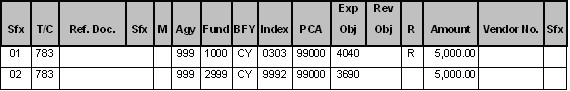
Apply a current year payment against a prior year encumbrance. The first line charges the encumbrance, the second line restores the current year funding as if the transaction had not occurred, and the third line charges the prior fiscal year.
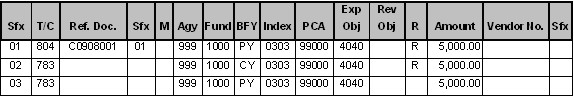
Reduce an interfund, which processed in excess of the amount due. When another agency is involved both agencies must approve the reduction.
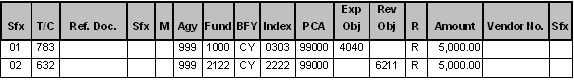
Apply a payment against an encumbrance when the original payment was made unencumbered against the same funding and fiscal year. Note that if the encumbrance has a vendor number it is required on the journal voucher.
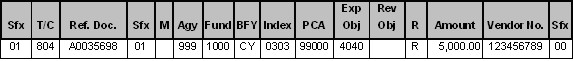
Correct the encumbrance and funding for an encumbered payment. The first line restores the encumbrance balance that was charged in error. The second line charges the correct encumbrance. The third line reverses the original funding. The fourth line charges the correct funding.
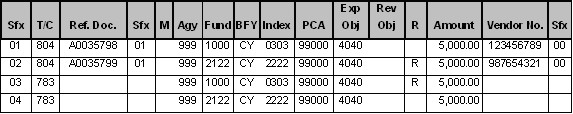
Correct a payment voucher from an expenditure to a reduction of revenue.
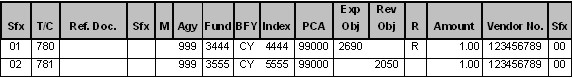
Correct a receipt from a revenue to a reduction of expenditure. This should only be used for refunds or recovery of overpayments.
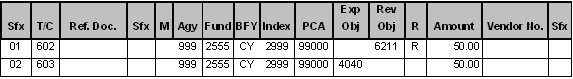
Correct funding on a prior year receipt. Corrections to prior year receipt funding are made in the current fiscal year using transfer sub-object codes. Sub-object code 6601 is always used regardless of the original sub-object code. The explanation on the DA-35A must state in which fiscal year the original receipt transaction processed.
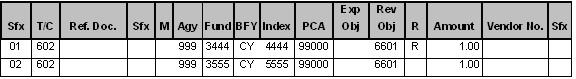
| INFORMATIONAL CIRCULAR NO. 98-A-001 | (Supersedes 1343) |
|---|
| DATE: | July 1, 1997 | ||
|---|---|---|---|
| SUBJECT: | Private Vehicle Mileage Reimbursement Rates | ||
| EFFECTIVE DATE: | July 1, 1997 | ||
| A & R CONTACT: | Audit Services Team | (785) 296-2311 | |
| APPROVAL: | |||
| SUMMARY: | Private Vehicle Mileage Reimbursement Rates Effective July 1, 1997 | ||
|
|
|||
Private vehicle mileage reimbursement rates for travel taking place on, or after, July 1, 1997, have been established and appropriate amendments to K.A.R. 1-18-1a are in process. The amended rates are:
15¢ per mile for privately-owned motorcycles
31¢ per mile for privately-owned automobiles
43¢ per mile for privately-owned airplanes
43¢ per mile for privately-owned specially equipped vans for the physically handicapped
Note: The provision to reimburse mileage at the central motor pool rate for compact cars remains in effect for any state employee choosing to use a privately-owned automobile, when a state-owned or leased vehicle is available for use.
This document supersedes the mileage rates presented in Informational Circular 1343.
SAM:JR
| INFORMATIONAL CIRCULAR NO. 98-A-002 | (Supersedes 1343) |
|---|
| DATE: | July 1, 1997 | ||
|---|---|---|---|
| SUBJECT: | Revised Subsistence Rates | ||
| EFFECTIVE DATE: | July 1, 1997 | ||
| A & R CONTACT: | Audit Services Team | (785) 296-2311 | |
| APPROVAL: | |||
| SUMMARY: | Revised Meal Allowance and Lodging Rates Effective July 1, 1997 | ||
|
|
|||
Kansas Administrative Regulation 1-16-18 has been amended, effective July 1, 1997, to increase the subsistence allowance rates as follows:
Lodging Expense Limitations:
| In-state | $ 52.00 |
|---|---|
| In-state, designated highcost geographic area | $ 65.00 |
| Out-of-state, regular | $ 78.00 |
| Out-of-state, designated highcost geographic area | $113.00 |
| Borough of Manhattan, and District of Columbia | $124.00 |
| International travel | Actual |
Meal Allowance:
| In-state | $ 6.50 per quarter-day |
|---|---|
| In-state, designated highcost geographic area | $ 7.00 per quarter-day |
| Out-of-state, regular | $ 7.00 per quarter-day |
| Out-of-state, designated highcost geographic area | $ 7.50 per quarter-day |
| Borough of Manhattan and District of Columbia | $10.00 per quarter-day |
| International travel | $10.00 per quarter-day or actual expenses not to exceed $72 per day |
Reduced Meals Allowance:
If the cost of meals is included within the cost of registration fees or other fees and charges paid by the agency or supplied without cost by another party, the meals allowance should be reduced as follows:
| Breakfast | Lunch | Dinner | |
|---|---|---|---|
| In-state | $6.00 | $7.00 | $13.00 |
| In-state, designated high-cost geographic area | $6.50 | $7.50 | $14.00 |
| Out-of-state, regular | $6.50 | $7.50 | $14.00 |
| Out-of-state, designated high-cost geographic area | $7.00 | $8.00 | $15.00 |
| Borough of Manhattan, and District of Columbia & International | $9.50 | $10.50 | $20.00 |
This document supersedes Informational Circular No. 1343.
SAM:JR:wem
| INFORMATIONAL CIRCULAR NO. 98-A-003 |
|---|
| DATE: | July 1, 1997 | ||
|---|---|---|---|
| SUBJECT: | Direct Payment of Lodging | ||
| EFFECTIVE DATE: | July 1, 1997 | ||
| A & R CONTACT: | Audit Services Team | (785) 296-2311 | |
| APPROVAL: | |||
| SUMMARY: | Establishes basic policies regarding lodging expense paid directly to lodging establishments | ||
|
|
|||
SB 104, Session of 1997, authorizes payment of lodging expenses directly to lodging establishments on behalf of state employees in travel status on official state business. SB 104 does not authorize advance payment for lodging. This circular is intended to provide minimum requirements and basic recommendations for payments in conjunction with this program:
Each payment voucher for lodging expense should include the following information:
Name of traveler(s)
Dates of lodging
Location of lodging
Purpose of travel
Only lodging (lowest available rate for normal single occupancy) and appropriate taxes (no sales tax within the State of Kansas) should be paid. Official telephone calls may also be paid directly to the lodging establishment if a statement is included on the payment voucher that the call is in accordance with an established agency policy.
The number of rooms, daily rate (including taxes) and number of days should all be shown on the voucher in order to calculate the voucher total.
Itemized billings should be accumulated and reviewed by the agency, but are not required to be submitted to the Division of Accounts and Reports with the payment voucher. Charges for meals, room service, personal phone calls, movies, laundry, and any other miscellaneous personal charges should be paid by the traveler prior to or at the time of checkout.
Travelers authorized to bill lodging directly to the agency should be specific at check-in as to the appropriate agency to be billed for the charges.
Direct payment of lodging does not supersede or replace any requirements for out-of-state travel approval, approval to exceed lodging rates, or temporary high-cost designation. Agencies should continue to attach appropriate approval forms or affix appropriate signatures to payment vouchers in accordance with the previous instructions you have provided to the Division of Accounts and Reports on Form DA-26 (Paragraph 2101 of the Employee Travel Expense Reimbursement Handbook).
SAM:JR
| INFORMATIONAL CIRCULAR NO. 98-A-004 | (Supersedes 97-A-001) |
|---|
| DATE: | August 5, 1997 | ||
|---|---|---|---|
| SUBJECT: | Budgetary Worksheet Reports | ||
| EFFECTIVE DATE: | Immediate | ||
| A & R CONTACT: | Customer Services Team | (785) 296-2130 | |
| APPROVAL: | |||
| SUMMARY: | Transmittal of budget worksheet reports for preparation of fiscal year 1999 budget | ||
|
|
|||
Enclosed are three budget worksheet reports prepared from the records of the Division of Accounts and Reports. A brief explanation of these reports follows.
The budget worksheets have a category of expenditures listed as an informational total titled "Nonreportable Expenditures". Non-reportable expenditures have been defined by the Division of the Budget as expenditures which represent duplication within an agency's budget. The following expenditures shown on the DA-406 budget worksheet, if made from other than the State General Fund (1000), are classified as non-reportable.
5150 -- Local City-County Sales Tax Payments
5170 -- State Aid to Other State Agencies
5180 -- Local City-County Transient Guest Tax Payments
All -- 7XXX Primary Classification Object Codes
The first two enclosed reports (DA-406 and DA-410 worksheets) contain budgetary expenditures for fiscal year 1997 classified by program and by object of expenditure. These reports can be used by the agency in preparing the "Expenditures" form (DA-406) and the "Plan for Financing" form (DA-410) for submission to the Division of the Budget, as part of the fiscal year 1999 budget. The third report (DA-404 worksheet) can be used in preparing the "Resource Estimate by Fund" (form DA-404) for the fiscal year 1999 budget.
The expenditures shown in the DA-406 and DA-410 worksheet reports conform to the definition of expenditures used for budget purposes; i.e., "all expenses, liquidated and unliquidated encumbrances, that were charged against an agency's funds during the particular fiscal year regardless of the fiscal year in which cash disbursements for these expenses were made". Expenditures reported for fiscal year 1997 include the outstanding encumbrances at June 30, 1997, reported on your "List(s) of Outstanding Obligations" (form DA-118), printers requisitions, unpaid purchase orders, contract cover sheets, as well as the actual cash disbursements charged to the fiscal year. The combination of actual cash expenditures and unpaid encumbrances at June 30 represents the total budgetary expenditures.
Reappropriations of savings was authorized by the 1997 legislature. These Kansas Quality Management (KQM) reappropriations are reflected as separate summary sub-accounts in the Budget worksheets for both appropriated and special Revenue funds.
If errors in program or object classification have been made in either cash expenditures or the coding of outstanding encumbrances, it will be necessary for the agency to correct those errors prior to preparing fiscal year 1997 expenditure data for inclusion on all of the forms (DA-402, DA-404, DA- 406, DA-410 and DA-412) of the fiscal year 1999 budget submission.
_____________________________
Shirley A. Moses, Director
Division of Accounts and Reports
_____________________________
Gloria M. Timmer, Director
Division of the Budget
| INFORMATIONAL CIRCULAR NO. 98-A-005 |
|---|
| DATE: | October 3, 1997 | ||
|---|---|---|---|
| SUBJECT: | Requests for Copies of Paid Warrants | ||
| EFFECTIVE DATE: | Immediately | ||
| A & R CONTACT: | Tammy Lee, Accounting Services Section | (785) 296-3292 | |
| APPROVAL: | |||
| SUMMARY: | Agencies should now request copies of warrants paid (redeemed through the banking channels) on or after July 1, 1996 directly from the Federal Reserve Bank of Kansas City using the attached form. | ||
|
|
|||
Effective immediately, agencies may request copies of state warrants paid on or after July 1, 1996 directly from the Federal Reserve Bank of Kansas City (FRB). If your agency does not have access to the information required to use this process, Accounts and Reports will continue to request these copies on your behalf. Form AR-70 must be used for these requests. A copy is attached for your use. All requests must be made by FAX to the number shown on the form - no phone calls will be accepted by the Federal Reserve.
The following information must be completed on each request:
Date - The date you are requesting the warrant image.
Agency Number - Your three digit STARS agency number.
Agency Name - The name of your agency.
Agency Contact - The name of the person making the request. This is the person who will be contacted for additional information or clarification if problems are encountered in retrieving the warrant image.
Phone (Voice) - This is the agency contact's telephone number.
Please return images to the following FAX number - This is the fax machine number to which the Federal Reserve should transmit the images. You may use a different FAX number on each request submitted, but all images requested on a form will be returned to the same FAX number shown on the form.
Warrant Number - This is the warrant type followed by the seven digit warrant number. A list of the valid warrant types is shown at the bottom of Form AR-70. In order to retrieve a warrant image, this field must be eight digits, and must be shown with the warrant type first.
Warrant Amount - The amount of the warrant.
Warrant Paid Date - This is the date the warrant was redeemed by the State Treasurer.
DIN Number - This is the Document Identification Number.
The Warrant Paid Date and the DIN Number may be obtained using the State Treasurer's Web Site, State Agency Warrant Search Page (http://www.treasurer.state.ks.us/quiklook.htm).
Requests received by the FRB by 2:00 p.m. each day will normally be returned to you by 5:00 the same day. Requests received by the FRB after 2:00 p.m. will be processed by 9:00 a.m. the following day.
Please remember that the FRB can retrieve images of only those warrants paid on or after July 1, 1996. Copies of warrants paid prior to that date should continue to be requested from the Accounting Services Section.
SAM:JR
| INFORMATIONAL CIRCULAR NO. 98-A-006 | (Supersedes 800 and 1228) |
|---|
| DATE: | October 7, 1997 | ||
|---|---|---|---|
| SUBJECT: | Billings for Services Provided to State Agencies | ||
| EFFECTIVE DATE: | Immediately | ||
| A & R CONTACT: | Sheryl Weller, Administrative Services Section | (785) 296-2708 | |
| APPROVAL: | |||
| SUMMARY: | Billings will no longer be generated for special services provided by the Division of Accounts and Reports. This will be in effect for Fiscal Year 1998 and beyond. | ||
|
|
|||
Effective with services provided in FY 1998, billings will no longer be generated for the following special services provided by the Division of Accounts and Reports:
Warrant Cancellations
Duplicate Warrants
Warrant Remakes
Duplicate W-2s
Photocopies and Images of Warrants
Authenticated Copies of Warrants
Outstanding Warrant Notifications
Handwritten Specials
Voucher Copies
| INFORMATIONAL CIRCULAR NO. 98-A-007 |
|---|
| DATE: | October 7, 1997 | ||
|---|---|---|---|
| SUBJECT: | Private Vehicle Reimbursement when State Car Available | ||
| EFFECTIVE DATE: | October 1, 1997 | ||
| A & R CONTACT: | Audit Services Team | (785) 296-2311 | |
| APPROVAL: | |||
| SUMMARY: | Effective October 1, 1997, Central Motor Pool has lowered the compact car rate, thereby reducing the reimbursement rate for employees choosing to drive a private vehicle when a state car is available. | ||
|
|
|||
K.A.R. 1-18-1a establishes the private vehicle mileage reimbursement rates for employees traveling on official business. Subsection (d)(3) provides that if an employee chooses to use a privately-owned vehicle when a state-owned or leased vehicle is available shall be reimbursed at the central motor pool rate for compact cars. For FY 1998, this rate had been established at 21 cents per mile. Effective for travel occurring on or after October 1, 1997, the compact car rate has been reduced to 18 cents per mile. The complete schedule of new motor pool rates was distributed to all state agencies in a September 30, 1997 memorandum from the Director of Facilities Management.
Please communicate this information to all affected employees of your agency.
| INFORMATIONAL CIRCULAR NO. 98-A-008 | (Supersedes 1255 and 1265 (except the Bid Form)) |
|---|
| DATE: | October 13, 1997 | ||
|---|---|---|---|
| SUBJECT: | Employee Moving Expense Reimbursement | ||
| EFFECTIVE DATE: | Immediately | ||
| A & R CONTACT: | Payroll Processing - Sunni Zentner, Payroll Services | (785) 296-7058 | |
| Moving Reimbursement - Randy Kennedy, Accounting Services | (785) 296-2125 | ||
| APPROVAL: | |||
| SUMMARY: | Summarization of current moving statues and regulations. This circular also identifies the additional moving expenses which must be reimbursed though supplemental payroll. | ||
|
|
|||
Chapter 115, New Section 1, of the 1997 Kansas Session Laws authorizes additional moving and relocation expenses, in addition to those allowed by previously issued Informational Circular 1255. The Secretary of Administration has also amended K.A.R 1-16-2a to reflect these changes.
Moving and relocation expenses are reimbursable for in-state and out-of-state applicants (new hires). The prior approval of the governor shall be required if the applicant resides out-of-state.
Moving and relocation expenses for current employees may be paid when the new official station is more than 25 miles from the old duty station. Moving and relocation expenses will not be paid when a transfer is made primarily for the convenience or benefit of the employee or at the employee's request.
Effective for moves occurring on or after July 1, 1997, the following additional expenses are considered qualified moving expenses but are always required to be paid through SHARP with earnings code MVT (See Accounts and Reports Informational Circular 97-P-026):
- Expenses related to one pre-move trip to look for a new residence.
- Meal allowance while en route from the old residence to the new residence (must be a move of at least 30 miles).
- Subsistence expenses while occupying temporary quarters for a period of 30 days. Additional 30 day periods may paid when deemed necessary by the agency head, with the approval of the Director of Accounts and Reports, on Form DA-34, Subsistence or Storage Extension Request.
The following items are considered supplemental wages and should be paid through SHARP with earnings code MVT when the new work location is greater than 25 miles but less than 50 miles further from former residence than was the former place of work:
- Lodging en route from the old residence to the new residence (must be a move of at least 30 miles);
- Cost of moving personal effects;
- One way mileage at the standard state rates; and
- Temporary Storage (defined as 30 days or less).
When the new work location is a least 50 miles further from former residence than was the former place of work, the following moving expenses should be submitted on a payment voucher (DA-120 or DA-103) or a travel voucher (DA-125). Expenditure subobject 2130 should be used for in-state moves or 2140 for out-of-state moves:
- Cost of moving personal effects;
- Mileage and lodging en route while moving from the old residence to the new residence; and
- Temporary storage (defined as 30 days or less).
Moving reimbursement continues to be subject to the following limitations and requirements:
- A DA-22, Agreement for Reimbursement of Moving Expenses, signed by the employee should be attached to the payment voucher, or the voucher should indicate that it is retained in the agency's files.
- Each employee shall attempt to obtain three firms bids and shall be responsible for selection of the lowest cost responsible carrier. A standard bid form is attached to Informational Circular Number 1265, and may continue to be used at this time. Use of this form is not mandatory, but provides a consistent format which may be used by employees seeking bids. The three bids should be attached to the SHARP payment document.
- Maximum reimbursement is limited to 12,000 pounds.
- The original bill of lading should be attached to the payment voucher.
- The employee should be reimbursed or the warrant may be made payable jointly to the employee and the carrier (however, you must use the employee's social security number with a different vendor number suffix).
Payments for out-of-state employee moves require that a copy (signed by the Governor) of the "Request to Pay Out-of-State Applicants" must be attached to the payment voucher.
The following forms related to employee moving have been revised for your use. A copy of each is attached to this circular:
Agreement for Reimbursement of Moving Expenses (DA-22)
Subsistence of Storage Extension Request (DA-34)
Request to Pay Expenses of Out-of-State Applicants
Attachments: forms (pdf)
| INFORMATIONAL CIRCULAR NO. 98-A-009 |
|---|
| DATE: | December 19, 1997 | ||
|---|---|---|---|
| SUBJECT: | Consolidation - Kansas City, Kansas and Wyandotte County | ||
| EFFECTIVE DATE: | January 1, 1998 | ||
| A & R CONTACT: | Accounting Services Section | (785) 296-2311 | |
| APPROVAL: | |||
| SUMMARY: | This circular transmits the STARS vendor numbers to be used for payments to the consolidated entity of Kansas City, Kansas/Wyandotte County on, and after, January 1, 1998. | ||
|
|
|||
Senate Bill 464, 1996 Session, amended K.S.A. 19-205 to provide for the consolidation of Kansas City, Kansas and Wyandotte County. The bill provides that unless otherwise provided by law, the consolidated city-county shall be eligible for the distribution of any funds from the state and federal government as if no consolidation had occurred. The Division of Accounts and Reports has worked with the officials of the consolidated city-county entity to establish the appropriate vendor records in STARS. The attached listing sets forth those vendor numbers for Kansas City, Kansas and Wyandotte County that have been used in the last year (left column) and the corresponding vendor number for the consolidated entity (right column). The consolidated vendor records reflect address corrections identified during the review process.
Through December 31, 1997, payments made to Kansas City, Kansas and Wyandotte County will be processed using the existing STARS vendor numbers. Effective January 1, 1998, the vendor numbers for these individual entities will be deactivated in STARS and replaced by vendor numbers for the consolidated entity. On, and after, January 1, 1998, payments to the consolidated entity will be made using the vendor number of the new entity.
Since payments by the State are processed centrally based upon vouchers submitted by state agencies, it is imperative that the Division of Accounts and Reports and state agencies coordinate their efforts to insure that payments to the consolidated entity are accurately processed.
STARS VENDOR RECORDS FOR KANSAS CITY, KANSAS/WYANDOTTE COUNTY
STATE OF KANSAS, DIVISION OF ACCOUNTS AND REPORTS
| CURRENT VIN RECORD (To be used through December 31, 1997) |
CONSOLIDATED VIN RECORD (To be used on, or after, January 1, 1998) |
|---|---|
| 486031444-00 Wyandotte County Commissioners 710 N. 7th St., Rm 202 Kansas City, KS 66101 3047 |
481194075-00 Wyandotte County Commissioners Unified Govt of Wyandotte Co., K.C., Ks 701 N. 7th., Rm 202 Kansas City, KS 66101 3065 |
| 486031444-01 Wyandotte County Treasurer 710 N. 7th St., Rm 204 Kansas City, KS 66101 3047 |
481194075-01 Wyandotte County Treasurer Unified Govt of Wyandotte Co., K.C., Ks 710 N. 7th St., Rm 204 Kansas City, KS 66101 3047 |
| 486031444-02 Kaw View Juvenile Home 710 N. 7th St. Kansas City, KS 66101 3006 |
481194075-02 Kaw View Juvenile Home Unified Govt of Wyandotte Co., K.C., Ks 710 N. 7th St. Kansas City, KS 66101 3006 |
| 486031444-03 Wyandotte County District Court Clerk of the District Court 710 N. 7th St., Rm 301 Kansas City, KS 66101 3047 |
481194075-03 Wyandotte Co. District Court - Dist Court Clerk Unified Govt of Wyandotte Co., K.C., Ks 710 N. 7th St., Rm 301 Kansas City, KS 66101 3047 |
| 486031444-04 Wyandotte County Treasurer %Clerk of District Court 710 N. 7th ST., Rm 204 Kansas City, KS 66101 3047 |
481194075-04 Wyandotte County Treasurer-% Dist Court Clerk Unified Govt of Wyandotte Co., K.C., Ks 710 N. 7th ST., Rm 204 Kansas City, KS 66101 3047 |
| 486031444-05 Sheriff of Wyandotte County 710 N. 7th St., Rm 504 Kansas City, KS 66101 3047 |
481194075-05 Sheriff of Wyandotte County Unified Govt of Wyandotte Co., K.C., Ks 710 N. 7th St., Rm 504 Kansas City, KS 66101 3047 |
| 486031444-06 Wyandotte County District Court Special Prosecutor Trust Fund 710 N. 7th St., Rm 301 Kansas City, KS 66101 3047 |
481194075-06 Wy. Dist. Crt-Spec Prosecutor Trust Fund Unified Govt of Wyandotte Co., K.C., Ks 710 N. 7th St., Rm 301 Kansas City, KS 66101 3047 |
| 486031444-07 Wyandotte County District Court 710 N. 7th St. Kansas City, KS 66101 3077 |
481194075-07 Wyandotte County District Court Unified Govt of Wyandotte Co., K.C., Ks 710 N. 7th St. Kansas City, KS 66101 3077 |
| 486031444-08 Wyandotte County District Attorney Victim/Witness Assistance Program 710 N. 7th St. Kansas City, KS 66101-3077 |
481194075-08 Wy. Co. Dist. Attny-Victim/Witness Asst. Prog. Unified Govt of Wyandotte Co., K.C., Ks 710 N. 7th St. Kansas City, KS 66101-3077 |
| 486031444-09 Wyandotte County Ext Office 9400 State Ave Kansas City, KS 66112 1540 |
481194075-09 Wyandotte County Ext Office Unified Govt of Wyandotte Co., K.C., Ks 9400 State Ave Kansas City, KS 66112 1540 |
| 486031444-11 Register of Deeds 710 N. 7th St., Rm 102 Kansas City, KS 66101 3047 |
481194075-11 Register of Deeds Unified Govt of Wyandotte Co., K.C., Ks 710 N. 7th St., Rm 102 Kansas City, KS 66101 3047 |
| 486031444-12 Health Dept., Wyandotte County 619 Ann Ave Kansas City, KS 66101 3038 |
481194075-12 Health Dept., Wyandotte County Unified Govt of Wyandotte Co., K.C., Ks 619 Ann Ave Kansas City, KS 66101 3038 |
| 486031444-16 Wyandotte County Law Library Wyandotte County Courthouse 710 N. 7th St. Kansas City, KS 66101 3077 |
481194075-16 Wyandotte County Law Library Unified Govt of Wyandotte Co., K.C., Ks 710 N. 7th St. Kansas City, KS 66101 3077 |
| 486031444-18 Clerk of the District Court of Wyandotte County 710 N. 7th St., Rm 301 Kansas City, KS 66101 3047 |
481194075-18 Clerk of the District Court of Wyandotte Co. Unified Govt of Wyandotte Co., K.C., Ks 710 N. 7th St., Rm 301 Kansas City, KS 66101 3047 |
| 486031444-19 Kansas Correctional Association Wyandotte Co Community Corrections 812 N. 7th St. Kansas City, KS 66101 3037 |
481194075-19 Ks Correctional Assn-Wy Co Comm. Correctns Unified Govt of Wyandotte Co., K.C., Ks 812 N. 7th St. Kansas City, KS 66101 3037 |
| 486031444-23 Wyandotte County Commissioners C/O Auditor Office 710 N. 7th ST RM 103 Kansas City, KS 66101 3047 |
481194075-23 Wy. Co. Commissioners-C/O Auditor Office Unified Govt of Wyandotte Co., K.C., Ks 710 N. 7th ST RM 103 Kansas City, KS 66101 3047 |
| 486031444-24 Wyandotte County Parks 3488 West Dr. Kansas City, KS 66109 3565 |
481194075-24 Wyandotte County Parks Unified Govt of Wyandotte Co., K.C., Ks 3488 West Dr. Kansas City, KS 66109 3565 |
| 486031444-25 Wyandotte County Noxious Weed Dept 9400 State Ave. Kansas City, KS 66112 1540 |
481194075-25 Wyandotte County Noxious Weed Dept Unified Govt of Wyandotte Co., K.C., Ks 9400 State Ave. Kansas City, KS 66112 1540 |
| 486031444-26 Wyandotte County Juvenile Detention Center 710 N. 7th St. Kansas City, KS 66101 3077 |
481194075-26 Wyandotte County Juvenile Detention Center Unified Govt of Wyandotte Co., K.C., Ks 710 N. 7th St. Kansas City, KS 66101 3077 |
| 486031444-27 Wyandotte County AAA 848560970100 9400 State Ave Kansas City, KS 66112 1540 |
481194075-27 Wyandotte County AAA-848560970100 Unified Govt of Wyandotte Co., K.C., Ks 9400 State Ave Kansas City, KS 66112 1540 |
| 486031391-00 City of Kansas City, Kansas One McDowell Plaza 701 N. 7th St. Kansas City, KS 66101 3064 |
481194075-50 City of Kansas City, Kansas Unified Govt of Wyandotte Co., K.C., Ks 701 N. 7th St. Kansas City, KS 66101 3065 |
| 486031391-01 Kansas City City Treasurer 1 McDowell Plaza 701 N. 7th St. Kansas City, KS 66101 3064 |
481194075-51 Kansas City City Treasurer Unified Govt of Wyandotte Co., K.C., Ks 701 N. 7th St. Kansas City, KS 66101 3065 |
| 486031391-02 Reardon Civic Center 500 Minnesota Ave. Kansas City, KS 66101 2930 |
481194075-52 Reardon Civic Center Unified Govt of Wyandotte Co., K.C., Ks 500 Minnesota Ave. Kansas City, KS 66101 2930 |
| 486031391-05 Municipal Court City of Kansas City, Kansas 701 N. 7th St. Kansas City, KS 66101 3065 |
481194075-55 Municipal Court of Kansas City, Kansas Unified Govt of Wyandotte Co., K.C., Ks 701 N. 7th St. Kansas City, KS 66101 3065 |
| 486031391-08 KCK-Wyandotte County Civil Defense 701 N. 7th St., Rm B-20 Kansas City, KS 66101 3064 |
481194075-58 KCK-Wyandotte County Civil Defense Unified Govt of Wyandotte Co., K.C., Ks 701 N. 7th St., Rm B-20 Kansas City, KS 66101 3065 |
| 486031391-09 State Distributions by State Treasurer City of Kansas City, Kansas 701 N. 7th St. Kansas City, KS 66101 3064 |
481194075-59 State Dist. by State Treasurer-Kansas City, KS Unified Govt of Wyandotte Co., K.C., Ks 701 N. 7th St. Kansas City, KS 66101 3065 |
| 486031391-10 Legal Dept. -- City Att's Office City of Kansas City, Kansas 701 N. 7th St. Kansas City, KS 66101 3065 |
481194075-60 Legal Dept-City Att's Office-City of Ks. City, KS Unified Govt of Wyandotte Co., K.C., Ks 701 N. 7th St. Kansas City, KS 66101 3065 |
| 486031391-12 Public Transportation Office City of Kansas City, KS 701 N. 7th St., Rm 504 Kansas City, KS 66101 3064 |
481194075-62 Public Trans. Office-City of Kansas City, KS Unified Govt of Wyandotte Co., K.C., Ks 701 N. 7th St., Rm 504 Kansas City, KS 66101 3065 |
| 486031391-13 Kansas City Police Dept. 701 N. 7th St. Kansas City, KS 66101 3064 |
481194075-63 Kansas City Police Dept. Unified Govt of Wyandotte Co., K.C., Ks 701 N. 7th St. Kansas City, KS 66101 3065 |
| 486031391-15 Kansas City Kansas Emergency Preparedness Dept 701 N. 7th St. Kansas City, KS 66101 3064 |
481194075-65 Kansas City, Ks. Emerg. Preparedness Dept. Unified Govt of Wyandotte Co., K.C., Ks 701 N. 7th St. Kansas City, KS 66101 3065 |
| 486031391-16 Kansas City Kansas Police Dept. Training Academy 1228 N. 79th St. Kansas City, KS 66112 3308 |
481194075-66 Kansas City, Ks Police Dept. Training Academy Unified Govt of Wyandotte Co., K.C., Ks 1228 N. 79th St. Kansas City, KS 66112 3308 |
| 486031391-18 Department of Development City of Kansas City, Kansas 701 N. 7th St. Kansas City, KS 66101 3064 |
481194075-68 Dept. of Development-City of Kansas City, Ks. Unified Govt of Wyandotte Co., K.C., Ks 701 N. 7th St. Kansas City, KS 66101 3065 |
| 486031391-20 Parks & Recreation Department of Kansas City Kansas 75 S 23rd St Kansas City, KS 66102 4717 |
481194075-70 Parks & Recreation Dept. of Kansas City, Ks. Unified Govt of Wyandotte Co., K.C., Ks 75 S 23rd St Kansas City, KS 66102 4717 |
| 486031391-PL City of Kansas City, Kansas & Seneca Environmental Services 1 McDowell PLZ Kansas City, KS 66103 1740 |
481194075-71 City of Kansas City, Ks & Seneca Environ Serv Unified Govt of Wyandotte Co., K.C., Ks 701 N. 7th St. Kansas City, KS 66103 1740 |
| 486031391-PM City of Kansas City, Kansas & Geocore Services, Inc. PO Box 386 Salina, KS 67402 0386 |
481194075-72 City of Kansas City, Ks & Geocore Serv., Inc. Unified Govt of Wyandotte Co., K.C., Ks PO Box 386 Salina, KS 67402 0386 |
| INFORMATIONAL CIRCULAR NO. 98-A-010 |
|---|
| DATE: | February 2, 1998 | ||
|---|---|---|---|
| SUBJECT: | Monthly Financial Report | ||
| EFFECTIVE DATE: | February 2, 1998 | ||
| A & R CONTACT: | Pam Karns, Accounting Control and Reporting Team | (785) 296-2660 | |
| APPROVAL: | |||
| SUMMARY: | Enhanced monthly financial information is located on the internet for review and comment. The publication of the State of Kansas Monthly Financial Report will be discontinued effective with fiscal year 1999. | ||
|
|
|||
In efforts to improve quality and at the same time conserve resources, we will begin publishing enhanced monthly financial information for the State of Kansas on the Internet. This information is entitled the Monthly Financial Perspective and will be available in the Financial Reporting section of the Division of Accounts and Reports web site at: http://www.ink.org/public/da/ar/finrept/finrept.html
The State of Kansas Monthly Financial Report will be published concurrently through the remainder of this fiscal year. Effective with fiscal year 1999, the Monthly Financial Perspective will replace the publication of the State of Kansas Monthly Financial Report.
You are encouraged to visit our web site and take a look at this new publication, the Monthly Financial Perspective. Your comments and suggestions are welcome. Those who do not have access to the Internet and wish to receive a copy of the Monthly Financial Perspective may do so by contacting Ron Ash, Accounting Services Section, voice: (785)296-4904, fax: (785)296-6841 or e-mail: rona@daar.wpo.state.ks.us .
| INFORMATIONAL CIRCULAR NO. 98-A-011 |
|---|
| DATE: | February 5, 1998 | ||
|---|---|---|---|
| SUBJECT: | Hotel Accommodations - Introductory Rate | ||
| EFFECTIVE DATE: | Immediately | ||
| A & R CONTACT: | Audit Services Team | (785) 296-2311 | |
| APPROVAL: | |||
| SUMMARY: | Ramada Inn at the Plaza - Topeka - Introductory Rate for State Employees | ||
|
|
|||
We have been notified that the Ramada Inn at the Plaza in Topeka, Kansas is offering an introductory rate of $39.00 plus tax. If the hotel is already at 75% occupancy on dates requested, the rate will be $42 through April 30, 1999. The rate quoted at the time of reservation will be the standing rate.
Reservations may be made by contacting the Ramada Inn at the Plaza, 3802 S. Topeka Blvd., Topeka, Kansas 66609 at (785) 266-8880, ext. 471, 8:00 to 5:00 p.m., Monday through Friday to take advantage of this special rate.
SAM:JR
| INFORMATIONAL CIRCULAR NO. 98-A-012 | (Supplements 98-A-001) |
|---|
| DATE: | February 12, 1998 | ||
|---|---|---|---|
| SUBJECT: | Private Vehicle Mileage | ||
| EFFECTIVE DATE: | Immediately | ||
| A & R CONTACT: | Audit Services Team | (785) 296-2311 | |
| APPROVAL: | |||
| SUMMARY: | Clarification of the privately owned vehicle mileage rate for persons using a vehicle equipped for the physically handicapped. | ||
|
|
|||
Informational Circular 98-A-001 included the following category for privately owned vehicle mileage reimbursement:
43¢ per mile for privately owned specially equipped vans for the physically handicapped.
Subsequent to issuance of this circular, K.A.R. 1-18-1a was further amended to change "vans" to "vehicles". We believed that, since the appropriate reimbursement rate is determined by the employee's agency, this terminology change would not affect the practical application of the reimbursement rates to individual situations. However, some confusion and concern may exist as to how this regulation is to be applied to specific reimbursement situations.
Examples of specially equipped vehicles include, but are not limited to, those equipped with hand controls or lift devices. Other situations may be evaluated on a case-by-case basis if you are uncertain about the applicability of this rate.
Adjustments to previous mileage claims may be made retroactively for travel occurring on or after July 1, 1997.
| INFORMATIONAL CIRCULAR NO. 98-A-013 |
|---|
| DATE: | March 27, 1998 | ||
|---|---|---|---|
| SUBJECT: | Deletion of Expenditure Subobject Codes 2110 and 2150 | ||
| EFFECTIVE DATE: | June 30, 1998 | ||
| A & R CONTACT: | Pam Karns, Financial Integrity Team (785) 296-2660 | (785) 296-2660 | |
| APPROVAL: | |||
| SUMMARY: | Deletion of expenditure subobjects 2110 and 2150 established to track expenditures under the statewide freight contract. | ||
|
|
|||
ASTRA requested the Division of Accounts and Reports to review the necessity for maintaining expenditure subobject codes 2110 (Freight) and 2150 (Package Delivery Service). These codes were requested several years ago by the State Division of Purchases to enable them to track expenditures under the new statewide freight contract. The State Division of Purchases has informed us this requirement no longer exists and the above expenditure subobjects may be deleted. The replacement expenditure subobject should be 2190 (Other Freight and Express).
Agencies should review and correct all encumbrance documents containing these expenditure subobjects extending beyond FY 98. These subobjects will no longer be valid after the closing of FY 98 business transactions.
These subobjects will be deleted from the Uniform Expenditure Classification of Expenditure Subobject Codes filing (P.P.M. No. 7,002) and will be reflected in the next revision of this filing.
PK:RA:js
| INFORMATIONAL CIRCULAR NO. 98-A-014 |
|---|
| DATE: | March 27, 1998 | ||
|---|---|---|---|
| SUBJECT: | Year 2000 Conversion for STARS and the STARS Ad-Hoc Reporting System | ||
| EFFECTIVE DATE: | April 16, 1998 | ||
| A & R CONTACT: | Mike Lovich, Business Process Management Team | (785) 296-2131 | |
| APPROVAL: | |||
| SUMMARY: | Notification of conversion date for STARS and the STARS Ad-Hoc reporting system year 2000 compliance | ||
|
|
|||
In September of 1997, the Division of Accounts and Reports issued an informational guide to provide agencies with basic information and necessary action steps to plan for the conversion to year 2000 compliance for STARS and the STARS Ad-Hoc Reporting System. A copy of that letter and the informational guide may be obtained electronically at the STARS Year 2000 Project Center (http://www.ink.org/public/da/ar/forum/stars2000/stars2000.html), a part of the Division of Accounts and Reports web site. The conversion dates for the project are now rescheduled for April 17, 18, and 19.
The final STARS cycle prior to conversion will be made on the night of Thursday, April 16, 1998. Actual conversion will begin early on the morning of Friday, April 17, 1998, and STARS will not be available for use on that date. It is our goal to complete the conversion activities by Sunday night, April 19, 1998, so that STARS will be available to users on the morning of Monday, April 20, 1998. Users should plan on STARS not being available on Friday, April 17 and plan for the possibility that STARS will not be available on the following Monday. Notification will be posted to both the STARS on-line system and to the STARS Year 2000 Project Center, should it become necessary to continue the conversion effort into Monday.
Questions related to the STARS year 2000 project may be directed to Mike Lovich at voice (785) 296-2131, or via E-mail at mikel@daar.wpo.state.ks.us.
SAM:rr
| INFORMATIONAL CIRCULAR NO. 98-A-015 | (Replaces 97-a-007) |
|---|
| DATE: | April 20, 1998 | ||
|---|---|---|---|
| SUBJECT: | Closing of Fiscal Year 1998 and Opening of Fiscal Year 1999 | ||
| EFFECTIVE DATE: | Immediately | ||
| A & R CONTACT: | Central Accounting Services Section | (785) 296-2660 | |
| APPROVAL: | |||
| SUMMARY: | Schedule of Accounting Events Relative to Fiscal Year Closing | ||
|
|
|||
It is time to close another fiscal year and we are asking for your cooperation to help ensure a successful and timely closing of FY 98 and opening of FY 99. Information concerning closing is contained in the Division of Accounts and Reports Policy and Procedure Manual filing no. 14,002 which is also in the General Accounting Services section of the Division of Accounts and Reports web site at: http://www.ink.org/public/da/ar/genacct/ppm/PPM_OVER.html.
K.S.A. 75-3002 establishes the state's fiscal year as commencing on the first day of July in each year and closing on the thirtieth day of June of the succeeding year. However, to allow state agencies time to process as much old year business as possible, the old year records remain open through the second Monday of July (PPM No. 14,002). During this period the Statewide Accounting and Reporting System (STARS) processes old and new fiscal year business concurrently.
During this concurrent processing period, FY 98 documents receive a higher processing priority than do FY 99 documents. This, and the large volume of last minute old year business received for processing, can cause delays in the processing of FY 99 business. There is a period (usually three or four days) after the third Monday in July in which no daily transactions are processed. During this period, total effort is directed to processing transactions necessary to complete the transition from FY 98 to FY 99. These delays are an inherent part of the fiscal year closing process.
Your understanding of the unique circumstances encountered during the fiscal year transition period will help to reduce the number of delays experienced during fiscal year closing. Obviously, the workload both at your agency and the Division of Accounts and Reports is greatly increased during this period; therefore, following certain guidelines will result in a smoother flow of transactions.
FY 98 business should be processed in a timely manner at both the agency level and the central level. This will relieve some delays caused by the multitude of last minute vouchers received by the Division of Accounts and Reports. Some degree of relief can also be realized by state agencies reviewing the May monthly reports and submitting necessary requests for corrections before June 30. This will significantly reduce the volume of last minute journal entries.
All transactions submitted during the concurrent processing period should be carefully reviewed for accurate and complete coding, authorized signature, sufficient unencumbered balances, and any potential errors that may require additional processing time. Transaction year 98 and 99 documents should be batched separately. During concurrent processing STARS batch sheets for 98 transaction year should have a batch date of 06-30-98, an effective date of 06-30-98, and BFY of 98. Keeping the exceptions to a minimum during this period will result in more efficient and timely processing of transactions.
During the concurrent processing period, special attention should be given by agencies to the unencumbered balances of those funds whose budget units are classified as "expenditure only". To make "carry forward" balances available as of July 1 for use by state agencies, STARS has been programmed to allow new year transactions charged to "expenditure only" accounts to edit against fund-level (both FY 98 and FY 99) receipts. However, during this period, FY 98 transactions only edit against FY 98 receipts.
During the concurrent period, those state agencies having accounts structured as "receipt and expenditure" must ensure that FY 99 receipts are available to cover FY 99 expenditures from budget units classified as both receipt and expenditure. The available cash in prior fiscal year receipt and expenditure budget units will not be available to fund FY 99 expenditures until FY 98 is closed and balances carried forward.
During the concurrent transition period, personnel at all levels are subjected to increased workloads and pressures. Errors will be resolved in the most efficient and timely manner possible. Emergency situations will be reviewed and acted upon as soon as possible. Transactions categorized as emergency payments should be batched separately and sent to the attention of Jerry Serk, Central Accounting Services Section, Division of Accounts and Reports, 900 S.W. Jackson Street, Room 351-S, Topeka, Kansas.
Every effort must be made to ensure that payment of legal obligations to vendors are not delayed. With your proactive support and assistance, we look forward to a timely year-end transition. A schedule of events concerning the closing of Fiscal Year 1998 and the opening of Fiscal Year 1999 has been prepared to identify certain functions and events of mutual interest to state agencies and the Division of Accounts and Reports. These items and dates are as follows:
| DATE | ITEM |
|---|---|
| April 17 | Letter Advising Agencies to Prepare Real Estate Encumbrance Renewals (Affected Agencies Only) |
| May 4 | Letter Requesting Agencies to Review Outstanding Encumbrances |
| May 18 | Letter to Agencies Transmitting List of Outstanding Obligations (DA-118) Instructions |
| May 21 | Year-End Closing Information at ASTRA meeting |
| June 1 | Annual Review of Housing, Food Service and Other Employee Maintenance Rates (DA-171) |
| June 17 | Fiscal Year 1999 Valid Funds Tape and Valid PCA Tape Sent to State Treasurer |
| June 18 | Preliminary Fiscal Year 1999 Central Chart of Accounts Mailed to State Agencies |
| June 18 | Informational Circular to All State Agencies Regarding Fiscal Year Rate Changes in Payroll Deductions and Contributions |
| June 22 | Review Any Outstanding Checks and Process Paycheck Reversals Prior to June 24, 1998 Which is the Last Off -Cycle Payroll Charged To Fiscal Year 1998. Any Checks Issued in This Cycle Will Be Dated June 29, 1998 and Charged to Fiscal Year 1998 |
| June 29 | Updates to Payroll Funding Group Definitions for Fiscal Year 1999 Must be Entered into SHARP by 5:00 P.M. in Order to be Reflected in the Charges for Any Paychecks Resulting from the KA3 Off-Cycle for the Period Ending June 13, 1998 (First Off- Cycle Payroll Charged to Fiscal Year 1999) |
| June 30 | Regents Establish Payroll Clearing Fund Indexes in STARS for Fiscal Year 1999 |
| July 1 | Fiscal Year 1999 Transactions Accepted for Processing: Also Commencement of Concurrent Processing Period for Final Fiscal Year 1998 Transactions |
| July 2 | Updates to Payroll Funding Group Definitions for Fiscal Year 1999 Must be Entered into SHARP by 5:00 P.M. in Order to be Reflected in the Charges for the On-Cycle Paychecks Dated July 10, 1998 (First On-Cycle Paychecks Charged to Fiscal Year 1999) |
| July 6 | DA-35 Electronic Files (Prior Period Funding Payroll Adjustments) Must be Received by 5:00 P.M. |
| July 13 | State Treasurer Accepts Final Fiscal Year 1998 Receipts Vouchers from State Agencies up to 3:00 P.M. |
| July 13 | Central Accounting Services Section Accepts Final Expenditure and Encumbrance Batches from State Agencies for Fiscal Year 1998 Until 5:00 P.M. |
| July 13 | Agencies Entering STARS Payment Vouchers On-Line Must Have Final Documents for Fiscal Year 1998 Entered by 5:00 P.M. |
| July 14 | Agencies Entering Payment Vouchers On-Line in STARS With a June Effective Date Must Have Paper Documents into the Central Accounting Services Section by 12:00 Noon to Avoid Transactions Being Deleted from the System |
| July 15 | Agencies May Enter DA-118's On-Line Until 5:00 P.M. |
| July 16 | Agencies Entering DA-118's On-Line Must Have Paper Documents delivered to the Accounting Services Section By 12:00 Noon to Avoid Transactions Being Deleted from the System |
| July 21 | Final Processing of June 1998 Transactions Expected; End of Concurrent Processing |
| July 22 | Commencement of Processing for Monthly and Annual Reports and Statements: Also, Processing of Closing and Opening Entries and Preparation of Opening and Closing Transaction Statements |
| July 27 | June 1998 Monthly STARS Statements Expected to be Mailed to Agencies |
| July 27 | Resume Processing of July 1998 (Fiscal Year 1999) Transactions |
| July 29 | Fiscal Year 1998 Closing Statements and Fiscal Year 1999 Opening Statements Expected to be Mailed to Agencies |
| August 5 | DA-404, DA-406 and DA-410 Budget Worksheets Expected to be Distributed |
SAM:pk
Oh No, Not Year-end Again!
 Are you dreading the approaching end of fiscal year 1998? You are probably not alone.
Are you dreading the approaching end of fiscal year 1998? You are probably not alone.
The successful closing of a fiscal year and the opening of the subsequent fiscal year requires cooperation between agencies and central services personnel. This year, as a supplement to the enclosed year-end schedule informational circular, the Agency STARS Rapport Association (ASTRA) has invited Department of Administration and other central service providers to speak on the subject of year-end policies, procedures and schedules at their May 21, 1998 meeting. This unique opportunity will let you, our customer, hear first-hand how the various individual processes fit together to form the overall year-end closing process. There will be a high-level presentation, followed by focus groups on selected processes. A detailed agenda will be issued by ASTRA at the end of April, or early in May. Contact your agency ASTRA representative for additional information, or call Fran Wilbrant (KSU) at 785-532-4341, Susan Duffy (Historical Society) at 785-272-8681 extension 204, or Ruth Scott (Corporation Commission) 785-271-3274 for registration information.
 In view of the increased workloads, shortened time frames, and other complex issues associated with the year-end process, it is doubtful that any of us will ever place it on our top ten list of "Things I Most Enjoy about Summer." However, by working together and sharing knowledge and experience, we might be able to remove it from our list of "Things I Least Enjoy about Summer."
In view of the increased workloads, shortened time frames, and other complex issues associated with the year-end process, it is doubtful that any of us will ever place it on our top ten list of "Things I Most Enjoy about Summer." However, by working together and sharing knowledge and experience, we might be able to remove it from our list of "Things I Least Enjoy about Summer."
Be sure to read the Informational Circular thoroughly and bring it, along with questions, comments or suggestions to the ASTRA meeting on May 21st!
DEPARTMENT OF ADMINISTRATION
(913) 296-2311
Division of Accounts and Reports
BILL GRAVES
Governor
SHIRLEY A. MOSES
Director of Accounts and Reports
900 S.W. Jackson, Room 351S Landon State Office Building
Topeka, KS 66612-1248
FAX (913) 296-6841
INFORMATIONAL CIRCULAR NO: 97-A-001
DATE: August 5, 1996
SUBJECT: Budgetary Worksheet Reports
EFFECTIVE DATE: Immediate
A & R CONTACT: Customer Services Team, 296-2128
SUMMARY: Transmittal of budget worksheet reports for preparation of fiscal year 1998 budget.
Enclosed are three budget worksheet reports prepared from the records of the Division of Accounts and Reports. A brief explanation of these reports follows.
The budget worksheets have a category of expenditures listed as an informational total titled "Non-reportable Expenditures". Non-reportable expenditures have been defined by the Division of the Budget as expenditures which represent duplication within an agency's budget. The following expenditures shown on the DA-406 budget worksheet, if made from other than the State General Fund (1000), are classified as non-reportable.
5150 -- Local City-County Sales Tax Payments
5170 -- State Aid to Other State Agencies
5180 -- Local City-County Transient Guest Tax Payments
All -- 7XXX Primary Classification Object Codes
The first two enclosed reports (DA-406 and DA-410 worksheets) contain budgetary expenditures for fiscal year 1996 classified by program and by object of expenditure. These reports can be used by the agency in preparing the "Expenditures" form (DA-406) and the "Plan for Financing" form (DA-410) for submission to the Division of the Budget, as part of the fiscal year 1998 budget. The third report (DA-404 worksheet) can be used in preparing the "Resource Estimate by Fund" (form DA-404) for the fiscal year 1998 budget.
INFORMATIONAL CIRCULAR NO. 97-A-001
August 5, 1996
Page 2
The expenditures shown in the DA-406 and DA-410 worksheet reports conform to the definition of expenditures used for budget purposes; i.e., "all expenses, liquidated and unliquidated encumbrances, that were charged against an agency's funds during the particular fiscal year regardless of the fiscal year in which cash disbursements for these expenses were made". Expenditures reported for fiscal year 1996 include the outstanding encumbrances at June 30, 1996, reported on your "List(s) of
Outstanding Obligations" (form DA-118), printers requisitions, unpaid purchase orders, contract cover sheets, as well as the actual cash disbursements charged to the fiscal year. The combination of actual cash expenditures and unpaid encumbrances at June 30 represents the total budgetary expenditures.
Reappropriations of savings authorized by 1996 Senate Bill 95, Section 146, are reflected as separate summary sub-accounts in the Budget worksheets for both appropriated and special Revenue funds.
If errors in program or object classification have been made in either cash expenditures or the coding of outstanding encumbrances, it will be necessary for the agency to correct those errors prior to preparing fiscal year 1996 expenditure data for inclusion on all of the forms (DA-402, DA-404, DA-406, DA-410 and DA-412) of the fiscal year 1998 budget submission.
Shirley A. Moses, Director Gloria M. Timmer, Director
Division of Accounts and Reports Division of the Budget
SAM:PK:wem
Enclosures
INFORMATIONAL CIRCULAR NO. 97-A-001
August 5, 1996
Page 3
The explanation for appropriations made from the State General Fund (1000), State Budget Stabilization Fund (2295), Kansas Educational Building Fund (8001), State Institutions Building Fund (8100), Kansas Special Capital Improvements Fund (8110), and the Correctional Institutions Building Fund (8600) follows:
Description
Explanation
Legislative Appropriation (Original Appropriation and Revisions)
Amount includes original and supplemental legislative appropriations and the amount authorized by State Finance Council for the salary plan.
Reappropriation
Amount of prior year appropriation balance reappropriated and authorized for expenditure in the current year.
Limited Reappropriation (Reserves)
Amount of prior year balance reappropriated but not authorized for expenditure in the current year.
Transfers
Amount of appropriation transferred into or out of the account by authorization of the Legislature or executive directives.
Total Available
Total of the items cited above including Limited Reappropriation amount.
Less - Lapses (Reversions)
Amount of appropriation lapsed for the fiscal year. This is the reversions amount in STARS.
Less - Balances Forward
Amount of appropriation balance reappropriated including any limited reappropriation balance.
Total Expenditures
Total budgetary expenditures for the fiscal year. This includes both cash expenditures and encumbrances outstanding at year-end.
INFORMATIONAL CIRCULAR NO. 97-A-001
August 5, 1996
Page 4
The explanation of items applicable to agency Special Revenue Funds follows:
Description
Explanation
Reappropriation
Amount of carryover unencumbered cash balance available in the fund at beginning of fiscal year.
Adjustments to Fund Balance
Amount of outlawed warrants, residual equity transfers for outlawed warrants, and residual equity transfers used in closing out certain funds.
Net Receipts
Revenue Sub-Object XXXX
Revenue Sub-Object XXXX
Total Net Reciepts
Receipt amounts by detailed revenue sub-object code credited to the fund during the fiscal year, and the total of all receipts to the fund.
Total Available
Total cash resources available in the Special Revenue Fund from carryover balances and total fiscal year receipts.
Less Balance Forward
Amount of unencumbered balance in Special Revenue Fund at end of fiscal year carried forward to the next fiscal year.
Total Expenditures
Total of cash expenditures plus encumbrances for a specific fiscal year account.
Expenditure Limitation
Represents the limitation on budgetary expenditures of the fund for the fiscal year. For the current fiscal year, any amount authorized by the State Finance Council effective July 1 is included. Starred amounts represent unlimited limitations for some budget units within the fund.
INFORMATIONAL CIRCULAR NO: 97-A-002
DATE: September 13, 1996
SUBJECT: Statewide Cost Allocation Plan
EFFECTIVE DATE:
A & R CONTACT: Roger Rooker, Accounting Services (913) 296-3404
APPROVAL:
SUMMARY: Letter of caution from the Federal Department of Health and Human Services regarding disallowances in state plans for pension and insurance funds.
The Division of Accounts and Reports is responsible for the submission of the Statewide Cost Allocation Plan (Plan) required under the provisions of the Federal Office of Management and Budget (OMB) Circular A-87. The Plan for the State of Kansas is submitted to, and approved by, the Federal Department of Health and Human Services (HHS). Recently, HHS issued correspondence advising state governments, that in recent years there have been several disallowances in state plans related to state managed pension and insurance funds. Broadly stated, these disallowances are caused by two practices:
< charging federal programs and state programs different contribution rates for pension and insurance funds; and
< transferring reserves from pension and insurance trust funds to general fund accounts without reducing federal claims under statewide cost allocation plans.
These practices violate the provisions of OMB Circular A-87, which stipulates that federal and state programs must be treated consistently. The practice of transferring reserves from trust funds that include federal matching funds is considered an over billing of actual costs. To the best of our knowledge, agencies of the State of Kansas do not participate in either of these practices.
The “funding group” concept used in the current (and previous) payroll system provides agencies with functionality which allows equitable distribution of all payroll charges. However, since it is
Informational Circular No. 97-A-002
September 13, 1996
Page 2
possible to adjust the initial distribution through journal entry adjustments, agencies should take care to ensure that any such adjustments do not result in inequities in these distributions. The Division of Accounts and Reports monitors revenue transfers from pension and trust funds and processes corresponding adjustments to federal programs where appropriate.
As stated above, we do not believe that these practices are a problem in our Plan. However, agencies should be aware that HHS has encountered these practices in other states and has disallowed costs as a result of their findings.
BILL GRAVES
Governor
DAN STANLEY
Secretary of Administration
SHIRLEY A. MOSES
Director of Accounts and Reports
900 S.W. Jackson, Room 351S
Landon State Office Building
Topeka, KS 66612-1248
(913) 296-2311
FAX (913) 296-6841
DEPARTMENT OF ADMINISTRATION
Division of Accounts and Reports
INFORMATIONAL CIRCULAR NO: 97-A-003
DATE: February 6, 1997
SUBJECT: Inventory Procedures and Requirements
EFFECTIVE DATE: Effective with Fiscal Year 1997 Inventory Reporting
A & R CONTACT: Accounting Services Section, Audit Services Team Bill Perry (913-296-7217)/Gary Bond (913-296-2287)
APPROVAL:
SUMMARY: Effective with the fiscal year 1997 inventory, agencies will not be required to submit listings to the Division of Accounts and Reports.
K.S.A. 75-3729 provides, in part, that "....The Director of the Division of Accounts and Reports shall design, devise, and direct the use of inventory records by all state agencies to show all fixed and moveable property of the state. The record shall be based on a physical inventory and shall be charged with all subsequent purchases, manufacture of property, or other methods of acquisition and shall be reduced by all property traded in, condemned or otherwise disposed of..... The state agencies may be required to take physical inventory of such properties annually and at such times as the Director may direct....." Current inventory procedures require state agencies to notify the Division of Accounts and Reports of additions, deletions, or changes in inventory by completing and submitting monthly capital outlay addition reports, forms DA-83 (Corrections or Additions to Inventory Property Records), forms DA-110 (Disposition of Property), or other relevant documentation. State agencies are required to submit to the Director of Accounts and Reports the completed inventory detail and summary reports as soon as the June capital outlay additions, and other adjustments, have been completed, but no later than September 30. These current inventory requirements will be in effect through the submission of the fiscal year 1996 inventory reports.
Effective with the fiscal year 1997 inventory process, state agencies will no longer be required to submit documentation of inventory additions, deletions, or other changes or a detailed inventory
Informational Circular No. 97-A-003
September 10, 1997
Page 2
listing to the Division of Accounts and Reports. Beginning with the fiscal year 1997 inventory records, the maintenance and certification of inventory records is delegated to the head of the state agency. With the exceptions noted in this informational circular, state agencies will be required to follow existing inventory policies, procedures and formats. Those established policies, procedures and formats will not be detailed in this informational circular.
Agency Responsibility
An employee in each agency should be assigned the responsibility for the maintenance and preparation of the annual inventory. Such responsibility will include the taking of a physical inventory.
An employee other than the employee responsible for inventory maintenance, preparation and physical inventory should be designated to audit the completed inventory for additions, deletions and adjustments to determine that all items are properly accounted for. Listings of inventory should be in property number order by location and should include any inventory item belonging to the state, no matter how acquired.
Inventory Date
Date requirements are not changed.
Items Included
Requirements for items included have not changed.
Items Purchased From Surplus Property
Requirement for items purchased from Surplus Property have not changed.
Inventory Record Requirements
A. Property Number - Required numeric field.
B. Expenditure Sub-Object Code - Required five digit numeric field. Identifies the expenditure classification of the item.
C. City Code - Required three character alpha field as indicated in the Standard City Code list included in the Division of Accounts and Reports Policy and Procedure Manual (PPM) filing 13,001.
D. Department Code - Optional alpha-numeric field to be used at the discretion of the agency.
Informational Circular No. 97-A-003
September 10, 1997
Page 3
E. Building Code - Optional alpha-numeric field.
F. Room Code - Optional alpha-numeric field.
G. Source Code -Required two digit numeric field as indicated in the listing of valid source codes included in PPM 13,001.
H. Date of Acquisition - Required two digit month and four digit numeric field reflecting the month the item was acquired. For capital outlay purchases, this should be the month and calendar year the item appeared on the DAFR8460 report.
I. Inventory Cost - Required field which should show the original cost of the inventory item. Inventory cost may be shown to include cents, or rounded up to the nearest even dollar. Inventory cost refers to the net cash paid (cost less discount) for the item including freight or postage and should include the amount allowed for a trade-in or any credit memo applied to the purchase. Each item on the inventory must have a cost value assigned. In the absence of actual cost data, an estimated cost should be assigned.
In the case of gifts, the fair market value of the item at the time of the gift should be used. Items purchased from State Surplus Property and items manufactured by the agency should also be reported at fair market value.
J. Description - Required field which should give sufficient information so that the item can be identified for physical inventory purposes. For example, a description should include the common name of the item (microcomputer, copier, etc.), manufacturer name, model number (if applicable), and serial number (where available). The serial number provides an efficient and reliable means of identifying a piece of property should the property number be removed, painted over, or otherwise become illegible. In the case of land, an abbreviated legal descriptions should be included. For buildings, include the name of the building and the type of construction.
Additional Inventory Record Requirement for Fiscal year 1997
Although the State of Kansas does not currently present financial reports in accordance with Generally Accepted Accounting Principles (GAAP) as established by the Governmental Accounting Standards Board (GASB), our initiative is to move toward that goal wherever possible. Fixed asset reporting in accordance with GAAP requires the identification of the fund type for which the asset is used. Fixed assets related to specific proprietary funds, nonexpendable trust funds or pension funds are reported directly in those funds. All fixed assets not accounted for in a proprietary, nonexpendable trust or pension fund are general fixed assets and are accounted for in the General Fixed Asset Account Group (GFAAG). The STARS fund numbering system follows a pattern that provides for the basic reporting determination. Funds with numbers beginning with a 1 (State
Informational Circular No. 97-A-003
September 10, 1997
Page 4
General Fund), 2 or 3 (Special Revenue Funds), 4 (Highway Funds-a subset of Special Revenue Funds), or 8 (Capital Project Funds) report related fixed assets in the GFAAG. Funds with numbers beginning with 5 (Enterprise Funds) or 6 (Inter-Agency Service Funds) are proprietary type funds that report fixed assets in the individual funds. For funds that begin with a 7 (Trust and Agency Funds), how the fund is operated determines the appropriate fixed asset reporting. Non-expendable trust funds and pension funds report fixed assets in the individual funds. Expendable trust funds report fixed assets in the GFAAG. Funds that begin with 9 are Clearing, Refund, or Suspense Funds and generally would not have related fixed assets.
It is recognized that state agencies may not be able to accurately identify the appropriate funding notation for all previously purchased capital outlay inventory items. The agency should review its fund structure and make a good faith effort to identify the appropriate funding and use a "best judgement" approach in assigning fund notations to these items.
- K. Fund - Required four digit numeric field.
- 1. Fund Numbers Beginning with 1,2,3,4,8 or 9 - Asset reporting notation where the fund number begins with 1,2,3,4,8 or nine should be "0000". (agencies may wish to maintain internal inventory records at the detail fund level to accommodate federal, or other, reporting requirements)
- 2. Fund Numbers Beginning with 5 or 6 - Asset reporting notation where the fund number begins with 5 or 6 should be the four digit STARS fund number.
- 3. Fund Numbers Beginning with 7. If the fund is a non-expendable trust fund, the asset reporting notation should be the four digit STARS fund number. Otherwise, the notation would be "0000."
Consumable Supplies
The summarized report of consumable supplies on hand at June 30 currently submitted as part of the Recapitulation of Inventory will also require fund notation information. The fund notation information for these consumable supplies should be readily available, since the purchases would have, in all likelihood, been made during the fiscal year being reported.
Inventory Reporting Requirements
Although state agencies will no longer be required to submit detailed inventory listings and notification of additions, deletions or changes to the Division of Accounts and Reports, inventory records maintained by the agency must include, at a minimum, the information set forth above.
Informational Circular No. 97-A-003
September 10, 1997
Page 5
State agencies will be required to submit to the Division of Accounts and Reports, not later that
September 30 following the close of the fiscal year, the following forms/reports:
- 1. Certification of Inventory (Form DA82)
- 2. Recapitulation of Inventory (Form DA80)
- 3. Inventory General Reconciliation Worksheet (Form DA80A)
- 4. Fund Summary
- a. Fixed Assets
- b. Consumable Supplies
Although the Division of Accounts and Reports will no longer perform a "desk audit" of inventories to insure that all additions, deletions or changes have been accounted for, "on-site visits" will be scheduled for the purpose of performing random sample observation of inventory records. Agencies should maintain records in such a manner as to facilitate the physical verification of inventory items.
SAM:RR:rr
BILL GRAVES
Governor
DAN STANLEY
Secretary of Administration
SHIRLEY A. MOSES
Director of Accounts and Reports
900 S.W. Jackson, Room 351S Landon State Office Building
DEPARTMENT OF ADMINISTRATION Topeka, KS 66612-1248
(913) 296-2311Division of Accounts and Reports FAX (913) 296-6841
INFORMATIONAL CIRCULAR NO: 97-A-004
DATE: February 13, 1997
SUBJECT: Hotel Accommodations - Special Rate
EFFECTIVE DATE: Month of February 1997
A & R CONTACT: Accounting Services - (913) 296-2311
APPROVAL:
SUMMARY: Broadview Hotel - Wichita - Special Rate for State Employees
For the month of February 1997, the Broadview Hotel in Wichita, Kansas, is offering a reduced rate of $45 per night for state employees. This offer is valid only through February 28, 1997. Reservations may be made by contacting the Broadview Hotel, 400 W. Douglas, Wichita, Kansas 67202 at (913) 262-5000 or (800) 362-2929. State travelers calling for reservations should identify themselves as state employees to receive the special rate.
SAM:rr
BILL GRAVES
Governor
DAN STANLEY
Secretary of Administration
SHIRLEY A. MOSES
Director of Accounts and Reports
900 S.W. Jackson, Room 351S Landon State Office Building
DEPARTMENT OF ADMINISTRATION Topeka, KS 66612-1248
(913) 296-2311Division of Accounts and Reports FAX (913) 296-6841
INFORMATIONAL CIRCULAR NO: 97-A-005
DATE: April 18, 1997
SUBJECT: Reporting of Receivables
EFFECTIVE DATE: June 30, 1997
A & R CONTACT: Accounting Services (913) 296-3521
APPROVAL:
SUMMARY: Reporting of Receivables and Revised DA-32 Form
The reporting of receivables on a monthly basis is no longer required. Starting with fiscal year 1997, reporting will be annually at fiscal year-end. The division is moving toward GAAP reporting for the State of Kansas Annual Financial Report. Inclusion of these receivables in the report will show what is due and owing to the state.
Procedures for the accounting of the receivables found in filing no. 8,001 in the Division of Accounts and Reports Policy and Procedure Manual remain the same except for the change in the reporting frequency and the due date for the report. The due date for the report will be the last working day in August and is to be submitted to the Financial Reporting Team in Accounting Services. Also, one of the most common asked questions is on the reporting of the National Direct Student Loans. Should they be reported and if so, report the entire receivable or just the delinquent portion only. The answer, the loans are to be reported with their entire receivable.
Attached is a copy of the revised DA-32 Form for the fiscal year-end reporting of the receivables. The major change is the placement of the fund number on top of the form. When reporting the receivables for your agency, we are requesting the receivables to be summarized by fund, class code, and source code.
SAM:DB:GB
Attachment
BILL GRAVES
Governor
DAN STANLEY
Secretary of Administration
SHIRLEY A. MOSES
Director of Accounts and Reports
900 S.W. Jackson, Room 351S Landon State Office Building
DEPARTMENT OF ADMINISTRATION Topeka, KS 66612-1248
(913) 296-2311Division of Accounts and Reports FAX (913) 296-6841
INFORMATIONAL CIRCULAR NO: 97-A-006
DATE: April 23, 1997
SUBJECT: STARS Descriptor Table Modifications
EFFECTIVE DATE: May 5, 1997
A & R CONTACT: Jerry Serk (913) 296-2318
APPROVAL:
SUMMARY: STARS Descriptor Table Modifications
The Division of Accounts and Reports has extensively modified the process for entering appropriation and expenditure limitations and other accounting information contained in appropriation bills into STARS. The new process which allows on-line updates directly into STARS tables, has required that some descriptor tables be modified. These modifications may affect your agency and will become visible to STARS on-line users on or about May 5, 1997, as they are moved from the test region of STARS to STARS production.
The modifications are as follows:
STARS BUDGET UNIT TABLE
The Budget Unit Table (D20) will have a new “Appropriation/Expenditure Limitation” field which will enable the Accounting Services Section to record the new fiscal year appropriation/expenditure limitation for that particular budget unit. This field will be used to generate the appropriation tape which updates the STARS “Appropriation File” with the authorized appropriation/expenditure limitation for the new fiscal year. This tape is processed into STARS on the night of July 1 of each new fiscal year. It should be noted that after creation of the appropriation tape, this field will not be updated to reflect reappropriations or any supplemental appropriations throughout the year. In addition (due to the on-line capability these modifications provide for the coding and updating of new fiscal year appropriations) on or about May 5, 1997, a “snap-shot” will be taken of all existing FY 1997 budget units and identical new FY 1998 budget units will be created and added to the Budget
Informational Circular No. 97-A-006
April 23, 1997
Page 2
Unit Table. For approximately the next three weeks, the Accounting Services Section will be modifying FY 1997 and FY 1998 budget units, and in some instances, deleting the previously created FY 1998 budget units as required by appropriation bills passed by the 1997 Session of the Legislature.
STARS INDEX CODE TABLE
For most agencies, the STARS Index Code Table (D24) maintains a one-to-one relationship with the STARS Budget Unit Table and thus it was relatively easy to add the new fiscal year index codes each year. Those agencies with other than a one-to-one relationship have had to manually add prior fiscal year index codes to the new fiscal year. One of the new modifications being moved to STARS production is a process which is similar to the budget unit table in that a “snap-shot” will be made of all FY 1997 index codes and identical index codes will be established for FY 1998. During the coding process, the Accounting Services Section will delete any index code that is added during this snapshot process and is associated with a budget unit that has been discontinued for the new fiscal year.
On-line agencies that do not currently have access to the STARS Index Code Table, but would find such access to be advantageous, may request access by contacting Ken Hasenbank of the Operational Services Team at (913) 296-2132. Upon the written request from your agency the STARS Security Table will be changed to allow your agency update capability rather than inquiry only. Additional information concerning update capability for the Index Code Table may be found in Division of Accounts and Reports Informational Circular Number 1194 dated May 17, 1993. If you do not have
a copy of this circular, please contact the Accounting Services Section at (913) 296-3521 and request that a copy be sent to you.
The one-to-one relationship (Budget Unit=Index Code) at the central level is easier to maintain, has less chance for error and speeds up the annual appropriation coding process. Therefore, we are asking those agencies adding index codes that do not have a matching budget unit to use an alpha character in the index code number whenever possible rather than assigning an all numeric index code. This procedure allows the Accounting Services Section in future years to add additional budget units in sequence with existing budget units. For instance, if your agency currently uses Budget Unit 2000
and in FY 1999 an appropriation act requires that a new budget unit be established for “Official Hospitality”, a new budget unit would normally be established using 2004 with a corresponding index code of 2004. However, if your agency had already established index codes 2001 through 2009 for internal use and the next series of funds used budget units and index codes 2010 through 2090, the Accounting Services Section would have to find another number to use which in this case would be 2104 or in some agencies much farther away from the 2000 sequence of numbers. However, if the
alpha-numeric index code is unacceptable, then use a numbering system that will mean something to you or your staff using the all numeric index code.
Informational Circular No. 97-A-006
April 23, 1997
Page 3
STARS FOOTNOTE AND CITATION TABLES
If you have used the STARS Budget Unit Table you have probably noticed that the footnotes and citations on a prior fiscal year budget unit do not equal what is in the STARS Footnote or Citation Tables. This is because the Footnote and Citation Tables only contained current fiscal year data. One of the new modifications provides for multiple year footnote and citation data. Therefore, when you access the STARS Footnote and Citation Tables after the May 5 conversion, you will need to enter the two digit fiscal year you wish to see as part of the key elements. For instance, the first line of footnote 20 in Agency 173 for FY 1997 would be recalled by entering 971732001. Prior to this, you would have entered 1732001.
STARS AD HOC
In order to access footnotes and citations it will be necessary to enter the budget fiscal year you wish to access. Otherwise, by leaving the fiscal year blank, all fiscal year footnotes will be displayed.
If there are any questions pertaining to this matter, please contact Jerry Serk of the Accounting Services Section at (913) 296-2318.
BILL GRAVES
Governor
DAN STANLEY
Secretary of Administration
SHIRLEY A. MOSES
Director of Accounts and Reports
900 S.W. Jackson, Room 351S Landon State Office Building
DEPARTMENT OF ADMINISTRATION Topeka, KS 66612-1248
(913) 296-2311Division of Accounts and Reports FAX (913) 296-6841
INFORMATIONAL CIRCULAR NO. 97-A-007
DATE: May 9, 1997
SUBJECT: Closing of FiscalYear 1997 and Opening of Fiscal Year 1998
EFFECTIVE DATE: Immediately
A & R CONTACT: Accounting Services, (913) 296-3521
APPROVAL:
SUMMARY: Schedule of Accounting Events Relative to Fiscal Year Closing
Another fiscal year closing is upon us and again we are asking for your cooperation during this time to help ensure a successful and timely closing of FY 97 and opening of FY 98. The State of Kansas fiscal year, as established by K.S.A. 75-3002, commences on the first day of July in each year and closes on the thirtieth day of June of the succeeding year. However, to allow state agencies time to process as much old year business as possible, the old year records remain open through the second Monday of July (PPM No. 14,002). During this period the Statewide Accounting and Reporting System (STARS) processes old and new fiscal year business concurrently.
During this concurrent processing period, FY 97 documents receive a higher processing priority than do FY 98 documents. This, and the large volume of last minute old year business received for processing, can cause delays in the processing of FY 98 business. There is a period (usually three or four days) after the third Monday in July in which no daily transactions are processed. During this period, total effort is directed to processing transactions necessary to complete the transition from FY 97 to FY 98. These delays are an inherent part of the fiscal year closing process.
Your understanding of the unique circumstances encountered during the fiscal year transition period will help to reduce the number of delays experienced during fiscal year closing. Obviously, the workload both at your agency and the Division of Accounts and Reports is greatly increased during this period; therefore, following certain guidelines will result in a smoother flow of transactions.
Informational Circular No 97-A-005
May 9, 1997
Page 2
FY 97 business should be processed in a timely manner at both the agency level and the central level. This will relieve some delays caused by the last minute avalanche of vouchers received by the of Accounts and Reports. Some degree of relief can also be realized by state agencies reviewing the May monthly reports and submitting necessary requests for corrections before June 30. This will significantly reduce the volume of last minute journal entries.
All transactions submitted during the concurrent processing period should be carefully reviewed for accurate and complete coding, authorized signature, sufficient unencumbered balances, and any potential errors that may require additional processing time. While this procedure should be followed throughout the fiscal year, it is especially critical during the year-end transition period. Keeping the exceptions to a minimum during this period will result in more efficient and timely processing of
transactions.
During the concurrent processing period, special attention should be given by agencies to the unencumbered balances of those funds whose budget units are classified as "expenditure only". To make "carry forward" balances available as of July 1 for use by state agencies, STARS has been programmed to allow new year transactions charged to "expenditure only" accounts to edit against fund-level (both FY 97 and FY 98) receipts. However, during this period, FY 97 transactions only edit against FY 97 receipts.
During the concurrent period, those state agencies having accounts structured as "receipt and expenditure" must ensure that FY 98 receipts are available to cover FY 98 expenditures from budget units classified as both receipt and expenditure. The available cash in prior fiscal year receipt and expenditure budget units will not be available to fund FY 98 expenditures until FY 97 is closed and balances carried forward.
During the concurrent transition period, personnel at all levels are subjected to increased workloads and pressures. Errors will be resolved in the most efficient and timely manner possible. Emergency situations will be reviewed and acted upon as soon as possible. Transactions categorized as emergency payments should be batched separately and sent to the attention of Roger Rooker, Accounting Services Section, Division of Accounts and Reports, 900 S.W. Jackson Street, Room 351-S, Topeka, Kansas.
Every effort must be made to ensure that payment of legal obligations to vendors are not delayed. With your support and assistance, we look forward to a timely year-end transition.
A schedule of events concerning the closing of Fiscal Year 1997 and the opening of Fiscal Year 1998 has been prepared to identify certain functions and events of mutual interest to state agencies and the Division of Accounts and Reports. These items and dates are as follows:
DATE ITEM
April 14 Letter Advising Agencies to Prepare Real Estate Encumbrance Renewals (Affected
Agencies Only)
Informational Circular No 97-A-005
May 9, 1997
Page 3
May 19 Letter Requesting Agencies to Review Outstanding Encumbrances
May 19 Letter to Agencies Transmitting List of Outstanding Obligations (DA-118) Instructions
June 1 Annual Review of Housing, Food Service and Other Employee Maintenance Rates (DA-171)
June 18 Fiscal Year 1998 Valid Funds Tape and Valid PCA Tape Sent to State Treasurer
June 18 Preliminary Fiscal Year 1998 Central Chart of Accounts Mailed to State Agencies
June 18 Informational Circular to All State Agencies Regarding Fiscal Year Rate Changes in Payroll Deductions and Contributions
June 23 Review Any Outstanding Checks and Process Paycheck Reversals Prior to June 25, 1997 Which is the Last Off -Cycle Payroll Charged To Fiscal Year 1997. Any Checks Issued in This Cycle Will Be Dated June 30, 1997 and Charged to Fiscal Year 1997
June 30 Updates to Payroll Funding Group Definitions for Fiscal Year 1998 Must be Entered into SHARP by 5:00 P.M. in Order to be Reflected in the Charges for Any Paychecks Resulting from the KA3 Off-Cycle for the Period Ending June 14, 1997 (First Off-Cycle Payroll Charged to Fiscal Year 1998)
June 30 Regents Establish Payroll Clearing Fund Indexes in STARS for Fiscal Year 1998
July 1 Fiscal Year 1998 Transactions Accepted for Processing: Also Commencement of Concurrent Processing Period for Final Fiscal Year 1997 Transactions
July 3 Updates to Payroll Funding Group Definitions for Fiscal Year 1998 Must be Entered into SHARP by 5:00 P.M. in Order to be Reflected in the Charges for the On-Cycle Paychecks Dated July 11, 1997 (First On-Cycle Paychecks Charged to Fiscal Year 1998)
July 7 Regents DA-35 Files Must be Received by 5:00 P.M.
July 14 State Treasurer Accepts Final Fiscal Year 1997 Receipts Vouchers from State Agencies up to 3:00 P.M.
July 14 Accounting Services Accepts Final Expenditure and Encumbrance Batches from State Agencies for Fiscal Year 1997 Until 5:00 P.M.
July 14 Agencies Entering STARS Payment Vouchers On-Line Must Have Final Documents for Fiscal Year 1997 Entered by 5:00 P.M.
Informational Circular No 97-A-005
May 9, 1997
Page 4
July 15 Agencies Entering Payment Vouchers On-Line in STARS With a June Effective Date Must Have Paper Documents into the Accounting Services Section by 12:00 Noon or Transactions Will Be Deleted from the System
July 16 Agencies May Enter DA-118's On-Line Until 5:00 P.M.
July 17 Agencies Entering DA-118's On-Line Must Have Paper Documents delivered to the Accounting Services Section By 12:00 Noon or Transactions Will be Deleted from the System
July 22 Final Processing of June 1997 Transactions Expected; End of Concurrent Processing
July 23 Commencement of Processing for Monthly and Annual Reports and Statements: Also, Processing of Closing and Opening Entries and Preparation of Opening and Closing Transaction Statements
July 28 June 1997 Monthly STARS Statements Expected to be Mailed to Agencies
July 28 Resume Processing of July 1997 (Fiscal Year 1998) Transactions
July 30 Fiscal Year 1997 Closing Statements and Fiscal Year 1998 Opening Statements Expected to be Mailed to Agencies
August 5 DA-404, DA-406 and DA-410 Budget Worksheets Expected to be Distributed
SAM:js
BILL GRAVES
Governor
DAN STANLEY
Secretary of Administration
SHIRLEY A. MOSES
Director of Accounts and Reports
900 S.W. Jackson, Room 351S Landon State Office Building
DEPARTMENT OF ADMINISTRATION Topeka, KS 66612-1248
(913) 296-2311Division of Accounts and Reports FAX (913) 296-6841
INFORMATIONAL CIRCULAR NO: 97-A-008
DATE: May 6, 1997
SUBJECT: Interfund Voucher Processing
EFFECTIVE DATE: June 1, 1997
A & R CONTACT: Audit Services - (913) 296-3521
APPROVAL:
SUMMARY: Revised Procedures for Interfund Voucher Processing and Correction
The Division of Accounts and Reports is currently reviewing internal workflow and document flow to identify process improvements. One of the objectives of this review is to eliminate unnecessary tasks and to judiciously focus our resources on more value-added activities. As part of this review, we have assessed the processing of interfund vouchers within the Division.
During the three month period of January through March 1997, one of the processes analyzed appeared to have minimal value. Historically, three copies of the Interfund (Accounts and Reports copy, Receiving Agency copy, and Paying Agency copy) have been submitted to the Audit Services Team for approval and STARS processing. After completion of STARS processing, copies of the document were distributed to the specified agencies to verify that processing was completed and supply the receiving agency with the expenditure voucher number.
During the period of analysis, only 13 Interfund receipt corrections were required. This portion of corrections represents only 0.15% of the total number of Interfund documents (8,744) processed during the same time period. Therefore, it has been determined that the effort required is far greater than the benefit derived for distributing copies of the vouchers.
Effective immediately, agencies may begin submitting only one copy of Interfund vouchers for processing. Effective June 1, 1997, the Division of Accounts and Reports will discontinue returning copies of processed interfunds to the paying and receiving agencies.
Informational Circular 97-A-008
May 6, 1997
Page 2
Agencies will be able to verify document processing through reports created in the STARS AD HOC Reporting System, STARS daily or monthly transaction output datasets, or analysis of the Daily Transaction Register (DAFR8240) report.
Journal Voucher requests for Interfund transaction corrections will require the Paying Agency number and expenditure voucher number to ensure timely processing of the request. If receipt correction is required, the Receiving Agency will need to secure the necessary information from the Paying Agency prior to the submission of the Journal Voucher request.
Any questions regarding Interfund Voucher processing or the procedural changes outlined in this Informational Circular should be directed to JoAnn Remp, Division of Accounts and Reports, Audit Services Team, at (913) 296-3521.
SAM:ns
BILL GRAVES
Governor
DAN STANLEY
Secretary of Administration
SHIRLEY A. MOSES
Director of Accounts and Reports
900 S.W. Jackson, Room 351S Landon State Office Building
DEPARTMENT OF ADMINISTRATION Topeka, KS 66612-1248
(913) 296-2311Division of Accounts and Reports FAX (913) 296-6841
INFORMATIONAL CIRCULAR NO: 97-A-009
DATE: May 12, 1997
SUBJECT: Disposition of State Surplus Property
EFFECTIVE DATE: July 1, 1997
A & R CONTACT: Audit Services - (913) 296-3521
APPROVAL:
SUMMARY: Revised Form DA-110, Disposition of Property
A revised Form DA-110, Disposition of Property, is now available for agency use. A sample copy of the revised form and form completion instructions are attached. These should be made available to agency personnel who prepare and process the form.
The revised form is now a three part, carbonless form to facilitate its use. The revised form is being stocked by the Division of Printing, and requests to obtain supplies of the form should be directed to Skip Anderson at (913)296-3632.
If your agency currently submits computer generated forms, please contact Steve Magee, State Surplus Property Center at (913)296-2334 to coordinate your modification efforts.
Questions regarding the disposal of state property should be directed to Steve Magee, Department of Corrections, State Surplus Property Center, Forbes Field, P.O. Box 19226, Topeka, Kansas, 66619-0226. Questions regarding the state property inventory records should be directed to Gary Bond, Division of Accounts and Reports, Audit Services Team at (913)296-2287.
SAM:ns
Attachment
Form DA-110, Disposition of Property
Form Completion Instructions and Agency Form Submission Instructions
I. Agency Form Submission Instructions
- 1. Complete the three-part Form DA-110 form detailing the disposition request.
- 2. Obtain agency approval signatures authorizing the disposition request.
- 3. Detach and retain the agency file copy (bottom copy) of the form.
- 4. Submit the two remaining copies of the disposition request to the Department of Corrections, State Surplus Property Center, Forbes Field, P.O.Box 19226, Topeka, Kansas 66619-0226.
- 5. For trade-ins, in addition to submitting the Form DA-110 copies to State Surplus Property, attach a photocopy of the Form DA-110 form to a completed Form DA-100 (Purchase Requisition) and submit to the Department of Administration, Division of Purchases.
- 6. If the property is being transferred to another state agency, Form DA-83 should be used and a photocopy should be sent to the state agency to which the property is being transferred.
1
Instructions for Form DA-110
May 1997
Page 2
II. Form Completion Instructions
The three part Form DA-110 form set is prepared by the initiating agency to request authorization for the disposition of agency property. The agency completes the form as instructed below except where noted. Additional forms may be used as needed. The numbers on the form completion instructions correspond to the numbers on the sample form.
- 1. Agency No.: Three digit agency number and two digit division number as assigned in the Central Chart of Accounts.
- 2. Agency Disposition No.: Unique sequential number assigned by the agency to identify the disposition request.
- 3. Contact Person: Name of the employee responsible for the viewing and maintenance of the items listed on Form DA-110.
- 4. Phone Number: The 10 digit telephone number where the contact person can be reached during normal business hours.
- 5. Agency Name: The submitting state agency name.
- 6. Agency Division: The state agency division or other unit name, when appropriate.
- 7. Property Number: Property number as recorded in the agency inventory records and affixed to the property.
- 8. Sub Obj Code: Sub-object code for the property as recorded in the agency inventory records and defined in the Division of Accounts and Reports’Policy and Procedure Manual, File No. 7,002 (Length - 4 digits).
- 9. Inv Src: Inventory source code as recorded in the agency inventory records and defined in Division of Accounts and Reports’Policy and Procedure Manual, File No. 13,001 (Length -2 digits).
- 10. Date Acquired (mm/yy): Date the property was acquired as recorded in the agency inventory records. This should be the month and calendar year that the payment for the item appears on the Capital Outlay Report, DAFR8460. (Month - 2 digits, Year - 2 digits)
- 11. Inventory Cost: The original acquisition cost of the property as recorded in the agency inventory records and defined in Accounts and Reports’Policy and Procedure Manual, File No. 13,001.
2
Instructions for Form DA-110
May 1997
Page 3
- 12. Description: A complete description of the property including the common name of the item, name of manufacturer, model number, serial number, dimensions, color, Agency assigned present value or other related identifying information. (Note: A complete description of the property will expedite processing of the disposition request.)
- 13. Present Value: For Kansas State Surplus Property use only. Kansas State Surplus Property will determine the present value of each item listed on the Form DA-110, Disposition of Property. (See Surplus Property Manual, Page 5, PartVI, B1.)
- 14. Condition Code: The code best describing the condition of the property from the condition codes listed in the lower left corner of the form. The definition of each code is as follows:
- 1. In working condition: The property is in working condition.
- 2. Not working - serviceable: The property is not working, but could be repaired and made serviceable.
- 3. Not working - not serviceable: The property is not working and cannot be repaired or the cost to repair is prohibitive to the agency.
- 4. Obsolete - working: The property is in working condition, but is considered obsolete for agency use.
- 5. Obsolete - not working: The property is not in working condition and is considered obsolete for agency use.
- 6. Lost or stolen - FY : If the property has been reported either lost or stolen, enter the fiscal year the loss or theft was discovered in the space provided to the right of the code.
- 7. Other: Other conditions not listed above (please describe in the space provided).
- 15. Disposition Code - Agency: The code indicating the property disposition being requested by the agency from the disposition codes listed in the lower center portion of the form. All disposition methods must receive prior approval by State Surplus Property. The definition of each code is as follows:
- 1. Trade-in: The property will be traded-in towards acquisition of other property. For trade-ins, a photocopy of the completed and approved Form
3
Instructions for Form DA-110
May 1997
Page 4
DA-110 must be attached to the completed Form DA-100 (Purchase Requisition) submitted to the Department of Administration, Division of Purchases.
- 2. Sell used (by agency): The agency is requesting authorization to sell the property. Enter the name of the prospective purchaser and the dollar amount offered in the explanation and remarks section of the form (only for items with a present value more than $500, as determined by Kansas State Surplus Property).
- .
- 3. Sell used (by State Surplus Property): The agency is requesting State Surplus Property to sell the property.
- 4. Request local disposition authority: After local disposition is authorized by State Surplus Property, the agency must choose one of the methods listed below to dispose of the property. An approved copy of the Form DA-110 should be retained in the agency files, indicating which of the disposal methods was selected. Agencies are not required to notify State Surplus Property of which disposal method was selected.
- a. Cannibalize usable parts for repair of like items, placing unserviceable residue in scrap pile, if the agency has an appropriate place to accumulate scrap for future use.
- b. Property may be burned, if allowed at agency location.
- c. Dispose of at authorized landfill.
- d. Dispose of by selling to the highest sealed bid received.
- e. Dispose of at public auction.
- f. Dispose of by highest phone bid (minimum of three bids recommended).
- g. Dispose of as trash (by normal trash removal procedures).
- h. Donated to non-profitable entities, designated as 501(C)3 under federal tax code, or those entities eligible to participate in the Federal Surplus Property program (only for those items with a present value less than $500, as determined by Kansas State Surplus Property).
4
Instructions for Form DA-110
May 1997
Page 5
- 5. Other: Other dispositions not listed above (please describe in the space provided).
- 16. Disposition Code -Kansas State Surplus Property (KSSP) use only: Disposition code entered by State Surplus Property personnel indicating the authorized disposition of the property.
- 17. Explanation or Remarks: Space provided for additional information as needed to support the disposition request.
- 18. Accounting Information: For all items listed on Form DA-110, please provide the fund, Fiscal Year, index, and PCA codes to be used when recording the receipt of disposal proceeds at the State Treasurer. If more than one funding line is needed, or if proceeds are to be deposited in various funds, please indicate the funding for each property immediately below the item description.
- 19. Signature of Agency Employee: Signature and date signed by agency employee submitting the request to dispose of the property.
- 20. Signature of Agency Authorized Employee: Signature and date signed by an agency employee authorized to sign payment vouchers indicating review and approval of the disposition request.
- 21. Signature of Kansas Correctional Industries Director or Designee (KSSP use only): Signature and date signed by the Director of Kansas Correctional Industries, or Designee, indicating review and approval of Form DA-110.
5
BILL GRAVES
Governor
DAN STANLEY
Secretary of Administration
SHIRLEY A. MOSES
Director of Accounts and Reports
900 S.W. Jackson, Room 351S Landon State Office Building
DEPARTMENT OF ADMINISTRATION Topeka, KS 66612-1248
(913) 296-2311Division of Accounts and Reports FAX (913) 296-6841
INFORMATIONAL CIRCULAR NO: 97-A-010
DATE: May 19, 1997
SUBJECT: Change in Mailing Procedures for Various Forms Received from the Department of Human Resources (DHR).
EFFECTIVE DATE: Immediately
A & R CONTACT: Support Services - (913) 296-3592
APPROVAL:
SUMMARY: DHR will mail directly to state agencies various forms previously mailed to the Division of Accounts and Reports for dissemination to state agencies.
The Division of Accounts and Reports (A&R) is currently reviewing internal workflow and document flow to achieve process improvements. As a result of this review, we have identified 15 forms A&R receives from DHR that require no processing by A&R and could be mailed directly to state agencies. These forms are received in various quantities and frequencies. Upon receipt, A&R forwards them to the proper state agency. Many of these forms have short deadlines for response. The response time is further shortened because they are submitted to A&R first.
A listing of the forms identified is shown at the end of this informational circular. DHR is currently making address changes and will begin to mail these forms directly to state agencies as the address changes are made. These forms will be mailed to your state agency to the attention of the Personnel Director. Questions regarding individuals forms should be directed to the telephone number or address shown on the form. General assistance can be obtained by contacting the Department of Human Resources, Division of Employment Security, at (913) 296-0821.
One of the forms to be mailed directly to state agencies is K-CNS 026, Reimbursing Employer’s Quarterly Statement of Benefits Charges. As a reminder, this form is a statement and not a billing (no money should be sent to DHR). This statement is only received for a quarter in which there were claims against the agency. Agencies should review this statement upon receipt to ensure that individuals shown on the statement did, in fact, work for the agency. Questions regarding this statement may be directed to Mr. Gary Spray of DHR at (913) 296-5024.
Informational Circular 97-A-010
May 19, 1997
Page 2
Listing of Forms that will be Mailed Directly to State Agencies
Form #
Form Name
Description
K-CNS 026
Reimbursing Employer’s Quarterly Statement of Benefit Charges
Quarterly statement by UI account number, show s claimants and amounts charged.
K-BEN 44/45
Employer Notice
Notice that a former employee has filed an unemployment insurance claim and the agency’s account will be charged. (10 day time limit to respond)
K-BEN 46
Reimbursing Employer Notice
Similar to K-BEN 44/45 but for reimbursing employers. (10 day time limit to respond)
K-BEN 329
Unemployment Insurance Benefit Audit
Request for earnings information on former employee. (10 day time limit to respond)
K-BEN 3211
Request for Employer Report on Reasonable Assurance Next Term
Request for assurance that former employee may return to similar work when school resumes. (10 day time limit to respond)
K-BEN 4211
Examiner’s Determination
Presents the DHR examiner’s findings. (16 day time limit to appeal)
Notice of Telephone Hearing
Sets the time for a telephone hearing.
Referee’s Decision
Presents the appeals referee’s findings.
Order of Postponement and Continuance
Declares that an appeal has been postponed.
K-BAM 001
Unemployment Insurance Quality Control
Request for information concerning a former employee. (10 day time limit to respond)
K-UID 408
Wage Form
Request for job and base period wage information - this is an attachment to KBAM 001.
Log Period Wages
Request for lag period wage information - this is an attachment to K-BAM 001.
K-UID 428
Statement of Fact
Requests and employer’s reason for the separation of a former employee - this is an attachment to K-BAM 001.
IB8605
Interstate Unemployment Insurance Benefit Payment Audit
(Federal Form) Requests information concerning a former employee. (7 day time limit to respond)
IB86BK
(attachment to IB8605)
(Federal Form) Requests work information and a reason for separation of a former employee - this is an attachment to IB8605.
| INFORMATIONAL CIRCULAR NO. | 22-A-007 |
|---|---|
| Supersedes Informational Circular No: | N/A |
| Effective Date: | Immediately |
| Contact Name: Sunni Zentner |
Phone: (785)296-7058 Email: Sunni.Zentner@ks.gov |
| Approval: | Jocelyn Gunter (original signature on file) |
Summary:ARPA Processing, Tracking, and Reporting
This document includes guidance for transaction processing for American Rescue Plan Act (ARPA) funds received by your agency that were approved for distribution from the discretionary money received by the Governor’s Office. This funding is referred to as the State Fiscal Recovery Funds (SFRF). Adherence with these guidelines will facilitate consistency of data for internal state reporting as well as compliance with the U.S. Department of the Treasury’s Office of Inspector General’s reporting requirements relative to ARPA expenditures.
Fund 3756 has been established in SMART as the American Rescue Plan State Relief Fund and will be used for all discretionary funds distributed from the Governor’s Office to state agencies. The CFDA (Catalog of Federal Domestic Assistance) number associated with this fund is 21.027. Budget unit 3536 has been established to record state agency spending for each business unit receiving funds.
New Program Code Usage for ARPA
The program code usage is different for ARPA spending than it was under the Coronavirus Relief Fund (CRF) spending. A different program code will be assigned to each state program approved to receive money. This will enhance the ability to track and report on the spending of each different state program, especially for agencies who have multiple programs or when money is transferred to other state agencies as subrecipients.
After the state program is approved by the State Finance Council and the program code is assigned by the Recovery Office, the program code will be included in the agency’s Memorandum of Agreement (MOA). The SMART Team will establish the program code for the recipient agency. Every transaction associated with that particular state program must use the assigned program code. If the program funds are transferred to another state agency, the subrecipient state agency must use the assigned program code on all transactions as well.
Subrecipient State Agencies
For some programs, the recipient (or prime) state agency may distribute funds to a subrecipient state agency. In order for SMART to be set-up correctly, the subrecipient agency needs to request that the fund, budget unit, and program code be added to their SMART business unit prior to receiving the funds. The subrecipient agency needs to submit the request via a Kansas Service Desk ticket.
Encumbrance Requirement
As directed by Office of Accounts and Reports (OAR) Policy Manual, Filing Number 10,300, unless specifically exempted by statute, all state agencies must follow the requirements for recording encumbrances in the accounting system. Payments to program recipients are not required to be encumbered. Payments for goods and services are required to be encumbered regardless of the funding source. Creating a purchase order for payment of goods and services meets the encumbrance requirement and links the contract to the voucher, which will assist with federal reporting requirements.
Best Practice for Any Funding of Payments and Funding Changes
It is best practice to use the correct funding chartfields from the beginning of any transaction. A requisition for the purchase of goods and services for ARPA programs should be created with the correct ARPA funding chartfields which will then source to a purchase order (PO) with the correct ARPA funding chartfields, and ultimately to the voucher.
When corrections are needed, it is recommended those transactions be entered in the originating module:
- A requisition that has not been sourced to a PO, should be canceled. A new requisition should then be created with the correct funding chartfields.
- If a PO has been created and has had no vouchers processed, the PO should be canceled, and a new requisition should be created with the correct funding chartfields.
- If a PO has been created and has had a voucher(s) processed, a change order should be processed to correct the funding chartfields for any remaining vouchers to be processed.
- For vouchers that have processed, an accounts payable journal should be processed (in the AP module) to correct the funding chartfields.
Details from the expenditure transactions become more difficult to accumulate in federal reports when GL journals are entered to change funding because the original details contained in voucher transactions do not carry to the general ledger.
Best Practice for Funding of Payroll
If payroll transactions will be funded by ARPA programs, it is best practice to establish the correct ARPA funding chartfields in SHARP. Details from the payroll transactions become more difficult to accumulate in federal reports when GL journals are entered to change funding because the original details contained in SHARP transactions do not carry to the general ledger.
Reporting
Federal reporting guidance has been released and includes 66 different reporting categories. The appropriate category(s) to be used for a particular program, based on the approved allowable spending, will be included in the agency’s MOA and will be established by the SMART Team for your agency in the SMART Chartfield 2 field. New queries will be added in SMART to assist agencies with completing the required reports. The reporting cadence will be monthly.
Guidance for Each Scenario of Award Receipt and Payment
Use the chart in Attachment A to assist your agency with determining the correct chartfield usage and reporting requirements. Your agency will need to determine whether a payment is being made to a subrecipient vs. a beneficiary vs. a contractor in order to code it correctly. Here are the short descriptions that can be used in your determination regarding ARPA SFRF:
- Subrecipient—A subrecipient is an entity that receives a subaward to carry out part of a federal award or program. Some of the program compliance and reporting requirements become the responsibility of the subrecipient.
- Beneficiary—Individuals and organizations that receive State & Local Fiscal Relief Funds (SLFRF) funds as end users to respond to the negative impacts of COVID-19 on these organizations.
- Beneficiaries are not subject to the Single Audit Act and 2 CFR Part 200, Subpart F.
- Document beneficiary determination in the same manner as subrecipient vs. contractor determinations. Note that additional guidance will be included in both the Subrecipient vs. Contractor Checklist and the Grant Compliance Checklist and Guide ARPA SLFRF.
- Receiving entity should be notified that it is a beneficiary, and not subject to the audit requirements.
- Contractor—When a payment is being made for goods and services, the payee is a contractor.
Printable version: 22-A-007
| Informational Circular No. | 22-A-006 |
|---|---|
| Supersedes Informational Circular No: | 21-A-007 |
| Effective Date: | Immediately |
| Contact Name: Shannon Taylor |
Phone: (785) 296-4886 Email: shannon.taylor@ks.gov |
| Approval: | Sunni Zentner (original signature on file) |
Summary: Procedures for Filing Calendar Year 2021 Form 1099 Information Returns for non-SMART payments and payments in SMART without the required 1099 information
- Requirements to report payments where the 1099 data was not recorded in SMART:
- The supplier/client must be in the Statewide Management, Accounting and Reporting Tool (SMART) supplier table.
- All reportable payments must be submitted via Service Desk using the EXCEL template referenced below
- The Office of Accounts and Reports processes the payments submitted via Service Desk using SMART. SMART generates the paper 1099s which are mailed to the suppliers. The 1099 information is electronically submitted to the IRS.
There is NO option for the agency to print the forms and have the Office of Accounts and Reports report to the IRS.
Policy and procedures:
While most 1099 transactions are recorded in SMART, and require no additional action by state agencies; there are some payments that occur outside of SMART or the information to be reported to the IRS is not in SMART. These transactions result in unique reporting procedures comprised of the following:
-
- Locally administered interest payments of $10 or more are to be reported on IRS Form 1099-INT. These payments typically represent interest paid from trust funds to clients of institutions with the Department for Aging and Disability Services and the Department of Corrections.
- Other payments such as non-employee awards not paid directly to the recipient from SMART.
To report non-SMART payments for form 1099 purposes the agency must confirm the supplier is in the SMART supplier table with the appropriate 1099 type and class, and ensure that withholding is turned on. If the supplier is not in the supplier table, the agency must add the supplier to SMART including the appropriate 1099 type and class, and turn withholding on.
Complete the EXCEL template “PS_WTHD_TRAN_TBL_update_template” (link to the Excel document is included at the bottom of this circular) for all non-SMART 1099 reportable payments. The completed template needs to be received by the Office of Accounts and Reports by January 10, 2022 to ensure the 1099s are distributed by the January 31, 2022 deadline.
The template has the columns listed below. Do not insert or delete columns or rows. Do not change the formatting. Beginning with line 2 (replacing the sample data), complete one line for each payment (add lines as necessary for additional withholding types/classes). The gray columns are defaults and should not be changed. If 499 lines are not sufficient, copy line 500 down. When completed, attach the EXCEL spreadsheet to a Service Desk ticket with the heading “non-SMART 1099”. Note: In Excel, if you have leading zeros in a text field like Business Unit or Supplier ID, precede the value with an apostrophe (‘04600 and ‘000123456)
BUSINESS_UNIT: 5 digits with leading zeros, as assigned by SMART (agency number)
WTHD_ENTITY: IRS
WTHD_TYPE: as listed in the supplier table (1099M, 1099N, 1099I, 1099G)
WTHD_JUR_CD: FED
WTHD_CLASS: as listed in the supplier table, with leading zeros.
WTHD_RULE: RULE0
SUPPLIER_SETID: SOKID
SUPPLIER_ID: 10 digits with leading zeros, as assigned by SMART.
SUPPLIER_LOC: the supplier location with the 1099 withholding type and class entered in column C and E, usually 001, with leading zeros
ADDRESS_SEQ_NUM: 1
PYMNT_ID: Blank
SUPPLIER FEIN OR SSN: SSN or FEIN, 9 digits including leading zeros
PYMNT_DT: date of payment, mm/dd/yyyy format
WTHD_DECL_DATE: Same as date of payment
WTHD_BASIS_AMT: The taxable amount for this 1099 type and class for 2020.
DESCR100: 100 characters of your choice – alpha and numerical characters only (no punctuation, no special characters)
Additional Resources:
Training guide for setting up suppliers for 1099 reporting and an account code guide:
1099 and Withholding Training Guide
IRS guide to each type of 1099, including instructions for each:
IRS Online Instructions for Forms
Excel withholding template: PS_WTHD_TRAN_TBL_update_template.xlsx
Printable version: 22-A-006
| Informational Circular No. | 22-A-008 | |
|---|---|---|
| Supersedes Informational Circular No: | 21-A-010 | |
| Effective Date: | May 2, 2022 | |
| Contact Name: | Department | Phone | |
|---|---|---|---|
| Lisa Becker | SMART - Statewide Accounting | (785) 296-1079 | lisa.becker@ks.gov |
| Heather DeBusk | SHaRP - Statewide Payroll | (785) 296-2454 | heather.debusk@ks.gov |
| Shauna Wake | Office of the State Treasurer | (785) 296-4160 | shauna@treasurer.ks.gov |
Summary: Schedule of accounting events relevant to the closing of Fiscal Year (FY) 2022 and the opening of Fiscal Year (FY) 2023
K.S.A. 75-3002 establishes the state fiscal year as commencing on the first day of July in each year and closing on the thirtieth day of June of the succeeding year.
For fiscal year 2022 activity to be completed by June 30th, SMART will be closed to agencies from Tuesday, June 28, 2022 through Thursday, June 30, 2022.
SMART will be open to agencies on Saturday, June 25, 2022 and Sunday, June 26, 2022.
See attachment:
FY22_Close_Day_by_Day_Summary
Printable version: 22-A-008


