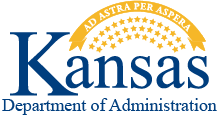12-a-008 - Closing of Fiscal Year 2012 and Opening of Fiscal Year 2013 (June 27, 2012) (Supersedes 11-A-008)
| INFORMATIONAL CIRCULAR NO. 12-A-008 (revised 6-27-2012*) | (supersedes 11-a-008) |
|---|
| DATE: | April 25, 2012 | ||
|---|---|---|---|
| SUBJECT: | Closing of Fiscal Year 2012 and Opening of Fiscal Year 2013 | ||
| EFFECTIVE DATE: | Immediately | ||
| CONTACT: |
Randy Kennedy Central Responsibilities Team Steve Banning Payroll Services Section Lucinda Anstaett Office of the State Treasurer
|
(785) 296-4788 (785) 296-7059 (785) 296-4151
|
|
| APPROVAL: |
Annette Witt (original Signature on File) |
||
| SUMMARY: |
Schedule of accounting events relevant to the close of fiscal year 2012 and the opening of fiscal year 2013. |
||
K.S.A. 75-3002 establishes the state fiscal year as commencing on the first day of July in each year and closing on the thirtieth day of June of the succeeding year. To allow agencies time to process as much old year business as possible, the old year records normally remain open through the second Monday of July. For fiscal year 2012 closing, the cutoff date will be Wednesday, July 11, 2012, allowing 7 processing days. Between July 2nd and July 11th, SMART will process old and new fiscal year business concurrently. FY 2013 appropriations will be interfaced from IBARS and posted in SMART as soon as they are available. FY 2013 appropriations will not be available for expenditure transactions until July 2, 2012.
The workload for both your agency and the Office of General Services increases greatly during the fiscal year end closing period. We ask that you use the following reminders and guidelines to help facilitate the fiscal year end processing.
DATES ON SMART DOCUMENTS DURING THE CONCURRENT PERIOD
During the concurrent processing period, agencies must take special care to ensure that the correct Accounting Date is specified on interface files and online transactions. Transactions that are intended to process against FY 2012 should have Accounting and Budget dates of June 30, 2012.
Accounts Payable Vouchers
In order to affect fiscal year 2012, vouchers entered during the concurrent processing period must have an accounting date of 6/30/2012 or prior. Budget dates for 2012 should be 06/30/2012 or before. Please do not use 2013 purchase orders with 2012 vouchers. During the concurrent period do not use 2013 vouchers with 2012 purchase orders. Please refer to the Voucher Year End Processing presentation from the May 19, 2011 ASTRA meeting for information on how to update the voucher budget date(s):
http://www.da.ks.gov/ar/forum/astra/mtg2011-05-VoucherYearEndProcessing.ppt
Expense Reports
When processing Expense Reports chargeable to FY2012 on or after July 1, 2012, agencies will continue to enter and process expense reports without making any adjustments to dates.
Following is the process that the SMART team will follow for FY2012 Expense Reports created on or after July 1, 2012:
- The hourly and nightly Expense Report budget checking process will not be run during the month of July.
- The SMART team will identify Expense Reports with FY2012 Expense Dates that have a FY2013 accounting date.
- The SMART team will set the accounting date on the expense reports identified as FY2012 to 06/30/2012.
- The SMART team will run the Expense Report budget check process every day at approximately 1:00 PM.
- Expense reports submitted after 12:00 noon each day will not be budget checked and/or processed until the next business day
End result: Expense reports entered on or after July 1, 2012 that have Expense dates of 6/30/2012 or prior will have the accounting date set to 06/30/2012.
Agency staff should not run budget checking on any expense reports during the Concurrent Processing period. If you have a particular expense report that needs budget checked immediately, please submit a SMART Service Desk ticket to accounts payable, subject “Expense Report Budget Checking”. This procedure should not affect processing or budget checking for Travel Authorizations for FY 2013.
Travel Authorizations
Travel Authorizations are recommended as a best practice for all agency travel. Although they are not required for either in-state or out-of-state travel, they are the only mechanism available for encumbering funds for travel expenses reimbursable to employees. Travel Authorizations must be entered prior to the dates of travel.
If you need to encumber money for Prepaid expenses that will not be paid by close of FY2012, you will need to create a purchase order for the prepaid items.
Purchasing
In order to affect fiscal year 2012, requisitions entered during the concurrent processing period must have a budget date of 6/30/2012 or earlier (but no earlier than 7/01/2011).
Procedures :
- Requisition must be entered and saved by July 6th;
- “Save and Preview” requisition;
- submit Service Desk ticket [Category: Purchasing, Subcategory: Budget Date Updates];
- Budget Date will be updated and notification sent to agency;
- Agency submits the requisition for approval;
- subsequent PO must be Approved, Budget Checked and Dispatched by July 11th.
In order to affect fiscal year 2012, purchase orders entered during the concurrent processing period must have an accounting date of 6/xx/2012 (where xx is any date in June). Once the requisition with a fiscal year 2012 budget date has been sourced to a purchase order, you will need to change the accounting date on the purchase order to a fiscal year 2012 date.
Navigation - Purchasing > Purchase Order > Add/Update POs
From the Purchase Order page, select the “Header Details” link, update the accounting date under the “Process Control Option” header, select the OK button and then save the purchase order.
Please see 'Procurement and Contracts Information Circular 12-01' for additional information.
Assets
In order to affect fiscal year 2012, assets entered during the concurrent processing period must have an accounting date of 6/30/2012 or dates prior that fall within open periods for FY2012. The transaction date should be the date the asset was put in service.
Deposits
In order to affect fiscal year 2012, deposits entered during the concurrent processing period must have an accounting date of 6/30/2012 or dates prior that fall within open periods for FY2012.
GL Journals
In order to affect fiscal year 2012, journals must have a journal date of 6/xx/2012 (where xx is any date in June). You must change the journal date on the “Add a New Value” tab before you click the ADD button.
Interfunds
The accounting dates on both the voucher and deposit must fall within the same fiscal year.
SYSTEM AVAILABILITY
Normal hours of availability:
Saturdays, Sundays, and holidays: No Service Desk and no SMART production support is available. Daytime batch processes do not run.
SMART - 7:00 a.m. to 6:00 p.m. Monday through Saturday.
SMART – Sunday, July 1 and July 8. 1:00 p.m. through Monday 6:00 p.m.
SMART - July 4th, 7:00 a.m. to 6:00 p.m. Daytime batch processes do not run.
SMART will not be available to agencies July 12 – 15 for online processing. The cutoff for receiving SMART interface files is 5:00 p.m. Monday through Friday.
SHARP - 7:00 a.m. to 6:00 p.m. on Monday through Friday and 1:00 p.m. to 6:00 p.m. on Saturday and Sunday. The cutoff for receiving SHARP interface files is 5:00 p.m.
GENERAL ITEMS
Fiscal year 2012 documents receive a higher processing priority than fiscal year 2013 documents during the concurrent processing period.
The cutoff for interface files into SMART for fiscal year 2012 will be 5:00 p.m. on July 10, 2012. The last day to enter SMART on-line transactions is July 11, 2012, 6:00 p.m. FY 2012 transactions must be successfully edited, budget checked, matched, agency approved, dispatched, and submitted into workflow for central approval, as appropriate, by 6:00 p.m. on July 11, 2012. After that date, SMART will be closed to all agency users, and the SMART closing process will begin on July 12th.
State agencies should review financial data through May and process the necessary corrections in the SMART system before June 30th. Please consult the month end checklists available on the SMART website: http://www.da.ks.gov/smart/Training/CourseMaterials/WBT/resources.html.
GL Encumbrance Request Form and Process
GL Encumbrances (non-vendor specific) will be used to encumber fiscal year 2012 budget in limited circumstances. The GL Encumbrance Request Form is located on the Office of General Services website at the following link: http://www.da.ks.gov/ar/pm/Forms/GL_F016.xlsx
- Complete request form and attach it to a Service Desk Ticket by 5:00 p.m. on 7/6/2012.
- Must provide a description of the obligation and the reason the vendor is not known or the Purchase Requisition/Order process is not practical for encumbering budget.
- Requests will be routed to the Division of the Budget (DoB) for approval.
- Upon DoB approval, the GL Journals will be created by Office of General Services staff.
- Agencies will be notified via the Service Desk of the Journal ID(s) or DoB’s denial.
Budget Period 2012 expense, encumbrance, and revenue data from SMART Commitment Control Ledger groups (CC_IBARS_E, CC_IBARS_R) will be electronically submitted to the Division of the Budget by August 6th for loading into the IBARS system.
The dates provided in this document that relate to fiscal year closing and opening activities will be revised, as necessary, by the Office of General Services. Revisions to SMART processing dates will be sent via email to all users subscribed to the SMART listserv (subscribe at http://www.da.ks.gov/Gov/listserv.htm). The subject of these emails begins with “[sunflowerinfo] Hot Topic!” The sender is sunflowerfms@da.ks.gov.
Any revisions to payroll processing dates will be issued as a SHARP message to subscribers of the SHARP listserv. After issuance, SHARP messages are also posted on the SHARP Customer Service Website at http://www.da.ks.gov/SHARP/documents/message.htm.
Accounts Receivable (Deposit) Processing when SMART is closed to users on July 12 – 13, 2012:
Since SMART will be closed to agency users on July 12-13, 2012 the following process should be followed to make FY 2013 deposits on these days:
- The State Treasurer’s Office will have limited access to SMART to allow them to process deposits.
- If you are expecting that funds will be wired to the State Treasurer on one of these days, please enter the appropriate deposit into SMART by 6 p.m. on July 11, 2012 and complete the agency approval. This transaction should have a July 2012 accounting date, so that the deposit is recorded as FY 2013 business. When the wire transfer arrives at the Treasurer’s Office, they will match the funds to the appropriate deposit transaction, and complete the State Treasurer Approval on the deposit. This deposit will then be recorded in SMART as usual during the nightly batch run both of these nights.
- If you are an agency that uses the INF43 Deposit Spreadsheet Upload, or the INF44 Deposit interface, you can continue to upload and submit transactions as you normally would. We will be running the SMART AR Deposit jobs at 10 a.m., noon, and 2 p.m. each of these two days in order that these transactions can be loaded into SMART. If you have processed either an INF43 or an INF44, please e-mail the State Treasurer’s Cash Management Group at cash@treasurer.state.ks.us to notify them of the Business Unit, deposit id (if known), and deposit total so that they can approve the transaction in SMART. NOTE: This is the only way you will be able to enter deposits in SMART these two days.
- If your agency does not use the INF43 or INF44 processes, the State Treasurer’s Office has created the attached Temporary Deposit Form to allow you to continue to deposit funds collected at your agencies during the time SMART is down on July 12 – 13, 2012. Using the Temporary Deposit Form is preferable to holding checks and cash at your agency, and allows you to meet the requirement to deposit funds collected each day.
If you have checks or cash that should be deposited on these two dates, please bring this completed form, along with the cash and checks (calculator tape attached) to the State Treasurer’s Office. On Monday morning, July 16 (when SMART is again open for business), you will need to enter the appropriate Deposit, and complete the agency approval.
Any questions about this process should be addressed to Brenda Linder, 785 296-4144, or e-mail brenda@treasurer.ks.gov.
- The Credit Card Receipts will run into SMART as scheduled at 8 a.m. on each of these days.
The scheduled dates for closing fiscal year 2012 and beginning fiscal year 2013 are as follows:
|
DATE |
Details |
|---|---|
|
1-May |
July period open for Requisitions to accommodate FY 2013 bid events only. |
|
17-May |
ASTRA meeting. |
|
21-May |
Deadline to establish FY 2013 ChartFields in SMART for SHaRP integration. |
|
25-May |
All Billing Worksheets created from Customer Contracts prior to April 1, 2012 should be processed for deposit or write-off by close of business. This is a reminder that funds that are allowed to go negative like cost reimbursable grants, for example, cannot end the year in a negative cash position. |
|
25-May |
Agencies should review the SMART monthly checklists preparing for May month end and fiscal year end. |
|
25-May |
*If you are adding new Department IDs or Program Codes, please complete the form GL_F003 Department IDs (including an updated Department ID Budget Tree) or GL_F006 for Program Codes (including an updated Program ID Tree) and attach to a SMART Help Desk Ticket. Please submit the request form(s) no later than May 25, 2012. If you will be utilizing the new Department IDs/Program Codes in SHARP (for positions or funding) the effective date for the new values needs to be the first day of the first pay period that will be paid in the new fiscal year. For FY2013, this date is June 10, 2012. If you are inactivating any Department IDs or Program codes for the new fiscal year, please use an effective date that corresponds to the day after closing date for the old fiscal year or later. For FY2012 inactivations, please use July 16, 2012 or later. |
|
1-Jun |
SMART sub-modules - AP, AR, BI, EX for July through March are closed. |
|
1-Jun |
July period open for Purchase Orders to accommodate FY 2013 leases & prior authorizations. FY 2013 PO's will not pass budget check until the appropriation budget has been loaded and posted in SMART. Must submit Service Desk ticket requesting budget date be changed to FY 2013 date. |
|
1-Jun |
July period open for Project Costing to capture any FY 2013 PO related activity. |
|
2-Jun |
Run scheduled PO Close Process. |
|
15-Jun |
Informational Circular to all agencies regarding fiscal year rate changes in payroll deductions and contributions. The release of the Informational Circular is contingent upon publication of the budget indices for fiscal year 2013 by the Division of the Budget. |
|
18-Jun |
Process payroll off-cycle 'A' for Friday June 22, 2012 pay date. |
|
18-Jun |
Payroll Services will insert a new row in the SHaRP department budget tables effective dated June 10, 2012 which reflect a budget end date of June 8, 2013 and fiscal year of 2013. Agencies should refrain from entering any rows in the SHaRP department budget table with an effective-date greater than or equal to June 10, 2012 until after the fiscal year 2013 insert has been completed. Further instructions on the entry of FY2013 rows in the SHaRP department budget tables will be issued in an upcoming circular. |
|
20-Jun |
Process payroll off-cycle 'B' for Monday June 25, 2012 pay date. |
|
20-Jun |
Budget check and Post payroll journals for the Friday, June 22nd on-cycle pay date (last fiscal year 2012 on-cycle) and for the Friday, June 22nd off-cycle pay date. |
|
22-Jun |
Last P-Card transaction file (6/21 posted date) for FY 2012 loaded in the nightly batch. Files received from the bank after 6/22 will be held and loaded for FY 2013 beginning on 7/2. |
|
23-Jun |
Final FY 2012 P-Card transactions expected to be available for reconciliation in SMART. |
|
22-Jun |
Budget check and Post payroll journals for the Monday, June 25th off-cycle pay date. |
|
25-Jun |
Last payroll off-cycle 'C' for fiscal year 2012. Review any outstanding checks and process paycheck reversals prior to June 25, 2012. Any checks issued in this off-cycle will be dated June 28, 2012 and charged to fiscal year 2012. Any supplemental or paycheck reversal/adjustment transactions entered after this date will be charged to fiscal year 2013. |
|
27-Jun |
Budget check and Post payroll journals for the Thursday, June 28th off-cycle pay date. |
|
30-Jun |
Final FY 2012 credit card receipts and credit card clearing fund fees and charges via First Data, American Express, and Discover Card are processed by the State Treasurer. All transactions to this date are credited to fiscal year 2012; all transactions after this date are credited to FY 2013. |
|
1-Jul |
If entering FY 2012 Requisitions on/after this day, agency must log a Service Desk ticket requesting budget date be changed to 6/30/2012 |
|
2-Jul |
Updates to payroll position pool definitions for fiscal year 2013 must be entered into SHARP by 6:00 p.m. in order to be reflected in the charges for the on-cycle paychecks dated July 6, 2012 (first on-cycle paychecks charged to fiscal year 2013). Updates should be entered with an effective date of June 10, 2012. |
|
2-Jul |
PCard Voucher build process ran. |
|
|
|
|
2-Jul |
FY 2013 appropriations available for expenditure transaction budget checking when the system opens to agency users at 7:00 a.m. |
|
2-Jul |
July period open for Accounts Payable, Accounts Receivable, Asset Management, Billing, General Ledger, and Travel & Expense. Beginning of Concurrent Processing. |
|
2-Jul |
First payroll off-cycle 'A' for fiscal year 2013. Checks will be dated July 6th. |
|
4-Jul |
SMART open to all users (7:00 a.m. - 6:00 p.m.). No daytime or nightly batch processes will run. No paycycles will be run. No Service Desk or SMART production support will be available. |
|
5-Jul |
Process payroll off-cycle 'B' for fiscal year 2013. Checks will be dated July 10th. |
|
5-Jul |
PCard Voucher build process ran. |
|
6-Jul |
Submit FY 2012 GL Encumbrance Request Forms by 5:00 p.m. |
|
6-Jul |
Last day to enter FY 2012 Purchase Requisitions and request the budget date be changed to 6/30/2012 via the Service Desk. |
|
9-Jul |
PCard Voucher build process ran. |
|
9-Jul |
Last day to reconcile and approve FY 2012 PCard transactions. An encumbrance must be created using the requisition to PO process for any PCard transaction payments needing to use FY 2012 funds but have not been reconciled by end of day. The PO must be approved and dispatched by end of day July 11, 2012. |
|
10-Jul |
PCard Voucher build process ran. This is an additional run for PCard voucher build and will be the last process to include FY 2012 PCard transactions that do not have a PO encumbrance tied to it. |
|
10-Jul |
*Start loading PCard transactions through the nightly batch process. PCard transactions that have been held from 6/22 through 7/9 will start to be loaded. |
|
10-Jul |
Final FY2012 interface files must be placed on the mainframe by 5:00 p.m. to be processed in nightly batch. |
|
11-Jul |
Last day for FY 2012 online processing.
|
|
11-Jul |
Last day for FY 2012 Asset processing. All capital assets (including CIP) must be entered. Any adjustments, transfers, and retirements must be complete. All outstanding Interface Id's must be loaded. Any unloaded Interface Id's for FY2012 remaining after July 11 will be deleted. |
|
11-Jul |
Final processing of FY 2012 transactions expected. Concurrent Processing ends at 6:00 p.m. All FY 2012 interfunds, vouchers, and deposits that are not fully processed as of the close of business will be deleted beginning on July 12th. |
|
11-Jul |
GL encumbrances approved by the Division of the Budget are loaded into SMART. |
|
12-Jul |
SMART AR Deposit jobs will run at 10:00 a.m., noon, and 2:00 p.m. to load these transactions for State Treasurer's approval. Credit Card receipts run at 8:00 a.m. |
|
12-Jul |
SMART open to central 24/7 users only for final FY 2012 clean up. |
|
12-Jul |
Paycycles will be run as usual beginning at 3:00 p.m. |
|
12-Jul |
Agencies may place FY 2013 interface files on the mainframe by 5:00 p.m. for processing in the nightly batch. |
|
12-Jul |
Nightly batch will run as usual. |
|
13-Jul |
SMART AR Deposit jobs will run at 10:00 a.m., noon, and 2:00 p.m. to load these transactions for State Treasurer's approval. Credit Card receipts run at 8:00 a.m. |
|
13-Jul |
SMART open to central 24/7 users only for final FY 2012 clean up. |
|
13-Jul |
Run monthly batch processes and reports. |
|
13-Jul |
Paycycles will be run as usual beginning at 3:00 p.m. |
|
13-Jul |
Agencies may place FY 2013 interface files on the mainframe by 5:00 p.m. to be processed. |
|
13-Jul |
Nightly batch will run as usual. |
|
14-Jul |
SMART open to central 24/7 users only. |
|
14-Jul |
Run fiscal year close process after nightly batch of 7/13 completes. |
|
16-Jul |
Post FY 2012 and prior fiscal year’s lapses and FY 2012 reappropriations. |
|
16-Jul |
SMART open to all users (7:00 a.m. - 6:00 p.m.) |
|
16-Jul |
All SMART modules open for FY2013, July (period 1) only. All SMART modules, except for Project Costing, are now closed for FY 2012, periods 1 - 12. |
|
6-Aug |
Budget period 2012 expense, encumbrance, and revenue data from SMART Commitment Control Ledgers will be submitted to the Division of the Budget for loading into the IBARS system. |
|
31-Aug |
Form DA-82, Certification of Inventory, due. |
REFERENCES
Helpful queries: Navigation: Reporting Tools>Query>Query Viewer>
UNPROCESSED_EXPENSE_REPORTS – Users will enter a date range based upon when the Expense Report was created. The query returns all unprocessed Expense Reports sorted by status and report id. Expense Reports with a status of DEN can either be deleted or left in the system depending on your agency’s business process.
UNPROCESSED_TRAVEL_AUTHS – Users will enter a date range based upon the accounting date of the Travel Authorization. This will typically be the date the Travel Authorization was created. The query returns all Travel Authorizations that have not fully processed in the system sorted by Travel Date From and Travel Auth ID number. Note** Travel Authorizations with a status of APR and a valid budget status have encumbered budget.
UNPROCESSED_VOUCHERS – Users will enter a date range based upon the accounting date of the vouchers. This will typically be the date the Voucher was created. The query returns all Vouchers that have not fully processed in the system sorted by Voucher ID.
KS_APAR_PENDING_INTRFNDS -This query will show pending Interfunds, both Initiated and Received by your agency, that are tied to a Voucher or Deposit.
*KS_INTRFNDS_APPR_NOT_POSTED - User will enter Business Unit. The query will return results for either side (deposit or voucher) to which your agency is a party, and at least one of the following is true: 1) Voucher is not posted 2) Payment is not posted 3) Deposit is not posted. This query should give you an indication of transaction exceptions that may need further review. Depending on when you run the query, you may have interfunds that were approved in the current day’s activity that have not yet posted in the nightly batch. If the deposit or voucher approval date reflects the current or previous day’s date, you can likely ignore it. We recommend running it first thing in the morning before new approvals are registered to avoid extraneous results. We recommend running this query at least monthly and more frequently as fiscal year end close approaches.
Helpful links:
PROCUREMENT AND CONTRACTS INFORMATION CIRCULAR 12-01
Solutions database https://dahelpdesk.ks.gov/sd/SolutionsHome.sd
Solution 533: Converting a GL encumbrance to a PO
Solution 717: Deposits during concurrent Processing
Solution 726: How do I handle prior year Expense Reports when the Travel Authorization was liquidated during the year end close transaction clean up?
Solution 739: Unposting prior year documents during the concurrent period.
Solution 740: Corrections for vouchers entered with wrong Accounting Date
Solution 741: How do I run the Req and PO Budgetary Activity Report?
May 19, 2011 ASTRA presentation (note the dates are from 2011)
Accounts Receivable - Year End
Purchasing - Year End
Voucher Year End Processing
Travel Year End Processing
Projects & Grants - Year End
Job Aids: Asset Management Preparing for Fiscal Year End
Policy and Procedure Manual 14,002 Fiscal Year Closing of Obligations
SMART Training Resources
http://da.ks.gov/smart/Training/CourseMaterials/WBT/resources.html
Month-End Checklists:
Accounts Payable Month-End Checklist
Accounts Receivable Month-End Checklist
Asset Management Month-End Checklist
General Ledger Month End Checklist
Purchasing Month End Checklist
Temporary Deposit Form docx