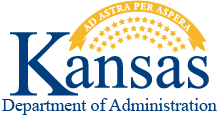Creating and Managing Templates
Support Guides
Template Builder Video Library
DocuSign University Training Modules
-
Get Started: Template Creation Basics for eSignature (Webinar) In this hands-on learning lab, you will learn how to create a template, use a template from your template folder, apply a template to an uploaded document and tips for managing your templates. (1 Hour)
-
Manage and Share DocuSign eSignature Templates After reviewing this course, you will be able to: Edit a template. Organize and share your templates. (25 Minutes)
-
Send Using PowerForms After reviewing this course, you will be able to describe when and why to use PowerForms, copy and distribute PowerForm URLs, and manage PowerForm responses.
-
Bulk Send After reviewing this course, you will be able to describe when and why to use bulk send, generate and complete customized bulk recipient CSV files, and send envelopes using bulk send.
-
Send Using Conditional Routing Learn how to automatically route DocuSign eSignature envelopes based on pre-defined rules. After reviewing this course, you will be able to explain how conditional routing is used, add conditional recipients to templates and envelopes, and configure conditional routing logic for both simple and complex use cases. (15 Minutes)