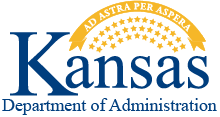CoreFTP Pro Password Information
Password Information:
Passwords can be changed anytime, but is limited to one password change per day. It is not necessary to wait for your password to expire before changing. Also, you will be able to change your password if it has expired.
Your password:
- Contain at least one alphanumeric and one numeric character.
- 8 characters in length
- Can not start with a numeric character
- Can not use a repeating character
- Can not be days of the week, month, or the seasons
- Should not contain special characters (such as !@#$%^&*()?><=+, etc.)
- Can not use a password similar to previous password
- The previous twelve passwords are saved and can't be reused until they cycle out
How to Change Your Password in CoreFTP:
Your password can be changed in CoreFTP during the login process. To change your password:
- Open CoreFTP
- In the Password field in Site Manager enter your: oldpassword/newpassword/newpassword
- Select Connect
If your password has expired you will get an error that says "530 PASS command failed" when logging into CoreFTP. Select the button that has the two blue arrows which is called Site Manager. Then follow steps 2 & 3 from above. Remember after three unsuccessful attempts to login, your ID will be locked and you will need to contact your agency's Top Secret Administrator.